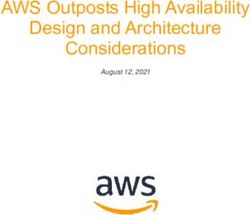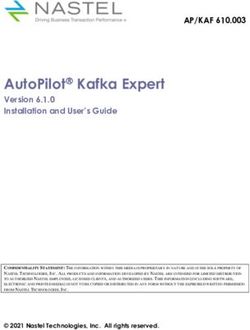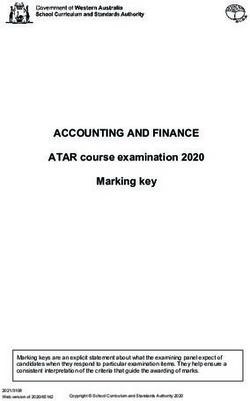IBM 64-Bit Computing Decision-Maker's Guide - By Mark T. Chapman IBM Systems and Technology Group
←
→
Page content transcription
If your browser does not render page correctly, please read the page content below
Making the most of 64-bit computing, today
August 2004
IBM 64-Bit Computing
Decision-Maker’s Guide
By Mark T. Chapman
IBM Systems and Technology Group64-bit Computing Decision-Maker’s Guide
Page 2
Executive Overview
If you have been wondering when the time would be right to begin migrating from your current 32-
bit servers to 64-bit servers, the answer may be now.
Sixty-four-bit servers have been around for many years in the form of mainframes and UNIX®-
based servers, such as the IBM ~™ pSeries® and predecessors. Yet in the Intel®-
compatible world, 64-bit computing is a relatively new phenomenon, introduced with the Intel
Itanium™ processor in 2000. The releases of the second-generation Itanium 2 processor, followed
by AMD™ Opteron™ processors, eighth-generation IBM POWER® processors, and now an Intel
Xeon™ processor with 64-bit extensions, have resulted in better price/performance and a wider
array of 64-bit server offerings than ever before.
This broader choice offers users greater flexibility, yet at the same time introduces some
confusion into the marketplace. Suddenly it isn’t a straightforward decision as to which 64-bit
solution to buy. Should you stick with the tried-and-true UNIX midrange solution with thousands of
available 64-bit programs? Are you better off going with an Intel-based server, which may be less
expensive hardware-wise and provides Microsoft® Windows® compatibility, but doesn’t offer the
same breadth of 64-bit applications? Perhaps, you could save even more money with an Opteron
based server, but at the risk of straying from the Intel fold. If you have pSeries servers in your
organization, possibly IBM PowerPC® blade servers running Linux® would serve you best. How
do you choose? In many environments it’s not an either/or decision; a combination of the above
would be the optimum solution. Just as no one server is ideal for every customer environment, no
single processor is optimal for all workloads.
Which 64-bit hardware will work best for you depends to some extent on your existing hardware
and software environment. Also important are the relative strengths and weaknesses of various
processors for different tasks, as well as their respective costs. Before we delve into the pros and
cons of each 64-bit offering, a description of what 64-bit computing is—and how it might help
you—is in order.
An Explanation of 64-bit Technology
By itself, 64-bit technology is not a reason to jump in the air and click one’s heels. It’s what you as
a customer can do with “64-bitness” that makes it interesting. For one thing, it removes the hard
limitation of 4GB of flat memory addressing per process. To access more than 4GB at a time, 32-
bit processors have to resort to tricks like memory managers and overlays, which can significantly
hurt performance. Using 64-bit addressing, servers theoretically can directly access as much as
16 exabytes (16 billion gigabytes!) of RAM. Of course, at present no computer can physically hold
that much, but whether the server supports 16GB or 256GB, a single 64-bit application could
access as much RAM as needed. Not all “64-bit” processors are created equal, however. While
the new Xeon processor and Opteron have “64-bit extensions,” their virtual memory addressing is
“only” 48-bit (unlike the Itanium 2 and IBM PowerPC 970™, which have full 64-bit addressing)—
but plenty for realistic use. These 64-bit extensions add useful features, such as 64-bit registers
(plus more total registers) and 64-bit instructions, both of which can increase performance1.
There is no doubt that certain jobs will benefit greatly from 64-bit operation, but it is equally
certain that other tasks will see little, if any, improvement in performance from a switch to 64-bits.
It is important to know which of your applications will and won’t take advantage of these servers.
Not only will this knowledge keep you from wasting money by migrating applications
unnecessarily, it will also help you prioritize which applications to migrate first.
1
To receive full benefit from 64-bit instructions requires recompiling applications using an optimized 64-bit compiler, and
possibly rewriting parts of the applications.64-bit Computing Decision-Maker’s Guide
Page 3
Beyond these basics, there are specific architectural attributes of 64-bit processors that affect
performance.
Software Considerations
What types of applications will and won’t take advantage of the switch from 32-bit to 64-bit
computing? In order from greatest to least benefit, the types are:
• I/O intensive — Any application that spends more time fetching data from devices than
processing it: database back-end (such as IBM DB2® Universal Database, Microsoft SQL
Server, and Oracle), e-commerce, CRM, ERP, SAP, SAS, various business-critical and
vertical applications, and any other application that has large memory requirements. In
general these applications should see significant performance improvements from 64-bit
hardware, operating systems and device drivers, as well as the elimination of memory
overlays and other performance inhibitors.
• Compute-intensive — High Performance Computing (HPC) and scientific/technical
computing, including life sciences, geophysical research; high-end graphics rendering;
streaming video, and any other application that spends more of its time processing data than
retrieving it.
• Gateway/security infrastructure — SSL servers, directory services, Internet caching and
database front-ends. These applications may obtain benefit from the switch. You should
contact the individual software vendors to find out their plans for exploiting 64-bit features.
• Standard infrastructure — This class generally will see little benefit from 64-bit computing.
Applications include file and print servers, low-volume/noncritical business applications, and
legacy applications that are unlikely to be rewritten for 64 bits.
While many 32-bit applications may run somewhat faster on 64-bit hardware using a 64-bit
operating system, the greatest benefits will be achieved by porting/upgrading 32-bit applications
to versions that are optimized for 64 bits. This process, of course, won’t be instantaneous (and is
complicated by the need not only for 64-bit operating systems but also for 64-bit middleware and
device drivers).
The normal life cycle for a server is to upgrade the hardware and software for as long as it makes
economic sense and then to retire the server and replace it with newer hardware. This is a fairly
straightforward procedure when the new server is similar to the one it replaces: The 32-bit
software you ran on the previous server should run as well, if not better, on a new 32-bit server.
However, server upgrades can get bogged down in a morass of software versions when the
upgrade isn’t as straightforward. One day, when it’s time for you to embrace 64-bit computing,
you’ll have to face the prospect of managing dual code bases: juggling 32-bit software on 32-bit
servers and 32-bit and 64-bit software on 64-bit servers. How will you orchestrate the transition to
go as smoothly as possible?
A dual-mode 32/64-bit processor, such as Opteron, the new Xeon or the PowerPC 970, gives you
the flexibility to start out with 32-bit software running on a 32-bit OS. Then, as needs and budget
dictate, you can upgrade to a 64-bit OS, still running the 32-bit applications. You will probably see
a small performance increase in this environment, partly because the OS itself will run more
efficiently with large amounts of RAM, and partly because the applications will no longer have to
share the lower 4GB address range with the OS. (You may also be able to recompile the 32-bit
applications to optimize them somewhat for the new 64-bit processors, to take advantage of new
instructions.) Finally, as 64-bit applications become available, you can upgrade from the 32-bit
versions, for yet another performance boost. The jump to Itanium 2 should only be attempted if
you already have a complete 64-bit software stack ready (OS, device drivers, middleware and
applications). The performance of 32-bit applications on Itanium 2 will be less than on many 32-
bit servers—perhaps not worth the effort unless most of the server’s application workload is 64-
bit.64-bit Computing Decision-Maker’s Guide
Page 4
The greater speed and larger memory addressing of 64-bit OSes, combined with the enterprise
scalability of 64-bit servers, such as the IBM ~ xSeries™ 455 (scale up) or IBM ~
BladeCenter (scale out), work together to simplify the consolidation of multiple servers. 64-bit
computing serves as the ideal solution for the confluence of several trends: server consolidation
(both physical and logical), server virtualization and Linux.
64-bit Hardware Architectures
Intel, AMD and IBM have very different design methodologies for their respective processors. As
a result each excels at different tasks. It should be noted that above and beyond processor
characteristics other important system features, such as integrated systems management,
reliability, availability, ease of serviceability, option compatibility testing and warranty provisions
are equally important in choosing a server. The presence and equality of these features should
not be assumed. Due to the focus of this paper, such distinctions are left for other venues.
Intel Xeon
The Xeon processor with 64-bit extensions is currently offered in a broad array of IBM ~
xSeries servers: the 2-way value x226 and performance x236 tower units, the 2-way 1U x336 and
2U x346 rack-optimized servers, as well as the 2-way IBM ~ BladeCenter™ HS20 blade
server. They are compatible with both 32-bit and 64-bit versions of Windows 2003, as well as
Linux, offering great flexibility in terms of OS support.
Intel’s mainstream server processor has for several years been the 32-bit Xeon. Now, in
response to AMD’s Opteron, Intel has created a version of the Xeon that offers 64-bit extensions
called “Extended Memory 64 Technology” (EM64T). It offers
advantages similar to the Opteron in terms of 32-bit x86 software
compatibility, improved performance over the older 32-bit Xeon
processors, and large memory addressing. The new Xeon
processor has double the registers of its predecessors, resulting in
improved performance. (The more registers there are, the less often
the processor has to retrieve data from cache.) This enhancement
alone helps increase performance by up to 7%, depending on the
applications. An extended instruction set (SSE3) offers accelerated
processing of video decoding and complex arithmetic. Xeon offers the highest clock frequencies
in this group, which helps with certain types of applications, and its integer performance is now on
par with the Itanium 2.
In addition, Xeon supports DDR2 memory and PCI-Express (PCI-E) adapter slots—unlike
Opteron, Itanium 2, and the PowerPC 970. Like PowerPC 970 it offers an 800MHz front-side bus
(compared to Itanium 2’s 400MHz FSB).
However, it is still a Xeon at heart and lacks the Opteron processor’s integrated memory
controller, greater memory bus bandwidth and other performance enhancements. Plus, Xeon’s
floating-point unit (FPU) suffers in comparison to the ones in Itanium-2 and PowerPC 970
(however the higher clock speed mitigates this somewhat). Still, this is the safest all-around
choice for 64-bit computing, offering high-speed 32-bit computing today, an easy upgrade path to
64-bit computing when you are ready, and the Intel logo on the chip.
AMD Opteron
The Opteron processor is currently offered in the 2-way 1U IBM ~ 325 rack-optimized
server. It is compatible with both 32-bit and 64-bit versions of Windows 2003 and Linux, offering
great flexibility in terms of OS support. (Look for OSes that specify Opteron support to take full
advantage of the processor’s features.)64-bit Computing Decision-Maker’s Guide
Page 5
As the “little kid on the block” AMD is forced by necessity to be innovative. They couldn’t just offer
a me-too product and hope to compete against Intel. The result is an Opteron product line that is
faster than Xeon in some configurations and running certain applications, and at a fraction of the
cost of Itanium 2. This offers customers an attractive price/performance option that Intel lacks.
In an Opteron-based server, memory has its own high-speed path to the processor, rather than
having to share the FSB with other devices. Not only that, but because each Opteron contains its
own integrated memory controller, installing a second Opteron means
having two high-speed data paths to memory, effectively providing up to
double the throughput. (Having an integrated memory controller also
reduces memory latency for faster memory access.) By comparison,
adding a second Intel processor merely adds to the congestion of the
existing FSB. In addition, like the new Xeon processor, the Opteron has
double the number of registers of the traditional 32-bit Xeon processors.
Also like Xeon, Opteron’s FPU lacks the performance of Itanium-2 and
PowerPC 970.
Opteron should have a performance advantage over Xeon in large-memory configurations (more
than 2GB per processor). In this environment, the larger memory bus bandwidth is more of a
factor than Xeon’s higher clock speed. In smaller memory configurations with highly reusable
data, Xeon should be faster. Opteron, like the new Xeon processor with 64-bit extensions,
extends the original Intel x86 core used in 32-bit Intel processors. What this means for users is
that the Opteron can natively run both 32-bit and 64-bit x86 software, concurrently, at extremely
high levels of performance.
Intel Itanium 2
IBM currently offers the Itanium 2 processor in the rack-optimized x382 server and the x455
scalable enterprise server. These servers are compatible with 64-bit versions of Windows 2003
and Linux. (Look for Itanium 2 or “IPF”—for Itanium processor family—versions of these OSes.)
Unlike Xeon and Opteron, which simply extended the Intel x86 instruction set to 64 bits, Intel took
a different tack for 64-bit computing in Itanium 2, replacing it with a new and entirely different
instruction set. Because Intel chose to optimize the Itanium 2 for 64-bit computing exclusively, the
result is that 64-bit performance is outstanding; however 32-bit applications are forced to run in a
special 32-bit x86 emulation mode, resulting in subpar 32-bit performance. This disparity in
performance tends to make the Itanium 2 unsuitable in an environment that is still primarily using
line-of-business 32-bit applications.
The Itanium 2 processor is a workhorse at 64-bit floating point (FP)
operation. Between its large L3 cache and 64-bit-optimized
architecture, it performs exceptionally well on applications that require
heavy FP processing, such as high-performance technical/scientific
computing.
The Itanium 2 processor contains not only a 256K L2 cache, but also
an L3 cache in the range of 1.5MB to 6MB in size. This allows it to
limit cache misses and improves performance. The x455 server goes
Intel one better, by also offering an integrated L4 cache for even greater performance—64MB per
four-processor chassis; 256MB for a 16-way x455 configuration. A big differentiator between the
Itanium-2 based IBM servers and our other 64-bit offerings is in scalability. If your 64-bit
processing needs require massive amounts of memory or more than two processors then the
x455 server would be your best choice. The multichassis x455 supports up to 224GB (56GB per
chassis). This allows a large data set to be held largely or entirely in RAM during processing.64-bit Computing Decision-Maker’s Guide
Page 6
IBM PowerPC 970
The PowerPC 970 processor is currently offered in 2-way IBM BladeCenter JS20 blade servers. It
is compatible with 64-bit versions of Linux and IBM AIX® 5L™.
Like Itanium 2, the PowerPC 970 didn’t evolve from the Intel x86 architecture. It inherits
tremendous strength as the fifth generation of IBM PowerPC processors2. Using an industry-first
combination of silicon-on-insulator (SOI), strained silicon and copper wiring technologies (all
pioneered by IBM), the PowerPC 970 uses less power and produces
less heat than other 64-bit processors. (See Table 1.) Other
members of the POWER processor family drive IBM iSeries™ mid-
range servers and IBM pSeries supercomputers3.
The PowerPC 970 processor’s heritage means that it can support
many of the Linux and AIX enterprise and scientific/technical
computing applications developed for other POWER and PowerPC
processor-based servers, as well as many Linux-based applications
developed for Intel-architecture servers. Whether your application
set is migrating down from 64-bit midrange or mainframe UNIX (e.g.,
Solaris, HP/UX, AIX), or up from 32-bit Linux, the PowerPC 970 can handle it. This architecture-
spanning capability offers customers great flexibility in deployment. Because the PowerPC 970 is
available in a blade server form-factor, one BladeCenter chassis can be deployed with JS20
blade servers running a mixture of 32-bit and 64-bit Linux and UNIX operating systems and
application sets alongside 32-bit and 64-bit Xeon-based HS20 blade servers running Windows
and Linux applications.
If you already own iSeries or pSeries servers and are looking for a cost-effective departmental
server to run the same applications, JS20 blade servers are an attractive rackable complement to
iSeries and pSeries tower servers. In most cases, 32-bit x86 Linux applications can be
recompiled for 64-bit Linux for the PowerPC. Similarly, most 64-bit Linux applications written for
POWER servers can be recompiled for 64-bit PowerPC use. Depending on how closely UNIX
applications hew to full POSIX compliance, they too may be migrated to 64-bit Linux for the
PowerPC with little or no rewriting.
Processor Comparison
Table 1 compares the major features of each processor to give you a better idea of which
processor/server combination best fits your specific needs. (Significant distinctions are
highlighted in bold.)
Features Xeon w/ EM64T Opteron Itanium 2 PowerPC 970
Servers featuring these x226/x236/x336/
e325 x382/x455 JS20
processors4 x346/HS20
1U (x336), 2U (x346),
2U (x382)
Form factors available 4U (x226), 5U (x236), 1U 30mm Blade
4U (x455)
30mm Blade (HS20)
2
Nearly 45% (224) of the servers currently listed among the Top 500 supercomputers in the world are IBM servers, which
together account for more than 50% of the total processing power represented by the 500 servers. Seventy-five IBM
POWER and PowerPC processor-based servers are listed, including three of the top ten; already one BladeCenter
JS20-based server is included (at #398) despite its recent release: http://www.top500.org/list/2004/06.
3
The ubiquitous POWER family not only provides the engine for the Apple G4 and G5 servers, it is also widely used in
consumer goods, such as present or future game consoles from Nintendo, Sony and Microsoft, and as embedded
processors in the automotive, telecommunications and other industries. In fact, more than 18 million POWER and
PowerPC processors were shipped in 2003.
4
This table describes the subset of capabilities supported by both the processor and the server. A processor may support
capabilities in excess of those supported by the server in which it is used.64-bit Computing Decision-Maker’s Guide
Page 7
Features Xeon w/ EM64T Opteron Itanium 2 PowerPC 970
2-way (x382)
Maximum scale-up 2-way 2-way 16-way (4 x455 2-way
chassis)
Maximum processor 168 (HS20);
84 42 168
rack density5 84 (x336)
Maximum clock rate6 3.6GHz 2.4GHz 1.5GHz 1.6GHz
800MHz (except N/A
FSB speed HS20); (HyperTransport 400MHz 800MHz
533MHz (HS20) Tunnel)
16K (data/instruction) 128K (64K data; 32K (data & 96K (32K data;
L1 cache size
+ 16K uOps Trace 64K instruction) instruction) 64K instruction)
L2 cache size 1MB 1MB 256K 512K
L3 cache size N/A N/A 1.5-6MB N/A
64MB
L4 cache size N/A N/A N/A
(x455 only)
32-bit processing Native x86 Native x86 Emulated x86 Native PowerPC 32
64-bit processing Native x86-64 Native x86-64 Native EPIC-64 Native PowerPC 64
16 floating point; 16 floating point; 128 floating point; 80 floating point;
Data registers
16 general purpose 16 general purpose 128 general purpose 80 general purpose
Virtual/real addressing 48/40-bit 48/40-bit 64/50-bit 64/42-bit
Number of FP ops
(FLOPS) per cycle (per 2 2 4 4
CPU)
SIMD instruction set SSE3 SSE2/3DNow N/A VMX7
Type of memory DDR2-400 DDR-333 DDR-266 DDR-333
supported (PC2-3200) (PC2700) (PC2100) (PC2700)
Uni/2-way memory bus 6.4GB/sec / 5.3GB/sec / 6.4GB/sec / 6.4GB/sec /
bandwidth 6.4GB/sec 10.6GB/sec 6.4GB/sec 6.4GB/sec
8GB (HS20);
System memory 16GB (x382)
16GB (x2269/x236/ 12GB 4GB
capacity8 224GB (x455)
x336/x346)
PCI (x226/x236/
HS20);
PCI-X (x226/x236/
I/O slots supported PCI-X PCI-X PCI
x336/x346);
PCI-E (x226/x236/
x336/x346)
Processor
90nm 130nm 130nm 130nm
manufacturing process
5
The maximum number of servers installable in a 42U rack multiplied by the maximum number of processors per server.
6
Maximum clock rate of processors offered for these models as of August 2, 2004. Some models may use processors
running at a lower clock rate.
7
Also called AltiVec by Motorola and Velocity Engine by Apple.
8
Although not a function of the processor architecture, maximum system memory capacity can affect your decision of
which server is best suited to your needs.
9
When 4GB DDR2 DIMMs are available.64-bit Computing Decision-Maker’s Guide
Page 8
Features Xeon w/ EM64T Opteron Itanium 2 PowerPC 970
Thermal design power
103W per CPU 89W per CPU 107W per CPU64-bit Computing Decision-Maker’s Guide
Page 9
For 64-bit business/infrastructure needs, consider:
• x226/x236/x336/x346/HS20 for applications such as CRM, MCAD (mechanical computer-
aided design), EDA (electronic design automation) as well as legacy 32-bit Windows/Linux
applications (file/print, workgroup, e-mail, web services, etc.) and any other that would benefit
from high clock rates
• e325 for applications such as database back-end, CAE (computer-aided engineering and
financial modeling, as well as legacy 32-bit Windows/Linux applications (file/print,
workgroup, e-mail, etc.) and those that can benefit from large memory bandwidth
• x382/x455 for applications such as large compute-intensive databases (including data
mining), ERP, financial modeling, BI (business intelligence), CAE, OLTP (online
transaction processing) and those that scale up efficiently beyond 2-way, require more than
16GB of RAM or can benefit from large cache sizes (x455 only)
• JS20 for applications that make heavy use of floating-point or double-precision
arithmetic, including legacy Solaris/HP-UX/AIX applications; especially if a blade server
form factor is desired
This paper concentrated on 2-way and larger servers for comparison purposes. However, if your
64-bit computing needs are small for now, IBM also offers 64-bit uniprocessor servers featuring
the new Pentium 4 processor with EM64T. If you are looking for a 4U tower server that is easily
convertible to rack use, consider the x206; for a 1U rack-optimized server, consider the x306. IBM
also offers IntelliStation® workstations that use EM64T-based Pentium 4 and Xeon processors,
as well as workstations that feature Opteron and IBM POWER processors. For customers in the
telecommunications industry, IBM offers BladeCenter-T, a NEBS-compliant chassis that can
house the same 32-bit and 64-bit HS20 and 32-bit (4-way) HS40 (and, by the end of 2004, JS20)
blade servers as the standard BladeCenter chassis.
Conclusion
Many server vendors offer the choice of Xeon vs. Itanium 2. A few also offer Opteron. IBM is the
only vendor to offer customers an array of 64-bit servers that spans Xeon, Itanium 2, Opteron and
PowerPC processors. Regardless of which processor technology offers you the best combination
of price, performance and function, we have the solution.
Additional Information
For more information on IBM ~ directions, products and services, visit our Web site at:
• http://ibm.com/eserver/xseries for more on the BladeCenter and BladeCenter-T chassis
and HS20 blade server, as well as the x206, x226 and x236 tower servers, the x306, x336,
x346 and x382 rack-optimized servers, and the x455 scalable enterprise server
• http://ibm.com/servers/eserver/opteron/325/index.html for more on the Opteron-based e325
• http://ibm.com/servers/eserver/bladecenter/js20/more_info.html for more on the PowerPC
970 processor-based JS20
• http://ibm.com/servers/eserver/clusters for information about IBM ~ 1350 clusters
using e325 and xSeries servers
• http://ibm.com/products/us for information about IBM IntelliStation workstations
From any of the product pages, select Literature (in the blue navigation bar on the left) for links
to the various types of documentation available.64-bit Computing Decision-Maker’s Guide Page 10 © IBM Corporation 2004 IBM Systems and Technology Group Dept. U2SA 3039 Cornwallis Road Research Triangle Park, NC 27709 Produced in the USA 8-04 All rights reserved Visit http://ibm.com/pc/safecomputing periodically for the latest information on safe and effective computing. Warranty Information: For a copy of applicable product warranties, write to: Warranty Information, P.O. Box 12195, RTP, NC 27709, Attn: Dept. JDJA/B203. IBM makes no representation or warranty regarding third-party products or services including those designated as ServerProven or ClusterProven. Telephone support may be subject to additional charges. For onsite labor, IBM will attempt to diagnose and resolve the problem remotely before sending a technician. IBM, the IBM logo, the e-business logo, AIX, AIX 5L, BladeCenter, DB2 Universal Database, IntelliStation, iSeries, POWER, PowerPC, PowerPC 970, pSeries and xSeries are trademarks of IBM Corporation in the United States and/or other countries. For a list of additional IBM trademarks, please see http://ibm.com/legal/copytrade.shtml. AMD, the AMD arrow logo, AMD Opteron and combinations thereof are trademarks of Advanced Micro Devices, Inc. Intel, Intel Celeron, Intel Pentium, Intel Itanium, Intel Xeon, Intel Inside, and the Intel Inside logo are trademarks or registered trademarks of Intel Corporation or its subsidiaries in the United States and other countries. Linux is a registered trademark of Linus Torvalds. Microsoft, Windows, Windows XP, the Windows logo and SQL Server are trademarks or registered trademarks of Microsoft Corporation. UNIX is a registered trademark in the U.S. and/or other countries licensed exclusively through The Open Group. Other company, product and service names may be trademarks or service marks of others. IBM reserves the right to change specifications or other product information without notice. References in this publication to IBM products or services do not imply that IBM intends to make them available in all countries in which IBM operates. IBM PROVIDES THIS PUBLICATION “AS IS” WITHOUT WARRANTY OF ANY KIND, EITHER EXPRESS OR IMPLIED, INCLUDING THE IMPLIED WARRANTIES OF MERCHANTABILITY AND FITNESS FOR A PARTICULAR PURPOSE. Some jurisdictions do not allow disclaimer of express or implied warranties in certain transactions; therefore, this statement may not apply to you. This publication may contain links to third party sites that are not under the control of or maintained by IBM. Access to any such third party site is at the user's own risk and IBM is not responsible for the accuracy or reliability of any information, data, opinions, advice or statements made on these sites. IBM provides these links merely as a convenience and the inclusion of such links does not imply an endorsement. Information in this presentation concerning non-IBM products was obtained from the suppliers of these products, published announcement material or other publicly available sources. IBM has not tested these products and cannot confirm the accuracy of performance, compatibility or any other claims related to non-IBM products. Questions on the capabilities of non-IBM products should be addressed to the suppliers of those products. MB, GB, and TB = 1,000,000, 1,000,000,000 and 1,000,000,000,000 bytes, respectively, when referring to storage capacity. Accessible capacity is less; up to 3GB is used in service partition. Actual storage capacity will vary based upon many factors and may be less than stated. Maximum internal hard disk and memory capacities may require the replacement of any standard hard drives and/or memory and the population of all hard disk bays and memory slots with the largest currently supported drives available. When referring to variable speed CD-ROMs, CD-Rs, CD-RWs and DVDs, actual playback speed will vary and is often less than the maximum possible.
You can also read