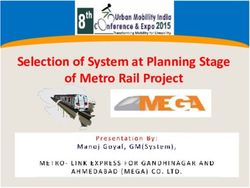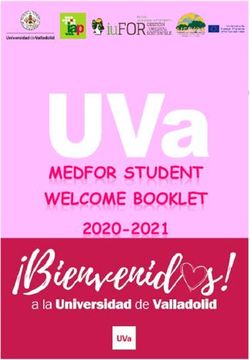ICG CONNECT SYSTEM USER MANUAL
←
→
Page content transcription
If your browser does not render page correctly, please read the page content below
ENG
MANUFACTURED BY:
Cy-Tech GmbH
Happurger Str. 86
90482 NUERNBERG | Germany
info@indoorcycling.com
www.indoorcycling.com
Phone: +49(0)911 / 54 44 50
ICG® CONNECT
SYSTEM USER
MANUAL
MODEL NO:VI-CON-SYS-01
CAUTION!
READ ALL PRECAUTIONS AND INSTRUCTIONS IN THIS MANUAL BEFORE YOU START
USING THIS EQUIPMENT. PLEASE KEEP THIS MANUAL FOR FUTURE REFERENCE.
IMPROPER ASSEMBLY, USE OR MAINTENANCE CAN VOID THE WARRANTY TERMS.
ADDITIONAL LANGUAGES AVAILABLE FOR DOWNLOAD AT WWW.INDOORCYCLING.COM
Version 1.0 2021 VI-CON-SYS-01 Copyright by Cy-Tech GmbH 2021 I www.Indoorcycling.comTABLE OF CONTENTS
IMPORTANT PRECAUTIONS P.3
SYSTEM SPECIFICATIONS P.4
PACKAGE CONTENTS P.4
CONTROL PANEL TILT AND PIVOT P.5
INSTALLATION REQUIREMENTS P.6
POWER OUTLETS P.6
WASP INSTALLATION P.6
EXAMPLE INDOOR CYCLING AREA LAYOUT P.7
DRILLING TEMPLATE P.8
NOT INCLUDED WITH THE ICG CONNECT SYSTEM P.8
INDOOR CYCLES P.8
EXTERNAL VIDEO DEVICE P.8
EXTERNAL VIDEO DEVICE CABLE P.8
WASP NETWORK CABLES P.8
NETWORK CABLE/CONNECTION TO INTERNET FOR UPDATING P.8
UNBOXING P.9
ASSEMBLY & CONNECTION P.10
CONNECTION SCHEMATIC P.13
TURNING ON THE ICG CONNECT SYSTEM P.14
SETTINGS MENU P.15
ENTERING THE SETTINGS MENU P.15
SETTINGS P.16
TIME AND DATE SETUP P.16
LANGUAGE P.16
METRIC P.16
HDMI AUDIO P.16
DEMO MODE P.16
SYSTEM INFORMATION P.16
CLEANING THE ICG CONNECT SYSTEM P.17
WARRANTY P.17
Version 1.0 2021 VI-CON-SYS-01 Copyright by Cy-Tech GmbH 2021 I www.Indoorcycling.comENG
IMPORTANT
PRECAUTIONS
1. It is the sole responsibility of the owner/operator and his/her staff to ensure that all
users are informed of all warnings and precautions prior to using the ICG Connect
System.
2. Position the ICG Connect System next to the Indoor Cycle on a level surface
as recommended in the installation guide. Be sure there is enough space around
the ICG Connect System to mount, dismount and operate the equipment safely.
3. ICG Connect System is intended for indoor use only. Keep the equipment away
from moisture and dust. Do not place the training equipment in a garage, covered
patio, near water or pools. Operating temperature of the equipment must be
between 15°C~ 40°C Celsius (59°~104°F) at max. humidity of 65%.
4. Regularly inspect all parts of the ICG Connect System. Please replace defective
parts immediately and do not use the equipment until repairs are carried out. Only
use original parts from the manufacturer.
5. Keep unattended children away from the ICG Connect System.
6. WARNING: The training equipment can be used by children aged from 14 years
and above and persons with a lack of experience and knowledge if they have
been given supervision or instruction concerning use of the appliance in a safe
way and understand the hazards involved. Persons with reduced physical, sensory,
or mental capabilities are prohibited from using the training equipment. Children
shall not play with the training equipment. Cleaning and user maintenance shall
not be made by children without supervision.
7. To ensure the level of safety of the ICG Connect System a regular maintenance is
mandatory.
MEDICAL DISCLAIMER!
Not all exercise programs are suitable for everyone. Please consult your physician before beginning this
or any other exercise program. ICG Connect programs are designed for fit, healthy, able-bodied users. Any
action in response to the instructions provided in this program is at user discretion. You should always
warm up for a few minutes before beginning any workout, and you should never exercise beyond the level
at which you feel comfortable. The usage of a heart rate monitor is highly recommended! If at any time
you feel you are exercising beyond your current fitness abilities, or you feel discomfort, you must stop your
workout immediately! The user assumes all risk of injury in the use of this program.
WARNING: To prevent damage, do not move the unit while the Power, HDMI or Ethernet Cables are
connected to the System.
WARNING: To prevent risk of electric shock or fire, do not allow this system to become wet.
Do not expose the ICG Connect System to moist environments, and do not place liquid filled containers
on or near the unit.
ATTENTION: To prevent a risk of electric shock, be sure the power plug is fully and correctly inserted into
the wall socket.
CAUTION: RISK OF ELECTRIC SHOCK. DO NOT OPEN!
High voltage is present within the enclosure. Do not open the housing.
Only trained and qualified ICG/Life Fitness service technicians may
service the ICG Connect System.
3SYSTEM SPECIFICATIONS AND PACKAGE CONTENTS ASSEMBLED DIMENSIONS: 53.5 X 36 X 116CM / 22 X 14 X 46IN ASSEMBLED WEIGHT: 23KG / 51LBS OPERATING SYSTEM (OS): ICG CUSTOMIZED LINUX OS COMPUTER: AMD RYZEN R1505 APU ASPECT RATIO: 16:9 (EXTERNAL SCREEN) SCREEN VIEWING POSITION: ADJUSTABLE - TILT & PIVOT (ROTATION) VIDEO RESOLUTION: FULL HD 1080P SOFTWARE UPDATE: INTERNET VIA ETHERNET CABLE / USB FLASHDRIVE USB: 1 X 2.0 HDMI: 1 X 1.3 AUDIO PORT: 1 X 3.5MM INPUT ETHERNET PORT: RJ45 DISPLAY TYPE: 39CM / 15.6IN IPS PANEL WITH CAPACITIVE TOUCH POWER REQUIREMENTS: 110-220V AC INPUT LEVELLING FEET: 2 TRANSPORT WHEELS: 2 WARRANTY (PARTS) 1 YEAR MECHANICAL AND ELECTRONIC COMPONENTS Version 1.0 2021 VI-CON-SYS-01 Copyright by Cy-Tech GmbH 2021 I www.Indoorcycling.com
ENG
CONTROL PANEL
TILT AND PIVOT
The control panel can be tilted
from vertical to max. 65°.
65°
0° If the resistance when tilting the tablet
should become too loose, tighten the bolt
inside the bracket to max. 10 Nm with
a 5mm Allen key to increase the tilting
resistance.
MAX
The control panel can be
swiveled horizontally to a
maximum of 260° from limit
stop to limit stop.
260°
MAX
5INSTALLATION
REQUIREMENTS
The following requirements must be met for installation and use of the ICG Connect System.
POWER OUTLETS
The ICG Connect System requires one power outlet with 110/220V AC output.
WASP INSTALLATION
The ICG Connect System requires installation of the Cat 5 or better network cables for optimal
positioning of the supplied WASPS. The layout of the indoor cycling area may vary from facility
to facility and therefore the sourcing of the network cables and installation is the responsibility
of the customer.
Network cable requirements (WASPS)
Cat 5 or better network cables / Max. cable length: 50m (164 feet) not included in scope of
delivery.
The Wasps should be positioned for optimal coverage of the indoor cycling area with no
greater distance than approx. 5m in direct line of sight to the furthest bike for best results.
Version 1.0 2021 VI-CON-SYS-01 Copyright by Cy-Tech GmbH 2021 I www.Indoorcycling.comDRILLING TEMPLATE
74,50
37,25 37,25
7,50
4,10
The Wasps can be mounted according
13,60
to the Drilling template (hardware not
included).
NOT INCLUDED WITH THE ICG CONNECT SYSTEM
Indoor Cycles
The ICG Connect System only works with IC5, IC6, IC7 & IC8 series bikes.
External video device:
TV or Projector
Resolution: 1080P
Input: HDMI 1.3
External video device cable:
High Speed HDMI Cable
Max. length 10m (32 feet)
Wasp Network cables
Cat 5 or better network cables / Max. cable length: 50m (164 feet) not included in scope of
delivery.
Network Cable / Connection to Internet for updating
The ICG Connect System does not require an internet connection for operation. A connection
is optional for software updates. Software updates can also be installed by downloading the
required file to a USB Flashdrive.
Version 1.0 2021 VI-CON-SYS-01 Copyright by Cy-Tech GmbH 2021 I www.Indoorcycling.comENG
UNBOXING
1. Position the box on side and open it as shown below. Lift the ICG Connect System
from the box. Take note to remove any hardware taped to the Styrofoam inside the
packaging.
9ASSEMBLY &
CONNECTION
1. Remove the 3mm Hex screw
from the rear of the base.
2. The panel is hinged on the
left side. Pull the panel from
the right side to remove.
3. Slide the power cable for
your region, HDMI cable, both
network cables for the WASPs
and the optional network
cable for updates through the
slot of the removable cover.
Version 1.0 2021 VI-CON-SYS-01 Copyright by Cy-Tech GmbH 2021 I www.Indoorcycling.comENG
4. Plug the power cable into the power socket (A).
5. Connect the HDMI cable (D) of your TV or external video device into the connector panel
labelled HDMI.
6. Plug in the network cables (B) for the WASPs into the RJ45 sockets marked “OUT”. The system
can support up to 3 WASPs but only 2 are required for most facilities. Additional WASPs sold
separately.
7. If you would like to connect the system via your network to the internet, you can do so using
a network cable plugged into the RJ45 socket marked „IN“.
A B C D
118. Remove the lid from the WASP (fig. 1) with a small flat head screwdriver and plug in the other end of the network cables from the ICG Connect System to the WASPs (fig. 2). Cut the plastic of the WASP at the predetermined areas for routing the cable best suited for your installation. WARNING! Installed WASPs and Cat 5 or better network cables from an older MYRIDE CONNECT can be used for the ICG Connect System but the old POEs must be removed before use. Version 1.0 2021 VI-CON-SYS-01 Copyright by Cy-Tech GmbH 2021 I www.Indoorcycling.com
ENG
CONNECTION
SCHEMATIC
13TURNING ON THE ICG
CONNECT SYSTEM
1. Make sure the system is connected properly (The ICG Connect System must be connected
to an external video device with 1080P via high speed HDMI cable).
2. Turn on your external video device.
3. Turn on the unit by flipping the power switch on the back of the base of the unit (fig. 1).
Pushing the restart button (fig 2.) will turn off the Mini Pc only but to turn off the complete
system, the main power switch must be used.
4. The system takes approx. 90 seconds to fully boot. The ICG logo will appear on the external
video device and the tablet will show the home screen.
Version 1.0 2021 VI-CON-SYS-01 Copyright by Cy-Tech GmbH 2021 I www.Indoorcycling.comENG
SETTINGS MENU
You will need to enter the setup menu to set up the time, activate demo mode and install
updates on your ICG Connect System. Do not make any adjustments to the system not outlined
in this manual.
ENTERING THE SETTINGS MENU
1. Press the “MENU” button on the lower right-hand corner of the screen.
2. Confirm the prompt “FOR STAFF USE ONLY”.
3. Enter the password: 4,3,2,1 and confirm
15SETTINGS TIME AND DATE SETUP In the SETTINGS menu touch the Time button and make your local adjustments and exit the menu with the back button. LANGUAGE Touch the button to change your language preferences. METRIC The ICG Connect System can be used with either Metric or Imperial units. When the button next to the Metric is green, Metric units are used. When the button is grey, Imperial units are used. To change your preferred unit, touch the button. HDMI AUDIO Some videos (ambient sound) or introductions to World Tour Videos have sound, but no music. When HDMI Audio is selected, the external video device will play the sound provided the device has a speaker. If not activated, sound output is through the audio jack on the base of the system but is generally not required as the trainer will play their music during the workout. DEMO MODE When activated and the button green, the demo mode will simulate user data from 20 bikes and display the information on the tablet and external video device. Live user data from the bikes will not be displayed. SYSTEM INFORMATION The system information tab has software version details for the tablet and the internal mini pc. When requesting support, always provide the App Version and the Server_Version. Version 1.0 2021 VI-CON-SYS-01 Copyright by Cy-Tech GmbH 2021 I www.Indoorcycling.com
ENG
CLEANING THE ICG CONNECT SYSTEM
Lightly dampen a section of a microfiber cloth with water and gently wipe the screen, then go
over it again with a dry section of the cloth to wipe away any moisture. Avoid getting moisture
in any openings like the speaker or mic. If the stain remains, you can also try using a mild soap-
and-water solution.
WARRANTY
Cytech GmbH warrants that all new equipment will be free of manufacturing defects in
workmanship and materials, becoming eff ective on the date of delivery. Parts and components
repaired or replaced under the terms of warranty will be warranted for the remainder of
the original warranty period only. Warranty may vary by region or country. Please note that
warranty does not cover for damages caused by inappropriate use of the Myride Connect
System or any negligent act by the consumer. The manufacturer states that the product was
thoroughly tested and found free of failure prior to shipping.
LIMITED WARRANTY ON MYRIDE CONNECT SYSTEM
1 year Warranty Electronic and Mechanical components
All contents, movies, photos, texts and graphic arts are protected by copyright. They may not be changed without
previous written approval neither completely nor in extracts copied, be multiplicated or be published. The playback of
the content is exclusively permitted using the supplied device. The usage of an external reproducer is only permitted once
the relevant program is licensed by the creator. © CYTECH GMBH
17CORPORATE HEADQUARTERS
Columbia Centre III, 9525 West Bryn Mawr Avenue, Rosemont, Illinois 60018 • U.S.A.
847.288.3300 • FAX: 847.288.3703
Service phone number: 800.351.3737 (toll-free within U.S.A., Canada)
Global Website: www.lifefitness.com
INTERNATIONAL OFFICES
AMERICAS UNITED KINGDOM BELGIUM
LIFE FITNESS UK LTD LIFE FITNESS BENELUX NV
NORTH AMERICA Queen Adelaide Parc Industrial de Petit-Rechain
LIFE FITNESS, INC. Ely, Cambs, CB7 4UB 4800 Verviers
Columbia Centre III Telephone: BELGIUM
9525 West Bryn Mawr Avenue General Office (+44) 1353.666017 Telephone: (+32) 87 300 942
Rosemont, IL 60018 U.S.A Customer Support (+44) 1353.665507 Service Email:
Telephone: (847) 288 3300 Fax: (+44) 1353.666018 service.benelux@lifefitness.com
Fax: (847) 288 3703 Service Email: uk.support@lifefitness.com Sales/Marketing Email:
Service Email: Sales/Marketing Email: marketing.benelux@lifefitness.com
customersupport@lifefitness.com life@lifefitness.com Operating Hours: 9.00h -17.00h (CET)
Service Website: Operating Hours:
www.lifefitness.com/parts General Office: 9.00am - 5.00pm (GMT) ALL OTHER EMEA COUNTRIES &
Sales/Marketing Email: Customer Support: 8.30am - 5.00pm (GMT) DISTRIBUTOR BUSINESS EMEA*
commercialsales@lifefitness.com Bijdorpplein 25-31
Operating Hours: 7:00 am-6:00 pm (CST) GERMANY 2992 LB Barendrecht
INDOOR CYCLING GROUP THE NETHERLANDS
BRAZIL Happurger Strasse 84-88 Telephone: (+31) 180 646 666
LIFE FITNESS BRASIL 90482 Nuernberg Service Email:
Av. Rebouças, 2315 GERMANY EMEAServiceSupport@lifefitness.com
Pinheiros Telephone: +49 (0) 911 / 544450
São Paulo, SP 05401-300 Service Email: service@indoorcycling.com ASIA PACIFIC (AP)
BRAZIL Sales/Marketing Email: JAPAN
SAC: 0800 773 8282 option 2 info@indoorcycling.com LIFE FITNESS JAPAN, LTD
Telephone: +55 (11) 3095 5200 option 2 Operating Hours: 08.30 -16.30h (CET) 4-17-33 Minami Aoyama 1F/B1F
Service Email: suportebr@lifefitness.com Minato-ku - Tokyo 107-0062
Sales/Marketing Email: AUSTRIA & SWITZERLAND Japan
vendasbr@lifefitness.com LIFE FITNESS EUROPE GMBH Telephone: (+81) 0120.114.482
Service Operating Hours: Neuhofweg 9 Fax: (+81) 03-5770-5059
8:30 - 17:30 (BRT) (Monday-Friday) 85716 Unterschleißheim Service Email: service.lfj@lifefitness.com
Store Operating Hours: GERMANY Sales/Marketing Email:
9:00 -18:30 (BRT) (Monday-Friday) Telephone: sales@lifefitnessjapan.com
10:00 - 14:00 (BRT) (Saturday) +49 (0) 89 / 31775166 Germany Operating Hours: 9.00h-18.00h (JAPAN)
+43 (0) 1 / 6157198 Austria
LATIN AMERICA & CARIBBEAN* +41 (0) 848 / 000901 Switzerland HONG KONG
LIFE FITNESS INC. Service Email: LIFE FITNESS ASIA PACIFIC LTD
Columbia Centre III kundendienst@lifefitness.com 32/F, Global Trade Square
9525 West Bryn Mawr Avenue Sales/Marketing Email: 21 Wong Chuk Hang Road
Rosemont, IL 60018 U.S.A vertrieb@lifefitness.com Hong Kong
Telephone: (847) 288 3300 Operating Hours: 08.30 -16.30h (CET) Telephone: (+852) 2575.6262
Fax: (847) 288 3703 Fax: (+852) 2575.6894
Service Email: SPAIN Service Email: Service.HK@lifefitness.com
customersupport@lifefitness.com LIFE FITNESS IBERIA Sales/Marketing Email: hongkong.sales@
Sales/Marketing Email: C/Frederic Mompou 5,1º1ª lifefitness.com
commercialsales@lifefitness.com 08960 Sant Just Desvern Barcelona Operating Hours: 9.00h-17.00h
Operating Hours: 7:00am-6:00pm (CST) SPAIN
Telephone: (+34) 93.672.4660 ALL OTHER ASIA PACIFIC COUNTRIES
EUROPE, MIDDLE EAST, Fax: (+34) 93.672.4670 & DISTRIBUTOR BUSINESS
& AFRICA (EMEA) Service Email: ASIA PACIFIC*
servicio.tecnico@lifefitness.com 32/F, Global Trade Square
NETHERLANDS & LUXEMBURG Sales/Marketing Email: 21 Wong Chuk Hang Road
LIFE FITNESS ATLANTIC BV info.iberia@lifefitness.com Hong Kong
Bijdorpplein 25-31 Operating Hours: Telephone: (+852) 2575.6262
2992 LB Barendrecht 9.00h-18.00h (Monday-Thursday) Fax: (+852) 2575.6894
THE NETHERLANDS 8.30h-15.00h (Friday) Service Email: Service.AP@lifefitness.com
Telephone: (+31) 180 646 666 Sales/Marketing Email:
Service Email: Marketing.HK.Asia@lifefitness.com
service.benelux@lifefitness.com Operating Hours: 9.00h-17.00h
Sales/Marketing Email:
marketing.benelux@lifefitness.com
Operating Hours: 9:00h-17:00h (CET)
* Also check www.lifefitness.com for local representation or distributor/dealer
Version 1.0 2021 VI-CON-SYS-01 Copyright by Cy-Tech GmbH 2021 I www.Indoorcycling.comCAUTION.
DEU
READ ALL PRECAUTIONS AND INSTRUCTIONS IN THIS MANUAL
BEFORE YOU BEGIN USING THIS EQUIPMENT. PLEASE KEEP
THIS MANUAL FOR FUTURE REFERENCE. IMPROPER ASSEMBLY,
SET UP, USE OR MAINTENANCE MAY VOID THE WARRANTY.
EMAIL: INFO@INDOORCYCLING.COM
WEBSITE: WWW.INDOORCYCLING.COM
© 2021 Cy-Tech GmbH
Manufactured by: Cy-Tech GmbH
Happurger Str. 86 90482 Nuremberg Germany 19You can also read