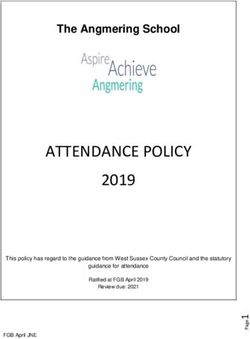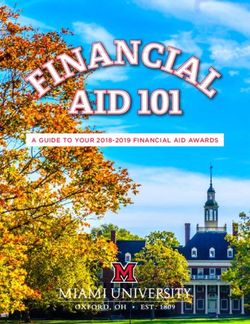Guided Home Learning Policy - Shrewsbury High School
←
→
Page content transcription
If your browser does not render page correctly, please read the page content below
Shrewsbury High School – Guided Home Learning Policy
Guided Home Learning Policy
UPDATED BY DATE OF ISSUE NEXT REVIEW
DATE
Deputy Heads – Academic and September 2020 January 2021
Pastoral
Shrewsbury High SchoolShrewsbury High School – Guided Home Learning Policy
1. Policy Scope
In the event of a school closure, the School is committed to providing continuity of education to its
students and will do so through a process of Guided Home Learning. Extensive Guided Home Learning
would apply particularly in a situation in which the school is closed for an extended period of time, but a
high proportion of students and staff are healthy, and able to work as normal from home. This policy
does not apply in the event of short-term school closures (e.g. as a result of inclement weather) or a
short-term student absence.
Guided Home Learning may also be appropriate in situations when students, in agreement with the
school, have a period of absence but are able to work at home, at least to some extent. This may
apply in cases such as exclusion from school, or longer term illness, assuming students are able to
complete school work at home. Another relevant instance would be if, following an infectious disease
outbreak, students are self-isolating at home but are not suffering with relevant symptoms. For specific
information about Guided Home learning for individual students, please see “Section 2. Student
advice on Guided Home Learning”.
There is no obligation for the school to provide continuity of education to students who absent
themselves from school, with or without parental permission, in contravention to school or government
guidance. This may apply, for example, if parents choose to take students on holiday during term time.
Similarly, this would apply if parents made the decision, without prior agreement with the school, to
absent their child from school “as a precaution”, against official guidance, in the event of an outbreak
of infectious disease.
2. Guided Home Learning for Individual Students
Assuming an absence has been agreed with the school, and the student in question is healthy enough
to work from home, the school will provide work for students who are unable to attend Shrewsbury
High School in person. If this occurs for an individual student, the collation of work and
communication with the parent will be coordinated by the student’s form tutor.
Form tutors will request a suitable range of tasks from the student’s subject teachers, which will be set
on Firefly. If there are any issues with the compilation of work, tutors should liaise with the relevant
Head of Year or Head of Department.
If a significant number of students are absent from school, but the school remains open, then teaching
staff will set work for pupils to complete on Firefly as outlined in section “3. Guided Home Learning in
the Event of an Extended School Closure” below. The amount of work set will reflect the length of an
ordinary lesson (or lesson plus homework time, following the usual homework timetable). Individual
form tutors will not be involved in the compilation of work and pupils/parents should liaise with
individual subject teachers if they have specific queries or concerns.
3. Guided Home Learning in the Event of Extended School Closure
In the event of an extended school closure, the School will provide continuity of education in the
following ways:
a) Regular direct instruction from teaching staff, with the ability of students to ask questions in
real-time
Shrewsbury High SchoolShrewsbury High School – Guided Home Learning Policy
b) The setting of work that students complete, written responses (if relevant) completed either
electronically or in “hard copy” in students’ exercise books or files
c) The assessment of specific assignments that are submitted to teachers electronically and on
which feedback is provided
Students and staff are expected to have access to the internet whilst at home, please let school know if
this is not the case so that we can review provision accordingly. The school recognises that many families
may not have home printers and will therefore not require the printing of material, even if some work
is expected to be completed by students in exercise books or on paper.
The primary platforms the school will use to deliver continuity of education are:
• Microsoft Teams: accessed via the relevant iPad app or desktop application, or via the
following URL: https://teams.microsoft.com
• Firefly: access to Firefly is via the relevant iPad app any browser, using the URL:
https://shrewsburyhigh.fireflycloud.net/dashboard
Access to both of these platforms is via a student’s normal Shrewsbury High School log-in; if students
have difficulty with logging in, they should contact the school’s ICT support, via email on
ITSupport@shr.gdst.net
The extent to which different methods of instruction are employed is likely to be determined by the
length of any school closure and the ability of both students and staff to participate in Guided Home
Learning. For shorter closures, for example, teachers may set work on Firefly for submission in person
once the school has reopened. For longer closures, teachers would make more use of live sessions
and electronic assessment. The school reserves the right to vary the range of methods used to
provide Guided Home Learning tasks, feedback and interaction, based on the particular
circumstances of any closure and based on our experience.
There is a ‘Help for Students’ page on Firefly which can be found at:
https://shrewsburyhigh.fireflycloud.net/help-for-students
a) Direct Instruction – “Live Sessions”
In the event that the school is closed for a period lasting five working days or more, academic
departments will arrange for teaching staff to deliver content in a “live” manner on a regular basis for
Year 7 and above.
Microsoft Teams is a platform that allows for resources to be shared, teachers to provide exposition,
and students to ask questions in “real-time”. Students will be provided with details of the schedule
across the week, and will be expected to participate in these sessions if they are able to. Live sessions
are particularly helpful as they can facilitate contemporaneous communication, with students able
to respond to staff questions (and vice versa) via the “conversation” functionality in Teams.
The frequency and length of live sessions will be subject to change, according to the specifics of any
school closure. We would anticipate that approximately 50% of all timetabled lessons will be delivered
as live sessions with all other timetabled lessons involving tasks being set with teachers available to
feedback ‘live’ as the students complete their work.
Shrewsbury High SchoolShrewsbury High School – Guided Home Learning Policy
The school would expect that students “attend” any live sessions that are on offer, and teachers
will record the attendance of students for each session to ensure students are accessing live sessions.
The expectation is that students turn on their cameras during ‘live’ lessons in order to promote
interaction and improved engagement.
When not engaged in live sessions, students will be set additional work to complete (see Setting of
Tasks below). This is likely to be less work than usual for younger age groups who are less used to
working independently for very long stretches of time.
b) The Setting of Tasks
Tasks will be set for pupils in Years 1 to 6 to complete at home. These will be emailed to parents by class
teachers and a copy of the tasks will be available on Firefly. For Years 7 to 13, lessons will take the form
of ‘live sessions’ and set tasks. Departments and class teachers will provide work broadly in-line with
students’ timetables. Tasks will be set in accordance with existing schemes of work, and tasks will be
designed to – as much as possible – allow students to progress through schemes of work at the same
pace as if they were in school. Naturally, Guided Home Learning will require students and teachers to
take a different approach to working through content but teachers’ tasks should ensure the pace of
content coverage is as close as possible to in-school teaching, and students do not fall behind. The
nature of tasks set should allow students to learn independently, without the specific support of an
adult at home.
The type of task set will vary between subjects, but examples of appropriate tasks might include:
• Reading and noting new material from a common department textbook or electronic resource
• Working through subject-specific presentations or worksheets provided by the department
• Watching a relevant video resource and making notes on it
• Completing a listening exercise (e.g. in languages)
• Written responses to prompt questions, essay plans etc.
• Completion of practice questions or past papers, particularly for those in examination years
• Working through relevant exercises offered by external providers (e.g. Seneca Learning,
Hegarty Maths, GCSEPod)
• Suitable project based work to complement topics being taught in the Creative Curriculum
Teachers will set tasks through the “Tasks” function on Firefly and/or MS Teams and it is the
responsibility of teachers and students to ensure they know how to use this functionality effectively.
c) Assessment
Providing timely and helpful feedback is a cornerstone of good teaching and learning, and whilst this
may be more challenging with Guided Home learning, teachers will endeavour to provide regular
feedback to students on pieces of work that they are required to submit. Under normal circumstances,
not all pieces of work are formally assessed by teachers and this would continue to be the case should
the school employ Guided Home learning.
Assessed work will be set using the MS Teams Assignments function, with clear due dates given to
students for completion, thereby helping students to organise their time. Regardless of the nature of
Shrewsbury High SchoolShrewsbury High School – Guided Home Learning Policy
the method of submission, students and staff should keep accurate records of all work completed,
submitted and assessed.
Possible methods may include:
• Providing whole class feedback rather than feedback on individual pieces of work – this is an
effective way of providing feedback, supported by findings from educational research
• Using the “Comments” function on a Word document
• Providing feedback directly in the “Tasks” function on Firefly
• Sending a direct email (or Firefly message) to students with specific feedback / targets
• Feedback via another website / piece of software (e.g. OneNote, Seneca Learning, Hegarty
Maths)
• Recording oral feedback and sharing an audio file with the student
Additional functionality is available in Firefly, if teachers want to create “assignments” for students
to complete. These might include, for example, the creation of a tailor-made quiz (containing either
multiple choice or extended answers) and teachers are able to use assignments to give feedback within
Firefly.
4. Expectations of Students
Please refer to Appendix A ‘Student Advice for Guided Home Learning’ guidance document. There is a
Senior and a Prep version.
5. Pastoral Care for Early Years to Year 6 during a School Closure
In event of a school closure, the primary responsibility for the pastoral care of a student rests with
their parents / guardians. However, class teachers (under the guidance of the Head of Prep and Heads
of Key stage) will continue to monitor both academic progress and the general wellbeing of their pupils
by being available to support parents and address any concerns. Parents should contact their child’s
class teacher in the usual way if they have concerns or require support. Class teachers will be expected
to pass on feedback to Heads of Key stage, particularly if there are concerns or a lack of communication.
6. Pastoral Care for Year 7-13 during a School Closure
In event of a school closure, the primary responsibility for the pastoral care of a student rests with
their parents / guardians. However, form tutors (under the guidance of the Deputy Head (Pastoral) and
Heads of Year) will check-in regularly with their tutees to monitor both academic progress and their
general wellbeing. Form tutors will be expected to pass on feedback to Heads of Year, particularly if
there are concerns or a lack of communication.
Form Tutors in Year 7-13 will be register their tutees from 8.45-9.00am via MS Teams; this means that
tutors can check in with pupils before they start their day and be available to offer support.
Form tutors (including co-tutors) or the Head of Year (dependent on the need of the student) will
contact the parent/carer as a welfare check in, at least once per half term. Contact will be via email, and
a template is provided via the HoY. Should further welfare check ins be required, this may be via Teams
call or ‘phone call from the HoY.
Shrewsbury High SchoolShrewsbury High School – Guided Home Learning Policy
7. Safeguarding during a School Closure
In the event of a school closure, pupils, parents and staff are reminded that the school’s Child
Protection and Safeguarding Policy still applies to all interactions between pupils and staff. In that
policy, there are specifically prohibited behaviours and reporting obligations to which staff must
adhere, whether they are at home, in the community or at school. Staff continue also to be governed
the Staff Code of Conduct, which encompasses many of the principles and practices set out in the
Safeguarding Policy.
Any questions or concerns about safeguarding should continue to be raised with the Designated
Safeguarding team, details of which can be found in our Safeguarding Policy, available on our website.
Shrewsbury High SchoolShrewsbury High School – Guided Home Learning Policy
Appendix A
Student Advice for Guided Home Learning - Seniors
In the event of school closure lasting a minimum of one week
Advice for pupils
Beforehand:
1. Make sure you have a web-enabled device at home that you can receive and complete
work on.
2. Make sure you know how to log in to your school email at home
3. Make sure you can log in to Firefly and Microsoft Teams at home
Help:
If you need help, contact one of the following:
• Academic issues – your subject teacher
• IT issues – email ITSupport@shr.gdst.net
• Pastoral issues – email your form tutor or HoY
1. Guidance: It is important that even though we may be working remotely, we remember that the same
codes of conduct for students apply, for the protection of all members of our community. Please ensure
that the following code of conduct is followed should you be attending a live lesson / working from home.
• Use your school account to contact teaching staff. Do not send your personal mobile numbers or
email addresses to your teachers.
• Remember to check your school email regularly for information, and the notices on Firefly
• Check you can log in to learning platforms regularly e.g. Hegarty maths, Firefly, MS Teams
• You will have had a session with Mr. Petford explaining the use of Teams – if you can’t remember
or are unsure, there are pages on Firefly to help you – use the link on the dashboard.
• You can contact IT Support on ITSupport@shr.gdst.net if you need help with equipment or
software and they will try and help as much as they can
2. Tutor time and Pastoral Support
• There will be a formal registration each day between 8.45-9.00am via MS Teams. This means that
form tutors can check in with you before you start your day and be available to offer support. Your
tutor will also take a daily register.
• There will be a full school assembly every Monday at 8.50. You will be sent a link via Teams.
Year group assemblies will also take place and your Head of Year will let you know when.
• While we are working remotely, if you have concerns such as friendships or worries about work,
then your Tutor will still be the first person to contact, or your Head of Year if you feel that would
be more suitable. Please email them directly (see the table below).
Pastoral team: Email contact
Year 7 & 8 Mr. Allen r.allen@shr.gdst.net
Year 9 Mrs. Rumble m.rumble@shr.gdst.net
Shrewsbury High SchoolShrewsbury High School – Guided Home Learning Policy
Year 10 Mrs. Anthony c.anthony@shr.gdst.net
Year 11 Miss. Shenton j.shenton@shr.gdst.net
Deputy Head of Sixth form Mrs. Sadd r.sadd@shr.gdst.net
Director of Sixth form Mr. Neville d.neville@shr.gdst.net
Deputy Head Pastoral Mrs. Owen Davies e.owendavies@shr.gdst.net
3. Lessons and set work:
• Normal timetabled lessons will be maintained although lessons will be slightly shorter to allow for a
rest break between classes. Please see amended times below.
• At the start of each lesson, check Firefly and MS Teams to see if you have a live lesson or a set task.
Where possible, your teachers will try to give you a weekly schedule of lessons so that you can plan
your time.
• We suggest that you do the work set by your teacher during the time you would have the lesson.
• Your teachers will set work to complete. Teachers will be online if it is streamed lesson or available
at the start and end of lessons if work is being set.
• Make sure you are doing your best to complete the work set fully from your teachers.
Guided Home Learning Timetable
Registration 8.45am – 9.00am
P1 9.05am– 9.50am
P2 10.10am – 10.55am
Break 10.55am – 11.30am
P3 11.35am – 12.20pm
Lunch 12.20pm – 1.50pm
P4 1.55pm – 2.40pm
P5 3.00pm – 3.45pm
Optional Co-curricular 4.00pm – 5.00pm
LIVE LESSONS
• Log in and turn on your camera so that your teacher can you see you are present
• Make sure you are working in an appropriate location, as the background will be seen.
You can opt to blur the background if you wish to, but you should be seated and ready
to learn.
• Ensure that you are wearing suitable clothing – e.g. you should wear clothing which
would be appropriate for a non-uniform day in school
• Ensure you can hear the teacher – check the volume on your device
• Have your microphone on ready to answer questions
• Have your books ready for the start of the lesson in case your teacher refers to them/to
make notes
• There will be a register taken of live sessions to check attendance
Shrewsbury High SchoolShrewsbury High School – Guided Home Learning Policy
Registration for lessons
• Each class teacher will take a register at the start of each lesson. This is to ensure that
students are present and engaging with the lessons/tasks that are being provided.
• If a student is not going to be ‘attending’ lessons for justifiable reasons such as illness
or a medical appointment, please can parents contact the school using the email
address enquiries@shr.gdst.net by 9am.
PE Lessons
• During PE lessons, the PE Department will provide instructions for activities that
students can participate in during a period of guided home learning.
• The PE Department will risk assess each activity but it is the responsibility of parents to
ensure that the space being used is suitable and safe.
• If the space is not suitable, we would recommend that parents encourage their
child/children to participate in exercise during the PE lesson time.
Homework
• Homework will be set according the school homework timetable
4. Online Safety and Responsible User Agreement
Be safe online – remember to use online searches carefully, and to close any unwanted websites down
immediately if you are concerned and tell an adult at home or at school
• I will only use technology for school purposes as directed by my teacher.
[It is the responsibility of parents to ensure that students are monitored in their use of technology
during a period of guided home learning. Parents should exercise their discretion in applying this
aspect of the agreement.]
• I will only use technology with my parents’ knowledge and permission
• I will not reveal my passwords to anyone.
• I will be responsible for my behaviour and actions when using technology, this includes the
resources I access and the language I use.
• I will make sure that all my communication with other pupils, teachers or others using technology is
responsible and sensible.
• I will not deliberately browse, download, upload or forward material that could be considered
offensive or illegal. If accidentally come across any such material I will report it immediately to my
teacher or my parent.
• I understand that these rules are designed to help keep me safe and that they are not followed,
school sanctions will be applied, and my parent may be contacted.
Shrewsbury High SchoolShrewsbury High School – Guided Home Learning Policy
Student Advice for Guided Home Learning (GHL) at Prep
It is important that even though we may be working at home, we remember that the same codes of
conduct for students apply, for the protection of all members of our community. Please ensure that the
following code of conduct is followed should you be attending a live lesson / working from home.
Beforehand:
4. Make sure you have a web-enabled device at home that you can receive and complete
work on.
5. Make sure you know how to log in to your school email at home
6. Make sure you can log in to Firefly and Microsoft Teams at home
Help:
If you need help, contact one of the following:
• Academic issues – your subject teacher
• IT issues – email ITSupport@shr.gdst.net
• Pastoral issues – email your form tutor or HoY
1. Guidance:
• Use your school account to contact teaching staff. Do not send your personal mobile numbers or
email addresses to your teachers.
• Remember to check your school email regularly for information, and the notices on Firefly
• Check you can log in to learning platforms regularly e.g. Hegarty maths, Firefly, MS Teams
• Years 5 upwards will have had a session with Mr. Petford or Mr. Blenkinsop explaining the use of
Teams – if you can’t remember or are unsure, there are pages on Firefly to help you – use the link
on the dashboard.
• You can contact IT Support on ITSupport@shr.gdst.net if you need help with equipment or
software and they will try and help as much as they can
2. Tutor time and Pastoral Support – Year 3 upwards to Senior Boys
• Tutors will be available from 8.45-9.00am via Teams or email; this means that they can check in
with you before you start your day and be available to offer support; all children are expected to
attend these live sessions.
• While we are working at home, if you have concerns such as friendships or worries about work,
then your Tutor will still be the first person to contact, or your Head of Key Stage if you feel that
would be more suitable. Please email them directly (see the table below).
• There will be an assembly every Monday at 8.50. You will be sent a link via Teams.
Pastoral team: Email contact
3P Mrs. Gill h.gill@shr.gdst.net
4P Mrs. Pearce c.pearce@shr.gdst.net
4Q Mrs. Dixon e.dixon@shr.gdst.net
5P Mr. Bunn c.bunn@shr.gdst.net
5Q Mrs. Phillips c.phillips@shr.gdst.net
6P Mr. Blenkinsop / Mrs/ Lock s.j.blenkinsop@shr.gdst.net
Shrewsbury High SchoolShrewsbury High School – Guided Home Learning Policy
e.lock@shr.gdst.net
Year 7 Mr Cadwallader d.cadwallader@shr.gdst.net
Year 8 Mr. Carter g.carter@shr.gdst.net
Head of KS3 Mr. Leeming p.leeming@shr.gdst.net
Head of KS2 Mr. Blenkinsop s.j.blenkinsop@shr.gdst.net
Head of Learning Enhancement Mrs. Lock e.lock@shr.gdst.net
Head of Prep Mrs. Millichamp k.millichamp@shr.gdst.net
2. Tutor time and Pastoral Support – Reception and Key Stage 1
• Your class teacher will be available by email or Microsoft Teams at normal morning registration
time for you (or your parents) to email if you have questions.
• While we are working at home, if you have concerns such as friendships or worries about work,
then your class teacher will still be the first person to contact, or your Head of Key Stage if you feel
that would be more suitable. Please email them directly (see the table below).
• In Years 1 and 2, teaching staff will provide students with log in details for Microsoft Teams and
arrange a weekly social gathering with the TA and their class (For Pre Prep, Microsoft Teams is
intended to be used for interaction between parents, students and staff, not as a channel for
sending work and feedback, although this may change in the future.)
• There will be an assembly every Monday at 8.50. You will be sent a link via Teams.
• Mr King will also issue weekly Pre-Prep challenges which will be shared in Friday assemblies. Mr
King will let you know when these will take place.
Pastoral team: Email contact
Reception Mrs Wilde / Mrs Blenkinsop b.wilde@shr.gdst.net
s.blenkinsop@shr.gdst.net
Year 1 Mrs. James c.james@shr.gdst.net
Year 2 Mrs. Styles g.styles@shr.gdst.net
Head of Early Years and KS1 Mr. King r.king@shr.gdst.net
Head of Learning Enhancement Mrs. Lock e.lock@shr.gdst.net
Head of Prep Mrs. Millichamp k.millichamp@shr.gdst.net
3. Lessons and set work:
• You will follow an adapted timetable of lessons and directed tasks which will have been shared with
you and your parents by your teachers.
• Timings for the day are as follows:
GHL – (KS2&3) GHL – (KS1)
Registration 8.45 – 9.05 8.45 – 9.05
P1 9.05 – 9.50 9.05 – 9.40
Break 9.50 - 10.25 9.40 - 10.25
P2 10.25 – 11.10 10.25 – 11.00
P3 11.30 – 12.15 11.25 – 12.00
Lunch 12:15 – 1.40 12.00 – 1.15
P4 1.40 – 2.25 1.15 – 1.50
P5 2.45 – 3.30 2.15 – 3.00
Shrewsbury High SchoolShrewsbury High School – Guided Home Learning Policy
Optional Extra- 4.00 – 5.00 3.30 – 4.30
curricular
• At the start of each lesson, check MS Teams to see if you have a live lesson or a set task.
• For children in Years 3-6, all of your work can be found on your year group’s ‘Academic Team’.
Check the channels on the left hand side for different subjects.
• For children in Reception and Years 1 and 2, your work will be available on Firefly and emailed to
your parents. There will be PowerPoint presentations to explain your tasks and you will be told how
to do your lessons and how to share your work with your teachers.
• We suggest that you do the work set by your teacher during the time you would have the lesson.
• Your teachers will set work to complete, and be online / available when the lesson is timetabled in
order to answer questions via email or on Teams.
• Make sure you are doing your best to complete the work set fully from your teachers. If you would
not be happy to hand it in during a normal lesson in the classroom, then it is likely that you can do
better.
• If you are not able to ‘attend’ lessons for justifiable reasons such as illness or a medical
appointment, please can your parents contact the school using the email address
enquiries@shr.gdst.net by 9am or contact your form teacher using the email addresses above.
Homework
• Homework will be set according the school homework timetable
• Work should be completed during lesson times and clear expectations of time needed to
complete tasks will be communicated by your teacher.
LIVE LESSONS
• Live lessons may take a number of different forms – a live introduction delivered by
your teacher with time for you to work on a task, a live section at the end of the lesson
time to share your work, a directed task with your teacher available to ask and answer
questions. Your teacher will explain all of this for you.
• If you have a lesson when you are expected to be present in video format, log in and
turn on your video so that your teacher can you see you are present.
• Make sure you are working in an appropriate location, as the background will be seen.
You can opt to blur the background if you wish to, but you should be seated and ready
to learn.
• Ensure that you are wearing suitable clothing – e.g. you should wear clothing which
would be appropriate for a non-uniform day in school
• Ensure you can hear the teacher – check the volume on your device
• Have your microphone on ready to answer questions
• Have your books ready for the start of the lesson in case your teacher refers to them/to
make notes
• There will be a register taken of live sessions to check attendance
4. Online Safety and Responsible User Agreement
Be safe online – remember to use online searches carefully, and to close any unwanted websites down
immediately if you are concerned and tell an adult at home or at school
Shrewsbury High SchoolShrewsbury High School – Guided Home Learning Policy
• I will only use technology for school purposes as directed by my teacher.
• I will only use technology when there is an adult in the house, and they know I am using it.
• I will not reveal my passwords to anyone.
• I will be responsible for my behaviour and actions when using technology, this includes the
resources I access and the language I use.
• I will make sure that all my communication with other pupils, teachers or others using technology is
responsible and sensible.
• I will not deliberately browse, download, upload or forward material that could be considered
offensive or illegal. If accidentally come across any such material I will report it immediately to my
teacher or my parent.
• I understand that these rules are designed to help keep me safe and that they are not followed,
school sanctions will be applied, and my parent may be contacted.
Shrewsbury High SchoolYou can also read