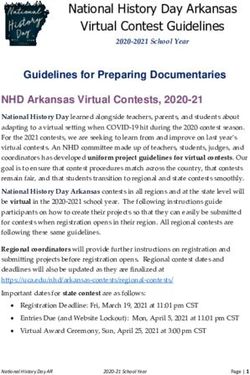IGN Pushdown Expandable - Build Guide - Publisher Formats
←
→
Page content transcription
If your browser does not render page correctly, please read the page content below
Copyright The information contained in this document is proprietary and confidential to MediaMind, Inc. and/or any of its affiliated companies (MediaMind). Disclosure, copying, reproduction, storing or any use of this document or any part thereof without the express prior, written consent of MediaMind or its authorized representatives is strictly prohibited. The information furnished in this document is believed to be accurate and reliable. However no responsibility is assumed by MediaMind for the use of this information. MediaMind reserves the right to make changes to the information included in this document at any time and without notice. Copyright © 2011 MediaMind, Inc. All rights reserved.
Table of Contents Overview ................................................................................................................................................ 4 Usage ...................................................................................................................................................... 4 Creative Guidelines ................................................................................................................................. 5 Setting Up the Format in MediaMind ...................................................................................................... 6 Limitations .............................................................................................................................................. 7 Templates ............................................................................................................................................... 8 Demo ...................................................................................................................................................... 8
Overview
This is an updated, modified version of the Pushdown format that is available through the system. This format
expands a panel while “pushing” the page content down to make room for the panel. This new format allows for:
‐ Choice of easing type for both pushdown exposure of panel, and pushdown of page
‐ Events firing to both banner and panel for pushdown start, pushdown complete, collapse start, and
collapse complete (ability to listen for these events and cancel movement during pushdown)
‐ Auto collapsing of autoexpanded panel via javascript code (no need to hardcode a timed out collapse into a
panel; ability to use same exact asset for auto‐expanded panel (with auto‐collapse) and for user‐expanded
panel)
‐ Clipping of panel in all MediaMind supported browsers
‐ Smoother pushdown animation than current platform pushdown
Usage
This format is to be used with an Expandable Banner in the MediaMind platform. Do not use the “Push Down
Banner” setting within the system.
Media Mind Platform: Select “Expandable Banner”, not “Push Down Banner”
http://demo.eyeblaster.com/PublisherFormats/IGN/PushdownExpandable_BuildGuide.pdf
Expandable Pushdown Build Guide Page 4 of 9Workshop: Select “Expandable Banner”
Creative Guidelines
As per the templates, ensure that you have functions defined in the banner with the following names (and exposed
to JavaScript via an ExternalInterface.addCallback call):
panelPushdownStart(panelName)
panelPushdownComplete(panelName)
panelCollapseStart(panelName)
panelCollapseComplete(panelName)
The panel only needs 2 functions, panelPushdownComplete and panelCollapseStart. The purpose of these
functions is to handle all animation stopping during the pushdown phase and collapse phase. As this format is very
processor intensive, stopping all animation/video during the push allows for a smoother execution. These panels
will receive one variable, which will be a string containing the name (as defined in MediaMind of the panel) who’s
actions have just cause the event to fire.
You may use EB.ExpandPanel to expand the pushdown panel, however when collapsing the panel you must use:
ExternalInterface.call("ebCollapsePushdown");
Also, when coding a clickthrough from the panel, you must first call to collapse the banner, then the clickthrough.
If this is not done, there is a risk that the clickthrough call will remove the panel, but not remove the space beneath
the ad, so a blank space will remain beneath the banner after clicking through.
http://demo.eyeblaster.com/PublisherFormats/IGN/PushdownExpandable_BuildGuide.pdf
Expandable Pushdown Build Guide Page 5 of 9Example (AS3):
function mmClickthrough(e:MouseEvent){
ExternalInterface.call("ebCollapsePushdown");
EB.Clickthrough("");
}
Note: By default, this will be tracked as a user‐initiated collapse. If you require it to be tracked as an autoinitiated
collapse, please call the function with a “true” parameter as follows:
ExternalInterface.call("ebCollapsePushdown","true");
Setting Up the Format in MediaMind
This format relies on a custom script to function. You must attach the following custom script to the ad in the Ad
level, under Setup ‐> Advanced Features ‐> Custom JS, in the field for “Trigger JavaScript on Scripts Pre‐load:”
http://ds.serving‐sys.com/BurstingRes/CustomScripts/PL_IGN_PushdownExpandable.js?adid=[%tp_adid%]
http://demo.eyeblaster.com/PublisherFormats/IGN/PushdownExpandable_BuildGuide.pdf
Expandable Pushdown Build Guide Page 6 of 9There are many querystring parameters that can be modified to adjust how the ad behaves.
easingType ‐ 1=linear, 2=ease in, 3=ease out, 4=ease in out [default: 4]
openPushType ‐ 1=site is pushed down with animation, 0=site is pushed down immediately [default: 1]
panelShowType ‐ 1=panel is revealed with animation, 0=panel is revealed immediately [default: 1]
openAnimDuration ‐ time for opening animation in milliseconds [default: 1200]
closePushType ‐ 1=site is pushed up with animation, 0=site is pushed up immediately [default: 1]
panelHideType ‐ 1=panel is hidden with animation, 0=panel is hidden immediately [default: 1]
closeAnimDuration ‐ time for closing animation in milliseconds [default: 1200]
closeOnRollOut ‐ 1=collapse panel on roll‐out. 0=do not collapse panel on roll‐out [default: 0] (MediaMind settings must
always have this ad set to NEVER collapse on roll‐out)
autoCloseTime ‐ time for automatic closing of auto‐expanded panel in milliseconds (0 for no autoclose) [default: 7000] (If
you are not having an auto‐expanding panel that requires auto‐collapsing, make sure you set this to 0)
Example:
http://ds.serving-sys.com/BurstingRes/CustomScripts/
PL_IGN_PushdownExpandable.js?adid=[%tp_adid%]&easingType=3&openAnimDuration=30
00&closeAnimDuration=1500&autoCloseTime=0
This would have the pushdown animation use easing‐out (start out with fast animation, and as the animation
finishes, slow down). It would take 3 seconds for the expansions and 1.5 seconds for the collapse. The script
would NOT handle auto‐collapsing of the panel.
Note: The custom script referenced above was built explicitly for IGN.com. As such, there is publisher‐specific
code, and attempting to apply this script for another publisher will most likely result in problems. Amongst other
things, the z‐index in this script is forced to be 50, regardless of what it is set to via tags or via the Mediamind
Platform. This script also handles pausing the top story rotation for the length of time that the panel is expanded.
If you would like to run this format with other publishers, please ensure you are using the correct script. If you
cannot find the correct script, the format may not yet be certified on that publisher. In this case, please enter a
request for certification in the Publisher Formats CRM queue.
Limitations
When previewing this format in either the MediaMind platform or via Workshop, you will not see the pushdown
functionality. None of the JavaScript Callback (External Interface) functions will get called, and you will be unable
to collapse your panel (due to the javascript function not existing within preview environment). In order to see the
ad preview correctly, you must generate tags and preview on an actual page (though this preview page CAN be
local).
http://demo.eyeblaster.com/PublisherFormats/IGN/PushdownExpandable_BuildGuide.pdf
Expandable Pushdown Build Guide Page 7 of 9Templates
You can find the AS2 template here:
http://demo.eyeblaster.com/PublisherFormats/IGN/PushdownExpandable_Template_AS2.zip
You can find the AS3 template here:
http://demo.eyeblaster.com/PublisherFormats/IGN/PushdownExpandable_Template_AS3.zip
Demo
You can find a demo of this format at:
http://www.ign.com/?special=pushdownmediamind
http://demo.eyeblaster.com/PublisherFormats/IGN/PushdownExpandable_BuildGuide.pdf
Expandable Pushdown Build Guide Page 8 of 9Notice
The information contained in this document is proprietary and confidential to MediaMind Technologies,
Inc. and/or any of its affiliated companies (MediaMind). Disclosure, copying, reproduction, storing or any
use of this document or any part thereof without the express prior, written consent of MediaMind or its
authorized representatives is strictly prohibited. The information furnished in this document is believed to
be accurate and reliable. However no responsibility is assumed by MediaMind for the use of this
information. MediaMind reserves the right to make changes to the information included in this document
at any time and without notice.
Copyright © 2011 MediaMind Technologies, Inc. All rights reserved.
Corporate Headquarters, MediaMind Technologies, Inc.
135 West 18th Street, 5th Floor, New York, NY 10011
Tel: 646.202.1320, Fax: 212.686.9208
info@mediamind.com | www.mediamind.com
Flash is either a registered trademark or trademark of Adobe Systems Incorporated in the United States and/or other countries.
Trademark Note: MediaMind, the MediaMind logo, MediaMind Analytics, MediaMind Ad Campaign Manager, MediaMind ACM, MediaMind Rich Media, MediaMind Video,
MediaMind Search, MediaMind In‐Game, MediaMind Channel Connect, Eyeblaster Workshop, Eyeblaster Workshop for Flash®, MediaMind Campaign Monitor are trademarks and/or registered
trademarks of MediaMind Ltd. All other trademarks are the property of their respective owners.
http://demo.eyeblaster.com/PublisherFormats/IGN/PushdownExpandable_BuildGuide.pdf
Expandable Pushdown Build Guide Page 9 of 9You can also read