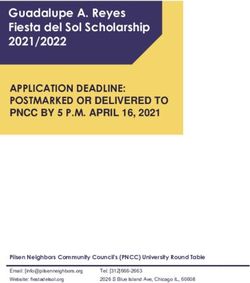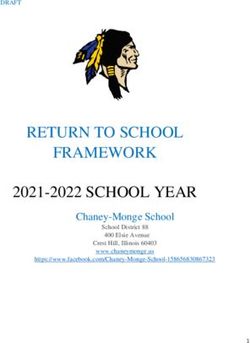National History Day Arkansas Virtual Contest Guidelines
←
→
Page content transcription
If your browser does not render page correctly, please read the page content below
National History Day Arkansas
Virtual Contest Guidelines
2020-2021 School Year
Guidelines for Preparing Documentaries
NHD Arkansas Virtual Contests, 2020-21
National History Day learned alongside teachers, parents, and students about
adapting to a virtual setting when COVID-19 hit during the 2020 contest season.
For the 2021 contests, we are seeking to learn from and improve on last year’s
virtual contests. An NHD committee made up of teachers, students, judges, and
coordinators has developed uniform project guidelines for virtual contests. Our
goal is to ensure that contest procedures match across the country, that contests
remain fair, and that students transition to regional and state contests smoothly.
National History Day Arkansas contests in all regions and at the state level will
be virtual in the 2020-2021 school year. The following instructions guide
participants on how to create their projects so that they can easily be submitted
for contests when registration opens in their region. All regional contests are
following these same guidelines.
Regional coordinators will provide further instructions on registration and
submitting projects before registration opens. Regional contest dates and
deadlines will also be updated as they are finalized at
https://uca.edu/nhd/arkansas-contests/regional-contests/
Important dates for state contest are as follows:
• Registration Deadline: Fri, March 19, 2021 at 11:01 pm CST
• Entries Due (and Website Lockout): Mon, April 5, 2021 at 11:01 pm CST
• Virtual Award Ceremony, Sun, April 25, 2021 at 3:00 pm CST
National History Day AR 2020-21 School Year Page | 1NHD ARKANSAS VIRTUAL CONTEST GUIDELINES, 2020-2021
New Rule Book and Evaluation Rubrics
In addition to reviewing these virtual contest guidelines, it is equally important
to read the new rule book to learn about new category guidelines. To download
the 2021 Rule Book and other materials, visit https://uca.edu/nhd/arkansas-
contests/rules/
National History Day is also shifting to a new evaluation rubric. Historical
Quality now counts for 80 percent of a student’s evaluation; Clarity of
Presentation, 20 percent. Reviewing the rubric will provide students a clearer
vision of how their project will be evaluated. View the new rubrics here:
https://uca.edu/nhd/files/2020/11/NHD-Evaluation-Rubrics.pdf
Group Projects
NHD is not placing restrictions on group projects for the 2020-21 school year.
Students can work as individuals in all categories or they can still work in groups
of two to five students on the website, documentary, exhibit, and performance
categories. (The paper category is still only for individuals.) If a group chooses to
meet in-person, they should follow health and safety guidelines from their
school, school district, and the Arkansas Department of Health.
https://www.healthy.arkansas.gov/programs-services/topics/novel-coronavirus
2020-21 History Day Theme
This year’s theme is Communication in History: The Key to Understanding. For
links to the theme book, theme video and theme-related NHD Arkansas topic
suggestions, visit https://uca.edu/nhd/theme-topics/
Need help?
Have questions about preparing your project for a virtual contest? Contact us
at nhdar@uca.edu or call us at 501-444-2357. We will try to answer your call or
email you back within a few hours!
Page | 2NHD ARKANSAS VIRTUAL CONTEST GUIDELINES, 2020-2021
Documentaries
Documentary category students should review the new 2021
NHD Rule Book to ensure they do not miss any important
requirements for their category: https://nhda.fyi/NewRulebook
To review the new judges’ evaluation rubric, visit https://nhda.fyi/DocuRubric
Documentary students should plan to upload a shareable .MP4 video file of their
final project to Google Drive, One Drive, or DropBox. Uploading a large file can
take hours, so allow plenty of time to complete this process before the submission
entry deadline. Files typically upload fastest over a wired connection.
Documentary students also need to save their paperwork as one PDF file and
upload it to the registration system by the deadline. Separate contest registration
instructions will follow closer to the contests.
Five Steps for Documentary Submission:
Step 1: Create one PDF file with all project paperwork.
The registration system only allows one PDF upload, so all paperwork must
be combined into one, single document. This PDF file should contain the title
page, process paper, and annotated bibliography in that order.
• If competing as an individual, name the file with first and last name
and the contest level. For example: sampittmanregional.pdf for the
regional contest or sampittmanstate.pdf for the state contest.
• If competing as a group, name the file with each group member’s last
name and contest level. For example: pittmanhalldiazregional.pdf for
the regional contest or pittmanhalldiazstate.pdf for the state contest.
Step 2: Upload the documentary.mp4 file
Upload the documentary .mp4 file to DropBox, Google Drive, or OneDrive.
Some Google school accounts will not allow users to share links with anyone
outside of the school. If that is the case, consider creating a free DropBox or
OneDrive account. If a student cannot access these shareable drives, please
email us (nhdar@uca.edu) before the contest deadline so that we can help.
Page | 3NHD ARKANSAS VIRTUAL CONTEST GUIDELINES, 2020-2021
Five Steps for Documentary Submission, cont.
• If competing as an individual, name the .MP4 file with first and last
name and the contest level. For example: sampittmanregional.mp4 for
the regional contest or sampittmanstate.mp4 for the state contest.
• If competing as a group, name the file using each group member’s last
name and the contest level. For example: pittmanhalldiazregional.mp4
for the regional contest or pittmanhalldiazstate.mp4 for the state
contest.
Step 3: Make the file link shareable.
See the following instructions for each cloud platform:
Drop Box Share Steps
❑ Upload your file to DropBox.
❑ Once uploaded, hover your cursor over the title of the .mp4 file. Select
the “Share” button that appears.
❑ A pop-up box will appear. Select “For viewing.” Choose “Anyone.”
Then click on “Create then copy link.” Select Copy link. You can now
go to step 4 (see page 9).
Page | 4NHD ARKANSAS VIRTUAL CONTEST GUIDELINES, 2020-2021
Five Steps for Documentary Submission, cont.
Google Drive Share Steps
❑ Upload file to Google Drive. Once uploaded, right-click on the file.
Select “Share” from the menu. A pop-up box will appear:
❑ Select “Change to Anyone with the link.” Check to see that “Anyone on
the internet with this link can view” displayed. If it is not, change the
setting “Restricted” to “Anyone with the link.” Now click on “copy
link.” You can move on to Step 4 (see page 9).
OneDrive Share Steps
❑ Upload file to Google Drive. Once uploaded, right-click the file. Select
the “Share” option from the menu.
Page | 5NHD ARKANSAS VIRTUAL CONTEST GUIDELINES, 2020-2021
Five Steps for Documentary Submission, cont.
OneDrive Share Steps, continued
❑ Change settings to “Anyone with the link can view.”
o If it is set for “Anyone with the link can edit,” click on that setting.
A pop-up box will appear. Uncheck “Allow editing” box.
❑ Copy the link. You are ready for Step 4!
Step 4: Check the shareable link to make sure judges can access it.
Open an incognito browser tab. Copy and paste the link into that browser. If
the video appears, advance to Step 5. If it does not appear, repeat Step 3.
• How to open an incognito browser tab (also called a private window)
o To open incognito window in Chrome or Edge, use the shortcut
Ctrl + Shift + n (Chrome, Windows, and Linux operating systems)
or ⌘ + Shift + n (Macintosh/Apple)
o To open an incognito window in Firefox, use the shortcut Shift +
⌘ + p (Mac) or Shift + Ctrl + p (Windows/Linux)
Page | 6NHD ARKANSAS VIRTUAL CONTEST GUIDELINES, 2020-2021
Five Steps for Documentary Submission, cont.
Step 5: Submit project to the contest by the entry submission deadline.
Using the separate registration instructions (sent out closer to the contest),
make sure to register for the contest by the registration deadline. Using the
PDF and shareable link from the instructions above, upload your project by
the entry submission deadline. Regional and state contest deadlines will be
made available at https://uca.edu/nhd/contests
Page | 7You can also read