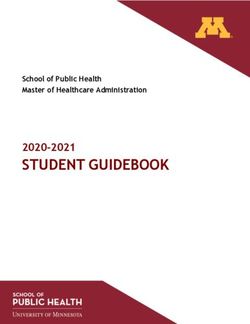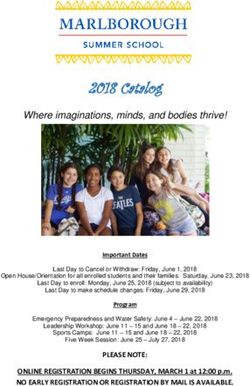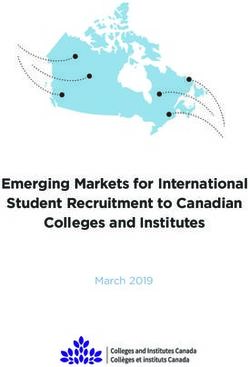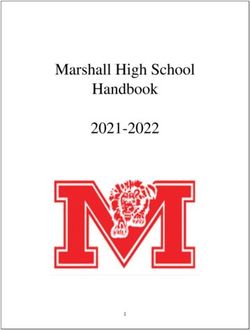IMPLEMENTING ONE-TO-ONE LAPTOP LEARNING IN ALBERTA'S SCHOOLS - A Support Resource - Open Government Program | Alberta.ca
←
→
Page content transcription
If your browser does not render page correctly, please read the page content below
COPYRIGHT
Implementing One-to-One Laptop Learning in Alberta’s Schools: A Support Resource.
This document is available on the Internet at: http://www.education.alberta.ca/admin/technology/emerge-
one-to-one.aspx.
Copyright © 2010 Crown in Right of the Province of Alberta, as represented by the Minister of Education.
Permission is hereby given by the copyright holder to use, reproduce, store or transmit this material for
educational purposes and on a non-profit basis. However, Crown copyright is to be acknowledged. If this
material is to be used, reproduced, stored or transmitted for commercial purposes, arrange first for
consent by contacting:
School Technology Branch
Alberta Education
10th floor, 44 Capital Boulevard
10044-108 Street, Edmonton, AB T5J 5E6
Telephone: 780-427-1091 (toll free in Alberta by dialing 310-0000 first)
Fax: 780-415-1091
ALBERTA EDUCATION CATALOGUING IN PUBLICATION DATA
Alberta. Alberta Education. Learning Supports Sector.
Implementing one-to-one laptop learning in Alberta’s schools: a support resource.
ISBN 978-0-7785-8603-6
1. Computer-assisted instruction. 2. Laptop computers. 3. Mobile computing – Education.
4. Educational technology – Alberta. I. Title.
LB1028.5 A333 2010 371.334
IMPLEMENTING ONE‐TO‐ONE | Copyright iTABLE OF CONTENTS
Purpose ......................................................................................................................................................... 1
A Support Resource .................................................................................................................................................... 1
Emerge Project: Background and Lessons Learned ...................................................................................... 2
Overall Aims and Objectives ......................................................................................................................................2
One‐to‐One Laptop Learning Environments Described.............................................................................................. 3
Site‐based Goals ........................................................................................................................................................ 4
Promising Practices Overview ....................................................................................................................................5
Essential Components for Effectively Leveraging Technology for Learning............................................................... 6
Visionary Leadership and Sustained Innovation .......................................................................................... 7
Formulate vision with input from multiple stakeholders ................................................................................... 7
Align vision with local priorities ......................................................................................................................... 7
Ground vision in best practice ........................................................................................................................... 9
Purposefully communicate vision ...................................................................................................................... 9
Sustain innovation .............................................................................................................................................9
Thoughtful and Systematic Planning and Management .............................................................................11
Develop, implement, review, revise and communicate plans .......................................................................... 11
Establish supportive policies, protocols and procedures ................................................................................. 13
Allow for adaptability & flexibility ................................................................................................................... 13
Continuous Professional Development .......................................................................................................14
Offer targeted professional learning opportunities ......................................................................................... 14
Schedule time for collaboration ....................................................................................................................... 15
Monitor effectiveness of professional development on teacher practice ........................................................ 15
Sufficient Technology, Infrastructure and Technical Supports .....................................................................16
Plan technical support to facilitate teaching and learning .............................................................................. 16
Involve various personnel in technical support ................................................................................................ 18
Monitor effectiveness and efficiency of technical support .............................................................................. 19
Ongoing Assessment and Evaluation..........................................................................................................20
Clarify expectations .........................................................................................................................................20
Employ various measures and methods of assessment ................................................................................... 20
Involved Parents and Communities ............................................................................................................22
Communicate and collaborate ........................................................................................................................ 22
Proactively address issues ............................................................................................................................... 22
Showcase/celebrate successes ........................................................................................................................ 23
Comparative Studies of Lessons Learned ................................................................................................................. 24
Bibliography ................................................................................................................................................ 25
Appendices .................................................................................................................................................. 26
Appendix A: Emerge Project Case Studies ............................................................................................................... 26
Case Study 1: Hardisty Junior High School, Edmonton Public Schools ..........................................................26
Case Study 2: Igniting the Future Today, St. Mary School Edmonton Catholic Schools .................................28
Case Study 3: Emerge Project, Prairie Land Regional Division .....................................................................33
Case Study 4: Increasing Aboriginal Achievement in the 21st Century, Ashmont School, St. Paul Educational
Regional Division .......................................................................................................................................36
IMPLEMENTING ONE‐TO‐ONE | Table of Contents iiCase Study 5: The One‐to‐One Laptop Program – Creating Collaborative Learning Communities, St.
Bernadette School, Calgary Catholic School District ....................................................................................41
Appendix B: Emerge Project – Participating Jurisdictions........................................................................................ 44
Appendix C: Essential Components for Implementing Technology in Schools ......................................................... 50
Appendix D: The Cyclical Process: Using Data to Drive 21st Century Learning......................................................... 53
Appendix E: The Collaborative Inquiry Model .......................................................................................................... 55
Appendix F: One‐to‐One Laptop Learning Resources .............................................................................................. 56
Articles, Books, Papers and Reports Used by Emerge Project Participants ...................................................56
Web Sites, Tools and Contacts Referenced by Emerge Project Participants .................................................57
Appendix G: A Framework for One‐to‐One Success: EPC ......................................................................................... 59
Appendix H: Mobilizing the Millennials: Blueprint for Action .................................................................................. 60
Appendix I: NEIRTEC: Lessons Learned About Providing Laptops to All Students .................................................... 62
Appendix J: Sample Acceptable Use Agreement – Chinook’s Edge School Division ................................................. 63
Appendix K: Sample Project Charter – Rocky View School Division ......................................................................... 66
Endnotes ..................................................................................................................................................... 80PURPOSE
A Support Research continues to support the many teaching and learning benefits of
Resource one‐to‐one laptop learning. Benefits range from improved student
engagement and teacher‐student interactions to the attainment of 21st
century skills and the transformation of teacher practice. Additional
benefits include improved student writing skills, increased teacher
enthusiasm and retention as well as increased parental and community
involvement (Alberta Education, 2006). i
Successfully implementing one‐to‐one laptop learning is, however, a
complex and challenging undertaking. Several authors have compiled the
lessons that educators have learned from their implementation
experiences (Alberta Education, 2006; Livingston, 2006; Zucker, 2005). ii
These compilations, although valuable, have not captured the lessons
learned by educators in Alberta who are currently implementing one‐to‐
one laptop learning through the Emerge One‐to‐One Laptop Learning
Project (2006‐2010). iii
This document captures the collective wisdom of Emerge Project
participants. The lessons they have learned are described in terms of
promising practices in the following areas:
• Visionary leadership and sustained
innovation. This resource is intended to
• Thoughtful and systematic help educators successfully
planning and management. implement one‐to‐one mobile
• Continuous professional computing in Alberta’s
development. schools.
• Sufficient technology,
infrastructure and technical supports.
• Ongoing assessment and evaluation.
• Involved parents and communities.
As such, this support resource is intended
to help educators successfully implement
one‐to‐one laptop learning in Alberta’s
schools.
IMPLEMENTING ONE‐TO‐ONE | Purpose 1EMERGE PROJECT: BACKGROUND AND LESSONS LEARNED
Overall Aims and The Emerge One‐to‐One Laptop Learning Project iv was initiated in 2006 by
Objectives Alberta Education in response to a growing trend toward one‐to‐one
laptop learning. This research‐based initiative involves over 2500
students and approximately 170 teachers in 49 schools across 20 school
jurisdictions in Alberta. Each of the twenty projects aims to
• enhance teaching and learning for specific student populations
and/or
• improve student learning in The Emerge Projects aim to
targeted areas. • enhance teaching and
learning for specific
See Appendix B: Emerge Project – student populations
Participating Jurisdictions for more and/or
detailed project descriptions of each • improve student learning
project. in targeted areas.
The overall objectives of the Emerge
Project are as follows:
• To investigate the potential
educational benefits of one‐to‐
one laptop learning;
• To identify technical merits and
innovative practices in one‐to‐one laptop learning;
• To share expertise, experience and lessons learned related to one‐to‐
one laptop learning; and
• To inform and support one‐to‐one laptop learning implementations
within Alberta's learning system.
A community of practice meets regularly to share knowledge and
practices, find solutions, and build innovations. More information about
the community of practice, including goals, activities, resources, articles,
news, surveys and contacts can be found at http://www.1to1alberta.ca/.
The Emerge Project is scheduled to be completed in August 2010 with
final research results published soon thereafter. An educational summit
will be held in August 2010 where participants from around the world will
share research, lessons learned and best practices about one‐to‐one
laptop learning.
IMPLEMENTING ONE‐TO‐ONE | Introduction 2OnetoOne One‐to‐one laptop learning environments differ somewhat from school to
Laptop Learning school but essentially these environments provide each teacher and
Environments student with
Described • anytime, anywhere access to a computing device (e.g., laptop,
notebook or tablet PC); as well as
• several tools and resources (e.g., productivity software, assistive
technologies, online learning
resources and tools (e.g., One‐to‐one mobile computing
LearnAlberta.ca, Intelligence environments are often
Online), rubrics and collaboration characterized as personalized,
that is, teaching and learning
tools and environments).
is inquiry based, collaborative,
While at school, the computing and focused on student needs
devices are connected to a local area and interests.
network and the Internet via a
wireless connection. Connectivity to the
Internet in the home varies from one
school community to another.
One‐to‐one laptop learning environments
are also often characterized as
personalized. Personalized teaching and
learning environments
• are engaging, rigorous, relevant, and student‐focused;
• provide students with opportunities to address complex issues,
problems and questions by collaborating with others to build
knowledge, and develop skills and attributes within and across
subject areas;
• are differentiated, supporting students’ diverse learning needs and
interests;
• employ various technologies, digital tools and resources; and
• are flexible and extend beyond the classroom.
A local example of this type of personalized teaching and learning
environment is described in Appendix A: Emerge Project Case Studies:
Case Study 1: Hardisty Junior High School – Edmonton Public Schools. In
this case study, we learn how Kate, a special needs student, is gaining
confidence, collaborating with her peers, learning more independently
and developing organizational skills. Her successes are attributed to a rich
one‐to‐one laptop learning experience, with exposure to differentiated
instructional strategies and a variety of technologies.
Additional case studies are offered in Appendix A that describe how one‐
to‐one laptop learning is
• benefiting Aboriginal learners, at‐risk learners, and remote
communities;
• enhancing literacy and the development of 21 century skills; and
• creating collaborative learning communities.
IMPLEMENTING ONE‐TO‐ONE | Introduction 3Sitebased Goals Each Emerge Project site is striving to attain goals specific to their unique
contexts. Participants’ collective goals, many of which evolved over time,
may include some or all of the following:
• to improve the attainment by students of 21st century skills in three
key areas (i.e., critical thinking, teaming and collaboration, and self‐
directed learning);
• to build a foundation based on the concept of digital citizenship; v
• to improve student learning in other areas including inquiry‐based
learning, reading and writing skills, digital literacy, inventive thinking,
problem solving, and communication and presentation skills;
• to improve student engagement and achievement (specifically in core
subject areas such as English language arts, mathematics, science and
social studies) through universal design for learning and by involving
students in authentic learning using a variety of technologies (e.g.,
laptop learning devices, videoconferencing, assistive technologies);
• to improve students’ French language competencies and to explore
the benefits of connecting with the Francophone community and
others through the use of laptop learning in school, at home and in
the community;
• to engage students in self‐directed learning through the use of
differentiated instruction;
• to re‐engage at‐risk students in learning through digital content and
resources;
• to meet the diverse needs of junior high students in multi‐age
classrooms in low‐population rural communities;
• to explore assessment for learning strategies;
• to investigate the benefits of using assistive technologies to enhance
teaching and learning among students with diverse learning needs
with a focus on English as a second language, and First Nations, Métis
and Inuit (FNMI) learners;
• to foster a model of cooperation and collaboration within an
environment that promotes sustainability;
• to promote communication and the use of online collaboration
tools. vi
IMPLEMENTING ONE‐TO‐ONE | Introduction 4Promising Much has been learned by Emerge Project participants in their work to
Practices Overview achieve their goals. A series of facilitated question and answer sessions
were held with Emerge Project participants during the summer of 2009 to
elicit reflections about the lessons they had learned during the first two
years of the project. Participants included district and school level
administrators, project leads, technical personnel, educators, researchers,
and departmental staff. Their compiled reflections were analyzed and can
best be described in terms of six related areas of promising practice for
the implementation of one‐to‐one laptop learning (see Diagram 1 below).
Diagram 1: Promising Practices Overview
IMPLEMENTING ONE‐TO‐ONE | Lessons Learned 5Essential The promising practices described by Emerge Project participants align
Components for closely with the essential components for effectively leveraging
Effectively technology for learning put forward by the International Society for
Leveraging Technology in Education (ISTE) vii and adapted by Alberta Education for
Technology for use as a framework for the implementation of one‐to‐one laptop learning.
Learning For example, components such as shared vision, professional
development, community involvement, technical support and assessment
and evaluation are considered essential to success. See Appendix C:
Framework for Essential Components for a fuller description of each
essential component.
The following six sub‐sections of this resource describe the detailed
promising practices shared by Emerge Project participants in the areas of
1. Visionary leadership and sustained innovation;
2. Thoughtful and systematic planning and management;
3. Continuous professional development;
4. Sufficient technology, infrastructure and technical support;
5. Ongoing assessment and evaluation; and
6. Involved parents and communities.
Important Note: These promising practices are not intended to prescribe
a specific implementation approach, rather it is hoped that those
interested in implementing one‐to‐one laptop learning will consider them
within the unique contexts of their jurisdiction and/or school.
Tips and tools are interspersed throughout
the promising practices. Look for this
symbol for helpful information and
resources to support the effective
implementation of one‐to‐one mobile
computing.
IMPLEMENTING ONE‐TO‐ONE | Lessons Learned 6Visionary Leadership and Sustained Innovation
Visionary leaders are
Emerge Project participants concur that to sustain innovative instrumental in sustaining
one‐to‐one laptop learning environments, it is important for innovation. They seek input
leaders at every level within the jurisdiction, school, from multiple stakeholders in
classroom, home and community to collaborate to the formulation of a vision,
and ensure that the vision
• formulate a vision with input from multiple aligns with local priorities, is
stakeholders, grounded in best practice,
• align that vision with local priorities, and is purposefully
• ground that vision in best practice, and communicated.
• purposefully communicate that vision.
Participants’ specific recommendations in each of these areas
are provided below.
Formulate vision with input from multiple stakeholders
• Use an inclusive process to develop the vision by
involving all stakeholders who will be impacted by the one‐to‐one laptop learning
program. Grassroots input is important. For example, involve teachers, principals,
parents, students, curriculum coordinators/directors, educational technology
coordinators/directors, district office personnel, vendors and community members from
the outset.
• Allow sufficient time to develop the vision.
• Develop a culture of collaboration.
• Facilitate shared decision making.
• Avoid teacher isolation and organizational silos.
Align vision with local priorities
• Ensure the vision is a jurisdictional priority. Blend emergent ideas from several school‐
developed visions, then review and revise the vision annually as needed.
• Align vision with accountability pillars, school and district priorities, 3‐year education
plans, classroom goals, community needs, the needs of 21st century learners, and
complementary projects (e.g., videoconferencing, Alberta Initiative for School
Improvement (AISI), Innovative Classroom Technology Initiative, focus on inquiry
projects).
• Address concerns related to continuity of one‐to‐one access when students transition
from a specific grade or school where one‐to‐one laptop learning is being offered.
• Address equity of access issues where feasible. Carefully consider the implications of
access to wireless computing for some versus all within a school and/or jurisdiction (that
includes teachers and administrators as well as students).
IMPLEMENTING ONE‐TO‐ONE | Lessons Learned 7In general, Emerge Project participants
advise that although it is simpler to start
small when implementing one‐to‐one
laptop learning, there are benefits to
involving the whole school wherever • Metiri’s Cyclical Model can be used to
support the design and implementation
possible. On the other hand, some
of technology‐based learning solutions
participants realized success when only (see Appendix D for more information).
one classroom in a school received laptops. • For more information about 21st
They saw excitement and motivation build century learning see enGauge 21st
from the experiences within this initial Century Skills (2003) at
classroom. http://www.metiri.com/21/Metiri‐
Emerge Project participants are using a NCREL21stSkills.pdf and Learning for
variety of models to address equity of the 21st Century (Pub date unknown) at
http://www.21stcenturyskills.org/imag
access issues. For example schools are
es/stories/otherdocs/p21up_Report.pdf
– providing students in some grades as well as “21 Steps to 21st Century
(e.g., grades 5‐9) with one‐to‐one Learning” at
access while students in other grades http://www.aalf.org/cms/?page=AALF%
(e.g., grades K‐4) are using mobile 20‐
laptop carts in an effort to decrease %2021%20Steps%20to%2021st%20Cent
the student to computer ratio; ury%20Learning.
– considering or already allowing the use • The Collaborative Inquiry Model can be
used to help develop a culture of
of personally‐owned devices (i.e.,
collaboration (see
teacher‐ and/or student‐owned http://www.1to1alberta.ca/resources/p
laptops or other digital devices); lanning/workbook.doc and Appendix E
– implementing various user payment for more information).
plans to stretch the dollars available • See Appendix F: One‐to‐One Mobile
for one‐to‐one implementation (e.g., Computing Resources for links to
schools are implementing a variety of research, one‐to‐one web sites, and
parent payment plans usually totaling more.
under $100 and payable over multiple • The communication toolkit developed
years (3 to 5)). These fees are used to to support the Emerge Project can be
cover costs associated with equipment used to support communications
planning (see
repairs and replacement, insurance
http://www.1to1alberta.ca/resources/r
and/or deductibles. Some schools have eporting/CommunicationsToolkit.doc).
established a “corporate technology • The Councils on Alberta Teaching
fund” for use when a student is unable Standards offers information about
to pay the necessary fees; distributed leadership in their Oct 2008
– using a lottery approach when the newsletter (see
demand for one‐to‐one laptop learning http://www.teachingquality.ab.ca/Wha
exceeds the available spaces; tsNew/2008_10.html).
– giving ever‐greened office laptops to • BECTA offers several resources to
students as they become available; support technology leaders (see
– repurposing older laptops as school‐ http://schools.becta.org.uk/index.php?
section=lv and
based kiosks;
http://publications.becta.org.uk/display
– providing laptops for all administrators .cfm?resID=39131&page=1835).
and teachers regardless of their
IMPLEMENTING ONE‐TO‐ONE | Lessons Learned 8involvement in the Emerge Project;
– considering less expensive devices such as iPhones and Netbooks rather than
laptops as their project moves forward;
– recognizing that desktop workstations are being freed up for use by students that
do not currently have one‐to‐one laptop access;
– providing all classrooms in project schools with access to electronic whiteboards,
document and flip cameras, and data projectors to “level the playing field”;
– providing the laptops for school use only rather than 24/7 access.
Ground vision in best practice
• Review research.
• Make site visits to schools that are successfully implementing one‐to‐one laptop
learning (e.g., see Appendix B for a listing of Alberta Emerge Project sites).
• Talk to experts (e.g., technical, assessment, pedagogical and one‐to‐one deployment
experts). Suggestions included representatives from Apple, Metiri Group and Anytime
Anywhere Learning Foundation (http://aalf.org).
• Explore proven instructional practices related to developing 21st century skills.
• Determine level of readiness in terms of teacher confidence with technology and
curricula.
Purposefully communicate vision
• Provide clarity in terms of the vision and related expectations.
• Broadly and purposefully communicate the vision among all stakeholder groups. Ensure
the vision is shared when new staff come on board, and when new students and parents
become involved. Emerge Project participants are employing a range of communication
strategies as follows:
– Encourage continued discussion about the vision using online content management
systems and Web applications (e.g., Moodle forums, wikis, blogs).
– Facilitate regular communication among all stakeholders through staff meetings,
parent‐teacher interviews, update letters to parents/home, reports, email, school
web sites, school board presentations, professional development sessions, open
houses, celebration events, school/student/project portal/website, local media
outlets (radio stations and newspapers) and focus groups.
Sustain innovation
Many Emerge Project participants report that sustained innovation in one‐to‐one laptop
learning requires that leaders effectively manage organizational change and ensure that
sufficient technical infrastructure and professional development supports are in place to
realize the necessary transformation in teaching and learning. Specific Emerge Project
participant recommendations related to sustaining innovation include the following:
• Allow use of and develop supporting policies around staff‐ and student‐owned devices.
• Consider use of alternate wireless devices with Internet capabilities (e.g., cell phones,
personal digital assistants and portable media players).
IMPLEMENTING ONE‐TO‐ONE | Lessons Learned 9• Advocate for continued use of one‐to‐one laptop learning among all students within a
school and/or jurisdiction.
• Consider start‐up and/or user fees for incoming students to offset costs of
implementing one‐to‐one laptop learning including the costs associated with
replacement batteries, damaged equipment and cords.
• Identify minimum infrastructure standards for one‐to‐one laptop learning and pursue
some combination of provincial licensing, grants, annual student technology user fees,
open‐source agreements, tax credits for families buying digital devices for educational
use and other cost reduction strategies to sustain the program.
• Buy laptops instead of desktops when ever‐greening school technologies.
• Revise three‐year technology/school plans to consider digital citizenship, wireless
networks, personal‐owned devices and/or the building a portal or repository of digital
resources as appropriate.
IMPLEMENTING ONE‐TO‐ONE | Lessons Learned 10Thoughtful and Systematic Planning and Management
Thoughtful and systematic
Emerge Project participants agree that planning is a complex planning is a necessary and
but necessary effort, the importance of which cannot be complex effort. Its
underestimated. In many cases, schools spent much of their importance cannot be
first year planning as they went. Few schools were able to underestimated. Sufficient
adequately prepare their teachers in advance of the roll out time must be allotted to
of the equipment. Upon reflection participants advise that develop, implement, review,
more time could have been devoted upfront to plan and revise and communicate
prepare. Specific recommendations are summarized below plans and to establish
supportive policies, protocols
for the thoughtful and systematic planning and management
and procedures. Adaptability
of one‐to‐one laptop learning, including the need for those
and flexibility are key to the
plans to be adaptable and flexible. successful management of
implementation plans.
Develop, implement, review, revise and communicate
plans
• Allow sufficient lead time for planning and preparation.
Consider year one to be a developmental year.
• Create a steering committee with representation from
key stakeholders groups.
• Articulate and seek affirmation on the vision and guiding principles.
• Develop a charter (goals, objectives, outcomes) and action plan. Clearly delineate
expectations (e.g., for administration, educators, technical and pedagogical support
staff, students, parents, vendors and community members), required resources, risks
and risk mitigation strategies and timelines.
• Broadly communicate your plans via electronic, print and face‐to‐face means.
• Anticipate high demands for technical support personnel, especially during the first
year, even if your wireless network is already operational and laptops are in use in your
school.
• Articulate ongoing regularized meeting schedules and required attendees. Frequency of
meetings may range from weekly to monthly to biannually depending on the purpose
and attendees. Weekly meetings among teachers and the principal as well as among
teachers and technical support personnel are critical at the early stages of
implementation.
IMPLEMENTING ONE‐TO‐ONE | Lessons Learned 11• Ensure smooth technical roll‐out. Provide teachers with at least 4 months lead time with
the technology.
• Plan for sustainability from the outset. Several participants advised that one‐to‐one
laptop learning should not be implemented as a project with a specified end date.
• Ensure sustainability plans are flexible to address changing priorities and emerging
technologies. Participants stressed the
importance of asking questions about
whether the laptops should stay with the
teacher or move with the student.
Participants also advised that long‐term
• Pieces of the Pie: You Need All of Them!
impacts on student learning and teacher Effective Project Implementation
professional development are factors to Workbook (2007) can be used to help
consider when answering these questions. assess your readiness to implement a
• Develop and implement an ongoing one‐to‐one mobile computing project.
communication plan as follows: It employs a survey tool that examines
readiness in each of 4 areas including:
– Establish high expectations for ongoing planning and focusing, implementing
and regular communication among all and monitoring, analyzing and
stakeholders. reflecting, and sharing and celebrating
– Delineate roles and responsibilities (see
regarding communication. http://www.1to1alberta.ca/resources/p
lanning/workbook.doc and Appendix E
– Employ an effective balance of formal for more information).
and informal communication.
• A project charter template is available
– Identify multiple means of for use at
communication. For example: http://education.alberta.ca/media/814
electronic (e.g., email, teacher and 641/project%20charter%20template%2
0for%20educationv2.doc. See also the
schools web sites / portals, wikis,
sample charter in Appendix J.
social networking sites, online
• Tips and techniques for developing
courseware or content
goals are available at
management systems (e.g., http://education.alberta.ca/media/814
Moodle, D2L), group workspaces 653/tips&techniquesv3.doc.
(e.g., GoogleDocs), • A communication toolkit is available at
videoconferencing); http://www.1to1alberta.ca/resources/r
print (letters to parents, school eporting/CommunicationsToolkit.doc.
and/or division newsletters, • An evaluation plan template is available
community newspapers, divisional at
reports, postings of student work http://www.1to1alberta.ca/resources/p
on school/classroom walls; and lanning/Spreadsheet%20PM.xls.
• For information about digital
face‐to‐face discussions (e.g., citizenship, see the Digital Citizenship:
meetings, professional Using Technology Appropriately web
development sessions, site at
school/project celebrations, open http://www.digitalcitizenship.net/.
houses, web pages, town halls,
update sessions at district level,
IMPLEMENTING ONE‐TO‐ONE | Lessons Learned 12student‐led conferences, school council meetings, daily teacher‐teacher
“hallway” conversations).
Establish supportive policies, protocols and procedures
• Establish policies, protocols and procedures (e.g., acceptable use agreements/policies,
safety agreements, care and maintenance protocols, automated district update
schedules, laptop lease agreements).
• Seek cooperation of staff regarding use of policies, protocols and procedures.
• Revise policies, protocols and procedures as needed (e.g., digital citizenship for
students; student and teacher laptop and Internet use policies, laptop loss/damage
policies, ever‐greening policies, policies regarding computer labs (only for CTS)).
Allow for adaptability & flexibility
• Build in planning review cycles and revise plans, processes and procedures as necessary.
• Ensure plans are flexible and can be adjusted as needed.
• Allow for the need for emergent meetings.
• Proactively address issues associated with technical, pedagogical or administrative staff
turnover.
• Allow for contingency costs in budgets.
IMPLEMENTING ONE‐TO‐ONE | Lessons Learned 13Continuous Professional Development
Professional development
Emerge Project participants believe that professional needs to
development opportunities should target educators’ needs
and contexts as their professional practice evolves. Another • be targeted to individual
educators’ needs and
shared belief is that scheduled time for collaboration among
contexts as their
teachers is needed to more fully realize the potential for one‐ professional practice
to‐one laptop learning in the classroom. It is also believed evolves; and
that ongoing assessment and evaluation of the desired • provide opportunities for
outcomes of professional development and educator collaboration.
collaboration opportunities is needed to more fully
understand their impact on evolving teacher practice in one‐
to‐one laptop learning environments. Emerge Project participants
offer their specific suggestions in these three areas as follows:
Offer targeted professional learning opportunities
• Provide advanced preparation and training for teachers
prior to implementing one‐to‐one laptop learning. One participant commented,
“Remind teachers that they do not have to be “perfect,” they just have to be better.”
Another participant advised that it is “better to engage teachers that volunteer rather
than mandate teachers’ involvement” in one‐to‐one laptop learning environments.
• Target professional learning opportunities to each educator’s needs and contexts. This
may be accomplished by designing professional development programs that can be
personalized by each educator. For example:
– Offer professional development opportunities that help teachers design 21st century
learning environments that enable students to effectively use technologies.
– Employ a variety of technologies (e.g., online courseware and applications) during
professional development activities and ensure that technology supports and
assistance are available onsite.
– Provide a range of professional development experiences for novices and experts
alike.
– Ensure that educators new to one‐to‐one laptop learning are provided with the
necessary background and professional development supports (e.g., partner new
teachers with mentors skilled in implementing one‐to‐one laptop learning). In other
words, allow for continuous entry by educators into an array of professional
development opportunities.
– Provide teachers with access to professional development coaches and/or
educational technology integration specialists; people who can work with teachers
and students in their classrooms to help them integrate technology and encourage
collaboration and sharing.
IMPLEMENTING ONE‐TO‐ONE | Lessons Learned 14One participant cautioned, “a
smorgasbord approach to professional
development is less effective than a
streamlined‐connected‐systemic approach
that targets professional development to • The Classroom Observation Rubric
teachers’ needs.” (2008) developed by the Galileo
Educational Network can be used to
• Ensure teacher assistants receive
help monitor the evolution of teacher
appropriate levels of training. practice. See
http://education.alberta.ca/media/815
Schedule time for collaboration
887/evidenceoflearninginthe21s%20cen
• Provide teachers with regular and ongoing turyclassroom‐rubric.pdf for more
opportunities for collaboration to co‐ information.
develop lessons and units, plan projects, • The Classroom Assessment Tool Kit
and share successes, problems and (2003)
http://education.alberta.ca/media/453
solutions. Collaboration can occur face‐to‐
470/div1to4.pdf is also available for
face or online. It can be structured during
use.
the school day and embedded within
• Sheila Riley offers tips for preparing
professional development sessions. The teachers for one‐to‐one mobile
key is to ensure teachers are not isolated. computing. See her article at
• Coordinate timetables to allow for http://www.schoolcio.com/ShowArticle
collaborative planning among teachers, /1010.
schools and districts. One participating • The Council on Alberta Teaching
school scheduled one hour per week for Standards offers resources on the topics
teacher collaboration opportunities. This of differentiated instruction, evaluating
teaching practice and teacher
site also supported time for site visits.
professional growth planning in their
Teachers at another school met twice
Dec 2006, Jan 2009, and May 2009
monthly. Technical and pedagogical leads newsletters respectively (see
were invited to monthly teacher http://www.teachingquality.ab.ca/Wha
collaboration sessions at yet another tsNew/2009_3.html,
school. http://www.teachingquality.ab.ca/Wha
• Increase opportunities for the tsNew/2009_1.html and
development and growth of http://www.teachingquality.ab.ca/Wha
tsNew/2009_5.html).
school/system‐based communities of
practice. • BECTA offers several resources to
support PD planning (see
Monitor effectiveness of professional http://schools.becta.org.uk/index.php?s
ection=pd ;
development on teacher practice
http://schools.becta.org.uk/index.php?s
• Although Emerge Project participants did ection=oe;
not offer specific suggestions about how http://schools.becta.org.uk/index.php?s
best to monitor the effectiveness of ection=cu; and
professional development on teacher http://schools.becta.org.uk/index.php?s
ection=tl).
practice, several tools are being employed
• See Guskey, R.; Evaluating Professional
to monitor the evolution of teacher
Development; Corwin Press (2003).
practice and the impacts on student
learning (see the tips on the right).
IMPLEMENTING ONE‐TO‐ONE | Lessons Learned 15Sufficient Technology, Infrastructure and Technical
Supports Teaching and learning need
to drive technology,
Emerge Project participants share a common belief that the infrastructure and technical
facilitation of teaching and learning need to drive technology, support decisions. Technical
infrastructure and technical support decisions. Participants support needs should not be
also shared common experiences which are characterized by underestimated especially
the following participants’ quotes: “we didn’t know what we during the first year of
implementation.
didn’t know” and “we underestimated our needs and the
costs associated with technical support, especially during the
first year of implementation.” Their advice regarding
technology, infrastructure and technical support planning is
captured below.
Plan technical support to facilitate teaching and learning
• Focus technical supports on facilitating teaching and learning. Participants offered
specific strategies to support this suggestion as follows:
– Use an inclusive process to determine technical support needs. This includes the
involvement of central and local technical staff in decision making so that everyone
understands all the impacts and implications of the technical decisions being made.
One school used a Wiki space to inform decision making through the compilation of
requirements for teacher/student machines.
– Involve teachers in the design of laptop images. Collaborate with teachers in the
identification of standard technologies for use in classrooms and during professional
development sessions (e.g., common technologies for Webinars).
– Discuss the pros and cons of web site filtering. Participants are divided on this issue;
some argue for improved web site filtering while others argue for more open
policies especially to support the use of Web applications. Educators’ viewed web
site filtering as an impediment to learning, and technical controls or approval
processes as cumbersome.
– Plan to acquire a variety supporting technologies (e.g., flip cameras, student
response devices (e.g., Senteos), data projectors, electronic whiteboards, document
cameras, USB headphones, etc.).
– Employ enterprise 1 wireless equipment and ensure it is operational before network
use is required in classrooms.
– To minimize security issues, consider implementing two networks, a wireless
“student network” and a separate “corporate network.”
– Create guest access on networks where teacher‐ and/or student‐owned devices are
being implemented.
– Provide external hard drives and/or shared drives for teachers and students to
collect and share teacher learnings and student samples.
1
Enterprise wireless equipment is defined as equipment capable of handling the loads imposed on it by a large‐scale network.
IMPLEMENTING ONE‐TO‐ONE | Lessons Learned 16– Involve technical support personnel in “communities of practice.”
• Accurately estimate the technical requirements and the amount of technical support
required for the project, especially during the first year of implementation. Although
technical requirements and support needs varied among jurisdictions and schools
depending on their level of technical sophistication and confidence, several participants
suggested their needs were underestimated. Participants offered the following advice
related to their technical needs:
– Minimize issues by pre‐testing all devices, infrastructure and wireless networks prior
to use in the classroom.
– Provide teachers and students with an orientation to each technology prior to initial
use (e.g., one school reported creating a Web application user guide for teachers).
– Dedicate onsite technical support personnel during the first year. Participants
generally agree that additional technical support may be required during the first
year but diminishes over time.
– Establish technical support priorities and response time expectations. Participants
did not feel that ad hoc technical support planning was adequate.
– Develop new or revise existing policies
including the following:
1. Acceptable and/or appropriate use
policies (AUPs) and/or contracts.
2. Internet safety agreements.
• More information about the
3. Protocols for the care and implementation of wireless networks
maintenance of personal can be found in Alberta Education’s
computing devices. Wireless Local Area Network (WLAN)
4. Digital citizenship policies. For Best Practices Guide (Oct 2007) at
example, revise student user http://education.alberta.ca/media/822
agreements to incorporate the use 010/wirelessbestpracticesguid.pdf.
• A sample Acceptable Use Agreement
of Web applications and the storing
can be found in Appendix J.
of student information on external
• For resources to support the use of
servers with a focus on digital videoconferencing, see VCAlberta at
citizenship. http://www.vcalberta.ca.
5. Equipment take home policies and • See Appendix F for links to more
home use agreements. information about the various
technologies referenced in this section.
6. Onsite technical support policies.
• BECTA offers resources to support ICT
Use positive messages rather than resource management (see
prohibitive language when developing http://schools.becta.org.uk/index.php?s
policies. Revise these policies or ection=re; and
agreements annually as required. http://schools.becta.org.uk/index.php?s
– Document terms of use, disclaimers, ection=is).
copyright restrictions, basic laptop
technical support and wireless
configurations. Update technical documentation as required.
IMPLEMENTING ONE‐TO‐ONE | Lessons Learned 17– Develop lease agreements/contracts with parents that outline deductibles for
damage/loss on laptops and peripherals. Lease agreements varied from school to
school with some charging parents up to $75 over 3 years.
– Ensure a good warranty program is in place.
– Do not expect laptops to act like desktops. Their levels of support are different.
– Anticipate an increased demand for wireless in your school and jurisdiction.
– Reduce or eliminate technology downtime as much as possible. For example:
1. Consider use of loaner/backup laptops for students and substitute teachers.
2. Ensure central office and onsite technical support personnel are certified (e.g.,
Apple, Dell).
3. Have spare power cords, chargers, and batteries available.
4. Source longer life batteries.
5. Barcode laptops for tracking purposes.
6. Discuss issues at regular technology meetings (e.g., bimonthly).
7. Automate collection of logged technical requests (e.g., FAME).
8. Use appropriate applications to support wireless authentication and security,
and protect computer configurations (e.g., Radius, WEP, Deep Freeze, Windows
NT – Active Directory Group Policy). Balance protection of computers with user
experience requirements.
• Plan for sustainability. For example:
– Buy laptops instead of desktops during ever‐greening cycles.
– Move toward personally‐owned devices and open access.
Involve various personnel in technical support
• Provide necessary training for all technical staff.
• Ensure local, onsite and jurisdictional technical personnel collaborate on a regular basis
(i.e., avoid “silos”). Although many projects reported that they learned as they went, it
was clear that more communication/collaboration between technical and pedagogical
staff would have been beneficial. Communication among teachers, administration,
technicians and the central office was considered key.
• Nurture trusting relationships among teachers and technical support personnel.
• Complement the efforts of just‐in‐time onsite technical support personnel. For example:
– Mentor teachers and students so they are able to handle or work around minor
technical issues. One jurisdiction developed a Students‐Working‐and‐Assisting‐with‐
Technology or SWAT program where students assist with basic technical trouble‐
shooting. Another jurisdiction involved students that were seeking a “work
experience” to complement their course work.
– Train interested teachers to provide technical support. Devolve minor trouble‐
shooting activities to teachers and/or students where feasible. Provide release time
for technology‐confident teachers.
– Outsource additional technical support on as‐needed basis.
IMPLEMENTING ONE‐TO‐ONE | Lessons Learned 18– Provide teachers with access to educational technology experts and coaches.
– Use various means to communicate technical support information at a distance
(e.g., email, videoconferencing, wikis and other online supports, help desk hotline,
technology blogs, remote desktop, chat and live technical discussions, content
management systems (e.g., Desire2Learn)).
Monitor effectiveness and efficiency of technical support
• Use a variety of tools and processes to monitor the effectiveness and efficiency of
technical support. Emerge Project participants offered the following specific advice:
– Manually or automatically track and record incident reports, requests, resolutions
and response times. One school used an automated service request system where
technical service requests were sent to a central repository for triage and response.
A chain of command was then used for issue resolution.
Another participant cautioned that documentation requirements should not be so
onerous as to hinder response times.
– Standardize service levels across the jurisdiction.
– Integrate central and local technical supports to reduce redundancies.
– Monitor/analyze network usage.
– Maintain effective communications among technical and pedagogical staff.
– Survey teacher and student satisfaction rates formally and informally.
– Prepare and regularly discuss reports (local and divisional) that summarize technical
support concerns and successes.
IMPLEMENTING ONE‐TO‐ONE | Lessons Learned 19Ongoing Assessment and Evaluation
A wide variety of ongoing
Important Note: This section primarily refers to the ongoing formal and informal
assessment and evaluation of student learning. See previous sections assessments are being
for more information about assessment and evaluation of employed with an increasing
implementation plans, evolving teacher practice, and technology‐ emphasis on the assessment
related aspects of one‐to‐one laptop learning. of student engagement and
Participants stress the importance of clarifying teacher and attainment of 21st century
student expectations, and employing a wide variety of skills using anecdotal and
observational data.
formal and informal measures and methods of assessment to
accurately and fully evaluate the impacts of one‐to‐one
laptop learning on student learning. Among these measures and
methods, Emerge Project participants are increasingly recognizing
the value of assessing student engagement and the attainment of
21st century skills using anecdotal and observational data.
Participants offer the following advice.
Clarify expectations
• Clearly delineate academic, pedagogical, and technical expectations for students and
teachers.
Employ various measures and methods of assessment
• Employ a combination of formal and informal measures and methods to accurately and
fully measure the impacts of one‐to‐one laptops on student learning. Emerge Project
participants report using pre‐ and post‐assessments; assessments developed in‐house,
at the jurisdictional level or available commercially; as well as standardized assessments.
“Assessment FOR Learning” principles are guiding many participants’ assessment
decisions. Some participants are also assessing control groups of students that were not
involved in the project. More information about the various types of assessments
employed is provided below:
– Grade 3, 6 and 9 Provincial Achievement Tests and other student achievement
assessments in the core subject areas.
– High school retention rates.
– Inquiry‐based learning rubrics.
– Surveys administered by participating schools or jurisdictions (e.g., student and
parent surveys) or by Emerge Project researchers (e.g., Metiri tools). These surveys
gathered information about students’ ICT skills, student engagement (from
cognitive, social and behavioural perspectives), students’ interests, teacher‐student
interaction, teacher professional learning experiences, parent involvement and
levels of satisfaction among various stakeholder groups with respect to various
aspects including access to technology and technical support.
– Observational data and anecdotal comments recorded by classroom teachers and
central office staff during site visits and “classroom walkthroughs.” Daily teacher
journals were employed in one school. Several participants reported interviewing
students, teachers, administrators, technical support staff and parents.
IMPLEMENTING ONE‐TO‐ONE | Lessons Learned 20– Classroom‐based assessments of inquiry projects, collections of student exemplars,
portfolios of student work and
students’ reflections about their
learning. Several schools are using
electronic portfolios.
– Various commercially available tests • See Appendix F: One‐to‐One Mobile
and assessment rubrics (e.g., Writer’s Computing Resources for links to
Companion program and “6+1 Traits specific commercially‐available
to Writing;” Canadian Test of Basic assessment tools.
Skills (CTBS) and Canadian Cognitive • Alberta Education’s “How to Conduct
Abilities Test (CCAT); ESL Benchmarks Satisfaction Surveys: A Practical Guide
(Elementary and Junior High) and to Conducting Surveys within Alberta’s
Gates (High School)). K‐12 Education System” (Dec 2005) can
help to inform ongoing assessment and
– Informal assessments through evaluation activities (see
interviews, discussions and focus http://education.alberta.ca/media/443
groups with various stakeholder 322/SatisfactionSurveyGuide_2005.pdf
groups, some of which are videotaped for more information).
and archived. • The Classroom Observation Rubric
• One participant suggested considering (2008) developed by the Galileo
Educational Network can be used to
electronic or technology‐based assessments
help monitor the evolution of teacher
and report cards. practice. See
• Several participants advised that http://education.alberta.ca/media/815
measurements must be made over time as 887/evidenceoflearninginthe21s%20cen
results may not show up during early stages of turyclassroom‐rubric.pdf for more
implementation due to “growing pains.” information.
• The Classroom Assessment Tool Kit
(2003)
http://education.alberta.ca/media/453
470/div1to4.pdf is also available for
use.
• Alberta Assessment Consortium’s “The
Power of Assessment FOR Learning:
Final Report” (Jan 2003) highlights the
findings of phase one of an
implementation study on improving
student performance through
classroom assessment (see
http://www.aac.ab.ca/public/PowerofA
ssessment.doc for more information).
• The Council on Alberta Teaching
Standards Dec 2006 newsletter offers
additional resources on the topic of
assessment for learning (see
http://www.teachingquality.ab.ca/Wha
tsNew/2006_12.html).
IMPLEMENTING ONE‐TO‐ONE | Lessons Learned 21You can also read