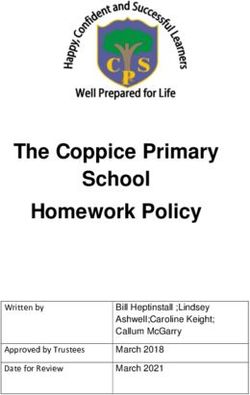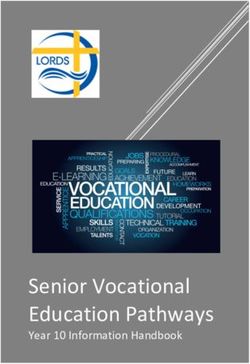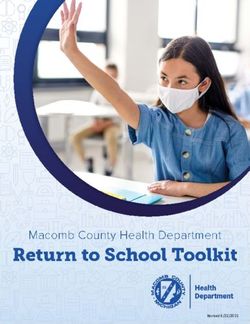INFORMATION FOR PARENTS ABOUT REMOTE LEARNING - Greystoke ...
←
→
Page content transcription
If your browser does not render page correctly, please read the page content below
INFORMATION FOR PARENTS
ABOUT REMOTE LEARNING
Published by 25th January 2021
Abstract
Discovery Trust schools have added this to their websites (by 25 January 2021) to
support understanding of what pupils, parents and carers, should expect during
periods of school closure or pupil isolation relating to coronavirus (COVID-19).
This document should be read alongside the school’s contingency plan and the
home learning document.Remote education provision: information for parents
This information is intended to provide clarity and transparency to pupils and parents or carers about what
to expect from remote education if local restrictions require entire cohorts (or bubbles) to remain at home.
For details of what to expect where individual pupils are self-isolating, please see the final section of this
page.
The remote curriculum: what is taught to pupils at home
A pupil’s first day or two of being educated remotely might look different from our standard approach,
while we take all necessary actions to prepare for a longer period of remote teaching.
What should my child expect from immediate remote education in the first day or two of pupils
being sent home?
During the first few days of immediate remote education our teaching staff will need time to plan and
prepare the remote learning lessons therefore for the first day or two you should expect your child to be
sent home with the following:
EYFS KS1 KS2
Tapestry Microsoft Teams Microsoft Teams
List of practical learning tasks The learning tasks will be set on The learning tasks will be set on
linked to the curriculum to Microsoft Teams in the form of Microsoft Teams in the form of
complete at home, these will an assignment. an assignment.
include maths and phonics
activities. (See Microsoft Teams Parent (See Microsoft Teams Parent
support pdf attached) support pdf attached)
We encourage parents to use the
Tapestry platform to upload Please login to the learning Please login to the learning
video clips and photographs of platform to access the learning platform to access the learning
their child completing the for your child. for your child.
activities listed above.
Teachers and teaching assistants Teachers and teaching assistants
Pre-recorded lessons with the will contact you and your child will contact you and your child
teacher loaded on to Tapestry. for regular check-ins through a for regular check-ins through a
live group chat. live group chat.
Whole class story at the end of
each day – pre-recorded and Online story-time will be set at Online story-time will be set at
loaded on Tapestry. This will be the end of each day. A link will be the end of each day. A link will be
read by the class teacher or the sent out by your class teacher sent out by your class teacher
class teaching assistant. and listed in your online and listed in your online
classroom in Microsoft Teams. classroom in Microsoft Teams.
1After the first few days the children will be able to access their lessons from a visual timetable like the one
listed below. They will direct them to the lesson/learning task.
Following the first few days of remote education, will my child be taught broadly the same
curriculum as they would if they were in school?
We will teach the same curriculum remotely as we do in school wherever possible and appropriate.
However, we have needed to make some adaptations in some subjects. For example:
• Live lessons will be shorter than a normal face to face lesson in the classroom. Online lesson
structures are very different to a traditional lesson, teachers need to balance the screen time,
concentration levels and the learning task to create the correct level of engagement for all of their
learners in a remote education situation.
• Morning lessons will be live or pre-recorded and the children will be taught by their teacher in either
format.
• The format of the afternoon lessons will vary slightly but the lessons will still be linked to the same
curriculum. The learning may appear in the form of pre-recorded lessons by the Oak Academy or by
your child’s class teacher alternatively the lesson may require some independent learning time and
your child may be asked to find their learning tasks on the learning platform instead.
• Occasionally, your child may also be taught by another teacher from another school in our Trust
during remote learning situations. If this happens, you will be notified by your class teacher and
your child will be made aware of the changes.
2Remote teaching and study time each day
How long can I expect work set by the school to take my child each day?
We expect that remote education (including remote teaching and independent work) will take pupils
broadly the following number of hours each day: Primary school-aged pupils are expected to work remotely
at home for the minimum of 3 hours per day. This expectation has been set by the DfE. We will be
monitoring children’s engagement with remote learning and the school will contact you if your child is not
accessing the lessons on the learning platforms. The class teacher will call if they notice a lack of work being
submitted or a persistent absence from online live lessons and if this continues then a member of the
Senior Leadership Team will send a letter and request an online/face to face meeting with you to discuss
the matter further. Our expectation is:
EYFS KS1 KS2
Morning welcome Morning Welcome (Live on Teams) Morning Welcome (Live on Teams)
through Tapestry. or assembly with a member of SLT or assembly with a member of SLT
Learning videos on Morning lessons: Morning lessons:
Tapestry to watch and Maths Live or pre-recorded lesson with
tasks to complete Live or pre-recorded lesson with teacher and learning task on Teams
Reading teacher and children complete English
Daily reading at home learning task on Teams Live or pre-recorded lesson with
Phonics Phonics teacher and learning task on Teams.
Daily lesson with Live or pre-recorded lesson with Curriculum
teacher (pre-recorded) teacher on Teams Live or pre-recorded lesson of either;
Maths English music, R.E., P.S.H.E. OR French.
Daily lesson (pre- Live or pre-recorded lesson with Reading and Reading
recorded) teacher and learning task on Teams. Comprehension
Themed Learning Afternoon lessons (The subjects will Live or pre-recorded lesson with
Tasks set on learning vary every afternoon. They might be teacher and learning task on Teams
platform linked to EYFS live, pre-recorded or set on another Afternoon lessons (The subjects will
curriculum platform): vary every afternoon. They might be
Daily Story Time (Pre- Story (Live on Teams) live, pre-recorded or set on another
recorded on Tapestry) (15 minutes) platform):
Reading and Reading
Comprehension
Live or pre-recorded lesson (30
minutes)
Story (Live on Teams)
(15 minutes)
These times will vary according to the lesson and the type of learning activity.
3Accessing remote education
How will my child access any online remote education you are providing?
The children will bring home a home learning pack if they have to access remote learning. The pack will
contain all of login/password details for the learning platforms listed below.
EYFS KS1 KS2
Tapestry Microsoft Teams Microsoft Teams
Numbots TTRS
TTRS Scholastic Pro
Century Tech
If my child does not have digital or online access at home, how will you support them to access
remote education?
We recognise that some pupils may not have suitable online access at home. We take the following
approaches to support those pupils to access remote education:
How will you issue or lend laptops You must contact the school office and notify us immediately. We
or tablets to pupils, and where have a number of loan devices that are used for remote learning
parents or carers can find more situations. There is a limited amount. When you borrow a device,
information? you will be asked to fill in and sign a loan agreement. Once you sign
the agreement, you are agreeing to be responsible for a school
device. It is the property of the school and therefore loss, theft or
damage may be dealt with by outside authorities/agencies (police)
in extreme cases. The digital device must be returned to school as
soon as your child returns.
Please find more information on our school website on the EdTech
page or contact the school office.
How you will issue or lend devices If you do not have access to an internet connection at home, please
that enable an internet contact the school office.
connection (for example, routers
or dongles), and where parents or
carers can find more information
How pupils can access any Our aim is to give online access to every child in a remote learning
printed materials needed if they situation. If you do not have access, please contact the school so
do not have online access that we can provide the correct devices.
Printed materials will not provide the best access to learning for
your child and they will miss out on the teacher input. If you need to
discuss this further, please speak to your class teacher or a member
of staff in the school office.
How pupils can submit work to Please read the information listed above.
their teachers if they do not have Contact the school.
online access
4Please be aware that we will contact you if your child is not accessing the learning remotely.
How will my child be taught remotely?
We use a combination of the following approaches to teach pupils remotely:
Some examples of remote teaching approaches:
• live teaching (online lessons)
• pre-recorded teaching (e.g., Oak National Academy lessons or White Rose Maths, video/audio
recordings made by teachers)
• reading books pupils have at home in conjunction with Scholastic Pro in KS2
• Century Tech – KS2
• commercially available websites supporting the teaching of specific subjects or areas, including
video clips or sequences
EYFS KS1 KS2
BBC Bite-size - BBC Bite-size - BBC Bite-size -
https://www.bbc.co.uk/bitesiz https://www.bbc.co.uk/bitesize/da https://www.bbc.co.uk/bitesize/dailyl
e/dailylessons ilylessons essons
Oxford Owl Website - Daily Lessons on Teams – Daily Lessons on Teams –
https://www.oxfordowl.co.uk/ https://teams.microsoft.com https://teams.microsoft.com
user/sign_up.html
Oak Academy Website - Oak Academy Website -
https://www.thenational.academy https://www.thenational.academy/o
/online-classroom/ nline-classroom/
White Rose Website - White Rose Website -
https://whiterosemaths.com/hom https://whiterosemaths.com/homele
elearning/year-4/ arning/year-4/
Oxford Owl Website - NCTEM -
https://www.oxfordowl.co.uk/user https://www.ncetm.org.uk/resources
/sign_up.html /54454
Scholastic Pro Website -
https://educator-
slz03.scholasticlearningzone.com/slz
-portal/#/login3/GBRH6HP
Century Tech Website -
https://app.century.tech/login
Oxford Owl Website -
https://www.oxfordowl.co.uk/user/si
gn_up.html
5Engagement and feedback
What are your expectations for my child’s engagement and the support that we as parents and
carers should provide at home?
Roles and Responsibilities (Children)
Maintain your excellent progress at school by:
• Dedicating appropriate time to learning, your teacher will give you guidance to time expectations
• Check (platform to be agreed) to understand your teachers’ expectations of what you are learning and
what you need to produce
• When you are working at home make sure you choose a quiet space free from distractions (such as TV)
• Remember you should still do your own work! Parents/helpers can help but not do the work for you
• Keep healthy habits and take breaks away from devices between scheduled lessons
• No eating. You may have a drink at the table
• Be dressed in your clothes not your pyjamas
• Be at the table where possible
• When you are learning in a Teams lesson make sure that you blur your background
• If you cannot blur your background, then make sure you are sitting with a blank wall behind you
• In a live Teams lesson put your mic on mute until your teacher asks you a question
• In a live Teams lesson keep your camera on
• In a live Teams lesson use the ‘raise your hand’ icon if you want to ask a question
• When you are learning in a live lesson be polite and use your manners
• Only use the learning platform between 7am and 8pm
• If you have a set of headphones with a mic, wear them to stop distractions when you are learning
online
Questions related to: Contact: Typical Response Time
Your learning Class/specialist teacher – use 12 hours
Microsoft Teams
Technology ICT help desk 48 hours
Any other issue related to distance Headteacher 72 hours
learning
Roles and Responsibilities (Parents)
Support your child/ren in their learning by:
• Consider the age of their child- adjust home learning environment to suit their educational
needs.
• Providing an environment conducive to learning (access to technology, safe and quiet space
during daytime).
• Engaging in conversations on posted materials, assignments.
6• Respect that teachers will respond in a reasonable time frame but will not be instantly available.
• Monitoring time spent engaging in online and offline learning, including variables like that of
preferred learning times (morning, afternoon, evening)
• Support emotional balance by providing ample room and time for reflection, physical activity,
conversation, and play.
• Monitor their access
• Provide a learning space
• Ensure they fully engage and follow expectation
Questions related to: Contact: Typical Response Time
Your child’s learning Class/specialist teacher – use 24 hours
Microsoft Teams
Technology ICT helpdesk 48 hours
Any other issue related to Headteacher 72 hours
distance learning
How will you check whether my child is engaging with their work and how will I be informed if there
are concerns?
The school will run a daily check because every child will be expected to sign in using a daily online register.
These will be checked and monitored by the class teacher. The class teacher will also be contacting your
child every morning with a daily check in call on Microsoft Teams.
The learning platforms also monitor every child’s usage, and this will be checked every week by the school’s
senior leadership team.
If your child is not accessing the remote learning a member of staff will contact, you. We will do our best to
work with you and your child to find the best solution to learning remotely online.
How will you assess my child’s work and progress?
Feedback can take many forms and may not always mean extensive written comments for individual
children. For example, whole-class feedback or quizzes marked automatically via digital platforms are also
valid and effective methods, amongst many others. Feedback also takes place during times of online social
interaction and by forming learning relationships with the children. Our approach to feeding back on pupil
work is as follows:
EYFS KS1 KS2
Tapestry Teams Teams
Typed message in your child’s Typed message in your child’s
Video message or typed class Team class Team
response or photograph and a Assignments – marked Assignments – marked
comment Audio file Audio file
Teacher video clip Teacher video clip
Poll
7Quiz
Questionnaire
Photographs/Video
Teachers will also be in regular contact with your child throughout the week and therefore will be
using verbal feedback on some occasions too.
Additional support for pupils with particular needs
How will you work with me to help my child who needs additional support from adults at home to
access remote education?
We recognise that some pupils, for example some pupils with special educational needs and disabilities
(SEND), may not be able to access remote education without support from adults at home. Therefore,
please be aware that children with SEND will only be asked to learn in a remote learning situation in very
extreme cases and we will do our best to continue to educate them in a school setting as all schools were
advised to do in the first lockdown scenario. We acknowledge the difficulties this may place on families,
and we will work with parents and carers to support those pupils in the following ways:
Children will continue to be supported by our inclusion department throughout the period of the remote
learning. This may take the form of 1:1 mentoring/contact (Teachers and TAs) or specific learning activities
set by the Inclusion team. Where your child receives additional support from the inclusion team, please be
mindful of your child's workload and consider that they may not be able to access all the lesson content in
any given day.
● Children will access their specific learning activities through Tapestry or Microsoft Teams.
● Inclusion interventions will be made available for example: a child may have access to the following
interventions, maths, English, phonics, social skills, fine motor, specific SEND work linked to their
personalised learning timetable and other enrichment sessions.
● Inclusion teachers will provide feedback to children and parents with regards to the work they have
submitted via the telephone, Microsoft Teams, video chat and emails.
● The Inclusion team will work closely with the class teachers to ensure that misconceptions from
classroom work can be addressed and additional activities and guidance can be provided.
● The inclusion team will provide their contact details for ongoing communication between children
and families.
Remote education for self-isolating pupils
Where individual pupils need to self-isolate, but the majority of their peer group remains in school, how
remote education is provided will likely differ from the approach for whole groups. This is due to the
challenges of teaching pupils both at home and in school.
8If my child is not in school because they are self-isolating, how will their remote education differ
from the approaches described above?
EYFS KS1 KS2
Teachers will create a visual timetable Pre-recorded lessons – class teachers Pre-recorded lessons – class teachers
for your child so that they can access may have time to pre-record some may have time to pre-record some
the lessons, the content, and the English and maths lessons so the English and maths lessons so the
learning tasks instantly. children can watch them later in the children can watch them later in the
day or the following day – where this is day or the following day – where this is
Children will be able to access pre- not feasible and to supplement English not feasible and to supplement English
recorded phonics and maths lessons and Maths, teachers will also use the and Maths, teachers will also use the
(daily) through Tapestry Oak Academy Trust lessons and videos, Oak Academy Trust lessons and videos,
and the White Rose lessons and videos and the White Rose lessons and videos
Activities will be planned and work can too. too.
be uploaded through Tapestry. Any pre-recorded lessons are then Any pre-recorded lessons are then
uploaded to MS Teams using links to uploaded to MS Teams using links to
Story time the Stream videos (giving the children the Stream videos (giving the children
Pre-recorded access to the daily story. permission to access the video). permission to access the video).
Parents and children can access these Parents and children can access these
at home later in the day or the next at home later in the day or the next
(they will have to work one day behind (they will have to work one day behind
schedule to their class possibly.) schedule to their class possibly.)
Children to upload work (photograph or Children to upload work (photograph or
to work on a Word document) to Teams to work on a Word document) to Teams
into specified folder. into specified folder.
The teacher/ LSA would mark and give The teacher/ LSA would mark and give
verbal feedback either at the end of the verbal feedback either at the end of the
school day or during PPA sessions. school day or during PPA sessions.
Use gap tasks between lessons and Use gap tasks between lessons and
promote the use of paper or practical promote the use of paper or practical
learning activities. learning activities.
Story time Story time
Live access to the daily story on MS Live access to the daily story on MS
Teams platform Teams platform
The class teach or TA will aim to have 1 The class teach or TA will aim to have 1
learning conversations with the child in learning conversations with the child in
a week. a week.
9Leicestershire County Schools:
Kibworth C of E Primary School – Lead EdTech School Mrs Gilly Paterson Headteacher
Ashfordby Captain’s Close Primary School Mrs Andrea Bailey Acting Headteacher
Enderby Danemill Primary School Miss Tracey Lawrence Headteacher
Farndon Fields Primary School Mrs Nikki Matthew Headteacher
Fossebrook Primary School Mrs Kathie Wade Headteacher
Greystoke Primary School Mrs Ronnie Richardson Headteacher
Parklands Primary School Mrs Jo Andrews Headteacher
Redlands Primary School Mrs Michelle Tobin Headteacher
Woolden Hill Primary School Mrs Candi Norman Head of School
Leicester City Schools:
Braunstone Primary School Mr Halil Tamgumus Headteacher
Merrydale Junior School Mrs Catrina Mugglestone Headteacher
Mowmacre Primary School Mr Matthew Peet Headteacher
Rutland County Schools:
Leighfield Primary School Mrs Sarah Eaton Headteacher
Discovery Trust Lead Team
Paul Stone David Briggs Dawn White
CEO of Discovery Schools Trust Director of Primary Education School Improvement Partner
Contact No: 07870 194 191
Nathan Thirlby
Sarah Saddler
Executive Headteacher Director of IT
Note:
The images and names are hyperlinked. Please click on the names of the headteachers or the photographs of the Trust leaders if
you wish to contact them by email.
10You can also read