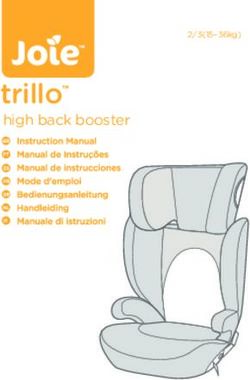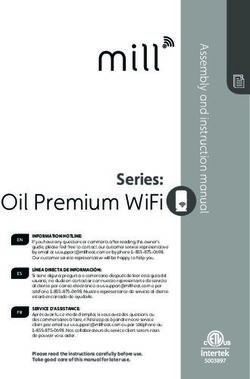INSTALLATION AND OPERATION MANUAL - pentair.com - PENTEK
←
→
Page content transcription
If your browser does not render page correctly, please read the page content below
PENTEK
DEFENDER CSC-LINK
ENGLISH: 3-10 ESPANOL: 11-19 FRANCAIS: 20-28
PN1053 (06-10-20) ©2020 Pentair. All Rights Reserved.
INSTALLATION AND
OPERATION MANUAL
pentair.comTABLE OF CONTENTS ENGLISH SECTION................................................................................................................................................................................................... PAGE General Information .............................................................................................................................................................................. 3-4 Installation ............................................................................................................................................................................................. 5-7 Troubleshooting .....................................................................................................................................................................................8-9 Warranty ..................................................................................................................................................................................................10 ESPANOL SECCIÓN.............................................................................................................................................................................................. PÁGINA Información general ........................................................................................................................................................................... 12-13 Instalación ........................................................................................................................................................................................... 14-16 Solución de problemas ........................................................................................................................................................................ 17-18 Garantía ....................................................................................................................................................................................................19 FRANCAIS SECTION................................................................................................................................................................................................... PAGE Informations générales ..................................................................................................................................................................... 21-22 Installation ......................................................................................................................................................................................... 23-25 Dépannage ......................................................................................................................................................................................... 26-27 Garantie ................................................................................................................................................................................................... 28
GENERAL INFORMATION
READ AND FOLLOW SAFETY INSTRUCTIONS! ELECTRICAL SAFETY
This is the safety alert symbol. When you see this symbol on ELECTROCUTION HAZARD: Must be installed by
your pump or in this manual, look for one of the following signal a qualified professional. First disconnect all electrical power
words and be alert to the potential for personal injury: before attempting service. For your safety, the installation and
warns about hazards that will cause serious operation instructions must be followed to minimize the risk of
personal injury, death or major property damage if ignored. electric shock, property damage or personal injury.
warns about hazards that can cause serious
GENERAL SAFETY
personal injury, death or major property damage if ignored.
warns about hazards that will or can cause minor Do not touch an operating motor. Modern
personal injury or property damage if ignored. motors can operate at high temperatures. To avoid burns when
NOTICE: indicates special instructions which are important but servicing pump, allow it to cool for 20 minutes after shutdown
not related to hazards. before handling.
• Carefully read and follow all safety instructions in this • Do not allow pump or any system component to freeze. To
manual and on pump. do so will void the warranty. See Warranty section of this
• Keep safety labels in good condition. manual.
• Replace missing or damaged safety labels. • Pump only water with this pump.
• Make workshops childproof; use padlocks and master • Periodically inspect pump and system components.
switches; remove keys. • Wear safety glasses at all times when working on pumps.
• Keep work area clean, uncluttered and properly lighted.
Read carefully the product installation & operation
Store all unused tools and equipment.
instructions. Failure to follow the instructions and warnings in
the manual may result in serious or fatal injury and/or property • Keep visitors at a safe distance from the work areas.
damage, and will void the product warranty. This product must
Pump body may explode if used as a booster pump
be installed by a qualified professional. Follow all applicable
unless a relief valve capable of passing full pump flow at 75 psi is
local and state codes and regulations. In the absence of such
installed.
codes, follow the current editions of the National Plumbing Code
and National Electrical Code (NEC), as applicable. A water test must be taken before installation
of any water treatment equipment. The water quality can
This product is used in conjunction with a system
significantly influence the life of your system. You should
containing a tank under pressure, which may over time corrode,
test for corrosive elements, acidity, total solids and other
weaken and burst or explode, causing serious or fatal personal
relevant contaminants, including chlorine and treat your water
injury, leaking or flooding and/or property damage. To minimize
appropriately to ensure satisfactory performance and prevent
risk, a licensed professional must install and periodically inspect
premature failure.
and service the product and system. A drip pan connected to
an adequate drain must be installed if leaking or flooding may Use only lead-free solder and flux for all
cause property damage. Do not locate system in an area where sweat-solder connections, as required by state and federal
leaking may cause property damage. codes.
This control is capable of running pumps
EXPLOSION OR RUPTURE HAZARD: A relief valve
to pressures that may exceed the limitations of system
must be installed to prevent pressure in excess of local code
components. Never set the operating pressure higher than that
requirement or maximum working pressure designated in the
of the safe system capacity.
product manual, whichever is less. Do not expose system to
This control can be adjusted to a narrow pressure freezing temperatures or temperatures in excess of 120°F
differential. An improperly sized tank can cause the pump (49°C). Failure to properly size the system or follow instructions
to cycle and lead to pump damage. This may require a larger in the manual may result in excessive strain on the system and
pressure tank than is normally used. may lead to product failure, leakage, flooding and/or property
damage.
CALIFORNIA PROPOSITION 65 WARNING
This product and related accessories contain
chemicals known to the State of California to cause cancer,
birth defects or other reproductive harm.
PN1053 (06-10-20) 3GENERAL INFORMATION
INTRODUCTION Pre-installation
Pentair Pentek® Defender provides control of high voltage EXPLOSION HAZARD: When the well tank has
(120/240 VAC) pumps. Pump operations can be controlled been in service and a change to a higher pre-charge pressure
through a mobile device or computer. is necessary due to a required change in the pressure switch
setting, failure to follow the below instructions can cause a
The Pentek Defender is designed to provide superior protection rupture or explosion, possibly causing serious personal injury or
for the water pump system. Going beyond simple pressure death, and/or property damage.
switch function, the Pentek Defender constantly monitors
Do not adjust or add pressure if there has been a loss of air.
cycle rate, pressure, current, and voltage. When issues are
detected, the Pentek Defender takes action to notify the owner Do not adjust the pre-charge pressure if there is visible
or authorized dealer. exterior corrosion.
Do not adjust the pre-charge pressure if there has been a
In addition to superior protection, the Pentair Pentek Defender reduction of the pump cycle time or the pre-charge pressure
is easy to set up and adjust. Instead of turning screws to modify compared to its initial setting. This is because a reduction
setpoint and differential, changes are programmed directly with in pump cycle time can result from loss of tank air pressure
any mobile device, tablet, or laptop. The same interface offers which may indicate the presence of internal corrosion.
easy access for fixing settings for incidents like dry run and Any re-pressurization or additional pressure could result in
excessive run time. rupture or explosion.
Do not use with components or materials that are
TECHNICAL SPECIFICATIONS incompatible with the unit.
Input Power 120/240V, Single Phase
PlumbIng
Operating Current 12A Max
1. The unit should be mounted as close as possible to the
Frequency 50/60Hz
pressure tank.
Enclosure Rating NEMA 3R 1
Locate the unit following all local codes. Do not
Maximum System Operating Pressure 100psi locate the unit where it can be affected by flooding.
1 When watertight conduit connectors are used.
2. You may assemble the unit using a 1/4”NPT pipe nipple to a
“Tank Tee” or “Tank Cross” or adapt the unit to an in-line pipe
LEDS fitting. Use pipe sealing tape or pipe sealant. Tighten the unit
Power/Status: Indicates if the device has power or is faulted. using the wrench flats provided on the bottom connection.
Connection: Indicates the status of the wireless connection. NOTE: DO NOT EXCEED 15 LB./FT. of torque.
NOTE: Do not allow pipe sealant or other contaminants to
POWER/STATUS CONNECTION
enter the small port in the unit connection.
Off There is no Off There is no power to the NOTE: A mechanical pressure gauge is not required. Use the
power to the unit.
appropriate plug to block any unused ports.
unit.
Solid Red There is power Blinking The unit is in local wifi Wiring
to the unit but it Blue access mode.
has faulted. Install, ground, wire and maintain device in accordance with your
Solid There is power Solid Blue The unit is connected to local electrical code and all other codes/ordinances that apply.
Green to the unit and a local phone, tablet, or Consult your local building inspector for local code information.
it is operating computer.
normally. Ground device permanently using wire of size and type specified
by approved local or national codes.
Blinking Pump is Blinking The unit is connected to
Green running. Green the home wifi network. Risk of explosion. Do not ground to gas supply line.
Solid The unit is connected to
NOTE: Connect ground wire first. Connect to ground first, then to
Green the Internet.
green grounding wire provided in the device. Ground connection
Solid Red The unit is not connected
MUST be made to this wire. Do not connect motor to electrical
to any wifi and is searching
power supply until unit is permanently grounded; otherwise
for the home network.
serious or fatal electrical shock hazard may result.
Blinking The unit is scanning for
Red available wifi networks. For best ground connection, connect to grounded lead in service
panel or to metal underground water pipe or well casing at
least 10 ft. long. If plastic pipe or insulated fittings are used, run
4 PN1053 (06-10-20)INSTALLATION
ground wire directly to metal well casing or use ground electrode TABLE 1: DEVICE WIRING
furnished by the power company.
DEVICE WIRING
To Connect Line and Motor
Ground Device Ground (Green) + Motor Ground (Green) +
Risk of electrical shock. Disconnect power at Connections Line Ground (Green)
service panel before connecting pressure switch to pump. Do not Line Side Line (Black) + Device (Yellow)
operate pump unless motor and pressure switch are connected Connections Line (White) + Device (Yellow)
to each other by a solid metal connection and are grounded.
Motor Side Motor (Black) + Device (Yellow)
1. Remove device cover. Connections Motor (Black) + Device (Yellow)
2. Connect green ground wires from both the LINE and MOTOR
wiring to the green ground wire in the device with a wire
nut of size and type specified by approved local or national
codes. See Figure 1 and Table 1.
3. Using the included wires and wire nuts of size and type
specified by approved local or NEC national codes, connect
power supply leads to switch terminals marked LINE. See
Figure 1 and Table 1.
4. Using the included wires and wire nuts of size and type
specified by approved local or national codes, connect
motor leads to switch terminals marked MOTOR. See Figure 1
and Table 1.
5. Replace device cover.
6. Pentair Pentek® Defender is now wired for operation.
Watertight conduit connections must be used
when exposed to direct weather, moisture or high humidity.
Ground
Connection
Line Side Motor Side
Connections Connections
Figure 1: Device Wiring
PN1053 (06-10-20) 5INSTALLATION
CONFIGURING MOBILE ACCESS
7. Type 192.168.1.1 into the address bar and press enter. This
Configuring your mobile device to interface with the Pentair will take you to the main page for pairing the unit and
Pentek® Well Defender unit requires two steps: mobile device.
1. Pair your mobile device using the Pentair Home app via a wifi
connection. 8. Click on Settings.
The mobile device used to pair the Pentair Pentek Well 9. Select the router from the drop down SSID list and enter the
Defender must be within range of the router during the router password into the security key field. Passwords
pairing processes. are case sensitive.
2. Register the Pentair Pentek Well Defender unit online.
10. Click the ADD button to save this wifi network in the device.
11. Scroll down to System Settings area.
A. Verify Upper and Lower Pressure Settings values
are correct. Maximum value for the Upper
Home App Cloud Connection Router Connection Communicates with
Well Defender Device
Pressure Setting is 100psi.
Figure 2: Mobile Configuration Overview
B. Enter the pump motor’s Service Factor Amps (SFA)
Pair the Pentair Pentek Well Defender with Smartphone/Tablet value. Maximum value is 12A.
There are two sub-steps when pairing the Pentair Pentek Well 12. Click Apply.
Defender. Only then can the Pentek Well Defender be fully paired
directly to the App. 13. To complete the process, youwill now connect the Pentek
Well Defender to the router’s wifi directly by disconnecting
First the Pentek Well Defender unit will be paired to your your mobile device from the Pentek Well Defender's wifi.
mobile device. Open your mobile wifi settings.
Then the Pentek Well Defender will be paired to the router via
To open wifi Settings on mobile devices: Go to Settings
a web browser on your smartphone/tablet.
> wifi or Settings > Connections > wifi.
1. Disconnect power to the Pentek Well Defender device for 10
14. Disconnect from the Pentek Well Defender's wifi network
seconds, and then return power to the unit to activate local
or select “Forget This Network” for the PPSxxxxx network.
access or connection mode.
The Pentek Well Defender’s Connection LED will change
to a blinking Green once connected to the homeowner’s
2. Wait until the device’s Communication LED is blinking blue.
wifi network and then turn to solid Green when connected
This step could take up to 5 minutes.
directly to the internet.
3. Open your mobile device’s wifi settings. If the Communication LED is Red, verify that the
router’s wifi network is working properly.
To open wifi Settings on smartphones or tablets: Go to If the Communication LED stays blinking Green, verify
Settings > wifi or Settings > Connections > wifi. that the device is setup on the App.
4. Select the network named “PPSxxxxxxx" to connect 15. Choose how you want to be notified of events by selecting
your mobile device to Pentek Well Defender. either Email or Text under the Notification Methods
section of the App.
5. Once connected, the device’s Communication LED will
change to a solid blue. The mobile device is now paired to
the Pentek Well Defender device.
6. Open any web browser (i.e. Chrome, Safari, etc.) on your
mobile device to pair the Pentek Well Defender to the
router.
6 PN1053 (06-10-20)INSTALLATION
Online Device Registration New users: Scroll down in the app and click SIGN UP AS
A CUSTOMER.
1. Download the App to your mobile device from Apple App
Store® or Google Play®. 3. Follow prompts to enter device and system information.
Complete online device registration.
2. Open the App.
The Pentek Well Defender’s unique device ID code is
Existing users: Login to your account, click DEVICES required for this step and can be found on the inner
and then ADD NEW DEVICE. cover of the device itself.
DEVICE DETAILS
PRESSURE SETTINGS
PUMP START PRESSURE (CUT-
IN) 30 PSI
PUMP STOP PRESSURE (CUT-
OUT) 50 PSI
Update Value
Enter whole number between (Cut-In
+5) and 95
50
Submit Cancel
DRY RUN
ON ON
AUTO RESET DELAY (HH:MM)
DRY RUN SENSITIVITY
Figure 3: System Settings
PARAMETER LIST
Value
Parameter Unit of Measure Description
Default Min. Max.
Sets the pressure for when the pump stops
Upper Pressure Setting (UPS) psi 50 10 90
running. Traditionally the Cut-Out setting.
Sets the pressure for when the pump starts
Lower Pressure Setting (LPS) psi 30 0 UPS - 1
running. Traditionally the Cut-In setting.
Over Pressure psi 80 UPS + 5 100 Sets Over Pressure Fault value.
Service factor amps (max. load) of motor the
Service Factor Amps A - 0 12
device is operating.
Number of minutes device can run before it
Extended Run Time Minutes 60 1 65000
faults on Extended Runtime.
Dry Run - Enabled Disabled Enabled Enables or disables Dry Run Detection.
Time device waits to restart pump when Dry
Dry Run Delay Minutes 1 65000
Run is detected.
Time the device takes to recognize Dry Run
Dry Run Detection Time Seconds 30 1 65000
condition.
Displays the actual system pressure at the
Pressure psi - 0 100
point of last data retrieval.
PN1053 (06-10-20) 7TROUBLESHOOTING
The unit is indicating that it is not connected to any wifi and is searching for the home network(s) stored in the
Solid Red
device during setup.
The unit is scanning for available wifi networks. The networks found during this step populate the SSID drop
Blinking Red
down during the setup process.
Blinking Blue The unit is in local wifi access mode and is ready to be connected to a phone/tablet or computer.
Solid Blue The unit is connected to a local phone, tablet, or computer.
The unit is connected to the home wifi network. It will change to Solid Green when it connects to the internet
Blinking Green
and product servers. If the device is not already registered to an account, it will stay in this mode.
Solid Green The unit is connected to the internet and the product servers.
8 PN1053 (06-10-20)TROUBLESHOOTING
FAULT CODES
FAULT TRIGGER POSSIBLE CAUSES POSSIBLE SOLUTIONS
The device is behaving like Check line to line resistance (Ohms) and confirm
Shorted motor wires - line to line
and ammeter and indicating they match motor specifications. (Rx1 scale)
Over Current that it is drawing greater than Damaged wire insulation. Check motor wire
the programmed SFA after Shorted motor wires - line to ground insulation with a megger. Recommend a meter
initial motor start. that can read values 2,000,000 Ohms or more.
Default setting: If the Over pumping the well. Check water level in the well.
pressure in the system drops
below 10psi for 15 seconds, To operate continuously at open discharge, lower
the device faults. NOTE: Sensitivity (detection pressure). Setting to 0
Dry run Operation at open discharge so the essentially turns Dry Run off.
Dry Run is based solely on
transducer does not see the required
the ability of the system to To operate intermittently at open discharge, set
10psi of back pressure.
maintain pressure. It is not Detection Time to exceed the open discharge run
based on Amps. time.
The value for Service Factor Amps Verify that the value for Service Factor Amps has
The pump motor is drawing
in the App may be incorrect. been entered properly in the app.
higher amps than expected.
The motor is stalled and can not turn the
Check for debris stuck in the pump.
pump.
Locked Rotor The device is behaving like Check line to line resistance (Ohms) and confirm
Shorted motor wires - line to line
and ammeter and indicating they match motor specifications. (Rx1 scale)
that it is drawing greater than Damaged wire insulation. Check motor wire
the programmed SFA after Shorted motor wires - line to ground insulation with a megger. Recommend a meter
initial motor start. that can read values 2,000,000 Ohms or more.
Setpoint changed to be too close to Recommend at least a 10psi difference between
Over Pressure setting. setpoint and Over Pressure setting.
Water treatment installed between device
and tank causes water hammer. As flow
Locate device and tank before all water
through the water treatment decreases, the
treatment.
tank is isolated and water hammer
may happen.
System pressure exceeded Check valve located between tank and
Over Pressure the Over Pressure limit set in device. This allows pressure to build up from Remove or relocate check valve.
the device. thermal expansion of hot water heater.
No tank in system causes water hammer. Add an appropriate tank.
Waterlogged tank causes water hammer. Check tank and replace if necessary.
Tank too small for system capacity causes
Add an appropriate tank.
water hammer.
The system ran continuously
Excessive Run Time for longer than the Excessive Leak in the system. Check for leaks in pipe system.
Runtime Hours setting.
The system is running for a
Short Cycle Waterlogged tank. Check tank and replace if necessary.
shorter time than it should.
Verify that all motor wires are free from damage
The system is running but the Broken motor lead.
Current Sensor and that all connections are secure.
controller is not detecting
Fault
any current draw. The thermal protector in the motor is open. Wait for 20 minutes then try to restart the motor.
The pressure sensor is not The sensor was damaged by either a
Pressure Sensor Replace the entire device.
working properly. significant pressure spike or power surge.
PN1053 (06-10-20) 9WARRANTY
PENTAIR warrants to the original consumer purchaser (“Purchaser” or “You”) of the products listed below, that they will be free from defects in material and
workmanship for the Warranty Period shown below.
Product Warranty Period
whichever occurs first:
Water Systems Products — jet pumps, small centrifugal pumps, submersible pumps and
12 months from date of original installation,
related accessories
18 months from date of manufacture
Pentek Intellidrive® 12 months from date of original installation, or
Pentek® Solar Drive 18 months from date of manufacture
Pro-Source® Composite Tanks 5 years from date of original installation
Pro-Source Steel Pressure Tanks 5 years from date of original installation
Pro-Source Epoxy-Line Tanks 3 years from date of original installation
12 months from date of original installation, or
Sump/Sewage/Effluent Products
18 months from date of manufacture
Our warranty will not apply to any product that, in our sole judgment, has been subject to negligence, misapplication, improper installation, or improper
maintenance. Without limiting the foregoing, operating a three phase motor with single phase power through a phase converter will void the warranty. Note also
that three phase motors must be protected by three-leg, ambient compensated, extra-quick trip overload relays of the recommended size or the warranty is
void.
Your only remedy, and PENTAIR’s only duty, is that PENTAIR repair or replace defective products (at PENTAIR’s choice). You must pay all labor and shipping
charges associated with this warranty and must request warranty service through the installing dealer as soon as a problem is discovered. No request for
service will be accepted if received after the Warranty Period has expired. This warranty is not transferable.
PENTAIR IS NOT LIABLE FOR ANY CONSEQUENTIAL, INCIDENTAL, OR CONTINGENT DAMAGES WHATSOEVER.
THE FOREGOING LIMITED WARRANTIES ARE EXCLUSIVE AND IN LIEU OF ALL OTHER EXPRESS AND IMPLIED WARRANTIES, INCLUDING BUT NOT LIMITED
TO IMPLIED WARRANTIES OF MERCHANTABILITY AND FITNESS FOR A PARTICULAR PURPOSE. THE FOREGOING LIMITED WARRANTIES SHALL NOT EXTEND
BEYOND THE DURATION PROVIDED HEREIN.
Some states do not allow the exclusion or limitation of incidental or consequential damages or limitations on how long an implied warranty lasts, so the above
limitations or exclusions may not apply to You. This warranty gives You specific legal rights and You may also have other rights which vary from state to state.
This Limited Warranty is effective October 3, 2019 and replaces all undated warranties and warranties dated before October 3, 2019.
293 Wright Street | Delavan, WI 53115 | Ph: 866-782-7483 | Orders Fax: 800.321.8793 | pentair.com
For a detailed list of where Pentair trademarks are registered, please visit www.pentair.com/en/registrations.html. Pentair trademarks and logos are owned by Pentair plc or its affiliates. Third party
registered and unregistered trademarks and logos are the property of their respective owners. Because we are continuously improving our products and services, Pentair reserves the right to change
specifications without prior notice. Pentair is an equal opportunity employer.
PN1053 (06-10-20) ©2020 Pentair All Rights Reserved.PENTEK
DEFENDER CSC-LINK
PN1053 (06-10-20) ©2020 Pentair. Todos los derechos reservados.
MANUAL DE INSTALACIÓN
Y OPERACIÓN
pentair.comINFORMACIÓN GENERAL
¡LEA Y SIGA LAS INSTRUCCIONES DE SEGURIDAD! SEGURIDAD ELÉCTRICA
Este es el símbolo de la alerta de seguridad. Cuando vea PELIGRO PELIGRO DE ELECTROCUCIÓN: Debe ser
este símbolo en su bomba o en este manual, busque una de las instalado por un profesional calificado. Primero desconecte
siguientes palabras de advertencia y esté atento a la posibilidad toda la energía eléctrica antes de intentar el servicio. Para
de sufrir lesiones personales: su seguridad, debe seguir las instrucciones de instalación y
PELIGRO advierte sobre los peligros que causarán lesiones operación para minimizar el riesgo de descargas eléctricas,
personales graves, la muerte o daños materiales importantes daños a la propiedad o lesiones personales.
si se ignoran. ADVERTENCIA advierte sobre los peligros que
pueden causar lesiones personales graves, la muerte o daños SEGURIDAD GENERAL
materiales importantes si se ignoran. PRECAUCIÓN No toque un motor en funcionamiento. Los
PRECAUCIÓN advierte sobre peligros que pueden causar
motores modernos pueden funcionar a altas temperaturas.
lesiones personales leves o daños materiales si se pasa por alto.
Para evitar quemaduras cuando realice mantenimiento a la
AVISO: indica instrucciones especiales que son importantes,
bomba, permita que se enfríe por 20 minutos después del
pero que no están relacionadas con los peligros.
apagado antes de manipularla.
• Lea y siga cuidadosamente todas las instrucciones de
• No permita que la bomba o cualquier otro componente
seguridad en este manual y en la bomba.
del sistema que se congele. Hacerlo anulará la garantía.
• Mantenga las etiquetas de seguridad en buenas condiciones. Consulte "Garantía" en la página 10.
• Sustituye las etiquetas de seguridad faltantes o dañadas. • Bombee únicamente agua con esta bomba.
• Hacer talleres a prueba de niños; usar candados e • Inspeccione periódicamente la bomba y los componentes del
interruptores maestros; quitar llaves sistema.
ADVERTENCIA Lea atentamente las instrucciones de instalación y • Siempre que trabaje con cualquier bomba, use gafas de
operación del producto. El incumplimiento de las instrucciones seguridad en todo momento.
y advertencias del manual puede ocasionar lesiones graves • Mantenga el área de trabajo limpia, despejada y debidamente
o fatales y/o daños a la propiedad, y anulará la garantía del iluminada. Almacene todas las herramientas y equipos no
producto. Este producto debe ser instalado por un profesional utilizados.
calificado. Siga todos los códigos y reglamentos locales y • Mantenga a los visitantes a una distancia segura de las áreas
estatales aplicables. En ausencia de dichos códigos, siga las de trabajo.
ediciones actuales del Código Nacional de Plomería y el Código
Eléctrico Nacional (NEC), según corresponda.
ADVERTENCIA El cuerpo de la bomba puede explotar si se usa
como bomba de refuerzo a menos que se instale una válvula
ADVERTENCIA
Este producto se usa junto con un sistema que de liberación de presión capaz de pasar el flujo completo de la
contiene un tanque bajo presión, que con el tiempo puede bomba a 75 psi.
corroerse, debilitarse, reventar o explotar, causando lesiones
personales graves o fatales, fugas o inundaciones y/o daños
ADVERTENCIA
Se debe realizar una prueba de agua antes de
a la propiedad. Para minimizar el riesgo, un profesional con instalar cualquier equipo de tratamiento de agua. La calidad
licencia debe instalar e inspeccionar y reparar periódicamente del agua puede influir significativamente en la duración de su
el producto y el sistema. Se debe instalar una bandeja de goteo sistema. Debe analizar los elementos corrosivos, la acidez,
conectada a un drenaje adecuado si las fugas o inundaciones los sólidos totales y otros contaminantes relevantes, incluido
pueden causar daños a la propiedad. No ubique el sistema en un el cloro, y tratar el agua adecuadamente para garantizar un
área donde las fugas puedan causar daños a la propiedad. rendimiento satisfactorio y evitar fallas prematuras.
Este control es capaz de hacer funcionar bombas
ADVERTENCIA
ADVERTENCIA Use solo soldadura y fundente sin plomo para
a presiones que pueden exceder las limitaciones de los todas las conexiones de soldadura con estaño, como lo
componentes del sistema. Nunca ajuste la presión de operación requieren los códigos estatales y federales.
por sobre la capacidad segura del sistema.
ADVERTENCIA
PELIGRO DE EXPLOSIÓN O RUPTURA: Se debe
Este control se puede ajustar a un diferencial de
ADVERTENCIA
instalar una válvula de liberación de presión para evitar una
presión estrecho. Un tanque de tamaño incorrecto puede hacer presión que exceda los requisitos del código local o la presión
que la bomba gire y provocar daños en la bomba. Esto puede máxima de trabajo designada en el manual del producto, lo
requerir un tanque de presión más grande que el que se usa que sea menor. No exponga el sistema a temperaturas de
normalmente. congelamiento o temperaturas superiores a 120 °F (49 °C). Si
no se dimensiona correctamente el sistema o no se siguen
ADVERTENCIA DE PROPUESTA 65 DE CALIFORNIA las instrucciones del manual, puede producirse una tensión
ADVERTENCIA Este producto, su embalaje y sus componentes excesiva en el sistema y provocar fallas del producto, fugas,
contienen sustancias químicas que según el Estado de inundaciones y/o daños a la propiedad.
California provocan cáncer, defectos de nacimiento o afectan a
la fecundidad.
12 PN1053 (06-10-20)INFORMACIÓN GENERAL
INTRODUCCIÓN Preinstalación
Pentair Pentek® Defender proporciona control de bombas de alto PELIGRO PELIGRO DE EXPLOSIÓN: Cuando el tanque del
voltaje (120/240 VCA). Las operaciones de la bomba se pueden pozo ha estado en funcionamiento y es necesario un cambio a
controlar a través de un dispositivo móvil o computadora. una presión de precarga más alta debido a un cambio requerido
Pentair Pentek Defender está diseñado para proporcionar una en la configuración del interruptor de presión, el incumplimiento
protección superior para el sistema de bomba de agua. Más allá de las instrucciones a continuación puede causar una ruptura
de la simple función del interruptor de presión, Pentair Pentek o explosión, posiblemente causando lesiones personales graves
Defender monitorea constantemente la velocidad del ciclo, la o muerte y/o daños a la propiedad.
presión, la corriente y el voltaje. Cuando se detectan problemas,
• No ajuste ni agregue presión si ha habido una pérdida de aire.
Pentair Pentek Defender toma medidas para notificar al
propietario o al distribuidor autorizado. • No ajuste la presión de precarga si hay corrosión exterior visible.
Además de una protección superior, Pentair Pentek Defender • No ajuste la presión de precarga si ha habido una reducción
es fácil de configurar y ajustar. En lugar de girar los tornillos del tiempo del ciclo de la bomba o la presión de precarga en
para modificar el punto de ajuste y el diferencial, los cambios comparación con su configuración inicial. Esto se debe a una
se programan directamente con cualquier dispositivo móvil, reducción en el tiempo del ciclo de la bomba como resultado de
tableta o computadora portátil. La misma interfaz ofrece un la pérdida de presión de aire del tanque, lo que puede indicar la
fácil acceso para corregir la configuración de incidentes como presencia de corrosión interna. Cualquier nueva presurización
funcionamiento en seco y tiempo de funcionamiento excesivo. o presión adicional podría provocar la ruptura o explosión.
ESPECIFICACIONES TÉCNICAS • No lo use con componentes o materiales que sean
incompatibles con la unidad.
Potencia de entrada 120/240V, fase única
Plomería
Corriente de funcionamiento 12A máx.
Frecuencia 50/60 Hz 1. La unidad debe montarse lo más cerca posible del tanque de
presión.
Grado de protección NEMA 3R 1 ADVERTENCIA
Localice la unidad siguiendo todos los códigos
Presión máxima de funcionamiento del locales. No ubique la unidad donde pueda verse afectada por
100 psi
sistema inundaciones.
1 Cuando se utilizan conectores de conducto herméticos.
2. Puede ensamblar la unidad usando una boquilla de tubería
de 1/4 "NPT a una "T de tanque"o "Cruz de tanque" o adaptar
LED
la unidad a un accesorio de tubería en línea. Usar cinta de
Poder/estado: Indica si el dispositivo tiene alimentación o está
defectuoso. sellado de tuberías o sellador para tubos. Apriete la unidad
Conexión: Indica el estado de la conexión inalámbrica. con las llaves planas provistas en la conexión inferior.
NOTA: NO EXCEDA 15 LB./FT. de par.
PODER/ESTADO CONEXIÓN NOTA: No permita que el sellador de tuberías u otros
contaminantes entren en el puerto pequeño en la conexión de
Apagado No hay energía Apagado No hay energía en la unidad.
en la unidad. la unidad.
NOTA: No se requiere un manómetro mecánico. Use el
Rojo sólido Hay Azul La unidad está en enchufe apropiado para bloquear los puertos no utilizados.
alimentación en intermitente modo de acceso
la unidad, pero WiFi local.
ha fallado. Cableado
Verde solido La unidad tiene Azul solido La unidad está Instale, conecte a tierra, cablee y mantenga el dispositivo de
alimentación conectada a un
y está teléfono, tableta o
acuerdo con su código eléctrico local y todos los demás códigos/
funcionando computadora local. ordenanzas que apliquen. Para obtener información relacionada
normalmente. con estos códigos locales, consulte a su inspector local de
Verde La bomba esta Verde La unidad está construcción.
intermitente funcionando. intermitente conectada a la red Conecte a tierra el dispositivo permanentemente con un cable de
WiFi doméstica.
tamaño y tipo especificado por los códigos locales o nacionales
Verde solido La unidad está aprobados.
conectada a
Internet. ADVERTENCIA Riesgo de explosión. No realice la conexión a tierra
Rojo sólido La unidad no cerca de una línea de suministro de gas.
está conectada a
ningún WiFi y está
NOTA: Conecte el cable a tierra primero. Conéctese a tierra
buscando la red primero, luego al cable de tierra verde provisto en el dispositivo.
doméstica. Este cable se DEBE conectar a tierra. No conecte el motor
Rojo La unidad está a la fuente de alimentación eléctrica hasta que la unidad esté
intermitente buscando redes permanentemente conectada a tierra; de lo contrario, puede
WiFi disponibles. provocar un riesgo de descarga eléctrica grave o mortal.
PN1053 (06-10-20) 13INSTALACIÓN
Para la mejor conexión a tierra, conecte a tierra a un conductor web o desplácese hacia abajo en la aplicación y haga clic
con conexión a tierra en el panel de servicio, a una tubería de REGISTRARSE COMO CLIENTE.
agua subterránea de metal, o bien a la tubería del pozo. Este
conductor debe tener al menos 3 m (10 ft) de largo. Si se usan 4. Siga las indicaciones para ingresar la información del
tuberías de plástico o accesorios aislados, pase el cable a tierra dispositivo y del sistema y completar el registro del
directamente a la carcasa del pozo de metal o use un electrodo dispositivo en línea.
a tierra provisto por la compañía eléctrica. NOTA: Se requiere el código de identificación único del
dispositivo para este paso. El código de identificación se puede
Para conectar línea y el motor
encontrar en la cubierta interna del dispositivo o en la página de
ADVERTENCIA Riesgo de descarga eléctrica. Desconecte la configuración descrita en la Figura 2 en la página siguiente.
energía en el panel de servicio antes de conectar el interruptor
de presión a la bomba. No opere la bomba a menos que el motor
y el interruptor de presión estén conectados entre sí mediante Conexión a tierra
una conexión de metal sólido y estén conectados a tierra.
1. Retire la cubierta del dispositivo.
Conexiones Conexiones
2. Conecte los cables de tierra verdes del cableado de LÍNEA laterales de laterales del
y MOTOR al cable de tierra verde en el dispositivo con una
tuerca de cable del tamaño y tipo especificado por los línea motor
códigos locales o nacionales aprobados. Ver Figura 1 y Tabla 1.
3. Usando los cables y tuercas de cable incluidos del tamaño y
tipo especificados por los códigos locales o nacionales NEC
aprobados, conecte los cables de la fuente de alimentación
a los terminales del interruptor marcados como LINE. Ver
Figura 1 y Tabla 1.
4. Usando los cables y tuercas de cable incluidos del tamaño
y tipo especificados por los códigos locales o nacionales
aprobados, conecte los cables de motor a los terminales del
interruptor marcados como MOTOR. Ver Figura 1 y Tabla 1.
5. Vuelva a colocar la cubierta del dispositivo.
6. Pentair Pentek® Defender ahora está conectado para la
operación.
PRECAUCIÓN Conexiones a prueba de humedad se deben
utilizar cuando se exponen a la intemperie, a la humedad o a una
humedad alta.
PUESTA EN FUNCIONAMIENTO
Pentair Pentek Defender requiere dos sencillos pasos para Figura 1: Cableado del dispositivo
ponerlo en servicio: Registro en línea y conexión WiFi.
TABLA 1: CABLEADO DEL DISPOSITIVO
NOTA: Es importante que los pasos de puesta en marcha se
realicen en el orden indicado en este manual. El dispositivo puede
emparejarse y controlarse desde un teléfono inteligente/tableta o CABLEADO DEL DISPOSITIVO
computadora. El teléfono inteligente, la tableta o la computadora Conexiones Tierra del dispositivo (Verde) + Tierra del motor
que desea utilizar para emparejar el Pentair Pentek Defender con a tierra (Verde) + Tierra de línea (Verde)
el enrutador del propietario debe estar dentro del alcance del
dispositivo durante los procesos de emparejamiento descrito en Conexiones Línea (Negro) + Dispositivo (Amarillo)
la página siguiente. laterales de línea Línea (Blanco) + Dispositivo (Amarillo)
Registro de dispositivo en línea Conexiones Motor (Negro) + Dispositivo (Amarillo)
laterales del
Los nuevos usuarios pueden descargar el Link20 a su teléfono motor Motor (Negro) + Dispositivo (Amarillo)
inteligente o tableta desde la tienda de aplicaciones o acceda al
sitio web desde una computadora en www.MyHome.com.
1. Navegue a la página web o abra la aplicación. Los usuarios
existentes continúan con el Paso 2, luego el Paso 4. Los
nuevos usuarios continúan con el Paso 3, luego el Paso 4.
2. Usuarios existentes: Inicie sesión en su cuenta y haga clic
DISPOSITIVOS y entonces AGREGA UN NUEVO DISPOSITIVO.
3. Usuarios nuevos: Haga clic en REGISTRARSE en la página
14 PN1053 (06-10-20)INSTALACIÓN
CÓMO CONFIGURAR EL ACCESO MÓVIL 6. Abra cualquier navegador de Internet (como Chrome,
Safari, etc.) en su dispositivo digital móvil para conectar
Para configurar su dispositivo digital móvil y conectar a la Pentek Well Defender al router.
interfaz de la unidad Pentair Pentek® Well Defender, debe
completar dos pasos: 7. Escriba 192.168.1.1 en la barra de dirección y oprima
1. Conecte su dispositivo digital móvil a la aplicación Pentair Enter (ingresar). Esto le llevará a la página principal para
Home a través de una conexión Wi-Fi. conectar la unidad y el dispositivo digital móvil.
El dispositivo digital móvil que use con Pentair Pentek 8. Haga clic en Settings (configuración).
Well Defender debe estar dentro del alcance del router
durante el proceso de conexión. 9. Seleccione el router de la lista desplegable de SSID e
ingrese la contraseña del router en el campo de clave
2. Registre la unidad Pentair Pentek Well Defender en línea. de seguridad (security key). Las contraseñas reconocen
mayúsculas y minúsculas.
10. Haga clic en el botón ADD (añadir) para guardar esta red
Wi-Fi en el dispositivo.
11. Desplácese a la sección System Settings (configuración
Aplicación Conexión en la nube Conexión del router Se comunica con el
Home App Pentek Well Defender del sistema).
Figura 2: Resumen de configuración móvil
A. Verifique que los valores de Upper Pressure y Lower
Pressure (presión más alta y presión más baja) sean
Conectar el Pentair Pentek Well Defender con un smartphone
los correctos. El valor máximo de configuración de
o una tablet presión más alta es de 100 psi.
Para conectar el Pentair Pentek Well Defender con un B. Ingrese el valor de amperaje de factor de servicio (SFA)
smartphone o una tablet tiene que completar dos pasos más. Así del motor de la bomba. El valor máximo es de 12 A.
podrá conectar el Pentek Well Defender completa y directamente
a la aplicación. 12. Haga clic en Apply (aplicar).
Primero debe conectar la unidad Pentek Well Defender a su 13. Para completar el proceso ahora debe conectar la unidad
Pentek Well Defender al Wi-Fi del router directamente.
dispositivo digital móvil.
Para ello debe desconectar su dispositivo digital móvil
Luego, el Pentek Well Defender se conectará al router a del Wi-Fi del router. Abra la configuración de Wi-Fi de su
través de un navegador web en su smartphone/tablet. dispositivo móvil.
1. Desenchufe el dispositivo Pentek Well Defender durante 10 Para abrir la configuración de Wi-Fi en dispositivos
segundos, y luego vuelva a conectar la unidad para activar digitales móviles: Vaya a Settings (configuración) >
el acceso local o el modo de conexión. WiFi or Settings (Wi-Fi o Configuración) > Connections
(Conexiones) > WiFi (Wi-Fi).
2. Espere a que la luz LED de comunicación del dispositivo
parpadee en azul. Este paso podría demorar hasta 14. Desconecte la red Wi-Fi del Pentek Well Defender o
5 minutos. seleccione “Forget This Network” (olvidar esta red) para
la red PPSxxxxx. La luz LED de conexión del Pentek Well
3. Abra la configuración de Wi-Fi de su dispositivo digital móvil. Defender empezará a parpadear en verde una vez que esté
conectado a la red Wi-Fi del propietario y luego dejará de
Para abrir la configuración de Wi-Fi en smartphones parpadear y permanecerá en verde cuando esté conectado
y tablets: Vaya a Settings (configuración) > WiFi directamente a Internet.
or Settings (Wi-Fi o Configuración) > Connections
(Conexiones) > WiFi (Wi-Fi). Si la luz LED de comunicación está roja, verifique
que la red de Wi-Fi del router esté funcionando
4. Seleccione la red de nombre “PPSxxxxxxx” para conectar correctamente.
su dispositivo digital móvil a Pentek Well Defender.
5. Una vez conectado, la luz LED azul de comunicación del
dispositivo dejará de parpadear. El dispositivo digital
móvil ahora está conectado con el dispositivo Pentek Well
Defender.
PN1053 (06-10-20) 15INSTALACIÓN
Registro del dispositivo en línea Usuarios nuevos: Desplácese hacia abajo en la
aplicación y haga clic en SIGN UP AS A CUSTOMER
1. Descargue la aplicación a su dispositivo digital móvil desde (ingresar como cliente).
Apple App Store® o Google Play®.
3. Siga las indicaciones para ingresar la información
2. Abra la aplicación. del dispositivo y del sistema. Complete el registro del
dispositivo en línea.
Usuarios registrados: Ingrese a su cuenta, haga clic en
DEVICES (dispositivos) y luego en ADD NEW DEVICE Es obligatorio ingresar el código único de identificación
(agregar dispositivo nuevo). del dispositivo Pentek Well Defender en este paso.
Puede encontrarlo en la cubierta interior del dispositivo.
DEVICE DETAILS
PRESSURE SETTINGS
PUMP START PRESSURE (CUT-
IN) 30 PSI
PUMP STOP PRESSURE (CUT-
OUT) 50 PSI
Update Value
Enter whole number between (Cut-In
+5) and 95
50
Submit Cancel
DRY RUN
ON ON
AUTO RESET DELAY (HH:MM)
DRY RUN SENSITIVITY
Figura 3: Configuración del sistema
LISTA DE PARÁMETROS
Unidad de Valor
Parámetro Descripción
medida Predeterminado Min. Máx.
Configuración de presión Configura la presión para cuando la bomba deja de funcionar.
psi 50 10 90
más alta (UPS) Tradicionalmente, la configuración de corte.
Configuración de presión Configura la presión para cuando la bomba comienza a funcionar.
psi 30 0 UPS - 1
más baja (LPS) Tradicionalmente, la configuración de activación.
Presión excesiva psi 80 UPS + 5 100 Configura el valor de falla de presión excesiva.
Amperaje de factor de Amperaje de factor de servicio (carga máx.) del motor que está
A - 0 12
servicio funcionando con el dispositivo.
Tiempo de funcionamiento Cantidad de minutos que el dispositivo puede funcionar antes de
Minutos 60 1 65000
extendido entrar en falla por tiempo de funcionamiento extendido.
Activa o desactiva la detección de tiempo de funcionamiento en
Funcionamiento en seco - Activado Desactivado Activado
seco.
Demora del funcionamiento El tiempo que espera el dispositivo para reiniciar la bomba si
Minutos 1 65000
en seco detecta que funciona en seco.
Tiempo de detección del El tiempo que le toma al dispositivo reconocer la condición de
Segundos 30 1 65000
funcionamiento en seco funcionamiento en seco.
Muestra la presión actual del sistema en la última recuperación
Presión psi - 0 100
de datos.
16 PN1053 (06-10-20)SOLUCIÓN DE PROBLEMAS
La unidad indica que no está conectada a ningún wifi y está buscando las redes domésticas almacenadas en el
Rojo sólido
dispositivo durante la configuración.
Rojo La unidad está buscando redes wifi disponibles. Las redes encontradas durante este paso llenan el menú desplegable
intermitente SSID durante el proceso de configuración.
Azul
La unidad está en modo de acceso wifi local y está lista para conectarse a un teléfono/tableta o computadora.
intermitente
Azul solido La unidad está conectada a un teléfono, tableta o computadora local.
Verde La unidad está conectada a la red wifi doméstica. Cambiará a Verde sólido cuando se conecte a Internet y a los
intermitente servidores del producto. Si el dispositivo aún no está registrado en una cuenta, permanecerá en este modo.
Verde solido La unidad está conectada a Internet y a los servidores del producto.
PN1053 (06-10-20) 17SOLUCIÓN DE PROBLEMAS
CÓDIGOS DE FALLA
FALLA ACTIVADOR CAUSAS POSIBLES SOLUCIONES POSIBLES
Verifique la resistencia de línea a línea (ohmios) y
El dispositivo se comporta Cables de motor en cortocircuito: línea a línea confirme que coincidan con las especificaciones del
como un amperímetro e indica motor. (Escala Rx1)
Sobrecorriente que está consumiendo más que Aislamiento de alambre dañado. Verifique el
el SFA programado después del aislamiento del cable del motor con un megóhmetro.
arranque inicial del motor. Cables de motor en cortocircuito: línea a tierra
Recomiende un medidor que pueda leer valores de
2.000.000 ohmios o más.
Configuración predeterminada: Sobre bombeo del pozo. Verifique el nivel del agua en el pozo.
Si la presión en el sistema cae
Para operar continuamente en descarga abierta,
por debajo de 10 psi durante 15
disminuya la sensibilidad (presión de detección). El
segundos, el dispositivo falla.
Funcionamiento en ajuste a 0 esencialmente desactiva el funcionamiento
NOTA: El funcionamiento en Operación en descarga abierta para que el
seco en seco.
seco se basa únicamente en transductor no vea los 10 psi de contrapresión
la capacidad del sistema para requeridos. Para operar intermitentemente en descarga abierta,
mantener la presión. No se basa configure el Tiempo de detección para que exceda el
en amperios. tiempo de ejecución de descarga abierta.
Verifique que el valor de Amperios de factor de
El motor de la bomba está El valor de Amperios de factor de servicio en la
servicio se haya ingresado correctamente en la
tomando amperios más altos de aplicación puede ser incorrecto.
aplicación.
lo esperado.
El motor está parado y no puede encender la
Compruebe si hay restos atascados en la bomba.
bomba.
Rotor bloqueado Verifique la resistencia de línea a línea (ohmios) y
El dispositivo se comporta Cables de motor en cortocircuito: línea a línea confirme que coincidan con las especificaciones del
como un amperímetro e indica motor. (Escala Rx1)
que está consumiendo más que Aislamiento de alambre dañado. Verifique el
el SFA programado después del aislamiento del cable del motor con un megóhmetro.
arranque inicial del motor. Cables de motor en cortocircuito: línea a tierra
Recomiende un medidor que pueda leer valores de
2.000.000 ohmios o más.
El punto de ajuste cambió para estar demasiado Se recomienda al menos una diferencia de 10 psi entre
cerca de la configuración de Sobrepresión. el punto de ajuste y el ajuste de sobrepresión.
El tratamiento de agua instalado entre el
dispositivo y el tanque causa un golpe de ariete.
Ubique el dispositivo y el tanque antes de todo el
A medida que disminuye el flujo a través del
tratamiento de agua.
tratamiento de agua, el tanque está aislado y
puede ocurrir un golpe de ariete.
La presión del sistema excedió Válvula de retención ubicada entre el tanque y el
Sobre presión el Límite de sobrepresión dispositivo. Esto permite que se acumule presión
Retire o reubique la válvula de retención.
establecido en el dispositivo. a partir de la expansión térmica del calentador de
agua caliente.
Ningún tanque en el sistema causa un golpe de
Agregue un tanque apropiado.
ariete.
El tanque anegado provoca un golpe de ariete. Revise el tanque y reemplácelo si es necesario.
El tanque demasiado pequeño para la capacidad
Agregue un tanque apropiado.
del sistema causa un golpe de ariete.
El sistema funcionó
continuamente durante más
Tiempo de ejecución
tiempo que la configuración de Fuga en el sistema. Verifique si hay fugas en el sistema de tuberías.
excesivo
Horas de tiempo de ejecución
excesivas.
El sistema está funcionando por
Ciclo corto un tiempo más corto de lo que Tanque anegado. Revise el tanque y reemplácelo si es necesario.
debería.
Verifique que todos los cables del motor estén libres
Cable del motor roto.
El sistema está funcionando de daños y que todas las conexiones estén seguras.
Falla del sensor de
pero el controlador no detecta
corriente
ningún consumo de corriente.
El protector térmico en el motor está abierto. Espere 20 minutos y luego intente reiniciar el motor.
El sensor de presión no funciona El sensor fue dañado por un pico de presión
Sensor de presión Reemplace todo el dispositivo.
correctamente. significativo o una sobrecarga de energía.
18 PN1053 (06-10-20)GARANTÍA
PENTAIR garantiza al comprador original (“Comprador” o “Usted”) los productos indicados a continuación, que estarán libres de defectos de materiales y
fabricación por el Período de garantía indicado a continuación.
Producto Período de garantía
lo que ocurra primero:
Productos de sistemas de agua: bombas de chorro, bombas centrífugas pequeñas, bombas
12 meses desde la fecha de instalación original o
sumergibles y accesorios relacionados
18 meses desde la fecha de fabricación
Pentek Intellidrive® 12 desde la fecha de instalación original o
Pentek® Solar Drive 18 meses desde la fecha de fabricación
Pro-Source® Tanques compuestos 5 años desde la fecha de instalación original
Pro-Source Tanques de presión de acero 5 años desde la fecha de instalación original
Pro-Source Tanques de línea epóxica 3 años desde la fecha de instalación original
12 desde la fecha de instalación original o
Sumidero/desagüe/productos residuales
18 meses desde la fecha de fabricación
Nuestra garantía no se aplicará a ningún producto que, a nuestro juicio exclusivo, hay sido sometido a negligencia, mala aplicación, instalación incorrecta o
mantenimiento incorrecto. Sin perjuicio de lo anterior, hacer funcionar un motor trifásico con una tensión monofásica mediante un convertidor de fase anulará
la garantía. Tenga en cuenta que los motores trifásicos se deben proteger con relés de tres patas, compensación ambiental y activación extra rápida del
tamaño recomendado o la garantía se anulará.
Su único recurso y la única obligación de PENTAIR es que PENTAIR repare o reemplace los productos defectuosos (a preferencia de PENTAIR). Usted debe
pagar todos los costos de labor y envío asociados con esta garantía y debe solicitar el servicio de garantía mediante el proveedor de instalación tan pronto
se descubra el problema. No se aceptará ninguna solicitud de servicio si se recibe después que el Período de garantía haya caducado. Esta garantía no es
transferible.
PENTAIR NO ES RESPONSABLE DE ABSOLUTAMENTE NINGÚN DAÑO CONSECUENTE, INCIDENTAL O CONTINGENTE.
LAS ANTERIORES GARANTÍAS LIMITADAS SON EXCLUSIVAS Y EN LUGAR DE CUALQUIER OTRA GARANTÍA EXPRESA E IMPLÍCITA, INCLUIDAS PERO NO
LIMITADAS A LAS GARANTÍAS IMPLÍCITAS DE COMERCIABILIDAD E IDONEIDAD PARA UN FIN EN PARTICULAR. LAS ANTERIORES GARANTÍAS LIMITADAS NO SE
EXTENDERÁN MÁS ALLÁ DE LA DURACIÓN AQUÍ PROPORCIONADA.
Algunos estados no permiten la exclusión o limitación de daños incidentales o consecuentes o limitaciones sobre la duración de una garantía implícita, por lo
que las limitaciones o exclusiones anteriores pueden no aplicarse a Usted. Esta garantía le otorga derechos legales específicos y Usted también tiene otros
derechos que varían en distintos estados.
Esta Garantía limitada entra en vigencia el 3 de octubre de 2019 y reemplaza todas las garantías sin fecha y las garantías con fechas anteriores al 3 de octubre de 2019.
PN1053 (06-10-20) 19You can also read