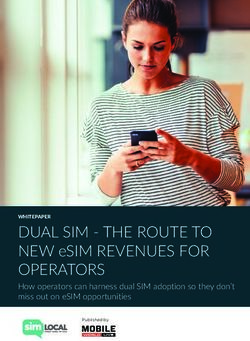Integrating AWS Outposts with QFX Series Devices in an IP Fabric Data Center - Network Configuration Example
←
→
Page content transcription
If your browser does not render page correctly, please read the page content below
Network Configuration Example Integrating AWS Outposts with QFX Series Devices in an IP Fabric Data Center Published 2020-03-23
ii Juniper Networks, Inc. 1133 Innovation Way Sunnyvale, California 94089 USA 408-745-2000 www.juniper.net Juniper Networks, the Juniper Networks logo, Juniper, and Junos are registered trademarks of Juniper Networks, Inc. in the United States and other countries. All other trademarks, service marks, registered marks, or registered service marks are the property of their respective owners. Juniper Networks assumes no responsibility for any inaccuracies in this document. Juniper Networks reserves the right to change, modify, transfer, or otherwise revise this publication without notice. Network Configuration Example Integrating AWS Outposts with QFX Series Devices in an IP Fabric Data Center Copyright © 2020 Juniper Networks, Inc. All rights reserved. The information in this document is current as of the date on the title page. YEAR 2000 NOTICE Juniper Networks hardware and software products are Year 2000 compliant. Junos OS has no known time-related limitations through the year 2038. However, the NTP application is known to have some difficulty in the year 2036. END USER LICENSE AGREEMENT The Juniper Networks product that is the subject of this technical documentation consists of (or is intended for use with) Juniper Networks software. Use of such software is subject to the terms and conditions of the End User License Agreement (“EULA”) posted at https://support.juniper.net/support/eula/. By downloading, installing or using such software, you agree to the terms and conditions of that EULA.
iii
Table of Contents
About the Documentation | iv
Documentation and Release Notes | iv
Documentation Conventions | iv
Documentation Feedback | vii
Requesting Technical Support | vii
Self-Help Online Tools and Resources | viii
Creating a Service Request with JTAC | viii
1 AWS Outposts in an IP Fabric Data Center
Integrating AWS Outposts with QFX Series Devices in an IP Fabric Data Center | 10
About This Network Configuration Example | 10
Use Case Overview | 11
AWS Outposts in a QFX based Data Center | 11
Low Latency Access to AWS Workloads | 12
On-premise Workloads Leveraging Local Internet Breakout | 12
Regulatory Requirements for Data Sovereignty | 13
Technical Overview | 13
AWS Outposts in a QFX Based Data Center Fabric for Locally Hosted Workloads | 13
Example: Connecting an AWS Outpost to QFX5120-48Y Leaf Nodes | 15iv
About the Documentation
IN THIS SECTION
Documentation and Release Notes | iv
Documentation Conventions | iv
Documentation Feedback | vii
Requesting Technical Support | vii
This network configuration example (NCE) shows how to configure a QFX Series device to interoperate
with an Amazon Web Services (AWS) Outposts Rack. AWS Outposts is a new fully managed service that
brings AWS infrastructure, services, APIs, and tools on premise to support applications that run on premise.
AWS compute, storage, database, and other services run locally on Outposts, and you can access the full
range of AWS services available in the Region to build, manage, and scale your on-premise applications
using familiar AWS services and tools.
Documentation and Release Notes
®
To obtain the most current version of all Juniper Networks technical documentation, see the product
documentation page on the Juniper Networks website at https://www.juniper.net/documentation/.
If the information in the latest release notes differs from the information in the documentation, follow the
product Release Notes.
Juniper Networks Books publishes books by Juniper Networks engineers and subject matter experts.
These books go beyond the technical documentation to explore the nuances of network architecture,
deployment, and administration. The current list can be viewed at https://www.juniper.net/books.
Documentation Conventions
Table 1 on page v defines notice icons used in this guide.v
Table 1: Notice Icons
Icon Meaning Description
Informational note Indicates important features or instructions.
Caution Indicates a situation that might result in loss of data or hardware
damage.
Warning Alerts you to the risk of personal injury or death.
Laser warning Alerts you to the risk of personal injury from a laser.
Tip Indicates helpful information.
Best practice Alerts you to a recommended use or implementation.
Table 2 on page v defines the text and syntax conventions used in this guide.
Table 2: Text and Syntax Conventions
Convention Description Examples
Bold text like this Represents text that you type. To enter configuration mode, type
the configure command:
user@host> configure
Fixed-width text like this Represents output that appears on user@host> show chassis alarms
the terminal screen.
No alarms currently active
Italic text like this • Introduces or emphasizes important • A policy term is a named structure
new terms. that defines match conditions and
• Identifies guide names. actions.
• Identifies RFC and Internet draft • Junos OS CLI User Guide
titles. • RFC 1997, BGP Communities
Attributevi
Table 2: Text and Syntax Conventions (continued)
Convention Description Examples
Italic text like this Represents variables (options for Configure the machine’s domain
which you substitute a value) in name:
commands or configuration
[edit]
statements.
root@# set system domain-name
domain-name
Text like this Represents names of configuration • To configure a stub area, include
statements, commands, files, and the stub statement at the [edit
directories; configuration hierarchy protocols ospf area area-id]
levels; or labels on routing platform hierarchy level.
components. • The console port is labeled
CONSOLE.
< > (angle brackets) Encloses optional keywords or stub ;
variables.
| (pipe symbol) Indicates a choice between the broadcast | multicast
mutually exclusive keywords or
(string1 | string2 | string3)
variables on either side of the symbol.
The set of choices is often enclosed
in parentheses for clarity.
# (pound sign) Indicates a comment specified on the rsvp { # Required for dynamic MPLS
same line as the configuration only
statement to which it applies.
[ ] (square brackets) Encloses a variable for which you can community name members [
substitute one or more values. community-ids ]
Indention and braces ( { } ) Identifies a level in the configuration [edit]
hierarchy. routing-options {
static {
; (semicolon) Identifies a leaf statement at a route default {
configuration hierarchy level. nexthop address;
retain;
}
}
}
GUI Conventionsvii
Table 2: Text and Syntax Conventions (continued)
Convention Description Examples
Bold text like this Represents graphical user interface • In the Logical Interfaces box, select
(GUI) items you click or select. All Interfaces.
• To cancel the configuration, click
Cancel.
> (bold right angle bracket) Separates levels in a hierarchy of In the configuration editor hierarchy,
menu selections. select Protocols>Ospf.
Documentation Feedback
We encourage you to provide feedback so that we can improve our documentation. You can use either
of the following methods:
• Online feedback system—Click TechLibrary Feedback, on the lower right of any page on the Juniper
Networks TechLibrary site, and do one of the following:
• Click the thumbs-up icon if the information on the page was helpful to you.
• Click the thumbs-down icon if the information on the page was not helpful to you or if you have
suggestions for improvement, and use the pop-up form to provide feedback.
• E-mail—Send your comments to techpubs-comments@juniper.net. Include the document or topic name,
URL or page number, and software version (if applicable).
Requesting Technical Support
Technical product support is available through the Juniper Networks Technical Assistance Center (JTAC).
If you are a customer with an active Juniper Care or Partner Support Services support contract, or areviii covered under warranty, and need post-sales technical support, you can access our tools and resources online or open a case with JTAC. • JTAC policies—For a complete understanding of our JTAC procedures and policies, review the JTAC User Guide located at https://www.juniper.net/us/en/local/pdf/resource-guides/7100059-en.pdf. • Product warranties—For product warranty information, visit https://www.juniper.net/support/warranty/. • JTAC hours of operation—The JTAC centers have resources available 24 hours a day, 7 days a week, 365 days a year. Self-Help Online Tools and Resources For quick and easy problem resolution, Juniper Networks has designed an online self-service portal called the Customer Support Center (CSC) that provides you with the following features: • Find CSC offerings: https://www.juniper.net/customers/support/ • Search for known bugs: https://prsearch.juniper.net/ • Find product documentation: https://www.juniper.net/documentation/ • Find solutions and answer questions using our Knowledge Base: https://kb.juniper.net/ • Download the latest versions of software and review release notes: https://www.juniper.net/customers/csc/software/ • Search technical bulletins for relevant hardware and software notifications: https://kb.juniper.net/InfoCenter/ • Join and participate in the Juniper Networks Community Forum: https://www.juniper.net/company/communities/ • Create a service request online: https://myjuniper.juniper.net To verify service entitlement by product serial number, use our Serial Number Entitlement (SNE) Tool: https://entitlementsearch.juniper.net/entitlementsearch/ Creating a Service Request with JTAC You can create a service request with JTAC on the Web or by telephone. • Visit https://myjuniper.juniper.net. • Call 1-888-314-JTAC (1-888-314-5822 toll-free in the USA, Canada, and Mexico). For international or direct-dial options in countries without toll-free numbers, see https://support.juniper.net/support/requesting-support/.
1 CHAPTER AWS Outposts in an IP Fabric Data Center Integrating AWS Outposts with QFX Series Devices in an IP Fabric Data Center | 10
10
Integrating AWS Outposts with QFX Series Devices
in an IP Fabric Data Center
IN THIS SECTION
About This Network Configuration Example | 10
Use Case Overview | 11
Technical Overview | 13
Example: Connecting an AWS Outpost to QFX5120-48Y Leaf Nodes | 15
About This Network Configuration Example
This network configuration example (NCE) shows how to configure a QFX Series device to interoperate
with the Amazon Web Services (AWS) Outposts solution. The AWS Outposts solution is designed to bring
AWS services (Elastic Compute Cloud, Elastic Block Storage, etc) to an enterprise’s on-premise data center.
The ability to locally host AWS resources in a QFX-based data center and have these services mix seamlessly
with cloud-based AWS workloads opens up new opportunities for efficiency, resiliency, and performance.
Outpost racks (one or more) are delivered to a customer site. Outpost racks are fully assembled and
preconfigured, requiring only power and network connectivity to begin providing service in the data center.
This NCE shows how to configure a QFX-based data center fabric to support the AWS Outposts solution.
SEE ALSO
AWS Outposts11
Use Case Overview
IN THIS SECTION
AWS Outposts in a QFX based Data Center | 11
Low Latency Access to AWS Workloads | 12
On-premise Workloads Leveraging Local Internet Breakout | 12
Regulatory Requirements for Data Sovereignty | 13
AWS Outposts in a QFX based Data Center
Enterprises are increasingly migrating business workloads to public clouds like Amazon Web Services.
Hosting services in the cloud provides new options for scalability, resiliency, and cost optimization. However,
there are cases where you may still need to host a workload in an on-premise data center. Application
latency requirements, throughput requirements, and regulatory constraints are all reasons a workload may
need to be hosted on-premise. AWS Outposts offers customers the same AWS hardware infrastructure,
services, APIs, and tools to build and run their applications on-premise and in the cloud for a truly consistent
hybrid experience. AWS compute, storage, database, and other services run locally on Outposts, and
customers can access the full range of AWS services available in the Region to build, manage, and scale
their on-premise applications using familiar AWS services and tools.
QFX Series switches from Juniper Networks are widely deployed in data centers for their speed, high
quality, feature richness and extensive automation capabilities. A modern data center IP fabric typically
leverages the QFX5000 Series devices in the leaf (or top-of-rack) role and either the QFX10000 or QFX5000
Series devices in the spine role. The flexibility of the QFX family and the Junos OS provides many
architectural options for how a customer can build their data center fabric. This NCE focuses on a simple
spine and leaf IP fabric design, which is well suited to accommodate the introduction of the AWS Outposts
into the data center fabric.
Example use cases for AWS Outposts integration with IP fabric:12 Low Latency Access to AWS Workloads With AWS Outposts integrated into the data center fabric, the workloads hosted in the Outposts solution become a full participant in the data center. This is important for applications where local non-AWS workloads need to interact with AWS workloads. This direct access via the data center fabric provides high bandwidth options (up to 400G) and lower latency paths for applications to interact with AWS resources. Resources in the data center will have direct IP connectivity to resources in the Outpost rack. Research applications requiring large amounts of data or financial applications requiring low latency are good examples where this direct access can provide a significant performance improvement. On-premise Workloads Leveraging Local Internet Breakout There are many types of workloads that require Internet connectivity to perform their function or to reach their enterprise users. When migrating these workloads to the cloud, enterprises have traditionally hosted these applications in the AWS cloud and leveraged AWS Internet gateways for access. The integration of AWS Outposts into an on-premise data center provides new and more flexible options for using local data center Internet connectivity for these applications. Doing so can provide faster speeds, lower cost, and different proximity options for Internet destined traffic.
13
Regulatory Requirements for Data Sovereignty
In various countries, regions, states, etc. there are regulatory limits on how and where data is stored.
Enterprises operating in these environments can integrate the AWS Outposts solution into a data center
that can meet these regulatory requirements. This allows enterprises to leverage the operational benefits
of the AWS cloud, while staying compliant with local data sovereignty requirements.
Technical Overview
IN THIS SECTION
AWS Outposts in a QFX Based Data Center Fabric for Locally Hosted Workloads | 13
AWS Outposts in a QFX Based Data Center Fabric for Locally Hosted Workloads
This NCE covers the integration of a single AWS Outpost rack into a QFX based IP fabric data center.
The AWS Outposts solution integrates with existing data centers using a standard Layer 3 IP handoff.
Consistent with other AWS connectivity models, there is no direct Layer 2 access to the Outpost resources.
The Outpost rack uses two Outpost Network Devices integrated into the rack. As a customer, there is no
access to the rack devices and all configuration of the Outpost is performed using the AWS Console.
The Outpost rack provides one uplink connection from each Outpost Network Device. These uplinks can
be 1G, 10G, 40G, or 100G and can be organized into LAG bundles for increased throughput and resiliency.
Each connection terminates into a dedicated QFX device, most likely a QFX5000 Series device acting as
a fabric leaf.
The QFX family includes a number of platforms that can provide connectivity for the Outposts solution.
This NCE assumes that we are using two QFX5120-48Ys for the handoff to the AWS Outpost. Unlike
other data center connectivity models, we connect each Outpost Network Device to only one of the leaf
devices. This results in each QFX5120-48Y being connected to one of the Outpost Network Devices. We
also use a link between the two QFX devices to provide resilient connectivity to the Outpost rack in the
event of device failure.
Table 3 on page 14 shows QFX devices that we recommend using to integrate with AWS Outposts.14
Table 3: QFX Device Family Options for AWS Outposts
QFX Device Attributes AWS Outposts Recommendation
QFX5120-48Y 48 x 10/25G access ports with For general purpose data center fabric access. Provides
8 100G fabric uplink ports flexibility for 10G or 25G server access for on-premise
workloads and connections to AWS Outposts.
QFX5120-32C 32 x 100G access ports For high speed data center fabrics, the QFX5120-32C
provides 100G ports for AWS Outposts or server access.
QFX5110-48S 48 x 10G access ports with 4 For data center fabrics that have standardized on 10G, the
100G uplink ports QFX5110-48S provides 10G ports for AWS Outposts
interconnect with 100G uplinks for the data center fabric.
When you order an AWS Outposts solution from AWS, you need to provide the following information
about the on-premise data center that is used to build the initial configuration for the rack.
• Two /27 subnets for rack connectivity. One subnet is used for the control and management channel to
the AWS Cloud. Both subnets are used by the Outposts infrastructure elements to connect back to the
Region. The traffic destined to these subnets can be control, management or VPC data traffic.
The subnets are configured on the Outpost prior to installation.
• Two BGP AS numbers (ASNs): one for the data center (likely an existing ASN) and a second (likely new)
ASN for the Outpost, to provide peering between the data center fabric and the Outpost. These can be
existing public ASNs or private ASNs. This example uses private ASNs.
The routing between the QFX devices and the Outpost system is needed to exchange connectivity
information with the rack. The Outpost needs reachability to the AWS cloud as well as local data center
resources. The existing data center fabric is likely using an IGP, such as OSPF or ISIS, for current operations
and the Outpost learns this routing information using the BGP peerings we establish with the Outpost.
While you could use statics routes between the data center and the rack, we recommend that you use
a dynamic routing protocol.
• Two subnets and two VLAN IDs are required for each of the links between the QFX devices and the
Outpost. The VLANs are used to carry the two point-to-point routed subnets (either /30 or /31) on the
same connection. Each of the links between the QFX and the Outpost will be an Ethernet trunk and will
carry both subnets.15
Example: Connecting an AWS Outpost to QFX5120-48Y Leaf Nodes
IN THIS SECTION
Requirements | 15
Overview | 15
Configuration | 16
Requirements
This example uses the following:
• One operational data center IP fabric running OSPF
• One AWS Outpost rack
• Two QFX5120-48Y switches running Junos OS Release 18.4R2, acting as leaf devices
Overview
From the data center fabric there are no special requirements for the AWS Outposts solution. You can
leverage fabric architectures like EVPN/VXLAN, IP fabric, or Virtual Chassis to integrate the Outpost into16
your network. For this example, we will use a simple IP fabric with OSPF as the IGP for internal route
propagation. You should review your own fabric requirements and make required modifications to the
steps below.
Configuration
Step-by-Step Procedure
1. Before you begin to configure your devices for the Outpost connections, make sure your QFX devices
have the following basic configuration.
This configuration should be applied to both Customer Device 1 and Customer Device 2:
set system host-name hostname
set system services ssh root-login allow
set system services netconf ssh
set protocols lldp interface all
set protocols lldp-med interface all
set chassis aggregated-devices ethernet device-count 10
set forwarding-options storm-control-profiles default all
2. The AWS Outpost supports 1/10/40/100G interface speeds and the rack expects these interfaces to
be put into a LAG group. In this example, we are using a LAG bundle named ae10 towards the Outpost.17
We also need a link between the two fabric devices to provide resiliency. This example uses ae20 as
the link between the two devices. In some environments, this interconnect may not be necessary
because the IP fabric can provide alternate paths.
Configuration for Customer Device 1:
set interfaces et-0/0/48 ether-options 802.3ad ae10
set interfaces et-0/0/49 ether-options 802.3ad ae10
set interfaces xe-0/0/4 ether-options 802.3ad ae20
set interfaces xe-0/0/5 ether-options 802.3ad ae20
set interfaces ae10 aggregated-ether-options lacp active
set interfaces ae10 aggregated-ether-options lacp periodic fast
set interfaces ae20 aggregated-ether-options lacp active
set interfaces ae20 aggregated-ether-options lacp periodic fast
Configuration for Customer Device 2:
set interfaces et-0/0/48 ether-options 802.3ad ae10
set interfaces et-0/0/49 ether-options 802.3ad ae10
set interfaces xe-0/0/4 ether-options 802.3ad ae20
set interfaces xe-0/0/5 ether-options 802.3ad ae20
set interfaces ae10 aggregated-ether-options lacp active
set interfaces ae10 aggregated-ether-options lacp periodic fast
set interfaces ae20 aggregated-ether-options lacp active
set interfaces ae20 aggregated-ether-options lacp periodic fast
3. Configure two subnets to connect to the AWS cloud and the local data center. The subnets are carried
between the QFX devices and the Outpost using VLAN IDs provided at time of provisioning. This
example uses VLAN ID 200, named AWS-LGW, for the local data center connection, and VLAN ID
400, named AWS-SERVICE-LINK, for the connection to the AWS cloud. The Outpost expects both
VLAN tags on the links between the data center edge and the Outpost Network Devices.
These VLANs are only used between the two devices to carry the two Outposts subnets. The VLANs
are not extended into the data center. All traffic into the Outpost will use the Layer 3 interfaces.
Customers may wish to use Virtual Routers to separate the AWS service link traffic from the datacenter
fabric. This example provides an optional step (step 7) which covers the creation of a dedicated VRF
to create this isolation.
This configuration should be applied to both Customer Device 1 and Customer Device 2:
set vlans AWS-LGW vlan-id 200
set vlans AWS-SERVICE-LINK vlan-id 400
set interfaces ae10 unit 0 family ethernet-switching vlan members [ AWS-LGW AWS-SERVICE-LINK ]
set interfaces ae10 unit 0 family ethernet-switching interface-mode trunk18
4. Add Layer 3 addressing to the interfaces. These are the point-to-point links between the two devices.
We also configure a loopback address on the QFX devices to establish an IBGP peering between them.
Configuration for Customer Device 1:
set interfaces irb unit 200 family inet address 10.10.20.2/30
set interfaces irb unit 400 family inet address 10.10.40.2/30
set interfaces lo0 unit 0 family inet address 10.10.10.10/32
set interfaces ae20 unit 0 family inet address 10.10.10.2/30
set vlans AWS-LGW l3-interface irb.200
set vlans AWS-SERVICE-LINK l3-interface irb.400
Configuration for Customer Device 2:
set interfaces irb unit 200 family inet address 10.10.20.6/30
set interfaces irb unit 400 family inet address 10.10.40.6/30
set interfaces lo0 unit 0 family inet address 10.10.10.11/32
set interfaces ae20 unit 0 family inet address 10.10.10.1/30
set vlans AWS-LGW l3-interface irb.200
set vlans AWS-SERVICE-LINK l3-interface irb.400
5. Configure the dynamic routing protocols needed to exchange routes with the Outpost.
We are using BGP and OSPF in this example. Start with a basic BGP configuration to set up logging
and hold-time timers.
This configuration should be applied to both Customer Device 1 and Customer Device 2:
set protocols bgp hold-time 30
set protocols bgp log-updown
6. For BGP peering with the Outpost, set up a peering session for each of the VLANs used for the AWS
connection. BGP learns the AWS control routes from one peering and the AWS local connection routes
from the second peering.
This example uses EBGP with private ASNs to build the peerings: 64512 is used for the data center
side and 64513 for the Outpost side.
Configuration for Customer Device 1:
set protocols bgp group AWS-OUTPOST type external
set protocols bgp group AWS-OUTPOST description "Connection to AWS Outpost"
set protocols bgp group AWS-OUTPOST family inet unicast19
set protocols bgp group AWS-OUTPOST local-as 64512
set protocols bgp group AWS-OUTPOST multipath multiple-as
set protocols bgp group AWS-OUTPOST neighbor 10.10.20.1 peer-as 64513
set protocols bgp group AWS-OUTPOST neighbor 10.10.40.1 peer-as 64513
Configuration for Customer Device 2:
set protocols bgp group AWS-OUTPOST type external
set protocols bgp group AWS-OUTPOST description "Connection to AWS Outposts"
set protocols bgp group AWS-OUTPOST family inet unicast
set protocols bgp group AWS-OUTPOST local-as 64512
set protocols bgp group AWS-OUTPOST multipath multiple-as
set protocols bgp group AWS-OUTPOST neighbor 10.10.20.5 peer-as 64513
set protocols bgp group AWS-OUTPOST neighbor 10.10.40.5 peer-as 64513
7. (Optional) You can create a virtual router VRF to separate routing for the AWS service link traffic from
the main data center fabric, and to create BGP peering for the service link. Once the VRF is in place,
you need to ensure that the service link maintains separation through the data center fabric to the
AWS gateway.
set protocols bgp group AWS-OUTPOST type external
set protocols bgp group AWS-OUTPOST description "Connection to AWS Outposts"
set protocols bgp group AWS-OUTPOST family inet unicast
set protocols bgp group AWS-OUTPOST local-as 64512
set protocols bgp group AWS-OUTPOST multipath multiple-as
set protocols bgp group AWS-OUTPOST neighbor 10.10.20.1 peer-as 64513
set routing-instances AWS-SERVICE instance-type virtual-router
set routing-instances AWS-SERVICE interface irb.400
set routing-instances AWS-SERVICE protocols bgp group outposts-service-link type external
set routing-instances AWS-SERVICE protocols bgp group outposts-service-link local-as 64512
set routing-instances AWS-SERVICE protocols bgp group outposts-service-link neighbor 10.10.40.1 peer-as
64513
8. With the EBGP peerings established between the data center and the Outpost, configure IBGP to
propagate the learned routes between the two QFX devices.
If a link fails, the QFX devices use this interconnect link to maintain reachability to the data center or
the Outpost.
Configuration for Customer Device 1:
set protocols bgp group INTERCONNECT local-as 6451220
set protocols bgp group INTERCONNECT type internal
set protocols bgp group INTERCONNECT local-address 10.10.10.10
set protocols bgp group INTERCONNECT neighbor 10.10.10.11
Configuration for Customer Device 2:
set protocols bgp group INTERCONNECT local-as 64512
set protocols bgp group INTERCONNECT type internal
set protocols bgp group INTERCONNECT local-address 10.10.10.11
set protocols bgp group INTERCONNECT neighbor 10.10.10.10
9. Define the routing policies to exchange routes between the Outpost and the data center fabric. In this
example we assume that the data center fabric is running OSPF as the IGP. We want to learn routes
from both the Outposts connections and advertise the data center fabric routes to the Outpost Configure
policies to advertise OSPF and static routes from the fabric to the Outpost. Default behavior of BGP
will import the routes learned from Outpost.
This configuration should be applied to both Customer Device 1 and Customer Device 2:
set policy-options policy-statement AWS-OUTPOST-TO-OSPF term redistribute-bgp from protocol bgp
set policy-options policy-statement AWS-OUTPOST-TO-OSPF term redistribute-bgp from external
set policy-options policy-statement AWS-OUTPOST-TO-OSPF term redistribute-bgp then accept
set policy-options policy-statement INTERCONNECT-EXPORT term reject-loopback from route-filter
10.10.10.10/32 exact
set policy-options policy-statement INTERCONNECT-EXPORT term reject-loopback from route-filter
10.10.10.11/32 exact
set policy-options policy-statement INTERCONNECT-EXPORT term reject-loopback then reject
set policy-options policy-statement INTERCONNECT-EXPORT term redistribute-static from protocol static
set policy-options policy-statement INTERCONNECT-EXPORT term redistribute-static then accept
set policy-options policy-statement INTERCONNECT-EXPORT term next-hop-self from protocol bgp
set policy-options policy-statement INTERCONNECT-EXPORT term next-hop-self from route-type external
set policy-options policy-statement INTERCONNECT-EXPORT term next-hop-self then next-hop self
set policy-options policy-statement INTERCONNECT-EXPORT term ospf from protocol ospf
set policy-options policy-statement INTERCONNECT-EXPORT term ospf then accept
set policy-options policy-statement INTERCONNECT-EXPORT term ospf-external from protocol ospf
set policy-options policy-statement INTERCONNECT-EXPORT term ospf-external from external
set policy-options policy-statement INTERCONNECT-EXPORT term ospf-external then accept
set policy-options policy-statement OUTPOST-EXPORT term locals from protocol direct
set policy-options policy-statement OUTPOST-EXPORT term locals then accept
set policy-options policy-statement OUTPOST-EXPORT term statics from protocol static
set policy-options policy-statement OUTPOST-EXPORT term statics then accept
set policy-options policy-statement OUTPOST-EXPORT term ospf from protocol ospf
set policy-options policy-statement OUTPOST-EXPORT term ospf then accept21
set policy-options policy-statement OUTPOST-EXPORT term ospf-external from protocol ospf
set policy-options policy-statement OUTPOST-EXPORT term ospf-external from external
set policy-options policy-statement OUTPOST-EXPORT term ospf-external then accept
set protocols bgp group AWS-OUTPOST export OUTPOST-EXPORT
set protocols bgp group INTERCONNECT export INTERCONNECT-EXPORT
10. (Optional) When using a dedicated VRF for the service link, apply the routing policy to the additional
BGP group.
set routing-instances AWS-SERVICE protocols bgp group outposts-service-link export OUTPOST-EXPORT
11. To exchange the QFX loopback addresses for the IBGP sessions, set up OSPF on the link between the
two QFX devices. Attach a routing policy to distribute the Outpost learned routes into OSPF.
Ensure the OSPF configuration is consistent with any existing OSPF fabric configurations.
This configuration should be applied to both Customer Device 1 and Customer Device 2:
set protocols ospf export AWS-OUTPOST-TO-OSPF
set protocols ospf area 0.0.0.0 interface lo0.0 passive
set protocols ospf area 0.0.0.0 interface ae20 interface-type p2p
12. The last step is to add routing options for graceful restart and enable per-flow load balancing.
This configuration should be applied to both Customer Device 1 and Customer Device 2:
set routing-options graceful-restart
set policy-options policy-statement ECMP-POLICY then load-balance per-packet
set routing-options forwarding-table export ECMP-POLICY
set routing-options forwarding-table ecmp-fast-reroute
SEE ALSO
Data Center EVPN-VXLAN Fabric Architecture Guide
Network Management and Monitoring GuideYou can also read