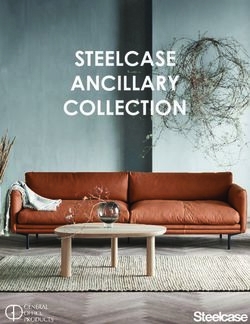International Computer Driving License (ICDL)- eCollege Course
←
→
Page content transcription
If your browser does not render page correctly, please read the page content below
International Computer Driving License (ICDL)- eCollege Course Enrolment and Course Access................................................................................................................. 1 eCollege Login ..................................................................................................................................... 1 eCollege Password .............................................................................................................................. 1 Course Start Date ................................................................................................................................ 1 Course Length ..................................................................................................................................... 1 eCollege Course Structure ...................................................................................................................... 1 Getting Started Topic .......................................................................................................................... 1 Course Content Topics ........................................................................................................................ 2 Course Information and Syllabus ............................................................................................................ 2 Prerequisites and System Requirements ............................................................................................ 2 Course Information ............................................................................................................................. 2 Module Summary................................................................................................................................ 2 Certification......................................................................................................................................... 2 QQI/FETAC .......................................................................................................................................... 3 Examination ............................................................................................................................................ 3 Exam Costs .......................................................................................................................................... 3 Exam Format ....................................................................................................................................... 3 Register for the Examination .............................................................................................................. 3 Refund of Public Travel Expenses ....................................................................................................... 4 Exam Support ...................................................................................................................................... 4 Course Content ....................................................................................................................................... 4 Live Classes.......................................................................................................................................... 4 Interactive Tutorials ............................................................................................................................ 5 How to approach the course .............................................................................................................. 5 Interactive Tutorials ............................................................................................................................ 6 How to approach the first module...................................................................................................... 7 eCollege Support ..................................................................................................................................... 8 eTutor.................................................................................................................................................. 8
International Computer Driving License (ICDL)- eCollege Course
Administration and Helpdesk ............................................................................................................. 8
Technical Requirements...................................................................................................................... 8
Pop Ups ........................................................................................................................................... 8
eLearning General Information............................................................................................................... 9Enrolment and Course Access
eCollege Login
Once you have activated the course, you will always log in to eCollege here: www.ecollege.ie.
eCollege Password
If you forget your password, you can use the password reset option on eCollege:
https://ecollege.etbonline.ie/login/forgot_password.php
Course Start Date
The course starts once you have logged into eCollege. We run this course on a continuous intake
basis. You may see other start dates on Fetch Courses; these are incorrect. We are unable to delay
the start of courses or place courses on hold.
Course Length
We allow 26 weeks to complete the course, and we suggest you will need to study about 10 hours a
week. Based on previous statistics, the average time to complete this course is 16 weeks.
There are approximately 3 contact hours within the interactive tutorials, and you may have to go
back over specific topics. We also provide practical exercises and official practice tests for each
module.
eCollege Course Structure
We have laid out the course structure with these topics:
• Getting Started
• Course Content (multiple modules)
Getting Started Topic
The Getting Started topic includes:
• Induction Module
o Online Learning
o eCollege Policies and Procedures
o Workstation Safety
• Getting Started Questionnaire
o Provides you with valuable course information. We also ask some questions
concerning your employment and education status.
1Course Content Topics
All course work is included in the following 7 Course Content topics:
1. Computer Essentials (New Course Content)
2. Online Essentials
3. Word Processing
4. Spreadsheets
5. IT Security
6. Presentations
7. Online Collaboration
8. Optional Modules
a. Image Editing
b. Web Editing
c. Databases
Course Information and Syllabus
Prerequisites and System Requirements
You need to have a Windows computer, Windows 7 or higher. You will be working with MS Office
(Office 2016 or higher) throughout the course. If you do not have Office installed, it can be provided
by eCollege for the duration of the course. You will find a request form for Office 365 in the Getting
Started section of the course. We encourage learners to use the most up-to-date version of Office.
This course does not support tablets, notebooks or Apple MAC computers
Course Information
The aim of the International Computer Driving Licence (ICDL) certification is to give learners the skills
to use a computer competently and confidently. ICDL is one of the most recognised computer user
certifications in the world.
On successful completion of this programme, applicants will be able to use a wide range of software
applications on a personal computer and source employment in a range of clerical/administrative
positions in both the IT and other sectors.
Module Summary
You can review these module summaries by clicking on the module name below:
• Computer Essentials
• Online Essentials
• Word Processing
2• Spreadsheets
• IT Security
• Presentations
• Online Collaboration
• Web Editing
• Image Editing
• Databases
Certification
On successful completion of the examinations, you will be awarded a qualification from ICS Skills.
Having the official accreditation from ICS demonstrates your ability in the use of the computer
competently and confidently.
The qualification name is ICS Skills - ICDL Certification. You will be able to download a digital
certificate from the ICS website for the modules you have completed.
QQI/FETAC
There is no QQI/FETAC qualification associated with this course.
Examination
Exam Costs
SOLAS will cover the cost of your exam.
Exam Format
● There is one exam for each module
● Each certification exam has 32 - 39 questions
● You will get a mix of the following type of questions: Theory questions, Practical questions,
Hotspot (point and click) questions, Multiple choice questions
● Exams are online and are 45 minutes in duration
● 75% grade is required to pass the exam
● Closed book
Register for the Examination
Before sitting an exam, you are required to complete and pass a diagnostic test with at least 85%.
You will be able to register for the first diagnostic, once you have completed all course work for the
first module.
3Diagnostic Test
Diagnostic tests cover all the contents of every module and offer a detailed practice assessment. This
way, learners can get a good overview of their current knowledge. There is no time limit for
diagnostic tests, and you can suspend the test as often as you like. Per module, there is one
diagnostic test with approximately 65 questions.
There are more questions in the diagnostic tests than in the real examination. You will be given the
opportunity to request and complete diagnostic tests after you complete the coursework, and
before you complete the exam.
At this point, the course will guide you with booking the exam.
We would advise you strongly to sit your exam as soon as you complete a module and the relevant
diagnostic, as the course information is still fresh. In our experience, the longer you leave it, the less
likely you are to have a successful outcome.
Diagnostics are taken at home. Exams usually take place in a test centre or currently, due to COVID-
19, exams can be taken at home under online supervision if you meet the technical requirements.
Some exam centres are open, whereas others are still closed. We are updating the exam centre list
regularly. Please check the exam centre list here or contact your eTutor directly regarding online
testing from home.
Refund of Public Travel Expenses
You may have to travel to a test centre; we can refund the cost of any public transport used. Please
keep your receipts for submission.
Exam Support
If you require accommodation (support for any documented learning difficulties), you need to apply
for this in advance. Any request for additional supports will require documented evidence from a
medical professional. Please contact your course eTutor if you have any queries about this.
Course Content
Live Classes
There are no live classes. The course content is laid out for you in interactive tutorials that can be
accessed anytime once you are logged into eCollege.
4Interactive Tutorials
Course content is created and designed by a company called ICS. ICS supply eCollege with interactive
tutorials aligned to the course syllabus. These interactive tutorials are found within each topic. They
cannot be viewed offline.
How to approach the course
We advise that you take the following approach to the course:
○ Complete one module at a time (incl. video lessons, exercises and quizzes)
○ Practice what you have learned within the application
○ Complete the diagnostic
○ Complete the exam before moving onto the next module
5Once logged onto www.eCollege.ie you will see your course displayed on the Dashboard.
Interactive Tutorials
The interactive tutorials are aligned to the course syllabus. These interactive tutorials are found
within each module. They cannot be viewed offline.
6How to approach the first module
Step 1: Video Lessons: Watch the
video lessons.
Step 2: Exercises: Click on the folder
and download the exercise files.
Step 3: Quizzes: Complete the quiz
activities.
Step 4: Register with ICS for the first
exam: You must register with ICS,
who is the certifying body. You will
complete this registration once.
Step 5: Order Diagnostic (Practice
Exam): Complete and submit the
order form. Your eTutor will supply
you with details on how to log in and
complete your diagnostic.
Step 6: Exam Booking: Once
completed, your eTutor will be in
touch to help you book your first
exam.
Step 7: Revision: These activities are
optional.
Review the forums, ask a question of your fellow participants if you wish to transfer knowledge.
Once you complete all steps for the topic, you can move to Module 2 and repeat the process.
7eCollege Support
We have a reliable support system in place, and you can contact us via email for any questions or
concerns. You can request a phone call if you wish to speak to eCollege.
eTutor
There is an eTutor assigned to your course who is available via email if you have any subject matter
related queries. Your eTutor will email you to welcome you to the course. You can also see their
contact information on the course homepage.
Administration and Helpdesk
We have a team of administrators who can help with general course questions and technical
support.
Technical Requirements
The ICDL eCollege course requires you to have a Windows PC. An Apple device is not compatible
with this course.
We recommend:
● Dual-core processor
● 4GB of RAM or higher
● The latest up-to-date operating system
● Chrome or Firefox web browser
● Minimum screen resolution of 1024 X 768
● High-speed broadband – we do not recommend the use of mobile dongles
A printer is not required.
Pop Ups
You must enable popups to allow the interactive course material to run. Please add the following
URL as an authorised site for popups: https://ecollege.etbonline.ie/. Do not turn off popup blockers
completely.
How to do this per browser:
● Chrome
● Firefox
● Internet Explorer
● Edge
8eLearning General Information
We are aware that eLearning has its challenges that can prevent you from absorbing the content and
the critical aspects of the course.
We are also aware that you may be on-the-go and don't have a lot of time to devote to the
eLearning experience.
You can overcome this by engaging your course in bite-sized chunks when you are ready to learn.
You should also avoid lengthy study sessions; by doing this, you give yourself the chance to acquire
and retain information more effectively.
9You can also read