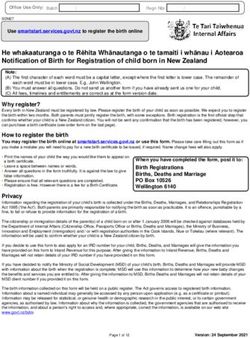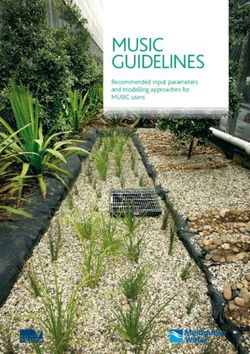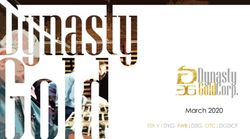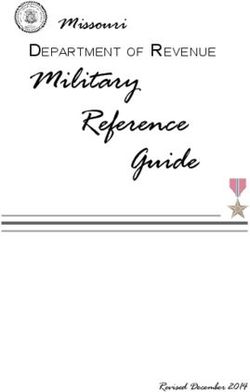Internet infrastructure - Prof. dr. ir. André Mariën
←
→
Page content transcription
If your browser does not render page correctly, please read the page content below
Internet infrastructure
Prof. dr. ir. André Mariën
2020 - 2021 (c) A. Mariën 1Domain Naming System 2020 - 2021 (c) A. Mariën 2
Introducing names
• People prefer names instead Managed solution
of numbers • Support for initial look-up
• Initial system: per host • Change management
– Information: table with IP – – changes in mapping must be
host mapping available for automatic
– “hosts” on Unix correction
– “hosts” on Windows • Performant:
• Early attempt: gopher – must be able to work
– make it more user-friendly worldwide with minimal
– Introduce nicknames latency
• Excludes central server solution
– Include service: multi-protocol
– Massive number of request
• Key drawback: • Resistance to DoS
– User managed
– Not adapting to changes
2020 - 2021 (c) A. Mariën 3Network information
• What information is needed to configure
networking?
– host - IP mapping
– router information
– subnet information
– ... See dynamic host configuration
• Problem: copy per host: change management
• Early solution: network information service
– First: yellow pages (yp*** programs)
– Then: Network Information System (NIS)
2020 - 2021 (c) A. Mariën 4Domain Naming System
• DNS: domain naming Definitions:
system • RFC 1034: STD 13: Domain
• Managers of information names - Concepts and
– registration: name to IP Facilities
mapping note: November 1987!
– name service servers (happy 30 years!)
(example: bind)
• RFC 1035: STD 13: Domain
• Consumers of information Names - Implementation
– name lookup service: name and Specification
to IP
– reverse look-up: IP to name
• RFC 2065: Domain Name
System Security Extensions
• RFC 2181: Clarifications to
the DNS Specification
2020 - 2021 (c) A. Mariën 5Naming - Networking
• Names are independent from network operation
• DNS is a service on top of IP (TCP/UDP)
• Totally different naming system possible without network impact
– Using standard DNS is a convenience
– Setting up a completely different system is possible
– Setting up a different system with the same structure/protocols is possible
• Applications prefer naming interface
– Ex: URLConnection vs. socket
• Users prefer even more high level: keywords
– Search engines take over the non-technical role
• Note: wanted: non-commercial, independent, validated keyword search engine
– DNS is a core infrastructure
– Alternative approach:
• keywords as DNS part: www.keyword.com
– Leads to fights on where it will point at
• #keyword
• Keyword1,keyword2, keyword3, …
• After all: DNS is still a technical level
2020 - 2021 (c) A. Mariën 6Naming system
• Forest structure
• Limited number of trees
– US names: .gov, .mil, .edu, .org, .com, .net, .int
– ISO country code names: .be, .ca
• Distributed responsibility
• Each top level domain has its own structure
– United Kingdom: .co.uk, .ac.uk
– Belgium: .ac.be, but no .co.be
2020 - 2021 (c) A. Mariën 7Forest
Note reverse order of name:
bottom up vs. top down:
kuleuven.ac.be
net com be fr
kgb acme xxx ac kgb
be fr ucl kuleuven
cs bk
2020 - 2021 (c) A. Mariën 8Naming system
• .acme.com:
– subdivided: .be.acme.com, fr.acm.com
– compare: acme.be, acme.fr
• Trade-off:
– structure: clear ordering
– short names: easy to remember and find
• (kuleuven.ac.be to kuleuven.be)
2020 - 2021 (c) A. Mariën 9Naming management
• Registration:
– owning a domain costs money
– regulations: local to domain
• Delegation:
– subdomain responsibility: someone else
• Zone
– naming information within scope of one name
server
2020 - 2021 (c) A. Mariën 10Zone
Zone
Delegated
2020 - 2021 (c) A. Mariën 11DNS: distributed client - server
• Simple system:
– clients: request name-to-IP translation
– server: looks up mapping, returns all answers
• More complex system:
– server is responsible for zone
– if request cannot be handled, look for answer on
other servers (recursive)
2020 - 2021 (c) A. Mariën 12Other type of requests
• IP to name mapping
– Reverse DNS look-up
– Verification: connection from right place
• Weak protection
• .com, .org, .net: no geographic information
• Mail exchange info
– MX records (TBD in the e-mail part)
• Authority information (SOA)
2020 - 2021 (c) A. Mariën 13DNS server cooperation
Client application
DNS Client (resolver)
DNS server
DNS server DNS server DNS server
2020 - 2021 (c) A. Mariën 14Root name servers • At least one root server per top level domain • In principle: need to start form there to find anything • IP addresses of those servers should be stable • Locations of the root servers must be configured in name servers • Replies can be (should be) cached 2020 - 2021 (c) A. Mariën 15
gTLD
• gTLD = global top level domain: .be, .fr, …
• You want a new gTLD: .dans
– Propose it to ICANN
• Organisation in charge of managing internet core databases
• Runs a program: new gTLD
• You want your own TLD:
– Make sure your DNS servers use it
• Independence of namespaces
– Allows alternative, parallel systems
– darknet
2020 - 2021 (c) A. Mariën 16Alternative DNS?
• By Chad Perrin,December 9, 2010:
“In the wake of WikiLeaks troubles and battles over net
neutrality, one of the founders of The Pirate Bay
proposes a parallel Internet. Do you think we need
one?”
• EFF co-founder John Gilmore:
“The Net interprets censorship as damage and routes
around it.”
• Perhaps the biggest problem with Internet
censorship is the central role played by ICANN
– a California-based organization whose job it is to
perform Internet administrative tasks
2020 - 2021 (c) A. Mariën 17Censorship via DNS?
• “ICANN effectively has the ability to shut down any Website it likes.”
– ICANN interference is limited to domain names
– How bad can this be?
• Peter Sunde (one of the founders of The Pirate Bay):
“Hello all ISPs of the world. We’re going to add a new competing root-server
since we’re tired of ICANN. Please contact me to help.”
• Chad Perrin:
“Time will tell whether a truly distributed system is entirely compatible with the
kind of organization it takes to have a name resolution system that works. Given
the tendency of centralized management as represented by ICANN to undermine
the very principles on which the Internet was founded — principles of distributed
management and persistence in the face of attacks on its infrastructure — the
very existence of the Internet as we know it, as a universally accessible medium
for information exchange, may depend on an alternate domain name system’s
success.”
2020 - 2021 (c) A. Mariën 18DNS performance
• Critical internet infrastructure:
– Each name-based request needs resolving
• Any server in the world needs to be mapped
quickly from anywhere
• Solutions
– Caching: local, organization, ISP, ...
– Quick homing into “right” server via referral
– Anticipation: answer includes next answer(s)
2020 - 2021 (c) A. Mariën 19Get running:
domain name and ISP
• Need an ISP to connect
• ISP rents range of IP addresses
• Need to decide on parent domain
• Need to select top domain name (regulations)
• Need to decide to run own server or use ISP’s
• Need to register top domain name
2020 - 2021 (c) A. Mariën 20Set up DNS
Primary server: Secondary server:
• Typically at different
• Define server network location
parameters (time-outs) • Copies data from primary
DNS server (=zone
• Define name to IP transfer)
mapping • Synchronization: uses
SOA information
• Define IP to name – modification: SERIAL
number
mapping – polling: REFRESH
• Configure top level – RETRY: connectivity
problems
server locations – time-out: EXPIRE
2020 - 2021 (c) A. Mariën 21Internal – external DNS
• DNS can be used by hackers to investigate
remote systems
– Zone transfers: all servers
– Reverse DNS mapping (range of IP addresses)
• Risk is high if internal/external mappings are
handled by one server
• Advice: split DNS in internal/external
2020 - 2021 (c) A. Mariën 22Dns and reverse dns
.com
arpa
x.com
In-addr
www.x.com 16.9.11.200
15 ftp.x.com 16.9.11.201
16
16.9.11.200 www.x.com
15.3 15.4 16.8 16.9
16.9.11.201 ftp.x.com
16.9.10 16.9.11
16.9.11.200 16.9.11.201
2020 - 2021 (c) A. Mariën 23Reverse DNS ‘hack’
• Reverse DNS: complementary forest structure
• Made to look a lot like the name-to-IP
structure
• Naming root: in-addr.arpa
• Next level: highest order IP address byte
• Example:
– IP: 163.7.23.89
– “reverse name”: 89.23.7.163.in-addr.arpa
2020 - 2021 (c) A. Mariën 24Information in DNS:
Resource Records (RRs)
• name to address
• address to name
• nick names
• host information (security)
• DNS servers (delegation)
• Mail eXchange
2020 - 2021 (c) A. Mariën 25DNS carrier
• protocol: TCP or UDP
– UDP: typical name lookup queries
– TCP:
• zone transfer
• queries with long replies
• TCP/53 or UDP/53
2020 - 2021 (c) A. Mariën 26Tools for DNS querying • whois • nslookup • nstest: diagnostic tool • Dig 2020 - 2021 (c) A. Mariën 27
nslookup
• basic mode
– nslookup name
– uses your configured DNS server
• telling nslookup which DNS server to use
– nslookup name dnsserver
– recursive queries may not be allowed on other
DNS servers than “your” server
• Note: DNS servers may not allow recursive
queries for everyone, just zone enquiries
2020 - 2021 (c) A. Mariën 28nslookup interactive
• default: recursive queries ([no]recurse)
• default server (server )
• querytypes: default ANY
• zone transfer
– ls
– Note: often restricted
2020 - 2021 (c) A. Mariën 29Name server selection
• Query:
– NAME
print info about the host/domain NAME using default server
– NAME1 NAMESERVER
search NAME1, but use NAMESERVER as server
– server NAME
set default server to NAME, using current default server
– lserver NAME
set default server to NAME, using initial server
– root
set current default server to the root
2020 - 2021 (c) A. Mariën 30Options (set …)
• [no]debug, [no]d2
– [exhaustive] debugging info
• [no]defname
– append domain name to query
• [no]recurse
– recursive answer
• [no]vc
– always use a virtual circuit
2020 - 2021 (c) A. Mariën 31Options (set ...)
• domain=NAME
– set default domain
• srchlist=N1[/N2/.../N6]
– set domain to N1 and search list to N1,N2, etc.
• root=NAME
– set root server to NAME
• Flags
– retry=X, timeout=X
2020 - 2021 (c) A. Mariën 32Set Query Type
• Set [query]type=
– ANY,
– A(ddress),P(oin)T(e)R,M(ail
e)X(change),S(tart)O(f)A(uthority),N(ame)S(erver)
– C(anonical)NAME,H(ost)INFO(rmation)
– PX,TXT,WKS,SRV,NAPTR
2020 - 2021 (c) A. Mariën 33Domain listing (in theory)
• ls [opt] DOMAIN [> FILE]
list addresses in DOMAIN (optional: output to FILE)
-a - list canonical names and aliases
-h - list HINFO (CPU type and operating system)
-s - list well-known services
-d - list all records
-t TYPE - list records of the given type (e.g.,
A,CNAME,MX, etc.)
• view FILE
sort an 'ls' output file and view it with “more”
2020 - 2021 (c) A. Mariën 34Example nslookup queries:
tree descend
• >set querymode=ns • > be.
• >. • Non-authoritative answer:
• Non-authoritative answer: • be nameserver = a.ns.dns.be
• (root) nameserver = a.root-servers.net • be nameserver = b.ns.dns.be
• (root) nameserver = b.root-servers.net • […]
• […] • [a,b,c,d,x,y]
• [f,k,j,a,g,b,l,m,h,i,c,d,e] • x.ns.dns.be internet address = 194.0.1.10
• y.ns.dns.be internet address =
• a.root-servers.net internet address = 120.29.253.8
198.41.0.4 • y.ns.dns.be AAAA IPv6 address =
• a.root-servers.net AAAA IPv6 address = 2001:dcd:7::8
2001:503:ba3e::2:30
• b.root-servers.net internet address = • > com.
192.228.79.201 • Non-authoritative answer:
• d.root-servers.net internet address = • com nameserver = b.gtld-servers.net
199.7.91.13 • com nameserver = c.gtld-servers.net
• d.root-servers.net AAAA IPv6 address = • com nameserver = j.gtld-servers.net
2001:500:2d::d
• com nameserver = i.gtld-servers.net
• com nameserver = a.gtld-servers.net
2020 - 2021 (c) A. Mariën 35Mirosoft - google
• > set querymode=soa • Non-authoritative answer:
• > microsoft.com • google.be
• primary name server = ns1.google.com
• [old: serial = 2014022201]
• responsible mail addr = dns-admin.google.com
• primary name server = ns1.msft.net • serial = 295548139
• responsible mail addr = • refresh = 900 (15 mins)
msnhst.microsoft.com • retry = 900 (15 mins)
• serial = 2020021801 • expire = 1800 (30 mins)
• refresh = 7200 (2 hours) • default TTL = 60 (1 min)
• retry = 600 (10 mins)
• expire = 2419200 (28 days)
• default TTL = 3600 (1 hour)
2020 - 2021 (c) A. Mariën 36example nslookup queries:
name servers
Q> set querytype=any
Q> google.be
google.be internet address =
194.78.99.[104,108,109,113,114,118,119,123,
84,88,89,93,94,98,99,103]
google.be nameserver =
ns[1,2,3,4].google.com
Ns[1,2,3,4].google.com internet address =
216.239.[32,34,36,38].10
2020 - 2021 (c) A. Mariën 37Example nslookup queries:
mail records
Q> set querytype=mx
Q> microsoft.com
microsoft.com MX preference = 10, mail exchanger = microsoft-com.mail.protection.outlook.com
Q> google.be
google.be MX preference = 20, mail exchanger = alt1.aspmx.l.google.com
google.be MX preference = 30, mail exchanger = alt2.aspmx.l.google.com
google.be MX preference = 40, mail exchanger = alt3.aspmx.l.google.com
google.be MX preference = 50, mail exchanger = alt4.aspmx.l.google.com
google.be MX preference = 10, mail exchanger = aspmx.l.google.com
Q> skynet.be
skynet.be MX preference = 10, mail exchanger = mx11.skynet.be
Q> gmail.com
gmail.com MX preference = 20, mail exchanger = alt2.gmail-smtp-in.l.google.com
gmail.com MX preference = 30, mail exchanger = alt3.gmail-smtp-in.l.google.com
gmail.com MX preference = 40, mail exchanger = alt4.gmail-smtp-in.l.google.com
gmail.com MX preference = 5, mail exchanger = gmail-smtp-in.l.google.com
gmail.com MX preference = 10, mail exchanger = alt1.gmail-smtp-in.l.google.com
2020 - 2021 (c) A. Mariën 38Example nslookup queries:
reverse look-up
Q> set querytype=ptr
Q> 173.194.65.26
26.65.194.173.in-addr.arpa name = ee-in-
f26.1e100.net
194.173.in-addr.arpa nameserver = NS3.GOOGLE.COM
Q> 195.238.3.17
17.3.238.195.in-addr.arpa name = ns1.skynet.be
3.238.195.in-addr.arpa nameserver = ns3.skynet.be
2020 - 2021 (c) A. Mariën 39Example nslookup queries:
ask authoritative server
Q> nslookup www.microsoft.com ns1.msft.net
Server: ns1.msft.net
Address: 65.55.37.62
Name: www.microsoft.com
Addresses: 65.55.39.12
207.46.31.61
2020 - 2021 (c) A. Mariën 40Example nslookup queries: IPv6 Q> set type=AAAA Q> a.root-servers.net Name: a.root-servers.net Address: 2001:503:ba3e::2:30 Q> dns.be Name: dns.be Address: 2a02:6e0:0:2015::133 2020 - 2021 (c) A. Mariën 41
DNSSecure 2020 - 2021 (c) A. Mariën 42
DNSSecure
• Why DNSSecure? DNS is very insecure!
– UDP based
– no authentication
– enables man-in-the-middle attacks
• Definition of DNSSecure?
– RFC 2535: DNS Security extensions
2020 - 2021 (c) A. Mariën 43Security risk
• Major service disruption
– Denial of Service (DoS)
– Not being able to connect
• Misleading users in connecting to malicious servers
– Man in the middle (MITM) allows
• Compromise of Integrity of information
• Providing the wrong addresses
• Through false information insertion bypassing security
measures thus facilitating attacks
– Cookies set for a domain exposed to maliciously inserted
members
– Bypassing domain based restrictions
2020 - 2021 (c) A. Mariën 44Which Security Measures?
• Authentication
– data
– request
– transaction (request+reply)
• Integrity
– indirect, via authentication system
• Not: confidentiality
• Not: authorization (ACL or other)
2020 - 2021 (c) A. Mariën 45Mechanism: signatures
• public key technology
• key distribution: via DNS
– Two new RRs
• KEY RR: signed public keys
• SIG RR: signatures
2020 - 2021 (c) A. Mariën 46Signatures
• Signatures:
– sign Resource Record sets + validation
– signer: zone key
– pre-signing: data authentication
• Trust relations:
– trust hierarchy: zone signs subzone keys
– untrusted subzones: zone signs ‘no key’ KEY RR
• Multiple keys
– one key (pair) per use case
– difference between
• zone keys: data authentication
• host keys: transaction or request authentication
2020 - 2021 (c) A. Mariën 47NOT FOUND authentication
• Mechanism:
– chain of authenticated data
– signed response: before - after RR indicates data
not there
– uses NXT RR
– based on canonical ordering of names
– end marker: first name: zone itself
2020 - 2021 (c) A. Mariën 48KEY RR
• keys are labeled for use:
– zone key: x.y : zone x.y
– server key: www.x.y : server www in zone x.y
– user key: a.x.y : user a@x.y
• key used in protocol: DNSSec, IPSec, ...
• keying algorithm: RSA/MD5, DH, DSA, …
2020 - 2021 (c) A. Mariën 49Tools
• Simplest one:
– https://dnsviz.net/d/kuleuven.be/dnssec/
• “dig” online
– https://www.digwebinterface.com/
2020 - 2021 (c) A. Mariën 50DDNS 2020 - 2021 (c) A. Mariën 51
Problem
• DNS automates DNS database updates
• Dynamic Host Configuration Protocol (DHCP)
– might assign a host only a temporary address, requiring
many different addresses in succession
– Most computers at a site receive IP addresses via DHCP
– Result:
• many and frequent IP address changes
• manual DNS administration impractical.
2020 - 2021 (c) A. Mariën 52Solution
• extend DNS to accommodate dynamic
networking environments
• Dynamic DNS (DDNS)
– An umbrella term for three related DNS protocol
extensions:
• Dynamic Update
• Notify (RFC 1996)
• Incremental Zone Transfer (IXFR), (RFC 1995)
2020 - 2021 (c) A. Mariën 53Managing zone data
• Old style:
– editing text files
– add A (address)and PTR (pointer)
• Dynamic Update:
– The basic DDNS operation
– permits DHCP clients/servers to send special
messages to name servers to update the data.
2020 - 2021 (c) A. Mariën 54Notify
• TTL of DNS data in DNS caches is a problem (updates
are delayed)
• Solution: Notify message
– the primary name server notifies the secondary name
servers that the contents of a particular zone have
changed.
– NOTIFY request type, indicating the nature of what has
changed
– Uses the version number of the data
• NS records identify who to notify
2020 - 2021 (c) A. Mariën 55Incremental operation
• Problem: many notifications on large networks
• Solution: incremental zone transfer (IXFR)
– DNS request, type=IXFR
– Contains current SOA record for the zone (including
version number)
– Response includes deleted and new RRs
• DNS server reacts to notification
– I have version x, please send differences only
– Master server sends delta since that version, or all if to old
• Must maintain a delta list
2020 - 2021 (c) A. Mariën 56Article on DNSEC • http://www.techrepublic.com/blog/security/d nsviz-intimate-view-of-a-websites-dns- security/7251 • “DNSViz: Intimate view of a website's DNS security” • Worth reading 2020 - 2021 (c) A. Mariën 57
References
• DNS and BIND, 4th Edition
By Paul Albitz, Cricket Liu
4th Edition April 2001
0-596-00158-4
622 pages
• DNS on Windows 2000
By Matt Larson, Cricket Liu
2nd Edition September 2001
0-596-00230-0, 349 pages
2020 - 2021 (c) A. Mariën 58References • http://www.dns.net/dnsrd/rfc/: DNS related RFCs • http://www.domtools.com/dns/ • http://www.samspade.org/ssw/features.html 2020 - 2021 (c) A. Mariën 59
You can also read