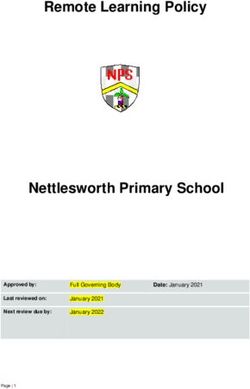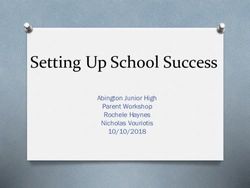Lancasterian Primary School - A safe and welcoming learning community where
←
→
Page content transcription
If your browser does not render page correctly, please read the page content below
Lancasterian Primary School
A safe and welcoming learning community where:
• we all aim high;
• everyone is included;
• creativity is valued.
Wider Remote Education Guidelines for Parents/Carers
This information is also available at https://www.lancasterianprimary.co.uk/remote-education-pupils-working-from-home
Remote education is the provision which is put in place by the school when: a class, group, small number of pupils or
an individual pupil needs to self-isolate due to Coronavirus symptoms or infection; or there is a local or national
lockdown requiring pupils to remain at home. Pupils who are at home because they are unwell are not expected to
engage in remote education until they feel better.
There are two main situations in which a child at Lancasterian Primary School may need to access remote education:
i. they are individually isolating at home because they or a member of their household has developed
Coronavirus symptoms or infection;
ii. they are at home due to wider isolating of pupils because a bubble of pupils or the whole school has had to
close as a result of confirmed cases of Coronavirus in the school, or because there is a local or national
lockdown which includes school closures.
The school’s approach to remote education is therefore outlined in a two-strand approach: Individual Remote
Education and Wider Remote Education.
This document outlines our measures for Wider Remote Education, i.e. when a bubble of pupils or the whole school
has had to close as a result of confirmed cases of Coronavirus in the school, or because there is a local or national
lockdown which includes school closures.
Wider Remote Education (WRE) Roles and Responsibilities
Parents/Carers:
• It is the responsibility of parents/carers to ensure that their pupils access remote education as per these
guidelines.
• For a child that has been allocated additional IT hardware support during periods of remote education (due
to lack of facilities at home), the parents/carers must alert the school office if they do not receive it.
• Where parents/carers are having difficulty with navigating the J2e website or Tapestry, they should call the
school to ask to speak to the Deputy Head Teacher (J2e) or Assistant Head for EYFS (Tapestry) for further
guidance and support.
School:
• It is the responsibility of the school to ensure that parents/carers are aware of this policy and their roles
within it; we will pre-emptively provide simple guidance for all parents/carers on how to access wider
remote education.
• The school will give pupils being sent home to isolate a copy of the WRE guidelines.
• The school will let parents/carers know if they have been allocated hardware in the case of remote
education being implemented.
• When pupils are sent home from school, the ICT Leader will allocate necessary hardware to complete WRE,
according to our records following the whole school survey of needs. The ICT Leader will ensure that the
parent/carer understands and signs the Remote Education Hardware Acceptable Use Agreement.
• The Deputy Head Teacher/Assistant Head for EYFS will provide additional support to navigate J2e/ Tapestry
when requested by staff or parents/carers.
1• Staff will monitor engagement and contact families to provide further support where engagement seems to
be lacking. This will be done initially through the class teacher calls home, and escalated to Assistant Head
Teacher for EYFS/Deputy Head Teacher where necessary.
EYFS – Nursery and Reception
For EYFS, using Tapestry teachers will post a daily timetable of work and activities.
The daily timetable will be as follows:
Subject Lesson Expected Minimum Content
Duration
Per Day
Phonics 30 minutes • Video clip of phonics session
and
• Instruction for offline task
Literacy 45 minutes • Link to an Oxford Owl/Twinkl book, with instructions and Oxford Owl
login details
and
• Link to related online task
or
• Instructions for offline task
Maths 45 minutes • Link to White Rose Maths teaching video with instructions
or
• White Rose Maths practical task instructions
and
• Link to related online task
or
• Instructions for offline task
Specific Areas 1 hour • Link to related online task
of Learning (4 x and/or
per week) • Instructions for offline task
Music & ICT
(1 x per week)
Teachers, with the support of Nursery Nurses, will prepare bespoke activities for individuals/groups of children with
additional needs, according to their needs.
For EYFS, effective interaction, assessment and feedback will be achieved through:
i. Recorded videos, through which pupils will see their teachers as they guide them through the lessons (at
least one per day) and voice memos.
ii. Feeding back on work submitted, through Tapestry feedback comments and audio clips. Teachers must feed
back on at least 2 pieces of work per pupil per subject per week for each of phonics, literacy, maths and
specific area of learning. This can include responding to ‘Learning Conversation’ comments as and when
posted by the pupils.
iii. Regular use of the Growth Mindset Dinosaurs via Tapestry to recognise effort and achievement and
celebrate positive examples of growth mindset.
iv. 10 minutes calls between teachers/nursery nurses and individual pupils/parents/carers once per fortnight to
check how pupils are getting on with their learning, how they are doing generally and whether or not they
need any further help or support.
2Navigating Tapestry
The assistant head for early year provides parents with Tapestry training videos and guides as part of their child’s
induction to nursery/reception.
Key Stages 1 & 2 (Y1 – 6)
KS1/2 WRE will be predominantly delivered through the J2e platform, which is easily and freely accessible to all staff
and pupils through the London Grid for Learning (LGFL) on any internet browser. Teachers will post a daily timetable
of work and activities via a J2e5 daily timetable template.
The daily timetable will be as follows, with videos/audio clips/links/worksheets arranged in the order they should be
completed left to right in each lesson content box:
Subject Lesson Expected Minimum Content
Duration
Per Day
Welcome and n/a • Video or picture and audio clip to welcome the children
Introduction
Phonics/ 30 minutes Y1/2
Reading • Phonics teaching PowerPoint
and/or
• link to appropriate online phonics activity related to children’s stage
of learning
Y2-6
• Link to an Oxford Owl text with login instructions
and
• Destination Reader teaching PowerPoint linking above text to
current Destination Reader skill with offline task
and/or
• J2e worksheet linking above text to current Destination Reader skill
Writing 1 hour • Teaching PowerPoint
and
• J2e worksheet
or
• Link to related online task
or
• Instructions for offline task
Maths 1 hour • Link to White Rose Maths teaching video
and
• J2e worksheet
or
• Link to related online task
or
• Instructions for offline task
Foundation 1 hour • Teaching PowerPoint
Subjects or
• Link to appropriate online teaching video (e.g. BBC Bitesize)
PSHE & Votes and
for School • J2e worksheet
(1 x per week) or
• Link to related online task
Music & ICT or
(1 x per week) • Instructions for offline task
3If the school goes into full lockdown for more than two weeks, we will then additionally incorporate Modern Foreign
Languages into this timetable for KS2.
Class teachers will prepare bespoke timetables for individuals/groups of children with additional needs, according to
their needs.
For KS1/2, effective interaction, assessment and feedback will be achieved through:
i. Recorded videos, through which pupils will see their teachers as they guide them through the lessons (at
least one per day) and voice memos.
ii. Responding to ‘Learning Conversation’ comments as and when posted by the pupils.
iii. Feeding back on work submitted, either through grading J2e Worksheets or posting ‘Learning Conversation’
feedback comments. Teachers must feed back on at least 2 pieces of work per pupil per subject per week for
each of reading, writing, maths and foundation. This can include responding to ‘Learning Conversation’
comments as and when posted by the pupils.
iv. Regular use of the J2stars to recognise effort and achievement and celebrate positive examples of the school
values.
v. 10 minutes calls between teachers and individual pupils once per fortnight to check how pupils are getting
on with their learning, how they are doing generally and whether or not they need any further help or
support.
Navigating J2e
Open up webpage at www.j2e.com and click on LGFL
Click on Normal USO Login
4Add your child’s Username and Password Details and click Login
Click on my files
Click on shared files
5Click on the picture of the folder
Click on the Timetable for that day (ignoring any other documents which may have appeared)
Start working through your timetables for that day, following the instructions and clicking on the videos, sound clips
and links.
6If any links take you to worksheets with edit in the top left-hand corner, click on edit to write in your answers
When you have written your answers click on save (and then click on save again when the dialogue box opens up)
Once saved, if you go back to my files you will see you completed worksheet there. If you wish to leave a comment
or question for your teachers, click on the speech bubble. You can also check in my files for comments left by your
teacher.
7You can also read