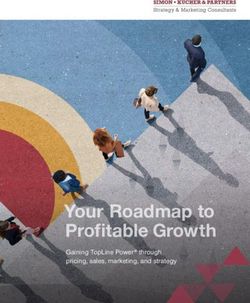Last updated: Month DD, YYY - N-able
←
→
Page content transcription
If your browser does not render page correctly, please read the page content below
The Big Book of Layered Security:
2021 Edition
Your customer sits at the dinner table. They’re scrolling through the news, and they see a story
on high-profile cyberattacks aimed at small businesses in their industry. They get worried and
ask what you’re doing to help them.
In times like these you can shine as a guardian of their business. The key to protecting them
lies in having several defensive security layers. Especially with the current threat landscape, it’s
imperative to have strong defenses at multiple levels to help prevent increasingly sophisticated
attacks.
Yet, all too often, SMBs skimp on their cybersecurity budgets. However, if something bad happens,
they often expect their MSP to shoulder the burden of bringing them back up and running (and
look in their direction when placing blame).
So what’s an IT service provider to do?
In this eBook, we’ll talk about:
^ What you’re up against in the current threat landscape
^ How to demonstrate the need for protection at multiple layers
^ What tools need to be in your arsenal (at three levels)
^ How to approach these conversations with your customers
What You’re Up Against
No one ever said security was easy. But IT service providers potentially face greater challenges
than larger organizations. Your customers often have smaller budgets and may not want to spend
on security. There can be a knowledge barrier as well—some companies may understand the
importance of cybersecurity, but not truly understand the depth of the risk or the technologies
and steps required to truly remain secure. Beyond that, with a roster full of clients, you can’t
always devote the level of time and attention to your customers’ security postures that a larger
enterprise could.
Yet, SMBs often fall victim and really need the help. In 2019, Verizon found that 41% of cyberattack
victims were SMBs.¹ This number may be conservative: large companies can detect and report
attacks, while SMBs may lack the resources to even know they’ve been compromised for a long
time. According to the 2020 Cost of a Data Breach Report by Ponemon Institute, it takes an
average of 207 days to even identify a breach and 280 days to identify and contain it fully.²
1. “VDBIR: Summary of Findings,” Verizon. enterprise.verizon.com/resources/reports/dbir/2019/summary-of-findings/ (Accessed
December 2020).
2. “Cost of a Data Breach Report 2020,” Ponemon and IBM. ibm.com/security/data-breach (Accessed December 2020).
2Attackers are growing more sophisticated in their attacks. Worse, attackers often share
sophisticated tools that other less technically skilled criminals can use to attack businesses.
This makes for an extremely dangerous threat landscape.
This is a pretty broad overview, but here are some recent developments:
^ Ransomware: Ransomware has long been a major problem. While traditional ransomware
encrypts data on a victim’s device or server and demands payment to unlock the data,
attackers have started breaching the data as well. For example, with Maze ransomware, the
attackers breached the data and then threatened to publish the data if the organization
didn’t pay the ransom. They work on the idea that paying the ransom will be less punishing
than paying a compliance fine and taking a reputational hit. This puts more pressure on
organizations to respond. Important: If you or a client gets breached, please report it. Don’t
try to sweep it under the rug; transparency is the best policy after a breach.
^ Attack vectors: Email remains a top attack vector. However, we’ve seen a major uptick in
other channels, namely remote desktop protocol (RDP) attacks. A hacker can scan for open
ports and tunnel in via RDP without the end user interaction required of a phishing campaign.
The shift in 2020 to remote work likely exacerbated this problem as many organizations
began working remotely for the first time. It’s worth noting that some dedicated remote
support tools do not use RDP and offer multiple security features like session timeouts,
advanced key agreement schemes, and strong encryption.
^ Fileless attacks: We’ve seen a major uptick in fileless attacks that run in system memory
and don’t drop a file on a system in the traditional way malware does. This makes it hard for
antivirus (AV) products to catch since there isn’t a file to scan or quarantine. A fileless attack
may leverage admin tools that are pre-approved by most systems like PsExec or PowerShell®
to gain persistence or cause damage. For example, someone may use a fileless attack to
create a new user with admin privileges on a computer, then use that foothold to perform
reconnaissance against the network. Fileless malware can be hard to detect, so you’ll often
have to go beyond AV to defend against them.
^ Attacks on MSPs: Over the past couple of years, cybercriminals have increasingly turned
their sights on IT service providers. You have the keys to the kingdom for multiple customers;
if they compromise you once, they can compromise several customers. Therefore, working
on your own internal security is extremely important. You may even want to hire a managed
security services provider (MSSP) to watch over your systems. We’ll talk more about MSSPs
later in this eBook..
While this is a very high-level overview, the bottom line is this—security has become more
complicated, and what was once acceptable protection falls short now. IT providers need to
persuade their customers to take on more defenses to remain safe in the current environment.
For the rest of the eBook, we’ll talk about how to think about these new levels of protection and
give some information to help in sales conversations.
3Layers of Protection
You may be aware of some frameworks for understanding and analyzing cyberattacks like the
Lockheed Martin® Cyberkill Chain and the Mitre Att&ck framework. These models help teams
understand an attack, break them down into stages, and understand the tactics used by
cybercriminals.
While these models can help you understand an attack, they also point out an important truth—
attacks often occur in multiple stages. This gives you multiple chances to stop them.
For the purposes of this eBook, we’ll use a layer-based model to show how you can stop attacks.
The layers are as follows:
Device
Application
People
Network
Internet
Each of these above layers works to prevent or detect threats. It’s also important to have a
recoverability layer via backup and data protection solutions. We’ll cover this more in-depth later.
When you implement technology at each layer, you help protect a customer’s data, which lies at
the center of the model. While there are exceptions, most cybercriminals attack companies to
get data. They may want to destroy the data, encrypt it and hold it for ransomware, or steal it and
resell it on the dark web. Regardless of the end goal, data is usually the jewel they’re after.
As a result, we recommend trying to stop the attack as far away from the data as possible. For
example, preventing a potential ransomware attack from even entering the network by blocking
a malicious email will help more than catching it at the device level when it’s already in the middle
of encrypting files.
Example: Ryuk Ransomware
An example may help illustrate this better. Let’s use Ryuk ransomware as an example. Ryuk is
a fairly sophisticated ransomware attack that usually crosses each layer of the model. Some
reports from SonicWall® have claimed that up to a third of reported ransomware incidents were
due to this pernicious threat.³
Different attacks using Ryuk may have slightly different steps, but this is one of the documented
attack chains from the past year.
3. “Ryuk Ransomware Responsible for One Third of All Ransomware Attacks in 2020,” Security Magazine. securitymagazine.com/
articles/93769-ryuk-ransomware-responsible-for-one-third-of-all-ransomware-attacks-in-2020 (accessed December 2020).
4Here’s how the attack could play out:
^ Internet: An email comes in as the initial attack vector, with a malicious attachment or a link
to a malicious document.
^ People: A user opens the attachment, likely due to either a lack of skill in recognizing a
malicious email or to the message being particularly convincing. Even trained users can
sometimes fall victim to a well-crafted malicious email. The message states they must enable
macros to see the content, so they comply. This triggers a script in the document.
^ Apps: The malicious script calls PowerShell on the user’s machine. Because PowerShell is a
trusted tool on devices, this doesn’t raise red flags and isn’t detected by traditional endpoint
protection solutions.
^ Internet: PowerShell reaches out to the command and control server to grab the malicious
payload and return it to the machine. If safeguards aren’t in place that know to look for calls
to the payload server, this will go undetected.
^ Device: Emotet, a banking trojan, gets installed as the first stage. Emotet uses evasion
techniques designed to make detection by AV products extremely difficult. It also reports
back where it’s installed, so the threat actors can decide what actions to take next.
^ Device: Once Emotet is installed, it gains persistence on the machine. By persistence,
we mean it sits on the device and can be activated even if it is turned off. In some cases,
attackers gain persistence and can sit on networks or devices for months, gaining
information on intended victims if they’re aiming for a targeted attack.
^ Internet: From here, the machine reaches out to a server to download Trickbot, another
type of malware. Trickbot started as a banking trojan but has recently been used for lateral
5movement. In fact, Trickbot has evolved to spread through an environment and find saved
passwords and authentication to report back to the attackers for future attacks.
^ Network: Trickbot spreads laterally across the network, looking for other devices to
compromise. At this point, the entire network is at risk. Trickbot reports back to the threat
actors, and now they have a decision to make. Do they continue exploring the network to
gain access to data, or do they simply deploy ransomware to make some quick money? In this
example, they decide to ransom the victim.
^ Internet: Next, Trickbot reaches out to a server to download Ryuk ransomware to machines.
^ Device: Once on the machine, Ryuk finally begins encrypting data. It typically also tries to
kill local AV processes and block and remove backups. At this point, it’s attempting to remove
your defenses. With all the extra damage, it will leave you in a lurch when trying to recover
unless you have off-site backup copies. This makes it very likely you’ll have to pay the ransom.
One question you may have here—why go through all these steps? In particular, why would a
cybercriminal use multiple pieces of malware? Well, for starters, each malware variant offers
different “features” in the same way a product might. In this example, Emotet gains persistence
on a machine, while Trickbot finds other endpoints in a network. But perhaps more importantly,
having multiple malware infections in a given attack can make it harder to detect and remediate
by dividing labor, increasing the likelihood of a payout. Cleanup becomes harder as well. You
may remove one infection from the device while not realizing the attacker left another piece of
malware on the system giving them another hook into the system.
While Ryuk doesn’t always operate in the same manner, this example demonstrates how complex
an attack can grow. But it should also offer some hope. If you have your security layers set up
appropriately, you have multiple chances to prevent the final damage—from blocking the initial
email to shutting down any of the malware samples to recovering from an off-site, cloud-based
backup (if all else fails).
Protection at Each Layer
With attacks like Ryuk out there, SMBs and IT providers need to increase their protection to
include multiple layers. In this section, we’ll cover what to do at each layer.
We’ve broken our suggestions into three tiers of services:
^ Core: These are table stakes. You need these in place. If you don’t have them, work on
these first.
^ Advanced: Take these on after you’ve built the core foundations. In many cases, these
areptional, but highly recommended. Be aware—the industry is rapidly approaching the point
where these technologies will be the norm. You can be ahead of the game.
^ Comprehensive: These techniques and tools are built for super advanced groups who want
to start offering specialized security services like 24/7 network security monitoring. Setting
6up a security operations center (SOC) is cost-prohibitive for many IT providers. Plus, most
clients won’t need them unless they’re in a regulated industry or are very security conscious.
We do recommend partnering with an MSSP who may already have the firepower to handle
most of this.
The following section will cover core and advanced offerings. We’ll talk about comprehensive
coverage in its own section.
Device
Core
Start with a good AV solution. Traditionally, AV solutions used virus signatures to catch
malicious files. But this is less than ideal. You have to wait for a virus to be discovered, then wait
for a signature to be created for it, then you’d have to update your virus definitions before the
AV solution could catch it. This leaves a gap in protection. Additionally, many modern viruses
shift their behavior, so it’s hard to develop a signature for them (these are called polymorphic
viruses). Because of this, modern AV solutions usually offer heuristic scans that run files in a
sandbox and flag them if they behave similarly to viruses (say, creating new user accounts or
changing the registry). Additionally, your solution should include some behavioral monitoring,
which also looks for odd behavior from files but does so in real-time. Any AV solution worth its
salt needs to have all three at a minimum to help prevent malware.
Additionally, set up rules in your RMM tool to look for any services disabled in bulk. Often,
malware attempts to shut down detection and recovery mechanisms so you can’t stop the
malware or recover once you do. It’s like disabling the home alarm before breaking into a
house—if you see services across your network being disabled, take a close look and try to
respond accordingly.
Advanced
At the advanced level, we have endpoint detection and response (EDR) tools. These tools can
overcome many of the limitations of AV solutions, and are particularly important during an era
of fileless malware. Instead of only inspecting files, EDR looks for anomalies on an endpoint
that could be malicious, then helps the team stop them. It uses AI and machine learning on
endpoints and can often do a lot more than traditional AV solutions. Since it doesn’t require
a file to scan, it can catch more than malware (although it does catch that as well) like RDP-
based attacks or scripts run from Microsoft 365™ documents. Some solutions can even
automatically roll back endpoints to safe states after a ransomware incident.
One important note—AV and EDR solutions often compete for resources on an endpoint. They
aren’t built synergistically—you really want to choose one or the other for a given endpoint.
If you have resistant customers, you can at least get your foot in the door by offering EDR to
their highest risk employees while sticking with AV for the rest of their users.
7Next, start working on endpoint vulnerability management. A good vulnerability scanner can
pick up at-risk devices on a network—perhaps some you may be unaware of. They often look
for out-of-date software but can scan for other vulnerabilities like misconfigurations, default
passwords, buffer overflows, OS flaws, or open services and ports. It can also help you make
sure appliances and firmware are up-to-date, which can be a common blind spot in a network.
While this is labelled advanced, most scanners are very accessible to anyone with some IT
knowledge—so don’t feel intimidated if you haven’t used one before. There certainly are more
advanced scans for which you’ll likely want to partner with an MSSP if you choose to offer.
Application
Core
At the application level, your first goal is to patch. Patch regularly. And automate as much of
the patching as you can so you don’t neglect anything. Some of the largest attacks—like the
WannaCry attack from a few years ago—can be prevented by keeping up with major patches
(and quickly pushing out high-priority security updates). If a worried customer reaches out
to you about an attack and you can confidently say you’ve already patched a vulnerability, it
can go a long way in demonstrating trust and building loyalty. This has long been a security
recommendation, and while advanced security tactics may get a lot of press, many attacks
can be prevented with the simple basic blocking and tackling of security like patching. Try to
schedule patching during off-hours—you want to minimize disruption to the business while
still giving enough time to fully update servers and workstations across the business.
Second, be careful about what types of software you allow customers to use. Avoid any end-
of-life software as these often become littered with security flaws that have to be regularly
dealt with.
Advanced
Employees often install their own software without your team knowing. This introduces risk,
as unsupported software could open vulnerabilities. You can reduce your attack surface by
limiting the applications an organization can use. Consider looking into an application allow/
deny list solution like AppLocker® to minimize the chaos shadow IT can bring. However, be
aware they’re not silver bullets—often, these still require some handholding.
Also, investigate mission-critical software before customers start using it. Examine the
software’s website to see what security practices they have in place, and make your decision
accordingly. Many reputable cloud vendors publish their security policies so that you can
make a more informed decision. Think twice before choosing a vendor that doesn’t include a
trust center.
8People
Core
Almost all security breaches have some human involvement. Employees can be the weakest
link in a security posture, from poor password hygiene to clicking a malicious email link to
accidentally deleting important data. Because of this, you should enlist your customers’ end
users as part of your security services. They have to do their part.
User security training is a must. During any training sessions, teach users the elements of
strong passwords, the signs of malicious emails like misspellings or unusual requests with
urgency (like “please sign this invoice in the next two hours”), and make them aware of any
security or personnel policies like locking doors and not allowing non-employees into the
building unaccompanied. Don’t focus exclusively on email for social engineering either—
voice phishing over the phone, social media phishing, and tech support scams can lead to
a full-scale attack as well. You can do your own training, but consider adding in commercial-
grade training as well. Don’t forget to do these trainings regularly—whether semi-annually or
quarterly—so people retain info. You can also send out monthly reminders on security topics
to keep things fresh for end users. Plus, all of these are excellent marketing opportunities to
remind your customers of the value you bring.
Advanced
While training users on password complexity can build a foundation, it’s still up to individuals
to comply. When security brushes up against ease-of-use, people revert to what’s easy. One
workaround involves offering a password-management-as-a-service to your customers.
Particularly with the shift to the cloud, cybercriminals increasingly focus on passwords as
the main point of attack. When you implement a password manager, users can automatically
generate strong passwords and not have to remember anything other than their primary
password. It satisfies both the ease-of-use requirement and security. Plus, password
managers offer additional features to help you manage password hygiene across the board.
You can set password reset schedules, so users don’t use stale passwords—which means
that if their passwords were stolen in a data breach, hackers only have a specific time window
to use the credentials. You can also revoke access from users if you detect something fishy
from an account. This is important when someone leaves an organization as well. Even if the
employee doesn’t seem like they have an axe to grind, they can still use old access to attack
companies. It’s better to be on the safe side.
Beyond that, use multifactor authentication (MFA) on all important systems and accounts.
The practice offers an additional safeguard against password compromises—and alerts users
to false login attempts or password reset attempts when they receive a message. Text—or
email-based MFA works as a first step; however, third parties can intercept these messages.
For that reason, we recommend implementing an authenticator app for users. In this case,
a bad actor would need access to someone’s phone rather than simply intercepting an SMS
message.
9Network
Core
At the core level, you have your basic endpoint firewalls. If an attacker does get into the
corporate network, this can help prevent movement throughout the rest of the network if the
firewalls are properly configured. Windows® Firewall works well for most purposes.
We won’t cover much more in the network section. You may want to implement next-
generation firewalls for advanced network protection, but we’ll cover that in the next
section. A lot of network security tools, such as security information and event management
(SIEM) tools, require specialized knowledge and dedicated personnel. We’ll cover this in the
comprehensive section.
Internet
Core
Finally, we have several technologies to help keep out cyberthreats. Remember our earlier
comment—it’s best to protect as far away from the data as possible. If you can stop an attack
from even reaching the network or device layer, you’ll have a much easier time.
One crucial technology is email protection. While you’ll still need to conduct user training
on email phishing signs, adding a secure email gateway offers a lot of additional power. It’s
helpful to get a product that’s specifically designed for email security, rather than relying on
native email security in other services like Microsoft 365 or G Suite®.
There are a few settings to configure. First, block macros. Many threats come from
weaponized documents, where a downloaded Microsoft document will launch a malicious
macro. Blocking these can potentially shut down this common attack. Second, set up
scanning for link extensions. Often, emails will link out to a legitimate site but then start a
malicious download after that. Scanning for link extensions can help. Finally, block password-
protected documents and files. Attackers often use this to prevent scanning and detection,
so cut them off at the pass. If someone needs to send documents securely, there are plenty
of other ways, including cloud-based file sharing like Dropbox®. Allowing password-protected
documents simply poses too great a risk when there are other options available.
Next, set up proactive DNS filtering on the endpoint. Thousands of malicious domains are
created each day,⁴ so protecting against these new sites is critical. If an attack lands, it will
4. “Vast Majority of Newly Registered Domains Are Malicious,” SC Magazine. scmagazine.com/home/security-news/malware/
vast-majority-of-newly-registered-domains-are-malicious/ (Accessed May 2021).
10likely reach out to a malicious server or domain to download a payload. Having real-time AI-
based domain categorization coupled with machine learning protects the endpoint from
accessing the malicious payload. Custom popup blockers can also keep users from navigating
to new phishing sites that crop up frequently.
Advanced
For more protection, consider implementing next-generation firewalls. These are like
traditional firewalls but add several security features like intrusion prevention systems,
application firewalls, and potentially antimalware protection.
If you’re going this route, look at firewalls that can also do SSL inspection. Malware often gets
hidden within encrypted traffic via HTTPS. SSL inspection decrypts incoming traffic and then
scans for potential viruses. It then re-encrypts the traffic and sends it to the server if all looks
good. This gives you far more visibility into network traffic, which is a vital step in reducing
potential threats. It’s also worth getting a next-generation firewall that uses some level of
threat intelligence to keep up with the latest threats.
Additionally, consider looking at cloud-based firewalls. These shift the focus away from just
the network perimeter (which still needs protection but isn’t the wall it used to be) to users
and access. Since so many users work remotely, these protect access externally. Push the
control to where the information gets accessed, even if it’s remote.
Finally, while not a security product, we recommend closing any internet-facing ports unless
absolutely needed.
Backup and Data Protection
Backup is essential for your security. This is particularly true in the age of ransomware, as you can
use it to recover data, devices, or applications.
We recommend at least having a good, cloud-based backup in place since ransomware often
deletes local backups. Having data and even full systems off-site means you can recover much
faster. Ransomware isn’t the only issue backup can help address. Many fileless attacks seek to
escalate privileges on endpoints to gain persistence (and do damage). Insider attacks may occur
when someone attempts to delete a host of important files—having a backup in place helps you
restore after that situation.
Remember, online storage systems have their place, but they’re not backup. For example, Dropbox
can expand your file storage and help foster collaboration, but it doesn’t offer versioning to
allow you to recover important files at points in time. Plus, some backup solutions offer standby
systems to enable you to get customers up and running on a virtual machine while you recover
any other issues. You can’t get that from an online storage solution.
Finally, it’s worth looking for a solution that offers automated recoverability testing. This lets you
know your backups are ready to go in the event of a disaster so you can get customers moving as
11fast as possible. The last thing you want is to face a ransomware attack and find out your most
recent backups have been corrupted, causing you to lose a lot of data for the client and miss your
recovery point objectives.
Comprehensive Coverage: Working with an MSSP
Some businesses and customers require comprehensive security coverage. These organizations
often fall under compliance requirements that dictate a base level of security. Some simply are
larger and take security very seriously. You should consider partnering with an MSSP, rather than
taking it all on yourself in these cases. There are several reasons to consider partnering.
First, unless you live and breathe security day in and day out (and your technicians do, too),
it’ll be very challenging to keep up regular MSP duties and advanced security services at the
same time (especially across multiple customers). In most larger organizations, security and IT
teams sit separately anyway, and there’s some logic to this. A network administrator will focus
on something entirely different when looking at network traffic than a SOC analyst at a security
operations center (SOC) would. Even when it comes to threat intelligence services, it’s often hard
to know the quality of these feeds without some specialized security knowledge and without
really understanding the threat intelligence provider’s reputation.
Second, offering comprehensive managed security services (beyond the core and advanced
levels), can become cost-prohibitive. You’ll need a set of new tools and may need to build out an
entire SOC and a team (that could include SOC analysts to watch network traffic and interpret
threat indicators or incident responders to help further analyze incidents’ attack chains and
recommend remediation steps). Getting into this isn’t for the faint of heart.
But on the plus side, partnering with MSSPs offers a lot of benefits. For starters, they should
have the tools available to monitor networks via a SOC and often alert you to potential issues
for your customers (without you having to build the infrastructure for this yourself). You look
like the hero to your clients when you take the actions to fix things. Second, they can do active
threat hunting based on known indications of compromise on your behalf. They use specialized
knowledge gained from following the security industry and having the latest threat intelligence
to know what signs of compromise to look for. This can be time-, labor-, and knowledge-intensive
to do, so it’s probably not a fit for someone who isn’t deep in the trenches here. Third, they can
also run external network vulnerability scans to help close the front door to advanced hackers.
Compared to internal vulnerability scans, external scans look for services or areas that may
be open or vulnerable on the web that would allow attackers to worm their way into a network.
Often, a lot of crimes of opportunity happen because a cybercriminal scans for victims using
publicly available data on openings (which SMBs are particularly at risk for); external vulnerability
management helps close these holes.
The benefits don’t stop with your customers. As mentioned earlier, MSPs have increasingly come
under attack from cybercriminals. If a criminal can compromise one MSP, they can compromise
their customers’ data in the process. This can even put an MSP out of business. As a result,
some MSPs retain the services of an MSSP to make sure their own internal security is up to snuff.
These companies can monitor network traffic, run penetration tests, or help limit the damage
12and recover after an incident. It’s easy to focus so much on your customers you take some
shortcuts internally; hiring an MSSP to help you stay vigilant can really reduce your risk. Nothing’s
bulletproof, of course—anyone can get hit any time. But hiring security specialists reduces your
risk drastically.
Selling Security Services to Customers
All the information in the world can’t help if prospects and customers aren’t on board. In this
section, we’ll talk about some of the realities of selling security services—and how to knock your
next presentation out of the park.
For starters, most organizations know they need security. They see the same headlines we all
do. They probably know people who have been personally affected by ransomware. However,
they may not necessarily understand what proper protection entails. Many smaller businesses
may think AV is enough. And frankly, most organizations don’t want to think about the details of
security at all—but they do want to keep their budgets down. Beyond this, your existing customers
may prefer to stick to the status quo rather than upgrading to deal with the current environment
(especially if they’re unaware of what you’re doing on their behalf).
When selling to prospects or existing customers, it’s crucial to start by outlining the current
risks in the threat landscape. They may not speak the language of security risk, but their ears will
perk up when they hear about the risk to their business itself. If you want, consider walking them
through a potential cyberattack like Ryuk that touches the various layers of security to illustrate
a real-world example of a multi-stage, multifaceted attack. You may see an “aha” moment when
the prospect or customer sees the various stages in a kill chain, demonstrating that attacks have
grown more sophisticated and beyond the point where AV and a firewall are enough. Like the old
storytelling adage, “show, don’t tell.” You may also want to cite the statistics on downtime and
costs of data breaches, so they understand what’s at stake.
Then, point out any gaps in coverage they may have and show how you plan to resolve it. If it’s a
prospect, you’ll need to ask questions to get at this, but for existing customers, you’re probably
already aware of what’s missing. For example, if they’re already meeting the core guidelines, then
suggest upgrading them to an EDR solution and password management as a critical next step to
further reduce their risk.
Once you have the customers in house, make sure to regularly review their security postures
and try to help them upgrade as new technology and practices become critical for keeping bad
actors out of a system. Make sure to cover this at any quarterly business reviews you do with your
customers—it’s a perfect opportunity to help increase your sales and reduce their business risk.
One important note—try to avoid using fear in your sales presentations. While it’s important the
prospect understands risk, they should feel reassured by the end of your presentation that you’ll
be able to handle things for them. Try to end on a positive note: it makes a difference.
13The Risks and Rewards of Security
Let’s face it—security’s hard. Your defenses must be strong enough to keep cybercriminals
at bay each day, but cybercriminals often need to get lucky once or twice to really do serious
damage to a business.
That’s why updating your customers’ defenses is critical. Cybercriminals evolve frequently.
Whether it’s new threat types or twists on old threats like breaching data as part of a ransomware
attack, it’s crucial to try to stay on top of the latest threats and implement threat protection that
meets the moment. Failure to do so can be very risky both for your customers and for your bottom
line. However, as cybersecurity continues evolving, the rewards for IT businesses grow as well.
When you up your customers’ security games, you can earn more revenue, reduce your own
business risk, and stay miles ahead of your competition.
So as you face the current threat landscape, make sure to remember you’re the expert for your
customers. They look to you to keep them safe—so help them realize the risks of skimping on
security and help them step up their protection
For more information on security technologies
to help you secure your customers, visit n-able.com.
About N-able
N-able empowers managed services providers (MSPs) to help small and medium enterprises
navigate the digital evolution. With a flexible technology platform and powerful integrations,
we make it easy for MSPs to monitor, manage, and protect their end customer systems, data,
and networks. Our growing portfolio of security, automation, and backup and recovery solutions
is built for IT services management professionals. N-able simplifies complex ecosystems
and enables customers to solve their most pressing challenges. We provide extensive,
proactive support—through enriching partner programs, hands-on training, and growth
resources—to help MSPs deliver exceptional value and achieve success at scale.
n-able.com
This document is provided for informational purposes only and should not be relied upon as legal advice.
N-able makes no warranty, express or implied, or assumes any legal liability or responsibility for the
information contained herein, including for the accuracy, completeness, or usefulness of any information
contained herein.
The N-ABLE, N-CENTRAL, and other N-able trademarks and logos are the exclusive property of N-able
Solutions ULC and N-able Technologies Ltd. and may be common law marks, are registered, or are pending
registration with the U.S. Patent and Trademark Office and with other countries. All other trademarks
mentioned herein are used for identification purposes only and are trademarks (and may be registered
trademarks) of their respective companies.
© 2021 N-able Solutions ULC and N-able Technologies Ltd. All rights reserved.
14You can also read