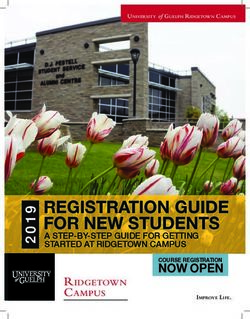LEARNING OPPORTUNITIES 2020 - SENIORNET WARKWORTH CENTRE
←
→
Page content transcription
If your browser does not render page correctly, please read the page content below
~ Learning Opportunities ~
2020
SeniorNet Warkworth Centre
SeniorNet Warkworth Inc. www.seniornetwarkworth.org.nz Page 1 of 12Contents
Welcome.............................................................................................................................................. 3
Getting Started with Computers ............................................................................................. 4
Essential Basic Computer Skills using Microsoft Word or Libre Writer ............ 4
Windows PC? Deciding on your learning path? ............................................................. 4
Organising Your Windows Computer .................................................................................. 5
Intermediate and Advanced Word Processing using Microsoft Word.................. 5
Excel Spreadsheet ......................................................................................................................... 5
Working with Pictures in Windows 10 ................................................................................ 6
Using Windows 10 ......................................................................................................................... 6
2 hour sessions – Individual tuition for specific interests........................................... 6
Getting Started with Genealogy .............................................................................................. 7
Introduction to Legacy 9 Genealogy Software................................................................. 7
Photoshop Image Editing – Basic ........................................................................................... 8
Digital Scrapbooking.................................................................................................................... 8
Photoshop Image Editing – Advanced ................................................................................. 8
Power Point ...................................................................................................................................... 9
Using Publisher............................................................................................................................... 9
Make a Website............................................................................................................................... 9
Portable Devices ............................................................................................................ 10
Samsung Smartphones ............................................................................................................... 10
Samsung Tablets ........................................................................................................................... 10
Android Smart Phones and Tablets excluding Samsung.......................................... 10
Making the most of your iPad / iPhone ........................................................................... 11
Help! ..................................................................................................................................12
Presentations and Special Interest Groups ~...........................................................12
2020 Timetable ................................................................................................................12
SeniorNet Warkworth Inc. www.seniornetwarkworth.org.nz Page 2 of 12Welcome ~
To this 2020 outline of our available courses.
SeniorNet is a community training network that supports and motivates mature people to enjoy and
use technology in their everyday lives. Join in the fun and learn how to do everything from
understanding how to use your portable device or computer, to searching the internet, working with
photographs, researching your ancestry, maintaining your computer, setting up your own web-site,
plus much more. In small, friendly and stress-free classes, you’ll gain the skills and confidence you need
to get the most out of information technology.
At our training facility retired volunteers from all walks of life provide a wide range of courses across a
range of computer platforms. So, whether you have a desktop or laptop or you are into Apple, Android
or Windows tablets, there will be a course available to you which will assist you to obtain full benefit
from your device. Help is also available from our experienced team every Friday if you are unsure how
to proceed.
To be able to participate in the available courses you must be a member of SeniorNet Warkworth at a
cost of an annual fee of $35 for a single member, or $50.00 for a couple who reside at the same
address. An additional fee is then payable for each course offered.
We look forward to meeting you at our Centre in the near future.
SeniorNet Warkworth Inc. www.seniornetwarkworth.org.nz Page 3 of 12Windows PC Core courses ~
Getting Started with Computers
A Course for Beginners – for those who have never used a
computer or who would like to do a refresher course.
This course is held over a period of 4 weeks, one two hour session
each week, and includes basic topics covering Use of the Mouse, the
Start Menu Window, Shutting Down, Dragging and Dropping,
Selecting, using Word Pad, Cutting, Copying and Pasting and many
other features. Available for Windows 10 Operating System.
Course fee - $30.00
Essential Basic Computer Skills using
Microsoft Word or Libre Writer
The Next Steps – these courses expand on the ‘Getting Started
with Computers’ course.
Part 1: - Covers use of the Clipboard, Formatting, Tabs and Indents
and Navigating through a Document, plus more.
Course fee - $30.00
Part 2: - Covers Auto Correct, Creating Folders, Borders and
Shading, Creating a Certificate, plus more.
Course fee - $30.00
Each course is held over a period of 4 weeks, one session per
week, with each session lasting for 2 hours.
Windows PC? Deciding on your learning path? Check this out.
Getting Started with Computers
Working with Pictures Essential Basic Computer Skills
Using Window 10 Excel with MS Word or Libre Writer
*Having completed ‘Essential Basic Computer Skills’ you can choose one or
Organising Your Computer
all of these Special Interest Courses:
Intermediate Word Processing
*Genealogy *Publisher * Website Design
Advanced Word Processing
*Photoshop Image Editing *Digital Scrapbooking *Power Point
Getting Started with Genealogy
SeniorNet Warkworth Inc. www.seniornetwarkworth.org.nz Page 4 of 12
Website DesignOrganising Your Windows Computer
Recommended as a follow on to ‘Essential Basic Computer Skills’
Improve your control over the files that you have created on your
computer, including your photographs and videos. Instead of having
pages of files to sort through, learn how to organise them into folders,
and then keep your computer tidy by saving new files into exactly
where you want to keep them on your computer, or to a flash drive or
external hard drive.
This course is held over a period of 4 weeks, one session per week, with
each session lasting for 2 hours. This course is available for Windows 10
Operating System Course fee - $30.00
Intermediate and Advanced Word Processing
using Microsoft Word
Either:
Complete all or one of these 4 courses which follow on from Essential
Basic Computer Skills which are for the student who wishes to increase
their knowledge of Microsoft Word.
Each course is held over a period of 4 weeks, one session per week, with
each session lasting for 2 hours.
Course fee - $30.00 for each 4 week course
Or:
Choose a single skill to study in more depth with one-on-one tuition.
Course fee - $10.00 for a two hour session
Excel Spreadsheet
All the information you need to use Excel with confidence is in this course.
Part 1 – In this 4 week course, you will learn how to navigate through a spreadsheet, enter data (words
and numbers), use simple formulas and functions to add, subtract, multiply and divide, create lists of
names and addresses and sort them into alphabetical order, and create charts to graphically represent
your data.
Then you may complete:
Part 2 – In this 4 week course, you delve much deeper into formulas and functions, including the IF and
NOW functions. You will investigate using absolute cell references, working with percentages and
averages, and how to reference your data to other sheets. You will also be shown how to protect your
data. Transferring information to a Word document, and importing data, maybe from a cheque account or
contacts list, is also covered.
Course fee - $30.00 for each 4 week course
Or:
Choose a single aspect of Excel to study in more depth with one-on-one tuition.
Course fee - $10.00 for a two hour session
SeniorNet Warkworth Inc. www.seniornetwarkworth.org.nz Page 5 of 12Working with Pictures in Windows 10
All the skills you need to organise and sort your pictures:
o Download them from your camera or portable device, or the internet.
o Use Microsoft’s Snipping Tool or Snip and Sketch to capture an image.
o Scan images to turn your old photos into digital images that you can then
work with on your computer.
o Improve your pictures by using the tools in the Windows 10 Photos App editing suite.
Insert pictures into a document and create a caption box to attach to the picture.
This course is held over a period of 4 weeks, one session per week, with each session lasting for 2 hours.
Course fee - $30.00
You can also choose a single related subject to study in more depth for 2 hours with one-on-one tuition.
Using Windows 10
An essential course if you wish to get the most from your Windows 10
computer.
Learn how to:
o Customise your Log In screen and the Desktop, including the Task
Bar.
o Use the Start screen, Search function, Microsoft Store and
Microsoft Edge.
o Learn the individual elements of, and how to use File Explorer.
o Check out the Photos App including basic photo editing.
o Learn how to set up contacts in the People app, and use the
Windows Mail app.
This course is held over a period of 4 weeks, one session per week, with
each session lasting for 2 hours. Course fee - $30.00
Or:
Choose any subject relating to Windows 10 (which could include computer maintenance, backing up, security)
to study in more depth for 2 hrs with one-on-one tuition.
2 hour sessions – Individual tuition for specific interests
For members who would like to upskill an aspect of computing, working online
or using a specific Website, we offer a two hour session with one to one tuition.
This may be learning how to mail merge letters for a group you are involved
with, being reminded about how to use TradeMe, help with setting up a
spreadsheet, or fine tuning your knowledge in relation to a presentation you
have attended. To find out if a 2 hour session would be right for you, contact us
at seniornetwarkworthcc@gmail.com or call in to the Centre any Friday
between 12.00 – 1.30pm.
2 hour Session fee - $10.00
SeniorNet Warkworth Inc. www.seniornetwarkworth.org.nz Page 6 of 12Special Interest courses ~
Genealogy
Getting Started with Genealogy
Learn how to trace your ancestry using the records of:
Births, Deaths, and Marriage, Census and Electoral Rolls
Parish Records
Historic Newspapers
Shipping Records
and many more.
You will be shown how to use the Ancestry database, plus many free
Genealogy websites.
This course is held over a period of 4 weeks, one session per week, with
Course fee - $30.00
each session lasting for 2 hours.
Introduction to Legacy 9 Genealogy Software
Learn to use many of the features contained in this Award Winning FREE Software
The best genealogy software provides tools for research, charting and organizing your family tree. After
you gather, and enter family records and information, you can choose from Legacy 9’s variety of charts
to display your findings; within the charting section, there are 25 different charts, and 20 reports.
Legacy 9 is installed on the SeniorNet computers, or you may prefer to bring along your own laptop.
Course Fee - $30.00
Contact Carolyn Williams for all Genealogy related courses
Email: carogene@gmail.com
SeniorNet Warkworth Inc. www.seniornetwarkworth.org.nz Page 7 of 12Photoshop Elements
Photoshop Image Editing – Basic
Bring out the best in your digital images to enhance and repair
your photos, add and remove people or objects from a picture
and even learn how to turn black and white pictures into
coloured pictures.
This course is held over a period of 4 weeks, one session per
week, with each session lasting for 2 hours.
Course fee - $30.00
Photoshop Image Editing – Advanced
This course follows on from the basic Photo editing course and
explores many other features available in Photo Shop
Elements.
Learn how to add special effects to your photos such as 3D pop
out effects and special Text effects as well as creating stunning
pictures using Photoshop brushes and filters.
This course is held over a period of 4 weeks, one session per
week, with each session lasting for 2 hours. Course fee - $30.00
Digital Scrapbooking
Digital Scrapbooking is a fairly new form of scrapbooking which
involves the use of a computer and graphics software to create
stunning visual layouts of your photos and is a great way to
preserve family memories in a new and exciting fashion. Digital
scrapbooking involves the use of digital photos, clip art, graphic
textures, and various photo-objects as embellishments, but the
ultimate purpose of preserving memories in the form of a
creative keepsake remains. Course fee - $30.00
Contact Brian Oakes for all Photoshop Elements courses
Phone: 09 422 2248 Email: sboakes31@gmail.com
SeniorNet Warkworth Inc. www.seniornetwarkworth.org.nz Page 8 of 12Power Point
We will show you how to use PowerPoint to make stunning
personal photo slide shows that can be played at parties,
weddings and other functions. Bring those photos alive with
dynamic animation and zooming text and special transitions.
Make posters and flyers or even design and print birthday
cards or party invitations.
This course is held over a period of 4 weeks, one session per
week, with each session lasting for 2 hours.
Course fee - $30.00
Contact Brian Oakes
Phone: 09 422 2248
Email: sboakes31@gmail.com
Using Publisher
Learn how to use Publisher, a user friendly, entry level graphic design
programme.
o Create and snap to column, row and ruler guides
o Create text boxes, insert text and link text boxes together
o Insert pictures and use picture placeholders
o Insert and manipulate tables, and in the process, understand
layers
o Work with Shapes, creating personalised colours and
inserting pictures and text
o Create and use templates.
This course is held over a period of 4 weeks, one session per week,
with each session lasting for 2 hours. Course fee - $30.00
Contact Marilyn Goodwin
Phone: 09 425 7589
Email: goodwin.villa@xtra.co.nz
Website Design
Make a Website
. 6 week Basic Introduction course fee - $60
A 6 lesson course of about 2 hours each, we use one of the leading Web
Site Content Management Systems – WordPress with a theme OceanWp
and the page builder Elementor. A fully hosted, live student web site for
you to work on is provided. There is plenty assisted hands on. Find out
what the following do - browser, search engine, domain name, Uniform
Resource Locator (url), hosting service, internet, the world wide web, ISP,
DNS, WordPress, theme, page builder, the dashboard, plugins, widgets,
pages, menus, landing page, customisation, images, galleries.
Each step is demonstrated to you. Then you do it, full hands on. Concluding
in a simple website you have made; with pages, menu, text, images, gallery
and links.
For further information please contact Ian Taylor at
ianatsnet@gmail.com 6 sessions – $60
SeniorNet Warkworth Inc. www.seniornetwarkworth.org.nz Page 9 of 12Portable Devices ~
Samsung only:
Samsung Smartphones
Google’s Android Operating System powers the majority of all tablets and phones.
We offer a 4-lesson course for your Android Phone, concentrating on Samsung models. We show you
how to manage your smartphone using Settings, explore your Camera functions, download Apps, send
Email and Text, and much more. Lessons are interactive with small class numbers to ensure students get
the best hands on tuition.
Our Android Smartphone course consists of 4 lessons, each of 2 hours’ duration, with notes provided.
Course fee - $30.00
Samsung Tablets
We offer a 4-lesson course designed to familiarise you with your device, covering many of the functions
that come with your Tablet. Each lesson is of 2 hours’ duration and you will learn how to use your
Settings function to manage your device, take photos, download apps, send emails, add attachments, use
some of the many free communication functions – the variety of available functions is extensive. Bring
your fully charged tablet with you and we will show you ‘how to’ on your own device. Comprehensive
notes are provided.
Android Tablets come in all shapes and sizes with differing versions of Android, and different functions so
we confine these lessons to the Samsung brand.
Contact Judy Wane for all Samsung portable device courses. Course fee - $30.00
Phone: 09 425 4327 Email: judithwane01@gmail.com
Android Smart Phones and Tablets excluding Samsung
If your portable device has an Android Operating System, but is not produced by Samsung, we will offer
one off 2 hour sessions, one on one, to help you understand and learn how to operate your device. To
set up your session, either come into the Information Desk on a Friday from 12.00 – 1.30pm or:
Contact Alan Spicer
Phone: 09 422 2685
Email: alansspicer@gmail.com
2 hour session fee - $10.00
SeniorNet Warkworth Inc. www.seniornetwarkworth.org.nz Page 10 of 12Making the most of your iPad / iPhone Apple and You – courses for iPhone and iPad using iOS 13 and iPad OS 101 Courses This is a 2 week beginner’s course focused on the absolute basics. This course offers a very hands-on approach to learning everything fundamental about your device that will enable you to gain confidence using its everyday features and functions and on which you can build on when using apps. From the buttons to swiping this way and that, a 101 course will get you started and allow you to progress to the advanced ‘Extra’ course. You’ll learn:- Correctly turning your device on and off; the functions of the sleep/wake button, the home button, the volume controls; Swiping functions; Notifications; Sounds; Personalising your device; Connecting to Wi-Fi and Bluetooth; Keyboard options; Printing; Battery management; iCloud; Storage options for big files like photos; Security and much more. Extra Courses A natural extension to the 101 course and building on the skills you learnt, Extra is a 2 week course that demonstrates all the useful apps that come built into the operating system and opens up all of the possibilities of your device to make it an essential part of your daily life. You’ll learn:- Communications including Email & Facetime; Web browsing using Safari; Using the Camera to take great photos and movies; Calendar and Reminders; Siri; Sharing what you have with others; The App Store; Entertainment options Qualifying devices These courses are open to anyone with the following compatible devices:- iPhone 6s and newer (note not the iPhone 6) iPad Air 2 or newer; iPad 5th Generation or newer; iPad Mini 4 or newer; iPad Pro (all models) To find out if your device qualifies, go to Settings/General/About. The Model Name will show in the first block. It the Model Name does not show in this block, your device would be too old to qualify for these courses. For those with older devices requiring support, please consider joining the Apple Special Interest Group below or attending the Friday Help session between 12 noon and 1:30pm. Apple mobile Special Interest Group SeniorNet Warkworth introduce the Apple Mobile Special Interest Group. This will be a regular get together of Apple device owners (any model), where we can get together over a cuppa and discuss what’s on our minds and to hear the latest news from Apple on new frontiers, the latest apps and generally exchange experiences with those who are living the Apple dream (or maybe nightmare). Each meeting will have a structure of sorts and may include guest speakers, demonstrations, inspirational sessions, quick refresher lessons and member talking about how their devices are used in everyday life. Meetings will be advertised in the weekly newsletter and on the website and will be open to everyone regardless of their capabilities and the kind of Apple mobile device they have. Note: This is not intended for users of Apple Mac computers. Contact Mark Croft Each 2 week Course fee - $15.00 Mobile 021 632 240 Email: mark.croft.ak@gmail.com SeniorNet Warkworth Inc. www.seniornetwarkworth.org.nz Page 11 of 12
Help!
HELP SESSIONS are held every Friday from 12.00 noon – 1.30pm.
Our technical team is available to assist members who have problems with their computer or mobile device.
Members only, so remember to wear your name badge as proof of membership.
Session Fee $5.00
Presentations and Special Interest Groups ~
These are held at 1.30pm most Monday afternoons during Term time, excluding Public Holidays.
Presentation and SIG subjects are many and varied, but all relate to some aspect of the world of computers. Some
examples of Presentations and SIG’s from 2019 are:
o Smart TV – what it is and how to use it. o Understanding your digital camera
o What to look for when buying a new computer o Downloading photos from camera/tablet/phone
o How to use TradeMe o Picture Perfect – enhancing and editing photos
o Obtaining ebooks and magazines from the library o Introduction to Genealogy
o Streaming Music and Video o Social Media – Facebook, Instagram etc.
o Using a Tablet overseas o Introduction to Internet Radio
o Google – more than just a search engine o Confidence with Online Banking
o Organising files on your computer o Creating a Calendar
o Password Management o Creating an Interactive Christmas letter
An e-letter listing presentations and SIG’s for the coming weeks is sent out to all members every Friday.
These can also be found on our Website https://seniornetwarkworth.org.nz
There is no need to book, just turn up – don’t forget to wear your name badge as proof of membership!
Session fee - $5.00
2020 Timetable
Open Day January 21 2.30pm Term 3 Starts June 8
First Help! & 12.00 –
January 24 Members meeting July 27 1.30pm
Information Day 1.30pm
YEAR BEGINS Term 3 Ends July 31
Term 1 Starts February 3 CLOSED FOR MAINTENANCE WEEK
AGM February 13 2.00pm Term 4 Starts August 10
Members meeting March 23 1.30pm Members meeting September 28 1.30pm
Term 1 Ends March 27 Term 4 Ends October 2
CLOSED FOR MAINTENANCE WEEK CLOSED FOR MAINTENANCE WEEK
Term 2 Starts April 6 Term 5 Starts October 12
Members meeting May 25 1.30pm Members meeting November 30 1.30pm
Final Day inc. Help! 12.00 –
Term 2 Ends May 29 December 4
& Information Day 1.30pm
CLOSED FOR MAINTENANCE WEEK YEAR ENDS
HELP! AND INFORMATION SESSIONS HELD EVERY FRIDAY FROM 12.00 – 1.30pm
SeniorNet Warkworth Inc. www.seniornetwarkworth.org.nz Page 12 of 12You can also read