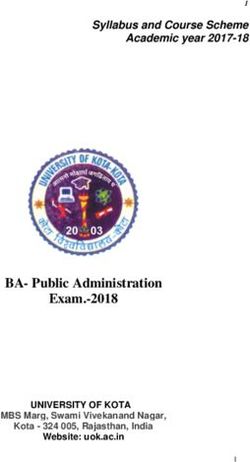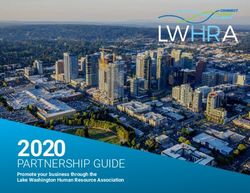LWV Moderator Training February 16, 2021 - Jo-Ann Berry, LWVMA and LWV Acton Area Karen Price, LWV Needham Sue Flicop, LWVMA Voter Engagement and ...
←
→
Page content transcription
If your browser does not render page correctly, please read the page content below
LWV Moderator Training
February 16, 2021
Jo-Ann Berry, LWVMA and LWV Acton Area
Karen Price, LWV Needham
Sue Flicop, LWVMA Voter Engagement and LWV Wayland
Tanya Roy, LWVMA Voter Engagement and LWV WellesleyModerating Candidate Events on Zoom • Introduction (Tanya) • Moderating Basics (Jo-Ann) • Zoom Considerations (Karen) • Questions and Discussion (Sue)
Introduction & Overview • Role of moderator • Preparation – With organizers – Self • LWV standards • FCC and IRS laws and regulations
What is the Role of • Moderators provide a valuable
Moderator? service by presiding over forums that
are fair, informative, respectful, and
inclusive.
• Moderators should be politically
neutral and not identified with any
campaign.
• Moderators must be able to be
unbiased about issues and
candidates.
• Moderators keep the forum moving,
start and end on time.• What are the forum’s goals?
• Will the forum be nonpartisan?
• Will an issues forum be balanced?
• What are the ground rules?
• What are the criteria for deciding who to invite?
• Is the forum open to the public?
• Do the sponsors understand the FCC and IRS laws and regulations?
Forum preparation by organizers –
what you need to knowFormat: What Will Happen • Length of forum • Arrangement of candidates • One or multiple panels • How speaking order will be determined • Opening and/or closing statements
Format • Question format: – written from audience – oral from audience – via email or text – prepared in advance by committee • All questions will be directed at all candidates for that office • Follow up questions • Cross questioning by candidates
How many people on these jobs?
• 2 Timers: • 2 - 3 Question sorters
– One watching the time – Multiple opinions
– One holding up cards, – Multiple perspectives
signs, ringing bell, or – Multiple editors
lighting lightsQuestion sorters • Combine questions on the same topic • Rewrite questions that are illegible, poorly worded or biased • Avoid questions of a personal nature • Prioritize questions for the moderator • Give all the cards to the moderator, note which should not be asked • Questions should not be shared with audience members or candidates after the event
Questions: Think Radio
• Questions should be short and to the • Short questions allow the candidates
point. If introduction is necessary it to process them even if they are not
should be one or two sentences. auditory learners. Most questions
should not be a surprise to a
prepared candidate, but it still needs
• The questions need to be easy to read
to make sense.
aloud.Candidates’ answers • Pay attention to the timers – try not to get too absorbed in the answers! • Cut off speakers who go over, especially those who speak in paragraphs. Just say “thank you, your time is up.” Most candidates will adhere to time especially once they or another candidate have been cut off. • Some groups use a bell or other sound to alert everyone that time is up in addition to colored cards that only those on stage can see.
What moderators want organizers to know
• The best way to communicate (phone, email, text), verify info
• Share the address of the forum and start time in every email
• Share Zoom link with resend on day of event
• Whether there are preliminary activities such as social time or
recognitions
• 90 minutes is long enough
• Well written questions are necessary
– The moderator can not reliably evaluate questions while
moderating
• Once the forum begins, it is THE MODERATOR’S forum*
– * in case of error that the moderator is not aware of,
pass a noteSome questions and answers:
• Should you wait for late arriving candidates?
– No – start and end on time
– May rearrange panels if needed
• What should happen with candidates who arrive late?
– They can just take their place on the panel and answer the next
question. Make adjustments to timing as necessary, but don’t
spend time with explanations.
• Should you use a gavel?
– That is your personal preference. Sometime just seeing a gavel
brings people to order.FCC and IRS Laws and Regulations • Empty Chair • Must be broadcast in entirety
Your preparation
• Script
– Opening remarks
– Explanation of rules and format
– How questions will be asked: usually there are more questions than there is time
to answer
– Introduction of question sorters and timers
– Reminder to be civil
– Reminder to audience to hold applause until end
• Timed agenda
• Candidate question grid
• How much information about candidates or issues do you want?Sample grids
10 candidate randomized
3 candidate randomized openi Rebutt Lightni Rebuttal
ng Q1 Q2 Q3 Q4 al Q6 Q7 ng Q8 Q9 /closing
TIME >>>> 10 6 6 6 6 10 6 6 10 6 6 10 78 minutes
1. Tom Ashe plus 5 min
1 5 2 3 4 10 1 7 intro
2. Ernesto Cruz plus 5 min
2 1 5 4 2 9 3 8 close
3. Victor Davila
Q1 Q1 Q1 Q1 Q1 Q1 3 4 1 10 2 8 5 3
Candidate Names OS Q1 Q2 Q3 Q4 Q5 Q6 Q7 Q8 Q9 0 1 2 3 4 5 CS 4. Kelli Moriarty- total 90
Finn 4 5 2 8 3 7 1 4 minutes
1 3 2 1 3 2 1 3 2 1 3 2 1 3 2 1 3 5. Justin Hurst
5 2 4 2 1 6 5 10
2 1 3 2 1 3 2 1 3 2 1 3 2 1 3 2 2 6. Jesse
Lederman 6 1 5 9 4 5 2 1
3 2 1 3 2 1 3 2 1 3 2 1 3 2 1 3 1 7. Jynai
McDonald 7 3 4 7 5 4 2 9
8. Tom Ryan
8 2 3 5 1 3 4 2
9. Kateri Walsh
9 4 3 1 5 2 1 6
3 2 1 3 2 1 3 2 1 3 2 1 3 2 1 10. Tracye
1 3 2 1 3 2 1 3 2 1 3 2 1 3 2 Whitfield 10 3 1 6 3 1 4 5
2 1 3 2 1 3 2 1 3 2 1 3 2 1 3
Rebuttal time can be used to respond to another candidate's statement, to further complete a previous response.When you arrive • Arrive early enough to check out the room, podium, sound • Check in with the event coordinator for any updates – Is any unruliness expected from audience or candidate? – Candidates not attending at the last minute? – Any other concerns? • Check in with the TV person about the mics, etc. (most will find you) • Be sure you have water (most organizers do this)
Finally - • If you make a mistake, correct or apologize and move on – people came to see the candidates so will not focus on you • Use humor as you feel comfortable – do what works for you • Have everything in writing in front of you in case you get a brain cramp, but if you do have a brain cramp and have to pause - no worries.
Power pose – it works!
Materials for Moderators https://lwvma.org/toolkits-for-members/voter-service-toolkit/
Materials for Coordinators https://lwvma.org/toolkits-for-members/voter-service-toolkit/
Materials for Coordinators https://lwvma.org/toolkits-for-members/voter-service-toolkit/
Zoom Considerations
Zoom Forum “Staff” • Host—Logs into Zoom to start the meeting/webinar. Has control over all options. Could be cable TV staff. • Co-Host—Assigned by host. Has same control. Takes over if you lose the host. (Not required, but recommended) • Moderator—Asks questions. Should not be assigned any other job. • Timekeeper—Could also be the co-host. • Question Sorter—Reads questions in Q+A Box and sends selected questions to moderator via chat (webinar only)
Zoom Considerations
The local League coordinator makes the
arrangements, but the moderator SHOULD:
– Ensure your own set up at home and its appearance.
– Ask questions of the local League event coordinator to
ensure a successful event and avoid surprises.
– Help the local League. Many Leagues are using Zoom
for a candidate event for the first time.Considerations Prior to Event
Will the event platform be zoom webinar or zoom meeting?
• Zoom Meeting
– One type of participant plus host/co-hosts
• Zoom Webinar
– Two types of participants: Panelists and Attendees
– Panelists: host, co-hosts, candidates, moderator, timekeeper, question
sorter
– Attendees: Audience to watch the forum live, ask questions via Q+A
box, may be made a panelist to ask a question with audio ± videoConsiderations Prior to Event -Will the event be open to attendees from the public? -Will they ask questions? -Will the questions be screened? -How will I get the questions from the audience? •Only recommended for if Zoom Webinar is the format. •Make sure there is someone to feed you the questions.
Considerations Prior to Event -Will cable TV be recording and/or streaming live? -What is the role of the TV station? •The equipment and software that your local cable access channel has varies widely among the towns. •It is useful to know who is responsible for the technical aspects of Zoom.
Considerations Prior to Event When will there be a Zoom rehearsal with the candidates and Zoom staff prior to the event? •A rehearsal with the moderator, candidates, Zoom host, timekeeper, and question sorter (if needed) is critical. You might consider making it a condition of moderating. •It can be as short at 20 minutes and a few days before the real event. •It gives you an opportunity to meet the candidates and explain how you will run the Q+A. You can read the script, check your appearance, timing clocks, chatting, ground rules.
Considerations Prior to Event Will I be provided a script and when? •You should expect to receive a script, and to receive it in time to make comments and changes. •Sample scripts on website.
Considerations Prior to Event Has the local League taken steps to avoid Zoom bombing? •Not an issue with Zoom webinar •If Zoom meeting: • Do not give link to public • Do not allow participants to share screen
Considerations Prior to Event Will I be co-moderating? •If you are co-moderating ensure that there is a script that clearly defines the roles of each co- moderator. •If the event is being co-hosted, there are other ways to involve another person such as introduction and closing, rather than co-moderating.
Considerations Prior to/at the Event
• Tips for your appearance.
– Be mindful of your space in your frame
• What can be seen behind you
• Choose a good distance from the camera—don’t move in and
out
• Beware of the office chair that swivels!
• Lighting—best to have a light source behind the computer
shining toward your face. Avoid back light esp. from a
window.Lookin’ Good!
Considerations Prior to/at the Event
• Tips for your appearance.
– Ensure that you have adequate bandwidth in your
home from the location you will be in. Distance from
your WiFi source matters.
– Keep eyes forward when reading, try not to look down.
Hold text up in front of you but don’t block the
camera!
– Test your sound.
– Turn off any sound-producing itemsConsiderations During the Event • Mute when you are not asking questions. Remember to unmute. • Candidates often need to be reminded to unmute. One person should be responsible for these reminders: you or a LL staff person. • Only host or co-host can mute. Only participant can unmute.
Considerations During the Event
• Decide before you start how LL coordinator will
communicate with you.
– Chat box (be careful!)
– Text on phone (be sure it is nearby; but sound is
turned off)Forum Timekeeping
• Using LWV countdown clocks
– Available for 30, 60, 90, 120 secs
– Download files (http://bit.ly/forumdrive), including
instructions on how to use them.
– Assign person other than moderator or host as
timekeeper
– Candidates and moderator must set their screens on
gallery view in order to see the clockForum Timekeeping Video of timekeeping clocks.
Free Zoom Meeting Account • https://zoom.us/freesignup/ • Unlimited number of meetings • Unlimited time for less than 3 participants • Group meetings with 3+ participants are capped at 40 minutes in length • Meetings cannot be recorded • A good intro to Zoom, check out options, become comfortable, etc.
Practice Makes Perfect
• Practice Zoom setting and actions
– Set up as if real forum
– Ask LWV members to sit in for candidates and moderator; real
timekeeper, host, question sorter
– Record session
• Practice with Moderator
– Same as above but with moderator
• Practice with Candidates
• Review again 20-30 mins. before startWebinar: Using Zoom for Candidate Forums https://lwvma.org/toolkits-for-members/webinars/
Questions and Discussion
You can also read