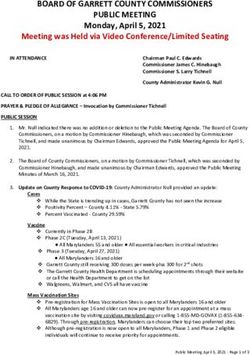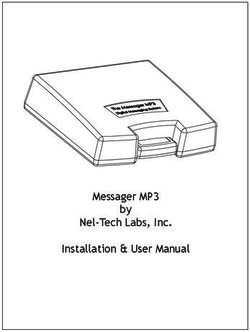Virtual Hearings Guide - March 2021 - Ontario Energy ...
←
→
Page content transcription
If your browser does not render page correctly, please read the page content below
March 2021 Virtual Hearings Guide
Ontario Energy Board Table of Contents Purpose........................................................................................................................... 3 Technology Requirements ........................................................................................................ 3 Pre-hearing Conference .................................................................................................. 4 Audioconference and Videoconference Options .......................................................................4 Hearing Process .............................................................................................................. 4 Breakout Rooms........................................................................................................................ 5 Evidence.................................................................................................................................... 5 Court Reporting ......................................................................................................................... 5 Process for Troubleshooting Technical Issues ................................................................ 6 Appendix A - Virtual Hearing Etiquette ............................................................................ 7 Appendix B - Troubleshooting Scenarios ........................................................................ 8 Virtual Hearings Guide 2
Ontario Energy Board
Purpose
As a result of the COVID-19 pandemic, the OEB has started to hold hearings in a virtual format.
Conducting oral hearings in a virtual format, where applicable, allows the OEB to continue to
process applications in an efficient and timely manner.
This document outlines the process for participating in a virtual hearing. It is meant as a general
guide. Please review the information prior to participating. For each virtual hearing, the OEB
will issue a document that includes specific details pertaining to that hearing.
Technology Requirements
The OEB uses Zoom as its platform for virtual hearings, therefore it is important to review the
technical information listed below.
Download Zoom
In advance of the pre-hearing conference or hearing, please download Zoom from the Zoom
download center as needed.
You have the option of participating using your computer, smartphone, or tablet.
The Zoom website offers resources to help you familiarize yourself with Zoom. It is important to
understand how to join and leave a meeting and how to turn video and microphones on and off.
Internet Connection
A Zoom video call requires a high-speed internet connection (10-20 Mbps). You can test
your internet connection speed in advance by visiting the Rogers internet speed test site
Close applications you are not using
Avoid using bandwidth intensive applications on your work/home network (gaming or
audio and video streaming)
Sound Quality
It is recommended that participants consider using an external headphone and
microphone. The built-in microphone on your device could affect sound quality by
introducing background noise. Avoid using speakerphone, which decreases audio
quality
Put your cellphone on silent mode so that notification sounds do not disrupt the hearing
Always keep your microphone on mute when you are not using it
Speak slowly and clearly into the microphone; do not turn your head away when
speaking
Avoid shuffling papers or typing when your microphone is on
Ensure your primary device, headset and microphone are adequately charged
Always keep your video turned off when you are not asking questions
Participate from a quiet and private location
Do not put the call on hold
Say your name whenever you start speaking
Virtual Hearings Protocol 3Ontario Energy Board
Secondary Device
Consider installing Zoom on a secondary device such as a smartphone or tablet as a
back-up
Smartphones are preferred to tablets, as they can connect to internet directly through
mobile data plans, which eliminates connecting to home networks
Test connecting your computer to your smartphone’s hotspot for an alternate internet
access
Use a dedicated mobile hotspot device if you have one, since it performs better than a
smartphone’s hotspot
Pre‐hearing Conference
The OEB will host a pre-hearing conference in advance of the virtual oral hearing. The pre-
hearing conference will outline the process for the virtual oral hearing, review key technical and
procedural considerations, review troubleshooting protocols and allow parties to familiarize
themselves with Zoom and test equipment.
All parties intending to attend the virtual oral hearing are required to attend the pre-hearing
conference.
The Panel of Commissioners will determine whether they will attend the pre-hearing conference
depending upon the specifics of the application.
Audioconference and Videoconference Options
Participants will receive correspondence from the OEB (Case Manager/Hearings Advisor) that
includes the date, time, Zoom meeting link and instructions to dial in using a telephone. Parties
will be able to participate using their computer, smartphone, or tablet. Parties also have the
option of participating via landline phone only.
Participants should keep the meeting call-in information handy in the event they experience
technological issues.
Hearing Process
The process for the virtual oral hearing is similar to the process for an in-person hearing.
The hearing will commence with opening remarks from the Presiding Commissioner, the
registering of appearances and preliminary matters.
OEB IT staff and an OEB Hearings Advisor will monitor the hearing. OEB IT will assist parties
with any technical issues. The Hearings Advisor will support the Panel of Commissioners with
coordination.
The Hearings Advisor will work in consultation with the parties in advance of the hearing to
determine the order in which intervenors will cross-examine witnesses, intervenor cross-
examination time estimates and the order of the witness panels. The schedule will include an
appropriate number of breaks to help prevent witness fatigue.
Virtual Hearings Guide 4Ontario Energy Board The witnesses will be affirmed. Parties who intend to cross-examine witnesses should be present when cross-examination begins, to listen and adjust their questioning to avoid duplication. Only the witness panel, the Panel of Commissioners and the party speaking/questioning the witnesses will have their cameras turned on during the hearing. All other participants are required to have their cameras turned off and microphones on mute. This is to prevent background noise and avoid bandwidth issues. When speaking look into the camera rather than at the person you are speaking to. Breakout Rooms Zoom allows for the creation of secure breakout rooms for participants. OEB IT will set up breakout rooms for the witness panels and Panel of Commissioners. The breakout rooms will be secure, private and are provided for caucusing. Evidence Zoom allows for the presentation of documents. To facilitate this, intervenors are required to file compendia in electronic form one day in advance of their scheduled cross-examination by 4:45 pm. The applicant is expected to display their own documents. An intervenor conducting a cross- examination will have the option of controlling the presentation of the documents, or the intervenor can request OEB staff control the presentation of documents. It is preferable to have a small number of individuals displaying documents. Court Reporting The virtual oral hearing will be transcribed by a court reporter. The proceeding will be recorded for the purposes of assisting with transcription only. The recording will not be posted on the public record. The OEB will be video recording the hearing only for the purposes of a backup for transcription services. The video recording will be deleted after 30 days. The audio feed from the virtual oral hearing will be live streamed on the OEB’s website. The hearing will not be broadcast over video. Any discussions (via email, phone or chat) that take place outside the virtual hearing room will not be transcribed. Discussions on technological issues will not form part of the transcript. Video recording, audio recording, photographing and screen capturing the proceeding is prohibited. The transcript of the hearing will be available on the same day. The case manager will review the transcript and identify for OEB Staff Counsel any gaps in the transcript due to transcription issues. OEB Staff Counsel will raise the matter with the parties. Virtual Hearings Guide 5
Ontario Energy Board
Process for Troubleshooting Technical Issues
OEB staff will actively monitor the hearing and will assist parties with technical issues.
In the event of technical issues, the OEB will pause the proceeding briefly to resolve the issue. If
the issue cannot be resolved quickly, the Presiding Commissioner may choose to proceed with
the next scheduled party and reschedule the affected party.
Parties should provide their phone and email details to the OEB to ensure they can be reached
in case they are disconnected during cross-examination or witness testimony.
Participants should keep the meeting call-in information (Zoom member, participant ID and dial-
in number) handy in the event of technological issues.
OEB IT can be reached through Zoom chat, at ithelp@oeb.ca or 416-457-3326/416-716-5218 if:
You have difficulty joining Zoom
o If you are unable join Zoom please contact the OEB’s Network Analyst by phone
or email
You have technical difficulties during the hearing
o If you experience technical difficulties during the conference or test session,
please contact the OEB’s Network Analyst by phone or email. You can also use
the chat function in ZOOM to contact OEB IT. Any discussions (via email,
phone, or chat) that take place outside the virtual hearing room will not be
transcribed
You have a weak audio connection and want to join via landline only (no video)
o In the event your ZOOM connection is weak, you have the option of connecting
using a landline. You will not have visuals but will be able to participate through
voice.
To do this, go into ZOOM and click on the arrow to the right of the microphone
icon, and click ‘Switch to Phone Audio’, dial the number and enter the member
and participant ID. Parties are advised to write down this information as soon as
you join the ZOOM meeting, in case ZOOM fails unexpectedly and you would like
to join via landline
If you are unable to join ZOOM, contact OEB IT or the Hearing Advisor.
Virtual Hearings Guide 6Ontario Energy Board
Appendix A ‐ Virtual Hearing Etiquette
Arrive early: You should be prepared to join the virtual proceeding at least 15 minutes before the
start to allow time to address any technical issues
Location: Please make reasonable efforts to find a quiet, private space for the duration of the
proceeding
No recording: The OEB prohibits any video recording, audio recording, photographing and
screen capturing of the proceeding
Materials: Ensure the documents you need are organized and prepared in advance
Confidentiality: All participants in an in camera session are required to use video to confirm all
have signed the declaration and undertaking
Speak loudly and clearly: Remember to unmute your microphone before speaking. Speak
clearly and slowly to ensure everyone can follow what you are saying. This will reduce
additional time required for repeating responses
Objecting, responding or commenting: Use the “raise hand” button in Zoom to signal that you
wish to speak, or find an appropriate break in the conversation. Please do not speak at the
same time as someone else
Time limits: The hearing schedule outlines time limits. If you intend to cross-examine, please be
present when cross-examination begins and adjust your questions to avoid duplication
Use pen and paper: Take notes with pen and paper. The sound of typing can be distracting and
make it hard to hear others as can shuffling papers
No food: Please do not eat during the proceeding
Dress appropriately: Dress as if you are attending an in-person hearing
Virtual Hearings Protocol 7Ontario Energy Board
Appendix B ‐ Troubleshooting Scenarios
If a witness or an intervenor during their scheduled questioning period is experiencing poor
audio quality and cannot be heard clearly:
The Presiding Commissioner may pause the hearing (and stop transcription) and direct the
party to turn their camera off. If this does not improve the audio quality, the party may have to
leave and rejoin the hearing. Once the party has reconnected, the Presiding Commissioner will
restart the hearing.
If audio quality is not improved, the Presiding Commissioner may pause the hearing and direct
the party to switch their audio feed from the computer to a landline or cell phone. To do this, the
party does not have to leave the hearing and can dial-in using their cell phone/landline. The
phone numbers are noted in the meeting invitation and under the microphone icon in ZOOM.
In the event the matter cannot be resolved quickly, the Presiding Commissioner may make a
determination on whether to adjust the schedule and continue or to adjourn the hearing.
If a witness or intervenor loses internet connection while they are speaking (testifying or asking
questions, respectively) and exits the hearing:
The Presiding Commissioner may pause the hearing and direct the court reporter to stop
transcribing the hearing. The affected party will have 5 minutes to rejoin the hearing (the party
can rejoin using their computer or call-in using their cell phone or landline). In the event the
party is unable to rejoin within 5 mins, the party is required to inform the OEB via email or call
the OEB IT number provided.
In the event the affected party is unable to notify the OEB, the Panel of Commissioners will
decide whether to continue or to adjourn the hearing.
If an OEB Commissioner loses internet connection and exits the hearing:
The Panel or Presiding Commissioner may pause the hearing while the affected Commissioner
attempts to re-join the hearing. The hearing will continue once the Panel Commissioner re-joins
the hearing.
If the affected Commissioner is unable to re-join the hearing within 5 mins, the Presiding
Commissioner or Commissioner may adjourn the hearing and move the remaining
Commissioners to a breakout room and move the Applicant and intervenors to a breakout room,
advising them to stay there. The Hearings Advisor and OEB IT will remain in the hearing room
to attempt to establish contact with the affected Commissioner and rectify the issue. Once the
issue is resolved, the Hearings Advisor and OEB IT will put the affected Commissioner into the
breakout room with the other Commissioners. The Hearings Advisor will then bring the Applicant
and intervenors back into the hearing room and then the Panel of Commissioners. The
Presiding Commissioner will restart the hearing.
Virtual Hearings Protocol 8Ontario Energy Board If the court reporter experiences technical issues: The Presiding Commissioner will pause the hearing while the transcription issue is resolved. If court reporting cannot be restored within 5 mins, the Presiding Commissioner will adjourn the hearing and will direct the Hearings Advisor to move the Applicant, intervenors and OEB staff to a breakout room. The Panel of Commissioners, OEB legal staff and OEB IT will remain the hearing room while the issue is resolved. Once the issue is resolved, the Panel of Commissioners will be moved to their breakout room. Then the applicant, intervenors and OEB staff will return to the hearing room and then the Panel of Commissioners. The hearing will restart after the issue is resolved. In the event the issue cannot be resolved, the Presiding Commissioner will adjourn the hearing and next steps/revised schedule will be communicated to parties at the earliest. Virtual Hearings Guide 9
You can also read