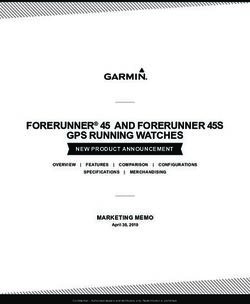LIVE Smartphone Connection - Think Big
←
→
Page content transcription
If your browser does not render page correctly, please read the page content below
- LIVE Smartphone Display Connect your phone or tablet to display another mapping view from your favorite mobile mapping application
- LIVE Smartphone Display Connect your phone or tablet to display satellite imagery from popular mobile mapping applications
- LIVE Smartphone Display Connect your phone or tablet to check the weather from your favorite mobile news or weather app.
- LIVE Smartphone Display Connect your phone to keep up with the latest sporting events or entertainment for the kids while you are on the water
- LIVE Smartphone Display
iPhone Wired Connection
Using the Apple Lightning
Digital AV Adapter Cable
users can connect to the
HDMI port of an HDS-12 or
HDS-16 Live display.
Parts needed*:
•
Digital AV Adapter
Cable
•
HDMI Cable
•
USB/Lightning cable
*Parts needed are not supplied with
HDS Live, and are not sold by Lowrance
Check here for device compatibility with
this adapter:
https://www.apple.com/shop/product/MD826AM/- LIVE Smartphone Display
USB-C Phone* Wired Connection
Using a USB-C to HDMI
adapter users can connect
to the HDMI port of an
HDS-12 or HDS-16 Live
display.
Parts needed*:
•
USB-C to HDMI Adapter
•
HDMI Cable
•
Micro USB charging
cable
*Parts needed are not supplied with
HDS Live, and are not sold by Lowrance
Check with your mobile
device manufacturer for
USB-C to HDMI
compatibility- LIVE Smartphone Display
USB-MHL Phone* Wired Connection
Using a MHL Micro USB to
HDMI adapter users can
connect to the HDMI port
of an HDS-12 or HDS-16
Live display.
Parts needed*:
•
MHL Micro USB to
HDMI Adapter
•
HDMI Cable
•
Micro USB charging
cable
*Parts needed are not supplied with
HDS Live, and are not sold by Lowrance
Check here for device compatibility MHL:
http://www.mhltech.org/devices.aspx- Multiple Structure Views With HDS Live you are no longer limited to just two Structure views. Now you can view Side/Down/3D all at the same time to get the full picture of what is beneath the boat
6-Panel Split Screen – 12 & 16” You bought a big screen so take full advantage of the available real estate. Split up to 6-panels to see more info on one screen
Improved User Experience –
Quick Access Keys 12 & 16”
Have you ever said “I wish
I had a button to do
_________?”
If so we have you covered on
HDS-12 and HDS-16 Live units.
• Four user programmable Quick
Access Keys, all with short press and
long press customization
• That is 8 dedicated quick
access buttons right on the
product
• Configure them to:
• Set a waypoint with a specific
symbol
• Open a favorite page
• Put the unit in standby
• Raise/Lower a PowerPole
• Activate anchor mode on your
trolling motorImproved User Experience –
Quick Access Pages Key: All Sizes
Have you ever said “I wish
I had a button to do
_________?”
Just like the functionality of the
programmable keys on the larger
HDS Live units, all HDS Live units
have a user programmable long
press function on the pages key
• Configure it to:
• Set a waypoint with a
specific symbol
• Open a favorite page
• Put the unit in standby
• Toggle the active panel when
in a split screen mode
• Activate anchor mode on
your trolling motor
• And much more…Improved User Experience –
Dedicated Home Screen Icons
• No more searching through
the “Structure” page
menus to find your desired
View
(Down/Side/3D)
• Each sonar view /
technology now has it’s
own icon right on the home
screen if that view is
available
• SideScan
• DownScan
• 3D
• LiveSight
• The icon and
associated user
interface depend on
how the transducerImproved User Experience –
Split Screen Options
•
With HDS Live you now not
only have more split screen
options than before, but
you have more control over
customization
•
New split screen
layout options with
Expanded number of
panels
•
5 and 6-panel
splits
•
*12 & 16 only*
•
Ability to resize
panels that were
previously fixed
Adjust 3-panel vertical split sizesImproved User Experience –
Optional Wireless Remote
• Simple Connection via intuitive user interface • Two Quick access buttons (.) and (..) that have
• Access the menu and follow the onscreen user programmable short and long press, plus
prompts long press for the waypoint key
• Once connected and paired the remote • Set waypoints (no more bending over to
functions just like the Quick Access Keys drop a waypoint when you see a fish)
• 000-14505-001 LR-1 Wireless Remote • Change pagesSmartSteer – Trolling Motor
Onscreen control of
MotorGuide Xi5 and Xi3
Pinpoint GPS equipped
trolling motors:
Onscreen control of:
•
Anchor Lock with
directional jog control
•
Heading Lock with
direction control
•
Follow Routes
•
Go To cursor or waypoint
on the GPS and sonar
screensLowrance Radar Unleashed for HDS Live! HDS Live is fully compatible with all Halo24 and 4G advanced features at release • Radar use modes, Harbour, Offshore, Weather, Bird on Halo24 • Dual Range on Halo24 and Lowrance 4G • AIS Targets in the radar PPI (all radar) • VelocityTrack on Halo24 • Full control of Target Separation or Beam Sharpening. • Full control of rotation speed • Compatibility with Simrad Halo open arrays in 3/4/6ft Antenna sizes VelocityTrack Weather Mode AIS in the PPI
Competitor Comparison
Feature/ Raymarine Axiom /
HDS Live Humminbird Helix G2n Humminbird Solix Garmin gpsMAP
Design Axiom Pro
Flat front
mounted screen Non-Touch
Phone Notifications
and SW updates, data
Remote MFD Active Captain
Phone / Tablet sync, Remote MFD
Phone Notifications Phone Notifications View/Control on smart (Notifications/Control/Up
Connectivity View/Control on smart
device dates/Charting/Planning/
device, Phone mirror
Data sync)
on display (12&16 only)
Live Sonar LiveSight X X X Panoptix – Live Scope
3D X X Built-in on select X
models
360 X X X
High Resolution Optional with UHD Sonar
X
SideScan Built-in on select models Built-in on select models module
Built-in on select
IPS Screens X X X
modelsIntegration
Product Positioning - Portfolio fit
Product Positioning - Portfolio fit Feature Hook2 Elite Ti2 HDS Live Benefit CHIRP sonar Find more fish with better detail FishReveal See structure and fish in one easy to view format DownScan Imaging™ See what is below the boat in picture-like detail StructureScan® SideScan reduces time spent searching for fish Active Imaging High Resolution SideScan and DownScan imaging sonar Active Imaging 3D (optional) Easy to understand view of bottom structure and shape LiveStrike See fish moving around structure - LIVE Touch-screen (single touch) Touch makes the product super easy to use Touch-screen (pinch-to-zoom) Quickly change your chart view with pinch to zoom Wireless/Bluetooth connectivity Connectivity for great features and easy product service Bluetooth Call/Text Notifications See who is calling or sending a message without having to stop fishing SonicHub connectivity Easily add music controls to your system SmartSteer™ Control (Xi5) Spend more time fishing, and less time adjusting your motor SmartSteer™ (Outboard Pilot) Let us drive. More time to rig baits, and more time to fish Engine/data sensors Bring all of the data you want right to your screen
Connections / Wiring - 7” AND 9”
CONNECTIONS:
1) NMEA 2000
2) ETHERNET
a) Dual = 9”
b) Single = 7”
3) POWER/NMEA0183/ANAL
OG VIDEO IN
4) TRADITIONAL SONAR* /
HDI / LiveSight
5) 9-pin XSonic Transducer
1 2 3 4 5 *7-pin transducers required an
adapter cableConnections / Wiring - 12” AND 16”
CONNECTIONS:
1) NMEA 2000
2) DUAL ETHERNET
3) HDMI – VIDEO IN
4) USB
5) POWER/NMEA0183/ANALO
G VIDEO IN
6) TRADITIONAL SONAR /
HDI / LiveSight
7) 9-pin XSonic Transducer
1 2 3 4 5 6 7
*7-pin transducers required an
adapter cable- LIVE Sonar
Sonar Ports – Two ports, Many options
CH1: Blue 9-pin CH2: Black 9-pin
Sonar/CHIRP Sonar Sonar/CHIRP Sonar
(either 9-pin direct or 7-pin via adapter) (either 9-pin direct or 7-pin via adapter)
DownScan DownScan
LiveSight Forward SideScan
LiveSight Down Active Imaging 3-in-1 / Active Imaging
*CH1 cannot do SideScan from an Active Imaging, TotalScan/StructureScan/StructureScan HD
Active Imaging 3-in-1, TotalScan or StructureScan
transducerTechnical Specifications
HDS-7 Live HDS-9 Live HDS-12 Live HDS-16 Live
DISPLAY
Resolution 1024 x 600 1280 x 720 1280 x 800 1920 x 1080
Brightness > 1200 nits
Type 7” IPS 9” IPS 12” IPS 16” IPS
Touch Screen Multi-Touch
Viewing Angle 80° top/bottom, 80° left/right
ELECTRICAL
Supply Voltage 12 V DC (10 - 17 V DC min - max)
Power Consumption - 33.12 W 40.02 W 49.68 W 67.62 W
MAX (2.4 A at 13.8 V DC) (2.9 A at 13.8 V DC) (3.6A at 13.8 V DC) (4.9 A at 13.8 V DC)
Recommended Fuse 3.5A 4A 5A 6.5A
Environmental
Operating Temp Range -15°C to +55°C (5°F to 131°F)
Storage Temp Range -20°C to +60°C (4°F to 140°F)
Waterproof Rating IPX6 and IPX7Technical Specifications
HDS-7 Live HDS-9 Live HDS-12 Live HDS-16 Live
Connections
NMEA 2000 1 port (Micro-C)
NMEA 0183 1 port (In Power Cable)
Ethernet 1 port 2 ports
HDMI Video In N/A 1 port
Analog Video In 1 port (optional cable)
USB N/A 1 port (USB-A 5V DC, 1.5A)
Card Slots 2 slots microSD
Wireless Built-in 802.11 b/g/n
Bluetooth Bluetooth 4.0 with support for Bluetooth ClassicDimension Drawings – 7”
Dimension Drawings – 9”
Dimension Drawings – 12”
Dimension Drawings – 16”
Box Contents
Part Number Description Manuals Bracket / Power Sun Cover Bezel AI 3-in-1
Knobs Cable Transducer
HDS-7 Live
000-14415-001 HDS-7 LIVE AMER NOXD
000-14416-001 HDS-7 LIVE AMER XD AI 3-IN-1
000-14418-001 HDS-7 LIVE ROW NOXD
000-14419-001 HDS-7 LIVE ROW XD AI 3-IN-1
000-14903-001 HDS-7 LIVE AUS/NZ NOXD
000-14904-001 HDS-7 LIVE AUS/NZ AI 3-IN-1
000-14942-001 HDS-7 LIVE BAJA
HDS-9 Live
000-14421-001 HDS-9 LIVE AMER NOXD
000-14422-001 HDS-9 LIVE AMER XD AI 3-IN-1
000-14424-001 HDS-9 LIVE ROW NOXD
000-14425-001 HDS-9 LIVE ROW XD AI 3-IN-1
000-14905-001 HDS-9 LIVE AUS/NZ NOXD Box Contents
Part Number Description Manuals Bracket / Power Sun Cover Bezel AI 3-in-1
Knobs Cable Transducer
HDS-12 Live
000-14427-001 HDS-12 LIVE AMER NOXD
000-14428-001 HDS-12 LIVE AMER XD AI 3-IN-1
000-14430-001 HDS-12 LIVE ROW NOXD
000-14431-001 HDS-12 LIVE ROW XD AI 3-IN-1
000-14907-001 HDS-12 LIVE AUS/NZ NOXD
000-14908-001 HDS-12 LIVE AUS/NZ AI 3-IN-1
HDS-16 Live
000-14433-001 HDS-16 LIVE AMER NOXD
000-14434-001 HDS-16 LIVE AMER XD AI 3-IN-1
000-14436-001 HDS-16 LIVE ROW NOXD
000-14437-001 HDS-16 LIVE ROW XD AI 3-IN-1
000-14909-001 HDS-16 LIVE AUS/NZ NOXD
000-14910-001 HDS-16 LIVE AUS/NZ AI 3-IN-1 System Resets
System Restore Soft Reset Hard Reset
Press and hold the – and the
System Menu > Restore Press and hold the Pages key
+ keys while powering on the
Defaults > while powering on the unit.
How accessed unit,
Enter desired data to be Do not release until the unit
Do not release until the unit
restored beeps
beeps
Restores all settings to
User Selected via dialog All unit settings,
Data reset/deleted factory default and deletes
option but not user data
user data
Backup of user data
Yes Yes Yes
recommended?Language Packs
HDS Live utilizes regional language packs that, aside from the standard language pack loaded in all units during production, are only available
from your local distributor
•
Standard (loaded in the factory):
•
Afrikaans/Afrikaans, Danish/Dansk, German/Deutsch, English (US), English (UK), Spanish/Español, Finnish/Suomi,
French/Français, Greek/Ελληνικά, Icelandic/íslenska, Italian/Italiano, Dutch/Nederlands, Norwegian/Norsk, Portugese
(Brazil)/Português (BR), Portugese (Portugal)/Português (PT), Swedish/Svenska
•
Eastern European:
•
Bulgarian/Български, German/Deutsch, Estonian/Eesti, English (US), English (UK), Spanish/Español, French/Français,
Hebrew/ عبری, Croatian/ Hrvatski, Hungarian/ Magyar, Italian/Italiano, Lithuanian/Lietuvos, Latvian/ Latvijas, Polish/Polski,
Slovak/ Slovensky, Turkish/Türkçe
•
Asian:
•
English (US), English (UK), Japanese/ 日本語 , Korean/ 한국어 , Thai/ภาษาไทย, Chinese - (simplified) China/ 简体中文 ,
Chinese - (traditional) Taiwan/ 繁體中文
•
Middle Eastern:
•
Arabic (UAE)/ةة
ةةةةة, German/Deutsch, English (US), English (UK), Farsi/ ةة ة
ةة, French/Français, Italian/Italiano
•
Russian/Ukrainian:
•
German/Deutsch, English (US), English (UK), Spanish/Español, Italian/Italiano, Russian/ Русский, Ukraine/ УкраїнськаYou can also read