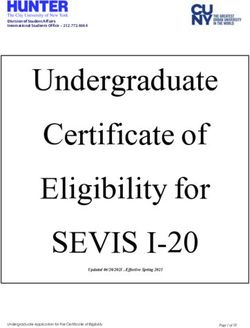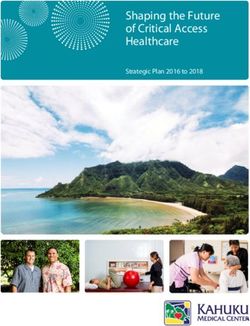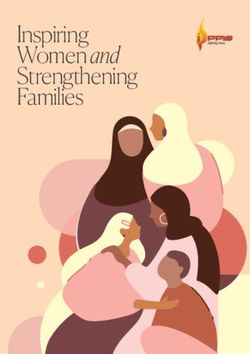Welcome to Entrust nShield Technical Support
←
→
Page content transcription
If your browser does not render page correctly, please read the page content below
Welcome pack
A guide to using Entrust nShield technical support services
Our global technical support team and customer service team are
committed to providing a world class service, with expert support engineers
available to answer your technical queries and to help resolve any technical
issues related to your product.
This welcome pack will help you to understand how to access the range of
support services available as part of your support package and ensure you
get maximum value from Entrust nShield® support and customer services.
What is in the welcome pack
GETTING STARTED
This guide is intended to get you up and running with Entrust nShield
support services as quickly and simply as possible. It will help you to
understand the different contact methods to use, to raise a technical or
customer service query.
You will also find a description designed of the features included in
each of our support packages, which have been to meet the needs of
the critical systems within your organization.
2Contents
How to use Entrust nShield technical support services? 4
How to access the help center 5
How to subscribe to notifications and alerts 6
How to contact Entrust nShield technical support 7
What happens when you log a support ticket? 8
Anticipating our questions 9
How do we handle your ticket? 10
How to use Entrust nShield technical support services 11
Premium Plus 12
Premium 13
Standard 14
Customer services 15
Learn more at entrust.com/HSM 3How to use Entrust nShield
technical support services?
How to contact us
There are three methods you can use to contact Entrust
technical support and customer services to log a query; Many questions
and problems can
1. Logging into the Entrust help center be resolved using
the online help
2. Calling Entrust nShield technical support – (see the technical center resources
support section of this guide for contact information)
3. Emailing Entrust nShield technical support
The help center
Entrust nShield technical support help center can be accessed from the following link:
https://nshieldsupport.entrust.com
Gaining access to this site requires an active support contract.
The Entrust help center offers the following benefits;
• Available 24x7: The Entrust help center is an easy-to-use self-service portal that
provides unlimited access to a wealth of information via the web 24x7
• Search the Entrust Knowledge Base: Through our comprehensive search capability,
the help center offers a Knowledge Base with valuable troubleshooting advice, how-to
articles, and best practices
• Subscribe to product notifications and alerts: The Entrust help center offers a
subscription feature that provides notifications of new software releases, product
updates, security alerts, and other important support related news
Once you have a registered account for the help center, to subscribe for updates, you
simply select the product group you would like to be notified about.
Many questions and problems can be resolved using the help center resources such as
product documentation, product release notes, security alerts, and bug information.
4How to access
the help center
Request login credentials
Before you can access all of the help center articles or submit support requests you
must have an account with Entrust.
Anyone with a current valid support contract can get an account.
Either email the Entrust support team at nshield.support@entrust.com or phone using
the contact numbers from the “How to contact us” section in this welcome pack.
If you already have an account but don’t know your password, you can click the “forgot
my password” link to reset your access to the site.
Learn more at entrust.com/HSM 5How to subscribe to
notifications and alerts
1. Select the topic
of interest
2. Click on ‘follow’
3. Select the
‘new articles’ option
6 Learn more at entrust.com/HSMHow to contact Entrust
nShield technical support
By the help center By phone
You can raise a support ticket through You can also contact us by telephone,
our help center. Simply log in and click on using the following numbers.
the ‘submit a request’ button in the top
navigation menu. PLEASE NOTE: incoming and outgoing
nshieldsupport.entrust.com phone calls may be recorded for diagnostic,
quality, and training purposes.
EMEA
+44 1223 622444
8:30am–5pm (GMT)
APAC
9am–5pm (Hong Kong) +852 3008 3188
Australia +61 8 9126 9070
Japan +81 50 3196 4994
When reporting a problem we strongly
recommend that you provide as much
AMERICAS
information as possible so that our 9am–9pm (GMT−5) +1 (833) 425-1990
support engineers can quickly begin the
Brazil +55 11 3230 5205
troubleshooting process.
By email
If you wish to contact us by email,
our email address is:
nshield.support@entrust.com
When we receive your email a ticket
will be logged and an Entrust support
engineer will contact you within the
targeted time of your support contract.
Email is monitored during normal
business hours.
7What happens when you
log a support ticket?
You will receive an email confirming your
ticket reference number.
The ticket will be assigned to one of our
knowledgeable technical support
engineers, who will contact you to discuss
the issue and plan the first steps toward
reaching a resolution.
As the investigation into your issue
progresses, we’ll keep you updated on a
regular basis. You can also check the current
status of the ticket via our help center.
8Anticipating our questions
We may need to ask you for some of the following information, to help us find a
resolution to your issue:
• Serial number
• A description of the fault and the circumstances in which it occurs
• Information on the supported software or hardware unit (if applicable) e.g., version,
license number, environment, etc.
• Diagnostic information (e.g., logs/debug/trace files/core dumps)
• An assessment of the severity of the fault in terms of the operational impact on your
organization (please refer to the table overleaf)
Learn more at entrust.com/HSM 9How do we handle your ticket?
We prioritize the ticket based on the severity of the impact on your environment and
the service level you have purchased. Please refer to the following table when logging a
support ticket through the help center.
TICKET DEFINITION RESULT
SEVERITY
Severity 1 Urgent: Severe problem 1. Production system crash or hang
preventing customer from
performing critical business 2. Production data corruption (data loss, data
functions
unavailable)
3. Production systems significantly impacted, such
as severe performance degradation
4. Production system and/or data is at high risk of
potential loss or interruption
5. Production system work-around is required
immediately
Severity 2 High: Customer or workgroup 1. Production system adversely impacted
able to perform job function,
but performance of job function 2. Non-production data corruption (data loss,
degraded or severely limited
data unavailable)
3. Non-production system crash or hang
4. Non-production system and/or data are at high
risk of potential loss or interruption
5. Non-production system work-around is required
immediately
6. Development system(s) is/are inoperative
Severity 3 Normal: Customer or workgroup 1. Production or development system has
performance of job function is
largely unaffected encountered a non-critical problem or defect
2. Questions on product use
Severity 4 Low: Minimal system impact; Question/request for information/administration
includes feature requests and
other non-critical questions queries
10How to use Entrust nShield
technical support services
PREMIUM PREMIUM STANDARD
PLUS
Phone support 24 × 7 × 365
Phone support during regional business hours*
Log requests via help center and email support (regional
business hours)
Maximum 4-hour response to initial query
Maximum 8-hour response to initial query
Access to knowledge articles, product announcements, and
information via help center
Advance replacement of faulty hardware
Return failed hardware to Entrust for repair or replacement
(15-day turnaround)
Firmware and software updates
Hot fix for firmware and software issues, if available
*See section How to contact Entrust nShield technical support
Learn more at entrust.com/HSM 11Premium Plus
• 24/7 access to our expert technical Premium Plus support includes access
support via web portal, phone, to our highly skilled team of technical
and email support engineers, 24 hours a day, 365
• Initial response within four hours days a year (by phone only at weekends
and public holidays) and our Advance
• Critical incident management
Replacement service. Once the fault
process, to handle mission-critical
is confirmed this service dispatches a
technical issues
replacement device by the end of the
• Hot fixes for software and
next business day, without the need to
firmware issues
return the faulty hardware first.
• Advance hardware replacement
Advance replacement – Please note that
• Access to the help center and
a replacement unit always contains the
Knowledge Base
most up-to-date software, while your
• Software, firmware, and
existing unit may contain a different
documentation updates
version. This means that you may be
• Priority escalation handling required to make adjustments in order to
Our Premium Plus support package operate the replacement unit. Should you
provides our highest level of 24x7 require a different software version to be
technical support. It is designed for loaded onto your replacement unit, then
organizations who cannot allow their please alert us in advance.
business to be impacted by extended You will need to remove and return
outages within their critical live the failed product to us and install the
environment. repaired/replacement product at your
cost, including any taxes and duties.
Please phone Technical Support
for immediate assistance with:
• critical issues
• issues arising at weekends
and on public holidays
12 Learn more at entrust.com/HSMPremium
• Access to our expert technical Our Premium support package includes
support team via help center, most of the features of the Premium Plus
phone, and email during regional package, including advance hardware
business hours replacement, faster response times, and
• Initial response within four hours priority escalation handling. It’s suitable
for your live system environments, where
• Critical incident management
a 24/7 service is not required.
process, to handle mission-critical
technical issues
• Hot fixes for firmware and
Please phone Technical Support
software issues
for immediate assistance with
• Advance hardware replacement critical issues.
• Access to the Knowledge Base
• Software, firmware, and
documentation updates
• Priority escalation handling
13Standard
• Access to our expert technical Entrust products. Hardware replacement
support team via help center, (standard package) – We will repair
phone, and email during regional an original hardware unit or provide a
business hours replacement following receipt of your
• Initial response within eight report and our acknowledgment that
business hours the product unit has failed. We will then
ship the repaired or replacement unit
• Hot fixes for software and
within 15 business days of receipt of the
firmware issues
failed unit. You will need to remove and
• Access to Knowledge Base
return the original product to us and
• Repair or replacement of verified install the repaired/ replacement product
faulty units within 15 working days at your cost, including any taxes and
of receipt duties. Please note that a replacement
The Entrust Standard support package unit always contains the most up-to-date
provides your organization with the software, while your unit may contain a
technical support services you may need different version. This means that you
for a non-critical, development, or test may be required to make adjustments
environment. It allows you access to our in order to operate the replacement
team of technical support engineers, unit. Should you require a different
who will endeavor to answer any software version to be loaded onto your
questions you may have about installing, replacement unit, please alert us in
configuring, and maintaining your advance.
14Customer services
Once the nShield technical support team Additional Information:
has diagnosed that your hardware is •E
ntrust Data Protection Solutions has
faulty, our dedicated Customer Services a logistics hub based in the European
team will work with you to co-ordinate Union to alleviate shipping delays
the logistics of replacing or repairing your following Brexit
failed device.
•U
nless otherwise requested the
Premium and Premium Plus: repaired/replaced device will be
Upon confirmation of delivery details, returned on our latest FIPS approved
our customer service team will work firmware.
towards shipping an equivalent
•F
or Premium Plus and Premium,
replacement device by the end of the
following receipt of the replacement
next working day.
device, the faulty unit must be
Return of the failed device is not returned within 2 weeks
required until you have received the
replacement device.
Standard:
Our Customer Services team will arrange
for collection of your failed device.
Once received at our hub the device
will be repaired and returned within 15
working days of receipt. If the device is
irreparable, a replacement will be shipped.
In all cases a pre-paid shipment will
be offered for both the replacement
and return.
Learn more at entrust.com/HSM 15To find out more about
Entrust nShield HSMs
HSMinfo@entrust.com
entrust.com/HSM
ABOUT ENTRUST CORPORATION
Entrust keeps the world moving safely by enabling trusted
identities, payments, and data protection. Today more than ever,
people demand seamless, secure experiences, whether they’re
crossing borders, making a purchase, accessing e-government
services, or logging into corporate networks. Entrust offers an
unmatched breadth of digital security and credential issuance
solutions at the very heart of all these interactions. With more
than 2,500 colleagues, a network of global partners, and
customers in over 150 countries, it’s no wonder the world’s most
entrusted organizations trust us.
Entrust, nShield, and the hexagon logo are trademarks, registered trademarks, and/or service marks
of Entrust Corporation in the U.S. and/or other countries. All other brand or product names are
the property of their respective owners. Because we are continuously improving our products and Contact us:
services, Entrust Corporation reserves the right to change specifications without prior notice. HSMinfo@entrust.com
Entrust is an equal opportunity employer. ©2021 Entrust Corporation. All rights reserved.
HS22Q2-nshield-customer-welcome-back-technical-support-brYou can also read