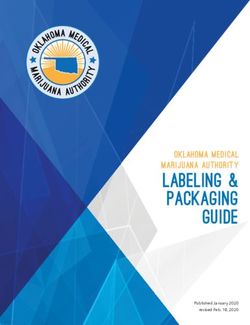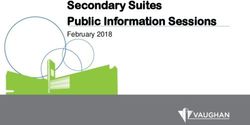CRA Updates Mark Mayer Business Returns Directorate Assessment, Benefit, and Service Branch Canada Revenue Agency
←
→
Page content transcription
If your browser does not render page correctly, please read the page content below
CRA Updates Mark Mayer Business Returns Directorate Assessment, Benefit, and Service Branch Canada Revenue Agency #QBConnect | WiFi: QBConnect
Full frame photo layout.
See speaker notes for instructions
on replacing the photo
Take a minute
to connect with
your neighbour.
#QBConnect | WiFi: QBConnectCPD Process
In order to receive CPD credit
– Be sure to sign in or scan your badge for this session
– You must stay in the session for the duration of the training
– This session is eligible for 1 hour of CPD
– CPD certificates are emailed directly to you within 4 weeks of the conference date to the
same email address you used to register
#QBConnect 3About today’s speaker
Mark Mayer is the manager of the Authorizations and Business
Number Strategy Section, in the Assessment, Benefit, and
Service Branch of the Canada Revenue Agency (CRA).
Mark has worked in the CRA for 29 years and has held a wide
variety of positions over his career, including the marketing
electronic services, appeals, systems development, media
relations and public affairs.
He is a graduate of Concordia University in Montreal.
Mark Mayer
Manager
#QBConnect 4Agenda
Authorization Process Renewal
T1 Updates
Digital Services Updates
My Business Account Updates
#QBConnect 5Overview
1. Background on authorizations
2. Third-party responsibilities
3. Authorization methods
4. Online authorization processes
5. New developments
6. Challenges and looking forward
#QBConnect 7Basic facts about CRA authorizations
Tax legislation allows the CRA to share taxpayer information with third-parties with written
consent from the taxpayer.
The authorization processes are designed to:
• Facilitate receipt of taxpayer consent;
• Maintaining identification information on the third-party;
• Assist communication to the taxpayer on what they are authorizing the third-party to do/view
à A taxpayer signature is legally required prior to sharing information;
however, there is an exception in place for authorizations made using
software – by approved EFILErs.
#QBConnect 8Basic facts about CRA authorizations
• Once the authorization is processed, the CRA can share the taxpayer information online, over
the phone, in person, or through other written communications (letters, notices, etc.)
• Representatives for individuals and businesses can be given different levels of authorization,
which are progressive:
1. Level 1 – allows the representative to “view” or receive information
2. Level 2 – also allows the representative to take certain actions
3. Level 3 (business) or Legal Representative (individuals) – allows the representative signing
authority, additional actions to be taken (includes levels 1
and 2) We receive about 4M new
authorization requests from
business and individual
taxpayers, including trusts and
non-residents.
#QBConnect 9Basic facts about CRA authorizations
No restrictions on who can be designated as a representative for someone else at this time.
Representatives can be given on/offline access to a client’s tax information; however, clients
have the option to restrict access to offline only.
• Offline access grants representatives authorization to receive information in person, over the
phone or through fax, or through written correspondence.
• Representatives of trusts and non residents can be given
offline access Authorizations can
only. be cancelled or be
set to expire on a
given date.
#QBConnect 10Authorizing third-party access
• Using Represent a Client • Using tax software
(RaC)
• Using My Account or My • Using paper (T1013, letter,
Business Account braille, etc)
• Verbally
#QBConnect 11Representative responsibilities in this process
1. Get signed consent. Be in a position to prove it*.
2. Provide all required information as accurately as possible (i.e., SINs, BNs, RepIDs, etc.)
3. Inform the taxpayer of what they are consenting to, for any of the levels selected.
4. Inform the taxpayer of the option to cancel or expire the authorization.
5. Inform the taxpayer that the authorization is ongoing, even after they die, unless it is cancelled
(i.e., by themselves via expiration dates, the rep, or an executor)
*Failure to do so can lead to privileges being suspended.
#QBConnect 12Authorization requirements
All authorizations must contain the following information:
Representative information: RepID or GroupID or BN, name, and phone number.
Client information: BN for business or SIN for individual, name and phone number, Trust account
number, non-resident account number.
Authorization information: level of authorization.
• For business clients à program account(s) for which you are to be authorized.
• Taxpayer signature.
#QBConnect 13Methods of authorization
E-authorization for the Represent a Client (RaC) portal
For businesses (April 2014) and individuals (coming February 2020):
1. Authorization web form is completed in the RaC portal by the representative.
2. A signature page with a reference number appears once the form is completed. The
authorized individual prints and signs the page. The representative retains the page for 6
years for verification purposes.
3. The representative scans the signature page and submits it to the CRA via RaC along with the
reference number.
4. The CRA will process the request, typically within 1 – 5 business days.
#QBConnect 14Methods of authorization
Authorizations e-submitted using software
1. Using T1 or T2 EFILE software, the representative completes the authorization and submits it
to the CRA.
2. The CRA typically processes the request in real time.
3. New as of 2020: the representative must keep a signature page with all the information
provided in the e-submitted authorization.
4. The signature page needs to be signed by the taxpayer and retained by the representative
for 6 years.
#QBConnect 15Methods of authorization
My Account or My Business Account
1. The individual, business owner or
delegated authority may complete an
authorization web form themselves.
2. These requests are processed by the
CRA in real time.
#QBConnect 16Methods of authorization
Paper authorization
Until February 2020: As of February 2020:
• RC59 for offline access • AUT-01 for offline access only
• T1013
• NR95
#QBConnect 17Online authorizations
• Only includes offline.
There are some exceptions:
• Online access grants representatives
• Third-parties cannot view address
authorization to access most information
or direct deposit for T1 clients.
in My Account or My Business Account
through the Represent a Client doorway. • There are fewer things that third-
parties can do at level 2 for T1
• The CRA began accepting the use of e-
clients
signatures for individual authorizations in
October 2018, business authorizations in • Business clients have more
October 2017. available at level 2, but only level 3
third-parties can update DD.
#QBConnect 18Online identification
• For legal reasons, the CRA needs to be able
to know who is accessing a taxpayer’s online 1. The taxpayer’s SIN and
the representative’s SIN
information.
(RepID) or
2. The business’ BN and
• Authorizations that grant online access, the representative’s SIN
(RepID)
which are most commonly submitted through
RaC or EFILE software, must be linked to
two identifiers:
#QBConnect 19Online representative identification number
RepID BN GroupID
• You must register for a • For businesses such as • Generally used by larger
RepID with RaC before accounting firms who want to organizations that only want to
transacting online for authorized as a business. give online access to a
clients. specific group of their
• These businesses can register employees, without busing
• After you receive a RepID, their BN as a representative their BN as an identifier.
you can submit through RaC. They can submit
authorization requests with a single authorization request • Needs to have group
your RepID in order to with their BN in order to administrators who can add or
become a representative. become a representative for delete employee RepIDs from
their client. the GroupID without the need
to submit a new authorization
• BN as a rep must have request every time.
administrators.
#QBConnect 20Verification of taxpayer consent
There are a number of ways through which the CRA verified if taxpayer consent has been given
for an authorization:
Direct contact with taxpayers Alerts
The Letter of Intent (LOI)
discontinued between 2016-18. Taxpayers also have the option
to receive an alert when a new
A process of contacting representative has been
taxpayers was implemented in authorized to access their
October 2016 to confirm that information.
they had provided their consent
to a third-party.
#QBConnect 21Recent enhancements
October 2018 May 2019 October 2019
Extension of Override existing
E-signatures for
authorizations for authorizations when
individual
deceased business using Represent a
authorizations.
clients (sole proprietors). Client.
#QBConnect 22February 2020
• Three authorization forms will be combined into one: the T1013, RC59, and NR95 will be
combined into the new AUT-01 for offline access only.
• There will be a new e-authorization process for individuals in RaC, similar to the existing
business authorization process.
• When submitting the authorization for individuals using software, a new signature page is to be
signed by the client (similar to the business authorization process) as the T1013 for online
access is being discontinued.
• E-submitting authorizations (using software) on behalf of individuals will no longer be restricted
when there is a Returned Mail Flag or a ‘care of’ address on their account at the time of
submission. Barcodes will also be discontinued.
• Authorizations for individuals will no longer be cancelled upon the date of death of the taxpayer.
#QBConnect 23Authorization request – signature page
Reference number: KL2222Y2N
1. Print this page and have it signed and dated by the authorized person of the business.
2. Retain a copy of the signed and dated authorization request in your files for six years from the
date that this information is transmitted to the CRA. Do not send us the authorization request
by mail or fax unless requested to do so.
RepID: 1AV2C2D
Representative name: John Smith
Representative phone number: (613)123-4568
Appendix A:
Business number: 987654321
Business name: Demotax
Authorization request –
Business phone number: (643)123-4567
Signature page
Certified: Yes
Level of authorization: Update and view
Expiry date: 2018-02-28
List of authorization(s):
• All program accounts
Certification
By signing and dating this page, you authorize the Canada Revenue Agency to interact with the
representative mentioned above
First name: John Last name: Smith
Signature: Date signed:
Telephone number:
#QBConnect 24Appendix B: Revised AUT-01 for February 2020
T1 Updates #QBConnect | WiFi: QBConnect
T1 Updates
5-Digit Field Codes
2019 tax year:
Field codes to be updated from 3 digits to 5 digits
00 to be added at the beginning or end of existing field code
Improves flow and data capture 123
12300
00123
#QBConnect 27T1 Updates
Tuition Information
2019 tax year:
Educational institutions required to file T2202 for their students
T2202 will replace the former T2202A and TL11B
• Now includes SIN, type of educational institution and BN, and additional details applicable
To be included in Auto-fill
#QBConnect 28T1 Updates
Filing Season Start
2020 tax year:
Auto-fill to open on February 10
EFILE and NETFILE to open February 24
#QBConnect 29T1 Updates
Electronic Signatures
Currently examining regulatory changes under Personal Information Protection
and Electronic Documents Act
We plan on consulting the EFILER community in the future about these
proposed changes
#QBConnect 30Digital Services Updates #QBConnect | WiFi: QBConnect
32
Secure portals re-engineering
• The Secure Portals Re-engineering (SPR) Project is a long-term project that will improve
the functionality, design and infrastructure of some common services within the CRA secure
portals (My Account, My Business Account, Represent a Client) to achieve a better online
experience for CRA clients.
Tentative date: 2022/2023
#QBConnect 3233
My business account updates
Convenient
Easy
Fast
Secure
#QBConnect 3334
My business account updates
Fall 2019
#QBConnect 3435
Manage return mail indicator
Fall 2019
#QBConnect 3536
File and view GST/HST elections
Fall 2019
#QBConnect 3637
GST/HST – Register a formal dispute in MyBA
Electronic GST/HST
My Business Account Notice of objection example
Fall 2019
#QBConnect 3738
Submit documents - MyBA
Update
Example
Fall 2019
#QBConnect 3839
T2 Return status – 152(7) Assessment indicator
Fall 2019
#QBConnect 3940
T2 Return balance viewable in MyBA
Fall 2019
#QBConnect 4041
Registered charities on MyBA
Fall 2019
#QBConnect 4142
Email notifications – EFILE number
“ You have new mail from the Canada Revenue Agency for EFILE number(s):
^^EFILE Number^^
To view this mail, log in to Represent a Client and select "Access Mail."
This is an automated email message. Please do not reply.
”
“ You have unread mail from the Canada Revenue Agency, dated
^^Date of letter^^ for EFILE number(s): ^^EFILE Number^^
To View this mail, log in to Represent a Client and select "Access Mail."
This is an automated email message. Please do not reply.
”
Fall 2019
#QBConnect 4243
Email notifications – Security info
Email notifications sent when updates are made to security information
Subject: Canada Revenue Agency – CRA password changed
Subject: Canada Revenue Agency – CRA user ID changed
Subject: Canada Revenue Agency – CRA security questions and/or answers changed
Dear Legal Name:
Your CRA security questions and/or answers with the Canada Revenue Agency Login
services was recently changed.
If you made this change please disregard this email.
If you did not make this change please call 1-800-959-8281.
If you’re calling from outside Canada and the United Stated, call us collect at 613-940-
8495.
The TTY (teletypewriter) number is 1-800-665-0354.
This is an automated email message. Please do not reply.
Fall 2019
#QBConnect 43Future 2020
Other
• Email notification:
coming
• Uncashed cheques initiative
changes
• Authorized Representatives
• Submit Docs Acknowledgement MyBA
• File GST524 in My Account and MyBA
• Capital Loss Balances viewable in MyBA
Future 2020
#QBConnect 44Questions? #QBConnect | WiFi: QBConnect
Rate this Session on the QuickBooks Connect Mobile App Provide feedback to help us design content for future events 1. Select Sessions 2. Select Session Title 3. Select Survey 3. Add Ratings
Material Download
1. Find the session on the agenda
2. Select + for more information
3. Download PDF of slides and/or
supplemental material
https://can.quickbooksconnect.com/agenda/
#QBConnect 47You can also read