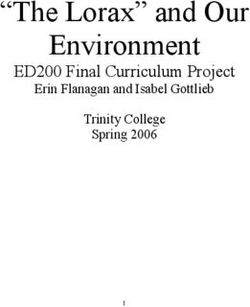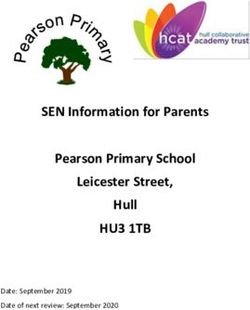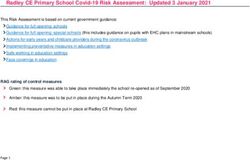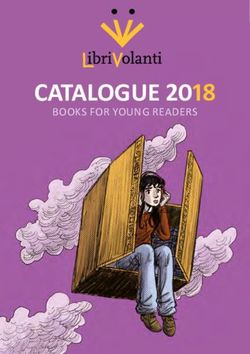Marian Catholic College Digital Toolbox 2018 - iimage
←
→
Page content transcription
If your browser does not render page correctly, please read the page content below
Marian Catholic College Digital Toolbox 2018
2018 Year 8 Mandatory Student iPad Applications
School Apps
Marian Catholic Marian Catholic College Kenthurst Skoolbag App for parent and
student community. Download this App to be kept up to date
College with everything that is happening at MCCK. It features Events,
School & Calendar News, School Enews, Parent Info, Contact Info, Newsletters and
push notification alerts direct from the school.
updates
JacarandaPLUS The JacarandaPLUS Bookshelf App is a free companion App to
your jacPLUS 7-10 online Digital Bundle. It requires a
E-Textbooks subscription to the JacPLUS 7-10 Digital Bundle. Simply log in
using your jacPLUS email address and password, and access
your digital bundle bookshelf.
ClickView Player Used to watch videos and access resources from the Marian
ClickView Digital library.
Video library player
Edmodo Makes it easy for teachers and students to stay connected and
share information. Students can send notes; submit
Collaboration/Class assignments, post replies, and check messages and upcoming
Management events while away from the classroom. Teachers can post lesson
material to students, provide feedback to students, answer
questions and grade assignments.
Class discussions can be conducted securely, both in and out of
school hours
ePlatform ePlatform is a full-service eBook lending library, which our
school personalised library eBook collection and facilitates
eBook library reader lending for patrons to borrow.
Google Apps
Google Drive Google Drive lets you keep all your stuff in one place. Upload all
your files from your computer - even the big ones - and you can
File management access them anywhere, including your iPhone or iPad. We get
you started with 5 GB free.
Google Docs Create, edit, and collaborate with others on documents from
your iPod, iPhone, or iPad with the free Google Docs app. Create
Document creation new presentations or edit any that were created on the web or
on another device
Google Sheets Create, edit, and collaborate with others on spreadsheets from
your iPod, iPhone, or iPad with the free Google Sheets app.
Spreadsheet creation Create new presentations or edit any that were created on the
web or on another device
Google Slides Create, edit, and collaborate with others on presentations from
your iPod, iPhone, or iPad with the free Google Slides app. With
Presentation creation Google Slides you can: Create new presentations or edit any
that were created on the web or on another device
Google Classroom Classroom helps teachers save time, keep classes organised and
improve communication with students. Students can keep track
Learning management of what's due on the Assignments page and begin working with
system just a click. Teachers can quickly see who has or hasn't
completed the work, and provide direct, real-time feedback and
marks from within Classroom.
1Marian Catholic College Digital Toolbox 2018
Audio Recording, Podcast Creation
Garageband Garageband turns your iPad into a collection of Instruments and
a full-featured recording studio so you can make music
Music Recording Studio anywhere you go. You can play the virtual instruments, plug real
instruments into your iPad or record using the built in
microphone. You can mix up to eight tracks to create a song you
can share in email or send directly to YouTube and SoundCloud.
You can also use Jam session to play as a group.
Digital Stories
Puppet Pals 2 Create your own unique shows with animation and audio in real
time! Simply pick out your actors and backdrops, drag them on
Story Animation to the stage, and tap record. Your movements and audio will be
recorded in real time for playback later.
Comic Life Comic Strip The Most Powerful Photo Comic Creation App.
Everything you need at your fingertips: speech balloons, photo
Creation filters, comic lettering, templates, shapes, shadows and effects.
Drawing/Book Creation
Doodle Buddy for iPad Doodle Buddy for iPad allows you to finger paint with thousands
of colours and drop in playful stamps.
Paint, draw, sketch
Creative Book Builder Creative Book Builder enables everyone to create, edit and
publish eBooks in a few minutes on the go. All published eBooks
eBook Creation can be read by any ePub reader including iBooks.
Posters/Mind maps
Inspiration Maps Engage students in active learning with Inspiration Maps.
Students build their knowledge by creating diagrams, maps and
Create a mind map for organizers that help them brainstorm, plan, organize and build
visual thinking thinking skills. Tap to transform visual work into outlines that
export for writing.
Phoster This is a user-friendly application to create stylish posters and
various invitation cards.
Create digital posters
Photo and Image Editing, Creating
PS Express Photo editing made fun, fast, and easy. Touch your way to
better-looking iPhone pictures using slide bar adjustments, or let
Photo editing automatic one-touch fixes do it for you.
Pic Collage Happy Halloween! Join 70 million people who use PicCollage to
make collages of their photos
Photo collages
Read, Save and Annotate Content
PDF Expert 5 PDF Expert is the ultimate solution for all your PDF needs. It lets
you read and annotate PDF documents, highlight text, make
Read and annotate PDF notes, draw with your finger and save these changes being
documents compatible with Preview and Adobe Acrobat. Moreover, PDF
Expert is the only iPad application that can fill PDF forms.
2Marian Catholic College Digital Toolbox 2018
Upad The UPAD app takes notes to another level.
Your notes become more striking than a printed page.
Annotate on PDF and And you’ll be completely intrigued.
others
Read and Store Content
Dropbox Dropbox is cloud storage for photos, docs, and videos. Any file
you save to your Dropbox is accessible from all your computers,
Cloud storage and File iPhone, iPad and even the Dropbox website! You can share your
management folders with your colleagues to help collaborate on that project.
It also lets you set up public web pages and web apps with a
little help.
QR Reader for iPad A QR Code is a matrix barcode (or two-dimensional code),
readable by QR scanners, mobiles phones with cameras, iPads
Quick response and smartphones. The code consists of black modules arranged
content reader in a square pattern on white background. The information
encoded can be text, URL or other data.
Reference/Research
iTunes U The iTunes U app allows students to access everything they
need to access their learning. They can listen to lectures, read
Course Management new iBooks textbooks, watch videos, and stay on top of
assignments.
Khan Academy Our iPad app is the best way to view Khan Academy’s complete
library of over 3,200 videos.
Khan Academy learn We cover a massive number of topics, including K-12 math,
almost anything for science topics such as biology, chemistry, and physics, and even
the humanities with playlists on finance and history.
free.
GLo Bible+ Glo is an interactive Bible that brings the text of the Scripture to
life through HD video, high-res images, zoomable map.
Bible app
Dictionary.com Top-rated app with trusted reference content from
Dictionary.com & Thesaurus.com. WORKS OFFLINE - no Internet
Dictionary & Thesaurus connection needed when searching words
Bible Buddies Bring Bible stories to life by allowing YOUR CHILD TO STAR
alongside Daniel, Esther, and Abraham in your own CARTOONS!
Religious Cartoons
Bible Gateway The Bible Gateway Bible App is the OFFICIAL and FREE mobile
Bible reading and study experience from Bible Gateway, offering
Bible Readings many wonderful ways to experience Bible reading and Bible
study.
Bible.Is Bible.is offers mobile access to Scripture in more languages than
any other Bible App, and includes dramatized Audio Bible and
Scriptures The JESUS Film Project. READ the Bible, LISTEN to the Bible,
and SEE the Bible as never before with anyone in the world.
Catholic Bible This release addresses and fixes a number of stability issues and
minor bugs. As always, we very much appreciate your feedback
Bible App as we strive to improve and enhance this app.
Screen Casting
Explain Everything Explain Everything is an easy-to-use design tool that lets you
annotate, animate, and narrate explanations and presentations.
Create interactive You can create dynamic interactive lessons, activities,
lessons assessments, and tutorials using Explain Everything's flexible
and integrated design. Use Explain Everything as an interactive
whiteboard using the iPad 2 (and the new iPad) video display.
3Marian Catholic College Digital Toolbox 2018
Study Aids
Quizlet The best way to study languages, vocabulary, or almost
anything works with Flashcards+ app.
Study notes
Video / Movie Making
iMovie Allows you to make HD movies anywhere. You can share your
projects from the app. You can add transitions, themes and titles
Movie Making just like on your Mac. You can share to the web or sync your
movies to your iTunes account.
YouTube Watch the world’s videos and keep up with your favourite
YouTube channels with the official YouTube app for iOS. Sign in
Video sharing to access your subscriptions, playlists, uploads and more.
SUBJECT SPECIFIC APPS
MATHEMATICS
My Script Calculator With MyScript© Calculator, perform mathematical operations
naturally using your handwriting.
Calculation on demand
Mathletics Student Mathletics has evolved… right into your hands. The multi award-
winning e-learning platform is available on iPad and now looks
Maths better than ever! Use in the classroom, at home – or anywhere.
Use online or offline - Mathletics can now truly be accessed
anywhere
GeoGebra GeoGebra is free dynamic mathematics software for all levels of
education that brings together geometry, algebra, spreadsheets,
Geometry, algebra graphing, statistics and calculus in one easy-to-use package.
Algebra Tiles Virtual algebra tiles for hands-on exploration of algebraic
concepts.
Algebra
EzyGraph EzyGraphs is a friendly graphing tool, with unique functionalities that
simply don't exist anywhere else.
Numeric Graphing
Thinking Blocks Thinking Blocks Addition teaches children how to model and solve
word problems involving addition and subtraction. In this interactive
Addition tutorial, children are introduced to 6 problem solving models. The
Addition and models help children organize information and visualize number
relationships. While Thinking Blocks Addition may be used with any
Subtraction elementary math program, it is ideal for children who are learning
model drawing strategies found in math books from Singapore.
Thinking Blocks Addition is best suited for children, ages 6 to 9.
Thinking Blocks Thinking Blocks Fractions teaches children how to model and solve
word problems involving fractions and whole numbers. In this
Fractions interactive tutorial, children are introduced to 6 problem solving
Fractions models. The models help children organize information and visualize
number relationships. While Thinking Blocks Fractions may be used
with any elementary math program, it is ideal for children who are
learning model drawing strategies found in math books from
Singapore. Thinking Blocks Fractions is best suited for children, ages
10+.
4Marian Catholic College Digital Toolbox 2018
Thinking Blocks Thinking Blocks Multiplication teaches children how to model and
solve word problems involving multiplication and division. In this
Multiplication interactive tutorial, children are introduced to 6 problem solving
Multiplication and models. The models help children organize information and visualize
number relationships. While Thinking Blocks Multiplication may be
Division used with any elementary math program, it is ideal for children who
are learning model drawing strategies found in math books from
Singapore. Thinking Blocks Multiplication is best suited for children,
ages 7 to 10.
Thinking Blocks Ratios Thinking Blocks Ratios teaches children how to model and solve
word problems involving proportional reasoning. In this interactive
Ratios tutorial, children are introduced to 6 problem solving models. The
models help children organize information and visualize number
relationships. While Thinking Blocks Ratios may be used with any
elementary math program, it is ideal for children who are learning
model drawing strategies found in math books from Singapore.
Thinking Blocks Ratios is best suited for children, ages 10+.
SCIENCE
Science Glossary A glossary of scientific terms and short biographies that support
our science education website.
Science Terms
Food Webs The Food Webs app lets you play with feeding relationships
between unique plants and animals found in Western Australia
By UWA
Brain Pop Bring learning to your fingertips™ with the BrainPOP Featured
Movie app for the iPad, iPhone, and iPod touch. Watch a different
Animated Movies animated movie every day, then test your new knowledge with
an interactive quiz – free!
IntoScience IntoScience is the digital learning resource that engages
students and empowers teachers in their love of science. As
Interactive Learning students work their way through the activities, they build up a
complete DNA on which elaborations they do or do not
understand, a profile of their knowledge, application and
reasoning abilities, inquiry points to track their depth of
participation and inquiry and challenge questions for each topic
so they are graded with a mark.
These Apps will be available for each student to download in mid-January 2018
5You can also read