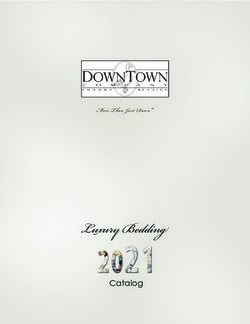Massport Capital Programs - Primavera Schedule Toolkit - Lump Sum Schedules - Massport Capital Programs - Enterprise Schedule Management
←
→
Page content transcription
If your browser does not render page correctly, please read the page content below
Massport Capital Programs – Enterprise Schedule Management
Massport Capital Programs
Primavera Schedule Toolkit – Lump Sum Schedules
Massport May 2021 Version – 2.0Table of Contents
1. Introduction...................................................................................................................................... 3
1.1. Disclaimer ................................................................................................................................. 3
1.2. Contract Requirements for Schedules and Submittals .......................................................... 3
1.3. Roles and Responsibilities ....................................................................................................... 3
2. Primavera P6..................................................................................................................................... 5
2.1. Settings ...................................................................................................................................... 5
2.2. Calendars................................................................................................................................... 5
2.3. Reporting Milestones ............................................................................................................... 6
2.4. Timely Submittals..................................................................................................................... 7
2.5. Schedule Layouts ...................................................................................................................... 7
3. Design Schedules.............................................................................................................................. 8
3.1. Purpose of a Design Schedule ................................................................................................. 8
3.2. Design Reporting Milestones .................................................................................................. 8
3.3. Schedule WBS ...........................................................................................................................9
Summary Activities..........................................................................................................10
Activities Settings ............................................................................................................10
3.4. Cost Loading Requirements ...................................................................................................10
3.5. Schedule Updates .................................................................................................................... 11
Update Cycle .................................................................................................................... 11
Performance Measurement............................................................................................. 11
Schedule Changes ............................................................................................................ 11
3.6. Schedule Narrative .................................................................................................................. 11
3.7. Example (Work Order Schedule Template) ..................................................................... 12
4. CTD Schedules ................................................................................................................................14
4.1. Purpose of CTD Schedule .......................................................................................................14
Schedule Updates and Approval.....................................................................................14
4.2. CTD Schedule Requirements.................................................................................................. 15
Factors to Consider.......................................................................................................... 15
CTD Breakdown Guide – For Designer’s Planner/Scheduler ....................................... 17
CTD Reporting Milestones..............................................................................................18
Schedule Narrative ......................................................................................................... 19
Schedule Toolkit rev.2 - Lump Sum Projects - May2021.docx1
1|Page4.3. Ownership and Responsibilities ............................................................................................ 20
5. Construction Schedules .................................................................................................................. 21
5.1. Baseline Schedule .................................................................................................................... 21
5.2. Construction Reporting Milestones ....................................................................................... 21
5.3. Schedule WBS ......................................................................................................................... 22
Summary Activities......................................................................................................... 22
Activities Settings ........................................................................................................... 22
5.4. Cost Loading Requirements .................................................................................................. 23
5.5. Schedule Updates ................................................................................................................... 24
Update Cycle ................................................................................................................... 24
Performance Measurement............................................................................................ 24
5.6. Change Management ............................................................................................................. 24
Schedule Changes ........................................................................................................... 24
Cost Changes................................................................................................................... 24
5.7. Schedule Narrative ................................................................................................................. 24
Document # Revision Date Prepared by
MPA-LS-001 001 06/12/2020 MPA Project Controls
MPA-LS-001 002 05/01/2021 MPA Project Controls
Schedule Toolkit rev.2 - Lump Sum Projects - May2021.docx1
2|Page1. Introduction
1.1. Disclaimer
It remains the Designer’s responsibility to ensure that the schedule submittal meets the Authority’s
Contract and specification requirements. The Designer remains responsible for the overall
proposed design, design schedule, and any/all applicable deliverables.
When the Contractor comes onboard, it becomes the Contractor’s responsibility to ensure that the
schedule submittal meets the Authority’s Contract and specification requirements. The Contractor
remains responsible for the project scope of work, the means and methods, and the planned
sequence of work.
The Contract and specification control for instances where there are discrepancies between these
documents and the toolkit. The Authority does not guarantee that the toolkit is free from errors or
inconsistencies, and the presence of such errors or inconsistencies does not relieve the Designer
from preparing schedule submittals in accordance with the Contract requirements. The Authority
makes no representations or warranties of any kind, express or implied, about the accuracy,
reliability, or completeness with respect to the toolkit or any of the information, services, or related
content contained therein for any purpose.
The Authority assumes no liability or responsibility for any damages (whether incurred directly or
indirectly) or loss of any kind that might arise from the use of, misuse of, or the inability to use the
information contained in the toolkit. The Authority assumes no liability for improper or incorrect
use of the toolkit.
The Authority reserves the right to update, remove, or amend any of the information contained in
the toolkit as needed without prior notice. Refer to the Authority’s website for updates to this
toolkit.
1.2. Contract Requirements for Schedules and Submittals
The Authority’s Schedule Toolkit is an extension of the Project Schedule Specification found in Div.
I and Div. IIB and is intended to provide Contractors with support and guidance in meeting the
requirements of the schedule specification. The toolkit is comprised of this document, The
Massport Schedule Cost Loading Guidelines, a Primavera schedule .XML file and Primavera
schedule layout PLF files.
The toolkit provides the following benefits: Provide a schedule backbone that support the software
requirements, minimizes the administrative burden of adjusting the schedule platform to meet
these requirements, provide standard reports, calendars, activity IDs and layouts that meet the
Authority’s requirements.
1.3. Roles and Responsibilities
This Schedule Toolkit contains guidelines for the Design, CTD, and Construction Schedules. The
Designer and Contractor shall work collaboratively to develop and maintain an appropriate project
Schedule Toolkit rev.2 - Lump Sum Projects - May2021.docx1
3|Pageschedule to Massport standard and approval. The Following table establishes the Roles and
Responsibilities of each entity.
Entity Design Schedule CTD Schedule Construction Schedule
Massport Review & Approve Review & Approve Review & Approve
Design Team Develop Develop Review
Contractor N/A N/A Develop
Schedule Toolkit rev.2 - Lump Sum Projects - May2021.docx1
4|Page2. Primavera P6
2.1. Settings
The template has been developed using the following schedule settings, which can be found under
“tools/schedule/options”. The Contractor shall adhere to these settings.
Figure 1: P6 Schedule Settings
2.2. Calendars
Primavera uses activity calendar assignments to model the allowable work periods. The Authority
has developed several standard calendars to represent the work periods normally encountered on
Authority projects. These calendars were developed in accordance with the standard specifications
and many of the common work restrictions.
The following standard Calendar has been created:
Schedule Toolkit rev.2 - Lump Sum Projects - May2021.docx1
5|PageFigure 2: P6 Template Calendars
A request for the use of any additional calendars prior to their use should be submitted to
Massport and approved by Massport Project Manager and Project Controls.
The template schedule has been updated to include Massachusetts holidays through 2021. Holiday
references: http://www.sec.state.ma.us/cis/cishol/holidx.htm
Holiday 2021 2022
New Year’s Day Jan. 1, Fri. Jan. 1, Sat.
Martin Luther King Jr. Day Jan. 18, Mon. Jan. 17, Mon.
Patriots’ Day Apr. 19, Mon. Apr. 18, Mon.
Memorial Day May 31, Mon. May 30, Mon.
Independent Day Jul. 4, Sun. Jul. 4, Mon.
Labor Day Sep. 6, Mon. Sep. 5, Mon.
Columbus Day Oct. 11, Mon. Oct. 10, Mon.
Veterans’ Day Nov. 11, Thu. Nov. 11, Fri.
Thanksgiving Day Nov. 25, Thu. Nov. 24, Thu.
Christmas Day Dec. 25, Sat. Dec. 25, Sun.
Figure 3: MA Holidays Through 2022
2.3. Reporting Milestones
For each schedule type, specific requested Reporting Milestone will need to be created and linked
to the appropriate activities. These Reporting Milestones have specific Activity IDs that must be
used in each schedule for Massport reporting purposes. These Reporting Milestones are used solely
for Massport Reporting purposes, and they do not serve as “Contractual Milestones” unless they are
applicable within the contract. For a listing of the minimum milestone requirements please refer to
the Reporting Milestones section of the appropriate schedule type in this toolkit.
Schedule Toolkit rev.2 - Lump Sum Projects - May2021.docx1
6|Page2.4. Timely Submittals
A monthly update schedule should be submitted to Massport within 10 days of the beginning of
each month. The schedule update should have a data date of the first (1st) of each month with
progress up to the data date.
Schedule submissions should be made in PMWeb via the Schedule Module with the following
attachments:
• The .XML file Schedule
• PDF Schedule Narrative
• PDF of required Layouts (refer to Schedule Layouts 2.5) (each PDF should be submitted separately)
Once submitted in PMWeb, schedules will be routed through a predefined workflow for Massport review and
approval.
2.5. Schedule Layouts
The Authority requires that each schedule submission be accompanied by the following
standardized schedule reports. Each report should be created (PDF format) and submitted as
required in the schedule specification. The Authority has created several Primavera Layouts file
(PLF) for use of the Designer to meet the requirements of the specifications. These layouts should
be downloaded (PLF). The following layouts have been created:
• All Activities (General Schedule Layout)
• Critical Path/Longest Path Layout
• Look ahead Layout
• Recent Progress Layout (with Variance to previous update)
• Baseline Variance Layout
To import layout files, follow the steps listed below:
• Import each Layout separately (Navigate to View/Layouts/Open/Import)
• Once imported, select the layout you wish to use (Navigate to View/Layouts/Open)
The Authority requires the following information to be included within all schedule reports,
unless otherwise noted.
• Schedule Information ‐ Columns View:
o Current Schedule: Activity ID, Name, Start, Finish, Total Float,
o Baseline Schedule: Baseline Start, Baseline Finish, Baseline Total Float, Variance of
Baseline Finish
o Start and Finish dates should be the Primavera fields labeled “Start” and “Finish”.
• Schedule Information ‐ Bars View:
o Bars presented, colors, target information, calendar formatting, etc.
• Appropriate grouping and sorting
• Appropriate data filtering
• Administrative Report Information:
o Header and footer information, Report titles, Page break locations, page numbers, etc.
Schedule Toolkit rev.2 - Lump Sum Projects - May2021.docx1
7|Page3. Design Schedules
3.1. Purpose of a Design Schedule
The Authority’s Design Schedule Toolkit is an extension of the Project Schedule Specification and
is intended to provide Designers with support and guidance in meeting the requirements of the
schedule specification. The toolkit is comprised of this document, a Primavera schedule .XML
file and Primavera schedule layout PLF files.
The objective is to use the design schedule information for planning, controlling and reporting
Design/Engineering Activities. This narrative provides step-by step instructions for creating the
design schedule, which will be used to estimate and manage the duration of the design portion of
the project
The intent to use a design schedule is to:
• To help the Authority adjust to changes during design.
• Can be used to prepare proactive recovery /acceleration plans during changes/delays during
design phase.
• Develop a tracking and reporting process that helps the Authority monitor schedule status and
to initiate corrective action (if required).
• Produce reports to help the Authority’s management team to evaluate the capital program.
• Improve logistics.
• Provides a schedule backbone that supports the software requirements
• Minimizes the administrative burden of adjusting the schedule platform to meet these
requirements
• Provide standard reports, calendars, activity IDs and layouts that meet the Authority’s
requirements.
The Designer is requested to submit a Design Schedule to track the project’s design phase effort.
The schedule should track work as outlined in the Work Order and be submitted at the same time
with the Work Order. This schedule will represent the Designer’s Baseline Schedule. Please refer to
Section 3.7 for an Example
3.2. Design Reporting Milestones
The Contract requires the following Reporting Milestones to be included with all schedule
submissions. All reporting milestones should be assigned the 7‐day calendar with no holidays
provided. These Reporting Milestones are used solely to for Massport Reporting purposes, and they
do not serve as “Contractual Milestones” unless they are applicable with the contract
As noted in the schedule specification, the activity ID and activity name must match what has been
provided in the specification (as listed below). In addition, the activity ID and activity name must
not change through the design phase.
Schedule Toolkit rev.2 - Lump Sum Projects - May2021.docx1
8|PageThe Designer should inform Massport if the some of these Reporting Milestone are not applicable
to their project or require utilizing different milestone.
MPA Design Milestones
Activity ID Activity Name
MPA2000 Design Selection and NTP
MPA2100 Finish Schematic Design (30%)
MPA2200 Finish Design Development (60%)
MPA2300 Finish Final Design Documents (90%)
MPA2400 Finish Bid Documents (100%)
MPA5000 Construction NTP
Design Selection and NTP: This is the date the designer was brought onboard in the project
and was given the NTP. This a Start Milestone with no predecessor.
Finish Bid Documents (100%): This is a Finish Milestone that has no successor, it represents
the completion of the design phase of the project.
Construction NTP: This is the expected Construction NTP date from the designer. This will
be a placeholder Start Milestone with no successor or predecessor.
3.3. Schedule WBS
Each schedule submission must adhere to the WBS provided below. This WBS is included in
the schedule toolkit .XML file. The WBS structure shown below is the primary means for
schedule organization and grouping. Additional WBS detail may be added and utilized at the
Designer’s discretion and will require the Authority’s and Project Manager’s Approval.
Figure 4: Design Schedule WBS Example
Schedule Toolkit rev.2 - Lump Sum Projects - May2021.docx1
9|PageSummary Activities
The Designer should have the Summary Level Task listed in the Work Order as summary level tasks
in the P6 schedule. Following is how to have these Summary Level Activities set-up:
• Duration of the Summary Level Activities should match the durations in the Work Order
• Summary Level Activities should be cost loaded and the costs should be derived from the level of
effort derived from the Work Order
• Schedule activities durations should be no shorter than one week (1 week)
• Lower level activities should roll up to the Summary Level activities
• The Summary Level Activities should roll up to the milestones outlined here in the toolkit.
Activities Settings
The WBS will serve as the primary method for schedule organization and grouping. However,
activity codes may be added and utilized at the vendor’s discretion. The Designer must ensure that
Activity Codes are maintained at the Project Level. Global activity codes will not be accepted
3.4. Cost Loading Requirements
The Authority requires that each schedule submission include cost loading. The following process
is required for all schedule submissions:
• Each schedule submission will reflect the total project cost. The entire Work Order Value (plus
approved amendments) must be loaded into the schedule.
o Only Level of Effort Activities (LOE) should be cost loaded in the schedule, and the costs
should be derived from the Work Order.
o Level of effort (LOE) activities must be created for each Summary Level activity.
o Each LOE activity must be assigned a non-labor resource entitled resource ID: “MPA LS
(MPA Lump Sum). This resource has been created by MPA and is included within the
schedule toolkit .XML file. An example is shown below.
o Each LOE activity must be assigned a cost distribution curve.
Figure 5: MPA Lump Sum Resource
Schedule Toolkit rev.2 - Lump Sum Projects - May2021.docx1
10 | P a g eFigure 6: Assigning LS Recourse to LOE Activities
• The use of a ‘cost account’ codes are not required
• The use of ‘expenses’ for cost loading will not be accepted.
• Cost should be maintained at the Project Level.
• All schedule submissions must adhere to the following Primavera cost settings:
o The ‘duration type’ for each activity should be set to “Fixed Duration and Units” before
associating any cost or resources to the activity.
o In the activity view, select Enterprise/Resource, then select the Resource item that is tracking
Cost (in the Toolkit, the resource field for cost is “MPA LS”). Then select the ‘Details’ tab,
then ensure the boxes for “Auto Compute Actuals” and “Calculate Costs from Units” are
unchecked.
3.5. Schedule Updates
Update Cycle
The designer is requested to submit a monthly update for the work performed by the 10th of each
month. The Data Date in each schedule submission should be the 1st (first) of each month. Designer
should follow requirements in section 2.4
Performance Measurement
Each activity should reflect the actual progress performed in each month period. This should be
updated using Estimated Finish Date or a Percent Complete.
Schedule Changes
When a new Work Order or a Work Order Amendment is submitted and approved, the Designer
should update the schedule accordingly and notify Massport of any changes to the schedule in the
Narrative. If changes affect milestone dates that requires changes in the Baseline schedule,
Massport needs to be notified and approve any changes to the Baseline.
3.6. Schedule Narrative
As stated in the schedule specification, Design Contract, Article 1.3.7 all schedule
submissions shall include a detailed written narrative. The Designer’s narrative should
address the following:
• Provide a milestone chart. Include the original and modified Contractual (or approved
baseline) dates as well as the current and previous forecasted dates for all interim and
Contractual milestones. Provide variance columns for the following a) current vs
Schedule Toolkit rev.2 - Lump Sum Projects - May2021.docx1
11 | P a g eContractual, b) current vs modified Contractual, c) current vs previous.
Previous Variance Variance from
Milestone Baseline Current
Milestone ID Update from previous
Description Date Date
Date Baseline update
• Provide executive summary.
• Provide list of Assumptions, if any.
• Provide a summary of work progress during the update period.
• Provide a list of all/any changes from last update.
• Provide a list of response required for key decisions. Indicate which items are critical or near critical
(based on project total float), as well as the need date for the response.
• Planned Percent Complete Update.
3.7. Example (Work Order Schedule Template)
Following is an Example of how to utilize the Project’s Design Work Order and input the Work
Order’s Task Total Cost into P6 Summary Level activities (LOE). It is important to remember that
the LOE activities summarizing the Work Order Tasks are linked (rolled up) from the Design detail
schedule to determine the LOE duration, and this duration should match the duration listed in the
Work Order.
Work Order Example:
Project: Example
Design Work Order #1 - 30% Design Documents
Task Number Task Description Task Total Cost
Task 1 Initial Studies and Commencememnt $ 120,000.00
Task 2 Prepare Initial Schematic Design Drawings (30%) $ 360,000.00
Task 3 Overall Site Management and Surveying $ 150,000.00
Task 4 Project Management $ 220,000.00
Figure 7: Design Work Order Example
Work Order Summary Activates Tasks (LOE) in P6:
Schedule Toolkit rev.2 - Lump Sum Projects - May2021.docx1
12 | P a g eFigure 8: Work Order Task Items in P6
Figure 9: Resource Load the Task LOE Activities
Schedule Toolkit rev.2 - Lump Sum Projects - May2021.docx1
13 | P a g e4. CTD Schedules
4.1. Purpose of CTD Schedule
The Contract Time Determination (CTD) Schedule will be developed, maintained by the Design
Team. The CTD schedule will represent the theoretical sequence and phasing of the proposed
construction project, broken down into phases at a high level that will be iterative through the
end of the design phase
The development of a Contract Time Determination (CTD) schedule has many important
considerations beyond just generating a suitable contract duration.
The CTD is used to:
• Improve the accuracy of bid price projections.
• Properly plan for the many various types of restrictions associated with construction operations.
• Properly communicate vital work restrictions to formulate the Contractor’s bid price.
• Perform a more thorough review of the Contractor’s Baseline schedule submission.
• Help the Authority plan its own forces, priorities, and improve programmatic cash demand
projections.
• Help the Authority adjust to changes during construction.
• Prepare proactive recovery /acceleration plans during changes/delays during construction.
• Improve the ability to evaluate the Designer’s ability to prepare well planned construction
documents.
• Identify constructability issues that can be resolved prior to bidding the work.
To help the Designers provide a consistent and accurate contract durations and milestones, the
Authority has created this tool kit for the designers use to develop a CTD deliverable.
Schedule Updates and Approval
The CTD schedule is required to be included with each design proposal, at Schematic Design (30%)
Design Development (60%), Design Documents (90%), and Bid Documents (100%)
A CTD is a procedure for determining the planned duration of construction contracts for placement
in bid documents and documenting all time related aspects of the project planning that must be
communicated to the bidders as an important basis. A major requirement of the CTD planning is
to first start with an experienced construction planner working with the Designer’s Project
Manager/team, in the development of all aspects of sequencing, planning, and constructability.
This CTD deliverable will be evaluated, by the Authority, as an important component of the
Designer’s overall design performance rating at the outcome of construction. In general, the CTD
schedule must be performed in a way that:
• Allows the contractor enough time to complete the project,
• To be based upon at least one reasonable/constructible solution,
• Utilizes any valuable information that has been developed in the estimate planning (if
applicable),
• Considers all known limitations of construction operations that the contractor will need to be
made aware as part of the bid documents,
• Considers/conveys any unusual circumstances (specific location), that impact the time related
Schedule Toolkit rev.2 - Lump Sum Projects - May2021.docx1
14 | P a g easpects of the construction.
It is important to note that the CTD is a Pre-construction planning and constructability tool. In no
way, and at no time, shall the Designer or the Authority include the CTD in advertisement
documents.
Designer submits MPA Acceptable CTD
Review Approved
CTD to MPA
Unacceptable
Revise
CTD
Figure 10: CTD Schedule Approval Process
4.2. CTD Schedule Requirements
P6 settings should follow the general settings in section 2.1. The Designer will also:
• Evaluate any special situations that might affect the duration of the project, such as unique site
conditions, sensitive abutters, time of year restrictions (environmental restrictions for in water
work), other construction projects being performed in the area, either public or private, material
restrictions
• Consider contractor means and methods, for key items of work, for at least one constructible
plan
• Utilize the latest available plan, specifications and estimate
• Eliminate portions that are reflected in CM schedules updates
• Utilize the experience and professional judgment of the construction planner/scheduler (note:
the CTD deliverable is a Designer responsibility – not to be put solely upon a sub-consultant)
For best results, the CTD must be prepared in P6 to properly evaluate the reasonableness and
accuracy of the overall construction plan.
Factors to Consider
There are many factors which must be considered while preparing the CTD Schedule. It will be
the Designer’s responsibility to determine which factors apply and/or are most relevant to the
specific project. Listed below are typical factors which must be given consideration.
Schedule Toolkit rev.2 - Lump Sum Projects - May2021.docx1
15 | P a g eFactor Description
Seasonal Seasonal limitations for landscaping work must be considered and scheduled so
Limitations: that, for example, the contract completion date does not occur in March (see
Winter Work), thereby allowing no time for the Contractor to do this work,
which, typically, occurs at the end of a project.
Winter Work Construction projects shall not be scheduled to automatically include a December
1 to March 15 shutdown period, because there are many work activities that can
proceed during this time. Different calendars need to be used to properly account
for certain activities non-work periods and to help monitor changes/impacts as
the project evolves.
Adjacent Conflicting operations of adjacent projects, both public and private, must be
Contracts: considered. Coordination of two or more construction projects in the same area
can influence the project schedule. Also, 3rd party coordination is required (Utility
work)
Submittal Review time for demolition procedures, shop drawings, erection procedures, and
Review Periods: other submittals must be considered. These periods should be aligned with the
project’s contractual requirements. For larger contracts, major submittals should
be shown as occurring within the contract period, but at a reasonable amount of
time before work starts.
Fabrication Time for fabrication of structural steel, precast concrete units, and other items
Time: must be considered. This work must be given careful consideration in the project
schedule. In general, long lead items need to be considered appropriately.
Permits: Certain permits may be required. The time required to obtain such permits will
vary depending on the nature of the permit and the Authority granting the permit.
Enough time, as determined by either the PM, should be allotted for this process,
although in many instances it will coincide with other operations that can be
performed. Any impacts to the project schedule must be determined and
quantified in the schedule.
Night Work: Contract provisions may restrict the contractor to less than a full eight (8) hours
of work per night. With the use of temporary lighting set-ups and other
restrictions particular to night work, production rates are generally less than
daytime operations and must be given careful consideration in determining
project durations.
Active Conflicting operations of adjacent entities working within any of the Authority’s
Operations owned properties must be considered; coordination with the entities and their
operations will have a substantial impact on the project.
Badging: Designers must consider the badging processing times when developing a
schedule. The badging process takes between 45 – 90 days to be issued to
consultants, contractors, and subcontractors. Individuals will be unable to access
any area that has badge requirements on their own without proper clearance from
the Authority.
The above information is intended as guidance only. Each project is different and contains its
own unique set of circumstances that may not be covered by this information. Care should be
Schedule Toolkit rev.2 - Lump Sum Projects - May2021.docx1
16 | P a g eexercised in the creation of the project schedule to ensure that each project’s unique
requirements and schedule impacts are captured.
CTD Breakdown Guide – For Designer’s Planner/Scheduler
The process for developing the schedule and determining the project duration is as follows:
• Create a Work Breakdown Structure (WBS) for the project: Create a sequence of operations by
breaking the project down into phase or time-related groups of operations that are compatible with
the designer’s suggested method of construction contained in the documents. For a CTD, the WBS
should at a minimum, break down the work into the divisions shown in the screenshot below.
Figure 11: CTD Schedule WBS
• Assign Durations: In general, CTD activities should be planned in a manner that allows for activity
durations to be no less than 3 work days and no greater than 30 calendar days, to ensure that proper
logic, sequencing and critical paths, are developed and maintained as the CTD is finalized. Once the
individual activities are identified, the Scheduler/Planner is to determine the activity’s duration
based on the following considerations:
o Estimated quantities contained in the Estimate.
o By comparing critical operations of recently completed similar projects.
o The Design Team’s professional judgment and experience.
o Construction Estimating Guides and Published Documents (i.e. RS Means etc.) and/or any
other data, information that help determine the time required to complete various activities.
o A normal, eight (8) hour per day, five (5)-day work week, unless there are special
considerations to justify other working hours.
o Submittal review time should be aligned with the project’s contractual requirements.
o Potential Long lead items should be identified, and the time assumed should be used.
• Assign Work Calendars: For each activity, either select an existing calendar, one that matches all
the required non-work days in the project, or, if an existing one does not match the project’s
requirements, create and use a new, project-specific calendar. The new work calendars should be
created to match any contract requirements and what has been delineated as the basis of work in the
requirements, estimate, and schedule.
• Determine Logic Relationships between activities: The Scheduler/Planner is to identify and
Schedule Toolkit rev.2 - Lump Sum Projects - May2021.docx1
17 | P a g eapply logic between the activities in the schedule to represent the intent of the staging plans, required
work sequences and any assumptions in the basis of estimate. The Scheduler/Planner is to be sure to
include activities for early post NTP activities such as office trailer set-up, preconstruction meeting,
and early submittals whose approval is required prior to start of work. Ensure that each activity,
excluding NTP and Field Completion, has at least one predecessor and one successor and there are
no ‘open ends.’
• Apply Access Restraints and Milestones. The CTD is also used to adequately plan for significant
changes during the design and procurement phases to best anticipate consequential impacts related
to possible calendar/work restriction impacts. A project with two seasons may turn into three
construction seasons if the bid opening slips just a few weeks. The Scheduler/Planner is to prepare
the CTD with consideration to the advertising date and bid opening date. A constraint is to be
assigned to the anticipated NTP date, and for any other required Milestones or Access Restraints.
Add project events such as the advertising date, the bid opening date, the award date, the NTP date
and the pre-construction meeting. The Scheduler/Planner should also be certain to add activities
(calculated from NTP) for the Substantial Completion milestone and the Final Completion
milestone. Constraints should only be used to hold contractual dates, such Access Restraints and
Milestones.
• Consider key Resources/Restrictions. As part of the CTD basis, the major resources that make up
the bulk of the work should be considered in the evaluation of critical activities in the schedule
• Calculate and Review the Schedule. After logic has been applied, the Scheduler/Planner should
calculate the schedule and review the Critical Path. Critical Path Method (CPM) calculations result
in start times, finish times and float calculations of the activities. A resulting Bar Chart should be
developed to show work will be performed and the duration of each activity and will be a
representation of the entire project. Once the schedule is calculated, a more accurate check can be
made to make sure that the overall schedule appears to be reasonable, there are no obvious errors or
mistakes in logic and that the project duration and construction contract completion date also
appears to be reasonable.
• Based on the schedule, the Designer should prepare a memo providing the project duration and
containing the information listed below:
o Project duration
o Construction Contract Completion Date
CTD Reporting Milestones
The Contract requires the following Reporting Milestones to be included with all schedule
submissions. All reporting milestones should be assigned the 7‐day calendar with no holidays
provided. These Reporting Milestones are used solely to for Massport Reporting purposes, and
they do not serve as “Contractual Milestones” unless they are applicable with the contract
As noted in the schedule specification, the activity ID and activity name must match what has
been provided in the specification (as listed below). In addition, the activity ID and activity name
must not change through the life of the project.
Schedule Toolkit rev.2 - Lump Sum Projects - May2021.docx1
18 | P a g eThe Designer should inform Massport if the some of these Reporting Milestone are not applicable
to their project or require utilizing different milestone
MPA CTD Milestones
Activity ID Activity Name
MPA 5010 Advertise Date
MPA 5050 Bid Opening
MPA 5020 Contract Award
MPA 5000 Notice to Proceed (NTP)
MPA 5300 Weathertight
MPA 5400 Commissioning/Testing Complete
MPA 5500 Substantial Completion (TCO)
MPA 5600 Construction Cert. of Occupancy (COO)
MPA 5700 Final Completion
SUBSTANTIAL COMPLETION – Substantial Completion has been achieved as per the Authority’s and
Project Manager’s definition and requirements. Generally, Substantial Completion Milestone will have the
same predecessor as the project Punchlist activity before the Final Completion.
FINAL COMPLETION - All physical contract Work is complete including the punchlist. The Contractor
has fully de-mobilized from the field operations.
There should be no successor activities to the Final Completion milestone. If the project asks for a
contractual completion dates for each, then the activities should be assigned a “finish on or before”
constraint of the contract date.
Schedule Narrative
A written narrative is required for all CTD. The narrative should expand upon what is contained in
the Basis of Estimate and explain all elements of the schedule, any assumptions made by the
Designer and with special attention to the critical path, and near critical paths.
The narrative should expand upon what is contained in the Basis of Estimate (if applicable) and
explain all elements of the schedule, with special attention to the critical path, and near critical
paths. The narrative should include the following:
• Discuss the Designer’s site management plan.
• Describe the Designer’s overall planned approach and the resulting description of the critical path.
• Describe the basis of any and all significant resource issues.
• Identify any significant risks that the Authority be made aware of.
• Provide a summary of the basis and assumptions for critical activity durations and logic.
• Summarize all of the Access Restraints and Milestones.
• Confirm compliance with winter weather requirements and other work-restrictions.
• Explanation of the use of Calendars.
• Discuss any work that must take place outside of normal work hours.
Schedule Toolkit rev.2 - Lump Sum Projects - May2021.docx1
19 | P a g e• Explain any schedule compression/acceleration that was used to achieve any required dates.
• Identify any constructability considerations that the Design team should address.
• Explain any Means & Methods that were considered.
• Identify any other important time-related considerations.
• If this CTD is an update of a previous submission, describe all significant changes that have been
included.
4.3. Ownership and Responsibilities
The CTD schedule will be developed by the developed by the Design Team and submitted and
updated through the design development of the project. It will be utilized as a basis for reference
through the advertisement and bidding phase of the project. The CTD is for the Authority's use
only as a tool for cost and duration evaluation, and is not intended to be shared with the prospective
Construction Manager or General Contractor
Schedule Type Design Phase Bidding Phase Construction Phase
Basis for Basis for
CTD Schedule Construction Construction N/A
Duration Duration
Basis for
Construction Schedule N/A Under Development Construction
Duration
Schedule Toolkit rev.2 - Lump Sum Projects - May2021.docx1
20 | P a g e5. Construction Schedules
5.1. Baseline Schedule
The Contractor is required to submit the Initial Baseline Schedule for project within fifteen (15)
calendar days of the Approved Schedule of Values (SOV). The Baseline Schedule submission is
required to be submitted through PMWeb and is required to reflect the entire scope of work that
has been awarded to the Contractor. Once Accepted by Massport, the Baseline Schedule will be
held as the project's Baseline Schedule of Record and will be the measurement tool used to track
and compare all progress on the project against.
In an effort to track schedule variance over time (against previous schedule submissions), all
schedule reports must include variance tracking to the previous month and current accepted
baseline schedule. The previous month’s schedule file should be set as the “Primary Baseline”, the
current accepted baseline file should be set to the “User Baseline - Primary”. This setting can be
found in Primavera at “project/assign baseline”
5.2. Construction Reporting Milestones
The Contract requires the following Reporting Milestones to be included with all schedule
submissions. All reporting milestones should be assigned the 7-day calendar with no holidays
provided. These Reporting Milestones are used solely to for Massport Reporting purposes, and they
do not serve as “Contractual Milestones” unless they are applicable with the contract
As noted in the schedule specification, the activity ID and activity name must match what has been
provided in the specification (as listed below). In addition, the activity ID and activity name must
not change through the life of the project.
The Contractor should inform Massport if the some of these Reporting Milestone are not applicable
to their project or require utilizing different milestone
Construction Activities – (Lump Sum Project)
Activity ID Activity Name
MPA 5000 Construction NTP
MPA 5050 Bid Opening
MPA 5100 Enabling Work Complete
MPA 5200 Environmental Remediation Complete
MPA 5300 Weathertight
MPA5400 Commissioning / Testing Complete
MPA 5500 Construction Substantial Completion (TCO)
MPA 5600 Construction Cert of Occupancy (COO)
MPA 5700 Final Completion
Enabling Work Complete - All activities necessary to be completed before starting construction activities
(Installation of Erosion Control, Enabling Work, Mob to site, Fencing…)
Schedule Toolkit rev.2 - Lump Sum Projects - May2021.docx1
21 | P a g eEnvironmental Remediation Complete – Completion of all environmental remediation activities before
start of construction (Removing Contaminated Soil, Groundwater, Sediments…)
SUBSTANTIAL COMPLETION – Substantial Completion has been achieved as per the Authority’s and
Project Manager’s definition and requirements. Generally, Substantial Completion Milestone will have the
same predecessor as the project Punchlist activity before the Final Completion.
FINAL COMPLETION - All physical contract Work is complete including the punchlist. The Contractor
has fully de-mobilized from the field operations.
5.3. Schedule WBS
Each schedule submission must adhere to the WBS provided below. This WBS is included in the
schedule toolkit .XML file. The WBS structure shown below is the primary means for schedule
organization and grouping. Additional WBS detail may be added and utilized at the Contractor’s
discretion.
Figure 12: Construction Schedule WBS
Summary Activities
The Contractor is required to develop Summary Level Activities (LOE) from the project’s detailed
activities. These Summary Activities should match the line items in the approved Schedule of
Values (SOV. These Summary Activities will roll up to the reporting milestones.
Activities Settings
Schedule Activities duration should not be shorter than 5 days. These activities should roll up to
the Summary Level Activities.
Schedule Toolkit rev.2 - Lump Sum Projects - May2021.docx1
22 | P a g e5.4. Cost Loading Requirements
The Authority requires that each schedule submission include cost loading. The following
process is required for all schedule submissions:
• Each schedule submission will reflect the total project value. Each Summary Activity
must be cost loaded.
• The Summary Cost Loading LOE activities must match the project’s approved
Schedule of Values (SoV).
• Each LOE activity must be assigned a non-labor resource entitled resource ID: “MPA LS
(MPA Lump Sum). This resource has been created by MPA and is included within the
schedule toolkit .XML file. An example is shown below.
• The use of a ‘cost account’ codes are not required
• The use of ‘expenses’ for cost loading will not be accepted.
• Cost should be maintained at the Project Level.
• All schedule submissions must adhere to the following Primavera cost settings:
• The ‘duration type’ for each activity should be set to “Fixed Duration and Units” before
associating any cost or resources to the activity.
• In the activity view, select Enterprise/Resource, then select the Resource item that is
tracking Cost (in the Toolkit, the resource field for cost is “MPA LS”). Then select the
‘Details’ tab, then ensure the boxes for “Auto Compute Actuals” and “Calculate Costs
from Units” are unchecked.
Schedule Toolkit rev.2 - Lump Sum Projects - May2021.docx1
23 | P a g e5.5. Schedule Updates
Update Cycle
The Contractor is required to submit a monthly update for the work performed by the 10th of each
month. The Data Date in each schedule submission should be the 1st (first) of each month. The
Contractor should follow requirements in section 2.4
Performance Measurement
The Authority requires that all activities set % Complete Type as “Physical”. Each activity should
reflect the actual progress performed in each month period.
Figure 13: Performance Measurement Settings
Physical % completes should be reviewed and statused each update period. Physical % complete
should be representative of the work that was accomplished.
5.6. Change Management
Schedule Changes
When Bulletins are issued and approved, the Contractor should update the schedule and submit as
a part of a schedule update through PMWeb for Massport approval.
Cost Changes
Changes that have a Cost impact should be reflected in the updated schedule by applying the
following changes accordingly:
• Lump Sum Changes: LS change orders shall be loaded into the schedule with one resource as the
total cost of the change order.
5.7. Schedule Narrative
As stated in the schedule specification, Division IIB, Article 45, all schedule submissions shall
include a detailed written narrative. The Contractor’s narrative should address the following:
• Provide a milestone chart. Include the original and modified Contractual (or approved
baseline) dates as well as the current and previous forecasted dates for all interim and
Contractual milestones. Provide variance columns for the following a) current vs
Contractual, b) current vs modified Contractual, c) current vs previous.
Previous Variance Variance from
Milestone Baseline Current
Milestone ID Update from previous
Description Date Date
Date Baseline update
Schedule Toolkit rev.2 - Lump Sum Projects - May2021.docx1
24 | P a g e• Provide executive summary.
• Longest Path.
o Describe the scope of work and major sequences for all activities on the Longest
Path. Provide explanation for any changes since the previous schedule update.
o Provide a comparison of early and late dates for longest path activities. Provide
explanation for changes on the top three longest paths;
o Describe the Contractor's plan, approach, methodologies, and resources to be
employed for completing the work for top three longest paths.
• Progress:
o Provide a summary of work progress during the update period.
o Provide a summary of the look-ahead for the forthcoming update period.
o Provide a summary of all changes to the schedule during the update period;
including additions, deletions or changes to the following: milestones, activities,
logic relationships, codes, WBS, etc.
• Provide references to any Notice of Delay that has been issued. Provide a detailed discussion
of added activities within the schedule that reflect the delay and how delay affects the project
critical path.
• Provide explanation for all areas where any specification requirements are not being addressed
or followed.
• Provide a list of response required for key decisions. Indicate which items are critical or near
critical (based on project total float), as well as the need date for the response.
• Provide explanation of possible considerations to achieve early completion or schedule
recovery.
• Provide a list of all activity calendar being used. Provide explanation for use of shift work.
Provide explanation for any changes to activity calendar usage since previous schedule
submissions.
• Provide explanation for all out-of-sequence schedule logic. Provide explanation for each
instance of out-of-sequence activity logic.
• Provide a project monthly cash flow, by the CSI level. In addition, address variance from the
previous forecasts.
• Planned Percent Complete Update.
Schedule Toolkit rev.2 - Lump Sum Projects - May2021.docx1
25 | P a g eYou can also read