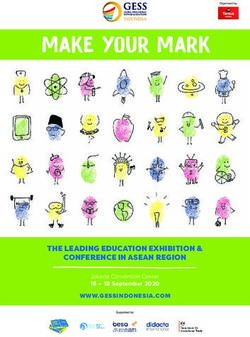MCTO Online Training for MCSD Employees School Year 20 23-2024 Topic: Use of Technology
←
→
Page content transcription
If your browser does not render page correctly, please read the page content below
MCTO
Madison County
Technology Orientation
Online Training for MCSD Employees
School Year 2023-2024
Topic: Use of Technology
1Introduction
This online orientation covers District policies including what is considered the
acceptable and responsible use of District devices, networks, and network resources
including the Internet and electronic communication. These policies have been
established as they relate to Internet safety and the Children’s Internet Protection
Act (CIPA). The documents referred to in this presentation can be read in their
entirety at:
http://www.madison.k12.ga.us/curriculum-instruction/information-technology/ .
All policies stated in MCSD Documents IFBG, IFBG-E, and IFBG-R govern safe,
instructional, and learning environments for Madison County employees and students
with regard to the comprehensive use of technology. Policies are developed in
accordance with local, state and federal requirements, and in compliance with
specific local, state, and federal funding agencies.
2Terms – District Devices and Networks
District devices include but are not limited to those (1) purchased with, made
available by, and supported with District funds; (2) owned by and registered to
Madison County School District; and (3) used by its employees and students for the
general purpose of education. These devices include:
Servers, routers, wired and wireless networks, printers, printer-copiers,
scanners, projectors, interactive boards, cameras, desktop computers, laptops,
tablets, eBook readers, smart phones, etc.
District networks include but are not limited to the local-area network (LAN),
wide-area network (WAN), and wireless networks (1) purchased with, made
available by, and supported with District funds; (2) registered to Madison County
School District; and (3) used by employees and students for the general purpose of
education.
3Terms – District Network Resources
District network resources include but are not limited to resources (1)
purchased with, made available by, and supported with District funds; (2) registered
to Madison County School District; and (3) used by employees and students for the
general purpose of education. These resources include:
Computer-based, server-based, and web-based applications including wireless
access to district and personal devices for the general purpose of education.
Access may also include the Internet and/or school or personal electronic
communication.
4Terms - Technology Protection Measure
The term technology protection measure refers to a specific type of technology
that blocks or filters Internet access to visual depictions that are:
1. Obscene, as that term is defined in Section 2256 of Title 18, United States Code;
or
2. Child Pornography, as that term is defined in Section 2256 of Title 18, United
States Code; or
3. Harmful to minors.
Madison County School District has a protective measure in-place when
devices are used inside the District and/or on-campus. District devices used
outside the District and/or off-campus have no protective measure and are
unfiltered. Employees and students are expected to abide by District policies
when using District devices on and off campus. Parents/Guardians are
responsible for monitoring students during off-campus device use.
No protection measure effectively blocks or filters all inappropriate web content. Just
because a site is accessible does not mean the site is acceptable. Acceptable and
responsible use is expected at all times by employees and students.
5Compliance Documents
The following documents provide information regarding Madison County School
District policies including what is considered the acceptable and responsible use of
District devices, networks, and network resources including the Internet and
electronic communication. Every employee, student, parent/guardian is expected to
be familiar with the content of these documents. They may be read online at:
http://www.madison.k12.ga.us/curriculum-instruction/information-technology/ .
CIPA Child Internet Protection Act
ETC E-mail Terms and Conditions
MCTO Madison County Technology Orientation Open
ORR Records and Record Retention Internet Safety
Policy IFBGE District Policy on Internet Safety
Policy IFBG Acceptable Use
Policy IFBG-R Use of Technology Agreement
6General Access to Technology
Access to district devices, networks, and network resources including the Internet and
electronic communication, is a privilege, not a right. Users who violate the Madison
County Board of Education’s acceptable and responsible use policies are subject to
disciplinary action.
Madison County School District reserves the right to monitor all devices and network
use. Users must be aware there is no expectation of privacy when using district
devices, networks, and network resources including the Internet and electronic
communication.
All district policies including what is considered acceptable and responsible use can be
read online at:
http://www.madison.k12.ga.us/curriculum-instruction/information-technology/ .
7Controversial Material
Because it is impossible to fully control content of online data, users may encounter
materials considered to be controversial, inappropriate and/or offensive. Every user
is responsible to never initiate access to such material or to circumvent District
protective measures. Any decision by Madison County School District to restrict
access to online material shall not be deemed to impose any duty on Madison County
School District to regulate the content of material on the Internet. The Madison
County School District has implemented protective measures to be in compliance
with the Child Internet Protection Act (CIPA).
Monitoring
The Madison County School District reserves the right to review materials stored in
district and personal devices including electronic communications to determine if
district devices, networks and/or district resources have been used inappropriately.
8Penalties
Penalties for improper use of district devices, networks, and network resources including the
Internet and electronic communication may result in applicable district and school disciplinary
action and/or loss of access. Other penalties may result under state and/or federal laws. The
full extent of penalties for improper use can be read online at:
http://www.madison.k12.ga.us/curriculum-instruction/information-technology/ .
Privileges
Inappropriate use of technology may result in loss of user access and in disciplinary action.
The school principal will determine what action is taken for improper use by its employees
and students.
9Staff – Compliance
Madison County School District uses an online training tool called
ComplianceDirector. The training modules include documents which reflect current
District policies and practices. Every MCSD employee must complete this training
each year. Completion of this online training module becomes a legal record.
ComplianceDirector creates unique records accessible to administrators and
supervisors of each District employee when the training is complete.
When a MCSD employee completes ComplianceDirector, the employee is officially
authorized to access Madison County School District devices, networks, and network
resources including the Internet and electronic communication. Employees who fail
to complete the training are subject to disciplinary action and/or loss of services and
access to technology.
URL to ComplianceDirector: www.compliancedirector.org
10Staff - Access to Technology
Staff have access to District devices, networks, and/or network resources including
the Internet and electronic communication. All employees must complete an annual
review of District policies including (1) Internet safety as it relates to the CIPA -
Children’s Internet Protection Act; (2) proper supervision of student use of devices,
networks, and network resources including the Internet and electronic
communication; and (3) the appropriate use of District devices, networks, and
network resources including the Internet and electronic communication. Teachers
should include instructional use of technology including the Internet in lesson plans
according to the school’s policy.
All district policies including acceptable and responsible use can be read online at
http://www.madison.k12.ga.us/curriculum-instruction/information-technology/ .
ComplianceDirector is the legal record of every employee’s
annual review of and agreement to comply with District
policies, practices, acceptable & responsible use,
and local, state, and federal laws.
11Anti-Bullying, Cyber-Bullying and Internet Safety
Madison County School District believes all students can learn better in a safe school
environment. Behavior that compromises the safety of students is not tolerated.
Bullying, as the term is defined in Georgia law, of a student by another student is
strictly prohibited. Such prohibition shall be included in the Student Code of Conduct
for all schools within the school system.
Madison County uses the Cyber Smart Curriculum, along with other resources, to teach
students and faculty about Internet Safety and Cyber-Bullying.
This link below provides access to our district anti-bullying polices – including cyber-
bullying and a link to guide parents and students to online resources.
• http://www.madison.k12.ga.us/parentresources/antibullying/
12Student Data Privacy
Everyone who uses student information has a responsibility to maintain student
privacy and to secure the data, especially when it can be used to identify a student.
This begins with limiting data collected, stored, shared, and used to support student
learning and success. Madison County School District complies with O.C.G.A. §20-2-
667, Georgia Student Data Privacy, Accessibility, and Transparency Act.
Dr. Jody Goodroe, Data Privacy Officer
Madison County School District
(706) 795-2191 Ext 1426
jgoodroe@madison.k12.ga.us
Office Location: 800 Madison Street
Danielsville, GA 30633
Office Hours: 8:00 AM – 4:30 PM
Monday – Friday
13Staff must be familiar with and agree to adhere to all components
of Student Data Privacy and Children’s Internet Safety
Children's Internet Protection Act (CIPA)
The Children's Internet Protection Act (CIPA) was enacted by Congress in 2000 to address
concerns about children's access to obscene or harmful content over the Internet. CIPA
imposes certain requirements on schools or libraries that receive discounts for Internet
access or internal connections through the E-rate program – a program that makes certain
communications services and products more affordable for eligible schools and libraries. In
early 2001, the FCC issued rules implementing CIPA and provided updates to those rules in
2011.
14What CIPA Requires
Schools and libraries subject to CIPA may not receive the discounts offered by the E-rate
program unless they certify that they have an Internet safety policy that includes
technology protection measures. The protection measures must block or filter Internet
access to pictures that are: (a) obscene; (b) child pornography; or (c) harmful to minors
(for computers that are accessed by minors). Before adopting this Internet safety policy,
schools and libraries must provide reasonable notice and hold at least one public hearing
or meeting to address the proposal.
Schools subject to CIPA have two additional certification requirements: 1) their Internet
safety policies must include monitoring the online activities of minors; and 2) as required
by the Protecting Children in the 21st Century Act, they must provide for educating minors
about appropriate online behavior, including interacting with other individuals on social
networking websites and in chat rooms, and cyberbullying awareness and response.
15Children’s Online Privacy Protection Act (COPPA)
Protects personal information defined as name, home address, email address, telephone
number, social security number, photo, video, audio files, geo-location information,
persistent identifier that can be used to recognize user over time and across websites,
and any other information that permits physical or online contact of a specific individual
Family Education Rights and Privacy Act (FERPA)
Protects Personally Identifiable Information, Education Records, Directory Information,
and De-Identified Data.
Health Insurance Portability & Accountability (HIPAA)
Title II of HIPAA defines policies, procedures and guidelines for maintaining the privacy
and security of individually identifiable health information as well as outlining numerous
offenses relating to health care and sets civil and criminal penalties for violations.
16What are my responsibilities as a faculty or staff member in regard to student
data privacy?
Everyone who uses student information has a responsibility to maintain students’ privacy
and the security of their data, especially when these data are personally identifiable. This
starts with limiting the data that are collected, stored, shared, and used to support
student learning and success.
Whenever possible, aggregated, de-identified data that do not identify individual students
should be used to inform key policy decisions and help improve services and systems that
benefit students.
• Protect your passwords
• Do not upload student information to online applications (including names and email
addresses) without first completing the online service provider process as defined by
MCBOE and complying with the MCBOE parental consent procedures.
• Be mindful of student data that you are sharing, emailing, or posting. Only share
student data on a need to know basis even with your colleagues.
• Never post student pictures, videos, or any other educational record to personal social
media accounts.
• Do not use student data, even when de-identified, as part of research that will be
presented outside of the school building to any other groups (including professors
and/or classmates in your own educational programs) without first completing the
Madison County Research Request process and gaining approval to do so.
17Where can I learn more about Student Data Privacy?
• U.S Department of Education Privacy Technical Assistance Center
• Consortium of School Networking (CoSN) Privacy Resources
• Georgia Department of Education
18Staff - Classroom Responsibilities
Staff should use the following guidelines when planning use of technology in the classroom:
• Confirm no student’s parent/guardian has waived use of technology (opted out)
• Review with students the acceptable and responsible use of technology
• Plan structured use of technology; avoid free-play
• Include technology use in approved lesson plans
• Do not plan technology use in your absence; substitute teachers should not use technology
• Closely monitor and supervise student use of technology
• Have a back-up lesson plan that does not include use of technology
• Prior to use, preview and confirm accessibility of online resources
• Design classroom rules for acceptable and responsible use of technology
• Develop and implement disciplinary action for inappropriate use of technology
Substitute teachers’ use of technology is limited. Check with
your principal for the school policy.
19Staff - Guide for Internet Use in the Classroom
It is best practice when teachers carefully plan for instructional use for Internet in the
classroom.
• Understand and comply with all federal, state, and local laws
• Understand and comply with professional responsibilities as they relate to student use
of the Internet and electronic communication
• Understand and follow school-level policies regarding instructional use
• Prior to use, preview online resources using an off-campus, unfiltered device
• Prior to use, preview online resources using an on-campus, filtered device. If a
chosen online resources is blocked, it is best practice to choose an alternate site.
Requests to unblock must be made in advance through the building technology
specialist. Unblock requests are processed weekly.
• Be informed of and comply with a parent/guardian opt-out waiver for a student’s
access to technology.
20Staff – Supervision
All employees are required to know and consistently perform their responsibilities as they
relate to student use of devices, networks, and network resources including the Internet
and electronic communication. While on-campus, each student’s access to and use of
devices and networks should be under staff supervision as an instructional activity. When
an employee learns of inappropriate use of technology as defined by Madison County
School District policies, the employee must seek to correct the student and address the
matter in accordance with school and/or district disciplinary policies. All users should
report to an administrator any observed violations of district policies and/or inappropriate
use of technology.
21Staff - Network and Computer Care
Madison County School District supports technology at both the district and school
levels. The best care for District devices, networks, and network resources including
the Internet and electronic communication begins with the individual user.
Make the following common practice:
• Allow device and anti-virus updates
• Shut down the device properly
• Ask permission and/or assistance before installing/downloading software
• Ask permission and/or assistance before modifying device/network settings
• Regularly scan devices for malicious software
• Open e-mail attachments with extreme caution and only from reliable sources
• Guard e-mail addresses to minimize unwanted messages
• Visit only trusted Internet sites
• Report problems promptly to technology support staff
• Ask for assistance when needed
22Student - Access to Technology
Madison County School District has an opt-out technology policy. The policy is as
follows:
Unless the Parent/Guardian requests otherwise, students have immediate
access to district devices, networks, and network resources including the
Internet and electronic communication. The Parent/Guardian may refuse
his/her child access to technology by notifying the child’s school principal in
writing within ten (10) days of enrollment of the current school year.
All students in Grades 4-12 are provided e-mail accounts for online instruction and
electronic communication. With special permission, students in Grades K-3 receive
accounts for electronic communication. E-mail accounts for students in Grades K-8
communicate only with Madison County Staff or other student e-mail accounts.
All district policies and guidelines including acceptable and responsible use can be
read online at:
http://www.madison.k12.ga.us/curriculum-instruction/information-technology/ .
23Staff and Student – Acceptable Use Agreement
It is expected persons employed by and students enrolled in the Madison County
School District will comply with all District policies as well as what is considered
acceptable and responsible use.
Access to district devices, networks, and network resources including the
Internet and electronic communication, is a privilege, not a right. Users who
violate the Madison County Board of Education’s acceptable and responsible use
policy are subject to disciplinary action.
All district policies and guidelines including acceptable and responsible use can be
read online at www.madison.k12.ga.us.
24Staff and Student – Expectation of Compliance
The general purpose of District devices, networks, and network resources including
the Internet and electronic communication is for education. Use of technology for
commercial and political purposes is strictly forbidden.
Statement of user compliance: By accessing any Madison County School
District technology resource, every user agrees to comply completely with
District policies, guidelines, and practices including acceptable and responsible
use as follows:
• Use technology for educational purposes and activities
• Keep personal information private
• Show respect for all users at all times
• Acknowledge the ideas and work of others
• Follow written and verbal instructions
• Report inappropriate use
25Unacceptable Uses of Technology
Online streaming of radio, television, videos, music, etc.
Download and/or duplication of copyrighted materials, i.e.
books, music, videos, art, etc.
Engaging in activities prohibited by local, state, and/or federal laws
Download and/or installation of unapproved software
Modification and/or re-configuration of devices or networks
Employees and students having access to district devices, networks, and network
resources including the Internet and electronic communication are expected to
comply with the District’s acceptable and responsible use policies.
District policies including what is considered acceptable and responsible use can be
found online at www.madison.k12.ga.us.
26Staff and Student – Making Wise Classroom Choices
Users must be conscious of malicious software (viruses, trojans, malware, etc.) that impact
device and network performance. The greatest challenge to network performance is shared
bandwidth.
Bandwidth is the capacity by which data is moved across the network. The speed of
information transferred is directly affected by the number and type of applications being
used simultaneously. For example, when a class is watching live video, more bandwidth is
required which can create slower network response District-wide. The more online
applications used at one time, the greater the demand for bandwidth. Increasing
bandwidth is costly and not a practical solution. To conserve bandwidth for instructional use
in the classroom, users must avoid and/or limit streaming (online playing, watching,
listening). Streaming of games, videos, movies, and music greatly impacts shared
bandwidth.
If you need help in making wise and responsible technology choices for your classroom,
contact the building technology specialist.
27Staff and Student - Instructional Use of Internet
To preserve bandwidth for instructional use, certain activities are not acceptable for
employees or students. These uses are considered violations:
Listening to Internet radio and/or watching Internet television
Streaming music and/or music videos (live Internet feeds)
Visiting social network sites
Visiting and/or downloading from sites that bypass protective measures
Installing file sharing applications (such as Limewire, Napster, Gnutella, etc.)
Participating in (playing) non-instructional online games
It is unacceptable for employees or students to participate in these activities in lab or
classroom settings using any device on any District network.
28Staff and Students - Madison E-mail Accounts
An e-mail account is issued to every Madison County School District employee. The
account is currently provided by Google for Education. Madison County School District
E-mail Account Terms and Conditions apply. The Google account includes access to
many tools including Google Docs, Google Drive, Google Calendar, and others.
• All e-mails are archived by MCSD as required by local, state, and/or federal law
• All e-mails are subject to GA Open Records and Record Retention policies
• No Madison County School District e-mail account is considered private
• There is no expectation of privacy when electronic mail is accessed on or by
any District network or network resource
• MCSD reserves the right to monitor, access, and disclose the contents of any
user’s files, activities, and/or electronic communication
29Staff and Students - Summary of E-Mail Account Use
• Primary use of account must be for school-related business
• Personal mail must be kept to a minimum
• Each user is accountable and responsible for the account activity
• Circulation of chain letters is unacceptable
• Transmission of confidential information is not allowed
• Each user is responsible for maintaining password privacy
• Use of inappropriate language is unacceptable
• Transmission of broad-based or mass mailings is not allowed
• IMPORTANT -- all e-mails are subject to GA Open Records policies
• IMPORTANT -- transmissions are not secure for sharing confidential data
• IMPORTANT -- there is no guarantee or expectation of e-mail privacy
Account Notifications
Madison Co School District will never send an automated e-mail requesting verification of
your mail account, user name, or password. Consider such messages an attempt to gain
access to your account and confidential information. Do not respond to such an email;
delete it immediately.
30You have now completed Madison County Technology Orientation in
compliance with Administrative Regulation IFBG-R, Agreement – Use of
Technology.
District Technology Staff
• Amy Denman, Technology Director
(706) 795-2191 Ext 1427, adenman@madison.k12.ga.us
• Jenna Hill, District Technology Specialist
(706) 795-2191 Ext 1401, jhill@madison.k12.ga.us
• Michael Hoopaugh, Senior Technician
(706) 795-2191 Ext 1402, mhoopaugh@madison.k12.ga.us
School-Level Technology Support
• Elizabeth Lampe, Jon McClelland – Madison County High School
• Pam Hall, Amanda Scarborough– Madison County Middle School
• Jocob Shadrix – Colbert Elementary School
• Nathan Bond – Comer Elementary School
• Angela Shubert – Danielsville Elementary School
• Greg Magrum – Hull-Sanford Elementary School
31
• Lisa Crumley – Ila Elementary SchoolYou can also read