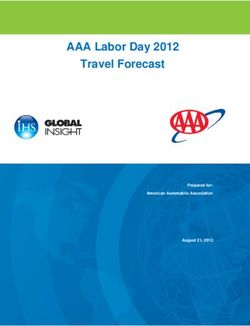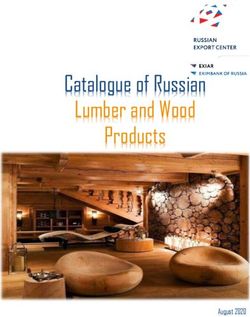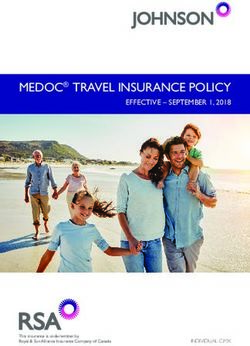Memory Café Toolkit Supplement: New ways to start and run a café - virtual, hybrid, & other approaches - Jewish Family & Children's ...
←
→
Page content transcription
If your browser does not render page correctly, please read the page content below
Memory Café Toolkit Supplement:
New ways to start and run a café – virtual,
hybrid, & other approaches
The Percolator Memory Café Toolkit was first developed in 2016 through generous
support from the Massachusetts Association of Councils on Aging (MCOA), and revised
in 2019 through support in part by grant number 90ALGG0018 awarded to MCOA by the
U.S. Administration on Aging. Please visit www.jfcsboston.org/Percolator to download
the free 2019 Toolkit in English or Spanish. This supplement provides guidance based on
adaptations made by memory cafés in response to the COVID-19 pandemic. The
purpose of these Toolkits is to support the availability of high quality memory cafés
throughout our communities.
Toolkit developer:
Beth Soltzberg, MSW, MBA
Director, Alzheimer’s/Related Disorders Family Support Program
Founder and Coordinator, JF&CS Memory Café Percolator
Jewish Family & Children’s Service
1430 Main Street
Waltham, Massachusetts 02451
bsoltzberg@jfcsboston.org
781-693-5628
March 2021 p. 1TABLE OF CONTENTS
1. Introduction: How did we get here?...............................................................page 3
2. Grab bag of ideas: many ways cafés are keeping connected……………….………page 4
3. The pros and cons of virtual cafés…………………………………………….……………..….page 5
4. Where do we go from here? Moving forward, not back!...............................page 7
5. How to start and run a virtual café
a. Questions to start with………………………………………………..........…………..page 8
b. Cost…………………………………………………………………..……………….…………..page 10
c. Frequency and length…………………………………………………………………….page 10
d. Technology: platform and accessibility…………………………………………..page 11
e. Room set-up…………………………………………………………………………………..page 13
f. Roles & responsibilities……………………………………………………….………….page 15
g. Volunteers……………………………………………………………………………………..page 15
h. Registration and taking attendance……………………………………….……….page 16
i. Protocol and confidentiality………………………………………….………………..page 18
j. Activities…………………………………………………………………………….…………..page 19
k. Facilitation techniques……………………………………………………………………page 21
l. Outreach……………………………………………………………………………………….page 22
6. Outdoor cafés………………………………………….....………………………………….………..page 23
7. Hybrid cafés…………………………………………………….……………………….……………….page 26
8. Resources for learning more…………………………………………….………….……………page 30
9. Documents that you can download and use for your café…………………………page 31
Some virtual café flyers, Boston area
March 2021 p. 2INTRODUCTION: HOW DID WE GET HERE?
The COVID-19 pandemic required cafés to adapt quickly. Starting in March 2020, organizations
around the U.S. and globally began to lock down. This created three impacts for cafés at once:
1. Café providers confronted major organizational changes, lost resources, and urgent
community needs;
2. Café guests faced increased social isolation as programs and activities shut down;
3. Physical distance requirements totally changed how cafés could be provided.
All of this occurred in a climate of fear and stress. Some organizations were forced to stop
offering their memory café, and divert their staff and resources to other community needs.
Others managed to keep going, showing creativity in their diverse responses. Some organized
outdoor gatherings with physical distance. Some focused on calling or mailing cards or care
packages to café guests. Some set up phone trees or paired guests to call and check on each
other. Some provided activity kits that could be picked up or dropped off, and completed at
home. Some emailed recorded video messages and fun programs to guests. Many converted to
virtual meetings, and many carried out some combination of all of these activities.
While a virtual format was very new for many café
coordinators and café guests, Dementia Mentors
had been running a virtual international memory
café for people living with dementia for over six
years (https://www.dementiamentors.org/virtual-
memory-cafes.html). Their model showed that it
was possible for people living with dementia to
familiarize themselves with Zoom, and to develop a
sense of community when they had only met each
other on screen. www.dementiamentors.org
Many café coordinators and teaching artists or other activity
facilitators have had to build new skills to manage and facilitate online meetings. For many of
us, using this technology is very different from our training and past experience. The pandemic
showed that “necessity is the mother of invention,” by pushing us to learn and change in ways
that were unlikely to happen otherwise.
Many of us have found that virtual cafés are MORE accessible for some guests, and LESS
accessible for others. We see advantages and disadvantages to virtual meetings, but there are
enough advantages that many are now planning some kind of “hybrid” format when it is safe to
meet in person again.
We mourn the incalculable losses caused by the pandemic. We may also appreciate the doors
that necessity has opened.
March 2021 p. 3This Memory Café Toolkit Supplement explains some of the steps
you will need to consider when you are planning a virtual (or
“remote”) café, a hybrid model that includes some in-person and
some remote activities, or exploring other ways to deliver your
cafés. Please see the main Memory Café Toolkit for information
about the origin and philosophy of memory cafés, as well as
detailed guidance about how to start and sustain an in-person
memory cafe.
How to start and run an in-person café:
Please see the Memory Café Toolkit at
www.jfcsboston.org/MemoryCafeToolkit or
in Spanish at
www.jfcsboston.org/GuiaCafeDeMemoria Percolator coordinator Beth Soltzberg
running the JF&CS Memory Cafe from her
living room, winter 2020
GRAB BAG OF IDEAS: THE MANY WAYS CAFÉS
ARE KEEPING THEIR GUESTS CONNECTED
The Percolator surveyed its network in March, April and October 2020, as well
as in February 2021, with a sum total of 126 responses. Here are some of the
many ways cafés are adapting:
Computer/internet not required:
• Café coordinators and volunteers make regular phone calls to café guests
• Café coordinators pair up café guests who then call each other regularly
• Café volunteers make handmade cards, which are mailed to café guests
• Cafés prepare activity packs with games, poems, jokes, coloring pages, art supplies, etc.
– and make these available for pick up or drop off at guests homes.
• Café coordinator organizes a recipe exchange, and mails recipes to all guests
• Recorded activities are made available through cable access TV
• Outdoor café gatherings (see page 23 of this supplement for more information)
Computer/internet required:
• Café coordinators record songs or other activities, and email these “café created” videos
to guests
March 2021 p. 4• Café coordinators share links to recordings created by others. For example: nature
cams, creative arts programs, humorous websites, TimeSlips’ free Creativity Center.
PROS AND CONS OF VIRTUAL CAFÉS
This toolkit supplement is being written in spring 2021. At this moment, we hope that at one
point we will be able to meet in person again, but we do not know when that day will be.
Looking into the future, we imagine a day when café coordinators will be able to choose
whether to provide a café in-person or remotely, or a mix of both.
So – how to choose?
The advantages of a virtual café include:
• There is no need for transportation, or to deal with the stresses of traffic or parking.
• Guests do not have to get themselves ready to leave the house and out the door – often
a big challenge due to the symptoms of dementia, and mobility challenges.
• Put these together, and it is easier for guests with mobility or transportation limitations
to attend. “One of our guests who gets hospice care can attend again, now that we’re
virtual!”
• Weather cancelations are almost never needed.
• Distance is no longer an issue. Family and friends from out of town can meet up
together. “Our café guests who had moved away began to participate again.”
• Virtual cafés increase the availability of cafés in varied
languages and with a specific cultural focus. For
example, Brazilian immigrants in Massachusetts
have been attending a Portuguese language café in
Sao Paolo, Brazil. Spanish and bilingual Spanish/
English speakers from many places have been
attending the SA Amigos café in San Antonio, Texas.
https://www.facebook.com/memorycafebrasil/
• Virtual cafés tend to be a little less expensive to run,
because you don’t need food or other supplies.
• YES, people can feel a true sense of connection!
March 2021 p. 5“The SA Amigos Memory Café based in San Antonio, Texas, meets monthly online, with
anywhere from ten to over seventy people attending. When we were in-person, the bilingual
(Spanish/English) aspect of the café just happened organically as there is typically a bilingual
speaker present to accompany any monolingual Spanish speakers. However, in the online
world, we brought in new partners, develop our activities much earlier on to give us time to
create the promotional materials and translate them, as well as any materials needed for the
actual activity. It also means all of our registration information needs to be translated too,
which takes extra time but it is worth the effort.
An interview with a bilingual caregiver who cares for a family member who speaks only
Spanish helped us better understand how to support Spanish-speaking community members.
We were told that the existence of a bilingual café signaled to their family that someone was
considering their needs and that alone was enough to motivate them to attend (and they do
attend every month).
We have had attendees from all over Texas, particular South Texas where the Hispanic
population is up to 95% in some counties. We also have attendees from California, New York,
and Arizona, who participate in our activities. We have even had people attend all the way
from England!”
– Sara Masoud, SA Amigos Café, UT Health San Antonio, School of Nursing
SA Amigos Memory Café, https://utcaregivers.org/2021/01/06/sa-amigos-memory-cafe/
March 2021 p. 6Disadvantages of a virtual café:
Major issues:
• Digital access barriers, including no Digital access is an equity issue Studies have
broadband or insufficient broadband or data, found disparities in access to technology
lack of a device or no device with a large related to factors including income, race,
enough screen and an easy-to-use interface, educational status, primary language, gender,
lack of know-how or comfort in using this living alone, and residing in a rural area. Also,
technology older age cohorts are much less likely to have
broadband. Learn more: OATS aging connected
• Some, not all, people with advanced report: https://agingconnected.org/wp-
content/uploads/2021/02/Aging-
dementia find a virtual format confusing or
Connected_Exposing-the-Hidden-Connectivity-
disengaging. In some cases, a care partner or
Crisis-for-Older-Adults.pdf
volunteer can help by giving the person
something to eat or do with their hands
during the café, or by participating together, or even being on the phone with the
person during the café, to keep them motivated and interested.
• It may be harder for café guests to make individual connections with other guests, since
they don’t have those private moments to talk at the refreshment table, or at the
beginning or end of the café. Virtual cafés may be less effective than in-person cafés at
helping care partners meet other care partners, or for individuals or care pairs to make
friends whom they would spend time with outside of the café.
Minor issue:
• Tech annoyances and challenges for the café coordinator and guests, such as problems
with internet connections that cause glitches during a café
WHERE DO WE GO FROM HERE? MOVING FORWARD,
NOT BACK!
It’s been a hard transition to new formats of delivering cafés. But, we have done it! And,
because we had to make transition we have learned that there are important benefits to the
new ways. We have learned that virtual cafés are more accessible for some guests, but less
accessible for others. Many cafés that converted from in-person to virtual gatherings have seen
that some of their regulars have stopped participating, while new guests have joined.
As we look ahead, many café coordinators are looking for formats where they can include some
of the benefits of both models. There is still a lot of transition ahead, but it looks like we are
March 2021 p. 7moving forward to something new, instead of going back to exactly the way things were done
before the pandemic. A Percolator survey conducted in February 2021 shows that only a few of
the 51 respondents plan to go back to an in-person only café format during 2021.
HOW TO START AND RUN A VIRTUAL CAFÉ
Many aspects of running a virtual café are the same as running an in-person café. Refer to the
Memory Café Toolkit in English (www.jfcsboston.org/MemoryCafeToolkit) or in Spanish
(www.jfcsboston.org/GuiaCafeDeMemoria) for general information and details about in-person
cafés.
Questions to start with
• Can I start a virtual café from scratch?
Yes! Many cafés that currently run virtually started as in-person cafés and then
converted during the pandemic. However, it is also possible to start a virtual café from
scratch. As the months go by, more brand new cafés are starting as virtual cafés.
• How “local” do you want to be?
Virtual cafés can be attended from anywhere. Dave Wiederrich, who runs a national
memory café directory (www.memorycafedirectory.com) started the Café Connect
directory (www.memorycafedirectory.com/cafe-connect) when the pandemic began.
Since then, café guests can find and take part in virtual cafés located anywhere.
March 2021 p. 8However, the idea of the “local café” has not disappeared. Most café guests still seem to
join cafés that they have some connection to, whether it is because it is based in the
area where they or their children live, because the café fits their language or culture, or
because they have some other connection to the café provider.
If you want to maintain a “local” focus or if you plan to hold some of your café
gatherings in-person, now or in the future, consider whether you want to limit
participation to those in your geographic area. Or, on the flip side, if you’d like your café
to stay virtual and to include people from lots of places, consider partnering with a café
in a faraway place – maybe as “sister cafés.” Memories International has been
facilitating music reminiscence programs for cafés in the U.S. and Scotland together, to
spark the excitement of connecting with others across nations.
• Do your “target” participants have access to computers/tablets/phones, broadband,
and do they have enough familiarity with computers to be comfortable joining a
teleconference?
The more you know about your potential guests and their access to technology, the
better you can make choices about what platform to use, what kind of tech assistance
may be needed, how to set up your registration, etcetera. If your organization doesn’t
have this information, consider talking with the local Council on Aging or library
outreach coordinator.
• Are you and your other team members comfortable using a particular platform (e.g.,
Zoom)?
The first step to helping your guests get comfortable with technology is when YOU get
comfortable with it. You don’t have to love it, but you do need to “make friends” with it.
Consider how much time you may want to allow for exploring the platform’s features
and doing practice meetings before you launch your café.
• Do you and other team members have adequate bandwidth?
If you are working from home, as so many of us are during the pandemic, then you – or
your co-facilitators – may not have adequate bandwidth yourself. Are you able to
station yourself near your modem, and use an ethernet cable to plug your computer
into it directly, so that you’re not reliant on a wireless connection? To reduce the load
on your broadband, you can also close all other windows on your computer that you are
not using, and ask other household members to avoid being online during your café if
possible.
March 2021 p. 9• Do you need additional equipment, e.g., external microphone or camera?
Some cafés have a specific activity that they do at every gathering, such as live music or
a crafting activity. If you plan to bring in outside facilitators to lead programs, then these
individuals would need their own specialized equipment. However, if you are leading
some type of activity yourself, consider whether you might want a good quality
microphone (for leading music) or an additional camera (for leading a crafting or baking
activity, where you will need to show your hands).
• What platform will you use?
Most organizations subscribe to a certain teleconference provider, and that is naturally
the one you will use. You may also consider which platform(s) are most familiar to your
local community. For example, Zoom is now extremely common and many older adults
are familiar with it. In some immigrant communities, Skype or Whats App are commonly
used to communicate with family back home. To consider your options, you can take a
look at the NCOA guide to choosing a platform:
https://d2mkcg26uvg1cz.cloudfront.net/wp-content/uploads/Tools-for-Reaching-a-
Remote-Audience.pdf
Cost of running a virtual café
Most in-person memory cafés cost about $10,000 - $15,000 per year to run, with an additional
few thousand dollars in start-up expenses. Most of this cost is the coordinator’s time to plan,
organize and run the café, so the cost will vary a lot depending upon this person’s pay rate.
Cafés that offer only “do-it-yourself” activities will cost less to run than cafés that pay guest
artists and activity facilitators to provide activities. Cafés that organize outings and provide
transportation will have higher expenses.
For virtual cafés, most of the expense is still the coordinator’s time. Virtual cafés eliminate the
cost of refreshments, paper goods and other supplies, and then add the expense of the virtual
platform and any computer equipment, if needed. In general, virtual cafés will cost a little less
to run per year than in-person cafés.
Download a virtual café budget worksheet here
Frequency and Length
There is no right or wrong frequency of meeting or length of time for your café gatherings. It
really depends on what works for you and your organization.
March 2021 p. 10Most cafés meet once or twice a month,
although some meet weekly. The gatherings
typically last between one and two hours. It
was more common for in-person cafés to meet
less frequently for a longer time (monthly for
1.5 to 2 hours), and for virtual cafés to meet
more frequently for a shorter time (twice a
month for 1 to 1.5 hours).
If you decide to hold a longer gathering (2
hours), consider breaking up the time so that Virtual Memory Cafe Brasil, São Paulo
there is a natural transition time for those who
cannot sustain attention on Zoom for that long. Below is a sample itinerary for the JF&CS
Memory Café, which continued its once-a-month, two hour meeting schedule when it
transitioned from in-person meetings to virtual meetings during the pandemic. This café holds a
discussion based on one of the TimeSlips’ Beautiful Questions during its last half hour each
month.
JF&CS Memory Café virtual café agenda:
• 9:45 a.m.: Guest facilitator signs on to do sound and camera check; café coordinator
makes them a Zoom co-host. Guests begin to arrive.
• 10:00 a.m.: Café coordinator welcomes everyone and explains the morning’s order of
events. As guests continue to arrive, coordinator tries to welcome each person by name.
• 10:05 – 10:10 a.m.: Café coordinator reviews Zoom controls, and asks participants to say
hello by typing their name in the chat box.
• 10:10 a.m.: Announcements – upcoming café, etc.
• 10:20 – 11:30 a.m.: Guest facilitator leads interactive program.
• 11:30 a.m. – noon: Group discussion using one of TimeSlips’ Beautiful Questions. When
possible, college student volunteers choose the question and lead the discussion.
Technology
This toolkit will not delve into specific instructions for using a platform, because tech companies
are continuously developing new options and upgrading their platforms. If you have a specific
question about your platform, type your question and the name of your platform into your web
browser, and you can often find tutorials made by the company that makes your platform, as
well as how-to videos or tip sheets that others have put together.
March 2021 p. 11There are two aspects of tech accessibility: (1) accessibility for you and your team, and (2)
accessibility for your guests.
Tech accessibility for you
It’s important for you and any co-facilitators to feel comfortable using the platform, so that you
can create a comfortable environment for your guests. The best way to do this is to run test
meetings with colleagues or friends, so that you can try different functions out and see what
the interface will look like. If you are planning to record café gatherings, you can run test
recordings. You will get familiar with the details of how to use the platform when you actually
test things out.
It’s also a good idea to log on 15 to 30 minutes before each café gathering starts, to check your
audio and video settings. If you have additional facilitators, ask them to join early to do a sound
and video check. (See “Setting up the Room” for more details.)
Tech accessibility for your guests
Technology is a barrier for many guests’ participation in virtual memory cafés. The first hurdle
that guests have to get over is simply having broadband and equipment. Some café providers
have gotten grants to provide broadband or tablets to their guests. Others share information
with guests about libraries that offer WiFi access in their parking lot.
Another way to get around the broadband/equipment hurdle is to offer guests the option of
participating just by telephone, while other guests join by teleconference. To do this, you will
need to consider how you will communicate with guests who do not use computers, how they
will RSVP and receive the call-in number, and whether you will be able to mail them a printout
of any visuals in advance. Keep in mind that those calling will show up on screen just as a phone
number, so you may wish to make a note of their phone
number (if you can find it out in advance) and then change Tech Tip: if you or any of your
their screen name to their first name for them when they join guests sound garbled due to an
the café gathering. Finally, plan to “narrate” the café action for unstable internet connection,
those who are just joining by phone. If you are holding a keep in mind that you can turn
discussion or asking guests for comments, specifically invite off your camera while you are
your guests who are joining by phone to talk, because they’ll talking. Video is very data-
have a harder time jumping in to participate without visual intensive, so turning it off
cues. temporarily may allow your
audio to come through more
The second hurdle is comfort or familiarity with the
clearly.
teleconference process. Even guests who have broadband and
a computer or other device may not feel at home with this
technology. There are several ways you can help:
March 2021 p. 12• Send your guests tip sheets or video tutorials
Idea: “Pre-Café Tech Review”
• Open your café meeting early for guests who want to
log on early and get comfortable The Hummingbird Memory Café
• Plan a separate time when guests or co-facilitators can in New Mexico offers a scheduled
log on to try out the technology “Pre-Café Tech Review” for
• Make one-on-one help available on demand, perhaps facilitators and guests to log on
making use of volunteers (this is a great volunteer and try out the teleconference
opportunity both for young people who may be platform and their equipment in
“digital natives,” and tech savvy older adult peers) advance of each café meeting.
• Review basic controls at the beginning of every café
gathering. Keep in mind that the interface will look
different for people using a computer, tablet or smart
phone.
Download PowerPoint slides that you can use at the
beginning of your café gatherings to demonstrate how to use
basic Zoom controls here. Download the Spanish Toolkit
supplement for Spanish/English bilingual slides.
Many café guests have hearing loss, and some may be Deaf.
Fortunately, teleconference platforms offer some options to
make café gatherings accessible. Automated captioning is
available on some platforms. For platforms like Zoom that
don’t offer this automated service, guests can call in using a
Captioncall phone or a phone with a Captioncall app. And of
course, each guest controls their own audio volume at home.
Setting up your “room”
Give yourself time before your café gathering starts to set up
your “room.”
Make sure that you (as well as any guest presenters) have
sufficient bandwidth so that you are not likely to “freeze” or
lose your internet connection during the café. Ethernet cables are inexpensive to purchase and
if you are able to sit within about 10 or 15 feet of your modem, you can use a cable to connect
your computer directly to your modem, and then you do not need to rely on a wireless
connection.
Another idea if you have trouble with your internet is to ask others who are in your home if
they can stay off of the internet during your café. Finally, it’s a good idea to close all other
windows and applications that you are using during your café. This will reduce the load on your
March 2021 p. 13bandwidth, and it will also make it easier for you to navigate around your computer if you are
going to share your screen during your gathering.
Some café coordinators or guest facilitators may use
Example: additional camera and
additional devices that they connect to their
microphone
computer, such as a high-quality microphone to
improve audio, or a camera to show a different view, Teaching artist Cornell Coley has set up
such as a cooking area if baking is the activity, or the his studio with a camera and microphone
dancer’s full body so that guests can follow their that enable him to demonstrate the use
movements. Settings in your teleconference platform of large percussion instruments via
may need to be adjusted, particularly if you are teleconference.
playing music, since platforms are typically designed
for talking and not for music. For example, the
“original sound” setting in Zoom allows the
reverberation that is an essential part of music. If you
plan to record your café, make sure that you know
which settings to use in order to record the “view”
that you want to, for example whether to show
thumbnail videos of your guests, or just your main
presenters.
Some café coordinators may wish to use a second device to help them manage the meeting.
For example, you may use a second computer screen, or you may want to join your
teleconference from a smart phone as well as a computer, and use the smart phone just to
monitor the chat box. (If you join your meeting from two devices, make sure that your video
and audio are off on the second device!)
Check your lighting and your background before your gathering begins. Make sure there is
enough light on your face so that your image is clear. If needed, position objects behind you or
change the angle of your computer to limit any backlighting. It’s hard to predict what
adjustments you may need to make, which is why it’s good to allow some time. I recently
discovered that when I wear a bright primary-red sweater, Zoom adjusts and makes my skin
look greenish!
Speaking from personal experience, you may not notice that pile of laundry on the couch
behind you until the camera goes on! So, give yourself time to make adjustments before guests
arrive. In addition, there may be ways you can use your background that enhance your café. Is
there something related to your café that you can drape behind you, or any props you may
want to grab that fit with the theme of your gathering?
What about a virtual background? Why show your living room when you can look like you are
on a tropical beach?? Virtual backgrounds can be a fun option for you and your guests, but
proceed with caution. Unless you have a “green screen” (you can buy one to pop up behind
March 2021 p. 14you) or you have a virtual background that you have used many times with good success, virtual
backgrounds can look really weird. They can flicker, cut off part of your image, or do strange
things if you are wearing glasses…all of which can make the teleconference more confusing for
your guests.
Roles and Responsibilities
If you were running an in-person café, you wouldn’t carry a tray of drinks, a tray of donuts, AND
write out name tags all at the same time, right? Well, it’s good to divide the work for your
virtual café, too! These are the roles that need to be performed during the café:
• Manage the teleconference, for example, let guests in if you use a waiting room, change
guests’ screen names if needed, mute guests when needed, start and stop recording
• Provide tech assistance to guests who need help during the teleconference
• Monitor the chat box
• Facilitate the café gathering
If you have helpers, designate them as co-hosts in your teleconference, so that they are able to
use the meeting controls. Even if you cannot get a second person, consider using two devices,
even your phone, so that you can monitor chat separately. Just join the meeting with your
second device, keep that camera and microphone off, and give your second device a screen
name like “my computer.”
Volunteers
Memory cafés have always found that volunteers provide multiple benefits. They offer helping
hands to get the work done. They can enhance the community feel by broadening the
demographics, such as making your café intergenerational. And finally, volunteers gain a new
perspective about living with dementia by participating in a joyful gathering that brings out the
strengths of those who attend. All of these benefits can still be achieved in a virtual situation.
For most of us, it is simpler to understand our role when there is a concrete task to do, such as
writing name tags or passing around refreshments. In the virtual world, you may want to assign
volunteers specific roles from the list above. You may also want to ask them to read the café
announcements, go over the teleconference controls and meeting protocol with guests, or lead
a discussion. Breakout rooms require your guests to have a higher level of comfort with the
teleconference technology, but if you do use them, you can give more volunteers a chance to
facilitate discussion by putting a volunteer in each breakout room.
Aside from concrete tasks, volunteers make a big difference simply by participating
enthusiastically in your café. Especially in a teleconference, smiling faces and enthusiasm will
March 2021 p. 15provide energy and a sense of welcome that will help create the positive atmosphere that you
want. Tell your volunteers how much this matters! Ask volunteers to keep their camera on
(unless there is a specific reason that they cannot). If your volunteers are students, they may be
accustomed to attending meetings with their camera off, or to multi-tasking, so let them know
clearly that you want to see their smiles and their participation!
Registration
No matter what platform you are using, you will need to consider three goals:
• You need to give your guests access to your virtual gathering, by providing a link and/or
a call-in number and password
• You probably also want to collect their contact information (name, email, mailing
address, phone) so that you can let them know if there is a cancellation or change in
plans for your café, send them information about future café gatherings, etcetera.
• You may wish to collect additional information, such as demographics, based on your
organization’s practices
There are three approaches, each of which has pros and cons.
1. “No RSVP” Option: Share the link/call-in information broadly, without requiring RSVPs.
This is kind of like scheduling an open house party and posting flyers all over your
neighborhood – anyone may see the flyer and show up, and you may not be able to
keep track of who was there.
2. “RSVP to You” Option: Ask guests to RSVP to you or another staff member, and then
send out the the link/call-in information just to those who have RSVP’d. (Over time, you
will probably build a mailing list, and you may send the link/call-in information to
everyone who is already on your mailing list.)
3. “RSVP to Your Platform” Option: Require registration within your online platform, such
as Zoom. Each person who registers receives a unique link that they will need to use
when they join the café gathering.
Here are some pros and cons of each, and tips if you choose this option:
Pros Cons Tips
Option 1 • The easiest option for • Does not give you a • For meeting security, be
(“No your guests. reliable way to collect careful about where you share
RSVP”) contact information your café information. The
for those who attend. link/call-in information can be
• You will not know in easily shared via social media
advance who is in particular
attending, or how
many.
March 2021 p. 16• There is a greater risk • Consider how you can collect
that your meeting contact information during
could get “Zoom your café gathering if needed.
bombed” or simply
that some people
show up who are not
supposed to be
there.
Option 2 • Allows you to collect • This is an extra step • You could have people RSVP
(“RSVP to your guests’ contact for your guests, and to you or another staff
You”) information. for you. member, or use a separate
• You will have some system like Event Brite.
idea in advance • If you want to communicate
who/how many are with people by email, make
attending. sure to capture their email
• Gives you some addresses in whatever system
control over who you use.
receives the link/call-
in information.
• Everyone will use the
same link/call-in
information, so you’ll
be able to send it to
everyone who has
RSVP’d as many
times as you like, as a
reminder.
• Maybe people will be
more likely to attend
if they go to the
effort of RSVPing.
Option 3 • Allows you to collect • This is an extra step • Highly recommended: go into
(“RSVP to your guests’ contact for your guests. your meeting reservation a
Your information. • The confirmation day or two before your event,
Platform”) • You will have some message and link is and re-send the individual link
idea in advance sent to the person to each participant. (How to
When you who/how many are who registered do this in Zoom:
schedule attending. automatically by https://support.zoom.us/hc/e
the • This is the most your platform. This n-
meeting, secure option, is handy for you, but us/articles/360054446052#h_
Zoom because each guest some computer 01EV7R8AGDWPBGWK8346D
allows you receives their own security settings will 0XZQ4)
to check a unique link to join send automated • After re-sending it, email your
box so the meeting. messages to the attendees to tell them that
that junk folder. you have sent the link, and
March 2021 p. 17registratio • Maybe people will be • Guests who are that if they did not receive it,
n will be more likely to attend unfamiliar with they should look in their junk
required. if they go to the computers may lose folder. If they still did not find
Some effort of RSVPing. their link or have it, ask them contact you ASAP.
other difficulty finding it in If needed, you can go into the
platforms a junk folder. meeting, pull up the list of
have people who had registered,
similar and find the unique link that
functions. was sent to them, copy it and
email it to them.
• Also tell them not to share
their link. Anyone who wants
to attend should register using
the registration link.
Related to registration is the question of how you will take attendance. Some cafés will need
more information from their attendees than others, depending on their organization’s
protocols. Is there a log you can download from your teleconference platform after the café?
Note that your guests may show up on the log with their screen name, not their actual name.
Zoom, for example, will not capture the email addresses of those who do not log in through
their Zoom account. You can set your meeting up so that only “authenticated users can join,”
which requires guests to log into Zoom in order to join the meeting. Again, there is a trade-off
between getting more information and adding one more step for your guests.
You may want to incorporate taking attendance into your meeting by simply greeting each
person one-by-one during the meeting, and having one of your volunteers jot their name down.
Another option is to ask your guests to type their name and where they are joining from in the
chat box, perhaps after you orient them to the chat box function. You can then read their
responses out loud. If you have a large group, this is quicker than having each person unmute
themselves and say hello.
Protocol and confidentiality
It’s a good idea to establish your teleconference protocol at the beginning of each café
gathering. For example, you may ask guests to keep themselves on mute unless they are
speaking, and encourage them to turn on their video but let them know that it’s okay to turn it
off if they are camera shy. Let your guests know how they can interact with the group; should
they unmute themselves and talk, use the chat box, use the teleconference function to “raise
hand” or any of the above? You may want to let them know that they are free to get up and
stretch, grab another cup of coffee, enjoy snacks, take a break, etc, during the café.
March 2021 p. 18This is also a time to talk with your guests about confidentiality. You may wish to ask everyone
to participate from a private location in their home, but to also provide the disclaimer that you
cannot guarantee privacy in the way that you could if you were meeting in a secure in-person
location. This disclaimer is something that you may want to provide through a mailing, perhaps
along with a photo/video waiver if you use one. You can also promote your guests’ privacy by
changing any phone numbers that appear on the screen to first names. It is also a good idea to
ask everyone not to take screen shots, because guests should not have their photo taken
without their permission.
If you plan to record the café or take photos, make sure that your
“My wife watched
guests know this and have given you permission. If you have a guest
the video 29 times
facilitator, you must also ask that person if it is okay to record. Some
in just a couple of
guest facilitators will not wish for you to record their presentation for
days!”
copyright reasons.
– Café guest
Recordings can be a wonderful way for those who could not attend
“live” to gain some benefit from your café, and for others to enjoy it
again and again. If you make a recording of the main speaker, note that
you should review the recording carefully before you share it, because guests may appear
briefly if they make a comment or even make noise. You may need to edit them out or ask their
permission before you post the recording.
Video recordings are very large files, so you may find it time-consuming or difficult to save or
share the files, particularly if you are working from home. Make sure to give yourself enough
time to deal with these issues if they do come up. For example, you may have to go into your
office to transfer a file to a colleague who will upload it to your website, because your
bandwidth at home is not sufficient.
Activities
Most activities that work well in person also work in a teleconference, with some modifications.
Music
Since teleconference platforms were designed for meetings and talking, a musician will need to
change some settings and perhaps use a quality microphone to provide high-quality music. If
you’ll be doing a sing-a-long, you probably will want to keep your guests on mute, because they
March 2021 p. 19will be out of synch as their audio travels at different speeds
“Zoom isn’t designed for music,
through their broadband. It can be fun to unmute briefly,
so I need to make sure that it
just to hear each other, but expect a cacaphony!
doesn’t sabotage what I’m trying
Dance/movement to get across. There’s nothing
worse than playing music and the
The leader may need to set up their room and use an extra
guests not being able to really
camera and a good microphone so that they can stand back
hear it. The tech details – the right
far enough for their whole person to show.
settings and equipment – are very
Videos important.”
Showing long videos is one activity that does NOT work very - Cornell Coley, M.Ed.,
well on teleconference. Because the data has to travel teaching artist in
through each guest’s broadband, it is very common for the drumming, dance and
image to freeze for some of your guests, which can be quite culture
annoying. Short videos are okay, but it is unwise to rely on http://www.afrolatin.net/
watching a video together for the main café activity.
Use items from home
Take advantage of the fact that you
and your guests are at home! Ask
guests to bring something to the
café that makes them smile. Use
home items to make rhythm or
collages. Guide a short meditation
during which you ask guests to
notice the sounds or sights around
their home.
Yoga instructor Jill Braverman, virtual JF&CS Memory
Café, Waltham, Massachusetts
March 2021 p. 20A selection of activities being done at virtual cafés:
• Casual conversation: how we’re coping; reminiscing
• Games: trivia, bingo, Headbanz (using chat box), Wheel of Fortune (using white board
function)
• Movement: Zumba, Ageless Grace, BeSoul, dancing, yoga, exercise
• Self-Reiki, relaxation, guided meditation
• Slide presentation and discussion: bird talk, art education, nature photos
• Group singing, drumming
• Live musical performance
• Open mic poetry
• Holiday or theme activities: Easter bonnet parade, holiday recipe exchange
Free online content providers:
• Tales and Travel Adventures (http://talesandtravelmemories.com/memory-cafes/)
• TimeSlips Beautiful Questions and storytelling (https://www.timeslips.org/)
• Maria’s Place (https://mariasplace.com/)
…and many more!
Facilitation Techniques
Again, most of the principles are the same for an in-person
and a virtual café. You want to create a relaxed, friendly,
upbeat and respectful atmosphere. Encourage playfulness,
while treating your guests as the adults that they are. Get to
know your guests and be mindful of the accommodations
that will enable each person to participate. Above all, slow
down so that people living with dementia have enough time
to process information and to participate.
Plan out your café time, but keep things flexible so that you Deborah Karpel,
can extend an activity that is working well, or pivot from https://www.deborahkarpel.com/
something that does not seem to click with your guests. An
March 2021 p. 21improvisational approach works best, and most café coordinators grow into this approach over
time, as they become comfortable and experienced in leading their café.
There are some special challenges to facilitating a
virtual café. Some guests may find the virtual
environment less engaging. For this reason,
facilitators need to show extra enthusiasm and
energy, with lots of expression in their voice and
on their face. It’s also important to engage with
guests by name. Call on people who may want to
participate but may have trouble initiating this.
A real drawback of virtual cafés is that it is much Stephen Whitney and Monique Morimoto,
https://soulworksrhythm.com/
harder for guests to interact with one another than
when we meet in person. In-person cafés provide the opportunity for people to make new
friends, or simply for a casual one-on-one chat with someone going through something similar.
A virtual café does not easily provide these opportunities. One way to help guests get to know
one another is to change screen names so that everyone’s first name is easy to see. For
example, a couple may attend together and show up with only one of their names. If you know
who is in attendance, you can change the screen name to “Maria & Agnes,” or change the
screen name “My i-Pad” to “Henry” so that it is easier for guests to interact with you and each
other.
Breakout rooms can help, but they are an advanced use of the teleconference platform. Some
guests may find the virtual environment confusing as it is, so be cautious about breakout
rooms. If you use them, try it toward the end of the café as an experiment, and walk guests
through the steps of how to join the room before you launch them.
The challenge of having to unmute themselves may pose a problem for guests with more
advanced dementia, movement difficulties, or lack of familiarity with technology, so allow
plenty of time for guests to think, unmute, and then speak when you ask for comments. If there
is a guest who has particular difficulty unmuting themself, you may want to keep this person
unmuted unless there is background noise coming from their computer, or see if a care partner
can attend with them.
Outreach
Outreach has always been one of the more challenging tasks of running a café, because there
continues to be silence and stigma about dementia, and the memory café model is unfamiliar
to much of the public. The pandemic and transition to virtual cafés has added one more
challenge. Many providers and other members of the public assume that a virtual format will
not be accessible or engaging to people living with dementia, when in reality this is very
March 2021 p. 22individual – virtual works very well for some people and not for others. So, when you are spreading the word about your café, you are also breaking the silence about dementia, educating your audience about what a memory café is, and showing how a virtual café can create a sense of community and engagement for people living with dementia and their care partners. To meet these goals, you may want to use additional approaches beyond sending out flyers or email messages simply announcing your café. For example, you could hold an educational event about dementia, perhaps partnering with a local Dementia Friends program, Alzheimer’s Association chapter, or other organization, and include an introduction to your memory café as part of it. This way you are reaching a broader group of people, whom you can ask to be your ambassadors and spread the word about the café. Because of the challenges described above, the Percolator created a one-minute public service announcement (PSA) video to show what memory cafés look like in action. This video was re- recorded in 2021 in English, Portuguese and Spanish to include scenes of virtual and outdoor cafés. Café coordinators can use this video in several ways: (1) email it to prospective café guests, volunteers, and referral sources, (2) use it in presentations about your memory café, and (3) ask your local cable station, religious congregations, or other entities that show PSAs to play it. Ask if they will add the contact information for your memory café to the video when they show it. See www.jfcsboston.org/Percolator for a Distribution Guide with details on how to share the video. For more outreach ideas, see the list below, and also read about outreach in the Memory Café Toolkit for in-person cafés. Click here for a list of outreach ideas put together by the Percolator outreach working group in February 2021 Outdoor gatherings Many cafés have chosen outdoor meetings as a way to meet in-person more safely during the pandemic. The two biggest challenges faced when planning outdoor gatherings have been (1) the weather, and (2) getting permission from municipal authorities or partner organizations to use a public space. There’s not much we can do about the weather, except to consider your local conditions and plan gatherings in a location where there is shelter available, or to set rain dates. Regarding the use of public spaces, allow yourself Article about Waterfront Memory Cafe, Marion, sufficient time to obtain permission to use a public space Massachusetts, August 2020 March 2021 p. 23
if you need one. This has been a time-consuming process during the pandemic, because of
shifting public health guidance and overwhelmed public systems. It may get easier in the future.
As long as the pandemic continues, if you are meeting outdoors then consider activities that
limit touch and risky interaction. For example, opt for music by a solo performer, forgo eating
or ask people to bring their own food and eat at a distance from one another. Be wary of group
singing, or craft projects that require sharing materials or picking them up at a central table.
Tips:
• Have families or “bubbles” sit together
• Invite a solo musician rather than a musical group, to
reduce risk of contagion
• Avoid activities that would require people to converge
on a supply table
• Have people bring their own food, or order from a
restaurant (This second option requires firm RSVPs and
funds.)
• Ensure extra distance if there will be eating, since
guests will need to take their masks off
While outdoor cafés have certain challenges, being outdoors
can be an engaging, healing and very special experience!
Main Street Memory Cafe, St.
Consider how to use the nature around you during your café. Charles, Missouri
Will there be birds to watch or listen to? Or maybe the sound of
cars, children, families? Rather than filling the time with planned activities, you might spend
some of it in a guided meditation to help guests simply tune into the sounds, scents and
sensations of the outdoor space around them. You might use the outdoor space by having
guests create temporary or permanent artwork using natural objects that they find. Gary
Glazner of the Alzheimer’s Poetry Project and Susan McFadden of the Fox Valley Memory
Project offered a Memory Camp event in Autumn 2020, and provided guests with guidance to
collect items both inside their home and on a nature walk, that they would use to make art
with.
March 2021 p. 24If you plan to hold outdoor cafés on an ongoing
basis, you may want to look to the example of
cafés that have always met outdoors, such as
Rest.Stop.Ranch in Massachusetts, or the
outdoor summer “camp” for people living with
dementia pioneered by Momentia in
Washington state.
Rest.Stop.Ranch, Topsfield, Massachusetts, https://rest-
stop-ranch.org/
West County Memory Cafe, Shelburne Falls, Massachusetts
Making the most of the outdoors - virtually
“One of these days, we will be able to meet our memory cafe friends in person. In the
meantime, we do our best with Zooming, phone visits, and dropping off gift bags. This
coming Monday, we're having a "field trip" to two beloved parts of Wisconsin. In the
morning, we'll "go" to Door County (people compare it to Maine -- without the lobsters and
salt air) and in the afternoon, we'll go to the northwoods of WI where we hold Memory
Camp. We'll be delivering lunch to everyone, plus a kit for making a cherry dessert (Door
Co. cherries), some camp souvenirs, and S'Mores Girl Scout Cookies. This will be our second
pandemic field trip; the first was to a local zoo.” – Susan McFadden, Fox Valley Memory
Project
March 2021 p. 25You can also read