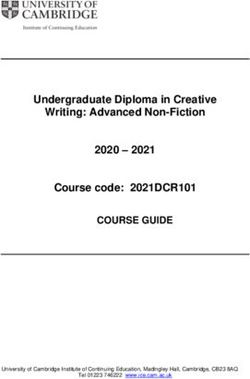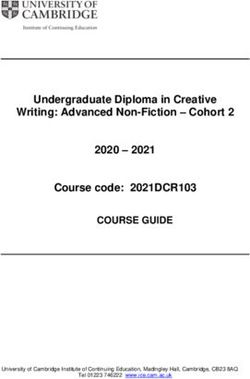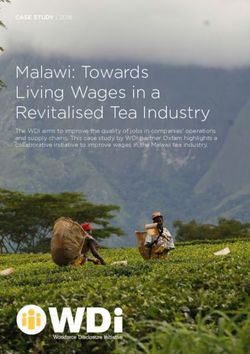Motion Illustration: Incorporating emerging trends in any-sized program
←
→
Page content transcription
If your browser does not render page correctly, please read the page content below
Presenter’s Name: Adam Osgood
Affiliation: University of the Arts
E-Mail: adamosgood@gmail.com
www.AdamOsgood.com
Motion Illustration: Incorporating emerging trends in any-sized program
In 2014, I presented a paper at ICON8 called “Hello New Media,” which discussed why animation tools are
important for illustrators to learn because of growing markets in entertainment, gaming, and toy design as well as
the shifting needs of publishing and advertising clients. With this paper, I will discuss why motion continues to be
integral to the modern illustrator’s toolset as well as a variety of methods for teaching motion from an illustrator’s
perspective. This paper will be focused mainly on illustrators and their clients who use a combination of motion-
based illustration and social media to connect with their audiences. Supported by market-based examples, this
presentation is meant to inspire educators to include motion in their classrooms and/or reconsider how motion-
based illustration is taught, regardless of the scale or flexibility of their illustration program.
This paper has two main sections, the first is a survey of how contemporary illustrators are using motion, and the
second is a reflection on my experiences teaching motion to illustrators for several years. Before digging into the
main content of this paper, however, I thought it might be interesting to take a look at what has changed in the
past few years that has affected illustrators who create with motion.
• More illustrators are creating GIFs, and more clients are asking for them.
While this is an anecdotal observation, I will point towards visibility within The New York Times. In 2013
The New York Times featured 3 animated GIFs in their “Year in Illustrations” (Taha, 2013), while in 2017
they feature a whopping 15 (Syam, 2017).
• The line between illustrator, animator, and designer continues to blur.
Artists like Nicolas Ménard, Christina Lu, Chris Piascik, and Tracy Ma blend illustration, animation, graphic
design, and motion design in collage of digital and analog media.
• Social media platforms become more motion illustrator friendly:
o Instagram adds video functionality (Warren, 2013).
o Twitter adds native GIF support (Kastrenakes, 2014).
o Creatrs by Tumblr is launched, connecting artists with brands to create social content (Lapowsky,
2015).
o Facebook adds native GIF support (Mchugh, 2015).
Survey of Contemporary Motion-Based Illustration
To better understand why motion is important to the illustration field, I reviewed the work of more than 60
illustrators and began to notice trends in the type of clients commissioning motion work as well as the qualities of
the work itself. I chose to organize this section into advertising, editorial, and narrative categories because each of
these areas is aimed at a different audience and therefore requires a different way of thinking about image-
making. Illustrations designed for advertising must sell a campaign’s message; illustrations designed for editorial
offer the illustrator an opportunity to comment on a newsworthy issue; and illustrations designed for narrative,
such as those used in comics or films, will tell a story sequentially over a sequence of images. While most
illustrators do not exclusively produce work in just one of these categories, organizing the work in this way
showcases the different approaches these illustrators must take to create functional work for advertising, editorial,
and narrative purposes.
It is also worth discussing in brief why the works included in this paper are something unique from cartoon
animation and instead described as “motion illustrations.” Cartoon animation traditionally uses performance and
character acting to tell a story in a linear fashion over an extended period of time. Alternately motion illustration
must communicate a story or idea immediately with a combination of visuals and animation. Unlike cartoon
Copyright © 2018 Adam Osgood. All Rights Reserved.animation, which is typically meant to stand-alone as a singular piece of art, motion illustration is generally
designed to exist with text and/or to live on a multimedia webpage in the context of an advertisement or written
article.
Advertising
While advertisers continue to explore how to effectively use social media to promote brands and products, a trend
has emerged in which illustrators are commissioned to create clever, silly, and transfixing looping animations
designed specifically to be shared across social media channels and engage potential consumers with brand
messaging. Illustrators working on advertising and commercial projects are also growing into art direction roles
where they use their ability to tell visual stories on team projects that might use photography, typography, or
complex cartoon animation. These illustrators are tasked with creating fun and attention-grabbing imagery with
the potential for viral sharing. Cindy Suen’s work for companies like Subway, Apple Music, and Giphy showcase
how charming character designs can be used to engage audiences. Some standout advertising projects are listed
below:
• Evan Cohen for Hudson Valley Brewery
http://www.evanmcohen.com/hvb
• Yukai Du for Lush
https://www.yukaidu.com/lush-christmas-2017/
• Cindy Suen for Tumblr
http://cindysuen.tumblr.com/
• Rafael Varona for Mykita
http://www.rafael-varona.com/
• Eden Weingart for Delta Travel Stickers
http://www.edenweingart.com/deltastickers.html
• Ellen Porteaus for Quantcast
https://www.ellenporteus.com/#/quantcast-logo-gifs/
Editorial
New possibilities for editorial work are growing as publications pivot to leverage the animated and interactive
potential of smart devices. A growing list of contemporary illustrators have taken advantage of digital media to
promote themselves as a new kind of motion illustrator. They still visualize concepts and ideas, but now use
moving elements to capture the attention and imagination of the reader. While it is possible to add motion to an
image initially designed to be static, the strongest illustrators in this category rely on animation as an integral
storytelling tool. A great example here would be the work of Rebecca Mock, which typically utilize subtle
environmental motion that helps place the viewer in the space of the image, but doesn’t distract from the adjacent
text. Many of these motion illustrations must be designed for mixed use (digital and print) and therefore must
function effectively with and without animation.
• Robin Davey for Financial Management
http://robindavey.co.uk/
• Luis Mazon for The Atlantic
http://mazonluis.com/
• Rebecca Mock for The New Yorker and The New York Times
• http://rebeccamock.com/
• Stephen Vuillemin for Bloomberg Business and The New York Times
http://stephenvuillemin.com/
Narrative
Illustrators are also using motion to extend a rich history of narrative storytelling in a variety of medium including
sequential art, children’s books, and animated short films. This category is expansive and includes illustrators who
Copyright © 2018 Adam Osgood. All Rights Reserved.create narrative work that celebrates their personal vision. Nicolas Ménard, for instance, is an accomplished 2D
illustrator who often tells animated stories with his sharp sense of visual design. The translation of his illustration
background into filmmaking is evident in his framing choices, use of color as a device to convey mood, and a hand-
made aesthetic that permeates the designs of characters and sets. These projects can be personal, such as Jen
Lee’s serial comic Thunderpaw, or straddle commerce like Adam Ellis’s comic strips for Buzzfeed.
• Oamul Lu, “Little Gluttonous Monster”
http://www.oamul.com/little-gluttonous-monster/
• Adam Ellis for Buzzfeed
https://www.facebook.com/buzzfeedadam/
• Jen Lee, Thunderpaw
http://thunderpaw.co/
• Nicolas Ménard for MTV
https://vimeo.com/195869155
Teaching Animation to Illustrators
This section is based on my experiences over the past 6 years teaching motion to illustrators first at the Columbus
College of Art and Design, and now as part of the illustration program at The University of the Arts. The survey in
the previous section demonstrates how important motion-based illustration is to the contemporary illustrator, and
I predict it will continue to become more important as we become more reliant on digital devices for
communication, news, entertainment, learning, and shopping. The good news for educators is that over the past
several years teaching motion, I have observed that students are starting school with better digital literacy and a
stronger innate sense for animation and timing, which is wonderful because we can spend more time talking about
design and content. The sections below are written to show examples of how motion-based illustration can be
implemented in several different ways for programs of all sizes.
Scalable, Tiered Teaching
The main challenge in teaching digital animation to an illustration cohort is helping students develop functional
technical skills that will allow them to express their creative vision. I approach courses that involve the use of
digital tools with three stages in mind beginning with an emphasis on technical training and concluding with
conceptual and design thinking. These stages are scalable and can be used within a single project, as an outline for
a semester-long course, and/or as a way to tier motion training across a whole illustration curriculum.
Stage 1 Stage 2 Stage 3
Fundamental Training Exploration Design Thinking
Technical Learn software at most basic Create complex digital rigs Bend software to execute
level. and effect combos. sophisticated designs.
Conceptual Practice basic animation Use motion to support and Control narrative across a
principles and timing. draw attention to narrative. long piece with pacing and
styling.
Single Project Technical Demo Exercise Project
Standalone Course Project 1 Project 2 Project 3
Curriculum Freshman Sophomore/Junior Senior
Table 1. Stages for digital training in blue are scalable from a single project, to a standalone course, to a complete curriculum.
Copyright © 2018 Adam Osgood. All Rights Reserved.Stage 1
In the first stage, students are introduced to the software with exercises that have zero-stakes. The goal is
for the student to feel comfortable enough using the software that they are willing to make discoveries as
well as mistakes that allow them to deeply learn how the software functions. At the end of this training,
illustration students should feel confident using the software as an art tool. An example of a Stage 1
exercise would be an interactive demonstration of how to use the “Timeline” in Adobe Photoshop.
Stage 2
In the second stage, students are encouraged to explore the nuances of digital animation with additional
zero-stakes exercises that offer some amount of freedom to express their creativity. These exercises can
be used as an introduction for more complex projects where students should be asked to develop
illustrations where the motion can help support or direct attention to the narrative. It is still important at
this stage to have some technical constraints that will bring focus to the area of the student’s exploration.
An example of Stage 2 would be using an exercise to teach students how to make repeating animating
patterns, and then following up with a project where the students apply this technique to a pattern-based
illustration.
Stage 3
In the third stage, students should be proficient enough with the animation software as a tool that they
can design their own illustration project and research how to do any specialized technique that they want
to implement on their own. During this stage, the focus of the teaching can shift completely from teaching
the student how to use the tools to dealing with conceptual and design issues such as how well the image
communicates and idea or the strength of the visual design. An example of teaching Stage 3 would be to
ask the student to develop a short film, work in a group, or develop a series of motion illustrations. At this
stage, the proficiency of the student should be strong enough that the student can create anything they
want to, provided they have the passion and interest to follow through.
It is worth noting that because each software package is only capable of a limited style of animation, students
should consider the strengths of the software that they are using and design their illustration around these
strengths. I teach mostly with Adobe After Effects, which is very good at creating digital puppets, simulated 3D
spaces, and compositing multiple art elements. However, it is very difficult in After Effects to achieve frame-by-
frame techniques, such as a rotating a figure in space which students often want to do. I encourage students to
reconsider the capabilities of the tool and reverse engineer their designs to take advantage of these.
Additionally, when setting up specs for projects, I like to keep in mind current trends and requirements for social
media platforms. Right now, Instagram seems to be the most popular place for illustrators to showcase their work,
so I will often ask students to create in a square format to take advantage of how Instagram displays work.
With the next sections I will summarize some specific projects, exercises, and courses that I have taught as well as
how they fit into the tiered model.
Embedded Motion into Existing Courses
As noted in the previous section, motion can be incorporated into an illustration program in many different ways.
Many programs already include a motion experience, which might range from asking students to convert an
illustration into a looping GIF all the way into standalone courses designed for illustrators to experiment with
motion. For programs that don’t currently have a formalized motion experience, the simplest way to incorporate
motion into a curriculum is by embedding workshops and/or projects into existing illustration courses. Some of the
ways I have experimented with this are listed below.
Animated GIF Workshop
Learning Objective: Gain experience with basic digital animation techniques.
With this workshop I walk students through the Timeline feature in Adobe Photoshop. In three short parts
Copyright © 2018 Adam Osgood. All Rights Reserved.I demonstrate how to use the “tween” button to automatically animate the position of a layer, then the
transparency of a layer, and finally creating a line boil by alternating visibility of 3 separate drawings of
the same subject. This workshop can be completed in about an hour. This is my favorite method of
introducing motion to illustration students that have no prior experience. I have taught this workshop
with students of all levels including freshman in an introductory digital course and seniors in a portfolio
class, and have found it gets the students excited and inspired about how they can use motion in their
work.
Adding Motion to an Existing Design
Learning Objective: Explore how motion can add depth and meaning to an image.
For curriculums and courses with limited time to spend on motion, asking students to add motion to an
existing design is a simple way to get them thinking about motion without a significant time commitment.
This works well as a follow-up to the GIF Workshop. An example of how I have run this kind of project is
asking students to add animation to a magazine cover that they have previously designed and illustrated
(see Figure 1); the idea being that the animated version would be used for web and app versions of the
publication. The success of this model can be mixed because the motion design comes after the visual
design. On the successful end students come up with clever, exciting, and subversive ways to reinvent
their static work, however on the flipside the animation can also appear unplanned, have poor timing,
and/or divert attention away from the messaging of the original design.
Design an image for Motion
Learning Objective: Plan and create an image that uses motion to help convey a message or idea.
Designing the motion during the planning phase of the illustration is the ideal way to work with advanced
students. This method allows the student to design an image that specifically uses the motion to help
convey its message. It also prepares the student for working with an art director because it adds early
approval steps to the motion design process. This method can be applied to any type of illustration
project, but specific examples I have done with my students include:
• Web banner ad
• Animated style frame for a platform game (See Figure 2 and Figure 3)
• Comic with animated panels
• Editorial GIF
Copyright © 2018 Adam Osgood. All Rights Reserved.STOCK YOUR FRIDGE
WITH PORTABLE MEALS
Clean Eating SOUPS, STEWS
& GRAIN BOWLS
SPECIAL ISSUE
Healthy To Go
90
MAKE ’N’ TAKE
RECIPES
Make
Ahead
LUNCHES,
DINNERS
& SNACKS
ENERGIZING
Br eakfasts
Clean
Snacks
TO STASH IN
YOUR BAG
The
Best Gear
Figure 1. Angeline Stein created this magazine cover painting for a freshman digital literacy course at UArts. To close the project,
students were asked to add motion to their designs to practice creating animated GIFs. Stein created a looping smoke effect
emerging from the coffee cup.
Figure 2. "Princess Olga of Kiev" Video Game Skin by Anna Figure 3. "Balto" Video Game Skin by Jessica Wallace,
D'Amico, created at CCAD. In the GIF version, the characters created at CCAD, features looping animation of the snow in
have a 2-frame idle animation and the stars in the the background swirling.
background blink on and off.
Copyright © 2018 Adam Osgood. All Rights Reserved.Standalone “Motion for Illustrators” Course Some illustration programs may have the flexibility in their curriculum to allow for a standalone motion course designed specifically for illustration students. I have taught a semester-long course called “Motion for Illustrators” five times since its launch in 2013 at CCAD. This course was designed to give illustration students experience developing motion-based work in their visual style while simultaneously training them with digital animation tools (in this case Adobe After Effects). I have since joined the illustration program at UArts and we are launching a similar elective this Spring. I am eager to share the results from this modified version that has been altered to fit differences in scheduling and program culture. I strongly believe in tiered learning, and the arc of this course is planned around the 3-stage strategy outlined in the previous section: beginning with fundamental training, allowing for self-exploration, and concluding with complex design thinking. The current iteration of this course has four projects, each supplemented with a series of zero-stakes workshops that walk the students through fundamental technical skills that will allow them to apply their creativity to a larger project. The table below describes the projects and the learning objectives. A hyperlink in each section shows examples of student outcomes. Project Learning Objectives Project 1: Greeting Card • Practice using After Effects to create animations. Students create an animated greeting card assembled • Design illustrations to feature an animation out of 4 GIF loops, each demonstrating a basic technique. transformation. • Explore how audio can enhance mood. https://vimeo.com/213743324 Project 2: Fashion Illustration • Create looping animated patterns. Students create simple fashion illustrations with • Practice using mattes and masks. moving patterns. https://vimeo.com/213743391 Project 3: Character and Environment Design • Develop layered assets that can move well. Students illustrate and animate walk cycles to march • Practice using 2.5D tools in After Effects. across a 3D layered background. • Generate unique characters and environments that https://vimeo.com/213743458 tell a story. Project 4: Group Film • Collaboratively develop and pitch an idea for a Students will break into small groups and create short modular short film. animated films featuring a sequence of motion • Use motion to enhance the meaning of illustrations set to music. illustrations. https://vimeo.com/166262390 The workshops, exercises, and projects taught in this course are incrementally more complex over the semester and I have had great success training students of all skill-levels as competent digital animators with this model. However, because the course is planned around technical training, the drawback of this approach is that the student outcomes have a templated quality that may function better as learning tools than as portfolio pieces. I have had conversations with instructors from other national animation programs and have seen fantastic student outcomes from courses that teach in an open format that favors conceptual thinking and self-training. In my experience, however, this type of self-initiated digital training works best with students with interests that skew towards 3d animation, gaming, and programming. The majority of illustration students I have worked with have been eager to learn how to work with digital animation tools, but can easily become frustrated and discouraged when they run into roadblocks with the software. While the project constraints can limit student’s ability to create the unknown, they do allow for deep exploration of the defined variables presented at each step. Copyright © 2018 Adam Osgood. All Rights Reserved.
Some considerations
The paper concludes with challenges and successes I have experienced teaching motion-based illustration to
multiple cohorts of students over several years, which may function as a guide for educators when thinking about
how to introduce motion in their programs.
Challenges
• Curricular implementation
It can be challenging to find space in an academic plan that is already crowded with important
fundamental illustration skills like drawing, media, design, and conceptual thinking. As I wrote about in
the “Teaching” section, however, short workshops can be a way to embed this into a course with a
minimal time commitment. Workshops could potentially also be offered as an extracurricular activity
outside of class.
• Qualified faculty
Finding faculty with the appropriate experiences and qualifications can be difficult as motion-based
illustration is still a young field and because schools often require their faculty to hold advanced degrees.
Over time this will likely become easier, but in the meantime encouraging faculty to play with digital
animation tools is a great start.
• Breaking the technology barrier
I have already mentioned the difficulty in getting to the juicy creative and conceptual aspects of
illustration work because the barriers of learning how to use the software. While young students are
more and more savvy each year with technology, the technology seems to get more and more complex.
When students are struggling to navigate technology they can become frustrated and lose interest. The
challenge for the instructor is to find ways of teaching with technology that empowers the student to
explore without fear of failure.
Successes
• Strong technical skills
I have had great success working with students of all skill levels with the 3-stage strategy outlined in this
paper. Because it limits the variables at each step in the learning process, it ensures that every student
has the opportunity to practice in a zero-stakes environment and deeply learn how to use the tool. While I
typically teach to a specific software platform, I believe that the fundamental animation concepts that are
discussed with any modern software are universal and transferrable.
• Students are more marketable
The ability to work with motion is a great skill on an illustration student’s resume, especially when they
are looking for work in the first years out of school. As shown in the survey at the beginning of this paper,
clients in all illustration marketplaces have need for illustrators who work with motion.
• Working in groups
Illustration is traditionally a solo venture, but teaching motion can offer fantastic opportunities for
students to work together to create longer and more complex projects that would be difficult or
impossible to create alone. Asking students to create a short film or collaborate on an animated comic, for
example, requires them to negotiate interpersonal skills, artistic strengths, and time management. These
group experiences can help illustrators prepare for team-roles in advertising or entertainment industries,
or simply help them better communicate with art directors.
Copyright © 2018 Adam Osgood. All Rights Reserved.Going forward Motion-based illustration is still a relatively new area within the larger field, and it is exciting to see recognition from notable organizations such as the Society of Illustrators, American Illustration, and Communication Arts that now feature motion as a category in their competitions. As we move forward it will be important for educators to continue looking at how contemporary illustrators and their clients are experimenting with motion. The relationship between motion-based illustration and social platforms will also be important to watch as clients find creative ways to publish their work online. Consider where motion can be integrated into your curriculum either as a single workshop, a dedicated class project, a series of tiered projects delivered over multiple years, or even as a specialized course. Biographical Note Adam Osgood is an Associate Professor in the illustration program at the University of the Arts. His personal work explores how motion can be used to add value to illustration projects, and he has worked for clients including Hyundai, Lionsgate Films, the History Channel, and Yahoo. His animated films have been screened at festivals including Siggraph Computer Animation Festival 2015, London International Animation Festival, and Holland Animation Film Festival. He contributed a chapter to The Theory and Practice of Motion Design published by Routledge, entitled “The Blurry Intersection of Illustration and Animation.” He has a Master of Art & Design in Animation from North Carolina State University. www.AdamOsgood.com Copyright © 2018 Adam Osgood. All Rights Reserved.
Works Cited Adobe, 2017. After Effects, San Jose: Adobe Systems Incorporated. Adobe, 2017. Photoshop, San Jose: Adobe Systems Incorporated. Cohen, E., 2018. HVB -- Evan M. Cohen. [Online] Available at: http://www.evanmcohen.com/hvb [Accessed 3 January 2018]. Davey, R., 2014. Robin Davey. [Online] Available at: http://robindavey.co.uk/ [Accessed 3 January 2018]. Du, Y., 2018. LUSH Christmas 2017. [Online] Available at: https://www.yukaidu.com/lush-christmas-2017/ [Accessed 3 January 2018]. Ellis, A., 2018. @buzzfeedadam. [Online] Available at: https://www.facebook.com/buzzfeedadam/ [Accessed 3 January 2018]. Kastrenakes, J., 2014. Twitter now supports GIFs. [Online] Available at: https://www.theverge.com/2014/6/18/5821394/twitter-adds-gif-support [Accessed 3 January 2018]. Lapowsky, I., 2015. Tumblr Launches Creative Agency to Connect Artists with Advertisers. [Online] Available at: https://www.wired.com/2015/01/tumblr-creatrs/ [Accessed 3 January 2018]. Lee, J., 2018. Thunderpaw: In the Ashes of Fire Mountain. [Online] Available at: http://thunderpaw.co/ [Accessed 4 January 2018]. Lu, C., 2018. CHRISTINA LU DOT COM. [Online] Available at: http://christinalu.com/ [Accessed 4 January 2018]. Lu, O., 2018. Little Gluttunous Monster. [Online] Available at: http://www.oamul.com/little-gluttonous-monster/ [Accessed 3 January 2018]. Ma, T., 2018. Tracy Ma. [Online] Available at: https://cargocollective.com/tracyma [Accessed 4 January 2018]. Mazon, L., 2018. Luis Mazon. [Online] Available at: www.mazonluis.com [Accessed 3 January 2018]. Mchugh, M., 2015. You Can Finally, Actually, Really, Truly Post Gifs on Facebook. [Online] Available at: https://www.wired.com/2015/05/real-gif-posting-on-facebook/ [Accessed 3 January 2018]. Ménard, N., 2016. MTV Ident. [Online] Available at: https://vimeo.com/195869155 [Accessed 4 January 2018]. Mock, R., 2018. Rebecca Mock. [Online] Available at: http://rebeccamock.com/ [Accessed 3 January 2018]. Piascik, C., 2018. Chris Piascik. [Online] Available at: http://chrispiascik.com/ [Accessed 4 January 2018]. Porteus, E., 2018. Quantcast Brand Gifs. [Online] Available at: https://www.ellenporteus.com/#/quantcast-logo-gifs/ [Accessed 3 January 2018]. Copyright © 2018 Adam Osgood. All Rights Reserved.
Suen, C., 2018. Cindy Suen. [Online] Available at: http://cindysuen.tumblr.com/ [Accessed 3 January 2018]. Syam, U., 2017. The Year in Illustration 2017. The New York Times, December. Taha, L., 2013. Notable Opinion Art of 2013. The New York Times, 31 December. Tumblr, 2018. Creatrs by Tumblr. [Online] Available at: http://creatrs.tumblr.com/ [Accessed 3 January 2018]. Varona, R., 2018. Rafael Varona. [Online] Available at: http://www.rafael-varona.com/ [Accessed 3 January 2018]. Vuillemin, S., 2018. Stephen Vuillemin. [Online] Available at: http://stephenvuillemin.com/ [Accessed 3 January 2018]. Warren, C., 2013. Instagram Adds Video. [Online] Available at: http://mashable.com/2013/06/20/instagram-video/#dodg8rjbcSqb [Accessed 3 January 2018]. Weingart, E., 2018. Delta Travel Stickers. [Online] Available at: http://www.edenweingart.com/deltastickers.html [Accessed 3 January 2018]. Copyright © 2018 Adam Osgood. All Rights Reserved.
You can also read