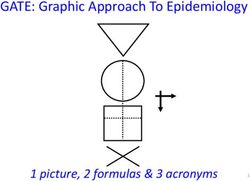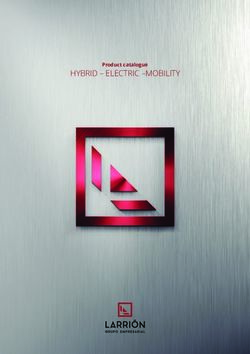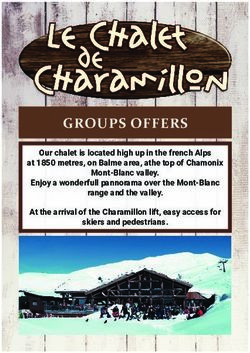MRC 2020 Tooling and Infrastructure - Control Systems ...
←
→
Page content transcription
If your browser does not render page correctly, please read the page content below
MRC 2020
Tooling and Infrastructure
Bob Hendrikx
Eindhoven University of Technology
Department of Mechanical Engineering
April 22, 2020The Assignment Final Competition: Bring items to cabinets in a dynamic hospital environment, of which a map is provided
The Assignment
Final Competition: Bring items to cabinets in a dynamic hospital
environment, of which a map is provided
I Goal:
I visit an unknown number of
cabinets as fast as possibleThe Assignment
Final Competition: Bring items to cabinets in a dynamic hospital
environment, of which a map is provided
I Goal:
I visit an unknown number of
cabinets as fast as possible
I You can use:
I The Laser Range Finder to
detect walls and doors
I The encoder data from the
wheels
I The control effort signal to
notice touchesThe Assignment
Final Competition: Bring items to cabinets in a dynamic hospital
environment, of which a map is provided
I Goal:
I visit an unknown number of
cabinets as fast as possible
I You can use:
I The Laser Range Finder to
detect walls and doors
I The encoder data from the
wheels
I The control effort signal to
notice touchesThe Assignment
Final Competition: Bring items to cabinets in a dynamic hospital
environment, of which a map is provided
I Goal:
I visit an unknown number of
cabinets as fast as possible
I You can use:
I The Laser Range Finder to
detect walls and doors
I The encoder data from the
wheels
I The control effort signal to
notice touches
I Important Dates:
I Final Presentations: June 3
I Competition Day: June 10Intermediate Assignment Escape Room Competition: let a robot escape the room through the door.
Intermediate Assignment
Escape Room Competition: let a robot escape the room through
the door.
I Goal:
I try to be as fast as possible
I You can use:
I The Laser Range Finder to
detect walls
I The encoder data from the
wheels
I The control effort signal to
notice touches
I Competition day: May 13Simple, right?
Simple, right? Don’t worry, we supply you with some tools to get you started!
Introducing the Robot: PICO
I Unfortunatly we cannot use it!
I Telepresence Robot from Aldebaran
I Robot type: JazzIntroducing the Robot: PICO
I Unfortunatly we cannot use it!
I Telepresence Robot from Aldebaran
I Robot type: Jazz
I Sensors:
I Laser Range Finder (LRF)
I Wheel encoders (odometry)
I 170◦ wide-angle cameraIntroducing the Robot: PICO
I Unfortunatly we cannot use it!
I Telepresence Robot from Aldebaran
I Robot type: Jazz
I Sensors:
I Laser Range Finder (LRF)
I Wheel encoders (odometry)
I 170◦ wide-angle camera
I Actuators:
I Holonomic base (omni-wheels)
I Pan-tilt unit for headIntroducing the Robot: PICO
I Unfortunatly we cannot use it!
I Telepresence Robot from Aldebaran
I Robot type: Jazz
I Sensors:
I Laser Range Finder (LRF)
I Wheel encoders (odometry)
I 170◦ wide-angle camera
I Actuators:
I Holonomic base (omni-wheels)
I Pan-tilt unit for head
I Computer:
I Intel I7
I Running Ubuntu 16.04ROS
I Robot Operating System
I Open-source meta-operating system for robotsROS
I Robot Operating System
I Open-source meta-operating system for robots
I Won’t be using it!ROS
I Robot Operating System
I Open-source meta-operating system for robots
I Won’t be using it!
I Instead, we will provide our own ’software layer’
I It is simpler to understand, and ’cleaner’ to useROS
I Robot Operating System
I Open-source meta-operating system for robots
I Won’t be using it!
I Instead, we will provide our own ’software layer’
I It is simpler to understand, and ’cleaner’ to use
I However, you are still allowed to use ROS!Ubuntu Development of PICO’s software will be done in Ubuntu.
Ubuntu
Development of PICO’s software will be done in Ubuntu.
I Linux-based operating system
I Use version 16.04 (not 14.10, 15, 17 or
18!)
I 32- and 64-bit (64-bit recommended)Ubuntu
Development of PICO’s software will be done in Ubuntu.
I Linux-based operating system
I Use version 16.04 (not 14.10, 15, 17 or
18!)
I 32- and 64-bit (64-bit recommended)
I Easy dual boot installation with e.g.,
Windows
I Download: see tutorial!
I Any problems? → Check the wiki.
I No info? → Send us an email.C++
I We will use C++ as programming language
I C++ is object-oriented C
I “C with Classes”
I Encapsulate data and functionality within objectsC++
I We will use C++ as programming language
I C++ is object-oriented C
I “C with Classes”
I Encapsulate data and functionality within objects
I It is a powerful but complex programming language.
I However, we provide you the MRC framework to get you
startedCreating code: Qt Creator
I Integrated Development Environment
I Advanced code editor
I Many advantages over ‘simple editors’:
I Syntax highlighting
I Code completion
I Visual compiler feedback
I Static code checking
I Refactoring tools
I Parenthesis matching
I ...
I Or your own favorite editor that supports
CMake..Git Version Control
I Version Control System:
I ’Manages files and directories, and the changes
made to them, over time’
I Used to store and maintain your code on the server
I (Like Dropbox)Git Version Control
I Version Control System:
I ’Manages files and directories, and the changes
made to them, over time’
I Used to store and maintain your code on the server
I (Like Dropbox)
I Maintains version history
I Is distributed
I You always have the full history on your pc
I You can always go back to a version, show differences, even
when off-lineGit Version Control
I Version Control System:
I ’Manages files and directories, and the changes
made to them, over time’
I Used to store and maintain your code on the server
I (Like Dropbox)
I Maintains version history
I Is distributed
I You always have the full history on your pc
I You can always go back to a version, show differences, even
when off-line
I More info on the WikiPICO Simulator
I The simulator will be used to replace the real robot.PICO Simulator
I The simulator will be used to replace the real robot.
I PICO Simulator:
I Simulates:
I Sensors (Laser, odometry)
I Actuators (Base)
I Environment (walls, objects)PICO Simulator
I The simulator will be used to replace the real robot.
I PICO Simulator:
I Simulates:
I Sensors (Laser, odometry)
I Actuators (Base)
I Environment (walls, objects)
I Can easily create test environments using height mapsPICO Simulator
I The simulator will be used to replace the real robot.
I PICO Simulator:
I Simulates:
I Sensors (Laser, odometry)
I Actuators (Base)
I Environment (walls, objects)
I Can easily create test environments using height maps
I Integrates well with our provided software
I If your software runs in the simulator, it runs on the robotPICO Simulator
Example
I Full Example: from requirements, through Task-Skill-Motion
to Software Executable.
I (far) from perfect!
I Focus on decoupling parts of functionality, explicitly in the
code.Example
I Full Example: from requirements, through Task-Skill-Motion
to Software Executable.
I (far) from perfect!
I Focus on decoupling parts of functionality, explicitly in the
code.
Tutorial lectures will introduce robotics concepts in more detail!Wiki
I MRC Wiki:
I http://cstwiki.wtb.tue.nl
/index.php?title=Mobile Robot Control
I Info on practical assignment, installation, getting started
I Log-in: student accountWiki
I MRC Wiki:
I http://cstwiki.wtb.tue.nl
/index.php?title=Mobile Robot Control
I Info on practical assignment, installation, getting started
I Log-in: student account
I Group pages on EMC Wiki:
I Each group gets its own page
I Update at least weeklyWiki
I MRC Wiki:
I http://cstwiki.wtb.tue.nl
/index.php?title=Mobile Robot Control
I Info on practical assignment, installation, getting started
I Log-in: student account
I Group pages on EMC Wiki:
I Each group gets its own page
I Update at least weekly
I Overall use:
I Everyone can edit
I If you see a mistake: correct itWorking together
Because working together face-to-face is not possible:
I We recommend using Microsoft Teams within your group
I Meet with your tutor once every week using video call
I Use canvas for asking general MRC questions to tutors and
fellow students
I Use canvas for FAQ about problems (e.g. dual boot issues)
I If you had a problem and know how to fix it: add it
I Use canvas to discuss the video lecturesRecap
I Robot: Simulator only
I OS: Ubuntu 16.04
I Programming language: C++
I Code editor: Qt Creator
I Version control: git
I Documentation: Wiki
I meetings: Microsoft Teams
I General questions and discussion: Canvas
That should get you started!Groups
Each group will be supervised by a tutor:
1. Wouter Houtman 7. Elena Torta
2. Bob Hendrikx 8. Wouter Houtman
3. Hao Liang Chen 9. Bob Hendrikx
4. Marzieh Dolatabadi 10. Hao Liang Chen
Farahani 11. Marzieh Dolatabadi
5. Jordy Senden Farahani
6. Wouter Kuijpers 12. Jordy Senden
It is your responsibility to get in touch with your tutor (see Wiki)What should I do now?
I Make your own groups of max. 6 people
I By adding your name and contact info to one of the groups on
the wiki
I Send an email to your group members to get in touchWhat should I do now?
I Make your own groups of max. 6 people
I By adding your name and contact info to one of the groups on
the wiki
I Send an email to your group members to get in touch
I Send an email to your tutor as a group:
I to schedule the first meeting,
I with one username for access to your Git, (tutorial)What should I do now?
I Make your own groups of max. 6 people
I By adding your name and contact info to one of the groups on
the wiki
I Send an email to your group members to get in touch
I Send an email to your tutor as a group:
I to schedule the first meeting,
I with one username for access to your Git, (tutorial)
I Check the Wiki & Finish the Tutorials:
I http://cstwiki.wtb.tue.nl/index.php?title=Mobile_
Robot_ControlYou can also read