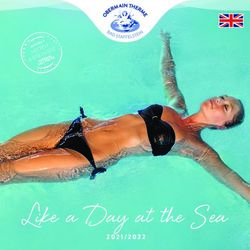MyUH Student Administration (PeopleSoft) Training Information
←
→
Page content transcription
If your browser does not render page correctly, please read the page content below
myUH Student Administration (PeopleSoft) Training Information
This document contains the processes and procedures for registering for myUH Student
Administration training.
Special Note: The Security Process is changing. Please read the information below carefully.
The process for gaining access to the Campus Solutions module in AccessUH has changed as
follows:
The process for gaining access to the Campus Solutions module in AccessUH has changed as
follows:
• Users requiring access to Student Records (SAXVWI, SAREMB, SARSRW, SARCMU, SAXSIB and
SAXGRT) and Academic Advising (SAXUAA) must now submit the Security Form electronically
using the process outlined here.
• Users requiring any other access, such as Admissions, Financial Aid, etc., must continue to
submit the PDF version of the Campus Solutions System Security Access Request Form through
email.
• This could mean that you may be required to submit the PDF document in addition to using the
electronic submission process.
A few notes:
Employees will lose all security access when an e-PAR (Employee Change notice) is
processed—i.e. changing jobs/titles, etc. If this happens, employees must submit a
new Security Form with signatures from the new department.
Generally, additional training is not required if the user had access within the last
year of the change. This statement assumes that the user is performing the same
job duties in the new position.
Training enrollment ends at 12 p.m. the day before the training session.
Training Registration:
a) Register for myUH Student Administration Training through your P.A.S.S. self-service
account in AccessUH.
b) COVID Update: All training is delivered virtually using the Skype technology until further
notice. Participants must have access to the UHVPN (Cisco AnyConnect VPN Client) in
order to access the training database.
c) Your Professional Development Record will be updated 7-10 business after completion
of each training session.
1
April 30, 2021d) Email confirmation will be sent when you have successfully registered in the class.
Please note that this confirmation email does not show the time—only the date—so
please record this information when you view the schedule. Also, the class search will
not show the class as available if you are currently enrolled in the class.
e) Information regarding the courses can be found the on the HR Training Calendar.
f) One day prior to the training, a meeting invite will be sent via Microsoft Outlook
requesting confirmation of your attendance. This invite will also contain the job aid for
the training and other specifics.
Please direct any questions regarding enrolling in training to Pamela R. Ogden at
832.842.9606 or via email at progden@uh.edu.
Instructions for Registration:
Log in to AccessUH using your cougarnet login credentials.
Locate and select the (HR) P.A.S.S. icon.
Click on the “Training” tile on the blue screen. Then on the left side navigation select
the “Request Training” link
Click the link to “Search by Course Name”
Enter the Course Name, i.e. SAXVWI, as indicated in the information in this document
Click Search.
Locate the session that you desire. Click “View Available Sessions” link to select the
day you wish to attend.
Click on the Session #, and then click the “Continue” icon, then the “Submit” icon.
You will receive a confirmation email from the HR system after you have successfully
registered.
Please note that you can also confirm your registration by clicking on the Training
Summary link as indicated below.
If you decide to cancel the registration, click the “Cancel Request” link.
Training enrollment ends at 12 p.m. the day before the training session.
2
April 30, 2021Course Information
Please note the prerequisites for each training session. Please log into your myUH
self-service account (P.A.S.S.) to view course offering dates, times, location and to
register.
Viewing & Working with Student Information
Course Name: SAXVWI
Duration: 3.0 hours
Prerequisites: None
This course is a prerequisite for all myUH Student Administration training
sessions. Participants will be able to successfully navigate within the student
record in the Campus Community (Student Services Center) environment.
Topics covered include admissions application data, student schedules,
student bio/demo information, academic records, transfer credit data, student
financials and financial aid information.
Managing Service Indicators
Course Name: SAXSIB (Course Number: HO2107)
Duration: 45 minutes
Prerequisites: SAXVWI
This course is an on-line course and is designed to prepare end users to
place and release service indicators (stops/holds) in myUH. Participants
register in P.A.S.S. as with other courses. Search for the training by Course
Name (SAXSIB). Note: The HR system will not provide a “success” message
after you register for the course. You will be able to see confirmation that you
are enrolled in your Training Summary in P.A.S.S. The on-line training will be
3
April 30, 2021Managing Service Indicators (cont.)
available for you the day after you register, in the “TAP” section of your
AccessUH. Click on the course name and follow the prompts.
Participants will receive two (2) emails after successfully completing the
course.
a) One confirming successful completion of the training.
b) The other from the Security Administrator asking which Service
Indicators are required for their job responsibility. Participants must
respond to the email before access is granted.
Updating the Program/Plan Stack
Course Code: SARSRW
Duration: 1.5 hours
Prerequisites: SAXVWI & SAREMB
This comprehensive session is designed for end users who update academic
records information in the Program/Plan stack. This includes majors, minors, sub-
plans, etc. This session is required for access to term activate, update student
program/plan information. Topics also include: changing a student’s plan,
changing a student’s program, as well as resolving common student issues
associated with the program/plan stack.
Using Academic Audit/Degree Progress Report
Course Number: SAXUAA
Duration: 2.0 hours
Prerequisites: SAXVWI; SAXSIB is recommended but not required.
This session is designed to prepare end users to view and run the Degree
Progress Report/Academic Audit and to use the Advising Check-In System for
advising purposes.
4
April 30, 2021Enrollment Management Basics
Course Number: SAREMB
Duration: 1.5 hours
Prerequisites: SAXVWI
This session prepares end users to enroll, drop, and swap classes for students.
Topics covered include adding, dropping and swapping courses in a student’s
myUH account. Participants will also learn to look up enrollment requests and
view a student’s study list.
Graduation Tracking – Now on Line!
Course Number: SAXGRT (Course Number: HO2108)
Duration: 1.5 hours
Prerequisites: SAXVWI & SAXUAA
This session is designed for Academic Advisors responsible for
approving/certifying candidates for graduation. Topics covered include:
tracking candidate’s progress toward graduation, reviewing graduation status
history, the Self-Service Apply to Graduate process, as well as reviewing
queries and reports designed to assist in graduation approval.
This course is on-line. Participants register in P.A.S.S. as with other courses.
Search for the training by Course Name (SAXGRT). Note: The HR system
will not provide a “success” message after you register for the course. You
will be able to see confirmation that you are enrolled in your Training
Summary in P.A.S.S. The on-line training will be available for you the day
after you register, in the “TAP” section of your AccessUH. Click on the course
name and follow the prompts
Curriculum Management - Updating the Class Schedule
Course Number: SARCMU
Duration: 3.0 hours
Prerequisites: SAXVWI & SAREMB
This hands-on training prepares end users to update the class schedule.
5
April 30, 2021Basic/Advanced Query Training
Course Code: SAXXQT
Duration: 3.0 hours each day for 5 days
Prerequisites: SAXVWI
This training prepares the user to create and edit queries in the reporting database
of the myUH Student Administration System. The training includes an open lab
session designed to support you in creating the queries you need. Participants are
asked to bring real work scenarios to use during this lab session. Questions
regarding this training should be directed to Susan Moreno.
Participants must attend and successfully complete fifteen (15) hours of basic
query training. The fifteen (15) hours basic query training sessions are
scheduled consecutively. The class meets for three (3) hours—9a to 12p—on
five (5) consecutive week days.
6
April 30, 2021Access and Security Administrators
Required Security Forms for Access:
All staff and administrative end users must complete and submit the five-page myUH
CSSSARF, or submit electronic form as discussed at the beginning of this document,
in order to gain access to the myUH Student Administration system. Upgrades and
adjustments to access also require submission of an additional security form reflecting
the changes requested. Please direct access and security question to application campus
security administrators.
Basic Access
sasecrty@central.uh.edu
Admissions:
admsec@central.uh.edu
Scholarships & Financial Aid:
sfasec@uh.edu
Student Business Services:
sfs-tech@uh.edu
Student Records/Academic Audit - Office of the University Registrar
uhsrsec@central.uh.edu
For Training Questions: Pamela R. Ogden, Integrated Enrollment Services, 832.842.9606
progden@central.uh.edu
uhour@uh.edu
See our web site for more information at:
http://www.uh.edu/academics/courses-enrollment/The-New-myUH/Info-for-staff/
7
April 30, 2021You can also read