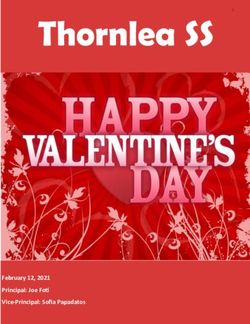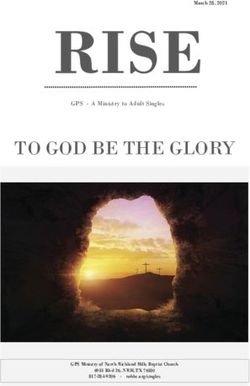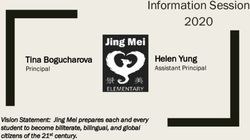NAPLESMUG JULY 15 2020 - HOW E-MAIL REALLY WORKS Q&A - MARTY DORIO - NAPLES MACFRIENDS USER GROUP ...
←
→
Page content transcription
If your browser does not render page correctly, please read the page content below
Resources - [most links in this presentation are active]
Tame Your Inbox - Chita Hunter
NaplesMUG videos & materials
Dan’s Tutorials
Apple Books - free
Google - ask a question
2How e-mail really works
What is an e-MAIL CLIENT?
App on your computer or Device that receives,
sends and stores e-mail
E-mail is provided by your e-Mail Service
Provider
A CLIENT can receive e-mail from many
Providers
3How mail really works
What is web-based mail?
Several major e-mail providers are web
based so you access via a web browser
Google mail
Yahoo mail
AOL
Comcast
Most let you use an e-mail client to do so
as well
4How mail really works
In every case you can decide to store your
e-mail on your computer or on the e-mail
provider’s servers; IMAP gives us this
capability (vs old POP e-Mail)
Make those choices in MAIL/PREFERENCES/
ACCOUNTS/ACCOUNT NAME/MAILBOX
BEHAVIORS
5Q&A
I think my membership is coming up for renewal.
How do I do that? Or, Where do I send my check?
NMUG changed its renewal method recently. You will
receive an automatic renewal notice in the e-mail.
Simply click the link to go to PayPal and make you
renewal. No PayPal account is required.
We thank you for your membership.
6Q&A
What is the best virus protection for MacBook?
Is it required or available for iPhone and iPad? -
Chita
-Generally Mac does not require virus protection
-Use Malwarebytes for malware protection
-The best protection is being vigilant:
-Click this link for more info:
Being Security-Conscious May Be the Best Defense
7Q&A
I send messages to a good friend who sometimes
forwards my message. Almost all the time the
return email message has squeezed the image.
She is using Outlook - Chita
Common display issues with Outlook
8Q&A
Web addresses .com=commercial .gov=government
.org=a non-profit What does .net signify?
-1st were .gov and .com primarily USA
-Countries used suffixes: France .fr Canada .ca Japan .ja
China .ch Germany .de etc.
-Now .org (organizations) .net (network) .US (us based
orgs) and many more
-Anyone who paid for them, could get any suffix
.mobi .design .info. .club .io .xyz .life .cab
-Search for yours GoDaddy.com
9Q&A
In email addresses, some have an me.com
address, some a mac.com. Where does one go
to get either of those vs. gmail.com?
.me is a carryover from Apple’s mobileme days
-Next came mac.com and lately to icloud.com
-They are all equivalent, so if you e-mail to me at
martydorio13@me.com or martydorio13@mac.com
or martydorio13@icloud.com they all behave the
same way (aliases) - go to appleid.apple.com and
sign in - see my last meeting notes
10Q&A
PDF documents open in Acrobat Reader. When I
try to edit them, they want me to buy Acrobat
Pro. Is there a way I can edit pdf documents in
Acrobat Reader without buying Adobe Acrobat
Pro? Or is there another application?
Reader does not let you edit.
IAnnotate for iPad is a good one ($10).
Preview is excellent and on your Mac
PDF Expert for Mac ($80)
11Q&A
Any advice re organizing contacts would be so
appreciated. After importing what I thought was a
group, they intermixed and now iCloud has totally
screwed mine up.
-You should be able to select the Group entries and delete
them
-Consult one of us offline
-Alternatively you could use another contact manger like
Google or Outlook from the same email client
12Q&A
Could you explain why my storage is always full
of “other” taking up lots of room and how do I
get rid of it? - Eckart
I suggest you Google the issue. Here is a link that
will get to websites that deal both with what is
“other” storage and how to reduce it.
-Try this link:
Search Google
13Q&A
How do I make a virtual background on ZOOM?
What is a green screen, anyway? How do I make a
photo instead of just my name if I do not want to
use a virtual background? - Eckart
-Green or blue fabric hung behind you to stop “fading”
On your iPad open your browser, go to zoom.us
Sign in to your account
Go to Admin/Account Settings,
Scroll down to Virtual Background
Choose one of theirs or click Manage Virtual
Background to add your own
14Q&A
Can’t find the general search location on
my iPad. I have searched several resources
(Dan’s Tutorials, YouTube) and have tried
sliding from the top and then from the left
as they recommend but on my iPad it does
not work. Help!
You have the right idea, just the wrong place -
slide from between apps on the face of any
page
15Q&A
On my iPad using a software called Duolingo or using
YouTube where I go to a page desire to go back to the
previous page. There is no arrow or such to return to
the previous page. Are there any tricks?
Generally You Tube has arrows at upper left
- but you have to close content first
Duolingo I only saw arrows after a lesson
Use App Switcher (swipe up or click Home) to move back
another app
16Q&A
To save an email or attachments in an email, I often
use File > Export as PDF. Sometimes the resulting PDF
looks narrow and distorted.Why is that?
Simplest way to save an attachment is click the Save icon next
to the arrows in the message
Use FILE/EXPORT AS PDF for the e-mail body
17Q&A
I’m starting to receive political text messages on my
iPhone. For unwanted phone calls, I know how to
“Block this caller.” Is it possible to do the same for
text messages? How?
Sure using the same process:
Tap caller icon/little i/caller icon
Scroll to bottom and tap Block this Caller
18Q&A
Before Catalina (and “Music”), iTunes used to offer the
ability to share selected songs with another iTunes
user on the same network (File > Home sharing). Is
song sharing possible in Catalina’s “Music?”-Jim
-Drag the song to you desktop and right (CTRL) click for
the SHARE MENU
-File sharing is now in SYSTEM PREFERENCES/SHARING
to set up more broadly
19NaplesMUG July 15 2020
Any further
Marty Dorio martydorio13@icloud.com
20Apple Books
21 BackMAIL/
PREFERENCES/
ACCOUNTS/
ACCOUNT
NAME/MAILBOX
BEHAVIORS
Back
22You can also read