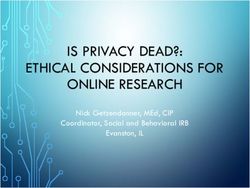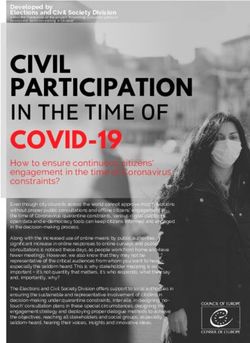New features in evasys V8.1
←
→
Page content transcription
If your browser does not render page correctly, please read the page content below
New features in evasys V8.1
With version 8.1 evasys has been expanded to include some new functions that support
and simplify your work with the software on various levels. In addition to numerous
innovations in the areas of reporting, online surveys and interfaces, we have also
improved and refactored the software core to ensure a stable and secure basis.
Single Sign-on
In many organizations, access authorizations
to online services and web applications are
increasingly regulated by a single sign-on. With
version 8.1 this will also be possible with evasys.
With single sign-on the user‘s login data is no
longer authenticated directly by evasys. The
authentication is done by the single sign-on
solution in your own organization. It verifies the
identity of the users and returns the information
to evasys after successful verification.
Evasys supports all common single sign-on Evasys users do not need their own user
procedures based on the SAML 2.0 format, e.g. ID and password to access the system,
Shibboleth. they are logged in directly using the
access data of their organization. This
simplifies the login process in evasys and
the distribution of accesses, especially
for very decentralized organizations.
In addition, the security of the login
is increased because central password
policies of the organization can be
enforced and the password has to be
Account selection upon log-in
transmitted only once.
If users in evasys have several accounts (e.g.
subunit administrator, instructor and report
creator), it will be possible to link these accounts.
After log-in, users can decide in which role they
want to act in evasys via a selection mask.
This function can be combined with the single
sign-on procedure or used without external
authentication.
Evasys users with multiple accounts no longer have to log in and out with multiple login
names and passwords. In the future, they will be able to access all accounts via a single
login. This increases convenience, minimizes effort and at the same time reduces the risk
of forgetting or confusing passwords.
Please note: Subject to change without notice. Status: January 2021
© evasys GmbH Page 1/8New features in evasys V8.1
Login with external ID
In evasys the external ID of the user can be used
instead of the login name to log into the system.
The administrator can activate the login with
external ID. For this purpose a new setting has
been added to the configuration.
Login with the external ID can be combined with
Single Sign-on.
This allows the import of login data since
the external ID can now be imported as a
login parameter.
HTML Report - Dispatch
In evasys version 8.0 2202 Service Pack 2 the
HTML report was fundamentally revised and
modernized. Now, in version 8.1, you cannot
only view the reports as an administrator, but
also send it to instructors by email.
The new placeholder [DIRECT_HTML_
REPORT_LINK] can be used in the relevant
text templates, which allows for batch mailing
of survey results including a link to the HTML
report. The report access can be password-
protected, if required. The PDF report will of
course still be attached to the email.
By help of the dispatch function the
versatile, modern, slim and accessible
When using the LTI interface, the HTML HTML report becomes a genuine and full-
report can also be presented in Learning value alternative to the PDF report in
evasys and can now be distributed on the
Management Systems from version 8.1 well-known ways and without additional
onwards. efforts.
Please note: Subject to change without notice. Status: January 2021
© evasys GmbH Page 2/8New features in evasys V8.1
Online view in
VividForms Editor
The online view in the VividForms Editor has
been completely redesigned. Like the paper
view, it now also supports drag & drop and
thus allows a very simple and comfortable
arrangement and repositioning of questions
and design elements on the questionnaire.
All questions on the sheet are displayed one
below the other on one page, making it easy
to edit even large sheets.
For the new online view, the VividForms
Editor has been fundamentally revised. The More and more organizations are
new display is now activated as the default increasingly using online surveys for
view in the system. their evaluations, some of them even
exclusively.
To better meet this trend, the online
view in the VividForms Editor has been
strengthened so that users can now edit
their questionnaires for online surveys
directly in the appropriate view.
Automatic comparison lines
Automatically generated comparison lines,
which can be defined in the details of a
questionnaire, allow for an uncomplicated
reporting on different levels.
For each questionnaire, criteria can be defined
with which the respective survey results can
be compared without additional effort. It is
not necessary to generate corresponding
comparison reports in the report creator
beforehand - the required comparison data -
if available - is automatically compiled from
the database and displayed as profile lines in
the PDF report.
Up to 5 criteria can be defined per
The automatic comparison lines enable fast
questionnaire and these can be combined multi-level reporting without additional
with the already known comparison lines from effort and thus provide a good basis for
previous periods. Thus, up to 11 comparison the classification of individual survey
results.
lines can be automatically included in a PDF
report.
Please note: Subject to change without notice. Status: January 2021
© evasys GmbH Page 3/8New features in evasys V8.1
Percentile ranking
Version 8.1 introduces an additional form of
norming: the percentile ranking. In contrast
to the already integrated norming, it is not
based on standard values but on percentile
ranks.
With the percentile ranking the results of
the indicators of all courses of a comparison
group are divided into 100 ranks according to Percentile rank norming helps the report
a given procedure. A higher percentile rank is recipients to interpret and classify
their survey results quickly and easily.
always better. The percentile rank 100 means In addition to the raw value and the
that one‘s own course was better than all percentile rank, graphic visualization in
others. A percentile rank of 50 means that the form of color-coding and a profile line
help to quickly overview and interpret
half of the courses were rated better, the the results.
other half worse.
PDF report elements
With version 8.0, the new PDF report editor
was introduced, which allows the individual
elements of the PDF report to be arranged
and settings to be made flexibly. A further
flexibilization, which provides for the
replacement of existing report elements by
programmed elements, was already prepared
at that time.
Starting with version 8.1, the report
management is now extended by an import
function for report elements. These can By simply importing report elements, the
PDF report can be expanded and made more
replace existing report components (e.g.
flexible without much effort.
replacing the previous bar chart for scaled
questions with another representation) or add
new report components including calculations
(such as the „Net Promoter Score“ in the form
of an adapted legend, an adapted histogram
and an additionally calculated value).
Please note: Subject to change without notice. Status: January 2021
© evasys GmbH Page 4/8New features in evasys V8.1
New Default Template
With version 8.1 the “Design Template”
becomes the default template for online
surveys in evasys.
It covers all functions that were previously
included in the evasys default template and
the extended templates. With version 8.1 it is
also accessible according to WCAG 2.1 AA.
All the benefits of the various online templates are now included in one modern, comprehensive,
mobile-friendly and accessible online template.
Online templates – new features
The standard online template and the Design
Template integrated in evasys will include
all the functions of the „Extended Online
Template“ available up to now:
• Arrangement of dual scale questions either
side by side or one below the other
• Calculation of the progress bar based on
questions or groups
• Exclusive answer options for multiple
choice questions
With the integration of the functions
• Recording of the time required by into the standard and design template,
the online templates in evasys become
participants to complete the questionnaire
much more flexible and extend the
• Option „Other“ as a supplementary field functionality and evaluation of online
surveys in many ways.
for single-choice and multiple-choice
questions
• Filtering of question texts that should not
be displayed in online surveys
Please note: Subject to change without notice. Status: January 2021
© evasys GmbH Page 5/8New features in evasys V8.1
Webservices with the
Data Bridge
With version 8.1, the Data Bridge supports
web services and thus provides additional
methods for data transfer via the API.
The web services complete the import
functions of the data bridge with an
important and powerful interface that
enables flexible and comprehensive
imports.
Data Bridge Import protocol
In the „System Information“ menu, an
„Import Log“ can accessed via a new menu.
The log provides an overview of important
information on the status of the import
processes for Data Bridge and XML imports.
It allows you to check at a glance whether an
import process was successful or whether
errors occurred during the import. Additional
information on the error can be accessed in a The import log makes import processes more
detailed view. transparent and possible errors easier to
trace.
Data privacy in evasys logfiles
In the configuration in the section „Data
Privacy“ two settings have been added which
allow to delete the contents of the protocols
available in evasys if they are older than a
time period to be defined by the user. In this
way the logbook and the deliveries as well as
the deletion log can be cleaned from old data.
In terms of data privacy regulations,
these two functions make it possible to
easily clean up logs that may contain
personal data such as names or email
addresses.
Please note: Subject to change without notice. Status: January 2021
© evasys GmbH Page 6/8New features in evasys V8.1
Quick Wins - Minor
Improvements in evasys
Questionnaire comparison
When comparing questionnaires manually in
Especially with surveys in different
the report creator, the question number will languages (German, Chinese, Arabic, ...)
be displayed in the future, so that it can be the assignment was difficult so far,
because except for the question text no
assigned more easily.
reference point could be used for the
assignment. If the person who created the
report did not know the language, the
assignment could be incorrect.
Ranking question
The diagram of the ranking question in the PDF
Until now, the original sequence was used
on the questionnaire. This meant that report has been adjusted so that the highest
the diagram had to be searched for the rated answer is displayed in the bar chart at
ranking, so to speak. The new presentation
the top. All other answers are displayed in
is much more intuitive and allows a quick
understanding of the result at first descending order.
glance.
Subunit administrators
In the future, the subunit administrators can
Organizations that work with many subunit
be deprived of the right to create their own administrators, but still want to ensure
questions or import them into the question a uniform questionnaire standard and the
library. Then questionnaires may only be use of validated items, can use it to
prevent a proliferation of questions. A
created based on the library questions uniform quality standard can be enforced.
specified by the administrator.
Please note: Subject to change without notice. Status: January 2021
© evasys GmbH Page 7/8New features in evasys V8.1
Online Help
The online help will no longer be installed
during the setup locally, rather on an external
server that is managed centrally. Any textual
changes in the online help will be applied
directly.
If access to the server is not possible, the
online help can still be installed locally.
Data security
As a web-based application, evasys is
regularly subjected to security audits by a
company specialized in this field. During the Regular audits ensure the data security
development phase of version 8.1 appropriate of evasys, so that the application is
measures resulting from the audits were optimally protected against attacks and
manipulation.
implemented.
Refactoring
As part of the software refactoring, historical
software code was revised. In addition, third- Regular refactoring and the associated
party components used were updated where updating of technologies and components
necessary. used ensure that the basis is stabilized
and that the software is future-proof.
Please note: Subject to change without notice. Status: January 2021
© evasys GmbH Page 8/8You can also read