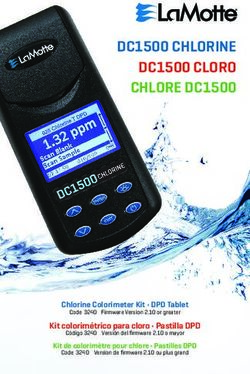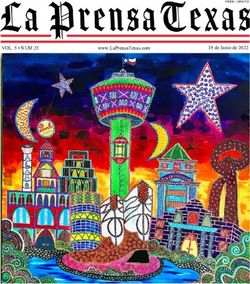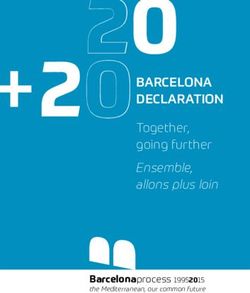Novo XT2 Human Touch - Register your product ONLINE Today
←
→
Page content transcription
If your browser does not render page correctly, please read the page content below
ENG
use & care manual
Human Touch®
Novo XT2
FRC
mode d’emploi et d’entretien
ESN
manual de uso y cuidado
Human Touch® Massage Chair
use & care manual
Register your product ONLINE Today
www.humantouch.com/registerFor more than 35 years, Human Touch has established itself as an industry
leader that is changing the lives of its customers with products and services that
help them feel, perform, and live their best. Developed in cooperation with the
medical community and industry experts, we deliver products that blend patented
technology, craftsmanship and intelligent ergonomics with superior design to
enable therapeutic relief for everyone.
Our industry-leading massage chairs, Perfect Chair® recliners and evolving set of
innovative solutions share attributes in their ease-of-use, attention to performance
and quality, and design to adapt to most any lifestyle. These attributes are highly
valued by our customers and garner broad industry award and recognition. As
a result, Human Touch empowers people to enjoy greater health and vitality in
their professions, pursuits and everyday lives. And with a population increasingly
aware of the benefits of wellness, Human Touch extends its brand leadership and
available solutions for the benefit of everyone.
humantouch.com
Proudly endorsed by:
Register your product at www.humantouch.com to ensure your product is
in our system to simplify the warranty process should you ever need it.
humantouch.comENGLISH
Human Touch® Novo XT2
Massage Chair
This is not a dream.
This is you reaching your peak.
Your mind at its sharpest.
Your body rejuvenated.
Your soul energized.
This is the Human Touch Ascent Series.
Featuring a striking design and best-in-class performance, the Human
Touch® Novo XT2 provides a therapeutic massage that can be custom
tailored to fit your lifestyle. Enjoy the ultimate in relaxation by connecting
your Bluetooth device to the Altec Lansing premium sound system or use
the built-in Sound Soothe to completely immerse yourself in a variety of
nature sounds. Our downloadable app allows you to control the chair from
an Android or iOS device.
You work hard. You understand how important it is to revitalize physically
and mentally to perform at your peak and be your best. Your success is
determined by how you start and end your day. Supercharge your daily
ritual with a Human Touch Ascent Series massage chair and gain your
high-performance edge. Your body rejuvenated, you will experience a
heightened level of confidence, motivation, and clarity.
MORNING AND NIGHT, BOOKEND YOUR DAY WITH
A HUMAN TOUCH ASCENT SERIES MASSAGE CHAIR
AND UNLOCK YOUR FULL POTENTIAL.keep it safe
IMPORTANT SAFETY INSTRUCTIONS
When using an electrical appliance, basic precautions should always be followed, including the following:
READ ALL INSTRUCTIONS BEFORE USING THIS APPLIANCE.
DANGER: To reduce the risk of electrical shock
Always unplug this product from the electrical outlet immediately after using and before cleaning.
WARNING: To reduce the risk of burns, fire, electric shock or injury to persons:
• Do not put hands or fingers near the massage mechanism or rollers while this product is running. Touching the mechanism
can result in injury from the rollers squeezing together.
• If the supply cord is damaged, it must be replaced by the manufacturer or its service agent or a similarly qualified person in
order to avoid a hazard.
• An appliance should never be left unattended when plugged in. Unplug from outlet when not in use, and before putting on or
taking off parts.
• Do not operate under blanket or pillow. Excessive heating can occur and cause fire, electric shock, or injury to persons.
• Close supervision is necessary when this product is used by, on, or near children, invalids, or disabled persons. Keep
children away from extended foot support (or other similar parts).
• Use this product only for its intended use as described in this manual. Do not use attachments not recommended by the manufacturer.
• Never operate this product if it has a damaged cord or plug, if it is not working properly, if it has been dropped or damaged,
or dropped into water. Return this product to a service center for examination and repair.
• Do not carry this appliance by supply cord or use cord as a handle.
• Always keep the power cord away from heated surfaces.
• Never operate this product with the air openings blocked. Keep the air openings free of lint, hair, and the like.
• Never drop or insert any object into any opening.
• Do not use outdoors.
• Do not operate where aerosol (spray) products are being used or where oxygen is being administered.
• To disconnect, turn all controls to the OFF position, then remove plug from outlet.
• Do not massage any area of the body that is swollen, inflamed or covered with skin eruptions.
• Do not use on unexplained calf pain.
• Do not use this product when standing on a damp floor, or when any part of the body is in contact with plumbing or any
similar ground.
• Connect this appliance to a properly grounded outlet only. See GROUNDING INSTRUCTIONS.
• Do not use this product if noise above normal sound is heard.
• Do not stand on or in appliance. Use only while seated.
• This appliance is not intended for use by persons (including children) with reduced physical, sensory or mental capabilities, or lack
of experience and knowledge, unless they have been given supervision or instruction concerning use of the appliance by a person
responsible for their safety. Children should be supervised to ensure that they do not play with the appliance.
SAFETY PRECAUTIONS
• Comfortable clothing is recommended while using this product.
• This product was meant to be used in a relaxed position. Never force any body part into the backrest area while the rollers
are moving.
• If you feel any abnormal discomfort during the operation of this product, turn off the power immediately and do not use the
product. Consult your physician.
• Do not sit on the controller.
• Do not pull on the AC cord.
• When using this product after it has been in storage, check to see that the product is operating properly prior to use.
• Always confirm that there are no obstacles behind the product and that there is sufficient space to recline.
• To avoid injury, keep pets away from the chair when in use.
SAVE THESE INSTRUCTIONS
Do not attempt to repair this product yourself.
This product is designed for personal in-home use. Commercial use will void warranty.
2
humantouch.comENGLISH
Grounding Instructions:
This product must be grounded. If it should malfunction or breakdown, grounding provides a path of least resistance
for electrical current to reduce the risk of electric shock. This product is equipped with a cord having an equipment-
grounding conductor and a grounding plug. The plug must be plugged into an appropriate outlet that is properly
installed and grounded in accordance with all local codes and ordinances.
DANGER: Improper connection of the equipment-grounding conductor can result in a risk of electronic
shock. Check with a qualified electrician or serviceman if you are in doubt as to whether this product is properly
grounded. Do not modify the plug provided with the product – if it will not fit the outlet, have a proper outlet
installed by a qualified electrician.
This product is for use on a normal 120-volt circuit and has a grounding plug that looks like the plug illustrated in
sketch (A). A temporary adapter that looks like the adapter used in sketches (B) and (C) may be used to connect this
plug to a 2-pole receptacle as shown in sketch (B), if a properly grounded plug is not available. The temporary adapter
should be used only until a properly grounded outlet (sketch A) can be installed by a qualified electrician. The green
colored, rigid ear tab or the like extending from the adapter must be connected to a permanent ground such as a
properly grounded outlet box cover. Whenever the adapter is used, it must be held in place by a metal screw.
For all grounded cord-connected products:
Grounding methods:
Grounded
Outlet
(A)
Grounded Grounded
Pin Outlet Box
Adapter
Metal
Screw
(C)
Tab for (B)
Grounding Screw
The use of a temporary adaptor is not permitted in Canada.
This device complies with Part 15 of the FCC Rules. Operation is subject to the following two conditions:
(1) This device may not cause harmful interference, and (2) this device must accept any interference
received, including interference that may cause undesired operation.
WARNING: This product is equipped with a thermal resetting protection device. This is an added safety
feature to protect you and this product from overheating. If the product should suddenly stop and will not start,
turn the main power switch, located on the back of the product, off and do not operate the product for at least 30
minutes. Failure to turn the product off may result in the product starting unexpectedly when the device cools.
3get ready
Unpack the box
Use and care manual
Warranty terms
Chair
Power cord Spare fuses (2)
Choose a location
When deciding where to place your Novo XT2, consider the following:
• Place the unit on a flat surface, away from direct sunlight or any other direct heat source (to avoid fading).
• If you wish to place the unit on a hard surface, it is recommended that you place a piece of carpet or a soft mat
underneath it to avoid damaging the floor (minimum 48” x 28”).
• To accommodate the footrest when deployed, make sure the area in front of the chair is clear for at least 32”.
Clearance
32”
4
humantouch.comAssembling your massage chair is easy! Simply plug in the power
cord and you’re set to go!
ENGLISH
Move the chair to the desired location
CAUTION: To avoid injury to yourself and damage to the product, have two or more people move the chair.
1. Using two people, push down on the backrest and lift up on the front sides. WARNING: Do not lift the chair by the footrest.
Never manually lift the footrest.
2. Roll the chair on its casters to the desired location.
3. Gently lower the chair all the way to the floor: WARNING: Dropping the front of the chair to the floor may damage
the chair and/or floor.
X
Caster
WARNING: DO NOT LIFT
THE CHAIR BY THE FOOTREST
5take a seat
Power on Built-in USB port to
charge a hand-held
1. Plug the power cord into a grounded 120-volt outlet. device.
2. Turn the power switch on the right-hand side of the
chair to On.
3. Make sure the remote control is secured in the
remote control pocket, then take a seat.
Power cord
Adjust the recline angle
Press the STOP/POWER/RESTORE button on the remote control,
then use the BACK buttons to recline the chair to the desired angle.
6
humantouch.comNow take a seat and get comfortable! You’re about to
experience a truly amazing massage.
ENGLISH
ENGLISH
Adjust the footrest angle
Use the LEGS buttons to adjust the footrest angle so that your feet are on the
bottom and your calves are pressing on the back of the calf massage wells.
If your calves are not pressing against the rear calf massage well, use the
LEGS EXTEND/LEGS RETRACT buttons to extend the calf massager until
they are in that position.
WARNING: Do not sit or stand on the calf massager, to avoid injury or permanent damage to your chair.
7take control
THE STATUS SCREEN DISPLAYS DURING YOUR MASSAGE, PROVIDING
A QUICK REFERENCE FOR THE FOLLOWING INFORMATION
This handy display not only shows the current status for each of the settings, but allows
you to configure each setting right from this screen. Use the up/down navigation buttons
to toggle through the settings; use the right/left buttons to adjust them.
Speed — The back massage speed (not
configurable when Shiatsu or Audio Sync
is selected).
Cloud TCH — The Cloud Touch intensity.
Foot SPD — The underfoot roller speed.
Width — The Tap Touch, Percussion, or Shaitsu Indicates if chair is in ZeroG position
horizontal massage range. Indicates if chair is connected to a
3D — The back massage intensity (not Bluetooth device
configurable during a deep tissue massage).
The massage techniques currently
The amount of time remaining in progress
in the current massage session
Illustrates the areas currently being massaged
Indicates if heat is on
Stop/Power/Restore — Press this button:
• To power on the remote.
• Select STOP to stop your massage
immediately.
• Select POWER OFF, then select RESTORE
Menu — Displays the main menu. to return the chair to the upright position
before exiting.
Position — Use to move the massage
Auto — Displays the Auto Programs menu.
rollers to the desired position when
When an auto program is running, press
enjoying a Zone or Spot massage. See
to toggle among the auto programs. The
Using Manual Massage Modes on
active program displays at the top of the
page 10 for more information.
status screen.
Heat — Press to toggle the heat on and
off. When the heat is on, the heat icon
Cloud — Press to adjust the Cloud Touch on the screen displays red.
intensity. The selected intensity displays in
the upper left-hand corner of the screen. Legs — Press and hold to raise
or lower the footrest.
ZeroG®— Press and hold to automatically
Back — Press and hold to recline or
position the chair in ZeroG mode, raising
incline the backrest.
your feet above your heart for maximum
spine relief.
Legs Extend — Press and hold to
Legs Retract — Press and hold
extend the footrest.
to retract the footrest.
NOTE: During Auto Programs, your
leg length is automatically measured
and the program adjusted accordingly.
If you use your massage chair for more
than an hour continuously it may overheat
If the chair is not in use for three minutes the controller and shut down; this is normal. Allow it to
display automatically shuts down. Press the Stop/Power/ cool for 30 minutes before resuming use.
Restore button to resume use. The chair resets all
settings to the default position.
8
humantouch.comChoose from 35 Auto Programs based on your current need, or configure your own massage
using the Manual Massage screens. You can also control the Cloud Touch air massage
intensity. For an ultra-soothing massage, turn the heat on and connect your smartphone or
ENGLISH
tablet to the chair’s Altec Lansing Premium Sound System. Or select Sound Soothe, then
choose from eight relaxing nature sound tracks.
USING THE AUTO PROGRAMS
1. From the main menu, select AUTO to display the Auto Programs menu.
AWAKE - Gets you up and moving for the day.
ENERGIZE - Soothes and STRETCHES you from head to toe.
PERFORMANCE - Delivers an intense Cloud Touch air massage.
RECOVERY - Focuses on relieving tension in the neck and shoulders.
UPPER BACK - Focuses the massage on your upper back.
LOWER BACK - Focuses the massage on your lower back.
DEMO - For a narrated demo of the chair’s features, select SETTINGS, then BLUETOOTH to verify that
Bluetooth is turned on. Use the up/down navigation buttons to control the demo volume.
2. Before selecting an auto massage program, make sure your feet are pressed firmly against the bottom
of the foot/calf massage wells. IMPORTANT: Shortly after the massage begins, the foot/calf massager
extends/retracts to measure the length of your legs. The program then uses this information to tailor
your massage to your leg length. If your feet are not pressed firmly against the bottom of the foot/calf
massager, your leg length cannot be measured, and the program will not function properly (for
example, the stretch function will not activate).
3. Select the desired auto program group to display the program list. The primary program displays
at the top of the group, followed by variations of that program.
SHIATSU - A varied massage, using soft, medium and aggressive intensities.
SWEDISH - A moderate massage using soft to medium intensity.
SPORTS - A massage that starts soft and increases to an aggressive intensity.
THAI - A massage that begins aggressively and decreases to a soft intensity.
NOTE: The Energize auto program massage style also includes an independent Stretch program.
4. Select the desired program. The Set Shoulder Height screen displays.
5. Set the shoulder height to the desired position, ranging from small (1) to large (9). Your massage
will automatically be mapped to the selected shoulder height, for maximum effectiveness.
6. Sit back and enjoy a world-class massage!
NOTE: You can access the Set Shoulder Height screen during any massage by pressing one of the
Position buttons on the remote control.
9take control
USING MANUAL MASSAGE MODES
From the main menu, select MANUAL to display the Manual Programs menu.
From this menu you can customize your back massage mode, focus, width
and speed.
If you have not already selected a shoulder height from the Manual Programs
menu during this massage session, the Set Shoulder Height screen displays. Set
the shoulder height to the desired position, ranging from small (1) to large (9).
Your massage will automatically be mapped to the selected shoulder height, for
maximum effectiveness.
IMPORTANT: After selecting your shoulder height, you cannot select any
additional manual settings until the status screen displays with the selected
massage mode listed at the top, indicating that the program is now adjusted to
your selected setting.
OPTION MODE DESCRIPTION
Kneading Kneads your back in a small, circular motion on both sides of your spine
simultaneously.
Tap Touch A pulsing and rolling massage.
Percussion Alternates rapid-tapping strokes along the spine to stimulate both spinal muscles
Mode and spinal joint areas, emulating the percussive massage technique used in
sports medicine for deep muscle therapy.
Shiatsu Rolls gently up and down your back near your spine.
Knead + Perc Combines circular kneading motion with rapid-tapping percussion strokes.
Audio Sync When connected to a smartphone or tablet, synchronizes the massage to your music.
Full Massages your full back.
Focus
Focuses your massage in a limited zone. Use the Position buttons to position the
You must select a Zone massage zone where you want it. Choose from Short (3”), Medium (6”), or Long (9”)
massage MODE
zone range.
before selecting
the massage
Massages your back in a single spot. Use the position buttons to position the
FOCUS. Spot massage exactly where you need it.
Adjusts the horizontal massage range during Tap Touch, Percussion, or Shiatsu
massage modes. Options are: wide (default), medium, narrow. TIP: Use the navigation
Width
buttons on the main screen to configure the settings in the upper left-hand corner.
In manual mode, adjusts the kneading and tap touch massage speed. TIP: Use the
Speed navigation buttons on the main screen to configure the settings in the upper left-
hand corner.
NOTE: All manual massages include foot/calf massage and Cloud Touch air massage.
10
humantouch.comUSING THE DEEP TISSUE PROGRAMS
ENGLISH
Deep Tissue programs
Select from the following Deep Tissue programs:
• Deep Stretch: Intense back stretch for deep muscle penetration.
• Deep Breath: Sync your breath with the rhythmic movement of the chair
and relax into deep meditation.
• Deep Soothe: Relax with acupressure for a deep and soothing massage.
Customize your Deep Tissue massage Focus by selecting from the following
settings:
• Full: Massages your full back.
• Zone: Focuses your massage in a limited zone. Use the Position buttons
to position the massage zone where you want it. Choose from Short (3”),
Medium (6”), or Long (9”) zone range.
• Spot: Massages your back in a single spot. Use the position buttons to
position the massage exactly where you need it.
CONFIGURING CLOUD TOUCH, HEAT, AND OTHER SETTINGS
Setting Cloud Touch massage focus and intensity
The Cloud Touch massage uses air to massage you from head to toe. You can
select one or more Cloud Touch massage areas and set the intensity at any time
during an auto massage program. You can also enjoy a Cloud Touch massage
independent of any auto program.
1. From the main menu, select CLOUD TCH to display the Cloud Touch menu.
2. Select FOCUS, then select the area(s) you wish to activate. You must select a
massage focus before selecting the intensity.
3. Select INTENSITY, then select the desired air intensity, or select OFF
to stop the Cloud Touch massage.
TIP: During any massage, press the CLOUD button on the remote control to adjust the Cloud Touch intensity.
The selected intensity displays next to CLOUD TCH in the upper left corner of the main screen.
Using backrest heat
The default backrest heat setting is Off. To turn on the heat,
press the HEAT button on the remote or select HEAT from the
main menu then select ON.
11Setting back massage intensity
1. From the main menu, select SETTINGS to display the Settings menu.
2. Select INTENSITY, then select the desired back massage intensity.
TIP: Use the navigation buttons on the main screen to configure the
settings in the upper left-hand corner.
Setting the underfoot roller speed
You can set the underfoot roller speed to slow, medium, or fast. You can also turn
the rollers off.
1. From the main menu, select SETTINGS to display the Settings menu.
2. Select FOOT SPD, then select the desired speed.
TIP: Use the navigation buttons on the main screen to configure the
settings in the upper left-hand corner.
Foot massage too soft? Remove the
softening soles from underneath your feet.
Simply open the foot/calf massage well
zippers, remove the softening soles from
the bottom of the massage wells, then Bottom of the
close the zippers. massage wells
Softening Soles
Configuring and disabling the Stretch feature
You can set the stretch direction to stretch your legs either outward or down.
You can also turn off the stretch feature. When stretch is turned off, the
Energize programs do not include the stretch feature. When the chair is
powered off and on again, this stretch setting resets to On.
1. From the main menu select SETTINGS to display the Settings menu.
2. Select STRETCH, then select the desired setting.
Configuring massage duration
You can set your massage duration to 10 (default), 20, or 30 minutes.
1. From the main menu, select SETTINGS to display the Settings menu.
2. Select TIME, then select the desired massage duration.
12
humantouch.comENGLISH
Selecting a language
You can choose to display all interface text in either English (default),
Mandarin Chinese, Korean, or Vietnamese.
1. From the main menu, select SETTINGS to display the Settings menu.
2. Select LANGUAGE, then select the desired language.
If you select a non-English language that you do not understand, follow these
steps to return the display to English:
1. Power the chair off, and then on.
2. Select the middle option on the screen to display the Settings screen.
3. Select the fifth option on the screen to display the four languages on the
right-hand side of the screen.
4. Select EN to restore the display to English.
Connecting a device to the Altec Lansing Premium Sound System
Your massage chair contains built-in high-quality Altec Lansing speakers,
to which you can connect via Bluetooth. The default Bluetooth setting is On.
1. From the main menu, select SETTINGS to display the Settings menu.
2. Select BLUETOOTH, then verify that it is set to On. The massage chair is now
discoverable by your device.
3. Using your device, scan for Bluetooth devices and select HT Novo XT2
to connect. See your device instructions for more information.
4. Enjoy your favorite music along with your favorite massage!
Configuring remote sound
You can choose whether or not to hear a beep when you push remote
control buttons.
1. From the main menu, select SETTINGS to display the Settings menu.
2. Select BEEP, then select On (default) or Off.
13Enjoy Soothing Nature Sounds
1. From the main menu, select SETTINGS to display the
Settings menu.
2. Select BLUETOOTH and verify that Bluetooth is On.
3. From the main menu select SOUND SOOTHE.
4. Select SOUND, then choose from eight relaxing nature sounds.
5. Select VOLUME to set the desired volume.
CONTROL YOUR NOVO XT2 FROM YOUR PHONE!
Download the app from the
or
14
humantouch.comENGLISH
care and maintenance
To keep your product working and looking its best, please follow these simple care guidelines.
WARNING:
1. Be sure to disconnect the power cord from the electrical outlet before cleaning.
2. When cleaning the remote control or power switch, use a dry cloth only. Never use a damp cloth to clean any electrical
component.
CAUTION:
1. Be sure to test any cleaning solution on a small, inconspicuous part of the product to ensure that the color does not fade
prior to using the solution on the entire product surface.
2. Do not use benzene, thinner or any other solvents on your product.
Cleaning Code Standard for SofHyde or Cloth: W
To maintain your Human Touch product in optimum condition, dust it frequently and/or vacuum it with a soft brush vacuum
extension. If your product becomes dirty, use a water-based upholstery cleaner only. To treat stains, spot clean with an
upholstery shampoo or a mild detergent foam.
Maintenance and Repair:
1. The mechanics of this product are specially designed and constructed to be maintenance free. No periodic lubrication or
servicing is required.
2. Your chair should only be serviced by a Human Touch-authorized service representative.
Use and Storage Environment:
1. Do not place the chair in direct or reflected sunlight, as ultraviolet rays will quickly fade the upholstery color and cause
SofHyde upholstery to rapidly deteriorate.
2. Operate your chair in a room temperature between 41 and 104 degrees Fahrenheit (5 to 40 degrees Celsius) with humidity
levels of 10% to 70% (non-condensing) to avoid damage.
3. To prevent damage to the upholstery, before sitting in your chair make sure there are no sharp objects in your pockets and
no metal buttons or zippers that can come in contact with the chair.
4. Do not place the chair where excessive dust and pet hair can migrate into the chair’s electrical and mechanical
components; this can cause malfunction over time.
5. When not in use for a long period of time, we recommend that the chair be covered, the power cord be coiled, and that
the unit be placed in an environment free of dust and moisture.
6. Store your chair in a room temperature between 5 and 122 degrees Fahrenheit (-15 to 50 degrees Celsius) with humidity
levels of 10% to 70% (non-condensing) to avoid damage; product stored in cold temperatures may require 48 hours at
room temperature to function properly.
7. Do not store near open heat or flame.
15having trouble?
Your Novo massage chair is a sophisticated combination of mechanics, electronics, and software working together to give
you the ultimate massage. With such complexity comes opportunity for what we like to call massage chair “confusion.”
So, should your massage chair exhibit any abnormal behavior, please do the following to fully reset the chair:
1. Press the ON/OFF button on the remote, select POWER OFF then select RESTORE to restore the chair to the upright
position.
2. Turn the chair’s power switch (on the rear of the chair) to Off.
3. Unplug the chair from the power source.
4. Wait 30 seconds.
5. Plug the chair back into the power source, then turn the power switch back On.
If your chair has no power:
1. Check the power cord - Make sure the power cord connection to the chair is secure and that the power cord is not
damaged.
2. Check the wall outlet - Plug a known working device into the outlet to ensure the outlet is working.
3. Replace the fuse - Use a flat-head screwdriver to turn the fuse holder (located next to the power switch) counter-clockwise
until it pops out. Replace the fuse with one of the spare fuses that came with your chair, or any 250V, 5A fuse.
Just like with any other electronics, this simple reset sequence will resolve many issues. If, however, your issue remains,
please do the following before contacting our customer experience team (this will help us help you much more quickly):
1. Locate the serial number on label on the back of your chair and write it down.
2. Locate your proof of purchase, as we will need it to process any warranty claim.
3. Write down the specific steps you took before experiencing the problem. For example: “I sat down in the chair, then
I selected Cloud Touch on the remote, then I selected Foot/Calf, then I heard a loud noise that is not normal.”
4. Now you’re ready to contact us!
Contact our Customer Experience team at 800-355-2762,
Monday through Thursday, 7:00 am – 4:30 pm,
and Friday 7:00 am - 3:30 pm (PST). Or email us at: csadmin@humantouch.com
16
humantouch.comENGLISH
Specifications* Operating Voltage: AC110-120V 60 Hz
Power Consumption: 1.3A
USB Port: 5V, 500MA
Chair Size (Upright): 63”L x 31”W x 43”H
Chair Size (Reclined): 71”L x 31”W x 38”H
Required Recline Clearance: 2”
Product Weight: 294 Lbs.
Maximum Load Weight: 285 Lbs.
*Specifications are subject to change without prior notice.
17humantouch.com
855.794.5660
©2020 Human Touch®, LLC. Patents and intellectual property rights enforced.
No medical claims are warranted or implied by the use of this product.
Human Touch is a trademark of Human Touch®, LLC. ALTEC LANSING and related
logos are registered marks of AL Infinity and used under license.
H T- N o v o X T 2 - N A - A 3
Register your product ONLINE Today
www.humantouch.com/registerHuman Touch®
soyez à votre meilleur. sentez-vous à votre meilleur.MC Novo XT2
FRANÇAIS
Fauteuil de massage Human TouchMD
mode d’emploi et d’entretien
Enregistrez votre produit EN LIGNE dès maintenant
www.humantouch.com/register
19soyez à votre meilleur. sentez-vous à votre meilleur.MC
Grâce à une expérience de plus de quatre décennies, Human Touch s’est établi
comme un chef de file de l’industrie en changeant la vie de ses clients grâce à des
produits et services qui les aident à se sentir mieux, à performer davantage et à être
à leur meilleur. Élaborés en collaboration avec des experts du domaine médical et de
l’industrie, nous offrons des produits qui allient une technologie brevetée, le savoir-
faire et une ergonomie intelligente avec une conception supérieure : le soulagement
thérapeutique pour tous.
Nos fauteuils de massage, nos fauteuils inclinables Perfect ChairMD et notre gamme
de solutions innovantes possèdent tous les mêmes attributs en matière de convivialité,
de souci de la performance et de la qualité, en plus d’une conception qui s’adapte à
la plupart des modes de vie. Ces qualités sont très appréciées de nos clients et nous
valent de nombreuses reconnaissances et de nombreux prix dans l’industrie. Ainsi,
Human Touch permet aux gens de vivre en meilleure santé, avec plus de vitalité, que
ce soit au niveau professionnel ou personnel, au quotidien. Alors que de plus en plus
de gens prennent consciences des bienfaits du mieux-être, Human Touch élargit son
leadership de marque et offre des solutions dont tous peuvent profiter.
humantouch.com
Enregistrez votre produit à www.humantouch.com pour que votre produit figure dans notre
système, ce qui simplifiera le processus de la garantie, si jamais vous en aviez besoin.
©2020 Human TouchMD, LLC. Brevets en instance et droits de propriété intellectuelle en vigueur.
Aucune garantie quant aux bénéfices médicaux de ce produit n’est offerte, qu’elle soit expresse ou implicite.
Human Touch est une marque de commerce de Human TouchMD, LLC. ALTEC LANSING et les logos connexes sont
des marques déposées de AL Infinity. Celles-ci sont utilisées sous licence.
humantouch.comHT-Novo XT2
Fauteuil de massage Human TouchMD
Vous ne rêvez pas.
C’est bien vous, à votre maximum.
FRANÇAIS
Votre esprit à son plus vif.
Votre corps rajeuni.
Votre âme dynamisée.
Voici la série Human TouchMD Ascent.
Présentant une conception impressionnante et la meilleure performance de
sa catégorie, le Human Touch® Novo XT2 offre un massage thérapeutique qui
peut être personnalisé selon votre style de vie. Profitez de l’ultime relaxation en
connectant votre appareil Bluetooth au système sonore de qualité supérieure
Altec Lansing ou utilisez la fonction Sound Soothe intégrée pour vous immerger
complètement dans une variété de pistes sonores issues de la nature. Notre
application téléchargeable vous permet de contrôler le fauteuil à partir d’un
appareil Android ou iOS.
Vous travaillez dur. Vous comprenez l’importance de se revitaliser physiquement
et mentalement pour donner une performance maximum et pour être à votre
meilleur. Votre succès est déterminé par la façon dont vous commencez et
finissez votre journée. Suralimentez votre rituel quotidien grâce au fauteuil de
massage Human Touch série Ascent et vous obtiendrez ainsi un avantage de
haute performance. Le corps rajeuni, vous aurez une plus grande confiance en
vous, plus de motivation et une vivacité d’esprit sans égal.
MATIN ET SOIR, SALUEZ LA JOURNÉE AVEC UN FAUTEUIL
DE MASSAGE DE LA SÉRIE HUMAN TOUCHMD ASCENT ET
DONNEZ LIBRE COURS À VOTRE PLEIN POTENTIEL.consignes de sécurité
CONSIGNES DE SÉCURITÉ IMPORTANTES
Lorsque vous utilisez un appareil électrique, vous devez toujours suivre
les précautions de base suivantes :
Lisez toutes les instructions avant d’utiliser cet appareil.
DANGER: Afin de réduire les risques d’électrocution :
Débranchez toujours cet appareil de l’alimentation électrique dès que vous avez fini de l’employer et avant de le nettoyer.
MISE EN GARDE : Afin de réduire les risques de brûlure, d’incendie, d’électrocution ou de blessure :
• Tenez vos mains et vos doigts éloignés du mécanisme de massage et des rouleaux lorsqu’ils sont en marche. Si vous touchez au
mécanisme, les rouleaux risquent de se comprimer et de vous blesser.
• Si le cordon d’alimentation est endommagé, il doit être remplacé par le fabricant, son représentant de service ou un technicien qualifié
afin d’éviter tout danger.
• Un appareil ne devrait jamais être laissé sans surveillance lorsqu’il est branché. Débranchez l’appareil de l’alimentation lorsque vous ne
l’employez pas et avant d’y insérer ou d’en retirer des pièces.
• Ne faites pas fonctionner cet appareil une couverture ou sous un oreiller. Une surchauffe pourrait survenir et causer un incendie, une
électrocution ou des blessures.
• Une surveillance étroite est nécessaire lorsque ce fauteuil est employé près ou par des enfants ou des personnes handicapées. Gardez
les enfants à l’abri du repose-pied déployé (ou autres pièces semblables).
• Employez ce fauteuil à ce pour quoi il a été conçu, tel que décrit dans ce guide. Employez uniquement les accessoires recommandés par
le fabricant.
• N’employez jamais ce produit si son cordon ou sa fiche d’alimentation sont endommagés, s’il ne fonctionne pas correctement, s’il a été
échappé ou endommagé ou s’il a été immergé. Retournez ce fauteuil à un centre de service pour examen et réparation.
• Ne transportez pas cet appareil en tirant sur son cordon d’alimentation. N’utilisez pas le cordon d’alimentation comme une poignée.
• Éloignez toujours le cordon d’alimentation de toute source de chaleur.
• Ne faites jamais fonctionner ce fauteuil si ses trappes d’aération sont obstruées. Maintenez les trappes d’aération exemptes de peluche,
de cheveux et de substances semblables.
• N’échappez ni n’insérez jamais aucun objet dans aucune ouverture.
• N’employez pas ce fauteuil à l’eXT2érieur.
• Ne faites pas fonctionner dans un endroit où on utilise des produits à bombe aérosol (vaporisateur) ou dans un endroit où de l’oxygène
est administrée.
• Pour débrancher, mettez toutes les commandes à la position O (arrêt) et retirez la fiche de la prise.
• Ne massez aucune partie du corps qui soit enflée, enflammée ou présentant des éruptions.
• Ne massez pas vos jambes si vous souffrez de douleurs idiopathiques.
• N’employez pas cet appareil sur une surface humide ou lorsqu’une partie de votre corps est en contact avec une structure de plomberie
ou autre structure similaire.
• Ne branchez cet appareil qu’à une prise correctement mise à la terre. Consultez les INSTRUCTIONS DE MISE À LA TERRE.
• N’employez pas ce fauteuil s’il émet un bruit plus élevé que le son normal.
• Ne vous mettez pas debout sur ou dans l’appareil. N’utilisez cet appareil qu’en position assise.
• Utilisez les surfaces chauffantes avec précaution. Risque de brûlures graves. N’utilisez pas cet appareil sur une zone épidermique sensible ou si
vous souffrez de mauvaise circulation sanguine. Ce produit peut être dangereux s’il est utilisé par des enfants ou des personnes handicapées sans
surveillance.
Consignes de sécurité
• Nous recommandons le port de vêtements confortables pour l’emploi de ce produit.
• Une position détendue est nécessaire afin de bénéficier des avantages de ce fauteuil. Ne mettez jamais de pression sur aucune partie de
votre corps reposant sur le dossier lorsque que les rouleaux sont en mouvement.
• Si vous éprouvez un inconfort anormal lorsque vous employez ce produit, éteignez-le immédiatement et cessez son emploi.
Consultez votre médecin.
• Ne vous assoyez pas sur le système de commande.
• Ne tirez pas sur le cordon d’alimentation.
• Si vous employez ce produit après une période de rangement prolongée, vérifiez son bon fonctionnement au préalable.
• Assurez-vous toujours qu’aucun obstacle ne se trouve derrière le fauteuil. Assurez-vous de disposer d’un espace suffisant pour incliner
le fauteuil.
• Pour éviter les blessures, gardez les animaux loin du fauteuil lorsque vous l’utilisez.
CONSERVEZ CE MODE D’EMPLOI
Ne réparez pas ce fauteuil vous-même.
Ce fauteuil est conçu pour un usage personnel au foyer. Tout usage à des fins commerciales annulera la garantie.
22
humantouch.comConsignes de mise à la terre :
Ce fauteuil doit être branché sur un circuit avec mise à la terre. En cas de mauvais fonctionnement ou de bris, la mise à la terre réduit le
risque d’électrocution en permettant au courant électrique d’emprunter le chemin offrant le moins de résistance. Ce fauteuil est pourvu
d’un cordon d’alimentation doté d’un conducteur et d’une fiche de mise à la terre. La fiche doit être branchée dans une prise correctement
installée et mise à la terre conformément aux ordonnances et aux codes locaux.
DANGER : Un branchement inadéquat du conducteur de mise à la terre entraîne un risque d’électrocution. Consultez un
électricien ou un technicien qualifié si vous n’êtes pas certain que ce fauteuil soit correctement mis à la terre. Ne modifiez pas la fiche
accompagnant le fauteuil – si elle ne s’insère pas dans la prise, faites installer une prise appropriée par un électricien qualifié.
Ce fauteuil convient à un circuit de courant nominal de 120 volts. Il est doté d’une fiche de mise à la terre semblable à celle illustrée sur
la figure A. Au cas où une prise correctement mise à la terre ne serait pas disponible, un adaptateur temporaire, semblable à celui illustré
sur les figures B et C, peut être employé pour brancher cette fiche à une prise de courant à deux trous, tel qu’illustré sur la figure B.
L’adaptateur temporaire ne doit être employé que le temps qu’il faudra à faire installer une prise correctement mise à la terre (figure A) par
FRANÇAIS
un électricien qualifié. L’onglet rigide de couleur verte sortant de l’adaptateur doit être branché à une prise permanente, telle un couvercle
de boîte de sortie correctement mise à la terre. L’adaptateur doit être retenu par une vis de métal.
Pour tous les produits dotés d’un cordon
d’alimentation mis à la terre :
Méthodes de mise à la terre :
Prise mise à
la terre
(A)
Tige de mise à Boîte de sortie
la terre mise à la terre
Adaptateur
Vis de
métal
(C)
Onglet de mise à (B)
la terre de la vis
L’utilisation d’un adaptateur temporaire est interdite au Canada.
Cet appareil est conforme à la Partie 15 du règlement de la FCC. L’utilisation de l’appareil est assujettie aux
deux conditions suivantes : (1) Cet appareil peut causer des interférences nuisibles, et (2) il doit accepter toute
interférence reçue, y compris les interférences qui pourraient causer un fonctionnement indésirable.
MISE EN GARDE : Ce fauteuil est doté d’un dispositif de réinitialisation thermique de protection. Il s’agit d’une
caractéristique de sécurité supplémentaire installée afin de vous protéger contre la surchauffe du fauteuil. Si le fauteuil
s’arrête soudainement et que vous ne pouvez le remettre en marche, mettez le bouton d’alimentation générale, situé
à l’arrière du fauteuil, à la position d’arrêt. Attendez au moins 30 minutes avant de le remettre en marche. Si vous
n’éteignez pas le fauteuil, il pourrait se remettre en marche inopinément une fois le dispositif refroidi.
23préparez-vous
Ouvrez la boîte
Manuel d’entretien et d’utilisation
Conditions de la garantie
Chaise
Cordon d’alimentation Fusibles de rechange (2)
Choisissez un emplacement
Lors du choix de l’emplacement du Novo XT2, prenez en compte les aspects suivants :
• Placez l’appareil sur une surface plane, à l’abri des rayons directs du soleil ou de toute autre source directe de
chaleur (pour éviter la décoloration).
• Si vous désirez placer l’appareil sur une surface dure, il est recommandé de le poser une moquette ou un tapis doux,
afin d’éviter d’endommager le plancher (minimum 121,9 cm x 71,1 cm).
• Prévoyez de l’espace pour le déploiement du repose-pied : dégagez une zone d’au moins 81,3 cm devant le fauteuil.
Dégagement de
32 po
24
humantouch.comL’assemblage du fauteuil est aisé. Vous n’avez qu’à brancher
le cordon d’alimentation et voilà!
Déplacez le fauteuil à l’emplacement souhaité
MISE EN GARDE : Pour éviter de vous blesser ou d’endommager le produit, faire en sorte qu’au moins deux
personnes déplacent le fauteuil.
FRANÇAIS
1. Deux personnes doivent pousser le dossier vers le bas et soulever les deux côtés avant. AVERTISSEMENT : Ne pas
soulever le fauteuil par le repose-pied. Ne jamais soulever le repose-pied manuellement.
2. Faites rouler le fauteuil sur ses roulettes jusqu’à l’endroit désiré.
3. Posez doucement le fauteuil sur le plancher : MISE EN GARDE : Le fauteuil ou le plancher risquent d’être
endommagés si vous échappez l’avant du fauteuil.
X
Roulette
AVERTISSEMENT : NE PAS
SOULEVER LE FAUTEUIL PAR LE
REPOSE-PIED.
25prenez place
Port USB intégré
pour charger un
Mettez-le en marche appareil portatif.
1. Branchez le cordon d’alimentation dans une prise de
120 volts mise à la terre.
2. Placez l’interrupteur d’alimentation se trouvant sur le
côté droit du fauteuil en position de marche (On).
3. Assurez-vous que la télécommande est bien en
place dans la poche qui lui est destinée, puis
asseyez-vous.
Cordon d’alimentation
Ajustez l’angle d’inclinaison
Appuyez sur le bouton STOP/POWER/RESTORE de la télécommande, puis
utilisez les boutons BACK pour incliner le fauteuil selon l’angle souhaité.
26
humantouch.comMaintenant, asseyez-vous à vos aises! Vous êtes sur le point
de faire l’expérience d’un massage tout à fait fantastique.
Ajustez l’angle du repose-pied
Utilisez les boutons LEGS pour régler l’angle du repose-pied de façon à ce
FRANÇAIS
que vos pieds se trouvent en bas et que vos mollets exercent une pression
sur la paroi des emplacements de massage pour les mollets.
Si vos mollets n’exercent pas de pression contre l’arrière de l’emplacement de
massage pour les mollets, utiliser les boutons LEGS EXTEND/LEGS RETRACT
pour allonger le dispositif de massage des mollets jusqu’à la position adéquate.
MISE EN GARDE : Ne vous assoyez pas et ne vous tenez pas debout sur le masseur de jambes : vous
risqueriez de vous blesser ou de causer des dommages permanents à votre fauteuil.
27prenez les commandes
L’ÉCRAN D’ÉTAT FONCTIONNE PENDANT LE MASSAGE ET VOUS
FOURNIT AINSI RAPIDEMENT LES RENSEIGNEMENTS SUIVANTS :
Non seulement cet écran pratique montre l’état actuel de chacun des réglages, mais il vous permet aussi
de configurer chaque réglage directement à l’écran. Utilisez les boutons de navigation vers le haut et vers le
bas pour basculer entre les réglages; utilisez les boutons gauche/droite pour procéder au réglage.
Vitesse — TLa vitesse de massage du dos (non
configurable lorsque le mode Shiatsu ou Audio Sync
(sync. Audio) est sélectionné).
Cloud TCH — L’intensité de la fonction Cloud Touch.
Foot SPD — La vitesse du rouleau sous les pieds. Indique si le fauteuil est en
Largeur — La portée de massage horizontale du mode position ZeroG
Tap Touch, Percussion ou Shiatsu. Indique si le fauteuil est branché à
3D —L’intensité du massage du dos (non configurable un appareil Bluetooth
pendant un massage des tissus profonds).
Les techniques de massage en
Le temps restant dans la séance cours d’exécution
de massage actuelle
Illustre les zones en cours de massage
Indique si la chaleur est activée
Stop/Power/Restore — Appuyer sur ce bouton:
• Pour mettre la télécommande en marche.
• Puis, sélectionner STOP pour arrêter
immédiatement le massage.
• Sélectionner POWER OFF, puis RESTORE
Menu — Affiche le menu principal. pour remettre le fauteil en position droite
avant d’en sortir.
Position — Utilisez ce bouton pour déplacer
les rouleaux de massage à la position
Auto — Affiche le menu Auto Programs souhaitée lorsque vous profitez d’un Zone
(programmes automatiques). Lorsqu’un ou Sot. Pour obtenir de plus amples
programme automatique fonctionne, appuyer sur renseignements, consultez la rubrique
ce bouton pour basculer entre les programmes Modes de massage manuel à la page 28.
automatiques. Le programme actif s’affiche au
haut de l’écran d’état. Heat (Chaleur) — Appuyez pour activer et
désactiver la chaleur. Lorsque la chaleur est
activée, l’icône de chaleur à l’écran est rouge.
Cloud (Nuage) — Appuyez pour ajuster
l’intensité de Cloud Touch. L’intensité Jambes — Appuyez et maintenez
sélectionnée s’affiche dans le coin enfoncé pour soulever ou abaisser le
supérieur droit de l’écran. repose-pied.
Retour — Appuyez ici pour élever ou ZeroG®— Appuyez et maintenez enfoncé
abaisser le dossier. pour placer automatiquement le fauteuil en
mode ZeroG, ce qui soulèvera vos pieds plus
haut que votre cœur pour un soulagement
Legs Extend (allonger les jambes) — optimal de votre colonne vertébrale.
Appuyez et maintenez enfoncé pour
allonger le repose-pied.
Legs Retract (rétraction des jambes)
REMARQUE : Pendant les programmes — Appuyez et maintenez enfoncé pour
automatiques, la longueur de vos jambes est rétracter le repose-pied.
mesurée automatiquement et le programme
s’ajuste en conséquence.
Si votre fauteuil fonctionne constamment
Si le fauteuil est inutilisé pendant trois minutes, pendant plus d’une heure, il peut
l’écran du contrôleur s’éteint automatiquement. surchauffer et s’éteindre; c’est normal.
Appuyez sur le bouton Stop / Power / Restore Laissez-le refroidir pendant 30 minutes
pour reprendre l’utilisation. Tous les paramètres du avant de reprendre l’utilisation.
fauteuil sont réinitialisés à la position par défaut.
28
humantouch.comFaites votre choix parmi les 35 programmes automatiques en fonction de vos besoins actuels, ou
configurez votre propre massage en utilisant les écrans de massage manuel. Vous pouvez également
contrôler l’intensité du massage à l’air Cloud Touch. Pour un massage ultra apaisant, activez la
chaleur et connectez votre téléphone intelligent ou tablette au système sonore de qualité supérieure
Altec Lansing. Sinon, sélectionnez Sound Soothe, puis faites votre choix parmi les huit pistes sonores
relaxantes sur le thème de la nature.
UTILISATION DES PROGRAMMES AUTO
1. Dans le menu principal, sélectionnez AUTO pour afficher le menu Auto Programs
(programmes auto).
FRANÇAIS
AWAKE (RÉVEIL) - Vous réveille et prépare pour la journée.
ENERGIZE (ÉNERGIE - Vous apaise et vous étire de la tête au pied.
PERFORMANCE - Offre un massage à l’air Cloud Touch intense.
RECOVERY (RÉCUPÉRATION) - Met l’accent sur le soulagement de la tension dans le cou et les épaules.
UPPER BACK (PARTIE SUPÉRIEURE DU DOS) - Concentre le massage sur la partie supérieure du dos.
LOWER BACK (PARTIE INFÉRIEURE DU DOS) - Concentre le massage sur la partie inférieure du dos.
DÉMO - Pour une démonstration commentée des fonctions du fauteuil, sélectionnez SETTINGS, puis
BLUETOOTH pour vérifier que le Bluetooth est activé. Utilisez les boutons vers le haut/bas pour contrôler le
volume de la démonstration.
2. Avant de choisir un programme de massage, s’assurer que vos pieds sont fermement appuyés contre
les espaces de massage pour les pieds/mollets. IMPORTANT : Rapidement après le début du massage,
le masseur pourles pieds/mollets s’allonge/rétracte pour mesurer la longueur de vos jambes. Le programme
utilise ensuite ces données pour personnaliser votre massage selon la longueur de vos jambes. Si vos
pieds ne sont pas fermement appuyés contre la base du masseur pour les pieds/mollets, votre longueur de
jambe ne peut être mesurée et le programme ne fonctionnera pas correctement (par exemple, la
fonction d’étirement ne s’activera pas).
3. Sélectionner le groupe de programmes automatiques souhaité pour afficher la liste des programmes.
Le programme principale s’affiche en haut du groupe, suivi par des variations de ce programme.
SHIATSU - Un massage varié utilisant des intensités douce, moyenne et forte.
SWEDISH (SUÉDOIS) - Un massage modéré utilisant une intensité douce à moyenne.
SPORTS - Un massage qui commence doucement et augmente jusqu’à une forte intensité.
THAÏ - Un massage qui commence avec une forte intensité et qui diminue jusqu’à une faible intensité.
REMARQUE : Le style de massage Energize des programmes automatiques comprend un programme
d’étirement indépendant.
4. Sélectionnez le programme désiré. L’écran Set Shoulder height (définir la hauteur des
épaules) s’affiche.
5. Définissez la hauteur des épaules à la position souhaitée, de petites (1) à grandes (9). Votre
massage sera automatiquement cartographié pour la hauteur d’épaule sélectionnée afin
d’optimiser l’efficacité.
6. Assoyez-vous et profitez d’un massage de première classe!
REMARQUE : Vous pouvez accéder à l’écran Set Shoulder Height (définir la hauteur des épaules)
pendant n’importe quel massage en appuyant sur un des boutons de position sur la télécommande.
29prenez les commandes
UTILISATION DES MODES DE MASSAGE MANUEL
Dans le menu principal, sélectionnez MANUAL (manuel) pour afficher le menu
des programmes manuels. Dans ce menu vous pouvez personnaliser votre mode
de massage du dos, l’endroit où il doit se concentrer, la largeur et la vitesse.
Si vous n’avez pas encore sélectionné de hauteur pour les épaules dans le menu
des programmes manuels pendant la présente séance de massage, l’écran Set
Shoulder Height (définir la hauteur des épaules) s’affiche. Définissez la hauteur des
épaules à la position souhaitée, de petites (1) à grandes (9). Votre massage sera
automatiquement cartographié pour la hauteur d’épaule sélectionnée afin d’optimiser
l’efficacité.
IMPORTANT : Après avoir sélectionné la hauteur de vos épaules, vous ne pouvez
sélectionner aucun autre réglage manuel jusqu’à ce que l’écran d’état montrant le
mode de massage sélectionné s’affiche dans la partie supérieure, ce qui indique que
le programme est maintenant configuré selon le réglage que vous avez sélectionné.
OPTION MODE DESCRIPTION
Pétrissage Votre dos est pétri par de petits mouvements circulaires appliqués de
chaque côté de votre colonne vertébrale.
Tap Touch Un massage avec tapotements et roulements
Des tapotements rapides alternés le long de la colonne vertébrale stimulent les
Mode Percussion
muscles et les articulations de la région lombaire. Ce massage reproduit la technique
de massage à percussion employée en médecine sportive dans le cadre de thérapie
musculaire en profondeur.
Shiatsu Un roulement doux masse le long de votre dos, près de votre colonne vertébrale.
Combine un mouvement de pétrissage circulaire à de rapides tapotements en
Pétrissage + perc.
mode percussion.
Sync audio Lorsque branché à un téléphone intelligent ou à une tablette, il synchronise le
massage avec la musique.
Full Masse votre corps en entier.
Focus
Vous devez choisir Concentre le massage sur une zone limitée. Utilisez les boutons Position pour
un MODE de Zone positionner la zone de massage où vous le voulez. Choisir entre les plages de zone
massage avant de courte (3 po), moyenne (6 po) et longue (9 po).
sélectionner la
cible (FOCUS) du Masse votre dos à un seul endroit. Utilisez les boutons de position pour placer
massage. Spot le massage exactement là où vous le souhaitez.
Ajustez la portée horizontal du massage pendant les modes Tap Touch, Percussion
Largeur
ou Shiatsu. Les options sont : larges (par défaut), moyennes et étroites.
Vitesse En mode manuel, ajustez la vitesse du massage (kneading et tap touch).
REMARQUE : Tous les massages manuels comprennent un massage des pieds/mollets et un massage à l’air Cloud Touch.
30
humantouch.comYou can also read