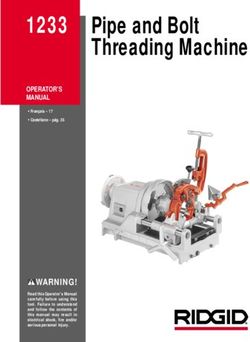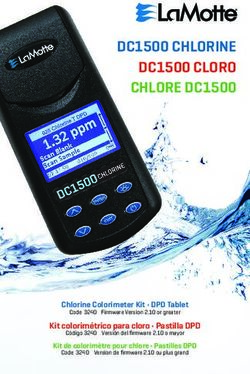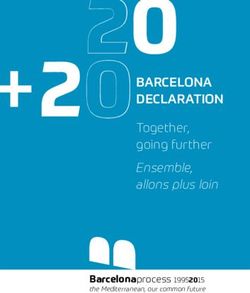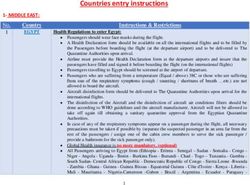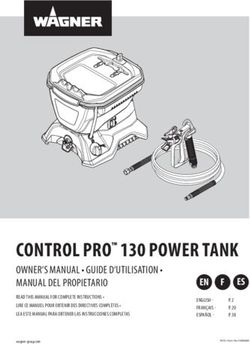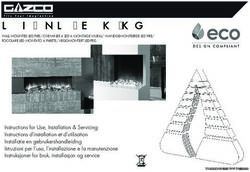Hach 9523sc pH Calculator - DOC023.97.93065 02/2020, Edition 7 - Basic User Manual Manuel d'utilisation simplifié Manual básico del usuario
←
→
Page content transcription
If your browser does not render page correctly, please read the page content below
DOC023.97.93065
Hach 9523sc pH Calculator
02/2020, Edition 7
Basic User Manual
Manuel d'utilisation simplifié
Manual básico del usuario
基本用户手册Table of Contents English .............................................................................................................................. 3 Français ......................................................................................................................... 25 Español .......................................................................................................................... 48 中文 ................................................................................................................................. 72 2
Table of Contents
1 Table of contents on page 3 6 Analyzer startup on page 17
2 Expanded manual version on page 3 7 User interface and navigation on page 17
3 Specifications on page 3 8 Operation on page 18
4 General information on page 5 9 Maintenance on page 22
5 Installation on page 9 10 Troubleshooting on page 24
Section 1 Table of contents
Specifications on page 3 Operation on page 18
General information on page 5 Maintenance on page 22
Installation on page 9
User interface and navigation on page 17
Section 2 Expanded manual version
For additional information, refer to the expanded version of this manual, which is available on the
manufacturer's website.
Section 3 Specifications
Specifications are subject to change without notice.
Analyzer
Specification Details
Dimensions 748 x 250 x 236 mm (29.4 x 9.8 x 9.3 in.)
Weight 7 kg (15.4 lb)
Sample flow rate 5—20 liters/hour
Ambient temperature 0—60 °C (32—140 °F)
Relative humidity 10—90%
Temperature sensor Pt100
Accuracy ± 1% of displayed value; temperature < ± 0.2 °C
Accuracy on conductivity measurement: ± 2%; Maximum difference calculated-theoretical
Calculated pH
value: 0.1 pH
NH3; 7 < pH < 10; 2.8 μS/cm < C1 < 28 μS/cm; C2 < 0.5 μS/cm
Display range
NaOH; 7 < pH < 10.7; 2.5 μS/cm < C1 < 125 μS/cm; C2 < 100 μS/cm
Display resolution Conductivity/resistivity: automatic point drift (minimum resolution 0.001 μS/cm) < 0.1 °C
Polyethylene or PTFE or FEP; 0.2 to 6 bars (3 to 90 psi); 5 to 50 °C (40 to 120 °F); Input:
Sample tubing
6-mm (standard) or 1/4-inch (with adapter); Output: 12-mm or 1/2-inch
Certifications EN 61326-1: 2006; EN 61010-1: 2010
English 3Sensor
Specification Details
Sensor body material Black PSU
Conductivity electrodes, internal and external Stainless steel 316L
Cell constant K 0.01 (cm-1)
Conductivity range 0.01—200 μS.cm-1; Resistivity range: 5k Ω.cm—100 MΩ.cm
Maximum pressure 10 bar
Maximum temperature 125 °C (257 °F)
Accuracy < 2%
Temperature response < 30 seconds
Insulator PSU
Connector Glass polyester (IP65)
Controller
Specification Details
Component description Microprocessor-controlled and menu-driven controller that operates the sensor and
displays measured values.
Operating temperature -20 to 60 ºC (-4 to 140 ºF); 95% relative humidity, non-condensing with sensor loadSpecification Details
EMC requirements EN61326-1: EMC Directive
Note: This is a Class A product. In a domestic environment this product may cause radio
interference in which case the user may be required to take adequate measures.
User Guidance for EMC Class A Equipment
업무용을 위한 EMC 등급 A 장치에 대한
Korean registration 사용자 지침
사용자안내문
A 급 기기 ( 업무용 방송통신기자재 )
이 기기는 업무용 (A 급 ) 전자파적합기기로서 판매자 또는 사용자는 이 점을 주의하시
기 바라며 , 가정외의 지역에서 사용하는 것을 목적으로 합니다.
CE compliance EN61010-1: LVD Directive
Digital communication Optional Modbus, RS232/RS485, Profibus DPV1 or HART network connection for
data transmission
Data logging Secure Digital Card (32 GB maximum) or special RS232 cable connector for data
logging and performing software updates. The controller will keep approximately
20,000 data points per sensor.
Warranty 2 years
Section 4 General information
In no event will the manufacturer be liable for direct, indirect, special, incidental or consequential
damages resulting from any defect or omission in this manual. The manufacturer reserves the right to
make changes in this manual and the products it describes at any time, without notice or obligation.
Revised editions are found on the manufacturer’s website.
4.1 Safety information
NOTICE
The manufacturer is not responsible for any damages due to misapplication or misuse of this product including,
without limitation, direct, incidental and consequential damages, and disclaims such damages to the full extent
permitted under applicable law. The user is solely responsible to identify critical application risks and install
appropriate mechanisms to protect processes during a possible equipment malfunction.
Please read this entire manual before unpacking, setting up or operating this equipment. Pay
attention to all danger and caution statements. Failure to do so could result in serious injury to the
operator or damage to the equipment.
Make sure that the protection provided by this equipment is not impaired. Do not use or install this
equipment in any manner other than that specified in this manual.
4.1.1 Use of hazard information
DANGER
Indicates a potentially or imminently hazardous situation which, if not avoided, will result in death or serious injury.
WARNING
Indicates a potentially or imminently hazardous situation which, if not avoided, could result in death or serious
injury.
CAUTION
Indicates a potentially hazardous situation that may result in minor or moderate injury.
NOTICE
Indicates a situation which, if not avoided, may cause damage to the instrument. Information that requires special
emphasis.
English 54.1.2 Precautionary labels
Read all labels and tags attached to the instrument. Personal injury or damage to the instrument
could occur if not observed. A symbol on the instrument is referenced in the manual with a
precautionary statement.
This is the safety alert symbol. Obey all safety messages that follow this symbol to avoid potential
injury. If on the instrument, refer to the instruction manual for operation or safety information.
This symbol indicates that a risk of electrical shock and/or electrocution exists.
This symbol indicates the presence of devices sensitive to Electro-static Discharge (ESD) and
indicates that care must be taken to prevent damage with the equipment.
This symbol, when noted on a product, indicates the instrument is connected to alternate current.
Electrical equipment marked with this symbol may not be disposed of in European domestic or
public disposal systems. Return old or end-of-life equipment to the manufacturer for disposal at no
charge to the user.
Products marked with this symbol indicates that the product contains toxic or hazardous substances
or elements. The number inside the symbol indicates the environmental protection use period in
years.
Products marked with this symbol indicates that the product conforms to relevant South Korean
EMC standards.
4.1.3 Certification
Canadian Radio Interference-Causing Equipment Regulation, IECS-003, Class A:
Supporting test records reside with the manufacturer.
This Class A digital apparatus meets all requirements of the Canadian Interference-Causing
Equipment Regulations.
FCC Part 15, Class "A" Limits
Supporting test records reside with the manufacturer. The device complies with Part 15 of the FCC
Rules. Operation is subject to the following conditions:
1. The equipment may not cause harmful interference.
2. The equipment must accept any interference received, including interference that may cause
undesired operation.
Changes or modifications to this equipment not expressly approved by the party responsible for
compliance could void the user's authority to operate the equipment. This equipment has been tested
and found to comply with the limits for a Class A digital device, pursuant to Part 15 of the FCC rules.
These limits are designed to provide reasonable protection against harmful interference when the
equipment is operated in a commercial environment. This equipment generates, uses and can
radiate radio frequency energy and, if not installed and used in accordance with the instruction
manual, may cause harmful interference to radio communications. Operation of this equipment in a
residential area is likely to cause harmful interference, in which case the user will be required to
correct the interference at their expense. The following techniques can be used to reduce
interference problems:
6 English1. Disconnect the equipment from its power source to verify that it is or is not the source of the
interference.
2. If the equipment is connected to the same outlet as the device experiencing interference, connect
the equipment to a different outlet.
3. Move the equipment away from the device receiving the interference.
4. Reposition the receiving antenna for the device receiving the interference.
5. Try combinations of the above.
4.2 Product components
Make sure that all components have been received. If any items are missing or damaged, contact the
manufacturer or a sales representative immediately.
4.3 Product overview
The analyzer measures conductivity and calculates the pH in low-conductivity applications. The
system can include the controller as shown in Figure 1 or the controller can be installed as an
external component.
The system can be configured to function in numerous applications in the following industry sectors:
• Measurement in pure and ultrapure water, power plants, semiconductor industry, pharmaceutical
• Drinking water
• Industrial processes (chemistry, paper mills, sugar refineries, etc.)
English 7Figure 1 Analyzer overview 1 Mounting panel 6 Cationic resin cartridge 2 Controller 7 Sample output 3 Channel 1 conductivity probe 8 Sample input 4 Degassing valve 9 Measurement cell 5 Sample flow adjustment valve 10 Channel 2 conductivity probe 4.3.1 Principle of operation (pH calculation) The 9523 analyzer adheres to the recommendations contained in the guidelines for feedwaters, boiler water and steam quality for power and industrial plants. The pH calculations can only be applied under the following strict chemical conditions: • The sample must only contain an alkaline agent (ammonia, sodium hydroxide or ethanolamine) • Any impurity is principally NaCl (sodium chloride) • The concentration of impurity must be negligible in comparison to the alkaline agent 8 English
Section 5 Installation
CAUTION
Multiple hazards. Only qualified personnel must conduct the tasks described in this section of the
document.
5.1 Analyzer mounting
Attach the analyzer to a stable, vertical surface. Refer to the guidelines that follow and Figure 2.
Note: If an external controller is used, refer to the controller documentation for mounting instructions.
• Put the instrument in a location that has access for operation, service and calibration.
• Make sure that there is good view of the display and controls.
• Keep the instrument away from a heat source.
• Keep the instrument away from vibrations.
• Keep the sample tubing as short as possible to minimize the response time.
• Make sure that there is no air in the sample supply line.
Figure 2 Dimensions
5.2 Resin cartridge installation
Refer to the steps that follow and Figure 3 to install the resin cartridge.
1. Insert the steel tube into the quick lock connector.
2. Push the steel tube as far as possible into the measuring cell.
English 93. Take the resin cartridge and turn it upside down 2 or 3 times until the resin comes away from the sides of the cartridge and settles at the bottom, at the opposite end to the marker line. 4. Unscrew the cap off the top of the cartridge, by the marker line. Discard this cap and the flat black sealing cap following the safety and disposal information for used cartridges. 5. Place the end of the steel tube into the center of the cartridge. 6. Slowly raise the cartridge to the measuring cell and screw into place to obtain an airtight and watertight fitting. Figure 3 Resin cartridge installation 5.3 Wiring overview Figure 4 shows an overview of the wiring connections inside the controller with the high voltage barrier removed. The left side of the figure shows the back side of the controller cover. 10 English
Note: Remove connector caps from the connectors before module installation.
Figure 4 Wiring connections overview
1 Service cable connection 5 AC and DC power connector2 9 Discrete input wiring connector2
2 4-20 mA output2 6 Ground terminals 10 Digital sensor connector2
3 Sensor module connector 7 Relay connections2
4 Communication module 8 Digital sensor connector2
connector (e.g., Modbus,
Profibus, HART, optional
4-20 mA module, etc.)
5.3.1 High-voltage barrier
High-voltage wiring for the controller is located behind the high-voltage barrier in the controller
enclosure. The barrier must remain in place except when installing modules or when a qualified
installation technician is wiring for power, alarms, outputs or relays. Do not remove the barrier while
power is applied to the controller.
5.3.2 Wiring for power
WARNING
Potential Electrocution Hazard. Always disconnect power to the instrument when making electrical
connections.
WARNING
Potential Electrocution Hazard. If this equipment is used outdoors or in potentially wet locations, a
Ground Fault Interrupt device must be used for connecting the equipment to its mains power source.
2 Terminals can be removed for improved access.
English 11DANGER
Electrocution Hazard. Do not connect AC power to a 24 VDC powered model.
WARNING
Potential Electrocution Hazard. A protective earth (PE) ground connection is required for both
100-240 VAC and 24 VDC wiring applications. Failure to connect a good PE ground connection can
result in shock hazards and poor performance due to electromagnetic interferences. ALWAYS connect
a good PE ground to the controller terminal.
NOTICE
Install the device in a location and position that gives easy access to the disconnect device and its operation.
The controller can be purchased as either a 100-240 VAC powered model or a 24 VDC powered
model. Follow the appropriate wiring instructions for the purchased model.
The controller can be wired for line power by hard-wiring in conduit or wiring to a power cord.
Regardless of the wire used, the connections are made at the same terminals. A local disconnect
designed to meet local electrical code is required and must be identified for all types of installation. In
hard-wired applications, the power and safety ground service drops for the instrument must be 18 to
12 AWG. Make sure that the field wiring insulation is rated 80 °C (176 °F) minimum.
Notes:
• The voltage barrier must be removed before making any electrical connections. After making all
connections, replace the voltage barrier before closing the controller cover.
• A sealing type strain relief and a power cord less than 3 meters (10 feet) in length with three 18-
gauge conductors (including a safety ground wire) can be used to maintain the NEMA
4X/IP66 environmental rating.
• Controllers can be ordered with AC power cords pre-installed. Additional power cords may also be
ordered.
• The DC power source that supplies power to the 24 VDC powered controller must maintain
voltage regulation within the specified 24 VDC-15% +20% voltage limits. The DC power source
must also provide adequate protection against surges and line transients.
Wiring procedure
Refer to the illustrated steps that follow and Table 1 or Table 2 to wire the controller for power. Insert
each wire into the appropriate terminal until the insulation is seated against the connector with no
bare wire exposed. Tug gently after insertion to make sure that there is a secure connection. Seal
any unused openings in the controller box with conduit opening sealing plugs.
Table 1 AC power wiring information (AC powered models only)
Terminal Description Color—North America Color—EU
1 Hot (L1) Black Brown
2 Neutral (N) White Blue
— Protective Earth (PE) Ground lug Green Green with yellow stripe
Table 2 DC power wiring information (DC powered models only)
Terminal Description Color—North America Color—EU
1 +24 VDC Red Red
2 24 VDC return Black Black
— Protective Earth (PE) Ground lug Green Green with yellow stripe
12 English5.3.3 Alarms and relays
The controller is equipped with four unpowered, single pole relays rated 100-250 VAC, 50/60 Hz,
5 amp resistive maximum. Contacts are rated 250 VAC, 5 amp resistive maximum for the AC
English 13powered controller and 24 VDC, 5A resistive maximum for the DC powered controller. The relays are
not rated for inductive loads.
5.3.4 Wiring relays
WARNING
Potential Electrocution Hazard. Always disconnect power to the instrument when making electrical
connections.
WARNING
Potential fire hazard. The relay contacts are rated 5A and are not fused. External loads connected to
the relays must have current limiting devices provided to limit current to < 5 A.
WARNING
Potential fire hazard. Do not daisy-chain the common relay connections or jumper wire from the mains
power connection inside the instrument.
WARNING
Potential electrocution hazard. In order to maintain the NEMA/IP environmental ratings of the
enclosure, use only conduit fittings and cable glands rated for at least NEMA 4X/IP66 to route cables in
to the instrument.
AC line (100—250 V) powered controllers
WARNING
Potential electrocution hazard. AC mains powered controllers (115 V–230 V) are designed for relay
connections to AC mains circuits (i.e., voltages greater than 16 V-RMS, 22.6 V-PEAK or 35 VDC).
The wiring compartment is not designed for voltage connections in excess of 250 VAC.
24 VDC powered controllers
WARNING
Potential electrocution hazard. 24 V powered controllers are designed for relay connections to low
voltage circuits (i.e., voltages less than 16 V-RMS, 22.6 V-PEAK or 35 VDC).
The 24 VDC controller relays are designed for the connection to low voltage circuits (i.e., voltages
less than 30 V-RMS, 42.2 V-PEAK or 60 VDC). The wiring compartment is not designed for voltage
connections above these levels.
The relay connector accepts 18–12 AWG wire (as determined by load application). Wire gauge less
than 18 AWG is not recommended. Make sure that the field wiring insulation is rated 80 °C (176 °F)
minimum.
The Normally Open (NO) and Common (COM) relay contacts will be connected when an alarm or
other condition is active. The Normally Closed (NC) and Common relay contacts will be connected
when an alarm or other condition is inactive (unless the Fail Safe is set to Yes) or when power is
removed from the controller.
Most relay connections use either the NO and COM terminals or the NC and COM terminals. The
numbered installation steps show connection to the NO and COM terminals.
14 EnglishEnglish 15
5.3.5 Analog output connections
WARNING
Potential Electrocution Hazard. Always disconnect power to the instrument when making electrical
connections.
WARNING
Potential electrocution hazard. In order to maintain the NEMA/IP environmental ratings of the
enclosure, use only conduit fittings and cable glands rated for at least NEMA 4X/IP66 to route cables in
to the instrument.
Two isolated analog outputs (1 and 2) are provided (Figure 5). Such outputs are commonly used for
analog signaling or to control other external devices.
Make wiring connections to the controller as shown in Figure 5 and Table 3.
Note: Figure 5 shows the back of the controller cover and not the inside of the main controller compartment.
Table 3 Output connections
Recorder wires Circuit board position
Output 2– 4
Output 2+ 3
Output 1– 2
Output 1+ 1
1. Open the controller cover.
2. Feed the wires through the strain relief.
3. Adjust the wire as necessary and tighten the strain relief.
4. Make connections with twisted-pair shielded wire and connect the shield at the controlled
component end or at the control loop end.
• Do not connect the shield at both ends of the cable.
• Use of non-shielded cable may result in radio frequency emission or susceptibility levels higher
than allowed.
• Maximum loop resistance is 500 ohm.
5. Close the controller cover and tighten the cover screws.
6. Configure outputs in the controller.
16 EnglishFigure 5 Analog output connections
5.3.6 Connect the optional digital communication output
The manufacturer supports Modbus RS485, Modbus RS232, Profibus DPV1 and HART
communication protocols. The optional digital output module is installed in the location indicated by
item 4 in Figure 4 on page 11. Refer to the instructions supplied with the network module for more
details.
For information about Modbus registers, go to http://www.de.hach.com or http://www.hach.com and
search Modbus registers or go to any sc200 product page.
5.4 Plumb the sample and drain lines
After the panel is attached to a wall, connect the sample and drain lines to the fittings on the panel.
Make sure that the tubing meets the Specifications on page 3. Refer to the steps that follow and
Figure 1 on page 8.
1. Insert the sample tubing into the input quick-connect fitting under the flow chamber (Figure 1
on page 8).
2. Connect a drain line to sample output fitting. Keep the drain line as short as possible to prevent
back-pressure.
Section 6 Analyzer startup
1. Open the degassing valve.
2. Open the sample flow adjustment valve and ensure everything is watertight and there are no
leaks.
3. Close the degassing valve when the measuring cell is free of air.
4. Set the sample flow to the required rate (between 5 and 20 L/h).
5. Pass about 10 liters of sample through the resin to thoroughly rinse it and prepare the analyzer
for measurements.
Section 7 User interface and navigation
7.1 User interface
The keypad has four menu keys and four directional keys as shown in Figure 6.
English 17Figure 6 Keypad and front panel overview
1 Instrument display 5 BACK key. Moves back one level in the menu
structure.
2 Cover for secure digital memory card slot 6 MENU key. Moves to the Settings Menu from other
screens and submenus.
3 HOME key. Moves to the Main Measurement 7 Directional keys. Used to navigate through the
screen from other screens and submenus. menus, change settings, and increment or
decrement digits.
4 ENTER key. Accepts input values, updates, or
displayed menu options.
Inputs and outputs are set up and configured through the front panel using the keypad and display
screen. This user interface is used to set up and configure inputs and outputs, create log information
and calculated values, and calibrate sensors. The SD interface can be used to save logs and update
software.
Section 8 Operation
8.1 Contacting conductivity sensor configuration
Use the CONFIGURE menu to enter identification information for the sensor and to change options
for data handling and storage.
1. Push the menu key and select SENSOR SETUP>[Select Sensor]>CONFIGURE.
2. Select an option and push enter. To enter numbers, characters or punctuation, push and hold the
up or down arrow keys. Push the right arrow key to advance to the next space.
Option Description
EDIT NAME Changes the name that corresponds to the sensor on the top of the measure screen.
The name is limited to 16 characters in any combination of letters, numbers, spaces or
punctuation. Only the first 12 characters are displayed on the controller.
SENSOR S/N Allows the user to enter the serial number of the sensor, limited to 16 characters in any
combination of letters, numbers, spaces or punctuation.
SELECT MEASURE Changes the measured parameter to CONDUCTIVITY (default), TDS (total dissolved
solids), SALINITY or RESISTIVITY. All other configured settings are reset to the
default values.
Note: If SALINITY is selected, the measurement unit is defined as ppt (parts per
thousand) and cannot be changed.
18 EnglishOption Description
DISPLAY FORMAT Changes the number of decimal places that are shown on the measure screen. When
set to auto, the number of decimal places changes automatically with changes in the
measured value.
MEAS UNITS Changes the units for the selected measurement—select the unit from the list
available.
TEMP UNITS Sets the temperature units to °C (default) or °F.
T-COMPENSATION Adds a temperature-dependent correction to the measured value:
• NONE—Temperature compensation not required
• USP—Set the alarm level for the standard USP definition table
• ULTRA PURE WATER—Not available for TDS. Set the compensation type
according to the sample characteristics—Select NaCl , HCl, AMMONIA or ULTRA
PURE WATER
• USER—Select BUILT IN LINEAR, LINEAR or TEMP TABLE:
• BUILT IN LINEAR—Use the pre-defined linear table (slope defined as 2.0%/°C,
reference temperature as 25 °C)
• LINEAR—Set the slope and reference temperature parameters if different from
the built-in parameters
• TEMP TABLE—Set the temperature and multiplication factor points (refer to the
conductivity module documentation)
• NATURAL WATER—Not available for TDS
CONFIG TDS TDS only—changes the factor that is used to convert conductivity to TDS: NaCl
(0.49 ppm/µS) or CUSTOM (enter factor between 0.01 and 99.99 ppm/µS).
CABLE PARAM Sets the sensor cable parameters to improve measurement accuracy when the sensor
cable is extended or shortened from the standard 5 m. Enter the cable length,
resistance and capacitance.
TEMP ELEMENT Sets the temperature element to PT100 or PT1000 for automatic temperature
compensation. If no element is used, the type can be set to MANUAL and a value for
temperature compensation can be entered.
FILTER Sets a time constant to increase signal stability. The time constant calculates the
average value during a specified time—0 (no effect) to 60 seconds (average of signal
value for 60 seconds). The filter increases the time for the sensor signal to respond to
actual changes in the process.
LOG SETUP Sets the time interval for data storage in the data log—5, 30 seconds, 1, 2, 5, 10,
15 (default), 30, 60 minutes.
RESET DEFAULTS Sets the configuration menu to the default settings. All sensor information is lost.
8.2 Resin option
Use the RESIN option to view and change the parameters related to the resin cartridge. These
parameters must be defined before the analyzer is used for the first time.
1. Push the menu key and select TEST/MAINT>RESIN.
2. To monitor the status of the resin select the TRACK option and push enter.
Option Description
YES Monitor the resin status. When the life expectancy of the resin is less than 10 days a warning
message is triggered. When the life expectancy reaches 0 days a system error is triggered.
NO The resin is not monitored.
English 193. To view the current status of the resin select the STATUS option and push enter. The date the
resin was last changed and the current life expectancy are displayed. Push back to return to the
menu or enter to reset the parameters.
4. To reset the resin parameters select PARAMETERS and push enter. Based on the values input,
the life expectancy of the resin is recalculated.
Option Description
CAPACITY Use the arrow keys to enter the resin exchange capacity (0.5 to 5.0 mole/liter).
VOLUME Use the arrow keys to enter the volume of resin (0.5 to 20 liters).
FLOW Use the arrow keys to enter the sample flow rate through the cartridge (2 to
20 liters/hour).
CONCENTRATION Use the arrow keys to enter the resin concentration (0 to 20 ppm).
8.3 Calibration
8.3.1 About sensor calibration
The sensor characteristics slowly shift over time and cause the sensor to lose accuracy. The sensor
must be calibrated regularly to maintain accuracy. The calibration frequency varies with the
application and is best determined by experience.
Use air (zero calibration) and the process sample to define the calibration curve. When the process
sample is used, the reference value must be determined with a secondary verification instrument.
8.3.2 Cell constant
Before making a calibration make sure the sensor cell parameters are correct.
1. Push the menu key and select SENSOR SETUP>[Select Sensor]>CALIBRATE.
2. If the pass code is enabled in the security menu for the controller, enter the pass code.
3. Select CELL CONSTANT and push enter.
4. Contacting conductivity sensors: Select the cell K range for the sensor (0.01, 0.1 or 1.0) then
enter the actual K value as printed on the label attached to the sensor.
Inductive conductivity sensors: Enter the actual K value as printed on the label attached to the
sensor.
8.3.3 Temperature calibration
It is recommended to calibrate the temperature sensor once a year. Calibrate the temperature sensor
before calibrating the measurement sensor.
1. Measure the temperature of the water with an accurate thermometer or independent instrument.
2. Push the menu key and select SENSOR SETUP>CALIBRATE.
3. If the pass code is enabled in the security menu for the controller, enter the pass code.
4. Select 1 PT TEMP CAL and push enter.
5. The raw temperature value is displayed. Push enter.
6. Enter the correct value if different from that displayed and push enter.
7. Push enter to confirm the calibration. The temperature offset is displayed.
8.3.4 Zero calibration procedure
Use the zero calibration procedure to define the unique zero point of the sensor.
1. Remove the sensor from the process. Wipe with a clean towel to make sure the sensor is dry.
2. Push the menu key and select SENSOR SETUP>[Select Sensor]>CALIBRATE.
3. If the pass code is enabled in the security menu for the controller, enter the pass code.
4. Select ZERO CAL and push enter.
20 English5. Select the option for the output signal during calibration:
Option Description
ACTIVE The instrument sends the current measured output value during the calibration procedure.
HOLD The sensor output value is held at the current measured value during the calibration procedure.
TRANSFER A preset output value is sent during calibration. Refer to the controller user manual to change
the preset value.
6. Place the sensor in air, push enter.
7. Review the calibration result:
• PASS—the sensor is calibrated and ready to measure samples.
• FAIL—the calibration is outside of accepted limits. Clean the sensor and retry. Refer to
Troubleshooting on page 24 for more information.
8. If the calibration passed, push enter to continue.
9. If the option for operator ID is set to YES in the CAL OPTIONS menu, enter an operator ID. Refer
to Change calibration options on page 22.
10. On the NEW SENSOR screen, select whether the sensor is new:
Option Description
YES The sensor was not calibrated previously with this controller. The days of operation and previous
calibration curves for the sensor are reset.
NO The sensor was calibrated previously with this controller.
11. Return the sensor to the process and push enter. The output signal returns to the active state
and the measured sample value is shown on the measure screen.
Note: If the output mode is set to hold or transfer, select the delay time when the outputs return to the active
state.
8.3.5 Calibration with the process sample
The sensor can remain in the process sample.
1. Push the menu key and select SENSOR SETUP>CALIBRATE.
2. If the pass code is enabled in the security menu for the controller, enter the pass code.
3. Select SAMPLE CAL and push enter.
4. Select the option for the output signal during calibration:
Option Description
ACTIVE The instrument sends the current measured output value during the calibration procedure.
HOLD The sensor output value is held at the current measured value during the calibration procedure.
TRANSFER A preset output value is sent during calibration. Refer to the controller user manual to change
the preset value.
5. With the sensor in the process sample, push enter. The measured value is shown. Wait for the
value to stabilize and push enter.
6. With a certified secondary verification instrument measure the concentration value of the sample.
To avoid impurities in the sample take the measurement before the sample enters the flow
chamber. Use the arrow keys to enter this value if different from the value displayed and push
enter.
7. Review the calibration result:
• PASS—the sensor is calibrated and the calibration factor is displayed.
• FAIL—the calibration is outside of accepted limits. Clean the sensor and retry. Refer to
Troubleshooting on page 24 for more information.
English 218. If the calibration passed, push enter to continue.
9. If the option for operator ID is set to YES in the CAL OPTIONS menu, enter an operator ID. Refer
to Change calibration options on page 22.
10. On the NEW SENSOR screen, select whether the sensor is new:
Option Description
YES The sensor was not calibrated previously with this controller. The days of operation and previous
calibration curves for the sensor are reset.
NO The sensor was calibrated previously with this controller.
11. With the sensor still in the process push enter. The output signal returns to the active state and
the measured sample value is shown on the measure screen.
Note: If the output mode is set to hold or transfer, select the delay time when the outputs return to the active
state.
8.3.6 Change calibration options
The user can set a calibration reminder or include an operator ID with calibration data from this
menu.
1. Push the menu key and select SENSOR SETUP>[Select Sensor]>CALIBRATE.
2. If the pass code is enabled in the security menu for the controller, enter the pass code.
3. Select CAL OPTIONS and push enter.
4. Use the arrow keys to select an option and push enter.
Option Description
CAL REMINDER Sets a reminder for the next calibration in days, months or years—select the required
delay from the list.
OP ID ON CAL Includes an operator ID with calibration data—YES or NO (default). The ID is entered
during the calibration.
Section 9 Maintenance
DANGER
Multiple hazards. Only qualified personnel must conduct the tasks described in this section of the document.
9.1 Service schedule
The following table shows the recommended service schedule:
Every 3 Months Every 6 Months Yearly As Needed
Validation (check with referenced measure) X X X X
Calibration (measure) X X
Calibration (temperature) X
22 English9.2 Cleaning the controller
DANGER
Always remove power from the controller before performing maintenance activities.
Note: Never use flammable or corrosive solvents to clean any part of the controller. Use of these solvents may
degrade the environmental protection of the unit and may void the warranty.
1. Make sure the controller cover is securely closed.
2. Wipe the controller exterior with a cloth dampened with water, or with a mixture of water and mild
detergent.
9.3 Replace the resin
CAUTION
Chemical exposure hazard. Dispose of chemicals and wastes in accordance with local, regional and
national regulations.
The cartridge of resin can be replaced with a new cartridge, or as an alternative, keep the cartridge
and replace only the resin. In order to take advantage of the full system specifications, we
recommend the use of nuclear grade cationic resin.
1. Stop the sample flow using the sample flow adjustment valve.
2. Replace the cartridge or resin:
• Cartridge—refer to Resin cartridge installation on page 9.
• Resin—refer to Figure 7. Make sure to add deionized water at regular intervals when new resin
is added to compact the resin.
3. Open the degassing valve.
4. Open the sample flow adjustment valve and ensure everything is watertight and there are no
leaks.
5. Close the degassing valve when the measuring cell is free of air.
6. Set the sample flow to the required rate (between 5 and 20 L/h).
7. Reset the resin options. Refer to Resin option on page 19.
English 23Figure 7 Resin replacement Section 10 Troubleshooting 10.1 Expanded manual version For additional information, refer to the expanded version of this manual, which is available on the manufacturer's website. 24 English
Table des matières
1 Table des matières à la page 25 6 Mise en marche de l'analyseur à la page 40
2 Version enrichie de ce manuel à la page 25 7 Interface utilisateur et navigation à la page 41
3 Spécifications à la page 25 8 Fonctionnement à la page 41
4 Généralités à la page 27 9 Entretien à la page 46
5 Installation à la page 31 10 Recherche de panne à la page 47
Section 1 Table des matières
Spécifications à la page 25 Fonctionnement à la page 41
Généralités à la page 27 Entretien à la page 46
Installation à la page 31
Interface utilisateur et navigation à la page 41
Section 2 Version enrichie de ce manuel
Pour de plus amples informations, consultez la version enrichie de ce manuel, accessible sur le site
Web du fabricant.
Section 3 Spécifications
Les spécifications peuvent faire l’objet de modifications sans préavis.
Analyseur
Spécification Détails
Dimensions 748 x 250 x 236 mm (29,4 x 9,8 x 9,3 po)
Poids 7 kg (15,4 lb)
Débit échantillon 5—20 litres/heure
Température ambiante 0—60 °C (32—140 °F)
Humidité relative 10—90%
Capteur de température Pt100
Précision ± 1 % de la valeur affichée température < ± 0,2 °C
Précision de la mesure de conductivité : ± 2 % ; différence maximale calculée
pH calculé
théorique : 0,1 pH
NH3 ; 7 < pH < 10 ; 2,8 μS/cm < C1 < 28 μS/cm ; C2 < 0,5 μS/cm
Plage d'affichage
NaOH ; 7 < pH < 10,7 ; 2,5 μS/cm < C1 < 125 μS/cm ; C2 < 100 μS/cm
Conductivité/résistivité : dérive automatique (résolution minimale de 0,001 μS/cm)
Résolution d'affichage
< 0,1 °C
Polyéthylène ou PTFE ou FEP ; 0,2 à 6 bars (3 à 90 psi) ; 5 à 50 °C (40 à
Tuyauterie d'échantillonnage 120 °F) ; entrée : 6 mm (standard) ou 1/4 pouce (avec adaptateur) ; sortie : 12 mm
ou 1/2 pouce
Certifications EN 61326-1: 2006 ; EN 61010-1: 2010
Français 25Capteur
Spécification Détails
Matériau du corps du capteur PSU noir
Electrodes de conductivité, internes et externes Acier inoxydable 316L
Constante de cellule K 0,01 (cm-1)
0,01 à 200 μS/cm-1 ; plage de résistivité : 5 kΩ/cm à
Plage de conductivité
100 MΩ/cm
Pression maximum 10 bar
Température maximale 125 °C (257 °F)
PrécisionSpécification Détails
Relais Quatre contacts configurés par l'utilisateur présentant une tension nominale de
250 VCA et un courant résistif maximal de 5 A pour le transmetteur alimenté en
courant alternatif, et une tension nominale de 24 VCC et un courant résistif maximal
de 5 A pour le transmetteur alimenté en courant continu. Les relais sont conçus pour
être connectés à l'alimentation secteur (lorsque le transmetteur fonctionne en 115 -
240 VCA) ou aux circuits en courant continu (lorsque le transmetteur fonctionne en
24 VCC).
Dimensions ½ DIN - 144 x 144 x 180,9 mm (5.7 x 5.7 x 7.12 in.)
Poids 1,7 kg (3,75 lb)
Exigences EMC EN61326-1: Directive CEM
Remarque : Ce produit appartient à la classe A. Dans un environnement domestique ce produit peut
provoquer des interférences radio auquel cas l'utilisateur peut être amené à prendre des mesures
adéquates.
User Guidance for EMC Class A Equipment
업무용을 위한 EMC 등급 A 장치에 대한
Korean registration 사용자 지침
사용자안내문
A 급 기기 ( 업무용 방송통신기자재 )
이 기기는 업무용 (A 급 ) 전자파적합기기로서 판매자 또는 사용자는 이 점을 주의하시
기 바라며 , 가정외의 지역에서 사용하는 것을 목적으로 합니다.
Conformité CE EN61010-1: Directive basse tension
Communication Connexion réseau Modbus, RS232/RS485, Profibus DPV1 ou HART en option pour la
numérique transmission de données
Journalisation des Carte SD sécurisée (32 Go maximum) ou connecteur de câble RS232 spécial pour
données l'enregistrement des données et l'exécution des mises à jour logicielles. Le
transmetteur conserve environ 20 000 points de données par capteurs.
Garantie 2 ans
Section 4 Généralités
En aucun cas le constructeur ne saurait être responsable des dommages directs, indirects, spéciaux,
accessoires ou consécutifs résultant d'un défaut ou d'une omission dans ce manuel. Le constructeur
se réserve le droit d'apporter des modifications à ce manuel et aux produits décrits à tout moment,
sans avertissement ni obligation. Les éditions révisées se trouvent sur le site Internet du fabricant.
4.1 Consignes de sécurité
AVIS
Le fabricant décline toute responsabilité quant aux dégâts liés à une application ou un usage inappropriés de ce
produit, y compris, sans toutefois s'y limiter, des dommages directs ou indirects, ainsi que des dommages
consécutifs, et rejette toute responsabilité quant à ces dommages dans la mesure où la loi applicable le permet.
L'utilisateur est seul responsable de la vérification des risques d'application critiques et de la mise en place de
mécanismes de protection des processus en cas de défaillance de l'équipement.
Veuillez lire l'ensemble du manuel avant le déballage, la configuration ou la mise en fonctionnement
de cet appareil. Respectez toutes les déclarations de prudence et d'attention. Le non-respect de
cette procédure peut conduire à des blessures graves de l'opérateur ou à des dégâts sur le matériel.
Assurez-vous que la protection fournie avec cet appareil n'est pas défaillante. N'utilisez ni n'installez
cet appareil d'une façon différente de celle décrite dans ce manuel.
Français 274.1.1 Interprétation des indications de risques
DANGER
Indique une situation de danger potentiel ou imminent qui, si elle n'est pas évitée, entraîne des blessures graves,
voire mortelles.
AVERTISSEMENT
Indique une situation de danger potentiel ou imminent qui, si elle n'est pas évitée, peut entraîner des blessures
graves, voire mortelles.
ATTENTION
Indique une situation de danger potentiel qui peut entraîner des blessures mineures ou légères.
AVIS
Indique une situation qui, si elle n'est pas évitée, peut occasionner l'endommagement du matériel. Informations
nécessitant une attention particulière.
4.1.2 Etiquettes de mise en garde
Lisez toutes les informations et toutes les étiquettes apposées sur l’appareil. Des personnes peuvent
se blesser et le matériel peut être endommagé si ces instructions ne sont pas respectées. Un
symbole sur l'appareil est référencé dans le manuel et accompagné d'une déclaration de mise en
garde.
Ceci est le symbole d'alerte de sécurité. Se conformer à tous les messages de sécurité qui suivent
ce symbole afin d'éviter tout risque de blessure. S'ils sont apposés sur l'appareil, se référer au
manuel d'utilisation pour connaître le fonctionnement ou les informations de sécurité.
Ce symbole indique qu'il existe un risque de choc électrique et/ou d'électrocution.
Ce symbole indique la présence d'appareils sensibles aux décharges électrostatiques et indique
que des précautions doivent être prises afin d'éviter d'endommager l'équipement.
Ce symbole, apposé sur un produit, indique que l'instrument est raccordé au courant alternatif.
Le matériel électrique portant ce symbole ne doit pas être mis au rebut dans les réseaux
domestiques ou publics européens. Retournez le matériel usé ou en fin de vie au fabricant pour une
mise au rebut sans frais pour l'utilisateur.
Ce symbole, apposé sur les produits, indique que le produit contient des substances ou éléments
toxiques ou dangereux. Le numéro à l'intérieur du symbole indique la période d'utilisation en
années pour la protection de l'environnement.
Ce symbole, apposé sur les produits, indique que le produit est conforme aux normes CEM
appropriées de la Corée du Sud.
4.1.3 Certification
Règlement canadien sur les équipements causant des interférences radio, IECS-003, Classe
A:
Les données d'essai correspondantes sont conservées chez le constructeur.
Cet appareil numérique de classe A respecte toutes les exigences du Règlement sur le matériel
brouilleur du Canada.
FCC part 15, limites de classe A :
28 FrançaisLes données d'essai correspondantes sont conservées chez le constructeur. L'appareil est conforme
à la partie 15 de la règlementation FCC. Le fonctionnement est soumis aux conditions suivantes :
1. Cet équipement ne peut pas causer d'interférence nuisible.
2. Cet équipement doit accepter toutes les interférences reçues, y compris celles qui pourraient
entraîner un fonctionnement inattendu.
Les modifications de cet équipement qui n’ont pas été expressément approuvées par le responsable
de la conformité aux limites pourraient annuler l’autorité dont l’utilisateur dispose pour utiliser cet
équipement. Cet équipement a été testé et déclaré conforme aux limites définies pour les appareils
numériques de classe A, conformément à la section 15 de la réglementation FCC. Ces limites sont
conçues pour offrir une protection raisonnable contre des interférences nuisibles lorsque l'appareil
est utilisé dans un environnement commercial. Cet équipement génère, utilise et peut irradier
l'énergie des fréquences radio et, s'il n'est pas installé ou utilisé conformément au mode d'emploi, il
peut entraîner des interférences dangereuses pour les communications radio. Le fonctionnement de
cet équipement dans une zone résidentielle risque de causer des interférences nuisibles, dans ce
cas l'utilisateur doit corriger les interférences à ses frais Les techniques ci-dessous peuvent
permettre de réduire les problèmes d'interférences :
1. Débrancher l'équipement de la prise de courant pour vérifier s'il est ou non la source des
perturbations
2. Si l'équipement est branché sur le même circuit de prises que l'appareil qui subit des
interférences, branchez l'équipement sur un circuit différent.
3. Éloigner l'équipement du dispositif qui reçoit l'interférence.
4. Repositionner l’antenne de réception du périphérique qui reçoit les interférences.
5. Essayer plusieurs des techniques ci-dessus à la fois.
4.2 Composants du produit
Assurez-vous d'avoir bien reçu tous les composants. Si des éléments manquent ou sont
endommagés, contactez immédiatement le fabricant ou un représentant commercial.
4.3 Présentation du produit
L'analyseur mesure la conductivité et calcule le pH dans des applications à conductivité faible. Le
système peut inclure le contrôleur, tel qu'illustré à la Figure 1, ou le contrôleur peut être installé en
tant que composant externe.
Le système peut être configuré pour fonctionner dans de nombreuses applications pour les secteurs
industriels suivants :
• Mesure dans l'eau pure et ultra pure, centrales électriques, industrie des semi-conducteurs,
industrie pharmaceutique
• Eau potable
• Processus industriels (chimie, usine de papier, raffineries de sucre, etc.)
Français 29Figure 1 Aperçu de l'analyseur 1 Panneau de montage 6 Cartouche de résine cationique 2 Contrôleur 7 Sortie échantillon 3 Sonde de conductivité canal 1 8 Entrée échantillon 4 Robinet de dégazage 9 Cellule de mesure 5 Robinet de réglage du débit de l'échantillon 10 Sonde de conductivité canal 2 4.3.1 Principe de fonctionnement (calcul du pH) L'analyseur 9523 se conforme aux recommandations contenues dans les lignes directrices pour la qualité des eaux d'alimentation, de l'eau de chaudière et de la vapeur pour les centrales électriques et installations industrielles. Les calculs de pH peuvent être appliqués uniquement dans les conditions chimiques strictes suivantes : • L'échantillon doit contenir exclusivement un agent alcalin (ammoniac, hydroxyde de sodium ou éthanolamine) • Toute impureté doit être essentiellement du NaCl (chlorure de sodium) • La concentration en impureté doit être négligeable en comparaison avec l'agent alcalin 30 Français
Section 5 Installation
ATTENTION
Dangers multiples. Seul le personnel qualifié doit effectuer les tâches détaillées dans cette section du
document.
5.1 Montage de l'analyseur
Fixez l'analyseur à une surface stable et verticale. Reportez-vous aux instructions suivantes et à la
Figure 2.
Remarque : Si un contrôleur externe est utilisé, reportez-vous à la documentation le concernant pour connaître les
instructions de montage.
• Placez l'instrument dans un emplacement disposant d'un accès pour utilisation, réparation et
étalonnage.
• Assurez-vous de bien voir l'écran et les contrôles.
• Ne placez pas l'instrument à proximité d'une source de chaleur.
• Placez l'instrument à distance de vibrations.
• Réduisez le plus possible le tuyau d'échantillonnage afin de minimiser le temps de réponse.
• Assurez-vous que la conduite d'échantillon est exempte d'air.
Figure 2 Dimensions
Français 315.2 Installation de la cartouche de résine Effectuez les étapes suivantes et reportez-vous à la Figure 3 pour installer la cartouche de résine. 1. Insérez le tube en acier dans le connecteur à verrouillage rapide. 2. Poussez le tube en acier jusqu'à la butée dans la cellule de mesure. 3. Prendre la cartouche de résine, la retourner 2 ou 3 fois afin que la résine se décolle des parois et coule au fond de la cartouche, du coté opposé au trait. 4. Dévisser le bouchon situé au dessus de la cartouche, du coté du trait. Jeter ce bouchon ainsi que le joint plat noir de ce bouchon en suivant les instructions de sécurité et de mise au rebut pour les cartouches usagées. 5. Placer l'extrémité du tube en acier au centre de la cartouche. 6. Lever lentement la cartouche dans la cellule de mesure et la visser complètement jusqu'à obtenir l'étanchéité. 32 Français
Figure 3 Installation de la cartouche de résine
5.3 Présentation du câblage
La Figure 4 illustre le branchement des câbles dans le contrôleur lorsque l'écran de protection haute
tension est retiré. Le côté gauche de la figure représente l'arrière de la façade du contrôleur.
Remarque : Retirez les obturateurs des connecteurs avant installation des modules.
Français 33Figure 4 Présentation des connexions pour câblage
1 Connexion de service 5 Connecteur d'alimentation CA et 9 Connecteur du câblage d'entrée
CC 2 distincte2
2 Sortie 4-20 mA 2 6 Cosses de masse 10 Connecteur de capteur
numérique 2
3 Connecteur de module de 7 Connexions de relais 2
capteur
4 Connecteur de module de 8 Connecteur de capteur
communication (par exemple, numérique 2
Modbus, Profibus, HART ou
module 4-20 mA en option)
5.3.1 Écran de protection haute tension
Les câbles haute tension du contrôleur sont situés derrière l'écran de protection haute tension, dans
le boîtier du contrôleur. Cet écran doit rester en place, sauf lors de l'installation de modules ou
l'installation par un technicien qualifié du câblage d'alimentation, d'alarmes, de sorties ou de relais.
Ne retirez pas l'écran lorsque le contrôleur est sous tension.
5.3.2 Câblage pour l'alimentation
AVERTISSEMENT
Risque potentiel d'électrocution Coupez systématiquement l'alimentation de l'appareil lors de
branchements électriques.
AVERTISSEMENT
Risque potentiel d'électrocution Si cet équipement est utilisé à l'extérieur ou dans des lieux
potentiellement humides, un dispositif de disjoncteur de fuite à la terre doit être utilisé pour le
branchement de l'équipement à sa source d'alimentation secteur.
2 Les cosses peuvent être retirées pour un accès plus facile.
34 FrançaisDANGER
Risque d'électrocution Ne branchez pas l'alimentation secteur sur un modèle alimenté en 24 VCC.
AVERTISSEMENT
Risque potentiel d'électrocution Le branchement à la terre de protection (PE) est obligatoire pour les
applications de câblage 100-240 VCA et 24 VCC. L'absence d'un bon branchement à la terre (PE) peut
conduire à un risque de choc électrique et à des mauvaises performances suite aux interférences
électromagnétiques. Raccordez TOUJOURS la borne du transmetteur à un bon branchement à la terre.
AVIS
Installez l'appareil dans un emplacement et une position permettant d'accéder facilement à l'appareil débranché
et à son fonctionnement.
Deux modèles de contrôleur sont disponibles : un modèle alimenté en courant alternatif de
100-240 V et un modèle alimenté en courant continu de 24 V. Suivez les instructions de câblage
correspondant au modèle acheté.
Le contrôleur peut être connecté à l'alimentation électrique par passage des câbles dans un conduit
ou par connexion à un cordon d'alimentation. Quel que soit le câble utilisé, les connexions sont
effectuées au niveau des mêmes bornes. Un sectionneur local se conformant au code électrique
local est exigé et doit être utilisé pour tous les types d'installation. Dans les applications câblées, la
section des points de raccordement de l'alimentation et de la prise de terre de sécurité pour l'appareil
doit être comprise entre 18 et 12 AWG (0,8 mm² et 3,3 mm²) Assurez-vous que l’isolant du fil de
masse est classé pour 80 °C (176 °F) minimum.
Remarques :
• Retirer l'écran de protection haute tension avant de réaliser des branchements électriques. Après
avoir effectué tous les branchements, replacez l'écran de protection haute tension avant de fermer
la façade du contrôleur.
• Un protecteur de cordon étanche et un cordon d'alimentation d'une longueur inférieure à 3 m
(10 ft) avec trois conducteurs de calibre 18 (comprenant le câble de mise à la terre) peut être
utilisé afin d'assurer la classification environnementale définie par la NEMA 4X/IP66.
• Vous pouvez commander des contrôleurs dont les cordons d'alimentation pour courant alternatif
sont déjà installés. Vous pouvez également commander des cordons d'alimentation
supplémentaires.
• La source d'alimentation continue du contrôleur alimenté par un courant continu de 24 V doit
maintenir la régulation de tension dans les limites de tension spécifiées, à savoir 24 VCC -15 %
+20 %. La source d'alimentation continue doit également offrir une protection appropriée contre
les surcharges et les perturbations de courant.
Procédure de câblage
Reportez-vous aux étapes illustrées ci-dessous et à Tableau 1 ou Tableau 2 pour connecter le
transmetteur à l'alimentation. Insérez chaque câble dans la borne correspondante jusqu'à ce que
l'isolant touche le connecteur, de sorte à ne laisser aucune partie dénudée visible. Tirez légèrement
après l'insertion afin de vérifier que le branchement a été bien effectué. Sceller toutes les ouvertures
non utilisées dans la boîte du contrôleur avec des obturateurs pour conduit.
Tableau 1 Informations relatives au câblage pour un branchement à une alimentation en
courant alternatif (uniquement pour les modèles alimentés en courant alternatif)
Couleur (Amérique du
Borne Description Couleur (UE)
Nord)
1 Phase (L1) Noir Marron
2 Neutre (N) Blanc Bleu
— Cosse du fil de masse à la terre Vert Vert avec des bandes
jaunes
Français 35You can also read