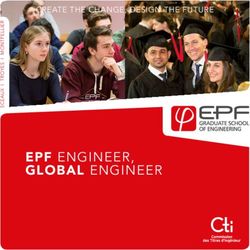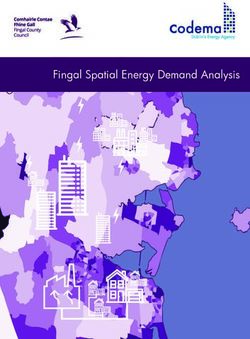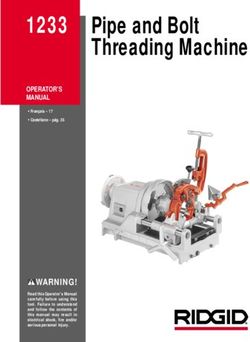INDOOR PRESERVATION Refrigerators, Freezers and Wine Storage Use and Care Manual - Hestan Outdoor
←
→
Page content transcription
If your browser does not render page correctly, please read the page content below
INDOOR PRESERVATION
Refrigerators, Freezers and Wine Storage
KRP / KRB / KRC / KFC / KWC / KRW
Use and Care ManualEN
IF THE INFORMATION IN THIS MANUAL IS NOT FOLLOWED
EXACTLY, A FIRE OR EXPLOSION MAY RESULT CAUSING PROPERTY
DAMAGE, PERSONAL INJURY, OR DEATH.
Do not store or use gasoline or other flammable vapors and liquids in the vicinity of
this or any other appliance.
Installation and service must be performed by a qualified installer or service agency.
DO NOT REPAIR, REPLACE OR REMOVE ANY PART OF THE APPLIANCE UNLESS
SPECIFICALLY RECOMMENDED IN THE MANUAL. IMPROPER INSTALLATION,
SERVICE OR MAINTENANCE CAN CAUSE INJURY OR PROPERTY DAMAGE. REFER
TO THIS MANUAL FOR GUIDANCE. ALL OTHER SERVICING SHOULD BE DONE BY A
QUALIFIED TECHNICIAN.
READ THESE INSTRUCTIONS CAREFULLY AND COMPLETELY
BEFORE INSTALLING OR USING YOUR APPLIANCE TO REDUCE
THE RISK OF FIRE, BURN HAZARD, OR OTHER INJURY. KEEP
THIS MANUAL FOR FUTURE REFERENCE.
SAFETY DEFINITIONS
DANGER. THIS INDICATES INFORMATION AND WARNINGS WHICH,
IF NOT OBSERVED, MAY COMPROMISE PERSONAL SAFETY OR DAMAGE
THE APPLIANCE.
DANGER OF ELECTROCUTION. THIS INDICATES INFORMATION AND
WARNINGS OF AN ELECTRICAL NATURE WHICH, IF NOT OBSERVED,
MAY COMPROMISE PERSONAL SAFETY OR DAMAGE THE APPLIANCE.
THIS HIGHLIGHTS GENERAL INFORMATION AND WARNINGS AND
INDICATES THAT DAMAGE TO THE APPLIANCE OR PROPERTY MAY
OCCUR AS A RESULT OF NOT OBSERVING THIS WARNING.
INSTALLER: LEAVE THIS MANUAL WITH THE OWNER OF THE APPLIANCE.
HOMEOWNER: RETAIN THIS MANUAL FOR FUTURE REFERENCE.
©2018 Hestan Commercial CorporationWELCOME MESSAGE
Hestan’s award-winning culinary innovations and purpose-built features reinvented EN
the restaurant kitchen and redefined culinary experience in some of America’s most
acclaimed restaurants. Hestan now takes this performance from the back of the
house and puts it front and center in yours. Thoughtfully designed and meticulously
built, Hestan will serve you beautifully for years to come.
Hestan is the only residential brand born from the dreams and demands of
professional chefs. From ranges to refrigeration, every detail is designed to deliver the
performance and reliability expected in a restaurant – now available for you.
We appreciate you choosing Hestan, and we promise to deliver the very best to you.
Welcome to Hestan.
©2018 Hestan Commercial Corporation 1TABLE OF CONTENTS
3 SAFETY PRECAUTIONS - BEFORE YOU BEGIN
4 MODEL NUMBERS
5 RATING LABEL EN
5 REGULATORY / CODE REQUIREMENTS
6 PRODUCT WARNINGS / SAFETY
8 GETTING TO KNOW YOUR REFRIGERATOR
25 FOOD PRESERVATION
26 CARE AND CLEANING
27 TROUBLESHOOTING
29 PARTS / SERVICE
30 LIMITED WARRANTY
SAFETY PRECAUTIONS - BEFORE YOU BEGIN
When properly cared for, your Hestan appliance will provide safe, reliable service for many
years. When using this appliance, basic safety practices must be followed as outlined below.
IMPORTANT: Save these instructions for the local Utility Inspector’s use.
INSTALLER: Please leave these Installation Instructions with the owner.
OWNER: Please retain these Installation Instructions for future reference.
This appliance is NOT designed for installation in manufactured (mobile) homes or
recreational park trailers. Do NOT install this appliance outdoors.
ELECTRICAL SHOCK HAZARD
Disconnect power before installing or servicing appliance. Before turning
power ON, be sure all controls are in the OFF position. Failure to do so can
result in death or electrical shock.
ELECTRICAL GROUNDING
• This appliance must be grounded. Grounding reduces the risk of electric shock in the
event of a short circuit. Read the ELECTRICAL CONNECTIONS section of this manual
for complete instructions.
• DO NOT ground to a gas pipe.
• DO NOT use an extension cord with this appliance.
• DO NOT have a fuse in the NEUTRAL or GROUNDING circuit. A fuse in the NEUTRAL
or GROUNDING circuit could result in an electrical shock.
©2018 Hestan Commercial Corporation 3MODEL NUMBERS
REFRIGERATION MODELS
EN Model No. Description
KRPR36 Bottom Mount Refrigerator, Top Compressor, Pro, Right Hinged, 36"
KRPL36 Bottom Mount Refrigerator, Top Compressor, Pro, Left Hinged, 36"
KRPR36-XX Bottom Mount Refrigerator, Top Compressor, Pro, Color, Right Hinged, 36"
KRPL36-XX Bottom Mount Refrigerator, Top Compressor, Pro, Color, Left Hinged, 36"
KRBR36 Bottom Mount Refrigerator, Bottom Compressor, Right Hinged, 36"
KRBL36 Bottom Mount Refrigerator, Bottom Compressor, Left Hinged, 36"
KRBR36-OV Bottom Mount Refrigerator, Bottom Compressor, Overlay, Right Hinged, 36"
KRBL36-OV Bottom Mount Refrigerator, Bottom Compressor, Overlay, Left Hinged, 36"
KRBR36-XX Bottom Mount Refrigerator, Bottom Compressor, Color, Right Hinged, 36"
KRBL36-XX Bottom Mount Refrigerator, Bottom Compressor, Color, Left Hinged, 36"
KRCR24 Refrigerator Column, Right Hinged, 24"
KRCL24 Refrigerator Column, Left Hinged, 24"
KRCR24-OV Refrigerator Column, Overlay, Right Hinged, 24"
KRCL24-OV Refrigerator Column, Overlay, Left Hinged, 24"
KRCR24-XX Refrigerator Column, Color, Right Hinged, 24"
KRCL24-XX Refrigerator Column, Color, Left Hinged, 24"
KRCR30 Refrigerator Column, Right Hinged, 30"
KRCL30 Refrigerator Column, Left Hinged, 30"
KRCR30-OV Refrigerator Column, Overlay, Right Hinged, 30"
KRCL30-OV Refrigerator Column, Overlay, Left Hinged, 30"
KRCR30-XX Refrigerator Column, Color, Right Hinged, 30"
KRCL30-XX Refrigerator Column, Color, Left Hinged, 30"
FREEZER MODELS
Model No. Description
KFCR24 Freezer Column, Right Hinged, 24"
KFCL24 Freezer Column, Left Hinged, 24"
KFCR24-OV Freezer Column, Overlay, Right Hinged, 24"
KFCL24-OV Freezer Column, Overlay, Left Hinged, 24"
KFCR24-XX Freezer Column, Color, Right Hinged, 24"
KFCL24-XX Freezer Column, Color, Left Hinged, 24"
KFCR30 Freezer Column, Right Hinged, 30"
KFCL30 Freezer Column, Left Hinged, 30"
KFCR30-OV Freezer Column, Overlay, Right Hinged, 30"
KFCL30-OV Freezer Column, Overlay, Left Hinged, 30"
KFCR30-XX Freezer Column, Color, Right Hinged, 30"
KFCL30-XX Freezer Column, Color, Left Hinged, 30"
4 ©2018 Hestan Commercial CorporationMODEL NUMBERS (continued)
WINE MODELS
Model No. Description EN
KWCR24 Wine Column, Right Hinged, 24"
KWCL24 Wine Column, Left Hinged, 24"
KWCR24-OV Wine Column, Overlay, Right Hinged, 24"
KWCL24-OV Wine Column, Overlay, Left Hinged, 24"
KWCR24-XX Wine Column, Color, Right Hinged, 24"
KWCL24-XX Wine Column, Color, Left Hinged, 24"
KRWR24 Refrigerator with Wine, Right Hinged, 24"
KRWL24 Refrigerator with Wine, Left Hinged, 24"
KRWR24-OV Refrigerator with Wine, Overlay, Right Hinged, 24"
KRWL24-OV Refrigerator with Wine, Overlay, Left Hinged, 24"
KRWR24-XX Refrigerator with Wine, Color, Right Hinged, 24"
KRWL24-XX Refrigerator with Wine, Color, Left Hinged, 24"
NOTE: -XX indicates color model.
-BK for Stealth - Black -WH for Froth - White -RD for Matador - Red
-YW for Sol - Yellow -OR for Citra - Orange -BG for Tin Roof - Burgundy
-PP for Lush - Purple -BU for Prince - Blue -GR for Grove - Green
-GG for Pacific Fog - Graphite Gray -TQ for Bora Bora - Turquoise
RATING LABEL
The rating label contains important information about your
Hestan appliance such as the model and serial number and
electrical rating.
The rating label is located on the inside wall of the refrigerator.
HESTAN COMMERCIAL CORP.
ANAHEIM, CA - USA
Fridge Gas Fill Charge 7 oz MODEL
Quantité de Gaz Réfrigerateur
Freezer Gas Fill Charge 0
KRP36
Quantité de Gaz Congélateur CODE
Total Absorbed Current
Courant Absorbée Totale
1 A FI24RC-RO
SER.NO./N° SERIE
Voltage 115 V
Tension F20160725000001
Frequency 60 Hz
Frequence
ETL LISTED
Refrigerant Gas Type R134a CONFORMS TO
Type de Gaz Rèfrigerant ANSI/UL STD 250
CERTIFIED TO CAN/CSA
Made in Italy STD C22.2 NO.63
3186660
TYPICAL RATING LABEL
REGULATORY / CODE REQUIREMENTS
Installation of this refrigeration appliance must be made in accordance with local codes. In the
absence of local codes, this unit should be installed in accordance with the National Electrical
Code and local codes.
This appliance must be electrically grounded in accordance with local codes or in the absence
of local codes with the National Electrical Code ANSI/NFPA 70, or Canadian Electrical code
CSA C22.1.
©2018 Hestan Commercial Corporation 5IMPORTANT SAFETY INSTRUCTIONS
GENERAL SAFETY PRECAUTIONS
If this appliance is replacing an existing appliance which must
EN be removed or disposed of, make sure that it does not become a
dangerous trap for children by cutting its power supply cable and
rendering it impossible to close the door. Use the same caution
at the end of the lifespan of the new appliance.
Risk Group 2
This appliance is designed to refrigerate beverages and foods and
PRUDENZA: is intended for domestic use.
NON FISSARE LA LAMP
ADA IN FUNZIONE.
PUÒ ESSERE ANNOSO
D PER GLI OCCHI.
CAUTION:
The appliance must be installed by following the instructions in the
DO NO
T ST
AREAT OPERATING LAMP
. Installation Guide, particular care should be taken not to obstruct the
MAY BE HARMFULTHE
TO EYES.
Product tested in accordante with EN62471
vent openings of the appliance and of the built-in units.
B09001301
The appliance features a concentrated lighting system with LED
lamps. Do not stare into these lamps when they are on to avoid
possible eyesight damage.
This warning is also contained on the label attached to the inside of
the refrigerator door.
When the freezer is functioning do not touch the inner surfaces in
stainless steel with wet or damp hands, since skin may stick to the
very cold surfaces.
Do not use any type of electrical equipment inside of the food
Notes conservation compartments.
Recommendations for correct
use of the appliance When positioning the shelves, do not place ngers in the shelf
slide guides.
Do not position containers of ammable liquids near the appliance.
Important
Directions for avoiding Completely switch off the appliance and unplug the power supply
appliance damage cable during cleaning operations. If the plug is not easily reached, it
is a good idea to turn off the breaker or remove the fuse that controls
the socket that the appliance is connected to.
Warning The packaging parts can be dangerous for children: do not allow
Indications for avoiding injury children to play with the plastic bags, plastic lm or Styrofoam.
to people
Any repairs must be performed by a quali ed Hestan Service
technician.
This appliance is not intended for use by persons (including children)
with reduced physical, sensory or lack of experience and knowledge
unless they have been given supervision or instruction concerning use of
the appliance by a person responsible for their safety. Children should
be supervised to ensure that they do not play with the appliance.
Do not damage the appliance refrigerant circuit pipes.
Do not store explosive substances such as aerosol cans with a
ammable propellant in this appliance.
CARING FOR THE ENVIRONMENT
Pay special attention to correct disposal procedure for all the
packaging materials.
The appliance must not be disposed of with urban waste. Contact
local waste disposal centers for on how to dispose of recyclable waste.
Prior to disposal, cut the power supply cord and make it impossible
to close the door.
During disposal, avoid damage to the electronics.
The appliance does not contain hazardous substances for the atmospheric
ozone layer, neither in the electronics nor in the insulation.
6 ©2018 Hestan Commercial CorporationIMPORTANT SAFETY INSTRUCTIONS (continued)
CLEANING AND MAINTENANCE OF THE ICE DISPENSER
Failure to follow the instructions regarding sanitizing can compromise
the hygienic safety of the water dispensed. EN
When using the appliance for the rst time and every time the lter
is changed, it is recommended to let the water ow in the circuit using
the “Manual Cleaning” and discard the ice produced in the rst 24
hours.
Clean the ice bucket or drawer regularly using only drinking water.
The lter must be changed when indicated on the control panel
or when the ice/water dispenser has not been used for more than 30
days.
With each lter replacement, sanitize the ice and/or water distribution
system using a food grade disinfectant (with sodium hypochlorite),
which does not alter the characteristics of the materials. Rinse with at
least 1/2 gallon of water before use.
Only original spare parts supplied by the manufacturer should be
used when replacing components in the ice and water dispenser.
Any work on the appliance must be carried out by a quali ed technician.
©2018 Hestan Commercial Corporation 7GETTING TO KNOW YOUR REFRIGERATOR
GETTING TO KNOW YOUR REFRIGERATOR/FREEZER
EN
1 7
1 Stainless steel structure with
aluminum trim
2 8 2 Control panel with display
3 9
3 Water Filter
4 10
4 Patented shelf positioning
system
11
Fridge
5 “Low Temp” crisper compartments
6 Automatic icemaker
Low Temp
5 7 Dual refrigeration system
8 Temperature display
12
9 Sound signals
6
Fresh Zone
10 Vacation function
13
14 11 Adjustable door shelves
12 LED lighting
13 Automatic drawer closing
system
KRP Models
14 Freezer compartment that
can be transformed into a
refrigerator or FreshZone
compartment
2 8 When the appliance is rst
3 9 turned on the FreshZone
10
compartment is set to the
4 freezer mode
Fridge
11
Low Temp
5
12
6
Fresh Zone
13
14
1 7
KRB Models
8 ©2018 Hestan Commercial CorporationGETTING TO KNOW YOUR REFRIGERATOR (continued)
CONTROL PANEL (KRP / KRB MODELS)
The electronic control system on your Hestan refrigerator maintains constant temperature in both
compartments and displays the measured temperature on the control panel. It also allows the user EN
to personalize settings of the various functions and provides alerts should a malfunction occur.
1 On/Off Switches the appliance (all compartments) between ON and
Stand by (Tap for three seconds).
2 Fridge Allows you to switch off the refrigerator compartment and
leave the FreshZone freezer compartment on (Tap for three
seconds).
3 Menu Allows access to the control panel menu to change the
appliance’s various settings.
4 Up/Down Up/Down - refrigerator: Tap the refrigerator Up and Down
Fridge keys, to change the refrigerator temperature setting or to
navigate through the control panel menu.
5 Display Display: Shows the temperature of the refrigerator and freezer
compartments, the date and time, control panel menu and
various other messages.*
6 Up/Down Up/Down - freezer (FreshZone): Tap the freezer Up and Down
Freezer keys, to change the FreshZone freezer compartment keys to
(Fresh change temperature setting.
Zone)
7 Enter Tap to con rm selections made in the control panel menu.
8 Ice maker Tap to turn the ice maker on or off.
9 Alarm Flashes to signal user alerts such as door being left open in
combination with a warning tone. Tap this key to deactivate
the warning tone.
©2018 Hestan Commercial Corporation 9GETTING TO KNOW YOUR REFRIGERATOR (continued)
GETTING TO KNOW YOUR REFRIGERATOR AND FREEZER
EN
2 7 1 Stainless steel structure with
aluminum trim
8
2 Control panel with display
9 3 Patented shelf positioning
system
3
4 “Low Temp” crisper compartments
Fridge
5 Automatic icemaker
6 Refrigeration system
7 Temperature display
8 Sound signals
Low Temp
4
9 Adjustable door shelves
10 10 Automatic door closing
system
6 1
KRC Models
2 8
7
3
9
5
Freezer
10
6
1
KFC Models
10 ©2018 Hestan Commercial CorporationGETTING TO KNOW YOUR REFRIGERATOR (continued)
CONTROL PANEL (KRC / KFC MODELS)
EN
1 2 3 4 5 6 7
1 On/Off Switches the appliance (all compartments) between ON and
Stand by (Tap for three seconds).
2 Menu Allows access to the control panel menu to change the
appliance’s various settings.
3 Up/Down Up/Down - Refrigerator: Tap the refrigerator Up and Down
Fridge keys, to change the refrigerator temperature setting or to
navigate through the control panel menu.
4
Display Display: Shows the temperature of the refrigerator and freezer
compartments, the date and time, control panel menu and
various other messages.*
5 Up/Down Up/Down - Freezer: Tap the freezer Up and Down
Freezer keys, to change the refrigerator temperature setting or to
navigate through the control panel menu.
6 Enter Tap to con rm selections made in the control panel menu.
7 Alarm Flashes to signal user alerts such as door being left open in
combination with a warning tone. Tap this key to deactivate
the warning tone.
©2018 Hestan Commercial Corporation 11GETTING TO KNOW YOUR REFRIGERATOR (continued)
GETTING TO KNOW YOUR WINE REFRIGERATOR
EN
1 Stainless steel structure with
aluminum trim
2 Dual zone control panel with
Upper Wine Zone
display
3
3 Slide out wooden wine racks
4
4 Upper wine zone
5 Lower wine zone
2 6
6 Temperature display
7
7
Lower Wine Zone
5
Sound signals
8 Automatic door closing
system
9 Dual refrigeration system
8
9 1
KWC Models
1 Stainless steel structure with
8 aluminum trim
2 6
2 Dual zone control panel with
7 display
4
3 Slide out wooden wine racks
Dual Zone Wine
3 4 Upper wine zone
5 Lower Wine Reserve control panel
5 Temperature display
6
7 Sound signals
8 Automatic door closing
10 system
9 Dual refrigeration system
Fresh Zone
12 11 10 LED lighting
11 Automatic drawer closing
system
1 12 Freezer compartment that
can be transformed into a
refrigerator or FreshZone
KRW Models compartment
When the appliance is rst
turned on the FreshZone
compartment is set to the
freezer mode
12 ©2018 Hestan Commercial CorporationGETTING TO KNOW YOUR REFRIGERATOR (continued)
CONTROL PANEL (KWC / KRW MODELS)
EN
1 2 3 4 5 6 7 8 9
1 On/Off Allows complete shutdown and start-up of the appliance
(press for three seconds).
2 Wine Cellar Allows switching on and off the Wine Cellar compartment
(press the button for 3 seconds)
3 Menu Allows access to the appliance functions menu.
4 Upper Wine Use the Up and Down buttons to change the set temperature
Zone of the upper zone and scroll through the interactive menu.
5 Display Displays the temperature of the Wine Cellar and Fresh Zone,
the date and time, Menu functions and visual messages.
6 Lower Use the Up and Down buttons to change the selected function
Fresh Zone of the lower Fresh Zone (Freezer, Refrigerator or Fresh)
7 Enter Con rms activation or deactivation of the selections made in
Menu.
8 Alarm Blinks to signal possible malfunctioning, also through a sound
that can be deactivated by pressing the Alarm button.
9 Light Allows illumination of the Wine Cellar interior when the door
is closed. Once activated, the light remains on for 6 hours, then
automatically shuts off.
10 11 12 13
10 Display Displays the temperature of the Wine Reserve compartment,
Menu functions and visual messages.
11 Wine Zone Use the Up and Down buttons to change the set temperature
Reserve of the Wine Reserve compartment.
(temperature)
12 Wine Zone Allows switching On and Off of the Wine Reserve compartment.
Reserve (Press for 3 seconds)
(On/Off )
13 Humidity Allows adjustment of humidity in the Wine Reserve compartment
to three levels. Press the button for each: High, Medium or Low.
©2018 Hestan Commercial Corporation 13GETTING TO KNOW YOUR REFRIGERATOR (continued)
TURNING THE APPLIANCE ON AND OFF
EN First startup When the appliance is connected to the electrical power supply but has
not yet been switched on, the display shows the “Stand by” message
This is a safety message to warn that the appliance is connected to the
main power and all the control panel is off.
To switch on all the appliance compartments, press the Power button
for three seconds.
Switching off the Refrigerator When the appliance is rst turned on the Fresh Zone compartment is set
and Fresh Zone compartments to the “freezer” mode. After switching on it remains always on and can
be switched off only by switching off the complete appliance.
Press Power for three seconds.
Restarting Use the same buttons to restart.
The freezer compartment always stays on and cannot be switched off
except by completely switching off the appliance by pressing the Power
button for three seconds.
Switching off for long periods During long absence periods it is recommended to switch off the
refrigerator by pressing the Power button for three seconds and
disconnecting the electrical plug or the appropriate circuit breaker.
Completely empty the refrigerator, clean and dry it and leave the door
and drawer partially open to prevent unpleasant odors.
If at the rst startup the Standby message does
not appear, but another message appears, it
means that the appliance has already started
the cooling process. If this is the case, deactivate
any possible sound signal by pressing the Alarm
button, close the door and wait until the set
temperature is reached.
During the rst startup, it will not be possible to
use the Menu to modify the factory settings until
the preset temperature has been reached.
Each time the appliance is switched on it goes
through a self-diagnosis procedure lasting three
minutes before completely starting up.
If only the refrigerator or wine compartment is
turned off, the speci c fan will continue to operate
to prevent the formation of unpleasant odors and
mold.
Before turning off the appliance for a long period
of time, remove all of the items inside and leave
the door and drawer open to prevent the
formation of unpleasant odors and mold.
14 ©2018 Hestan Commercial CorporationGETTING TO KNOW YOUR REFRIGERATOR (continued)
ADJUSTING THE VARIOUS TEMPERATURE SETTINGS
Each model has been carefully tested before leaving the factory and is adjusted in such a
way to ensure high performance and low consumption. Usually, it is not necessary to modify EN
the settings. Nevertheless, according to special needs, it is possible to modify the set
Nevertheless, according to special needs, it is possible to modify the set temperatures as
follows:
Refrigeration From +1°C to +7°C (from 34°F to 46°F), the recommended preset
Compartment temperature is +4°C (39°F).
To adjust the temperature use the Up/Down buttons . Upon touching
these buttons the newly set temperature will appear in the display. To
modify this temperature, use the buttons until reaching the desired
- tem
perature.
Freezer From -13°C to -23°C (from 9°F to -11°F), the recommended temperature
Compartment is preset at -18° (-1°F).
(Fresh Zone) To adjust the temperature use the Up/Down buttons . Upon touching
these buttons the newly set temperature will appear in the display. To
modify this temperature, use the buttons until reaching the desired
temperature.
In case the compartment is used as refrigerator or Fresh Zone compartment
(Fresh Zone function) the recommended and preset temperatures will
correspond to those indicated for the respective compartments.
The temperature shown can vary slightly in
respect to the set temperature following frequent
openings of the doors or insertion of room
temperature foods or large quantities of foods.
6 to 12 hours are necessary to reach the selected
temperature.
ACTIVATING THE ICE MAKER
The Ice Maker button located on the main control panel permits
activation of the automatic icemaker.
The button is illuminated when the icemaker is functioning.
A prewash of the water circuit should be performed before activating
the Ice Maker for the rst time. To do this touch at the same time
buttons Enter and Ice Maker .
After a few minutes the Ice Maker can be activated.
Do not activate the Ice Maker until the
water line is properly connected.
For freezer models
DISPLAY INFORMATION AND MALFUNCTION MESSAGES
An integrated control system provides information through light signals or
text messages visualized on the display.
The information signal is always visualized with a xed text message, while
a malfunction signal is visualized with blinking text. The sound signal that
accompanies some malfunction signals can be deactivated by pressing
the Alarm button on the main control panel.
The list of malfunction signals is located at the back of this manual.
©2018 Hestan Commercial Corporation 15GETTING TO KNOW YOUR REFRIGERATOR (continued)
SPECIAL SETTINGS AND FUNCTIONS
EN It is possible to customize the functions of your appliance to adapt
it to diverse usage needs, resetting the main parameters (Settings) or
activating special functions.
Functions are accessed on the main display by pressing the Menu
button .
The Up/Down buttons permit navigation of the available functions,
which can be selected by pressing the Enter button . The display shows
the current function status.
Using the Up/Down buttons , it is also possible to scroll through the
selected function’s sub-menu if applicable, activating or deactivating
by pressing the Enter button .
Once the function is con rmed, the display will automatically
step back to the main menu to allow selection of other functions.
To prevent an inadvertent change At any time it is possible to return to the previous selection through the
to the settings the keypad is Menu button.
automatically locked after a certain The language of the messages appearing on the display can be
period of time. To reactivate the changed by operating as follows:
Menu function, press the Menu Enter the Menu by pressing the Menu button select Settings via
button and the Down button the Up/Down buttons and con rm via Enter . Then select the
simultaneously for three seconds. Language function and the desired language.
The key lock can be disabled through
the speci c function in the Settings
menu.
SPECIAL FUNCTIONS To use special functions, select the Menu button and use the Up/Down
button to access the menu, con rming the selection .
Max Cool The function lowers the refrigerator temperature to +2°C (35.6°F) for
12 hours, permitting more rapid cooling of food that has just been
placed in. Once the 12 hours have expired, the function deactivates
automatically, returning to the previously set temperature. It- is possi
ble to program a timed activation of the function. After a prolonged
interruption of electrical current, it is necessary to reactivate -the func
tion.
How to activate
How to deactivate
How to program timed activation
It is possible to program the function with a delay of 1 to 12 hours.
HOLIDAY FRIDGE This function (recommended in case of prolonged absences since it allows
considerable energy savings) brings the refrigerator compartment
temperature to +14°C (57.2°F). It is possible to program the duration, or it
can be manually deactivated upon returning after a period of absence.
This function remains active even if during the period of absence there is
a prolonged interruption of electrical power.
The various Max Cool Modes help prepare the cooling,
Fridge and Fresh Zone compartments for the introduction
of a heat load which can consist of fresh food or other
items which may have warmed during transport. The
more quickly an item can be cooled or frozen the better
it will be preserved.
This mode can also be effective at maintaining compartment
temperatures while entertaining when higher than
average door and drawer openings are anticipated.
16 ©2018 Hestan Commercial CorporationGETTING TO KNOW YOUR REFRIGERATOR (continued)
SETTINGS AND SPECIAL FUNCTIONS (continued)
How to activate
EN
How to deactivate upon re-entry
How to program the duration
It is possible to program a period from 1 to 90 days.
MAX COOL / FRESH ZONE
This function must be activated at least 24 hours before inserting room temperature
items into the freezer, or several hours before placing into the freezer previously
frozen items which have been subject to a slight temperature rise. This function
is automatically deactivated when the programmed time period expires. It is
possible to program timed activation of the function.
If interrupted by a prolonged interruption of the electrical power, it is necessary
to reactivate the function.
How to activate
How to deactivate
How to program timed activation
It is possible to program the function with a delay of 1 to 12 hours.
HOLIDAY / FRESH ZONE
This function (recommended in case of prolonged absences since it allows considerable
energy savings) brings the Fresh Zone compartment temperature to - 18°C (46.4°F).
It is possible to program the duration, or it can be manually deactivated upon re-entry
after a period of absence.
This function remains active even if during the period of absence there - is a prolonged
interruption of electrical power.
How to activate
How to deactivate upon re-entry
How to program the duration
It is possible to program a period from 1 to 90 days.
©2018 Hestan Commercial Corporation 17GETTING TO KNOW YOUR REFRIGERATOR (continued)
SPECIAL SETTINGS AND FUNCTIONS (continued)
EN BEVERAGE COOLER
This function can be activated when it is necessary to cool off beverages
quickly, by placing them inside the freezer compartment.
It is possible to select a duration of 1 to 45 minutes. A sound signal will
indicate when the optimal temperature has been reached. After removing
the beverages, deactivate the sound signal by pressing
the Alarm button .
How to activate
How to deactivate
How to program the duration
ICE MAKER
The IceMaker function permits selecting the size of the ice cubes, by
choosing between Large (base setting) or Medium, and activation of
the Fast Ice function, which increases the quantity of produced ice.
The Fast Ice function deactivates automatically after 24 hours.
How to activate the cube size function
How to deactivate
How to activate the SuperIce function
How to deactivate
SABBATH MODE (optional)
Sabbath Mode (Optional) The function makes it possible to comply to certain religious observances
requiring that the operation of the appliance is not affected by the
- open
ing or closing of the doors (the thermostatic control, the inner lighting and
the ice maker are deactivated).
How to activate
How to deactivate
18 ©2018 Hestan Commercial CorporationGETTING TO KNOW YOUR REFRIGERATOR (continued)
SPECIAL SETTINGS AND FUNCTIONS (continued)
WATER FILTER EN
The View Status function permits visualizing the time left before the
lter needs to be replaced.
How to check the status of the
lter
RESET FILTER The Reset Filter function sets to zero the time left before the
lter needs to be replaced. It is necessary to set the meter to zero
each time the cartridge is replaced.
How to set the ltered water
meter to zero
BYPASS FILTER
This function is to be activated when it is not necessary to lter
the water because excellent quality water is already available from
the home water system.
How to activate lter Bypass
MANUAL CLEAN WATER FILTER
If ice production has been disabled or unused for a long period it is-
recommended to perform a Manual Clean function to ush out
water which has salt in the system during this period. Repeat the
operation until the water is clean.
How to manually clean the lter
Before proceeding it is important to turn off the ice maker by
pressing the Ice button.
Correctly position the ice tray or another suitable
container under the IceMaker to collect water,
then close the drawer. At the end of the operation,
wash the tray.
©2018 Hestan Commercial Corporation 19GETTING TO KNOW YOUR REFRIGERATOR (continued)
SPECIAL SETTINGS AND FUNCTIONS (continued)
EN FRESH ZONE OPTIONS
Select the Menu button and use the Up/Down button
to select Fresh Zone.
The freezer compartment can, if required, be converted to refrigeration
or Fresh operating mode.
How to set the Fridge function
How to set the Fresh function
How to revert to the Freezer function
DEFAULT SETTINGS
This offers the possibility to reset default factory settings and cancels
any previous changes.
How to reset default settings
ATTENTION: If the default settings are restored, the
default mode of the Fresh Zone compartment is freezer
mode. If it was previously being used in refrigerator
or Fresh mode be sure to set it back to your desired
setting.
DATE SETTINGS
The display will show the date in the format dd:mm:yy (day:month:year),
the day will blink. Use the Up/Down buttons to modify the setting,
con rm rm with Enter to go on to the next setting; once the year is
con rmed the date will be set.
How to set the date
Using this function it is possible to deactivate/activate the date being
shown on the display.
How to activate the date
How to deactivate the date
The display shows the hours and minutes in the format hh:mm and with
hh: blinking. Use the Up/Down buttons to modify the setting and then
con rm by pressing Enter to go on to the next setting.
Once the minutes are con rmed, the time will be set.
How to set the time
20 ©2018 Hestan Commercial CorporationGETTING TO KNOW YOUR REFRIGERATOR (continued)
SPECIAL SETTINGS AND FUNCTIONS (continued)
SET 12/24 TIME This function selects the display at 12 or 24 h. EN
How to set the display to 12 h
How to set the display to 24 h
DISPLAY TIME Through this function it is possible to activate/deactivate the
constant display of the time.
How to activate the time display
How to deactivate
LANGUAGE The function allows selection of the language for the display messages.
Italian
English
French
German
Spanish
°C/°F This function permits showing the temperature in Centigrade or
Fahrenheit degrees. Normally, the appliance is set for display in
Fahrenheit degrees.
How to set the temperature in
Celsius
How to set the temperature in
Fahrenheit
KEYPAD LOCK Through this function it is possible to activate/deactivate the keypad lock.
How to activate
How to deactivate
©2018 Hestan Commercial Corporation 21GETTING TO KNOW YOUR REFRIGERATOR (continued)
SPECIAL SETTINGS AND FUNCTIONS (continued)
EN FRESH ZONE DRAWER
The upper Fresh Zone can be removed using the same method used
for the Fresh drawer.
To remove the inner Fresh Zone drawer unscrew and remove the
thumbscrews.
When replacing the drawer, make certain the back of the drawer
engages under the clips on the slide guides. Once the drawer is
properly in position, reinstall the thumb screws as they are
necessary to keep the drawer in place.
The ice tray is located in the upper drawer of the freezer compartment.
After removal, make sure to reposition it correctly - small protrusions
from the bottom of the ice bin should align with holes in the upper
freezer drawer.
Do not place hands or ngers
near the ice maker when it is
functioning.
ADJUSTABLE SHELVES
It is recommended that the shelves be emptied prior to adjusting the
position. The shelves are able to slide up and down and can be easily
re-positioned by the user as follows:
Slightly loosen the small locking knob (located under the shelf
on the left side at the back) by turning it counter-clockwise.
Support the back of the shelf and tilt it upward at the front.
This will allow you to raise or lower the shelf to the desired
position. Once in position, lower the front of the shelf and
tighten the locking knob. The locking knob keeps the shelf
locked safely in position. If the locking knob is loose, the shelf
could slide down if it were raised or tilted upward at the front.
To remove a shelf it is necessary to remove the top cap of the
left and right side ladder, then tilting the front of the shelf
upward, slide the shelf to the top to remove. It is not necessary
to remove the shelves for cleaning.
DOOR BINS
The door bins are adjusted by lifting the bin upward and sliding into the
desired position. The lower door bin has a retaining support to keep taller
items from falling out. The upper door bins do not have the support and
are meant for storage of shorter items.
The door bins are easily removable for cleaning. To remove a door bin from
the door, remove the top cap of the left and right side ladder then slide the
bin upward and out.
22 ©2018 Hestan Commercial CorporationGETTING TO KNOW YOUR REFRIGERATOR (continued)
ACTIVATION AND USE OF THE ICE MAKER
To activate the Ice Maker after installation of the appliance, press the ice maker button. EN
Please note that 12 to 24 hours are necessary before ice production may begin. The
production is of 10 cubes per cycle in approximately 10 cycles in 24 hours.
The yield depends on the temperature set in the freezer, the room temperature and the
frequency of door opening. If the appliance is operating without being connected to the water
system, make sure that the ice maker is deactivated by pressing the button.
The Ice Maker produces ice until the ice tray is full and will automatically stop once the
maximum level is reached.
With the Fast Ice function, it is possible to increase the quantity of ice produced in 24 hours,
while the Set Cube Size function permits selection of the size of the produced ice cubes.
At factory default settings the ice maker can produce approx. 100 ice cubes within 24 hours.
If the ice is not used frequently is advisable to empty the ice bin once
every 8-10 days.
It is normal that some ice cubes stick to one another. If the ice is
not frequently used, the older cubes can become opaque, will have
an off avor and become smaller.
The Icemaker automatically deactivates if and when the Holiday
function is activated.
When the Icemaker is started for the rst time,it is recommended
to dispose of the rst full bin of ice.
If the equipment has been switched off for a month or more, it is
recommended to perform a water cleaning cycle.
The ice maker will only produce ice with the Fresh Zone compartment
set to Freezer Mode. The ice maker will continue to operate even when
the ice bin is not in position.
Do the ice cubes have Ice is a porous material which can absorb odors from the environment.
an unusual odor? Ice cubes which have been in the ice cube container for a long time
may absorb odors, stick together and slowly become smaller.
We recommend that old ice cubes not be used.
Other means of preventing odors:
The ice cube container should be cleaned occasionally with warm
water. Make sure that you switch off the ice maker before clearing the
container. Rinse out and wipe dry.
Check the contents of the freezer for spoiled or out-of-date food.
All odorous foods should be wrapped thoroughly or stored in airtight
containers to prevent the build-up of odors.
The water lter may have to be replaced in some models.
In some cases the quality of the water connection in the house
should be checked.
Operating noises Grumbling: refrigerating unit is running. Fan in the recirculating air
Quite normal noises system is running.
Bubbling, humming or gurgling noises: refrigerant is owing through
the water line.
Clicking: motor is switching on or off. Solenoid valve on the water
connection is opening/closing.
Rumbling: ice cubes are falling into the ice cube container.
Note: the appliance is powered by two independent compressors.
It is therefore normal to always have one of two compressors in
operation.
Do not place any bottles or food for rapid cooling in the ice cube
container. The ice maker may become blocked and be damaged.
©2018 Hestan Commercial Corporation 23GETTING TO KNOW YOUR REFRIGERATOR (continued)
ACTIVATION AND USE OF THE ICE MAKER (continued)
EN WATER FILTER
The Water Filter makes available high-quality water for the production
of ice cubes. It provides up to 800 gallons of water for a maximum time
of 12 months.
When the lter has nearly expired the message “Replace Filter Cartridge”
will appear on the display.
The lter is located inside the refrigerator compartment, above the top
glass panel. Prior to changing the lter, switch off the ice maker by pressing
the IceMaker button.
Open the top glass panel and carefully rotate the lter cartridge for a
quarter rotation in a counter clockwise direction until it detaches from its
housing. It is normal for a small quantity of water to come out. Remove
the cap of the new cartridge and insert it into the housing by gently
rotating it for a quarter rotation in a clockwise direction until it locks
into place.
INTERIOR LIGHTNG
To provide optimum interior lighting, LED strips illuminate
the refrigerator compartment from the top and sets of LED
lights directly illuminate different areas of the refrigerator
compartment and the freezer drawer.
In case of malfunction and/or wearing out of the lighting
system, the repair should be carried out by a quali ed
service technician.
24 ©2018 Hestan Commercial CorporationFOOD PRESERVATION
Your refrigerator is designed to ensure precise, constant temperatures
and appropriate humidity levels in all compartments.
In addition, the refrigeration system ensures that frozen foods and EN
ice do not absorb the odor of fresh foods and that the humidity in the
refrigerator does not freeze and build up frost.
Nevertheless, to properly preserve all of your foods, it is not enough to
have an excellent refrigerator. It is also necessary to know the rules for
correct food preservation.
Do bear in mind that all foods will inevitably change their characteristics
over the passage of time. This change begins long before the food is
consumed, since foods contain micro organisms which multiply and
can cause deterioration. This process occurs more rapidly due to
improper handling, preservation temperatures and humidity levels.
It is therefore recommended to follow the directions presented below
which will permit using your refrigerator/freezer in the most effective and
safe manner to keep your foods in the best way for as long as possible.
Periodically check that all foods are in a perfect state of preservation.
It is usually quite clear when a food item is deteriorated, due to
mold, unpleasant odor and an unpleasant aspect. Nevertheless, there
are cases in which these conditions are not so evident. If you believe
that a food item was kept for an excessive period of time and may
be deteriorated, do not consume this item or even taste it, even if it
seems to still be healthy, since the bacteria that cause deterioration
of food can also cause poisoning and illness.
When in doubt, throw the food away.
Fridge Fridge
from +1° to +7 °C from +1° to +7 °C
(from 35,6°F to 46,4°F) (from 35,6°F to 46,4°F)
Freezer
from -13° to -23 °C
(from 5°F to -7,6°F)
Low Temp
Fresh Zone
from -13° to -23 °C Low Temp
(from 5°F to -7,6°F)
©2018 Hestan Commercial Corporation 25CARE AND CLEANING
To clean the parts made of steel use a micro ber cloth and the sponge
provided in the kit with the appliance. Always use the cloth and sponge
EN in the direction of the steel’s satin nish.
Every now and then, to polish the steel, wipe with a slightly damp
micro ber cloth.
Do not use the sponge on aluminium parts, such as the handles and the
pro les of the glass shelves.
You should use special care to keep the ventilation openings in the
appliance or in the cabinet that houses it free of obstructions.
Scrupulously follow the detailed directions that
can be found in the provided kit and never
use abrasive or metallic products which could
scratch and damage the satin nishing on the
appliance permanently.
Before performing any sort of cleaning,
disconnect the appliance from the electrical
power supply.
Make sure you do not damage the refrigerant
circuit in any way.
CLEANING THE CONDENSER
A ventilation grill is located either at the top of the appliance
or at the bottom according to the model type.
To clean it use a vacuum cleaner with a soft brush attachment at
maximum power, sweeping it along the vent slits. In case of signi cant
dust build up, the ventilation grill can be removed to allow a more
accurate cleaning of the lter.
Switch off the appliance by pressing the Power button on
the main control panel for approx 3 seconds.
Wait approx 30 minutes, until the nned condenser cools down to
room temperature.
On models with ventilation at the base remove the grill at the
bottom (magnetically attached) and take it off. On models with
ventilation lift the grill as shown in the picture.
Thoroughly clean the grill and the foam lter, by means of a
vacuum cleaner and the soft brush attachment.
Clean it thoroughly from any dust build up as shown in the picture,
taking care not to damage it.
Start up the appliance again, by pressing the Power button on
the control panel.
Clean the internal and removable parts by washing them with a
solution of lukewarm water, a small amount of dishwashing
detergent.
The edges of the condenser are sharp,
therefore use adequate protection for Rinse and dry right away.
the hands and arms when cleaning the
condenser. Do not use mechanical devices or other methods to speed up
defrosting.
Do not use water on the electrical
parts, lights and control panel.
Do not bring cold glass parts into
contact with boiling water.
Do not wash any parts of the
refrigerator in a dishwashing machine
since this could damage or irreparably
deform the parts.
26 ©2018 Hestan Commercial CorporationTROUBLESHOOTING
TROUBLESHOOTING GUIDE
If you notice malfunctions in your appliance, use this guide before EN
calling for service: this guide can help you personally resolve the
problem or could provide important information to be conveyed to
the service technician to ensure rapid and effective repair.
Malfunction message A malfunction is usually indicated by a message on the display.
Problems that cannot be solved by the user are signaled through a
malfunction code.
The refrigerator or the Is the appliance connected to the electrical power supply?
freezer does not work Is electrical power available at the electricity socket?
Is the power button activated?
Is the unit in ‘Demo’ Mode?
The refrigerator or the Does the display show a malfunction code?
freezer is warmer than Is the temperature adjusted correctly?
usual Were the doors or drawers open for a long period of time?
Were large quantities of food recently inserted?
Is the unit in ‘Demo’ Mode?
The compressors are Bear in mind that during very hot weather and with very high
running for an extended temperatures in the room it is normal that the compressor remains
period of time on for prolonged periods of time.
Were the doors or drawers open for a long period of time?
Were large quantities of food recently inserted?
Check that the doors are closed and that the food or containers do
not obstruct the perfect closure of the door.
Is one or more compartments in Shopping Mode?
If you hear unusual noises It is normal to hear noises from the ventilators or compressors during
operation or during the defrost phase.
Noise could be more marked depending on the position of the
appliance and the surrounding environment.
Condensation inside and If the climate is very humid, the formation of condensation is normal.
outside of the refrigerator Opening the door or drawers for prolonged periods of time can
contribute to the formation of condensation.
In any case, make sure that the doors are always perfectly closed.
Ice or frost build up Did you leave the doors open for a long period of time?
inside the refrigerator Do the doors close perfectly?
or freezer If the doors do not close perfectly, contact your installer.
In case of frost or ice build up in the Fresh Zone compartment,
due to frequent and prolonged opening of the doors, deactivate the
Fresh function via the button on the control panel. Wait until the
frost or ice melts, then remove the drawer and dry the sides and
bottom of the compartment.
Unpleasant odors inside Clean the appliance completely according to the instructions.
the refrigerator Properly cover all the food. Do not conserve food for prolonged
periods of time.
The doors are dif cult The appliance is designed to ensure a fully sealed enclosure. When
to open the door is closed, a vacuum condition can occur: in this case it is
necessary to wait a few seconds until the pressure balances before
opening the door.
Appliance is cooling but Check to see if the appliance was accidently placed into Sabbath
lights and display are not mode.
not working
©2018 Hestan Commercial Corporation 27TROUBLESHOOTING
TROUBLESHOOTING GUIDE (continued)
EN The Ice Maker does not work Make sure that the ice maker is on (ice maker button is on).
To switch on the Ice Maker press the button.
Make sure that the appliance is connected to the water supply.
The Ice Maker does not produce On average, the ice maker produces approximately 10 cubes of ice
suf cient amounts of ice every two and half hours.
The ice cubes freeze into one block If the ice is not used frequently, it is possible that blocks of ice may form.
It is recommended to remove the block of ice cubes and then let the Ice
Maker ll the ice tray again.
The ice has an unusual avor or color When the ice maker is started for the rst time, it is recommended to
empty the rst full tray of ice cubes.
If the refrigerator was switched off for more than one month or if the
cartridge was not changed for more than six months, it could be necessary to
replace the lter cartridge.
Contact a plumber or a water treatment expert to make sure that the
If the unit you purchased was used as a problem is not due to the water supply.
showroom model it may be in a special
energy-saving mode called Demo Mode
where the appliance appears to be
operating (lights work and false
temperatures are displayed) but no
cooling actually takes place. If you
suspect your appliance is in Demo Mode
please contact customer service for
assistance with disabling this mode.
ERROR MESSAGES IN THE DISPLAY
Display message Malfunction description
Power Failure!! Prolonged interruption of electrical power
The appliance resumes operation automatically, the display shows
the warmest temperatures achieved.
Door Fridge OPEN Fridge door open
the message appears after a few minutes from the door opening
Fresh Zone OPEN Fresh Zone drawer open
the message appears after a few minutes from the drawer opening
Replace lter Replace lter cartridge
message appears when only 30% of lter capacity is left
Fridge too warm Fridge too warm
see Troubleshooting Guide
Fridge too cold Fridge too cold
wait for 12 hours: if malfunction persists call Customer Care for advice
Fresh too warm Fresh Zone Compartment too warm
see Troubleshooting Guide
Fresh too cold Fresh Zone Compartment too cold
wait for 12 hours: if malfunction persists call Customer Care for advice
Fresh Zone too warm Freezer too warm
see Troubleshooting Guide
Fresh Zone too cold Freezer too cold
wait for 12 hours: if malfunction persists call Customer Care for advice
Error Code... Functional problems
call Customer Care who may help you to salve the problem or put you
in contact with the nearest Service Agent
28 ©2018 Hestan Commercial CorporationPARTS / SERVICE
SERVICE DATA RECORD
The location of the serial tag on the product can be seen when the refrigerator door is opened.
It is located on either the left or right side depending on the specific model. EN
Now is a good time to write this information in the space below provided. Keep your invoice
for warranty validation.
Model Number _________________________________
Serial Number __________________________________
Date of Installation or Occupancy __________________
PARTS LIST
Please visit the Hestan website to access the parts list for your Hestan Indoor product:
www.hestanhome.com
SERVICE
All warranty and non-warranty repairs should be performed by qualified service personnel.
To locate an authorized service agent in your area, contact your Hestan dealer, local
representative, or the manufacturer. Before you call, please have the model number and serial
number information ready.
Hestan Commercial Corporation
3375 E. La Palma Avenue
Anaheim, CA 92806
(888) 905-7463
©2018 Hestan Commercial Corporation 29LIMITED WARRANTY
2018 HESTAN INDOOR COOLING WARRANTY
EN
WHAT THIS LIMITED WARRANTY COVERS
Hestan Commercial Corporation (“HCC”) warrants to the original consumer purchaser of a Hestan Indoor
Cool ing product (the “Product”) from an HCC authorized dealer that the Product is free from defective materials
or workmanship for a period of two (2) years from the date of original retail purchase or closing date for new
construction, whichever period is longer (“Limited Warranty Period”). HCC agrees to repair or replace, at
HCC’s sole option, any part or component of the Product that fails due to defective materials or workmanship
during the Limited Warranty Period. This Limited Warranty is not transferable and does not extend to anyone
beyond the original consumer purchaser (“Purchaser”). This Limited Warranty is valid only on Products
purchased and received from an HCC authorized dealer in the fty United States, the District of Columbia and
Canada. This Limited Warranty applies only to Products in non-commercial use and does not extend to
Products used in commercial applications.
HOW TO OBTAIN WARRANTY SERVICE
If the Product fails during the Limited Warranty Period for reasons covered by this Limited Warranty, the
Purchaser must immediately contact the dealer from whom the Product was purchased or HCC at
888.905.7463.
Purchaser is responsible for making the Product reasonably accessible for service or for paying the cost to
make the Product reasonably accessible for service. Service is to be provided during normal business hours
of the authorized Hestan Commercial Service Provider. To the extent Purchaser requests service outside of
the normal business hours of the authorized Hestan Commercial Service Provider, Purchaser will pay the
difference between regular rates and overtime or premium rates. Purchaser is required to pay all travel costs
for travel beyond 50 miles (one way) from the nearest authorized Hestan Commercial Service Provider.
EXTENSIONS TO TWO YEAR LIMITED WARRANTY PERIOD:
In addition to the Two-Year Limited Warranty, the following components have extended warranty coverage as
speci cally set forth below:
The Product’s compressor, condenser, evaporator, drier and all connecting tubing (where applicable are
warranted to be free from defects in material and workmanship under normal non-commercial use and
service for a period of ve (5) years of the original Purchaser. This excludes surface corrosion,
scratches, and discoloration which may occur during normal use and is limited to replacement of the
defective part(s), including labor, shipping and handling, as applicable.
The Product’s compressor, condenser, evaporator, drier and all connecting tubing (where applicable) are
warranted to be free from defects in material and workmanship under normal non-commercial use and
service for a period of twelve (12) years of the original Purchaser. This excludes surface corrosion,
scratches, and discoloration which may occur during normal use and is limited to replacement of the
defective part(s), with the Purchaser paying all other costs, including labor, shipping and handling, as
applicable.
WHAT THIS LIMITED WARRANTY DOES NOT COVER:
This Limited Warranty does not cover and HCC will not be responsible for and will not pay for: damage to or
defects in any Product not purchased from an HCC authorized dealer; color variations in color nishes or other
cosmetic damage; failure or damage from abuse, misuse, accident, re, natural disaster, commercial use of
the Product, or loss of electrical power or gas supply to the Product; damage from alteration, improper
installation, or improper operation of the Product; damage from improper or unauthorized repair or replacement
of any part or component of the Product; damage from service by someone other than an authorized agent or
representative of the Hestan Commercial Service Network; normal wear and tear; damage from exposure of
the Product to a corrosive atmosphere containing chlorine, uorine, or any other damaging chemicals; damage
resulting from the failure to provide normal care and maintenance to the Product; damage HCC was not
30 ©2018 Hestan Commercial CorporationLIMITED WARRANTY (continued)
noti ed of within the Limited Warranty Period; and incidental and consequential damages caused by any
defective material or workmanship.
EN
ARBITRATION:
This Limited Warranty is governed by the Federal Arbitration Act. Any dispute between Purchaser and HCC
regarding or related to the Product or to this Limited Warranty shall be resolved by binding arbitration only on
an individual basis with Purchaser. Arbitration will be conducted by the American Arbitration Association
(“AAA”) in accordance with its Consumer Arbitration Rules or by JAMS. The arbitration hearing shall be before
one arbitrator appointed by the AAA or JAMS. The arbitrator shall not conduct class arbitration and Purchaser
shall not bring any claims against HCC in a representative capacity on behalf of others.
LIMITATION OF LIABILITY:
This Limited Warranty is the nal, complete and exclusive agreement between HCC and Purchaser regarding
the Product.
THERE ARE NO EXPRESS WARRANTIES OTHER THAN THOSE LISTED AND DESCRIBED ABOVE. NO
WARRANTIES WHETHER EXPRESS OR IMPLIED, INCLUDING, BUT NOT LIMITED TO, ANY IMPLIED
WARRANTIES OF MERCHANTABILITY OR FITNESS FOR A PARTICULAR PURPOSE SHALL APPLY
AFTER THE LIMITED WARRANTY PERIOD STATED ABOVE. NO OTHER EXPRESS WARRANTY OR
GUARANTY GIVEN BY ANY PERSON, FIRM OR CORPORATION WITH RESPECT TO THIS PRODUCT
SHALL BE BINDING ON HCC. HCC ASSUMES NO RESPONSIBILITY THAT THE PRODUCT WILL BE FIT
FOR ANY PARTICULAR PURPOSE, EXCEPT AS OTHERWISE PROVIDED BY APPLICABLE LAW.
HCC SHALL NOT BE LIABLE FOR LOSS OF REVENUE OR PROFITS, FAILURE TO REALIZE SAVINGS
OR OTH ER BENEFITS, OR ANY OTHER SPECIAL, INCIDENTAL OR CONSEQUENTIAL DAMAGES
CAUSED BY THE USE, MISUSE OR INABILITY TO USE THE PRODUCT, REGARDLESS OF THE LEGAL
THEORY ON WHICH THE CLAIM IS BASED, AND EVEN IF HCC HAS BEEN ADVISED OF THE
POSSIBILITY OF SUCH DAMAGES. NO RECOVERY OF ANY KIND AGAINST HCC SHALL BE GREATER
IN AMOUNT THAN THE PURCHASE PRICE OF THE PRODUCT.
WITHOUT LIMITING THE FOREGOING, YOU ASSUME ALL RISK AND LIABILITY FOR LOSS, DAMAGE
OR INJURY TO YOU AND YOUR PROPERTY AND TO OTHERS AND THEIR PROPERTY ARISING OUT
OF THE USE, MISUSE OR INABILITY TO USE THE PRODUCT NOT CAUSED DIRECTLY BY THE
NEGLIGENCE OF HCC. THIS LIMITED WARRANTY STATES YOUR EXCLUSIVE REMEDY.
No oral or written representation or commitment given by anyone, including but not limited to, an employee
representative or agent of HCC will create a warranty or in any way increase the scope of this express Limited
Two Year Warranty. If there is any inconsistency between this Limited Warranty and any other agreement or
statement included with or relating to the Product, this Limited Warranty shall govern. If any provision of this
Limited Warranty is found invalid or unenforceable, it shall be deemed modi ed to the minimum extent
necessary to make it enforceable and the remainder of the Limited Warranty shall remain valid and
enforceable according to its terms.
INTERACTION OF LAWS WITH THIS LIMITED WARRANTY:
Some states, provinces or territories may not allow limitations on how long an implied warranty lasts or the
exclusion or limitation of incidental or consequential damages, so the above limitations or exclusions may not
apply to you. Some states, provinces or territories may provide for additional warranty rights and remedies,
and the provisions contained in this Limited Warranty are not intended to limit, modify, take away from,
disclaim or exclude any mandatory warranty requirements provided by states, provinces or territories, including
certain implied warranties. This warranty gives you speci c legal rights, and you may also have other rights
which vary depending on location.
Any questions about this Limited Warranty may be directed to
Hestan Commercial Corporation at (888) 905-7463
©2018 Hestan Commercial Corporation 31You can also read