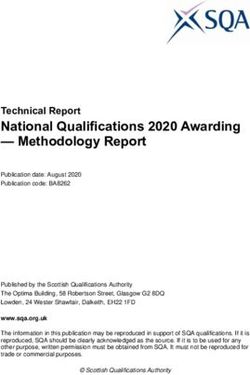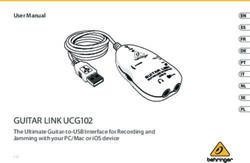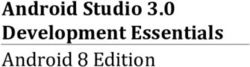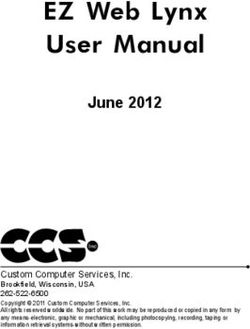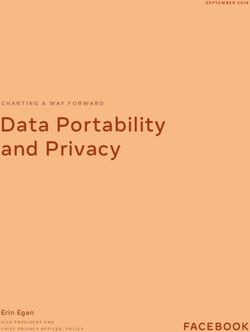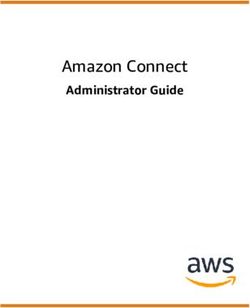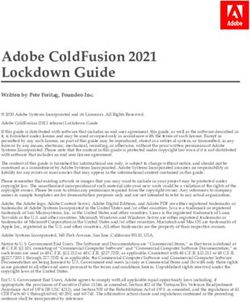NSL Technical Note TN-14 - Using Tcl to Process HTML Forms Glenn Trewitt
←
→
Page content transcription
If your browser does not render page correctly, please read the page content below
MAY 1994
NSL
Technical Note TN-14
Using Tcl
to Process
HTML Forms
Glenn Trewitt
digi tal Network Systems Laboratory 250 University Avenue Palo Alto, California 94301 USAThe Network Systems Laboratory (NSL), begun in August 1989, is a research laboratory
devoted to components and tools for building and managing real-world networks. Our
charter is to research and develop innovative internetworking systems. We apply what
we have learned to help open strategic new markets for Digital.
Our expertise is in open systems and in big networks, especially those that cross or-
ganizational boundaries. Our interest is in building real systems for real users, in order to
advance the state of the art. Sometimes we work on systems inside Digital; sometimes
we work directly on large revenue projects.
Our strategy, since we are a small group, is to leverage our work by using, whenever we
can, existing hardware and software systems. We do this by building on the large exist-
ing body of widely-accepted networking technologies. We like to work in partnership
with other groups in Digital, including large account teams and engineering organiza-
tions.
Our deliverables are the communication of ideas to other parts of Digital by building and
releasing prototype systems, consulting within Digital, publishing technical reports, and
participation in external research and standards activities.
NSL is also a focal point for operating Digital’s internal IP research network (CRAnet)
and the Palo Alto Internet gateway. Ongoing experience with practical network opera-
tions provides an important basis for research on network management.
We publish the results of our work in a variety of journals, conferences, research reports,
and technical notes. This document is a technical note. We use this form for rapid
distribution of technical material. Usually this represents research in progress. Research
reports are normally accounts of completed research and may include material from ear-
lier technical notes.
You can order reports and technical notes by mail by sending a request to:
Technical Report Distribution
Digital Equipment Corporation
Network Systems Laboratory - WRL-1
250 University Avenue
Palo Alto, California 94301 USA
You can also order reports and technical notes by electronic mail or browse them on the
World Wide Web. Use one of the following addresses:
Internet mail:
NSL-Techreports@pa.dec.com
World Wide Web (outside of Digital):
http://www.research.digital.com/nsl/home.html
World Wide Web (Internal):
http://nsl.pa.dec.com/nsl/home.html
To obtain more details on ordering by electronic mail, send a message to one of these
mail addresses with the word ‘‘help’’ in the Subject line; you will receive detailed
instructions.Using Tcl
to Process HTML Forms
Glenn Trewitt
March, 1994
External release: January, 2005
Abstract
One of the most interesting uses of the World Wide Web is the crea-
tion of interactive applications that let users ask questions, query
databases, or place orders, using HTML forms. Most of the work of
developing such applications is the creation of programs to process
these forms. John Ousterhout’s Tool Command Language (Tcl) is an
ideal tool for this task. With additional extensions, Tcl can access
databases and be distributed across machines.
This paper gives a brief introduction to HTML forms, how to create
them, and how to process them using Tcl. We assume that the reader
is familiar with the World Wide Web, the operation of Mosaic, and
the Hypertext Markup Language, HTML.
Copyright 2005 Hewlett-Packard Development Company, L.P.
digi tal Network Systems Laboratory 250 University Avenue Palo Alto, California 94301 USA
iUSING TCL TO PROCESS HTML FORMS NSL TN-14
iiNSL TN-14 USING TCL TO PROCESS HTML FORMS
Table of Contents
1. Introduction 1
2. Overview and Tutorial 3
2.1. Introduction to HTML Forms 3
2.2. Query Processing Overview 4
2.3. A Simple Example 5
2.4. Protection From Abuse 7
2.5. Processing Forms With Shell Scripts 7
3. The Common Gateway Interface (CGI) 9
3.1. The Query 11
3.2. CGI Environment Variables 11
3.3. Script Output 13
4. Using Tcl to Process Forms 15
4.1. The Tcl Language 15
4.2. Tcl Extensions for CGI 16
4.3. A More Complex Example 17
5. Tcl Extensions 21
5.1. Existing Tcl Extensions 21
5.2. Building Tcl Shells 22
5.3. Remote Procedure Call -- Distributed Tcl Scripts 23
6. Building Large Applications 25
6.1. Maintaining State -- In the Query 25
6.2. Maintaining State -- In the Server 26
6.3. Maintaining State -- In the URL 27
6.4. Maintaining State -- At the End of URL 27
6.5. Maintaining State -- In the HTTP Header 27
6.6. Efficiency Concerns 28
7. Additional Details 29
7.1. Making Relative URLs Work 29
7.2. Hardwired Queries 30
7.3. The Evil Reload Button 31
7.4. Define a Tcl Setup Script 31
7.5. Check for and Log Errors 34
7.6. Server Security 35
7.7. Transaction Security 36
7.8. What Client is Asking? 36
I. Building HTML Forms 37
I.1. The FORM Tag 37
I.2. The Submit Button 37
I.3. The Reset Button 38
I.4. One-Line Text Input 38
I.5. Hidden Data 39
I.6. Checkboxes 40
I.7. Radio Buttons 41
I.8. Multi-line Text Input 41
I.9. Menus and Scrolling Lists 42
I.10. Images 44
iiiUSING TCL TO PROCESS HTML FORMS NSL TN-14
ivNSL TN-14 USING TCL TO PROCESS HTML FORMS
1. Introduction
The World Wide Web provides easy access to documents stored anywhere on the Internet. Web
browsers, such as Mosaic, give a "point-and-click" interface to these documents. A recent ad-
dition to this interface is the ability to have fill-out forms, which allow users to make complex
queries of a Web server. These forms make it possible to build sophisticated interactive applica-
tions, using Mosaic as a publicly-available user-interface engine.
The Web interface to the Future Fantasy Bookstore is one such application. Using forms, it
allows users to browse the catalog, order books, and send in comments. It is accessible at the
Uniform Resource Locator (URL) http://www.commerce.digital.com/palo-
alto/FutureFantasy/home.html. Most of the examples in this report are drawn from our im-
plementation of the bookstore’s Web "storefront".
If you have access to the Web, you should take some time, now, to look at the bookstore and
experiment with the browsing facilities. Please be aware that this is a real bookstore, and that
any order you place will be treated as a real order. If you just avoid giving your name and
address, you can’t accidentally place an order.
This report discusses the following topics:
Chapter 2 -- Overview and Tutorial
How Hypertext Markup Language (HTML) forms are constructed and used to
pass data to applications. A brief tutorial example is included.
Chapter 4 -- Using Tcl to Process Forms
How Tcl can be used to process forms, highlights of the language, and a more
extensive example.
Chapter 5 -- Tcl Extensions
Additional Tcl extensions that are useful for more sophisticated applications,
such as database access and distributed applications.
Chapter 6 -- Building Large Applications
Issues relevant to building large applications using forms.
Chapter 7 -- Additional Details
Miscellaneous details -- useful tricks and nasty pitfalls.
Appendix I -- Building HTML Forms
An in-depth description of the input elements available for forms.
Standards and implementations change rapidly. This report is current as of the following ver-
sions of software:
• X Mosaic version 2.4
• Windows Mosaic version 2.0a4
• Macintosh Mosaic version 1.3
• NCSA httpd version 1.2
• Tcl version 7.3
Most of the Tcl-related files mentioned in this report are available by anonymous FTP from
nsl.pa.dec.com (Digital internal only), in the /pub/tcl directory. Outside of Digital, cgi_tcl is
available from gatekeeper.dec.com in the /pub/DEC/NSL/tcl directory.
1USING TCL TO PROCESS HTML FORMS NSL TN-14
The primary repository for Tcl sources and documentation is sprite.berkeley.edu, in the /tcl
directory. The master archive of Tcl extensions, as well as a mirror copy of the Tcl sources, is at
harbor.ecn.purdue.edu, in the /pub/tcl directory. Tcl itself is described in Tcl and the Tk
Toolkit by John Ousterhout, published by Addison-Wesley, ISBN 0-201-63337-X.
2NSL TN-14 USING TCL TO PROCESS HTML FORMS
2. Overview and Tutorial
The Hypertext Markup Language (HTML) is the language that "native" web documents use. It
provides the formatting directives for Web documents, such as headers, horizontal lines, lists,
etc. If you want to see what an HTML file looks like, you can use the View Source option in
Mosaic’s file window. This displays the HTML source for the current document.
An HTML form is a special portion of an HTML document that defines document components
with which the user can interact. Using forms, users can provide input to a remote application.
Forms are useful for many applications, such as database lookups, order entry, or general search-
ing.
To write and process HTML forms, you need to understand the following concepts:
• The architecture of the World Wide Web -- the relationship between Web browsers
(such as Mosaic) and HTTP servers (such as NCSA httpd). (Section 2.2).
• HTML, for presenting information to the user.
http://www.ncsa.uiuc.edu/demoweb/html-primer.html is a good introduction.
• HTML forms, for obtaining information from the user (Appendix I).
• The Common Gateway Interface (CGI), which specifies the environment in which
forms-processing scripts operate (Section 3).
• Tcl, which we recommend as the language of choice for forms-processing scripts
(Chapter 4 and the Tcl book).
2.1. Introduction to HTML Forms
A form is a collection of simple input elements that the user manipulates to provide input. Here
is an example of a simple form, which is used to search the Future Fantasy bookstore’s inven-
tory:
The following input elements are available in HTML forms:
• Single-line text input (echo or non-echo)
• Multiple-line text input, with scroll bars
• Pop-up menus
• Scrolling lists (single or multiple selections)
• Checkboxes (select zero or many options)
3USING TCL TO PROCESS HTML FORMS NSL TN-14
• Radio buttons (select exactly one option)
• Invisible text, for holding state information. (More on this, later.)
• Bitmap images, for sending X,Y coordinates.
Two special buttons are available: the Submit button, which sends the query to be processed,
and the Reset button, which resets the form to its default state. These are evident in the example
as the Submit Query and Clear the Form buttons. When the form is submitted for processing,
the data from all of the elements in the form is packaged up into a query and sent to a Web
server.
The official reference for forms is http://www.ncsa.uiuc.edu/SDG/Software/Mosaic/Docs/fill-
out-forms/overview.html. Appendix I gives a tutorial on the different form elements.
2.2. Query Processing Overview
HTML documents are transferred across the network using the Hypertext Transfer Protocol
(HTTP). The two participants in the transfer are the client, which is usually a program like
Mosaic, and the server, which is usually named httpd. There are a few different HTTP servers.
The one we use comes from the National Center for Supercomputing Applications (NCSA) at
the University of Illinois.
An HTTP server supplies HTML documents to a Web client, which formats them for presen-
tation to the user.
An HTTP server initially sends an HTML document it to a Web client in response to a request
by the user (1 in the figure). Usually, the request is the result of the user clicking on a hyperlink
in some other document.
When the user clicks on the submit button of an form within the HTML document, the data that
the user has entered in the form are packaged into a query and sent to the HTTP server (2).
Usually, this will be the same HTTP server as the one that sent the form to the user, but the form
may contain instructions to use a different server.
4NSL TN-14 USING TCL TO PROCESS HTML FORMS
Returned HTML
document
1 5
HTML form
specification
httpd
4
HTTP Server
3
n1=value1
Client n2=value2
n3=value3
2
HTML Query
Form-processing
script
When the HTTP server receives the query, it runs a program (3) which processes the query. The
script output (4) is a new document, which is sent back (5) and displayed to the user.
2.3. A Simple Example
Here is an extremely simple form and its accompanying Tcl script. This example illustrates most
of the features of simple form-processing scripts. The form has a single text input field for
entering a name, and a button to submit the form for processing.
Here is the source for the form:
Type your name:
The HTML form has three components:
1. The tag, which surrounds the entire form. It has two attributes:
• METHOD="POST", which makes the query be sent as a POST query, with
the query contents sent as standard input, rather than as part of the URL.
POST is the preferred query mechanism.
5USING TCL TO PROCESS HTML FORMS NSL TN-14
• ACTION="cgi-bin/simple", which tells the name of the script to ex-
ecute. In this case, we’ve given a relative URL, which means that it will
look for the script cgi-bin/simple in the same directory as the current docu-
ment. Section 7.1 describes some extra configuration that needs to be done
to NCSA httpd to make this script get executed.
2. , specifies an input element for
entering text. When the query is sent, the user’s input will be associated with the
name username.
3. , specifies the button
that will submit the query for processing.
The cgi-bin/simple script that executes the query extracts the user’s name from the query and
generates a minimal HTML document as a response, confirming what the user entered. Here is
the script:
#! /usr/local/bin/tcl_cgi
cgi_parse_query [cgi_get_query] Q
puts "Content-type: text/html
Query Response
Query Response
Your name is $Q(username).
You sent your query from $env(REMOTE_HOST)."
It consists of:
1. The first line tells the Unix operating system to execute the program
/usr/local/bin/tcl_cgi (which is our Tcl interpreter) to run the script. This is what
actually causes the script to be executed.
2. The first command uses the CGI extensions to get the query and then parse it, put-
ting the name/value pairs into the array Q.
3. The "puts" command (which spans the rest of the script) writes the multi-line
string to standard output:
a. The first line of output should always be "Content-type: text/html" and
should be followed by a blank line. This is the header of the HTTP
response. Additional header lines are possible, but they are rarely used.
b. The next two lines are the normal beginning of an HTML document:
and header.
c. $Q(username) is whatever the user typed in the input field.
d. $env(REMOTE_HOST) is the value of the REMOTE_HOST environ-
ment variable, which was set by httpd to the name of the host that submitted
the query. Section 3.2 lists all of the possible environment variables.
6NSL TN-14 USING TCL TO PROCESS HTML FORMS
The output of the script is sent back to the Web client that made the request, which formats it and
presents it to the user.
2.4. Protection From Abuse
It is easy to write programs to process form queries. Unfortunately, it is not so easy to make sure
that your programs can’t be tricked into doing something they were never intended to do. The
most important rule to follow is: Never process user input in a way that it might be evaluated
during the process of executing a command.
This is easier said than done, because there are many, many ways to be tricked. The worst thing
you can do is to use sh, csh, or other Unix shells for writing scripts. Beyond that, there are some
simple rules that must be followed carefully:
1. Be careful with the system() and popen() subroutines. It is common to write
something like:
sprintf(command, "grep \"^%s\" catalog", userdata);
system(command);
This can easily be abused if the user passes a string that contains a command:
"foo‘rm -rf *‘". system will pass the command to a shell, which will dutifully
execute the command "rm -rf *", before executing the intended "grep" command.
2. The equivalent construct in the shell is:
grep "^$userdata" catalog
It has exactly the same problem.
3. In Tcl, be careful with the eval command. Don’t use it on any user data, which
might contain hidden commands.
Furtunately, Tcl scripts are fairly immune to these types of attacks, because:
• Programs must be invoked explicitly, using the exec command.
• Arguments in the exec command are not processed through a shell -- they are passed
directly to the program. So, the "grep" command, above, would look like:
exec grep "^$userdata" catalog
It is not vulnerable to hidden commands.
• The eval command, which could be abused, is rarely used. Script writers should be
very careful when using it.
2.5. Processing Forms With Shell Scripts
Don’t Do It.
We strongly recommend that the conventional shells sh, csh, etc., not be used to process
form queries.
If you are willing to believe the claim that the use of sh, csh, or other Unix shells for processing
potentially malicious user input is a bad idea, you can skip this section. The basic problem is
7USING TCL TO PROCESS HTML FORMS NSL TN-14
that these shells provide a very wide-open environment for interpreting (and executing) user in-
put. Without extreme care, it is easy to accidently program a security hole into your system.
There have already been reports of system break-ins, due to poorly written form-
processing shell scripts.
Recall that an HTTP form query looks something like:
n1=value1&n2=value2&n3=value3
When the script is started, the query must first be obtained from either standard input or an en-
vironment variable. Then, the query must be parsed, first splitting it at the ampersand characters,
then breaking apart the name/value pairs, and then processing any escaped characters in the
names and values. NCSA httpd comes with software to do this.
Typically, a shell command must be executed to set a shell variable (corresponding to one of the
names) to the corresponding value. Later on, these variables will be used to execute commands,
form command arguments, etc. This is where the biggest vulnerability comes from: if shell
meta characters (such as ’, ", \, ‘) are included in the input, a shell syntax error can result. At
worst, a malicious (and patient) user can execute arbitrary commands from your script.
A relatively minor disadvantage of shell scripts is that they tend to execute a lot of commands,
which makes them significantly slower than most other solutions.
8NSL TN-14 USING TCL TO PROCESS HTML FORMS
3. The Common Gateway Interface (CGI)
The Common Gateway Interface defines how the HTTP server communicates with programs
(which are generally scripts) that are invoked to process a query. It defines mechanisms for
passing information to these programs and returning the result.
It is the job of the script to obtain the query and other related information (from standard input
and/or environment variables), process the request, and generate the response for the user (to
standard output). Because tcl_cgi takes care of most of the details, you will usually only need to
know how to use the cgi_get_query and cgi_parse_query commands, and be familiar with the
CGI environment variables (Section 3.2).
CGI has additional features that you may occasionally need to achieve some results. Much of
this chapter describes these features, which you should be familiar with, just in case you need
them.
CGI is implemented by NCSA httpd, versions 1.0 and greater. CGI is intended to be a standard
for communication between servers and scripts, so other HTTP servers implement it as well.
Communication between the HTTP server and the script uses:
• Standard input
• Standard output
• Environment variables
9USING TCL TO PROCESS HTML FORMS NSL TN-14
returned incoming
HTML HTML
document query
httpd
query
n1=value1
n2=value2
n3=value3
standard input
query
returned script
document
standard output
REMOTE_HOST
REMOTE_ADDR
REQUEST_METHOD
:
:
Environment
(set by httpd)
The query will either be contained on standard input or in an environment variable, depending
upon how the form was written. The Tcl CGI package described in Section 4.2 takes care of
getting the query from the right place.
In most situations, the script’s standard output is sent back to the user. In some cases, the script
output instructs the HTTP server to perform other actions. Section 3.3 describes all of the pos-
sibilities.
Except for the query, most of the information about the user’s request is passed to the script via
environment variables, set by the HTTP server. There are over a dozen standard variables (see
Section 3.2). Here are the commonly used ones:
REMOTE_HOST The name of the host making the request. If the name is not available, this is
not set.
REMOTE_ADDR The IP address of the host making the request.
HTTP_USER_AGENT
(CGI version 1.1 or later)
The name and version of the client program that submitted the query. For
example, the current (as of this writing) version of NCSA Mosaic returns
"NCSA Mosaic for the X Window System/2.4 libwww/2.12 modified".
10NSL TN-14 USING TCL TO PROCESS HTML FORMS
HTTP_REFERER (CGI version 1.1 or later)
The URL of the document from which the current URL was obtained. This
is especially useful for debugging obsolete references.
3.1. The Query
When the user clicks on the submit button, the current contents of the form are packaged into a
query. A query is a set of name/value pairs:
n1=value1&n2=value2&n3=value3
The "&" separates the name/value pairs, and and "=" separates the name from the associated
value. If the value is empty, the "=" is still present. There is usually one name/value pair for
each input element specified in the form. Depending upon how the form is defined, it is possible
(and reasonable) for some names in the query to be repeated. Appendix I describes how each
form input element is encoded into the query.
In the query, special characters are escaped. The encoding and decoding of the query is handled
transparently by the Tcl CGI extension, so a script writer doesn’t need to worry about the details.
If the FORM tag is specified with the attribute METHOD="POST", the query is passed as the
body of the document in the HTTP request. METHOD="POST" is recommended for all forms.
If the FORM tag is specified with the attribute METHOD="GET", the encoded query is ap-
pended to the URL, and will be available through an environment variable. METHOD="GET" is
provided for backward compatibility, and for "hardwired" queries (see Section 7.2).
3.2. CGI Environment Variables
As of CGI version 1.1, the following environment variables are defined. Most of this list was
lifted from http://hoohoo.ncsa.uiuc.edu/cgi/env.html. That document contains the definitive list.
SERVER_SOFTWARE
(name/version) The name and version of the server. e.g., "NCSA/1.0"
SERVER_NAME The hostname or IP address of the server.
GATEWAY_INTERFACE
(name/version) The version of the CGI specification in use. e.g., "CGI/1.0"
SERVER_PROTOCOL
(name/version) The information protocol that was used to send the request.
e.g., "HTTP/1.0"
SERVER_PORT The port number on which the request arrived.
REQUEST_METHOD
The method used for the request. For HTTP 1.0, this is either GET, HEAD,
or POST. For form processing, only GET and POST are used.
HTTP_ACCEPT The MIME types that the client will accept. This is a list of comma-
separated type/subtype pairs. Wildcards (*) are allowed.
11USING TCL TO PROCESS HTML FORMS NSL TN-14
SCRIPT_NAME The virtual name of the script being executed. This is the part of the URL
after the host name, beginning with the first "/".
PATH_INFO If the script specified extra path components after the name of the script, it is
put here. For example, if the script named "/cgi-bin/script" was invoked with
a URL of "/cgi-bin/script/extra/stuff", this variable will contain "/extra/stuff".
PATH_TRANSLATED
The server provides a translated version of PATH_INFO, which takes the
path and does any virtual-to-physical mapping to it. (I don’t understand
what the purpose of this is.)
QUERY_STRING The information after the ? in the requested URL, if any. This is how the
query is passed to the script, for the GET method.
REMOTE_HOST The name of the host making the request. If the name is not available, this is
not set.
REMOTE_ADDR The IP address of the host making the request.
AUTH_TYPE If the server supports user authentication, and the script is protected, this is
the protocol-specific authentication method used to validate the user.
REMOTE_USER If the server supports user authentication, and the script is protected, this is
the username they have authenticated as.
REMOTE_IDENT If the HTTP server supports RFC 931 identification, then this variable will
be set to the remote user name retrieved from the server. Usage of this vari-
able should be limited to logging only.
CONTENT_TYPE For queries which have attached information, such as POST and PUT, this is
the content type of the data.
CONTENT_LENGTH
The length of the content, as given by the client.
If the client sends HTTP header lines that are not interpreted by the server, they are placed into
the environment. For each HTTP header line, the environment variable name is formed by
prefixing the header name with "HTTP_", capitalizing the name, and replacing any "-" characters
with "_". For example, the content of the User-Agent: header line would be put into an environ-
ment variable named HTTP_USER_AGENT. This feature is new as of CGI version 1.1 (im-
plemented by NCSA httpd 1.2).
Here are some environment variables, derived from HTTP header lines, that may be of use. Note
that these are optional, so they will not always be available.
HTTP_USER_AGENT
The name and version of the client program that submitted the query. For
example, the current (as of this writing) version of NCSA Mosaic returns
"NCSA Mosaic for the X Window System/2.4 libwww/2.12 modified".
HTTP_REFERER The URL of the document from which the current URL was obtained. This
is especially useful for debugging obsolete references.
12NSL TN-14 USING TCL TO PROCESS HTML FORMS
3.3. Script Output
The output of the script is sent back to the user, to be displayed as the result of the query. It
consists of a document header, a blank line, and an optional document body.
There are currently three choices for the document header. They are mutually exclusive:
Content-Type: type of the returned document
Location: URL to be displayed
Location: Virtual path of file to return
If Content-Type is specified, the body will be returned to the user as that type of document.
The usual content-type is text/html. The body that the script generates is then displayed as
ordinary HTML. This is the most common way for a script to return results. Other content types
are possible, but are beyond the scope of this report.
If Location is specified with a URL, the user’s client program will be instructed to retrieve that
URL instead. It will be as if the user had originally selected that URL.
If Location is specified with a virtual path, that file will be returned. A virtual path begins with
a slash (/), and is interpreted starting at the HTTP server’s document root directory. In this case,
the server behaves as if it had received that path in a URL, and returns that file, executes the
script, or whatever. Note that this path is absolute, so that references relative to the current URL
are not possible.
The blank line after the document header is required, even if no body is present.
13USING TCL TO PROCESS HTML FORMS NSL TN-14
14NSL TN-14 USING TCL TO PROCESS HTML FORMS
4. Using Tcl to Process Forms
Forms must be processed using some sort of programming language. The following charac-
teristics are desirable in such a language:
• Clean interface to the form query.
• Ability to program simple tasks quickly.
• Ability to communicate with existing applications, acting as a go-between.
• Good string-processing facilities, for generating HTML documents on the fly.
• Extensibility, so that custom functions can be added.
John Ousterhout’s Tool Command Language (Tcl) meets all of these needs, and provides ad-
ditional features that make it possible to quickly deliver high-quality form-based applications.
With additional extensions, Tcl scripts can access databases and be distributed across machines.
The primary repository for information about Tcl, and program sources, is at
sprite.berkeley.edu, in the /tcl directory. The README file lists the full contents, current ver-
sion and available documentation. A USENIX paper on Tcl (tclUnenix90.ps.Z) contains a good
introduction to the Tcl language.
The rest of this report will be much easier to understand if you understand the basics of Tcl, as
described in either the USENIX paper or the first part of the Tcl/Tk book. You can probably get
by with the information in Section 4.1, if you have a good imagination.
4.1. The Tcl Language
For a full description of the Tcl language, see the first part of the just-released book Tcl and the
Tk Toolkit by John Ousterhout, published by Addison-Wesley, ISBN 0-201-63337-X.
Tcl’s syntax is very similar to that of the shell or c-shell: A command is one or more words
separated by spaces or tabs. The first word is the name of the command to be executed and
additional words are arguments to that command. Commands return strings.
Tcl variables are set using the set command, and may be either plain variables or array variables.
Arrays can be indexed by any string value.
set foo "some text"
set xref(alpha) "First Reference"
set xref(beta) "Second Reference"
Variables are referenced by prefixing the name with $, just as in the shell:
puts "Here is $foo"
would print "Here is some text" to standard output.
There are three types of quoting. All of them cause the contents to be interpreted as a single
word.
"double quotes" just make the contents be treated as one word. Variable and command sub-
stitution are all performed on the contents. Usually used for text, and con-
venient when the text contains substituted values, as in the example.
15USING TCL TO PROCESS HTML FORMS NSL TN-14
{curly braces} around words prevent any interpretation of the contents. They are usually
used around procedure bodies, where the contents will be evaluated later.
Braces are the equivalent of shell single quotes, except that they balance.
[square brackets] cause the contents to be executed as a command, substituting the result of the
command as a single word. Square brackets are the equivalent of shell back
quotes, except that they balance.
Tcl is a fully functional high-level language, with features for:
• looping (while, for, foreach)
• conditionals (if, case)
• full error handling (catch, error backtrace)
• procedure definition, with fixed or variable argument lists
• files (open/close/read/write, plus full access interrogation)
• subprocesses (full pipelines, plus reading/writing to/from variables)
• Full math expression support. Functions written in C can be added in.
Besides these "ordinary" features, Tcl also has a number of other advanced capabilities:
• Full set of operators for operating on lists, lists-of-lists, etc.
• arrays are fully associative
• strings may be of arbitrary length
• regular expression matching and substitution
• ability to "trace" variable accesses -- execute Tcl code when a variable is read, writ-
ten, or deleted.
Finally, the most important feature is that Tcl can be extended with procedures written in C. All
of the Tcl language features are accessible from C-language routines:
• command creation, deletion, and execution
• dynamic strings
• variables and arrays
• parsing and expression evaluation
• generalized hash tables
• process creation and control
4.2. Tcl Extensions for CGI
One of the extensions that we’ve added to Tcl is a convenient, safe mechanism to obtain and
parse the query, using the CGI interface. Two functions are provided:
cgi_get_query
• Obtain the query, either from standard input or from the QUERY_STRING environ-
ment variable, depending upon what request method is in use. Because this may
read from standard input, it must not be called more than once.
cgi_parse_query [-strip] query array [list-names...]
• For each NAME=VALUE pair in the query, set array(NAME) to VALUE.
• If a NAME occurs more than once in a form, the last VALUE will overwrite earlier
ones. However, in some form designs (e.g., lists of checkboxes), some NAMEs are
expected to appear more than once. If a NAME is given as one of the optional
16NSL TN-14 USING TCL TO PROCESS HTML FORMS
list-names, those VALUEs will be appended to array(NAME) as Tcl list elements.
Later on, Tcl list-processing functions can be used to take apart the list.
• If the -strip option is given, non-printing characters will be removed from the query
VALUEs.
For example, the command set query [cgi_get_query] might set query to
author=Clarke&isbn=123456&isbn=987654.
Then, the result of cgi_parse_query $query Q isbn would be:
$Q(author) = Clarke
$Q(isbn) = 123456 987654
Note that $Q(isbn) is a list containing all of the values seen in the query for the NAME isbn.
Note that both of these commands can produce errors if given bad input from the Web browser.
You should definitely check for errors when executing these commands (see Section 7.5). The
manual page for tcl_cgi lists all of the possible errors.
Tcl also provides access to environment variables through the array env. This array is
read/write, meaning that changes to the array are reflected in the environment exported by Tcl.
The result of putting together Tcl and this CGI library is a Tcl "shell" that can be used to inter-
pret Tcl scripts. Those scripts have direct access to the query and the environment variables. By
convention, we call the interpreter tcl_cgi.
The usual way that such interpreters are used is to make the first line of the script start with "#!",
followed by the name of the interpreter used to execute the script. If we put the Tcl interpreter in
/usr/local/bin/tcl_cgi, then the first line of the script should be:
#! /usr/local/bin/tcl_cgi
Some Unix systems limit the length of the interpreter name that they will accept to about 24
characters. If the name is longer than that, the shell /bin/sh will be used, which will cause con-
fusing (and incorrect) results.
Finally, the script file must be made executable, using the chmod command.
4.3. A More Complex Example
Here is a more complex example that takes comments from a user and mails them to an e-mail
address. The mail message is set up so that a copy of the message, and any replies, will go to the
e-mail address that the user gives. Here’s the form that the user fills out:
17USING TCL TO PROCESS HTML FORMS NSL TN-14
Here’s the HTML specification of the form:
Reply address:
The script that is executed when the button is pushed is named "cgi-bin/comments", relative to
the location of the HTML file containing the form. The first part of the script defines a Tcl
procedure "domail" that sends a mail message.
#! /usr/local/bin/tcl_cgi
# This defines the "domail" procedure, which sends
# a mail message, setting the "to", "cc", "reply-to" and
# "subject" fields to the arguments provided, with the
# body as given by the "input" argument.
proc domail {to cc reply subject input} {
set fid [open "|mail $to" w]
puts $fid "To: $to"
if {$cc != ""} {
puts $fid "CC: $cc"
}
if {$reply != ""} {
puts $fid "Reply-To: $reply"
}
puts $fid "Subject: $subject"
puts $fid ""
puts $fid $input
close $fid
}
The rest of the script obtains and parses the query, invokes the "domail" procedure, and
generates an HTML response for the user.
18NSL TN-14 USING TCL TO PROCESS HTML FORMS
set comments "comments@bigmax"
# get and parse the query
cgi_parse_query [cgi_get_query] Q
# send the e-mail message, using the above procedure.
domail $comments $Q(email) $Q(email) \
"Comments from $env(REMOTE_HOST)" $Q(comments)
puts {Content-type: text/html
Thank You
Thank You
Your comments have been submitted.}
if {$Q(email) != ""} {
puts "A copy has been sent to $Q(email)."
}
19USING TCL TO PROCESS HTML FORMS NSL TN-14
20NSL TN-14 USING TCL TO PROCESS HTML FORMS
5. Tcl Extensions
The basic tcl_cgi shell provides the basic Tcl language and the ability to use the HTTP CGI to
get the query. This is often sufficient, but falls short when the query needs to interface with
other systems, such as databases, on-line transaction processing systems, or other existing sys-
tems.
One way to access such systems is to run whatever programs are needed using Tcl’s process
control facilities, sending commands and data via standard input and output. This has the advan-
tage that the existing system doesn’t need to be modified, and is just "driven" by the Tcl script.
This option is quite powerful and flexible, and shouldn’t be overlooked.
The other way to access such systems is to extend Tcl and build in capabilities to access the
system. This is done by writing routines in C that communicate with the existing system, and
can be invoked from Tcl as ordinary commands. This has the advantage that the system can be
accessed directly from Tcl, without the overhead (and possible delay) of invoking the existing
program. In addition, the Tcl commands to access the system can be tailored to the needs of the
script. The disadvantage is that programming is required, although the Tcl aspects are not dif-
ficult.
5.1. Existing Tcl Extensions
Many extensions already exist for Tcl. Here are a few of them:
• CGI is available from nsl.pa.dec.com, in /pub/tcl/tcl_cgi_1.0.tar.Z.
• Tk is the most popular Tcl extension. It provides a Tcl interface to X-windows, so
that interactive applications can be constructed quickly and easily. It is common to
use Tk/Tcl to build an interactive front-end to an existing program. Tk is not useful
for building servers, because they have no use for a windowing interface.
However...
• Tk without X provides a key Tk service, the event loop, which allows a Tcl ap-
plication to be event driven. This is essential for X, but is also useful for non-
windowing applications. Tk-X is not yet a standard part of Tk, but is available as a
patch to it, from nsl.pa.dec.com, in /pub/tcl/tk-noX.patch.Z. This patch should only
be applied to Tk version 3.3. Tk version 4.0 will directly support this.
• Tcl-DP provides access to TCP/IP networking facilities, allowing a Tcl script to use
TCP connections, etc. On top of these facilities, Tcl-DP builds a remote procedure
call (RPC) mechanism that is totally integrated with Tcl. Because of the
asynchronous nature of networking, Tcl-DP requires either Tk or Tk-X, for the event
loop. Use of RPC is discussed in Section 5.3.
• SQL access from Tcl is provided by several extensions, which are available for In-
gres, Informix, Oracle, and Sybase systems, although they have different command
sets.
Most of the Tcl-related files mentioned in this report are available from nsl.pa.dec.com, in the
/pub/tcl directory. The extensions are available from harbor.ecn.purdue.edu in the extensions
directory.
21USING TCL TO PROCESS HTML FORMS NSL TN-14
5.2. Building Tcl Shells
This section describes how to build a custom Tcl shell, starting with the basic interpreter and
adding a collection of extensions. If you are going to use only the CGI extension, then the
default tcl_cgi shell will suffice.
A Tcl program consists of several parts:
• The Tcl library (libtcl.a).
• A main() procedure, that is executed when the program starts. One is provided in
the Tcl library.
• A file named tclAppInit.c, containing the procedure Tcl_AppInit(), which is
responsible for initializing the Tcl interpreter and any extensions which are to be
included.
Tcl extensions obey a rigorous naming scheme that makes adding them to a basic Tcl shell fairly
easy. For example, the "CGI" extension consists of:
• The libtcl_cgi.a library, which contains all of the compiled code for the extension.
• The Cgi_Init() initialization routine, contained in the library, which initializes the
data structures for the extension and adds commands to the Tcl interpreter. All such
initialization routines take a single argument, "interp".
• A Makefile, which controls the compilation and installation process. Most exten-
sions’ Makefiles will build the library and a Tcl shell containing just Tcl and that
extension.
The procedure for adding the CGI extension to the basic interpreter is simple:
1. In the generic Tcl_AppInit procedure, add a call to Cgi_Init(interp). If you are
adding multiple extensions, order may be important.
2. In the ld (or final cc) command in the Makefile, include the library, by either:
• Specifying -lcgi, if libtcl_cgi.a is installed in a standard library area.
• Giving the name of the library, libtcl_cgi.a, on the command line.
The library should be included on the command line immediately after the -ltcl
option, which includes the Tcl library.
3. If the extension requires additional libraries, include them on the ld (or cc) com-
mand line, after -lcgi.
So, to create a Tcl shell that has both the CGI and SQL extensions, tclAppInit.c would look like:
22NSL TN-14 USING TCL TO PROCESS HTML FORMS
int
Tcl_AppInit(interp)
Tcl_Interp *interp;
{
/*
* Execute a start-up script.
* This may need to be loaded before the extensions!
*/
if (TCL_OK != Tcl_Eval(interp, initCmd))
return TCL_ERROR;
/*
* Calls to init procedures for various extensions.
*/
if (TCL_OK != Sql_Init(interp))
return TCL_ERROR;
if (TCL_OK != Cgi_Init(interp))
return TCL_ERROR;
return TCL_OK;
}
In the Makefile, the final cc line would look something like:
cc -o tcl_sql_cgi tclAppInit.c -ltcl -ltcl_sql -ltcl_cgi -lm
5.3. Remote Procedure Call -- Distributed Tcl Scripts
If the Tcl scripts must access programs that are large or slow to start up (such as a database
system), it may be impractical to start the entire system just to process a single Tcl query. In this
case, the Tcl application can be distributed across multiple processes, with one process acting as
an "application server" that runs all the time. An incoming query runs a Tcl script which makes
an RPC call to the application server, incurring very little startup overhead. The control flow is
illustrated in the following figure:
23USING TCL TO PROCESS HTML FORMS NSL TN-14
incoming
returned HTML
HTML query
document
CGI query
query
httpd script
Remote
returned Procedure
document Call
application
server
data
base
Note that the application server, does not have to be on the same host as the HTTP daemon and
Tcl script. If needed, the application server can be replicated.
For distributed operation, two different Tcl shells are needed, one for the client (invoked by
httpd) and the other for the application server (which runs all the time). The client needs the
CGI, DP, and Tk-X extensions. The server needs DP, Tk-X, and any extensions needed for the
application (e.g., SQL).
During operation, the server executes the dp_MakeRPCServer command, which listens on a
specified TCP/IP port. Options can be specified to restrict which hosts may issue RPC calls, and
to restrict what Tcl commands may be executed. Typically, the client and server will agree on a
common interface, implemented by a set of purpose-built Tcl commands. After that point, the
server just waits for RPC requests to arrive.
When a client starts up, it first establishes a connection to the server, using the
dp_MakeRPCClient command. The result of dp_MakeRPCClient is a handle that identifies
the chosen RPC server. (Multiple connections are possible.) The doRPC command takes a Tcl
command and sends it to a server to be executed. When the command completes, its result is
returned as the result of the doRPC command.
When the client is finished, dp_CloseRPC is used to close the connection cleanly.
Tcl-DP is available from harbor.ecn.purdue.edu in the /pub/tcl/extensions directory.
24NSL TN-14 USING TCL TO PROCESS HTML FORMS
6. Building Large Applications
The mechanisms described up to now are sufficient for building applications that process a
single query. A more complex application, such as the Future Fantasy bookstore, requires
several rounds of interaction with the user, such as browsing a catalog, accumulating a list of
items, and then placing an order. This requires that state be kept, somewhere, about the progress
of the interaction.
However, the HTTP model of operation is stateless, which means that the only thing that deter-
mines the outcome of the query is the contents of the query and the HTTP request that delivered
it. The HTTP server doesn’t keep any information about earlier requests. So, for a complex
interaction, such as ordering books, some means of storing the state must be devised.
Sections 6.1, 6.2, 6.3, and 6.4 describe a number of issues that require obscure contortions to
cope with. Based upon claims made by people who should know, it is our belief that some of
these issues will be resolved by changes to the HTTP protocol, as described in Section 6.5, so
that passing state will be more robust, flexible, and transparent.
For now, we recommend the maintaining state in the query, as described in Section 6.1.
Section 6.6 describes how servers can be made more efficient. The script-based forms-
processing methods described so far have many advantages, but blazing speed isn’t one of them.
We describe how to construct applications that maintain the flexibility of script-based process-
ing, but allow optimization where necessary.
6.1. Maintaining State -- In the Query
The simplest way to maintain state across queries is to store it in the HTML form and pass it
back and forth as part of the HTML document and query.
This technique is simple to implement and always gives the user the expected results. The dis-
advantage is that, if the state is large, it must be sent back and forth between the client and server
on every query.
State can be passed back and forth by embedding it in the form as a VALUE that, if everything
goes right, will be returned on the next press of a submit button. There are two choices for how
to embed the state: hidden or visible.
Hidden state is reasonable for a handle that refers to some global information, such as the result
of validating the user. State that affects immediate outcomes should be visible, or at least evi-
dent, to the user.
The state can be completely hidden from the user, by using the INPUT type hidden:
• hidden data is completely invisible. However, if the user is unaware of the state,
they may be surprised by actions taken as a result of the state.
• The hidden input type is new with Mosaic version 2.2. The behavior of earlier
versions is to display it as a text field, which will be visible, and can be edited.
(But at least it has a chance of working.)
25USING TCL TO PROCESS HTML FORMS NSL TN-14
The state can be visible, or at least evident, to the user. For example, a checklist for ordering
books can embed the state in the VALUE associated with a checkbox:
Only a checkbox is displayed here. The title, author, and price of the book are displayed
separately, next to the checkbox. (The checkbox is particularly convenient, because it always
gives the user the option to deselect the item.) In this case, the state (the book’s ISBN number)
isn’t visible, but it is evident by the combination of the checkbox and the book information.
It is important to remember that the embedded state will only be passed along if it is in a form
that the user clicks the submit button for:
• If there are multiple forms in a document, the state must be embedded in each one.
• If the user clicks on a normal hyperlink, no form query will be processed, so the
state won’t be passed on.
6.2. Maintaining State -- In the Server
A more complex method of maintaining state is to store information about an active transaction
in the server, and associate a small handle with it. This handle is passed back and forth between
the client and server.
This method offers several advantages:
• Only the handle needs to be passed back and forth.
• If users must authenticate before starting a transaction, and the server associates the
stored state with users, then an old transaction can be resumed where it was left off.
When a user authenticates, she would be asked whether she wanted to resume the
in-progress transaction, or start a new one.
The obvious disadvantage to this scheme is that the server is more complicated: it must store the
state and decide when to discard old, useless state that was abandoned by users.
A very subtle problem is that, if only the most recent state is stored, users may get unexpected
results if they backtrack through Mosaic’s history list and re-process a query from an earlier
time. Based upon the contents of the window that she is looking at, the user will expect a par-
ticular outcome. However, if the query is processed based upon the most recent state, she will
get a different outcome.
In contrast, when state is kept solely in the HTML form, all of the different forms stored in
Mosaic’s history contain state that is consistent with the appearance of the document. This has
the advantage that the user has many different places from which to re-start a query.
A solution to this problem is to alter the handle at each step of the transaction and have the server
store all of the previous states in the transaction. Depending upon the application, this can be
very complex and expensive.
26NSL TN-14 USING TCL TO PROCESS HTML FORMS
6.3. Maintaining State -- In the URL
The mechanism described in this section is somewhat speculative -- we haven’t used it, and there
is not currently enough information to know if it is truly effective. It is presented here as a
possible option.
The URL can also be used to store a small amount of state, by embedding a small datum (such as
a handle for state maintained by the server) in the URL. For example, one might construct URLs
of the form:
http://nsl.pa.dec.com/BigApp/handle/cgi-bin/order
In this case, the server’s directory BigApp/handle would be a symbolic link to the single real
copy of the HTML sources and scripts. When the script executes, it would examine the
SCRIPT_NAME environment variable to determine the value of handle.
This scheme requires that either symbolic links be maintained for each possible handle or that
the httpd server be modified to map all of these possible directories onto a single real directory.
One advantage that this has over the other state-passing mechanisms is that, as long as the URLs
are local to the BigApp/handle directory, all types of hyperlink actions retain the state -- there’s
no loss of state if the user clicks on a regular hyperlink.
6.4. Maintaining State -- At the End of URL
The mechanism described in this section is described in the NCSA httpd documentation, and is
included here for completeness. However, we don’t see any benefits over keeping the state in the
query, and we haven’t figured out how to use it without giving up the benefits of relative naming.
A normal query looks like
http://host.domain/path/name/here/cgi-bin/script
where script is the name of the script. You can append extra path components after the script
name:
http://host.domain/path/name/here/cgi-bin/script/extra/path
The string /extra/path will be passed to the script in the environment variable PATH_INFO.
6.5. Maintaining State -- In the HTTP Header
An addition to the HTTP header has been proposed that would allow a session identifier to be
carried in HTTP requests and responses. Presumably, this Session-ID: header line would be
generated by a server, and the client (e.g., Mosaic) would echo it back in later requests.
This mechanism, if it is adopted and when it is deployed, will solve many of the problems dis-
cussed in the earlier sections. Especially, it will allow ordinary hyperlinks to carry session infor-
mation, so that ongoing state won’t be lost.
The status of this proposal is unknown.
27USING TCL TO PROCESS HTML FORMS NSL TN-14
Note that the CGI interface will probably have to be updated to pass the session identifier back
and forth.
6.6. Efficiency Concerns
The script-based forms-processing methods described in earlier chapters are nicely flexible and
easy to implement, but they are not fast. The slowdown is due to two things:
• The inherent slowness of Tcl, which is interpreted. This is only a problem if the
script does a lot of computation. It is not a concern if the script runs lots of other
programs.
• The overhead of creating a copy of the httpd process, to handle each query.
• The overhead of creating a Tcl process for each query.
If Tcl interpretation is truly the bottleneck for an application, critical parts of the application can
be rewritten in C, as described in the Tcl book. Or, Tcl can be abandoned altogether, in favor of
C or some other compiled language. Obviously, this loses the advantages of Tcl.
The major bottleneck for most forms-processing architectures is process creation. The normal
httpd forks a copy of itself for each incoming request, then forks again and execs the Tcl script.
This overhead can be avoided by building specialized HTTP servers that serve only a single
application.
An application-specific HTTP server that just processes critical parts of an application’s queries
can listen on a different port than the regular HTTP server. This server can process the query
entirely by itself, without invoking other programs, eliminating all start-up overhead. And, it
doesn’t ever have to process a "normal" HTTP query, only the ones dedicated to the application.
This allows the specialized server to be completely independent of the normal HTTP server. In
fact, it is completely reasonable for the two servers to coexist on the same computer.
One of the seldom-used parts of a Uniform Resource Locators can specify the port number to use
when connecting to an HTTP server:
http://nsl.pa.dec.com:1234/path/name/here
The ":1234" part specifies the alternate TCP/IP port.
28NSL TN-14 USING TCL TO PROCESS HTML FORMS
7. Additional Details
This chapter describes a number of small but important details that script authors should be
aware of when designing and implementing their applications. You should be familiar with
these issues, so that you will recognize them when you encounter them.
7.1. Making Relative URLs Work
The normal practice when writing large HTML documents is to make the references among the
files in the group relative. So, you would have references like:
This is a very good thing to do. However, the way that scripts are normally used with httpd, (as
documented by NCSA), makes the script names absolute:
This means that the script’s execution environment is unrelated to the location of the HTML
document that invoked the script. This makes it impossible to use relative references in the
returned document.
The way to work around this is to put the scripts in a subdirectory of the HTML "application".
In the HTML file, the form tag with a relative path name, looks like:
For example, the Future Fantasy bookstore’s directory tree looks like:
FutureFantasy
home.html home page
index.html symlink to home.html
cgi-bin scripts
setup.tcl common setup code
search search the database
comments submit comments
order submit an order
pics logos, etc.
banner.gif
logo.gif
newsletters
covers
inventory inventory, for searching
log log files we keep
In the cgi-bin/comments script, URL references are relative to the cgi-bin directory, so a refer-
ence like would get the file "banner.gif" from Future
Fantasy’s "pics" directory.
If the script is going to reference local files (such as setup.tcl), then it must first cd to the local
cgi-bin directory, as follows:
29USING TCL TO PROCESS HTML FORMS NSL TN-14
# Get the directory name of this script and cd to it.
cd [file dirname $argv0]
source setup.tcl
The final need is to configure httpd to allow the files in the application’s cgi-bin directory to be
executed. The ScriptAlias command in the /usr/local/httpd/conf/srm.conf file does this:
ScriptAlias virtual-path file-path
For the Future Fantasy bookstore, this looks like (all on one line):
ScriptAlias /palo-alto/FutureFantasy/cgi-bin/
/digital/hypertext/palo-alto/FutureFantasy/cgi-bin/
7.2. Hardwired Queries
It is often useful to have a regular hyperlink execute a query. For example, in the bookstore’s
newsletters, all references to authors are hyperlinked to queries that will find the books by that
author. So, if Arthur Clarke appears as a link, the user can just click on it to execute the
appropriate query.
This is done by making the target of the link a URL. The query is specified giving the URL of
the script, a ?, and the query: cgi-bin/query?quick-author=Arthur+Clarke. The
key components of the query are:
• ? separates the query from the base part of the URL. Up to the ?, the URL should
name the script that should process the query.
• & separates NAME=VALUE pairs in the query.
• = separates NAMEs from VALUEs, with the NAME on the left, and the VALUE on
the right. If the VALUE is empty, the = must still be present.
• + replaces spaces. There should be no spaces anywhere in the query.
• %xx is used to represent any special character that might otherwise be interpreted
specially. xx is two hexadecimal characters. The following characters must be es-
caped this way:
• newline - %0a
• " - %22
• % - %25
• & - %26
• + - %2b
• < - %3c
• = - %3d
• > - %3e
• ? - %3f
Any character may be represented by %xx -- there is no harm in being conservative.
30You can also read