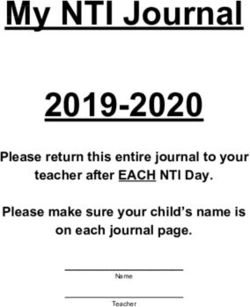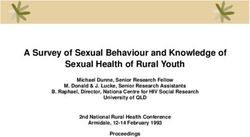NWU Remote Teaching Guidelines - Services | NWU
←
→
Page content transcription
If your browser does not render page correctly, please read the page content below
Contents Remote Teaching Guidelines 1 Mobile first approach principles 3 Step 1. Create a plan for teaching remotely 5 Step 2. Structure your content 6 Step 3. Present content 7 Step 4. Engage students in learning activities 9 Step 5. Conduct assessment 10 Summary 11 Additional resources and checklists: 11
You are halfway through the first semester 2020. Consider the lessons that are left and what still
needs to be done. How will you convert these remaining lessons, outcomes, or content to the online
learning environment?
To help your students learn and demonstrate they are able to achieve specific learning outcomes
and assess whether the outcome was reached, considering constructive alignment, you will also
need to provide students with three things, namely:
• the learning activity to reach the outcome,
• the learning resources needed to complete the learning activities, and
• learning support; learning can be supported by scaffolding tasks, giving clear instructions, adding
context, and offering practical examples.
Keep in mind the students’ prior knowledge as well as their current skill level and year of study.
Students who are new to the online learning environment need more guidance and support at
first, to make the transition to online learning.Understanding the shift from face-to-face to remote
teaching
Remote teaching requires a shift from a reliance on proximity to enable learning and teaching from a
distance. This guide takes you through the steps to undertake the shift to remote teaching. To enable
remote teaching, you will have to rethink your face-to-face teaching and learning activities for remote
teaching and learning.
Mobile first approach principles
Data indicate that at least 50% of NWU students access eFundi on their mobile phones. This implies
that we need to think mobile first when delivering content. The good news is that eFundi is already
designed to automatically rescale to be viewed on a mobile device. You can built your site on an
ordinary computer and then just check it on your phone, to see how it is displayed. Here are a few
general tips to keep in mind:
• Minimal content per page, chunk your information.
• Less is more, rather use fewer images per page, this will increase visibility on a small screen
• Do not use text font sizes that is smaller than 12 pt, also use fonts that is san serif, these include
Verdana and Arial
In the South African context, with unstable access to WiFi and load shedding, asynchronous teaching
approaches enable the widest possible access for remote teaching. Asynchronous (low immediacy)
strategies refer to engagements that do not require students to interact with lecturers in real time,
for example, a narrated slide presentation as opposed to a live virtual meeting.
Think in terms of guided chunks of information. For instance, a reading followed by short
assessments; for example, five questions in a quiz that will allow students to test their
understanding. Include a forum where students can ask questions.
2020 North-West University. Except where otherwise noted, this work is licensed under the terms of the
Creative Commons Attribution CC BY-SA. To view a copy of this license, click here.
-3-Face to face teaching conditions Remote Teaching conditions
Synchronous Asynchronous
In class Out of class (avoid these during (preferable during the
the lockdown) lockdown)
y Lecture y Readings y Virtual Lectures y Readings
y Demonstrations y Virtual y Recorded lectures
Demonstrations (audio only
or voice over
Present content PowerPoint),
videos,
screencasts,
simulations
y Lectures y Group work y Live presentations y Online discussion
y Tutorials y Projects y Virtual group forums
Engage students y Practicals y Assignments discussions y Student Pages,
in Learning y White board y Virtual break out Assignments tool
Activities sessions rooms
y Groups y Email y Online chat & live y Announcements,
y Discussion y Office hours/ discussions E-mail,
Build consultations y Virtual office y Online discussion
Communication & hours forums
Community y Twitter chat, y Online Q&A Forum
social media
y Quizzes y Essays y Virtual y Tests & Quizzes,
y Exams y Reflection journals presentations Reflection
y Presentations y Projects journals (via
Blog or Student
Conduct Pages tools),
Assessment Assignments,
Forum
discussions
2020 North-West University. Except where otherwise noted, this work is licensed under the terms of the
Creative Commons Attribution CC BY-SA. To view a copy of this license, click here.
-4-Step 1. Create a plan for teaching remotely
When you plan activities, always keep the learning outcomes in mind as well as how you plan to
assess the achievement of the learning outcomes. Do not overburden students with work that is not
directly related to set learning outcomes.
You have already planned what you wanted to cover during the face-to-face sessions. Now you will
need to review your module schedule and activities as well as assessment instruments:
• Identify what can be taught remotely and what can not be taught remotely. Liaise with subject
heads and programme leaders as well as colleagues in aligned modules about activities that may
need to be removed temporarily.
• List all teaching and learning activities that can be achieved remotely.
• Identify materials that you have access to, or can create, in order to teach remotely.
Share your new or updated module schedule with students to guide students through the learning
activities of the semester. Use the Calendar tool from eFundi to guide your students to focus on
important due dates and reminders for the completion of specific learning activities. Communicate
any changes clearly.
Keep within the module’s notional hours. When planning activities, use different assessment
instruments. For instance, create rubrics to make marking easier and to provide the necessary
guidance to the students. See the example on the next page.
Week / Teaching and Possible to teach
Plan of action
Date learning activity remotely?
Record narrated slide
Week 6 Lecture Yes
presentation
Use lecture recordings
Lecture Yes
from the previous year
Small group discussion
Yes Set up an eFundi forum
tutorial
Site visit No Postpone site visit
2020 North-West University. Except where otherwise noted, this work is licensed under the terms of the
Creative Commons Attribution CC BY-SA. To view a copy of this license, click here.
-5-Step 2. Structure your content
Create a module site on eFundi. Use the eFundi Lessons tool to provide content in shorter chunks
with clear learning activities and assessment outcomes.
Gagne’s nine events of instruction is a good way to go about structuring your lesson:
You can contact the creative studios of CTL at video@nwu.ac.za for assistance with the creation of
graphics or infographics. Make use of visual organisers to draw attention to important facts and
instructions (e.g. headings, highlights, bold, etc.).
When developing a resource, begin by establishing the tasks. What are you trying to communicate?
Keep your presentation choices as low tech as possible or always provide low tech options for
students with access constraints.
Give clear and detailed text instructions to indicate what the students are expected to do, the
amount of data the resources will require as well as the time the learning activity would take to
complete. This information could accompany each resource to guide students to prepare and
achieve the outcome. After you have structured your content, use a rubric to evaluate your site.
Text with explanatory images created in MS Word is sometimes the best option. The document can
be saved as PDF and viewed and downloaded on any digital device. Current slide presentations can
be adapted to add lecture notes in a narrated MS PowerPoint and then exported as both a video and
pdf (tutorial available). Refer to Table 1.1: Diagram explaining content delivery (Table 1.1 is excluded
from the CC license and used with permission.)
Table 1.1: Diagram explaining content delivery*
* 2012, Joosten, T. Social media for educators: Strategies and best practices. Wiley & Sons, Inc. 144p.
1 2 3 4 5
Text-only content Text and image Audio-only content Audio and visual Audio + motion
Use when: content Use when: content video content
• the content already • the content needs
Use when: Use when: Use when:
exist as text-only auditory cues (tone,
• the discussion refers • the content needs • action/motion is
• the material can be paralanguage,
to images both auditory and needed in order
conveyed successfully emphasis, etc.) in
• images can clarify, visual cues in order to to understand the
as text only. order to decrease the
supplement or convey the meaning content
ambiguity of a piece of
contextualise the successfully. • the discussion refers
content
material. to video clips.
• the activity refers to
audio sources such as
music, language, or
sound.
Examples of audio +
Examples of text-only Examples of audio-only motion/video content:
and text + image content: and audio+visual content:
That you create:
That you create: That you create: • an in-lab demonstration
• lecture notes • a welcome letter to the class activity
• assignments • an extremely difficult set of instructions to an assignment
That is borrowed:
• presentations • a brief lecture module that covers difficult content
• a video clip of a social
• an audio example of content (audio flash card)
That is borrowed: interaction
• readings That is borrowed: • a video clip to be used
• articles • a radio program, discussion/lecture, or spoken word narrative as a case study or to
• web resources to be used as a case study or to expand on a concept expand on a concept
2020 North-West University. Except where otherwise noted, this work is licensed under the terms of the
Creative Commons Attribution CC BY-SA. To view a copy of this license, click here.
-6-Step 3. Present content
Be present in the online environment and interact with your students continuously. Set clear
expectations and goals from the start. Keep your students updated on a regular basis. Use active
voice, a conversational tone, and personal pronouns (e.g. you instead of the student, I instead of the
lecturer).
Pace students through announcements and the calendar tool. Hold virtual office hours to give
students the opportunity to ask questions in real time. Find or make suitable written, video, and
audio content and upload the content to eFundi. To find Open Educational Resources (OER)
repositories please click here.
All module content and resources should be on eFundi. Remember, when students are introduced
to new tools, they need support and guidance when using them. Keep it simple. Different formats
must be provided to cater for different student needs. This implies that for a video, for instance,
consider a PDF text document and audio be made available. It is vital that the format is kept small in
order to use less data.
Communicate, communicate, and... communicate!
Mode Tools & tool guides Advice
• Notes, journal articles, book
chapters, etc.
Text-based content • MS Word, Excel or PDFs • Export as PDF and upload to eFundi
• Google docs, spreadsheets
or slides
• Create audio recordings. Use
your phone’s recording app
• Keep audio short. Edit a single lecture
Audio content to make a recording then
into 10 to 15 minute pieces.
upload to eFundi.
• (Look at some tutorials)
• Make a narrated slide
presentation. • Keep videos short. “Cut up” a single
• Film a video, e.g. using lecture into 4 minute pieces
screencasting software • Consider data - reduce file size
(Look at some tutorials), where possible, limit the file size to a
Video content
your cellphone or laptop; maximum of 100MB.
DIY document camera using • Consider accessibility, have notes
your cellphone and laptop available.
with Zoom (Look at some • Include a PDF transcript of all videos.
tutorials)
2020 North-West University. Except where otherwise noted, this work is licensed under the terms of the
Creative Commons Attribution CC BY-SA. To view a copy of this license, click here.
-7-High Bandwidth
Asynchronous
Pre-recorded Video
discussions
Video conferences
with video
Asynchronous
Pre-recorded Audio
discussions
Audio conferences
with audio
Low Immediacy
High Immediacy
Discussion
Collaborative Group chat
boards with
documents and messaging
text/images
Readings with
Email
text/images
Low Bandwidth Created by: Daniel Stanford
Twitter: @dstanford
Daniel Stanford from the DePaul University’s Center for Teaching and Learning has provided a
useful mapping of student engagement activities showing multiple methods of interaction for low
bandwidth teaching.
Make sure your content adheres to the guiding principles for enhancing accessibility during
COVID-19.
2020 North-West University. Except where otherwise noted, this work is licensed under the terms of the
Creative Commons Attribution CC BY-SA. To view a copy of this license, click here.
-8-Step 4. Engage students in learning activities
Strive for active learning. In a face-to-face context, we encourage student engagement through in-
class questions, tutorials, classroom polls, and many other activities. Ensuring student engagement
with remote teaching requires that we translate our usual activities, and plan for, and communicate,
regular student activities.
Develop an online FAQ discussion forum where students can answer each other’s questions. It is
important that there is a moderator for this forum, it can be either yourself, a tutor or your SI leader.
Write thought-provoking posts that encourage questions, discussions, and responses. Reflect on
topics from multiple perspectives. Allow student-led or moderated discussions. Give students self-
assessment tasks to track their own understanding and progress. Keep encouraging your students.
Activity Tools & tool guides Advice
• When providing content in Lessons,
• Questions / Polls in the
Classroom participation can be stimulated by
Lessons tool
questions posing a related question afterwards
• eFundi Forums
(Hint: Add content >> Add Question).
• Consider demonstrations,
• Some practical sessions may need to
Demonstrations and give data to students for
be rescheduled.
further analysis.
• eFundi Blogs
Discussion
• eFundi Forums
• Collaborative writing,
Group work consider eFundi student
pages or eFundi
2020 North-West University. Except where otherwise noted, this work is licensed under the terms of the
Creative Commons Attribution CC BY-SA. To view a copy of this license, click here.
-9-Step 5. Conduct assessment
Assessments pose particular challenges. Consider the type of assessment you want to use first, and
then make a choice of tool. Please note this is for formative assessment tools in eFundi. For more
detail refer to the section on assessment.
Assessment Tools & tool guides Advice
• The eFundi Tests and Quizzes tool
minimises your marking time and
administrative load. If you use
Google forms, you will need to do the
• Test and Quizzes
MCQs & short administrative part manually.
(Online, unproctored exam
answer questions • MCQs can be used to provide quick
(i.e., open book, open notes).
feedback but they require time to
answer. Carefully constructed MCQs
encourage application of concepts to
scenarios.
• Student to video him/herself or make
an audio recording on his/her phone,
Demonstration
• Video/audio attachment to and submit as attachment to eFundi.
and verbal
assignments Give alternative options given that all
presentations
students may not have access to smart
phones during lockdown
• e.g. Essays, reports, projects, etc.
Long answers • Assignments • Lecturer to consider a draft
submission and Turnitin.
• Student to take a photograph and
submit as attachment to eFundi.
Depending on the type of calculations,
• Assignments Tests & Quizzes also has a calculation
Calculations
• Test and Quizzes question-type that works with variables.
The file upload question-type that works
well for Excel-type work.
Drawings & • Student to convert to pdf and submit
• Assignments
graphics as attachment to eFundi.
2020 North-West University. Except where otherwise noted, this work is licensed under the terms of the
Creative Commons Attribution CC BY-SA. To view a copy of this license, click here.
- 10 -Summary
• Lower expectations, reduce load on lecturers and students.
• Especially during the transition phase: Do not discourage.
• Focus on minimal prescriptive requirements — allow for gradual growth, instead of aiming high
and reaping despondency.
• First build confidence
Additional resources and checklists:
https://docs.google.com/document/d/e/2PACX-1vRzSgvQZDAbu9iG3Cxnq3D2hlxiUZrzwVRj94M
GPVDvY9exqxiSgOkuhKxkexPSxb12cb3QNqDTWSIc/pub
https://www.facultyfocus.com/free-reports/
https://www.facultyfocus.com/wp-content/uploads/2020/03/Resource-Guide-for-
Transitioning-Your-Class-Online.pdf
https://iite.unesco.org/wp-content/uploads/2020/03/Handbook-on-Facilitating-Flexible-
Learning-in-COVID-19-Outbreak-SLIBNU-V1.2-20200315.pdf
Gilly Salmon’s E-tivities
https://docs.google.com/document/d/1zPN7XUitOCw75FW6UeqrYAcWl41UqgKoZ_HRoYTKFZI/
edit
2020 North-West University. Except where otherwise noted, this work is licensed under the terms of the
Creative Commons Attribution CC BY-SA. To view a copy of this license, click here.
- 11 -You can also read