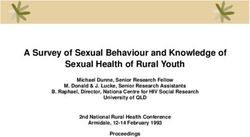User Guide The University of Queensland Facebook Page - www.facebook.com/uniofqld
←
→
Page content transcription
If your browser does not render page correctly, please read the page content below
The University of Queensland
Facebook Page
User Guide
www.facebook.com/uniofqld
Office of Marketing and Communications
Updated March 2013General guidelines for UQ Facebook page
Below is a set of general guidelines that should be taken into account when developing or
determining appropriate content and how you interact with the fan base.
Be authentic
One of the main objectives of a brand Facebook page is to build a community and encourage
engagement between the brand, its fans and between fans. It is important to always be
authentic to encourage interaction.
Be relevant
UQ generates an abundance of potential content. The key to a successful Facebook page is
posting content that is relevant and adds value to our fan base. Careful selection of content is
extremely important. Posts should be more than just a direct promotion of UQ and its
achievements. All posts should be in a casual and friendly tone but always keeping in mind UQ’s
brand values.
Know your audience
Review the Page Insights to determine the current demographic breakdown of the page
audience and keep this in mind when posting content. What content do you think will be most
relevant to this audience?
For example, prospective students are interested in what life would be like at UQ so posting
news articles about scholarship winners, students who have experienced study abroad would be
of interest to this group.
If post only relevant to people from a certain country
If you are posting content that is only relevant to people in a certain country, use the geo-
targeting feature. To geo-target your post, click on Public at the bottom right of the status box
and choose Target by Location/Language, enter the relevant country and/or language and click
OK. The post will then only be displayed to fans from the specified location.
Be engaging
The key to social media is the ability to engage with your fan base. Don’t just post web URLs, add
some text to explain the link and draw the attention of the audience. Encourage casual
conversation or engagement with posts. Don’t just post news articles or information, throw in
some photos, video or polls to give some variety in posts and encourage general engagement
with community.
Be timely
Audiences will be more likely to engage with posts if you are talking about current topics. Make
sure that you are in touch with your audience – what interests them? What is going on in their
lives at a certain point in time (current students – exams, prospective students – QTAC
preferences etc.)?
Be succinct
Content should be kept as short as possible. Facebook recommends posts between 100 and 250
characters (less than 3 lines of text) and research has shown that after 80 words people are more
likely to stop reading. Posts of this size generate about 60% more likes, comments and shares
than greater than 250 characters.
UQ Facebook User Guide Page 1 Post a variety of content
This will bring variety to the page. Different content generates varied levels of engagement so it
useful to have a variety on the page and monitor what is most successful (of interest) to your
audience.
- Post photos and videos –tend to draw more attention than a regular text post. Facebook
states that posts including photo albums, pictures or video generate a much higher
engagement level than average posts (and they’ll show your posts to more people if you
include them). Consider using related pictures or videos to make text posts stand out or try
to mix up the content with a photo album. If Facebook was used to promote a certain event
or activity, upload some photos afterwards.
- Ask for your fans opinion- Facebook is a great place to communicate with your fans. It can
also be a great way to gather market research and learn more about what your fans want to
see on the page. You can either ask questions through a post to generate comments or ask
questions using the poll feature. This type of post is a simple way to increase engagement
with your page.
- Try filling in the blank posts - This is another simple way to engage with your audience post
by asking them to complete a sentence. Particularly useful if you want to get people to talk
about specific topics (eg. attributes of your products such as explaining why they like it or
how they use it).
- Give fans access to exclusive info – Reward your fans for contributing to the community. If
possible provide them with exclusive access to information, announce new events, provide
early access to photos or video, offer exclusive competitions or develop content just for
them.
Decide on the right amount of content to post
The number of posts may vary depending on the time of year. For example, users on the UQ
Facebook page are more likely to be engaged on the page during semester or peak student
recruitment times than other times of the year such as exam periods or university holidays.
Decide the right amount of contact for your audience that ensures that you remain top of mind.
During peak times as a guide, administrators should post 2-3 times a day posting a variety of
content. You will be able to determine how active your audience is by gauging their interaction
with your posts.
Possible sources of content
- Join other UQ Facebook pages or websites relevant to students and share some of their
content rather than re-creating such as UQ Union, Health@UQ, UQ International, UQ Sport
and UQ Gatton
- Speak to colleagues and ask them to send through anything that could be appropriate
- UQ News articles – choose topics that are of interest to your target audience
- UQ News TV episodes
- Upcoming events
- Activities happening on campus supported by your faculty/department
- Reminders for regular campus activities – O Week, Market Day, Graduations
- Campus information – road closures, important dates etc.
- Info from other social media channels - Flickr galleries, Twitter feeds, Vimeo
UQ Facebook User Guide Page 2- Information relating to the student experience: internships, study abroad, research, student
groups, sporting teams/facilities
UQ Facebook User Guide Page 3Instructions for uploading content to Facebook How to set up a poll in Facebook 1. In the Status Box, click on Offer, Event + and select Question as pictured below: 2. Add the question text in the open field text box, click on Add ‘Poll Options’ and add in the voting options. 3. Add as many options as you like. For best display, choose 3-4 options. 4. If you want to restrict the audience to vote for specified options, make sure you uncheck the box ‘Allow anyone to add options’ (as below). Leaving this box will allow users to add additional options and this could require additional monitoring. Uploading photos You can upload individual photos or create a photo album. Click on ‘Photo’ in the status box and then choose the relevant option from the box indicated below.You may need to resize the images before uploading so that they display on the web. Choose photos from your drive and click on upload. If creating an album you will be asked to name the album and also choose which photo will be the album cover. UQ Facebook User Guide Page 4
Managing the Facebook community
One of the most labour intensive activities relating to managing a Facebook page is monitoring the
page for inappropriate comments and responding to questions in a timely manner. The following
information will help you to better manage your Facebook community.
All administrators should consult UQ’s Facebook Response Plan when responding to positive and
negative comments. This document steps you through the correct process to deal with a range of
content that can be posted to your page.
Responding to enquiries
UQ’s Facebook page provides an opportunity to build stronger connections with current students
and help prospective students to find out about UQ. Below is a list of general enquiries that some UQ
pages will receive. Other UQ pages (such as UQ Sport) will receive different regular enquiries – it’s a
good idea to come up with some standardised responses so that other staff within your area are also
across how to do this.
When responding to enquiries thank them for their post and refer to the person by their first name.
General enquiries
Program enquiries from a prospective student – domestic or international
(eg. question about program, courses, fees, pre-requisites etc.)
Provide a direct link to program on UQ’s Courses and Programs website and contact details if they
have further questions. Program profiles include details of fees, entry requirements, an overview of
the program and courses available
All international student enquiries should be directed to UQ International. If they require further
information refer them to UQ International’s online enquiry form at
www.uq.edu.au/international/enquire-online.
Ask domestic students to contact the relevant Faculty/School for further information.
Undergraduate enquiries are normally managed by the Faculty and Postgraduate by the schools.
Contact details will be listed on the program profile on the Courses and Programs website.
Undergraduate enquiries are normally managed by the Faculty and Postgraduate by the schools.
Example UQ response:
Thank you for your post asking about our Master of Laws program. To find out more about the program and
entry requirements, please visit the following web page
http://www.uq.edu.au/study/program.html?acad_prog=5191.
If you have any other questions, a UQ International Advisor will be able to assist. Just complete the following
online enquiry form –http://www.uq.edu.au/international/enquire-online (Int students)
If you have any other questions, please contact the Law School by emailing law@uq.edu.au. (Dom students)
UQ Facebook User Guide Page 5Scholarships UQ offers a range of scholarships for students. Details can be found at www.uq.edu.au/scholarships. Example UQ response Hi Avidea, thanks for your post. UQ has a range of scholarships available, check out our website for details. http://www.uq.edu.au/study/scholarships/ High school students looking for information about UQ or how to meet entry requirements If students are asking about entry requirements or details about specific programs, just direct them to the courses and programs website. There is also a range of student recruitment activities held throughout the year (eg. Open Day, TSXPO) so provide details if relevant. Student Liaison also has a New to UQ newsletter for high school students which you can link to. Original post I’m in grade 8 and want to go to UQ for veterinary science how can i make that happen? UQ Response: Hi Caitlin, thanks for your post! Make sure you complete the required prerequisite subjects in Year 11 & 12 and keep your grades up. The prerequisite subjects’ can be found on our programs website http://www.uq.edu.au/study/p... Students looking for accommodation New UQ students may post on the page looking for share accommodation or apartments to rent. You can direct students to UQ’s Accommodation Services, who provide a range of advice on rental agreements along with a rental database that students can search. These are normally approved units and/or share houses that have been approved by Accommodation Services staff. Example UQ response: Hi Palwasha Sherin Khan you can also check out UQ's Accommodation Services website - http://www.accommodation.uq.edu.au/ - to find a place to rent including share accommodation. This website also gives some great advice about renting in Queensland. Hope this helps! Student Clubs and Societies There are over 150 student clubs and societies at UQ. If students are asking how they can meet other students from a certain country or with a certain interests, check out the list of student clubs and societies on the UQ Union website - http://www.uqu.com.au/#clubs-and-societies. When responding to posts, just provide an email address or link to the club on Facebook. If linking to Facebook page use the @ symbol to provide a direct link eg. @UQLASA. UQ Facebook User Guide Page 6
Enquiries from international students Interest from international students on UQ programs Sometimes, international students may add general posts about their interest in studying at UQ. The UQ International website is a great resource for prospective international students. Example UQ response: Hi Momunil, there is a wide range of postgraduate courses offered at UQ so it really depends what you were interested in studying. I would suggest that you visit the UQ International website http://www.uq.edu.au/international to find out How do I meet other international students studying at UQ Students may post on the page to meet or talk to other students. Students may not respond on our page but you can encourage the student to post on the UQ International website or relevant student associations. Provide a direct link in your response by using @UQ International in the post itself. Post from student Hi! I'm Andrea and I'm Chilean. I'm going to study a master degree at UQ (that begins on July 2012). I would like have some information about Chilean students at UQ. Thanks UQ Response Hi Andrea, the UQ Latin American Student Association is a great place to speak to other Chilean students at UQ. Check them out on Facebook at http://www.facebook.com/groups/34113750666/. You could also post a comment on the UQ International page as a number for future international students use this page. I hope this helps! We look forward to welcoming you to UQ next year. UQ Facebook User Guide Page 7
Responding to complaints or negative comments
Follow the UQ Facebook Post Response Plan. Consider taking individual problems offline using
Facebook messages or email to resolve complaints or more personal enquiries.
Step by step guide to removing inappropriate comments
Inappropriate posts include external company’s trying to sell materials, anything with inappropriate
language or comments that are completely off-topic and irrelevant to UQ. Refer to UQ’s Comment
Policy if you are unsure.
After referring to the UQ Facebook Response Plan, if a comment needs to be removed from the page
you have a number of options:
1. Delete the comment from the page
2. Delete the comment and ban the user from the page
These functions are all completed by clicking on the ‘x’ next to the post. Hover over the top right
hand side of the message and the ‘x’ will appear.
Click on the icon and the following options will show.
1. Delete a post
When deleting a post, you will always be given an ‘Are you sure’ prompt before the post is
deleted permanently.
This prompt will also provide you with the option to delete the post or delete the post and ban
the user (prompt pictured below). If a user is continuously posting inappropriate or off-topic
posts, you may wish to ban the user from the page.
If you choose to ban the user from the page, copy the posts and paste them into a file to keep a
record of the posts and user.
UQ Facebook User Guide Page 8Facebook Reporting
Facebook provides some great reporting tools to help you monitor the effectiveness of your posts
and manage your Facebook community including detailed information on the demographics of your
community. Insights can be viewed for specific periods of time which can be useful to monitor
effectiveness of certain activities, promotions or campaigns.
Below is a quick overview of some of the tools used to help report on Facebook pages. Full details of
the tools offered by Facebook Insights can be found here:
http://www.facebook.com/help/336893449723054/
Below are simple explanations for these terms.
Likes
Unlike individual Facebook accounts where you have a certain number of fans, brand pages build
a community by people ‘liking their page’. You can not personally identify all of your members –
only the ones who engage with your posts.
The more likes you can generate for your brand page the wider your reach will be. When your
fans interact with a post in some way, this will be fed through to their friends news feeds which
extend the reach of your page. This is one of the benefits of having engaging content on your
page.
The Page Insights section provides you with a breakdown of likes by demographics and location.
The page also shows the referring sites for new likes and also breakdown of likes by date which
can be useful when monitoring the effectiveness of campaigns. Eg. If you run a promotion to
attract new users to your page you can determine if it was effective within a specific campaign
period.
Reach
Reach is a common term used in marketing. Facebook Insights provide details of how many
people saw content on the brand page within a specified period. It will also provide:
- Breakdown of the demographic of the users you reached
- How you reached people (reach & frequency) including whether you reached them through
organic, paid or viral channels
- Visits to the page (both page views and unique visitors)
People talking about this
This metric is explained by the number of unique people who have created a story about the
Page within a certain period. These stories include liking the page, posting to the wall, liking,
commenting on or sharing one a page post, answering a question, RSVP to an event, mentioning
the page, phototagging the page, checking in at a place or recommending a place.
The Page Insights provide a breakdown of the people talking about the page in a specified period
and also shows line graphs of talking about this and viral reach (no ppl who saw a story published
by a friend about your page). Both of these insights can be broken down by the type of story (ie.
Like, mentions, responding to questions etc.)
UQ Facebook User Guide Page 9The University of Queensland - Facebook Post Response Plan
Type of post Who wrote it? Respond Refer
Thank you Share feedback
When responding to comments,
Thank the person and add If appropriate, share with
Compliment Anyone more information about mentioned area and other always:
areas of OMC (eg. Comms) • Respond in a timely manner
the topic if appropriate
(comment policy states
within 24 hours)
• Take the time to create a
good response (hide the
comment if necessary and
Yes respond later)
Provide assistance as a comment • Respond in a tone that
Unhappy stakeholder to their post or ask them to email reflects UQ’s values
Did they have a you privately if more appropriate • Direct people to the most
Can
negative experience? relevant sections of the UQ
ie. poor customer service,
you help?
website
no response to program No
enquiries Ask them to email you privately, Refer for follow-up
listen to their complaint and refer as required
to appropriate person.
Complaint
Misguided stakeholder
Do they have the facts
wrong?
eg. student complaining about no
Correct the facts
Correct information in a follow-up
careers support at UQ when Stud
comment to the post, link to info on
Serv offer support
the UQ website if possible
A post on the
UQ Facebook
page Rager Monitor / Remove
Are they chronically Notify others
Avoid responding to posts, delete if
unhappy or posting it violates UQ’s comment policy (eg.
Consider if other
inappropriate jokes? off topic, false or malicious) departments should
be notified
Troll
Do they enjoy being
mean or causing trouble? Yes
Provide initial response and
provide a link to UQ website for
more information
Question Anyone Can you help?* No
1. Respond to the post to that you are
* refer to FAQs and template looking into the request
2. Search for info from relevant area
responses doc 3. Respond to post providing relevant
contact for further advice
Another type
of post Is it relevant Y Is it relevant Y Yes
eg. promoting an Anyone to UQ? Positive?
Allow discussion
event or workshop, to our FB page? on the site,
photos,requesting engage as needed
volunteers for research
projects, posts by
student groups No No
Delete, refer
No Delete post
Delete, refer consider engaging
commenter to UQ
commenter to privately
comment policy
appropriate site
if required
if possible
Adapted in part from DePaul’s University Post Response FlowchartYou can also read