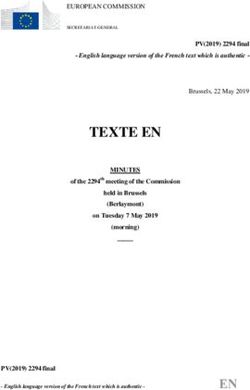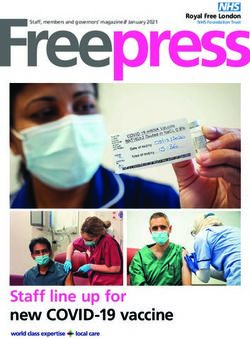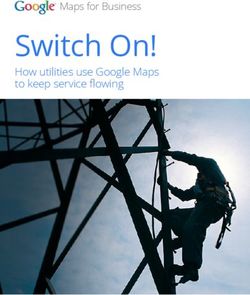Getting our union on - Tips and tricks for CSEA locals and units - A Publication of CSEA Central Region's Leadership Education Series
←
→
Page content transcription
If your browser does not render page correctly, please read the page content below
A Publication of CSEA Central Region’s Leadership Education Series
Getting our union on
Tips and tricks for CSEA locals and units
Compiled by Central Region Communications Specialist Mark KotzinThe Basics
First, you MUST be a registered Facebook user to administer a union Facebook page. It’s
easy to sign up. If you don’t wish to use Facebook to interact with other users, be assured
you don’t have to use Facebook for anything other than updating your page. If you have
questions about signing up for Facebook or setting your privacy settings, please contact
your region communications specialist for help.
Please DO NOT create a new separate “user account” to create a Facebook presence for
your local or unit members. This would, in essence, have CSEA seen as a “person” on
Facebook who can have “friends,” which is inappropriate. Instead, you want to create a
Facebook “page” that promotes CSEA as an organization that people can “like,”
“follow,” and get updates on our activities.
Note: If you have already set up your CSEA account as a “person” rather
than an organization on Facebook, you can create a separate
organizational page, and then ask individuals who have “friended” your
“person” account to go and “like” the new organizational page. After a
while, you should remove the “person” account from Facebook to eliminate
duplication and confusion.
Please be aware that when you establish a Facebook page as a CSEA local or unit, CSEA
legally shares ownership of your page and also any potential liability for your posts. It is
important from the start that you share official page administration rights with CSEA,
and also that you are aware of what you should and should not post. You can read more
about these guidelines further in this publication.
To set up your page, once logged into Facebook, vist www.facebook.com/pages and click
on the link at the upper right that says “Create Page.” Click on the square that says
“Company, Organization or Institution.” Under Category, choose “Labor Union.” Under
Company Name, choose a name that will identify your local or unit. For example,
“CSEA Test Page Local XXX” (using your own local or unit name) and then click on the
blue “Get Started” button. You’re now on your way!Setup your page:
Here’s a sample of the screen you’ll see next:
Next, follow these four recommended steps (as seen on the screen):
• Add a Profile Picture – minimum size is 180x180 pixels – recommended size is
360x360 pixels at 72dpi * - Your profile picture should identify your local/unit and
be readable when shrunk down. This picture should NOT be of any one individual
(even the local/unit president) because it represents the union as a whole.
• Add a Cover Photo – 828 wide x 315 high * - Your cover photo could contain a
montage of images of your members on the job. (Invite your communications
specialist to your work sites to get some photos to use if you don’t have any.) or an
image of your work location(s). Another good idea is something that visually
identifies your members or the services we provide.
• Add a Short Description – One to two sentences about your union. For example:
“Local XXX advocates on behalf of more than 500 employees throughout Makebelieve
Co. We allow workers to join together to tap into their collective power.”
* check these sizes online as Facebook changes size requirements frequently• Create a Username for Your Page - (also known as your custom URL) – it
should be short, memorable, and appropriate to your local/unit. For example,
http://www.facebook.com/CSEATestLocal123. If you have questions about this
or are uncertain what name to use, skip this step and go back to it after talking with
your communications specialist. Once you complete this step, you’ll see a pop-up
window like this:
Once you have completed these four steps, your screen will look something like this:A few more settings Next, it is important that you configure your page so it is shared with CSEA, and our union can share information on your page, if necessary. Click on the word “Settings” in the upper right-hand corner (see diagram below) to access your page settings. Next, in the menu options at left, choose “Page Roles.” Then click on “Assign a New Page Role” and in the box where it says “Type a name or email” put in the name or email of your communications specialist (Mark M Kotzin in the Central Region). In the next dropdown box, change the selection from “Editor” to “Admin” – this is a best practice that all CSEA locals/units should follow that will also allow for the editing of your page to be transitioned to someone else in the future. Once this is done, go back to your “Settings” page and take a look through the options. There are many ways to customize how visitors to your page can interact with your page. You will need to choose how interactive you want it to be – do you want visitors to be able to post on your page, or will you just use it as a way to post official union information? If you allow posts from others, do you want to be able to review them first? After you’ve gone through these steps, you’re ready to create your first post! Tips: Getting Graphic Images in general – please make sure that any images you post on your page are your own or are licensed for public use. You should not use images found from searching online, unless you have permission from the copyright holder to use those images or the images are in the public domain. Use of “found” pictures from the Internet opens CSEA up to copyright infringement liability. Some online sources for free images: • https://pixabay.com/ • http://flickr.com/commons • http://www.freeimages.com/ • http://commons.wikimedia.org/wiki/Main_Page Note about posting union fliers: Please, when posting union fliers, instead of taking a picture of a flier or using a low-resolution scan, either copy the original from another CSEA Facebook page, or ask your communications specialist for a screen-friendly graphic version. You can’t directly post a PDF file, which is often the format that fliers are in, but you can post a graphic (.jpg or .png file) version of a flier that was a PDF once it’s converted, and it should look fine on your page.
Tips: Getting Graphic (Continued)
Using the CSEA Logo – please make sure you are using an up-to-date and official
CSEA logo without any modification, stretching or embellishments. If you have
questions about this, contact your communications specialist.
Content Matters
DO THIS:
In general, anything you post on this page should be relevant to CSEA union business
and your audience of union members. Here are a few suggestions for content:
• Listing of your officers with their contact information.
• Upcoming events – create as Facebook events with date, time, location and agenda
info or how to RSVP, etc. – use to promote membership meetings, community
events, union activities
• Share or re-post information/articles from CSEA sites:
o Central Region Facebook page – facebook.com/csearegion5
o Central Region web page –cseany.org/r5
o CSEA Local 1000 Facebook page – facebook.com/csealocal1000
o CSEA Member Benefits page – facebook.com/cseabenefits
o CSEA Never Quit page – facebook.com/cseaneverquit
o CSEA website –cseany.org
o CSEA Work Force website –cseany.org/workforce
o CSEA Canary Facebook page – facebook.com/cseacanary
o
• Share or re-post info from AFL-CIO or AFSCME sites:
o AFSCME website – www.afscme.org
o AFSCME Facebook page –facebook.com/afscme
o AFL-CIO website – www.aflcio.org
o AFL-CIO Facebook page – facebook.com/aflcio
o Your Area Labor Federation or labor council may also have social media
sites.
• Links to news articles/issues affecting CSEA members.
• Links to coverage of CSEA in the news in your local media.
• Requests for members to participate in union activities.
• Showcase what your local union is doing, such as:
o membership meetings
o labor-management meetings
o workplace issues or grievances
o conferences or trainings
• Create your posts to be aspirational and echo CSEA goals/themes. For example, do
you have members who exemplify our union’s Never Quit spirit? Showcase them
and relate how they connect to our goals/themes.Be visual!
Facebook posts that include an image are much more likely to be shared than plain text
posts. If you can find an image that corresponds to your post, feel free to add it to your
post. Short video clips can also be very engaging. The recommended image size for
sharing is 1200 x 630 pixels.
There are many good online services that will allow you to create a graphic post that will
get more likes and shares. Here are a few suggestions:
• http://spark.adobe.com
• http://www.canva.com
• http://wordswag.co - wordswag (iOS and android apps)
DON’T DO THIS!
Remember, when you are posting on a CSEA page, you are not posting as yourself, but
as a representative of our organization. Everything you post reflects upon (and presents a
potential liability for) CSEA. You should only be posting content that is directly union
related. Please avoid:
• Humorous items or quizzes: Your union page is not for posting amusing Internet
memes, posts, cartoons or pictures of animals doing silly things. You can post these
on your personal page.
• Political postings: Unless you have obtained the information directly from one of
our CSEA sites, check with your region political action coordinator before
posting anything of a political nature. Just because something seems to align with
our union’s political values, we may not necessarily support other organizations’
political agendas or issues. When in doubt, check before posting.
• Name calling, accusations & personal attacks: These have no place on our pages.
Others may do it to us, and when they do, you can feel free to remove the offending
post. Same goes with profanity.
• Posting your personal opinion: Keep your own opinion on your personal Facebook
page. You should only be posting union positions on our union Facebook page.
Remember it’s about “we,” not “I.”Be very careful! Promoting an outside organization, product or service – While it might seem a good idea to post a link to an outside organization or their product or service, be aware that by doing so you could be opening up CSEA to a potential liability. CSEA is prohibited in our publications from doing paid advertising. We can only endorse companies and/or their discounts/products/services that are properly vetted through our statewide union. CSEA’s policy on endorsed products/vendors/services allows for only those that have been approved by CSEA’s Board of Directors to be promoted by the union. Locally- negotiated deals and discounts can be in violation of that policy and open our union up to liability. If you have questions about whether a product, vendor or service is officially endorsed, or how to get such a thing approved by CSEA, please direct them to Acting Director of Member Benefits Beth King at 518-257-1201. Keep confidential information confidential – Be careful of posting anything that might potentially break confidentiality. Don’t post using names of grievants or their specific situations or details unless they have specifically given permission to be published. Don’t post photos with clients or service recipients unless they have given specific permission. Don’t post work-related information that is considered proprietary in nature. Also keep in mind that certain employers have policies or work rules on social media posting and you may have agreed to these when you accepted employment. Posting on company time or devices – It should go without saying, but we would be remiss if we didn’t remind you – don’t use your employer’s computer or company time to do union activity of any kind, but especially not Facebook updates, which are very public and show when you posted. Use your own computer on your own time. Don’t post anything you don’t want public – Anything you post on Facebook can be shared and take on a life of its own. Even after you think you deleted it, the fact is that, once posted, it can remain on people’s computers who have seen or shared it, or taken a screenshot of it. Posts on Facebook can and have been used against people in disciplinary actions. If you are posting something, make sure it’s something you are OK with anyone seeing, and again, remember that you are posting as CSEA and you have a duty to speak ethically and responsibly without incurring organizational or personal liability unnecessarily or unknowingly.
More best practices to follow
Frequent status updates – Regularly update your page with current information. At
least once a week is a good starting point, but more frequent updates would be better.
Frequent monitoring and response – Someone must regularly monitor your CSEA
Facebook presence and be prepared to answer questions and acknowledge people’s
concerns. You will gain respect and engagement if you respond to all postings (even the
negative ones). If you don’t have an answer to their questions or concerns, try and find an
answer and then respond. Don’t ignore your users.
Allow for different opinions and criticism – Don’t automatically delete posts just
because they disagree with our position or take CSEA to task over something. The better
choice? Respond with the facts and our position, and acknowledge that we don’t always
have to agree. Everyone is entitled to their opinion, and they should be respected. If posts
are vulgar, offensive, or personal attacks, then they should be removed, but we come out
ahead when we engage people in a fair debate in an open and transparent manner. Feel
free to put a statement on your “About Us” page that lays out your acceptable use
policy,something to the effect of “CSEA reserves the right to edit posts to this page and
will not tolerate posts that include vulgarity, name-calling or personal attacks.”
Spreading the word – Want your content to get noticed? Want to boost engagement? At
the end of your posts, ask people to “like” and “share” your post.
Also, invite your Facebook friends who are members of your union to “like” your page –
see the “Know friends who might like your page?” area to the right-hand side of your
page and use this to send quick invites.
Getting more page “likes” – Make sure you post information about your Facebook page
on your union bulletin boards so that people know where to go for
information. Think about sponsoring a contest to get more people to
“like” your page. How about giving away CSEA t-shirts or tickets to
your next union clambake, picnic or social event? Just make sure to
track who “liked” your page beforehand, so you can track new
“likes” for the contest.
Interact with other pages – Spend time “liking” other people or pages and their
postings, as long as they reflect the issues and/or core values of CSEA. Feel free to
“share” and/or comment on appropriate posts that you think will be of interest to your
members.
Promote your page – Download page badges like the above to remind people to find
you and “like” you on Facebook. Put them in written communications, and if you have a
website, make sure to post a link. Send links to your page out in an email to your
members (if you need help, ask your communications specialist). See the last page in this
guidebook for a customizable flier you can post on bulletin boards to promote your page.More best practices to follow (continued)
Be inclusive! – If you are a union local that has multiple units, or a multi-agency local, or
even just a unit with many workplaces, please try to reach out to ALL your members, not
just the ones in the largest unit, or the one(s) that your officers are from. Try to post
content relevant to everyone, and if you can, reach out to members at other work
locations or units to find out what’s going on in their areas that you can include them in
your content.
Don’t “overpost” – If you post content four or five times a day, chances are it may get
lost in the digital shuffle. Too much content can overwhelm your page visitors, so keep it
to one or two meaningful posts a day. If you get inspired to post more than that, schedule
your posts to be posted in the days/weeks ahead, so that you spread your content out over
time.
Best Practices from The CSEA Activists’ Guide to Social Media,
published by CSEA’s Legal Department:
Think before you post: When commenting or posting in the online social media
community, remember to stop and think before you post. When commenting on non-
CSEA related issues as an individual, be sure that it is clear that the opinions expressed
are your own. However, if you are posting or speaking on CSEA-related business and
you are authorized to do so, you must disclose your affiliation with CSEA.
Do not disclose confidential or private CSEA-related information: Remember that
once information has been posted on a social media site, you cannot ensure who the
readers will be or who the information will be forwarded to. Therefore do not assume
that confidential information will be kept only between you and your online “friends.”
Protect yourself: Be careful about what personal information you share online.
Be aware of defamation: This caution applies whether you are commenting personally
or as an agent of CSEA. You are cautioned to avoid statements that may be interpreted
as defamatory. Defamation liability is very real and very costly.
Be aware of copyright limitations: Do not post information on your social media site
without first receiving written permission from the publication owner.
Know that the internet is permanent: Information published online is part of a
permanent record. That means that even if you remove, delete or alter particular content
later, the original content is still somewhere on the internet.
When in doubt, do not post: Individuals are personally responsible for their words and
actions. You must always ensure that your posts are completely accurate, not misleading,
and that you do not reveal non-public information.
While this is not an exhaustive list of best practices, remember to use common sense
when using social media. If you would not say particular content to someone in person,
or want it said about you, then you should not post that same content online.You can also read