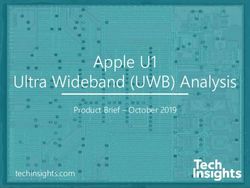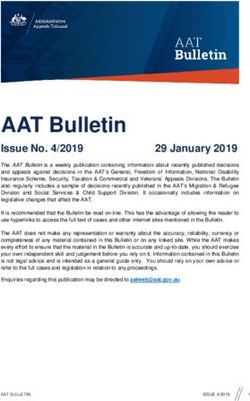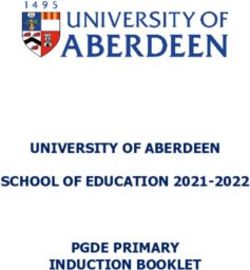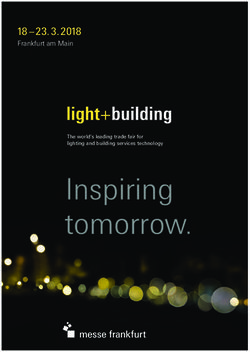OFFICE 365 IMPLEMENTATION CONSIDERATIONS - Marcus Harvey - 23 Apr 19 - Connecting Up
←
→
Page content transcription
If your browser does not render page correctly, please read the page content below
OFFICE 365
IMPLEMENTATION CONSIDERATIONS
Marcus Harvey – 23 Apr 19
1 Technology for social justice | www.infoxchange.orgAgenda 1. Office 365 options and inclusions 2. Be clear on why you’re using Office 365 3. Key considerations for each application in more detail (Exchange, SharePoint, Yammer, Skype) 4. Building the business case 5. Infrastructure considerations 6. Privacy and Security 7. Top tips for success 8. Other resources and questions 2 Technology for social justice | www.infoxchange.org
The main non-profit Office 365 selections
Business Essentials Business Premium Enterprise 3
& E1 - Donation $4.10/user/month $6.10/user/month
Limited to 2,000 users Limited to 300 users Everything in Business Premium,
Excluded: Office desktop apps Everything in Business Essentials, with no limit to user numbers, plus
(often purchased through Connecting Up,
plus Office desktop applications
e.g. $43 for Office Std)
• Self-service Business Intelligence to
Services discover, analyze, and visualize data
with Excel
• Compliance solutions to support
Exchange OneDrive SharePoint Skype Teams Word Outlook PowerPoint Excel Archiving, Auditing, eDiscovery, mailbox
and internal site search, and legal hold
Plus:
capabilities depending upon subscription
• Web versions of Word, Excel, etc
type
• 1 TB of OneDrive storage
• Information Protection including Rights
• email, calendar & contacts (50 GB inbox)
Management and Data Loss Prevention
• Online meetings, IM, audio, OneNote Access (PC only) Publisher (PC only)
for emails
HD video, and web conferencing Plus: • Corporate video portal for uploading and
• A hub for teamwork with Microsoft Teams • Desktop versions of Office applications: sharing your in-house corporate videos
• Intranet (SharePoint) Word, Excel, PowerPoint, Outlook, and • Meeting broadcast on the Internet to up
• Corporate social network (Yammer) OneNote, plus Access and Publisher for to 10,000 people
• Planning & work mgt tools (Planner+) PC only on up to 5 PCs or Macs per • Enterprise management of apps with
• Digital storytelling tools (Sway) user Group Policy, Telemetry, Shared
• Optimized Office experience on 5 tablets Computer
Also: Office 365 E1 volunteer: $2.70/u/m and 5 phones
3 Technology for social justice | www.infoxchange.orgReasons to extend beyond E1 » Office Pro Plus - Desktop licenses installed locally by each user on up to five devices using ‘click to run’ – eliminating upgrade effort every few years » mobile apps – for advanced editing on Word, Excel & PowerPoint documents on your tablet » advanced email – legal hold, archiving and unlimited storage » eDiscovery centre – tools to support compliance. Search across SharePoint sites & Exchange » Business Intelligence – create and manage interactive dashboards with multiple data sources 4 Technology for social justice | www.infoxchange.org
Other less commonly known options
Applications Services
Flow - Create workflows between your apps, files, and Enterprise Mobility & Security E3:
data to automate time-consuming tasks so you can focus Azure AD P1, Intune, Cloud App
on what's next.
Security, Azure MFA, Azure Info
Forms - Create surveys, quizzes, and polls in minutes. Protection P1. Non-profits get 50 free
Send them to anyone and easily see results in real time. licenses, then $3.40/user/month
Planner - Create new plans, organize and assign tasks, Enterprise Mobility & Security E5:
share files, chat about what you're working on, and get
progress updates with Planner. As above but stronger security controls,
reporting and preventative analytics.
PowerApps - Build mobile and web apps with the data $8.20/user/month
your organization already uses.
Stream - Share videos of classes, meetings, Office 365 E5 – All the features of E3
presentations, training sessions, or other videos with plus advanced security, analytics, and
people in your company or school. voice capabilities. $20.60/user/month
Yammer - Connect to the right people, share information Plus all the standard applications on
across teams, and organize around projects with subscription – project, visio, etc.
coworkers or classmates.
Power BI – Analyse your data & share insights
5 Technology for social justice | www.infoxchange.orgWhy use Office 365?
Reasons from other non-profits
Advanced Threat
protection Improved Mobile Device Internal Business Intelligence and
password security Management processes and dashboards
forms
Cloud based storage
(reduce need for some
backups) Booking of resources
and rooms
Reducing risk Admin and
management
Organisational
Intranet or Project management tools
knowledge base
Document collaboration and
Discussion boards and Common co-authoring
group communication Staff opportunities Collaboration
communication tools
Share contacts, distribution
Point of presence and lists and calendars
instant messaging
Client
Mobility communication Email platform using custom domain
Access information from
anywhere on any device and
any recent web browser Storage of client information
Access information Skype for Business Partner portals and
Access documents offline
using mobile apps video conferences information sharing
6 Technology for social justice | www.infoxchange.orgWhich Office 365 application to choose?
Purpose Application
Collaboration including document management for small teams Teams
Discussion and Collaboration in groups Yammer or Teams
Sharing and booking calendars, resources, rooms and equipment Exchange Resources
Intranet and document collaboration for staff and/or boards Teams/SharePoint
Business Intelligence and reporting Power BI
Messaging / video conferencing Teams/Skype for Business
Storage of individual’s documents with some basic sharing functions One Drive for Business
Forms, lists and basic databases SharePoint
Accessing emails, calendars, contacts from mobiles Outlook mobile app
Project Management SharePoint or Office 365 Planner
7 Technology for social justice | www.infoxchange.orgNext steps for implementing Office 365 9 Technology for social justice | www.infoxchange.org
Common Project Staging
1. Business Case and approval
2. Review, scoping and environment preparation
3. Pilot, demo and testing
4. Authentication implementation, internet upgrade
5. Email migration and Teams for instant messaging/conferencing, training
6. OneDrive, SharePoint or Teams design and information architecture
7. OneDrive, SharePoint or Team build and launch, change management and training
Also:
» OneDrive, Yammer and Video
» Business Intelligence / Power BI
» Telephony
» Planner
10 Technology for social justice | www.infoxchange.orgSummary of email migration options
Migration types Suitability
Outlook/client-based Small organisation (less than 30 PCs)
Manual but can be performed by users Non technical staff or users can perform migration
Migration performance maximum 0.5 GB/h Organisations using POP mail stored on each PC
IMAP migration Organisations who don’t require calendars and contacts transferred.
Supports wide range of email platforms Gmail or other non-Microsoft mail system
Email only (no calendar, contacts, or tasks)
Automated migration from Exchange servers
Cutover Exchange migration
Organisations with technical server expertise to configure
Good for fast, cutover migrations (1 weekend) synchronisation
Migration performance maximum 5-10 GB/h No staging required (between 30 and 100 users)
Unreliable servers not suitable for hybrid or cutover
Third party migration tools
User friendly user interface
Good for hosted email servers (eg Telstra, gmail, external Transfers mail, calendars, contacts etc
Exchange etc)
No staging required
Cost per user (eg $12 per user)
Large organisations (over 100 users)
Hybrid deployment
Requiring a staged migration over several months
Long-term coexistence Have ongoing server capacity
Enables cross-premises calendaring, smooth migration, Have strong security requirements for onsite mail
and easy off-boarding
11 Technology for social justice | www.infoxchange.orgCollaboration Factors 12 Technology for social justice | www.infoxchange.org
Generational Preferences 13 Technology for social justice | www.infoxchange.org
Teams
Brings key elements together
for a team:
» Instant messaging
» Group Chat
» File Sharing
» Calendar
Has replaced Skype for new
tenants
14 Technology for social justice | www.infoxchange.orgSharePoint Online
» Great for a company Intranet
» Can be used as file server
replacement (not all file types
supported)
» Consider local storage for
large files
» Forms and lists for admin
processes
» Consider change
management /training
» Design your information
architecture
15 Technology for social justice | www.infoxchange.orgInfrastructure considerations
Phone System eg Internet Remote internet
Training and change Network and
VOIP integration Connectivity connectivity
management device Eg 4G
management
Data migration from Mobile Device
existing systems Management
Ongoing IT
support
Mobile Devices
Tenant Admin and
User management
Scanning and printing
Authentication eg
Directory
PCs and Laptops
Synchronisation
eg Windows 10
Local server
infrastructure
Office applications eg
Office 2016
Local backups Application CRM Emailing from
Office 2016 integration applications
or offline files integration
16 Technology for social justice | www.infoxchange.orgInternet Connectivity Scenarios
Example Scenarios Performance & Comments
Single user at home on consumer ADSL2 or 3G (OK signal) using Generally good. Call reliability
• e-mail, Skype (IM/audio/video), SharePoint & OneDrive for file sync affected if downloading
/uploading large files/emails
Office of 10 people, on business grade ADSL2 using Should perform appropriately
• Email, Skype (instant messaging only)
Office of 10 people, on business grade ADSL2 with Audio likely to drop out & call
• Email, Skype (IM & intermittent audio calls) reliability affected if
• Case/client management system in the Cloud downloading / uploading
• One offsite office where people remote in to a local terminal server to use the large files/emails or
finance/accounting package significant use of the Internet.
Organisation of 30 staff, 20 in central office, other 10 across 3 remote offices. Central has Should perform appropriately
symmetric 10Mb link, others have business grade ADSL2 with Annex M for improved upload. Without QoS (Quality of
VPNs. QoS prioritisation Service) network traffic
• e-mail, Skype (IM/audio/video), SharePoint & OneDrive for file sync prioritisation, risk of audio &
• Server for AD. Case/client management & Finance s/w in the cloud video dropouts exist during
periods of high internet traffic
Office of over 50 staff accessing cloud based applications and video conferencing Should provide a high quality
Requires a symmetric connection of approximately 20mb upload and 20mb download. connection enabling access
Fibre of 100mb may be also suitable and cost efficient if available at the location to internet based applications
17 Technology for social justice | www.infoxchange.orgDesign for security from Day One
Office 365 allows staff to access to your information from anywhere with an internet
connection. This can make it a target.
1. Assess your security culture – do staff
- understand how to spot a phishing email?
- Have strong, complex passwords
- Understand your ‘use of technology’ policy to keep your information safe?
2. Use the 50 free Enterprise Mobility & Security (EMS) E3 licences to enable risk-
based reporting & monitor these regularly, consider Intune for mobile device
management (part of EMS E3)
3. Consider rolling out multi-factor authentication for everyone.
If this isn’t viable, blocking sign-in to Office 365 from all countries except Australia,
and deploy multi-factor authentication to high risk individuals (e.g. executive, IT
administrators) as well as anyone who travels overseas.
18 Technology for social justice | www.infoxchange.orgTen tips for successful implementation 1. Design for security from day one. 2. Azure Active Directory Domain Services with Windows 10 PCs is a great option for smaller organisations ‘look mum, no server’ – although management capability is reduced & InTune should be learnt 3. Implement the most valuable areas of Office 365 first (often Exchange email & Teams for Business for audio/video conferencing). Other areas such as SharePoint and BI can come later. 4. Explain the benefits to staff & support them to make the change; local ‘champions’ can help staff to make the most of the new features and training. 5. Ensure your internet bandwidth & reliability is suitable, especially for video or syncing large files. 19 Technology for social justice | www.infoxchange.org
Ten tips for successful implementation 6. Upgrade to Office 2016/2019 on your PCs. 7. Use an Office 365 expert to make the transition a success (particularly for data migration), and to help with ongoing support and training if required. 8. Consider local storage if you work with large videos, especially with poor connectivity. 9. Ensure each application that you implement has a clear purpose and it adds value to your staff and organisation. 10. Rollout in stages – don’t try to do everything at once! 20 Technology for social justice | www.infoxchange.org
Additional Office 365 support available » Office 365 readiness assessments, available through the Connecting Up & TechSoup websites • AU - http://www.connectingup.org/office365 • NZ - https://www.techsoup.net.nz/office365 » Office 365 DIY workshops - http://www.connectingup.org/sphinxsearch/DIY%20workshop. Basic email, Basic SharePoint, Advanced email » Additional ConnectingUp webinars including a practical demonstration » Implementation services and migration advice » SharePoint configuration and development » Office 365 for non-profits Microsoft site: www.microsoft.com/office365nonprofits 21 Technology for social justice | www.infoxchange.org
Questions and discussion 22 Technology for social justice | www.infoxchange.org
THANK YOU! 23 Technology for social justice | www.infoxchange.org
You can also read