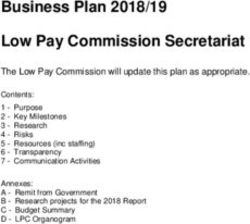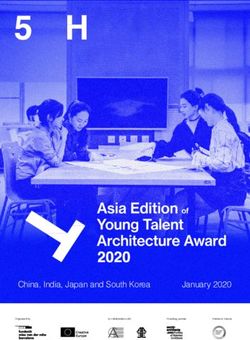Coronavirus Relief Fund Reporting Period 4/01/21 - 6/30/21 Reporting Training - Office of ...
←
→
Page content transcription
If your browser does not render page correctly, please read the page content below
Coronavirus Relief Fund
Reporting Period 4/01/21 - 6/30/21
Reporting Training
Pandemic Recovery Office
Wednesday, June 23, 2021 – 2:00 PM
Thursday, June 24, 2021 – 10:00 AM
Training will begin shortly. Please be sure to mute your
computer/phone unless asking a question. Thank you!Agenda
• CRF Reporting Update
• Lessons Learned from Prior Reporting Periods
• Workbook Overview for Continuing Projects
• CRF Closeout Process
• Final Notes for CRF Reporting
Pandemic Recovery Office 2CRF Reporting Update
One week extension granted by U.S. Treasury
• PRO must submit certified file to U.S. Treasury 07/19/21
• State Agencies upload to reporting portal by 12 PM 07/09/21
PRO Liaison Changes
• PRO to update and provide new Agency Liaison list to include contract staff joining PRO
team to assist with CRF data quality review
Other Updates:
• Closeout: PRO unable to closeout projects prior to June 30th, due to posting of audit fees
• RIDOH only FY20 FEMA match adjustments – 2 phase reporting for a limited number of
RIDOH projects this period
Pandemic Recovery Office 4Rhode Island Reporting Timeline - Updated
RIFANS
Reports Treasury Reporting
Agencies Upload PRO Uploads
Reporting Period Generated & Deadline
Template Data to Grant Solutions
Transmitted to
Agencies
Apr 1 thru Thursday Friday Friday Monday
Jun 30, 2021 7/1/2021 7/9/2021 7/16/2021 7/19/2021
Jul 1 thru Friday Tuesday Friday Monday
Sep 30, 2021 10/1/2021 10/5/2021 10/8/2021 10/12/2021
Oct 1 thru Saturday Friday Monday
TBD
Dec 31, 2021 1/1/2022 1/7/2022 1/10/2022
Jan 1 thru Friday Friday Monday
TBD
Mar 31, 2022 4/1/2022 4/8/2022 4/11/2022
Apr 1 thru Friday Friday Monday
TBD
Jun 30, 2022 7/1/2022 F7/8/2022 7/11/2022
Jul 1 thru Saturday Friday Tuesday
TBD
Sep 30, 2022 10/1/2022 10/7/2022 10/11/2022
Pandemic Recovery OfficeCRF Reporting Resources
The Pandemic Recovery Office (PRO) will provide the following files and documents to State
Agencies:
CRF Reporting Workbooks
Projects for which reports were filed for a prior period will use a workbook containing Project data
based on the final file uploaded.
Projects for which reports not previously filed will start with a blank workbook
CRF Reporting Reference Guide – Reporting Timeline updated
CRF Data Dictionary, including Expenditure Category Guidance
RIFANS CRF Transaction File for the Reporting Period
As before, it will include transactions posted to prior period(s) after the last extract run date
Visit: http://omb.ri.gov/pandemic-recovery/#section3
• Financial Report Template, for agencies using subsidiary financial systems
Pandemic Recovery Office 6CRF Reporting Basics – Refresher • Reporting period is 4/1/21 - 6/30/21. • PRO will supply the RIFANS extract. Do not run your own report. • Subsidiary financial reports are required for projects using subsidiary systems. Reports must be in the format required for the transparency portal, with totals aligned to values in RIFANS. Submit to your PRO liaison at upload. • Submit one workbook for each CRF project. • Naming convention change for period ending 6/30/21 (e.g. DOH-174-063021-v1). • Report awards with obligations ≥ $50,000 (and related expenditures) on the five primary tabs: Contracts, Grants, Loans, Transfers and Direct Payments • Report awards with obligations < $50,000 (and related expenditures) on the Aggregate Awards tab • Report payments to individuals on the Aggregate Payments Individuals tab (includes State Payroll and related travel reimbursement paid to employees) Pandemic Recovery Office 7
Projects Requiring Subsidiary Report
Project
Identification
Number Project Title Agency Code Non-RIFANS Fin File Required
52 Pediatric Primary Care Relief Program HHS Y
62 Childcare Recovery Grants DHS Y
78 Children's Services Provider Relief Fund HHS Y
79 Early Intervention Provider Relief Fund HHS Y
80 Nursing Facility Support for Enhanced Infection Control HHS Y
Home and Community Based Services (HCBS) Home
212 Healthcare Supports HHS Y
Home and Community Based Services: Access Program for
Individuals Living with Intellectual and/or Developmental
243 Disabilities HHS Y
244 Nursing Facility Support and Change Grants HHS Y
Substance Use Disorder Non-Hospital Provider Relief Grant
246 Program BHDDH Y
285 DCYF Voluntary Extension of Care DCYF Y
366 Business Interruption Support Program for the "Pause" DOR Y
396 Nursing Home Isolation Unit Supplemental Funding HHS Y
431 Home Health Worker Supports Program for the PAUSE HHS Y
Pandemic Recovery Office 8Changes for this reporting period
1. Transaction File: Approval Status Column added. This captures cancelled transactions, for
example returned checks.
2. Workbooks: Second Agency Use tab added (optional / if needed)
3. Render portal access: Emails now coming from DOA.CRFreporting@doa.ri.gov
4. RIDOH Projects with FY20 ADJ
- Use extra agency use tab for April-June transactions. Keep FY20 ADJ data in the file.
- Summary tab: should populate automatically if formulas are unchanged.
- Be sure to start with the most recent workbook version uploaded to render (Highest version #)
- Advance the version number before uploading with April-June data.
Pandemic Recovery Office 9Workbook Overview for Continuing Projects
New Projects/Reporters contact
Laura.E.Sullivan@omb.ri.gov to schedule training
Pandemic Recovery Office 10Continuing Projects Overview – Agency Actions
1. Review reporting materials. Prior training slide decks are available on the PRO
website http://omb.ri.gov/pandemic-recovery/#section3
2. Process the RIFANS Transaction file, add missing vendor information, and paste data into the
Agency Use Tab,
• Use colors to categorize award types and awards over/under $50k. Add columns to include
Project Number, Award Amount, Current Quarter Obligations and Cumulative Obligations.
3. If applicable, generate a Subsidiary Financial Report for the Project that ties to RIFANS transaction
file and paste data into the Agency Use Tab.
4. Identify any change orders to existing awards (PO’s) and/or any balances to be de-obligated
5. Update the Status field on the Cover tab of the CRF reporting workbook to accurately reflect current
status of project
6. Add any new subrecipients to Subrecipient Tab following format instructions.
Pandemic Recovery Office 11Continuing Projects Must be Updated
Continuing Projects: For the fields below, data from the previous period has been cleared and the fields must be
updated by agency reporters for period ending 6/30/21.
Field Contracts Grants Loans Transfers Direct
Current Quarter Obligation Y Y Y Y Y
Expenditure Start Date Y Y NA Y Y
Expenditure End Date Y Y NA Y Y
Total Expenditure Amount Y Y NA Y Y
Expenditure Categories Y Y NA Y Y
Period of Performance End Y Y NA NA NA
Date
Compliance NA Y NA NA NA
Pandemic Recovery Office 12Cover, Subrecipient, Summary & Agency
Use Tabs
Pandemic Recovery Office 13Continuing Projects Overview • PRO removed previously reported data for "Current Quarter Obligations" and "Expenditures". These fields must be updated by agency reporters to reflect current reporting period data. • Subrecipient Tab includes all vendors in RIFANS through May 2021 and all vendors added by agencies in prior periods. Tab is unlocked to improve functionality – can search and filter data. • Summary Tab populated with cumulative data from past reports Pandemic Recovery Office 14
Update Existing Awards ≥ $50,000 Tabs
1. Report changes to previously reported awards ≥ $50,000
a. Change orders and/or de-obligation of awards
i. Contract/Award/Loan/Transfer Amount
ii. Current Quarter Obligation (Enter zero if no change to award amount)
b. Changes to Period of Performance End Dates -
i. Update if approved by PRO Director and/or Governance
ii. If payments processed after authorized end date, change POP End Date to 6/30/21
c. Changes to Compliance status, if applicable (Grants only)
d. Expenditures from RIFANS transaction file
i. Expenditure Start and End Dates – Leave blank if no expenditures.
i. No Expenditure End Dates after 6/30/21
ii. Total Expenditure Amount
iii. Expenditure Categories – Leave blank if no expenditures.
2. Report new awards with obligation ≥ $50,000 on next row on applicable tab
Pandemic Recovery Office 15Continuing Projects Aggregate Awards & Payments to Individuals Continuing Projects: For the fields below, data from the previous period has been cleared and the fields must be updated by agency reporters for the period ending 6/30/21. Field Aggregate Awards (all rows) Payments to Individuals Updates this Quarter Y Y Current Quarter Obligation Y Y Current Quarter Expenditure/Payments Y Y Pandemic Recovery Office 16
Update Aggregate Tabs
1. Report changes to previously reported awards on Aggregate Awards < 50000 Tab and Aggregate Payments
Individual Tab
a. To prevent double counting of obligations, identify any change orders (or de-obligated balances) associated
with previously reported obligations
b. Report the sum of new obligations plus any change orders to prior obligations
c. Use RIFANS Extract to determine the amount of expenditures for each award type
d. Report all expenditures by award type
2. Report new awards
a. Obligation < $50,000 on Aggregate Awards tab
b. State Payroll and Payments to Beneficiaries on Aggregate Payments Individual tab
Pandemic Recovery Office 17Finishing the Report
1. Check Workbook for cells with red highlights and/or red borders and enter any missing data
2. Validate report using the Summary Tab
• Current Expenditure Total (cell I19) should equal the sum of transactions in RIFANS extract
(exception projects that share line sequence)
• Awards Amounts (column B) must equal Cumulative Obligation Amounts (column F) for
awards ≥ $50,000
• Cumulative Award Balances (columns L, N) should be ≥ $0
• Errors are corrected on the applicable tab, not on the Summary tab
3. Complete the Certification Tab
4. Upload the file at https://ri-cares-reporter.onrender.com/
* Summary Tab: Columns and cells on RIDOH FY20 ADJ projects will differ from above
Pandemic Recovery Office 18Awards that drop below 50k 1. Zero out award amounts, obligation amount, and expenditure amount on the Awards > 50k tab. Do NOT delete the row. 2. Add any remaining expenditure balance to the aggregate awards tab, on the applicable row in both the obligation and expenditure columns. 3. Caution: If in a prior reporting period, the award dropped below 50k report any new reversals on the aggregate awards tab. This may apply to awards that are reduced over multiple reporting periods (Journaled over to FEMA accounts). Pandemic Recovery Office 19
CRF Closeout Preparation Pandemic Recovery Office 20
Closeout Eligibility – Criteria for Marking “Fully Complete”
• Project must be complete
• No new expenditures will be posted in RIFANS in future reporting periods
• All CRF transactions, including adjusting entries and Audit Fees, must be posted by 6/30/21
• Projects with June transactions won’t be able to close with 6/30/21 report because of
outstanding Audit Fee transactions
• Zero remaining balances on all tabs, all awards
• Award Amount = Cumulative Obligation Amount = Cumulative Expenditure Amount
• FEMA Match Projects are only eligible for close out if all adjustments are complete
Pandemic Recovery Office 21Closeout Preparation – Final CRF Report
1. Complete CRF Project Workbook, using Workbook and RIFANS Transaction File provided by PRO
2. Before upload, review Summary Tab
a) Do any balances remain? Identify any award amounts and/or obligations greater than
cumulative expenditures.
b) On tabs ≥ $50k with balances, review and adjust any awards (reduce Current Quarter
Obligation and Award Amounts accordingly)
c) On aggregate tabs with balances, reduce Current Quarter Obligation(s) accordingly. Maintain
records for awards < $50k with original and adjusted award amounts.
3. Cover Tab: Mark Project Status "Fully Complete"
4. Upload to portal https://ri-cares-reporter.onrender.com/login
5. Email PRO liaison that the Agency is requesting closeout. Enter “CRF Closeout Request [Filename]”
in the subject line.
Pandemic Recovery Office 22Closeout Process - PRO
1. After the CRF reporting cycle, PRO
A. Reviews final CRF Report for status, balances
B. Compares Report to Governance Authorized Amount
C. Notifies budget/agency of any variances. Agency may need to address variances via Governance.
D. Updates Airtable database
2. PRO responds to either concur with agency’s closeout determination or to share/request additional
information.
3. Once closed, no additional CRF quarterly reports are required, unless there are post closeout
adjustments. Projects must be re-opened if there are post closeout adjustments.
Pandemic Recovery Office 23Final Notes for CRF Report & Resources Pandemic Recovery Office 24
Key Points for Seamless Reporting Do not delete, rename or re-order tabs in the workbook RIFANS Transaction File from PRO is the authoritative source for CRF reporting. If Subsidiary Financial Report is required for transaction detail, it must tie to the RIFANS extract for the line sequence(s) associated with the project. Include your analysis/data on the Agency Use tab, be sure to check you haven’t copied blank rows of data from the RIFANS file or subsidiary financial report file. Use copy/paste special > values Dates: The CRF eligibility period is 3/1/20-12/31/21 (Extended per Consolidated Appropriations Act, 2021 (P.L. 116-260), signed December 2020). Dates outside of this range will fail the upload. Pandemic Recovery Office 25
PRO Office Hours
Tuesday, July 6th – 1:30 – 2:30 PM
Wednesday, July 7th – 9:30 – 10:30 AM
More details to follow
Pandemic Recovery Office 26Resources Visit the Pandemic Recovery Office website http://omb.ri.gov/pandemic-recovery/#section3 for CRF reporting guides, past slide decks and related materials. Contact info for CRF Liaisons: Laura Sullivan: laura.e.sullivan@omb.ri.gov Samuel Osei Tutu: samuel.oseitutu.ctr@omb.ri.gov Marcus Galvin: marcus.galvin.ctr@omb.ri.gov Christina Vilardi: christina.vilardi.ctr@omb.ri.gov Nathaniel Sam: nathaniel.sam.ctr@omb.ri.gov Pandemic Recovery Office 27
Questions
Please send contact information for new reporters to
Laura.E.Sullivan@omb.ri.gov
Pandemic Recovery Office 28Lessons Learned
1. Line Sequences: Verify line sequences on project tab as your first step. Notify your PRO liaison immediately
of incorrect or missing line sequences.
2. Avoid over-reporting due to reporting all expenditures on multiple projects associated with the
same line sequence. Use Project Tab to Check if the line sequence is associated with more than one project.
3. Avoid under-reporting by checking the RIFANS transaction file against the summary tab to confirm all
expenditures are reported. Be careful sorting/filtering to avoid losing transactions
4. Expenditure formatting: Report expenditures using only 2 decimal places only. More than two decimal
places led to rounding errors that impacted upload in Render.
5. Audit fees are posted generally on the 5th of the month for prior month transactions. June
expenditure transactions will result in audit fees in July. Do not mark Project Status Fully Complete
if Audit Fees will be posted in July.
Pandemic Recovery Office 29Lessons Learned
1. A Purchase Order used for multiple projects creates the appearance of a duplicate record.
• Append the Period of Performance Start Date or Award Date to the PO number
• If the number(s) are still not unique, add “a”, or “b” or “c”
2. Review the obligation amount to determine the tab on which to report expenditure transactions
• Award Amounts = Report only the CRF funds obligated in the contract or PO
3. Current Quarter Obligation: Report only net value of any increases or decreases.
• Current Quarter Obligation ≠ Current Quarter Expenditures for previously reported awards
4. Current Quarter Obligation = Award Amount for awards reported for the first time
5. Transactions with a PO for goods and services are contracts and are to be reported as such.
Do not report PO transactions as direct payments.
Pandemic Recovery Office 30Lessons Learned 1. Expenditure End Date cannot be after the last day of the reporting period (6/30/21). 1. Expenditure Categories – review the data dictionary to choose appropriate category. 2. Summary Tab: This tab is now locked to protect data integrity. Pandemic Recovery Office 31
CRF Workbook Required Fields & Validations • Required fields have a red border around the cells. Once a value is entered in the cell, the red border goes away. e.g. cells A2-F2 • Ignore red borders in empty rows • Validation errors impacting data in the file show as a red filled cell. A red filled cell on your workbook is an indicator that data needs to be fixed. e.g. cell G2 • Do not edit tab names or order. Pandemic Recovery Office 32
CRF Workbook Upload Portal - Render
Upload portal
• Go to the upload portal link: https://ri-cares-
reporter.onrender.com/login
• Enter your email address (must be a designated
reporter in order to access).
• Check email for login link, once link arrives click link
and you will be logged into the upload system.
• Click the "Upload Spreadsheet" button and select
your workbook file.
• File name must match naming convention for the
project you are reporting on (refer to projects tab of
workbook for reference) Naming convention of
workbook is extremely important e.g. DHS-001-
063021-v1.xlsx
Pandemic Recovery Office 33CRF Subsidiary Financial System File https://rigov-policies.s3.amazonaws.com/PRO_Federal_COVID_Funding_Reporting_10-26-20vF.pdf Pandemic Recovery Office 34
Updating Current Quarter Obligation and Award Amounts
Previously reported awards
• Current Quarter Obligation: Enter the amount of CRF funds obligated or de-obligated (change orders/ reversals) to
the award(s) during the reporting period.
• Current Quarter Obligation: If no new obligations/de-obligations enter $0
• Award Amount: Update the field, entering the sum of the previously reported Award Amounts plus the Current
Quarter Obligation amount.
• Validate that Cumulative Expenditures ≤ Award Amount
Awards reported for the first time
• Enter the amount of CRF funds obligated to the award
• Enter the same amount in the Award Amount field
• Validate that Cumulative Expenditures ≤ Award Amount
Pandemic Recovery Office 35You can also read