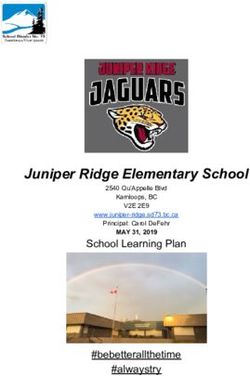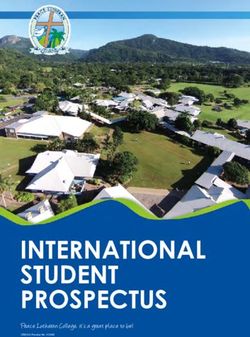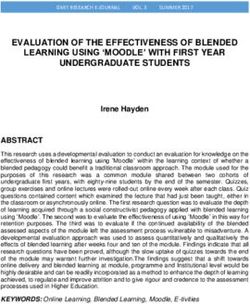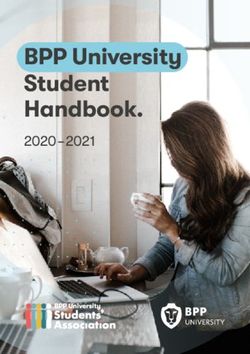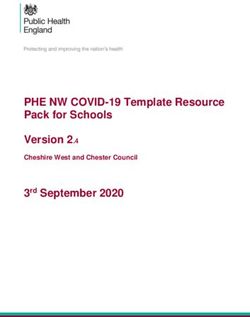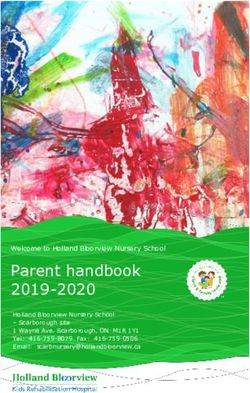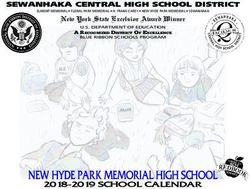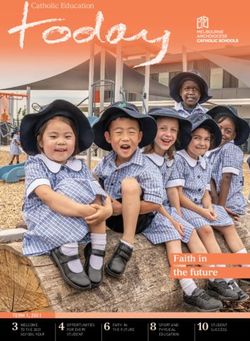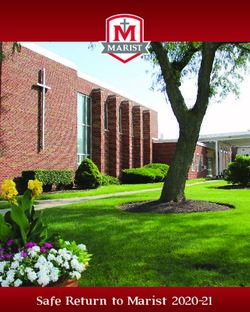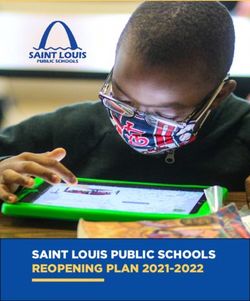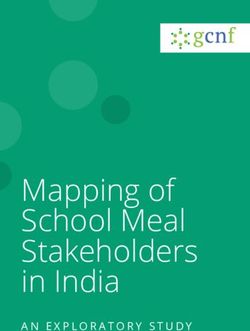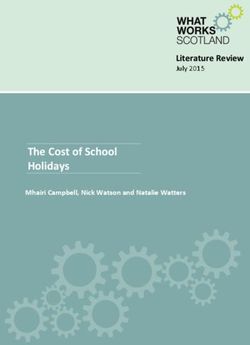One-to-one Devices and Learning - A toolkit for school leaders - Microsoft Pulse
←
→
Page content transcription
If your browser does not render page correctly, please read the page content below
One-to-one
Devices and
Learning
A step-by-step guide on how to
choose devices and plan, implement
and manage a successful 1-to-1
learning program in your K-12 school.
A toolkit for
school leadersIt’s time to What is 1-to-1 learning exactly?
The term ‘1-to-1’ learning refers to any educational environment
let your in which every participant has their own device. In reality, 1-to-
1 learning encompasses much, much more than this. As well as
equipping everyone with the right device for their needs, 1-to-1
school shine learning requires new and carefully considered culture, training,
support, software, resources, connectivity, safety and security.
A school 1-to-1 learning program is
an opportunity to transform educa-
tion in your school. You can develop How does it improve education?
future-ready skills for students, in- Beyond the economic benefit of ensuring all students graduate
troduce flexible, hybrid (home and with future-ready skills, 1-to-1 learning brings powerful
advantages to everyone. When a school equips everyone with
school) learning models and increase the right device and the right support, research shows:
efficiency with time-saving conve- • Significant improvement in academic achievement, including
nience for teachers. higher test scores in mathematics, science and writing.1
• Higher student engagement and enthusiasm, leading to happier
classrooms and stronger student-teacher relationships.
It’s tempting to think a 1-to-1
• Teachers find it much easier to integrate curricula and assessment
learning program begins with simply into the classroom, giving them more time to focus on teaching.2
choosing innovative devices. In • Assistive tools, accessibility and personalization options
reality, there is a proven process that revolutionize the experience of all students, especially
those with disabilities or learning differences.
works. It starts with a vision for your
school. You will need to design a 1.
1.
Binbin Zheng, Learning Improves When Every Student Gets a Laptop, Michigan State University.
Yukie Toyama, Barbara Means; et al, (2010). Evaluation of Evidence-Based Practices
in Online Learning: A Meta-Analysis and Review of Online Learning Studies.
holistic environment in which students
are thriving and safe, learning is
equitable, support is available, the
rules are clear, and where teachers
feel confident and prepared. Four steps to success
While it’s a big project, it doesn’t This guide takes a step-by-step to success, based on the
Microsoft ETF with downloadable worksheets you can use to
need to be daunting. That’s why we plan the perfect 1-to-1 learning program for your school.
developed the Microsoft Education
Transformation Framework (ETF)
— www.aka.ms/etf — an evidence-
based method to empower
successful transformation using
the best ideas and practices in
education from the last 30 years. The
SCIENCE
of SPACE
2 | Empower Your School Empower Your School | 3This is your school with 1-to-1 learning.
Before we embark on our journey to 1-to-1 learning, let’s take a moment to inspire
teachers, students and parents with the exciting possibilities for your school.
Early buy-infrom your constituents is a key factor for your program success.
Students
can do things they
couldn’t do before, at
levels of complexity Teachers
that were previously can allow students
Students Leaders impossible. They can to share their screen,
use powerful real- can measure school learn from experts empowering them to
world software for performance, student guide brainstorming and
wellbeing and achievement
Teachers and collaborate with
creative problem- others – across our group collaboration,
use easy-to-learn
solving, collaboration in real-time, to see how prefecture or the world. as well as develop
apps for time-saving
and coding. They are learning programs and listening, speaking
administration, and
developing essential skills interventions are working
embed formative
Students and sharing skills.
for employability using and adjust their approach can use a keyboard, pen,
assessment to evaluate
industry-standard tools. to improve student touch or voice, as well as
students progress and
outcomes and drive additional accessibility
intervene early.
continuous improvement. peripherals and inbuilt
learning tools, so they
can study in the way
that suits them best.
96%
96%
Parents
Students Teachers see a real-time view of
can access their personal can transform the classroom into an interactive
their child’s progress,
learning hub wherever window to the world with the support of
Students helping them feel
they go, making it audio, video, drawing, maps, 3D models,
have a personal digital hub with access connected and engaged
easier to stay organised, games, livestreams and more into classroom
to all the resources they need, so they with the school.
equipped and prepared. lessons, transforming the whiteboard into
can easily organise their work, study an interactive window to the world.
flexibly at their own pace, and feel
motivated to advance their learning.
India
4 | Empower Your School Empower Your School | 5Microsoft
School Platform
Microsoft makes the technology
easy, so you can focus on teachers,
students, leadership and parents.
Office 365
You’ll have a reliable platform School specific Adobe Blackboard Canvas Office 365 Power Bi OneDrive Azure
software
that works seamlessly, Minecraft G Suite
continually evolves, and
takes care of everything. Student Learning Software Collaboration Tools Powerful Insights Data back up and storage
Management System
Students and staff have a Students and staff can collaborate School leaders and teachers Student data and school
It’s extremely flexible and Teachers and admin choice of world-class learning using email, text, online, chat can make accurate, informed resources are protected with
open, providing secure access staff can easily manage tools and technologies. and video, as appropriate. decisions with the help of real- secure, scalable online storage.
to your choice of tools so classes and rosters. time analytics and reporting.
students can develop their
full academic potential.
This frees you and your staff to
plan the educational aspects
of 1-to-1 learning – engaging
Secure identity
students with great teaching, management
pedagogy, policies and equipping Microsoft Intune Microsoft Hello
teachers with ongoing professional Automated device management Support for biometric and
development – knowing you dual factor security
Modern device management and
have a secure technology deployment means updates, and Every staff member and student
platform that is flexible enough device management are simpler has their own secure identity
to realize your vision. than ever. A simple, central to safeguard their privacy.
dashboard controls everything.
Student Centred
Learning Approaches
School oversight Student analytics Teacher analytics
See patterns, issues and opportunities quickly and Students can track their own Teachers can monitor their class
easily. Integrated analytics enable you to benchmark performance securely, ensuring they can performance and wellbeing and quickly
performance, attendance and wellbeing across your school. focus on the areas that matter most. adjust programs to optimise results.
6 | Empower Your School Empower Your School | 7Getting started Your journey
starts here
Four steps to Follow this pathway to develop your
school’s policies, pedagogy, curriculum
implementing your and planning, knowing that it’s all
supported by Microsoft’s safe, secure,
easy-to-manage technology platform.
1:1 Program
Designing a 1-to-1 program is an 1 Plan
incredible opportunity - and we make it
• Start by creating your 1-to-1 leadership team.
simpler than ever before. The Microsoft • Design a shared vision for 1-to-1 in your
Education Transformation Framework school. Get buy-in from constituents.
can guide you every step of the way, • Identify how you will measure success.
with a systematic approach designed
for schools, based on research from
academics, experts and policymakers.
Leadership Teaching 2 Prepare
& Policy & Learning • Decide how your curriculum and
And because the Microsoft ETF has pedagogy will use 1-to-1 devices
been used worldwide for many Community Student to support student learning,
years, we’ve gathered real data and Vision for Learning personalisation and future-ready skills.
Engagement & Centered
Change Spaces • Factor in hybrid learning models, combining
experiences so that you can see what Partnerships Learning digital learning with face-to-face instruction.
works well — and avoid what doesn’t. • Embed formative assessment.
For more information, visit: • Professional development
and tech support plans.
aka.ms/etf Strategic Planning Continuous
Curriculum & Devices for
& Change Improvements
Assessment Learning 3 Deploy
Management & Culture
• Capture baseline for the success
metrics you identified in step 1.
• Choose the right supply partner
to support your school.
• Select your device provision approach:
Intelligent Student & school-provided or bring-your-own-
device (BYOD). Define policies.
Environments School Success • Select devices to support your vision and
the different learning styles and abilities.
• Provide teachers with powerful devices
and professional development.
Hybrid Advanced Educator, Leader Equity, Inclusion,
& Accessibility • Familiarise students with their devices.
Learning Analytics & AI & IT Development
• Create smart, purpose-driven spaces
that can support 1-to-1 learning.
Optimized & Social- 4 Optimise
Safety, Security, Future-Ready
Sustainable Emotional • Use analytics to monitor and
& Privacy Skills
Operations Learning benchmark your program.
• Use technology to create more
inclusive, accessible learning.
• Build teacher capacity and skills.
• Engage the local community and parents.
• Familiarise students with their devices.
8 | Empower Your School Empower Your School | 9Step 1. Plan Be inspired by other schools
Let’s envision the future for our school! Building on our decades of work with policy makers, school leaders and educators around the world, Microsoft
supports Schools in the Showcase School program with resources and ideas turn their vision into reality.
To motivate your school community and drive change, Showcase Schools create student-centered, immersive, and inclusive experiences that inspire lifelong learning,
you need an inspiring vision that earns widespread stimulating development of essential future-ready skills so students are empowered to achieve more.
support. A great, shared vision ensures the entire school The Microsoft Showcase Schools Program is an opportunity to engage with Microsoft
community is excited and supportive of the outcomes and like-minded school leaders around the world to deepen and expand education
the transformation will drive. You will also need to transformation using the Education Transformation Framework.
consider how to manage change, ensure sustainability, Find out more about the Microsoft Showcase School program here.
and embed a continual cycle of improvement.
Microsoft Showcase School Microsoft Showcase School
Ritsumeikan Elementary School Wimbledon High School
Provided effective learning even during the Uses Microsoft OneNote and Teams on Windows
Coronavirus pandemic using its own online lessons 10 devices to set up collaborative learning hubs
based on its educational philosophy. The school which students can access from anywhere. Teachers
uses Surface devices, electronic blackboards, also have their own personal notebooks for
robotics and other advanced technology, with resources and notes. This approach has increased
Create a leadership team lead teacher Hidekazu Tou being recognised as a
top 10 finalist in the Global Teacher Prize, 2019.
student engagement and teamwork, while
creating more personalised and flexible learning.
You’ll need support from a committed and enthusiastic include a diverse range of ages, personalities and
Leadership Team. We recommend designating an viewpoints. What’s crucial is the ability to imagine how Read more Read more
ICT expert in partnership with a great pedagogical technology could support learning, curriculum and
practitioner as your Planning Leaders. The focus professional development across your entire school
needs to always be on how technology can make — not specific understanding of technical details.
learning better for the rest of your team, try to
Include
your teachers
Once you have initial ideas for your vision,
it is important to expand the discussion to
the entire school – perhaps even student
representatives. The following page has
a worksheet you can use with both your
Leadership Team and your teachers to explore
what kind of vision will suit your school.
Start with questions
The best place to start is usually student
outcomes. Try asking questions like: In which
areas do students currently need more support?
How could assessment be improved? How
could learning be more accessible? How could
we improve the way we teach future skills? And
so on. If you can demonstrate how technology
could improve outcomes for students in your
school, you’ll be able to gain wide support.
10 | Empower Your School Empower Your School | 11Worksheet 1 Write your vision
Let’s craft our vision statement! After plenty of discussion, research and inspiration, it’s
time to distil everything into a one-paragraph vision
statement. Your vision statement will be your guiding
light, and all decisions should begin by consulting it. Your
Leadership Team may enjoy making a poster of your vision
Questions Inspiration statement, so it can hang up as a constant inspiration.
What’s our strategic goal? To create more Ideally, a vision statement should:
authentic, relevant • Express what a 1-to-1 learning program makes
learning opportunities possible, in the context of the learner, the
for our students? educational system, and the community.
• Articulate the benefits of the program and how
What values are important to learning in our school? Nurturing? Safety and it will lead to improved student outcomes.
support? Inclusivity?
• Incorporate flexibility, so that continual
Respect? Lifelong skills?
improvements can be made.
• Ensure it feels relevant to both short-
term and long-term goals.
What do we hope to improve with 1-to-1 learning? Creativity? Accessibility?
Flexibility? Personalisation? • Set targets and standards against
Future-ready skills? Lifelong which success can be measured.
love of learning?
What don’t we want to lose at our school? Student behaviour?
Certain rules? Physical
skills? Safety? Teacher
confidence? Community?
Which 1-to-1 learning programs do we want to emulate? Why? Do we go straight to a full
1-to-1 learning program or
make a slow progression?
Let’s Review!
What do we want to avoid? Distraction? The first and most important step on our
Security issues? journey to 1-to-1 is setting a bold vision.
Create a Leadership Team with a
range of viewpoints, personalities,
ages and technical expertise.
How will we manage change? A proven change process?
Gather inspiration and research
from successful schools.
Discuss ideas and seek contributions
What could prevent us from achieving our goal? Security? Teacher from teachers.
preparedness? Lack of buy-
in? Poor communication Write a one-paragraph vision statement that
of vision? Funding? explains what 1-to-1 will make possible and how
it will improve learning, now and into the future.
Who and what could help us achieve our goals? Microsoft partner? Regular
meetings with ongoing
assessment? Open culture?
Teacher training? Parents? Reading & Resources
What does success look like? What could a typical day The Class of 2030 and Life-Ready Learning
look like with our new http://aka.ms/classof2030signup
1-to-1 learning program?
Leading the School of 2030
http://aka.ms/LeadingSchools2030Resource
How will we track and measure success? Student outcomes? Teacher Education Reimagined
surveys? Student surveys? http://aka.ms/hybridlearningpaper
Amount of time saved?
Local reputation?
12 | Empower Your School Empower Your School | 13Step 2
Prepare
Let’s plan pedagogy and curriculum!
Now that a strong vision is in place and you
know the Microsoft platform can support it, it’s
time to look at practical classroom applications.
1-to-1 learning brings exciting new ways to
learn, so the best place to start is by working
with your teachers to explore how technology
could transform their curricula.
Lay out a
project timeline
New curricula, assessment, pedagogy and
organization take considerable thought and
planning. Every situation will be different,
but typically we recommend 3-6 months for
planning, projecting out for three years. It’s
a good idea to tackle your goals in phases:
short, medium and long-term. Make sure
your timeline includes a communication plan,
so everybody remains informed at key points.
A good plan:
• Provides clear goals.
Inspire your teachers
• Sets out key milestones and makes it Group teachers together into small teams, perhaps based The following two pages can be used to explore new
clear what is required at each stage. on the age groups or subjects they teach. Challenge possibilities for pedagogy, such as personalisation
• Keeps everyone on track with dates each team to research and report back on how they and Social and Emotional Learning.
for reporting and discussions. envision teaching in a 1-to-1 learning environment.
Discourage them from simply translating old
• Shows what is possible and makes it methods to a new medium. Research shows that
exciting instead of overwhelming. Explore the possibilities of the Microsoft platform “A focus on facts and recall, on drill and practice,
Using the poster on pages 6 and 7, encourage teachers to does not leverage the value of the computer.”1
reflect on 1-to-1 learning as an opportunity to embrace
modern learning models, moving to a more inclusive 1. Norris, C., & Soloway, E. (May 5, 2011). One-to-One Computing
system that can improve the lives of students and teachers. Has Failed Our Expectations, The New York Times.
Use one of our free timeline templates!
templates.office.com/en-gb/Timelines
14 | Empower Your School Empower Your School | 15Prepare for new pedagogy
The visual on pages 6-7 shows how the platform enables teachers
to cater for individual learning styles, support hybrid and social
and emotional learning, and help students build future-ready
skills. Use this section to encourage teachers to consider how
they could incorporate these opportunities into your program.
Student-centred learning Future-ready skills
How can we use 1-to-1 learning to provide How can we use 1-to-1 learning to develop
alternative ways for students to learn, students’ communication, problem-solving,
based on their individual differences? creativity and collaboration skills?
Considerations Microsoft capabilities
Considerations Microsoft capabilities
Could you deliver learning in different modes, • Easy access: You can provide each student
such as video, audio, experiential or interactive with a secure, single sign-on to a digital How could you use 1-to1 learning to integrate • Industry Standard: Students will have a
experiences that suit different students? learning hub, containing a curated selection creativity and collaboration into learning? powerful suite of industry-leading software
of cloud learning applications, digital tools, How could you use 1-to1 learning tools to and tools to actively create, produce,
Could you offer different learning pathways? school resources and information. build students’ communication skills? experiment, design, collaborate and code.
Could you offer more flexibility in how students submit • Personalized learning: You can set up automated How could you use 1-to-1 learning to develop • Preparing for the future: Students will be
assignments (animation, video, podcast, poster, etc) extension and remediation activities. If a student problem-solving skills? Could you introduce developing skills in Microsoft office, the most
to cater for different learning styles and abilities? performs poorly on an activity they can receive extra coding? Can you increase enquiry-based widely-used tool for office environments and the
explanations and encouragement – and if a student learning based on real-world problems? fourth most-demanded skill by recruiters (after
Could your students benefit from assistive and learning communication, problem-solving and integrity).
does well, they can be given more of a challenge.
tools and how will you integrate these into learning? What inspiration can you draw from
• No compromise: You can allow students to use the maker movement?
Are you using accessible technology that enables
touch, pen, type or voice input to suit the subject,
individuals to adjust their device to meet their vision, How can you use 1-to-1 learning for flexible
individual learning style and abilities so they don’t
hearing, dexterity, cognitive and speech needs? grouping and questioning for critical thinking?
have to compromise because of the interface.
• Equity: You can use the inbuilt learning tools in
Microsoft software to support students with vision,
dyslexia, auditory and learning challenges.
Hybrid learning Social and emotional learning
How can we use 1-to-1 learning How can we use 1-to-1 learning to develop
to help students continue learning social-emotional skills and increase
from home or any location? students’ likelihood of future success?
Considerations Microsoft capabilities Considerations Microsoft capabilities
Could you offer more flexibility in how • Global Collaboration: Microsoft 0365 helps you Research shows that an intentional focus on social- • New forms of expression: Students will have a powerful
and where students learn? build digital learning and collaboration hubs emotional learning (SEL) improves academic suite of communication and collaboration tools,
How can you ensure that remote learning amounts using Teams. This acts as the bridge between outcomes and provides a range of positive benefits enabling them to connect through voice, video, chat
to more than basic videoconferencing? school and home, providing students with for individuals, communities and societies. and blogs, both in class and in their own time.
a completely portable learning centre.
Would flipped learning work for your school? How could you build SEL into your curricula using using • Better teaching: Teachers can rely on communication
Could you extend some courses to cater to • Unlimited support: Any number of useful apps group discussions, peer-to-peer teaching, problem- tools to facilitate group discussions, peer
students who are absent or unwell? can be included in each student’s learning hub. solving activities, and the “think, pair, share” method and teaching and problem-solving activities.
Microsoft technologies like Flipgid and Praise in Teams?
How could you share and organise your own • Powerful learning tools: Microsoft 0365 includes • Safe, secure online chat: Yammer or Teams
professional resources, such as teaching plans? OneNote, an intuitive way to take notes and How can you use 1-to1 learning to encourage students chat provides a safe space for students
easily organise all resources in one space. to build a sense of community and belonging through to discuss their learning together.
shared problem-solving and contributions?
16 | Empower Your School Empower Your School | 17When you’re supporting online learners, you need to see, understand and
manage student progress easily and efficiently. To make this simple, Teams
Plan your learning and offers Class Insights – analytics on student engagement and performance.
collaboration hubs
Once your teachers have considered
the opportunities they would like to
create through 1-to-1 learning, use
these pages to design learning and
collaboration hubs to bring it to life.
Teams is at the heart of 1-1 learning. It
enables you to create central learning hubs
accessible by teachers and students. In a
hub, teachers can create discussions, share
files and assess work. Students can study,
submit work, comment and collaborate.
Class dashboard Digital activity
See current averages for Digital activity, See what your students are
Grade, On-time assignments, Time for working on, and when, for any
feedback and Communication activity. aspect of the project/task.
Learning from home works best if there’s just one place to organise schoolwork. Teams
provides a single, online location to share files and assignments, study, collaborate and
communicate – without juggling multiple log-ins or worrying about storage or backups.
Communication and Creativity, brainstorm- Managing Learning
collaboration ing and thinking Calendar for school timetable
Voice and video conferencing Office 365 tools, including with automatic reminders.
for teacher-led lessons Word, OneNote, Excel,
OneNote provides a
and class discussions. PowerPoint, Sway,
searchable digital notebook
Outlook and more.
Chat for quick real‑time with tabs for different
answers, questions Interactive whiteboard for subjects/classes and
real‑time co-authoring. Average grade On-time assignments
or comments. sketching and sharing ideas.
Click to compare a student’s Click to see the percentage of
eam posts to contribute to
T One searchable place grade against the class average. assignments submitted on time.
the conversation and share for files posted by
Subject-specific tools students or teachers.
links, photos, videos, etc.
Teams can be extended with
F lipgrid for short a wide choice of learning One place for assignments.
video responses. apps. Simply search and
add the ones you need and
they can appear in a tab.
Shared knowledge
Wiki Students and teachers
can create their own wikis
that are accessible to all to
reference or contribute.
Average time for feedback Communication activity
The time between a student See how engaged students
submitting an assignment are in terms of replies, posts
and it being returned. and reactions to posts.
18 | Empower Your School Empower Your School | 19Worksheet 2 Include embedded,
Let’s plan pedagogy and curricula! formative assessment
A 1-to-1 learning platform brings powerful new capabilities to assessment.
Using Microsoft Forms in OneNote, for example, teachers can
easily design a wide variety of quizzes and tests. Once taken by
students, these tests provide sophisticated real-time analytics
96%
Curriculum of individual students and class groups. Teachers can also
1. How will our new curricula support, manage and encourage
export summary data to Excel for more in-depth analysis.
communication, collaboration and personalised learning?
At a more sophisticated level, Power BI analytics can quickly reveal
2. What knowledge management will be required to achieve this? student and class performance. Data can be used to help point to
where a student is headed rather than a summative assessment of
where a student has been. Because assessments are administered
digitally, they provide instantaneous results that allow teachers to adjust
3. How does our curriculum comply with national curricula?
their teaching in real-time. With frequent, embedded assessment,
teachers can easily see how to adapt their coursework to different
students, offering remedial or extension work as and when required.
Assessment 1-to1 also offers new ways to assess work though an e-portfolio
1. How will assessment be embedded throughout all learning? featuring student’s process diary and project work.
2. Have we achieved balance between authentic, performance-
based, formative and summative assessment?
Pedagogy
1. How does our curricula and assessment work together to support modern pedagogy?
Let’s Review!
2. How are we preparing our students with future-ready skills, such as critical thinking, 1-to-1 is an unprecedented opportunity to extend,
amplify and reinvigorate your pedagogy and curricula.
collaboration and digital competence? I.e., How are they structured and integrated?
Challenge teachers to envision how
1-to-1 could be used in their teaching,
3. Does the content we use (from publishers, teachers and students) adequately administration and device management.
reflect the interactive and collaborative experiences of future-ready learning?
Consider how 1-to-1 learning opens
opportunities for new pedagogy.
4. How will we accommodate adaptive teaching and learning? Decide how to include embedded
and formative assessment.
Define the information, tools and resources
that teachers, students and staff will
Technology require in their centralised hub.
1. How easy is it for teachers to search, create, collaborate, store and share curriculum content?
Plan a timeline for project management,
change management and communication.
2. How will classroom management, resource management and teacher workflows be supported?
3. What are the management and administration requirements for each of our courses? Reading & Resources
Education: Reimagined
aka.ms/hybridlearningpaper
Accessibility
Microsoft Windows®, Office and Edge® include many accessibility features and settings that make the
computer easier to see, hear and use. Take the course now: www.aka.ms/accessiblecontenttraining
20 | Empower Your School Empower Your School | 21Step 3 Deploy Step 3 – Choose your device ownership model
There are two types of Bring-Your-Own-Device environments. The first involves students
bringing any device they like to school. The second, which we recommend based
Let’s make the most of 1-to-1 learning! on years of experience, is a school-directed program. This enables you to manage,
update and secure devices centrally and providing greater learning equity.
Microsoft provides an intelligent environment
with automated management, which ensures
student devices can be supported, secured,
managed and updated with minimal staff
involvement. Plus, you’ll have ample storage
capacity, and all student and teacher data will be ?
safely protected.
? ?
? ? Hello
Choose a technology Decide who pays
Student choose School sets specifications
partner In the case of the GIGA school project, a large number of
devices are being funded under a Government program. their own or device
With Microsoft you don’t need to understand However, our experience has shown that by asking for a Not recommended Recommended
the technical details to build a fantastic 1-to- financial contribution, students and parents feel a strong
1 program. All you need to do is select a sense of ownership. This means there is less loss, less
technology partner with proven experience, damage, less downtime and better care for devices overall. Student devices with different features No student is working with a device that
commitment and capabilities. Set out performance and functions can oblige teachers to is inferior, enabling teachers to deliver
criteria with built-in reviews, so they meet your Work with your Leadership Team to discuss only teach to the lowest capability. the curriculum without compromise.
requirements and continue to be productive. different leasing and financing options. We
recommend that you consider the following:
A Microsoft Education partner will ensure your It’s harder to skill teachers across several It’s easier to offer staff professional development
1-to-1 program works, the devices are managed 1. The funding model should ensure that different platforms and software. when there’s just one device to master.
and maintained, and that everyone enjoys a safe all students can participate.
and reliable experience. A Microsoft partner is able 2. The funding model should be able to Parents may buy a device that doesn’t meet
provide a complete package, including infrastructure Parents and students have clear choices
sustain the 1-to-1 program indefinitely. the needs of the student – and have to
services, devices, deployment, warranties, and directions from the school.
navigate a bewildering range of options.
ongoing support, repairs and replacements, as 3. The funding model should include a
well as teacher professional development. commitment to professional development.
The school can benefit from volume buying power
4. Everyone who benefits should make Parents pay retail price, have to manage their
with simplified financing. Plus you can negotiate
some kind of contribution. own financing, repairs and replacements.
loan devices and extended service needs.
Servicing, support and warranty can all be
Parents and students have to arrange
integrated, and your IT service provider can
their own software and servicing.
be held to account for efficient turnarounds
Each device has its own recharge,
Managing, recharging, repairs, leads, plugs
leads and plugs putting pressure on
and swap-in spares are all standardised.
the school to accommodate them.
Security can be compromised IT management, identity services, Internet
without centralised authentication filtering, virus protection and security
and access management. updates are much simpler to manage.
22 | Empower Your School Empower Your School | 23Step 4: Choose
the right device
Which device Advanced digital pen
A low-cost device quickly becomes a high-cost
limitation if it restricts students to the bare minimum. should you choose? For note-taking, sketching, annotating,
showing process, prototyping
The right device should empower students to Don’t set low expectations and complex visual thinking
learn through speech, touch, typing, handwriting, by selecting underpowered
drawing and mixed reality, as well as be physically devices. As you can see in this Handwriting recognition
robust enough for school life. The right device diagram, with greater power For maths, music, chemistry,
should save teachers time and give them more comes more opportunity different languages, etc
ways to bring lessons to life. Most of all, it should for students to perform.
support full software, cloud based tools AND apps. Visual exploration
Using touch for kinaesthetically
driven learning
Graphic design and creativity
Functional software support
Knowledge building
Support for typing longer assignments,
multitasking and complex research
Music
Support for composition and playing
Video and Audio
Capture and editing
Authoring
For small amounts of typing
Voice, video and audio
Consumption and collaboration
Laptop 2 in 1 with
Smartphone Tablet Laptop with touch touch & pen Internet research
What kinds of devices are available? Providing optimised personal learning for all requires
a web browser, touch-based apps and full software
• Caters to pen, voice,
• 4.5 million software
touch natural language
tools ( e.g. Minecraft).
translation, full
• Caters to pen, voice, touch, accessibility options.
natural language translation
• What kind of devices
and full accessibility options.
Tablet Laptop 2-in-1 Device Full Touch are available?
• 99% of technology skills software based apps
Pre-School and Elementary, Middle, Junior Elementary, Middle, Junior • Full off-line/on-line
Elementary School High and High School High and High School demanded by industry
functionality.
require full software to
Tablets mostly offer basic functionality The laptop is a classic and familiar A 2-in-1 device combines the best develop and demonstrate.
and are effectively irrelevant for device that can support the of a laptop and touchscreen tablet
developing future employment skills. majority of a student’s needs. Many with the additional functionality • Full online/offline • Predominantly
However, tablets can be a useful modern laptops also incorporate a of a digital pen. These parts are functionality. Cloud keyboard and mouse.
entry to computing for younger age touchscreen for extra functionality. often flexible and detachable,
• Provides simplicity for • Requires connectivity.
groups as they tend to be geared Some professional-grade laptops which means students can work in
towards simplistic usage. They can have the highest processing power, the way that suits them best. The younger learners.
• Limitless in content.
also be handy as an ancillary device which may be more suitable for digital pen is critical for supporting
for older students, supplementing students with high-performance creative and multi-modal learning.
a laptop or 2-in-1 device. requirements, such as game
design, CAD and film-making.
24 | Empower Your School Empower Your School | 25How to choose the
right device: A checklist Make sure you can manage, secure
and update student devices centrally
Learning Requirement Recommended Easy, automated device management is essential to successful 1-to1 learning
programs. Windows 10 devices can be managed using these two applications.
Can the device be secured and updated centrally?
Easy, automated device management is essential Azure Active Directory creates and manages secure identities
Windows 10
to successful 1-to1 learning programs. Windows 10 for every student and staff member. Once they’re set up, you can
devices can be managed using these two applications. provide secure, single sign-on to all the cloud learning applications,
school resources and information they need to support personalised
Does it offer multiple usage modes? learning across year intakes, subjects and electives.
Students who can take notes, sketch, diagram, Digital Pen Intune for Education lets you use a console to set up a classroom in
write math equations, science formulae and
Empower students to naturally under an hour and easily manage devices, students, staff and apps. You
different languages will build and retain more
handwrite, draw and diagram. can also secure your data and create a safe learning environment across
knowledge, create more ideas, generate more
school devices with Microsoft’s comprehensive security solutions
hypotheses, and show better outcomes in general.
Can students type up professional assignments?
On-screen keyboards can slow students down Full keyboard
as they offer no tactile feedback, obscure
(detachable is fine)
much of the working space on the screen, and
usually don’t support special characters
Consider additional devices, such as whiteboards
Is it powerful enough?
Powerful processor Chat with teachers to understand the additional technology
Students will need to be able to develop
that could be useful to their curricula, such as USB microscopes,
future-ready skills using full software, not just Ability to run full software digital piano keyboards and film-making equipment.
apps. They will also work better with a fast,
powerful, responsive experience that lets them Ability to multitask One of the most popular teaching tools is Microsoft Whiteboard. It takes the
run multiple applications at the same time. magical simplicity of a classroom board and adds a digital pen, touch, and
the unlimited potential of audio, video, interactivity, and typing. Teachers
Does it run on a reliable operating system? can naturally handwrite notes with the digital pen, type with a keyboard, and
Look for a known operating system that Industry-recognised drop in videos, graphs, links and stickers. Everything is saved and recorded for
supports everything students need, along operating system students to view later. Microsoft Whiteboard can convert handwriting into easy-
with additional software options through Such as Windows 10 to-read text, and reduce eye strain by offering different background colours.
an online store, such as Windows Store.
For more information on Microsoft Whiteboard, visit: https://www.microsoft.
Accessibility options com/en-gb/microsoft-365/microsoft-whiteboard/digital-whiteboard-app
Is it inclusive to all students?
There should be built-in personalisation, Assistive tools
assistive tools and accessibility options that
Ability to personalize
help students with vision, hearing, mobility,
settings to meet student
mental health and learning difficulties.
needs and preferences
Can it connect to a school network?
Dual-band WiFi
Often overlooked, it’s critical that student
(2.4GHz and 5Ghz) for fast access.
devices can easily connect to your network
Is it light enough for the backpack?
Under 1.6kg
Consider student posture, health and welfare.
Can it connect to other things?
At least one USB port
Headphones? Graphic tablets? Digital and a headphone jack
microscopes? Projector screens, and more?
Is it rugged enough for school life?
Drops and knocks are inevitable. Look Robust case and screen
for a device with a toughened screen,
a cover and impact protection.
Will the battery last a full school day? Battery life
Ensure classes are not interrupted by Minimum 8 hours that will last
devices that always run out of charge. over 3 years (1,000 cycles)
26 | Empower Your School Empower Your School | 27Skill your teachers for success Choose a training
The most commonly cited reason for project failure is not preparing teachers with
the skills to succeed or keeping them informed on expectations, so they have trouble
method to suit
implementing change and feel discouraged. Meanwhile, projects that implement
change management are six times more likely to meet their objectives. Because your school
new technologies and new learning opportunities continually present themselves, All of these methods have a
make professional development an integrated part of your school system. proven positive impact.
Equip teachers with devices Skill teachers with ‘how Provide professional development Mentoring and Coaching
first, not students to’ technical training A well-rounded professional development program Intensive mentoring and coaching that includes
will facilitate change, boost confidence, build regular classroom observation and feedback
As you introduce devices, teachers are always the Hold technology familiarization days.
competence and nurture commitment. The best helps teachers diagnose students’ learning
best place to start. This gives them a vital opportunity Provide a dedicated space and time to
professional learning is practical and iterative, needs, develop classroom management
to gain confidence, learn, and innovate, which makes introduce basic technology skills
with evidence of how new methods can work.1 skills and take on new pedagogy.
them far more likely to embrace the 1-to-1 learning
transformation. Discuss the amount of time your Reinforce learning through ongoing online
Start by asking teachers which specific problems they
teachers feel they need to master the new technology courses, professional learning communities,
face, and support them with multiple opportunities
before introducing student devices to their classes. and by recognising and rewarding success. Lesson and Grade Groups
to try out new approaches in the classroom.
Organise teachers into groups by subject or Lesson and grade groups are a fantastic
You can also build a comforting sense of community
grade and encourage them to create chat way to bring teachers together, so they
into your professional development program,
channels to provide ongoing peer support. can more easily discuss approaches, plan
through peer collaboration, classroom observation
and feedback.2 Create teacher teams with lessons and examine student progress.
Your Microsoft partner can design a
series of professional learning sessions complementary skills and inspire them with team-
to get teachers confident. based incentives, so teachers don’t feel singled out.
“Teachers don’t need to know Tailored teacher training
Set up Teams chat channels or forums that
more about technology than create a community for sharing new ideas, When teachers feel professional development
support and best practice, as well as ways activities are both aligned with the content
students. They need to focus to track professional development and they teach and attuned to their teaching
on how technology supports certifications to build up a portfolio. practice, they are more likely to integrate
technology into their teaching.
learning, and how it can
make learning better”
Teacher Research Groups
Teachers come together to select a research
topic, such as “ways to introduce a new
pedagogy,“ and work together to analyze
evidence, best practice and case studies. They
can then opt to trial any promising new practices
and evaluate the impact on their students.
Free online Teacher Feedback
Teacher appraisal and feedback has a
teacher training significant positive impact on professional
learning. It helps teachers improve their
The Microsoft Educator Center provides a suite teaching skills and feel recognised when
of online courses to help teachers with both the they do. Feedback can also include badges,
practical and theoretical aspects of teaching with certification recognition from industry.
technology. There are some excellent courses
on 21st century learning design, developing a
digitally literate curriculum, as well as specific
applications, such as Teams and OneNote.
Microsoft Global
This site also contains helpful lesson plans. Training Partners
education.microsoft.com/en-us For localized and tailored to your school
and teachers needs training, Microsoft has
a global network of training partners who
are ready to help. Aka.ms/findatrainer
28 | Empower Your School Empower Your School | 29Worksheet 3
Let’s develop our school IT
policies and processes! Create smart and flexible spaces
Will your physical classroom spaces support Ensure healthy device usage
your new technology? In a 1-to-1 environment, Education should be as safe and as healthy as possible,
There are lots of things to consider when developing your 1-to-1 policies. For certain learning becomes more co-operative and student- and this includes deciding when, where and for how
areas you may find it beneficial to consult your technology partner and find out how they can help. oriented. This requires a different layout than long students use their devices. Considerations include:
the typical rows of seats facing the teacher.
Breakage, Loss and Theft • Posture – is it possible to have stands that
Consider how your physical learning spaces allows each student to have their screen at
Will insurance be mandatory or optional? Will the school or home pay for it? can be made flexible to support different uses. eye level, as well as adjustable chairs that
Studies show that flexible use of space correlates support the natural curvature of the spine.
with an increase in the number of learning
How does someone report a lost or stolen device? activities within a single session, as well as a more • Eyesight – is it possible to introduce melanopic
creative, collaborative, egalitarian use of space.1 light apps, light-filtering screen stickers, computer
Teachers also feel less constricted and more glasses or time limits to reduce exposure to
Who will be responsible for accidental damage and non-warranty repairs? Will we willing to innovative their teaching practice. the blue light that is emitted from screens.
maintain a collection of swap-in loan devices to minimise disruption?
1. King E, et al, (2015) Exploring the impact of a flexible, technology- • Hearing – make sure students understand that
enhanced teaching space on pedagogy, Innovations in sound levels should not go above 60%, especially
Education and Teaching International, 52:5, 522-535.
with headphones, and that they don’t sit devices
Will we make protective cases or skins mandatory or optional? on bare skin as it can cause “hot water bottle rash”.
Management and Maintenance
How will we provide service and support at school? What is the cost, level of support and
the supplier agreements? Will there be a dedicated support area, real or virtual?
How will we manage secure access, firmware and software threats, and virus protection?
Let’s Review!
How will we support battery charging? Will there be charging facilities at school? A lot goes into building the right platform for 1-to-1.
Let’s review the steps to ensure we create a flexible,
managed and safe environment for everyone.
Behaviour – Acceptable Use Choose a trusted technology partner
Will we permit access to personal software, including games – or not? that can support your journey.
Consider whether you prefer students to
bring their own device, or to centrally manage
What is our Internet access and network policy? (If different from existing policy.) a bulk purchase of identical devices.
Discuss and decide who will
Will we permit real-time chat and instant messaging? pay for the devices.
Research the market and choose the right
device for your vision, curricula, pedagogy
Will we provide a school email or allow personal email?
and desired learning outcomes.
Decide how you will manage and secure your
What are our policies for handling cyberbullying, discrimination, devices – talk to your Microsoft partner.
and posting or possessing inappropriate content?
Roll out the new devices to teachers
first, supporting them with training
Will we allow texts and calls from our devices? and development opportunities.
Create flexible spaces that can
support modern learning styles.
Will we allow students to install their own apps?
Discuss the health considerations of
technology use, deciding how best to
How will we manage the taking of photos and videos? support your students and their welfare.
30 | Empower Your School Empower Your School | 31Step 4. Student
& School Success
Let’s evaluate and optimise our program!
Now that we have our vision, pedagogy and
platform, it’s time to analyse how it’s working. Long-
term success will depend on ongoing monitoring,
measurement and refinement, continually building
our engagement and staff capabilities.
Continually encourage teachers to
Determine how expand options for student input
you measure success The more ways students can interact with their learning, the more skills they
develop. Going forward, it’s important to encourage teachers to include a breadth
Return to your vision statement, and decide how
of inputs, including voice, touch, keyboard and pen - and for some students,
you will measure its success. Microsoft Business
eye trackers and head pointers. This not only enables more students to acquire
Intelligence software can connect to your data
digital literacy, they develop future-ready skills like creativity, collaboration
systems — such as attendance records, grades,
and problem-solving, which they need to thrive in tomorrow’s world.
demographics and staff information — to show
how your 1-to-1 program affects outcomes.
With accurate reports, you will be able to
demonstrate success and prove to parents that 96%
all the effort and investment was worth it.
With these capabilities at your fingertips,
all you need to consider is what you will 96%
measure and how you want to analyse
it. For example, your school could: Use multiple means of representation
• Investigate the impact of 1-to-1 When creating course materials and implementing content, provide options for perception,
learning on student performance, language and symbols, and comprehension. For example, use a combination of:
engagement and satisfaction.
• Securely share individual student attendance
and performance data with parents.
• Benchmark school performance
against standards.
Visual representation Auditory representation Touch-based apps
Video, graphs, a presentation, Voice or podcast. Skeletal notes, physical or
or mind mapping. computer models, or written
transcript of a video.
32 | Empower Your School Empower Your School | 33Foster a more
inclusive school
According to the OECD, as many as 35 percent of Engage the community
school-age students need some kind of special
support or have been diagnosed as having special A move to a 1-to-1 environment may challenge
needs. Thankfully, technology has introduced some people’s idea of student learning.
easy ways for teachers to create classrooms where Before you move to the final planning stages,
children with disabilities have equal opportunities maximise community and parent support by
to learn and thrive. But they are not the only ones communicating your progress early and often,
to benefit. When such an environment is created, making sure to acknowledge feedback.
all students have the opportunity to learn in ways To lay a strong foundation for success, provide
that are more personalized, engaging and diverse. parents with opportunities to get involved, give
Find out about the inclusive classrooms tools here. feedback, and learn how they can support their
https://www.microsoft.com/en-us/education/ child’s use of the device at home. By providing
products/learning-tools/default.aspx hands-on sessions for parents, you can showcase
the powerful new learning experiences that their
device investment will make possible for their child,
while promoting the value of your 1-to-1 program.
Can all your students, see,
hear and use their devices?
Microsoft allows deep customisation and personalisation through accessibility options and
assistive tools. Teachers can help students to adjust their device to meet their vision, hearing,
mobility, cognitive and speech requirements. They can also take advantage of the inbuilt
tools in Office 365 that ensure they create materials that are as inclusive as possible.
Roll out
student devices
Many schools choose to pilot their program with a
few year-groups first, in order to stress-test the vision,
strategy and policies. For example, in elementary school
you could begin with Year 1 and Year 4, then add
devices to the inbound cohort of students each year,
covering the entire school over a three-year period.
Office 365 tools and features Technique Begin by organising familiarisation sessions
that introduce the students to their devices —
Accessibility check Feel confident you are creating accessible content everything from why they are getting a device,
by checking to see if your document (test, to how to use it, to what to do if something goes
Accessibility templates assignment or teaching notes) can be read aloud. wrong. Familiarisation also makes it easier for
teachers to get students to focus on the curriculum
Ensure images and links can be understood with once they start using their devices in class.
Image description
those with vision impairments, by including
Link display controls image descriptions and link displays.
Share the rules
Empower students to have a text read out loud Provide students and their parents with your Internet
Learning tools, including Immersive Acceptable Use policy with staying safe online
to them, dictate their thoughts without typing,
Reader, Dictation and Contrast or adjust the contrast to help with dyslexia. guidelines for students. If you have not developed one,
you can use or customise Microsoft’s sample guide.
Offer live automatic subtitles in more than 60
Real-time translation languages to help hearing-impaired or non-native
speakers to engage with your presentations.
Take a photo of a whiteboard, printed page or a sketch
Office Lens and easily import to your device, where you can use
numerous apps to edit it just like any other digital file. 1. Cole, P. (2012). “Linking effective professional learning with effective teaching practice,” Australian institute for Teaching and School Leadership.
2. Hattie, J. (2009). Visible Learning: A synthesis of over 800 meta analyses relating to achievement, Routledge.
34 | Empower Your School Empower Your School | 35Worksheet 4 Monitor
Let’s engage our community! and optimise
Microsoft Power BI enables teachers and principals to use
simple visualisation tools to obtain a 360-degree view of
student, class and school results. Simply work with your
Now that we have developed a vision, new pedagogy and a platform for our 1-to-1 program, Microsoft Education Partner to connect your attendance,
it’s time to engage and inform the community. Let’s consider what we need to communicate: academic results data and other systems or data sources.
Communication Plan Tips! Power BI allows you to ask natural language questions
to find key insights. These can provide forewarning as
to which students are experiencing difficulties, allowing
How will we introduce our vision for 1-to-1? Don’t be afraid to include
teachers to implement programs to increase understanding.
the educational research
What is 1-to-1? in your communication to
parents, to help support
Analytics not only benefit struggling students – they
your choice of program
can identify learners who are capable of acceleration,
What is our vision? and device. Parents often
scholarships or selective schooling. On a school or national
respect the fact the school
level you can understand the performance of your
has examined the research
school and students benchmarked against standardised
and is making a decision
tests or metrics for retention and achievement.
Why are we doing it?
based on maximising
the learning opportunity
What evidence do we have to support our vision? for their child. This is
especially important when
discussing the price.
How much will it cost? Why?
Find all the research
and papers you need
here https://www.
What benefits will it bring to each student? microsoft.com/en-us/
education/school-
Have we examined all the research and alternatives?
leaders/resource-center
Let’s Review!
Now that we have established a 1-to-1 program, we
need to put the work into measuring, maintaining
How will we run the information session? Train your team on the and refining it. Here are the key steps:
importance of being
Should we use documents, presentations, speeches, meetings, knowledgeable, courteous Decide what success looks like to you,
live discussions, or a combination of mediums? and responsive to then determine how to measure it.
questions from others.
Encourage teachers to
How will we structure and manage audience feedback? Will they Prepare answers to use multi-modal learning.
ask questions or will we use private written feedback, or both? anticipated concerns.
Push your school to be more inclusive,
with accessible technologies.
Can we achieve buy-in with key community figures, such Help teachers to identify and support
as popular parents or teachers, to help advocate our vision? students who may need more accessibility.
Familiarise teachers with the built-in tools
for creating more accessible learning.
How will we keep the community informed on our progress? Make sure you
commit to an ongoing
Continue to support teacher capacity, with an
peaking at parent groups, clubs and business or community meetings.
S communication plan
ongoing program of professional development.
that updates everyone
roducing newsletters and flyers.
P at key points. Inform and engage parents and the community,
and allow them to offer feedback.
riting articles for the school newspaper.
W
Roll out devices to students, starting
osting on the school website.
P with familiarisation sessions.
sing Twitter to update our progress.
U
ffering one-on-one sessions to people who do not support the project.
O
Having students produce ‘news’ reports on how and what they’re learning.
36 | Empower Your School Empower Your School | 37You can also read