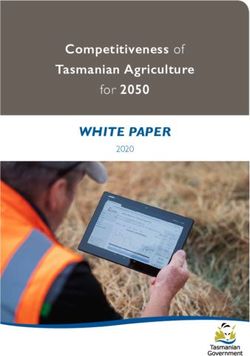Operating and installation instructions Refrigerators - To avoid the risk of accidents or damage to the appliance it is essential to read these ...
←
→
Page content transcription
If your browser does not render page correctly, please read the page content below
Operating and installation instructions Refrigerators To avoid the risk of accidents or damage to the appliance it is essential to read these instructions before it is installed and used for the first time. en-GB M.-Nr. 10 850 230
Contents
Warning and Safety instructions.......................................................................... 5
Caring for the environment ................................................................................ 13
How to save energy............................................................................................. 14
Guide to the appliance ........................................................................................ 16
Control panel ......................................................................................................... 16
Symbols................................................................................................................. 17
Optional accessories............................................................................................. 19
Switching on and off ........................................................................................... 20
Before using for the first time ................................................................................ 20
Cleaning the appliance..................................................................................... 20
Operating the appliance ........................................................................................ 21
Switching on.......................................................................................................... 21
Switching off.......................................................................................................... 21
Switching off for longer periods of time ................................................................ 21
The correct temperature..................................................................................... 22
. . . in the refrigerator section and in the PerfectFresh Pro zone ........................... 22
Automatic temperature distribution (DynaCool) ............................................... 22
Temperature display .............................................................................................. 23
Setting the temperature......................................................................................... 23
Adjusting the temperature in the PerfectFresh Pro zone....................................... 24
Using Super cool ................................................................................................. 25
Door alarm ........................................................................................................... 26
Switching the door alarm off early ........................................................................ 26
Selecting further settings ................................................................................... 27
Safety lock ........................................................................................................ 27
Audible tones ................................................................................................... 28
Display brightness ............................................................................................ 29
Sabbath mode ................................................................................................... 30
Storing food in the refrigerator section............................................................. 32
Different storage zones ......................................................................................... 32
Food which is not suitable for storage in the refrigerator section ......................... 33
When shopping for food........................................................................................ 33
Storing food correctly............................................................................................ 33
Storing food in the PerfectFresh Pro zone........................................................ 34
Dry compartment ............................................................................................... 35
Humidity-controlled compartment , / ........................................................ 35
2Contents
Adjusting the interior fittings.............................................................................. 38
Adjusting the door shelf / bottle shelf ................................................................... 38
Adjusting the bottle holder .................................................................................... 38
Moving the adjustable shelves / adjustable shelves with lighting......................... 38
Adjusting the bottle rack ....................................................................................... 39
PerfectFresh Pro zone compartments................................................................... 39
Moving the charcoal filters .................................................................................... 40
Defrosting............................................................................................................. 41
Cleaning and care ............................................................................................... 42
Preparing the appliance for cleaning..................................................................... 43
Cleaning the interior and accessories ................................................................... 45
Cleaning the door seal .......................................................................................... 46
Cleaning the ventilation gaps ................................................................................ 46
After cleaning ........................................................................................................ 46
Replacing the charcoal filters ................................................................................ 47
Problem solving guide ........................................................................................ 48
Noises................................................................................................................... 56
After sales service............................................................................................... 57
Contact in case of malfunction ............................................................................. 57
Warranty ................................................................................................................ 57
Information for dealers ....................................................................................... 58
Demo mode ........................................................................................................ 58
Electrical connection .......................................................................................... 60
Installation............................................................................................................ 61
Side-by-side combinations ................................................................................... 61
Location................................................................................................................. 61
Climate range ................................................................................................... 62
Ventilation .............................................................................................................. 62
Furniture door panel .............................................................................................. 63
Horizontal and vertical gaps............................................................................. 63
Weight of the furniture door ............................................................................. 64
Fitting large or divided furniture doors ............................................................ 64
Before installing the appliance .............................................................................. 65
Does your old appliance have a different hinging mechanism? ...................... 66
Stainless steel front .......................................................................................... 66
Building-in dimensions ...................................................................................... 67
3Contents Limiting the opening angle of the door ............................................................. 68 Changing the door hinging ................................................................................. 69 Installing the appliance....................................................................................... 73 Fitting the furniture door........................................................................................ 80 4
Warning and Safety instructions
This appliance complies with all statutory safety requirements.
Please note that inappropriate use can lead to personal injury and
damage to property.
To avoid the risk of accidents and damage to the appliance,
please read these instructions carefully before using it for the first
time. They contain important notes on installation, safety, use and
maintenance.
Miele cannot be held liable for non-compliance with these instruc-
tions.
Keep these instructions in a safe place and ensure that new users
are familiar with the contents. Pass them on to any future owner.
Correct application
This refrigeration appliance is intended for use in the home and in
similar environments, for example
– in shops, offices and similar work settings
– by the guests in hotels, motels, bed & breakfasts and other typical
home settings.
This refrigeration appliance is not intended for outdoor use.
This appliance is intended for domestic use only for cooling and
storing food and drink.
It must not be used for any other purpose.
This appliance is not suitable for storing and keeping cool medi-
cines, blood plasma, laboratory preparations or other such materials
or products. Incorrect use of the appliance for such purposes can
cause deterioration of the items stored. The appliance is not suitable
for use in areas where there is a risk of explosion.
Miele cannot be held liable for damage resulting from improper or in-
correct use of the appliance.
5Warning and Safety instructions The appliance can only be used by people with reduced physical, sensory or mental capabilities, or lack of experience and knowledge, if they are supervised whilst using it, or have been shown how to use it in a safe way and recognise and understand the consequences of incorrect operation. Safety with children Children under 8 years of age must be kept away from the appli- ance unless they are constantly supervised. Children 8 years and older may only use the appliance unsuper- vised if they have been shown how to use it in a safe way and recog- nise and understand the consequences of incorrect operation. Children must not be allowed to clean or maintain the appliance unsupervised. Please supervise children in the vicinity of the appliance and do not let them play with it. Danger of suffocation! Whilst playing, children could become en- tangled in packaging (such as plastic wrapping) or pull it over their head and suffocate. Keep packaging material away from children. 6
Warning and Safety instructions
Technical safety
The coolant system is tested for leaks. This appliance complies
with statutory safety requirements and the appropriate EU
guidelines.
This appliance contains the coolant Isobutane (R600a), a natural
gas which is environmentally friendly. Although it is flammable, it
does not damage the ozone layer and does not increase the green-
house effect.
The use of this coolant has, however, led to a slight increase in the
noise level of the appliance. In addition to the noise of the com-
pressor, you might be able to hear the coolant flowing around the
system. This is unavoidable, and does not have any adverse effect
on the performance of the appliance.
Care must be taken during the transportation and setting up of the
appliance that no parts of the cooling system are damaged. Leaking
coolant can damage the eyes.
In the event of any damage:
– avoid naked flames or anything which creates a spark,
– disconnect the appliance from the mains electricity supply,
– ventilate the room where the appliance is located for several
minutes, and
– contact the Miele Service Department.
7Warning and Safety instructions The more coolant there is in a refrigeration appliance, the larger the room it should be installed in. In the event of a leakage, if the ap- pliance is in a small room, there is the danger of combustible gases building up. For every 11 g of coolant at least 1 m3 of room space is required. The amount of coolant in the appliance is stated on the data plate inside the appliance. To avoid the risk of damage to the appliance, make sure that the connection data (fuse rating, frequency and voltage) on the data plate corresponds to the household supply. Check that this is the case before connecting the appliance. Consult a qualified electrician if in any doubt. The electrical safety of this appliance can only be guaranteed when correctly earthed. It is essential that this standard safety re- quirement is met. If in any doubt please have the electrical installa- tion tested by a qualified electrician. Reliable and safe operation of this appliance can only be assured if it has been connected to the mains electricity supply. If the electrical connection cable is faulty it must only be replaced by a Miele authorised service technician to protect the user from danger. Do not connect the appliance to the mains electrical supply by a multi-socket adapter or extension lead. These are a fire hazard and do not guarantee the required safety of the appliance. If moisture gets into electrical components or into the mains con- nection cable, it could cause a short circuit. Therefore, do not oper- ate this refrigeration appliance in areas which are exposed to mois- ture (e.g in a garage or utility room). This appliance must not be used in a non-stationary location (e.g. on a ship). Do not use a damaged appliance. It could be dangerous. Check the appliance for visible signs of damage. 8
Warning and Safety instructions
For safety reasons, this appliance may only be used after it has
been built in.
The appliance must be isolated from the electricity supply during
installation, maintenance and repair work.
Unauthorised installation, maintenance and repairs can cause
considerable danger for the user.
Installation, maintenance and repairs must only be carried out by a
Miele authorised technician.
While the appliance is under warranty, repairs should only be un-
dertaken by a Miele authorised service technician. Otherwise the
warranty is invalidated.
Miele can only guarantee the safety of the appliance when genu-
ine original Miele replacement parts are used. Faulty components
must only be replaced by Miele spare parts.
9Warning and Safety instructions Correct use The appliance is designed for use within a certain climate range (ambient temperatures), and should not be used outside this range. The climate range for your appliance is stated on the data plate in- side the appliance. Installing it in a room with too low an ambient temperature, e.g. a garage, will lead to the appliance switching off for longer periods so that it cannot maintain the required temperat- ure. Do not cover or block the air vents as this could impair the effi- ciency of the appliance, increase the electricity consumption and could cause damage to the components. If storing food which contains a lot of fat or oil in the appliance or the door, make sure that it does not come into contact with plastic components as this could cause stress cracks or break the plastic. Do not store explosive materials in the appliance or any products containing propellants (e.g. spray cans). Electrical components could cause flammable vapours to ignite. Danger of fire and explosion. Do not operate any electrical equipment (e.g. an electric ice cream maker) inside the appliance. Danger of sparking and explosion. Observe the manufacturer's “use-by” dates and storage instruc- tions given on food to avoid the risk of food poisoning. Storage times will depend on several factors, including the freshness and quality of the food, as well as the temperature at which it is stored. Only use genuine original Miele accessories and spare parts with this appliance. Using accessories or spare parts from other manu- facturers will invalidate the warranty, and Miele cannot accept liabil- ity. 10
Warning and Safety instructions
Cleaning and care
Do not use any oils or grease on the door seals, as these will
cause the seals to deteriorate and become porous with time.
Do not use a steam cleaning appliance to clean or defrost this ap-
pliance.
Steam could reach electrical components and cause a short circuit.
Sharp edged or pointed objects will damage the evaporator, caus-
ing irreversible damage to the appliance. Do not use sharp edged or
pointed objects to
– remove frost and ice,
– separate frozen foods or remove ice trays.
Do not place electric heaters or candles in the appliance to de-
frost it. These can damage the plastic parts.
Do not use defrosting sprays or de-icers, as they could contain
substances which could damage the plastic parts or which might
cause the build-up of gases and pose a danger to health.
Transporting the appliance
Always transport the appliance in an upright position and in its ori-
ginal transport packaging to avoid damage in transit.
Danger of injury and damage. The appliance is very heavy and
must be transported by two people.
11Warning and Safety instructions Disposal of your old appliance Before disposing of an old appliance, first make the door latch or lock unusable. This way you will prevent children from accidentally locking them- selves in and endangering their lives. Splashes of coolant can damage the eyes. Be careful not to dam- age any part of the pipework whilst awaiting disposal, e.g. by – puncturing the coolant channels in the condenser, – bending any pipework, or – scratching the surface coating. Symbol on the compressor (depending on model) This information is only relevant for recycling. In normal operation there is no risk. The oil in the compressor can be fatal if swallowed or if it penet- rates the airways. 12
Caring for the environment
Disposal of the packing mater- Disposal of your old appliance
ial Electrical and electronic appliances of-
The packaging is designed to protect ten contain valuable materials. They
the appliance from damage during also contain specific materials, com-
transportation. The packaging materials pounds and components, which were
used are selected from materials which essential for their correct function and
are environmentally friendly for disposal safety. These could be hazardous to hu-
and should be recycled. man health and to the environment if
disposed of with your domestic waste
Recycling the packaging reduces the or if handled incorrectly. Please do not,
use of raw materials in the manufactur- therefore, dispose of your old appliance
ing process and also reduces the with your household waste.
amount of waste in landfill sites.
Please dispose of it at your local com-
munity waste collection / recycling
centre for electrical and electronic ap-
pliances, or contact your dealer or
Miele for advice. You are also respons-
ible (by law, depending on country) for
deleting any personal data that may be
stored on the appliance being disposed
of.
Take care not to damage the pipework
at the back of it before or during trans-
portation to an authorised collection de-
pot.
In this way, refrigerant in the pipework
and oil in the compressor will be con-
tained, and will not leak into the envir-
onment.
Please ensure that your old appliance
presents no danger to children while
being stored awaiting disposal. See
“Warning and Safety instructions” for
more information.
13How to save energy
Normal energy consump- Increased energy con-
tion sumption
Installation / In a ventilated room. In an enclosed, unventilated
Maintenance room.
Protected from direct sun- In direct sunlight.
light.
Not near to a heat source Near to a heat source (radi-
(radiator, oven). ator, oven).
Where the ideal ambient Where the ambient room
room temperature is approx. temperature is above 25 °C.
20 °C.
Ventilation gaps uncovered Ventilation gaps covered or
and dusted regularly. dusty.
Temperature Refrigerator section 4 to The lower the temperature,
setting 5 °C the higher the energy con-
sumption.
PerfectFresh Pro zone just
above 0 °C
14How to save energy
Normal energy consump- Increased energy con-
tion sumption
Use Drawers and shelves ar-
ranged as they were when
the appliance was delivered.
Only open the door when Frequent opening of the
necessary and for as short a door for long periods will
time as possible. Store food cause a loss of coldness.
in an organised way. The appliance will cool down
and the compressor will run
for longer periods.
Take an insulated cool bag Hot food or food at room
when shopping and load temperature raises the tem-
food in the appliance as perature inside the appli-
soon as possible. ance. The appliance will cool
Replace any food removed down and the compressor
as quickly as possible, be- will run for longer periods.
fore it begins to thaw.
Allow hot food and drinks to
cool down before placing
them in the appliance.
Store food covered or pack- The evaporation or condens-
aged. ation of liquids will cause a
loss of coldness.
Place frozen food in the refri-
gerator to defrost.
Do not over-fill the appliance Poor air circulation will
to allow air to circulate. cause a loss of coldness.
15Guide to the appliance
Control panel
a On/Off sensor d For setting the temperature
for the whole appliance ( = colder)
b Optical interface Selector sensor in settings mode
(for Service technicians only) e OK sensor for confirming a selection
c On/Off sensor for the f For setting the temperature
Super cool function ( = warmer)
Selector sensor in settings mode
g Sensor for accessing or leaving set-
tings mode
h For switching off the door alarm
i Display with temperature and sym-
bols (symbols only visible in settings
mode, in the event of an alarm/mes-
sage; see table for explanation of
symbols)
16Guide to the appliance
Symbols
Symbol Meaning Function
Safety lock Prevents the appliance being switched off,
the temperature being altered, Super cool
being switched on and settings being
altered by mistake.
Audible tones Choice of sensor tone and door alarm tone
Miele@home Only visible when a communication module
or communication stick is fitted and signed
on
Display brightness set- For adjusting the brightness of the display
tings
Sabbath mode For switching Sabbath mode on and off
Mains connection Confirms that the appliance is connected to
the electricity supply when it is not
switched on
Alarm Lights up when there is a door alarm,
flashes when there are fault messages
Demo mode For switching off Demo mode
(only visible when
Demo mode is
switched on)
17Guide to the appliance
a Control panel
b Fan
c Adjustable shelf with
lighting (FlexiLight)
d Door shelf / Egg tray
e Adjustable shelf
f Bottle rack
g Bottle shelf
h PerfectFresh Pro zone, dry compart-
ment
i Condensate channel and drain hole
j Regulator for setting the moisture
level in the humidity controlled com-
partments
k PerfectFresh Pro humidity controlled
zone (depending on model)
This drawing is for illustration purposes only. The PerfectFresh Pro zone satisfies
the requirements of a chill compart-
ment to EN ISO 15502.
18Guide to the appliance
Optional accessories KKF-FF Active AirClean charcoal fil-
ters with holder
A range of useful Miele accessories and
care products are available for your ap- Charcoal filters neutralise unpleasant
pliance. odours in the refrigerator section for im-
proved air quality.
Stainless steel care
The stainless steel cleaning cloth is
impregnated with stainless steel condi-
tioner for optimum cleaning and protec-
tion.
Each application of the stainless steel
conditioner (supplied in a bottle) forms
a water and dirt repellent protective
coating. It gently removes water marks,
fingerprints and other dirt for a uni-
formly shiny surface. The charcoal filter holder clips onto the
protective strip at the back of the shelf
Multi-purpose microfibre cloth and can be moved as necessary.
The microfibre cloth is suitable for re- KKF-RF
moving fingerprints and light soiling Active AirClean replacement filters
from surfaces such as stainless steel,
glass, plastic and chrome without the Replacement filters to the fit the Active
use of chemicals. AirClean holder are available. We re-
commend replacing the charcoal filters
MicroCloth Kit every 6 months.
The MicroCloth Kit contains a universal Accessories are available to order via
cloth, a glass cloth and a polishing the Miele Webshop, from Miele dir-
cloth. ectly (see back cover for contact de-
These cloths are extremely rip-proof tails) or from your Miele dealer.
and hard-wearing. Thanks to very fine
microfibres these cloths achieve excel-
lent cleaning results.
Bottle rack
The appliance is supplied with a bottle
rack for the refrigerator section. Addi-
tional bottle racks can be fitted if re-
quired.
19Switching on and off
Before using for the first time Accessories
Packaging material - Bottle holder
Remove all packaging material from The flexible ribs grip the bottles se-
the inside of the appliance. curely when the door is opened and
closed.
Protective foil
The stainless-steel trim on the interior
shelves and door shelves in the appli-
ance has a layer of protective foil to
prevent scratching in transit.
Remove this protective foil once the
appliance has been installed.
Cleaning the appliance
Please refer to the relevant instruc-
tions in “Cleaning and care”.
Attach the bottle holder centrally
Important! Each time it is used the along the rear edge of the bottle
Miele stainless steel conditioning shelf, as shown.
agent forms a water-repellant and dirt-
repellant protective coating.
Treat stainless steel surfaces with the
Miele Care product for stainless steel
immediately after removing the pro-
tective foil (see “Optional accessor-
ies”).
Clean the inside of the appliance and
the accessories.
20Switching on and off
Operating the appliance Switching off
A light touch of the finger on the
sensors is all that is required to operate
this appliance.
A tone will sound each time a sensor is
Touch the On/Off sensor.
touched. You can deactivate this, if you
If this does not work, the safety lock
wish (see “Selecting further settings -
is still activated.
Audible tones”).
The temperature display will go out and
Switching on the mains connection symbol will
When the appliance is connected to the appear.
electrical supply, the mains connection The interior lighting will go out and the
symbol will appear in the display cooling process will be switched off.
after a short while.
Switching off for longer peri-
ods of time
If, during a long absence, the ap-
Touch the On/Off sensor. pliance is switched off but not
cleaned and the door(s) left shut,
The mains connection symbol will there is a danger of mould building
go out and the temperature display will up inside the appliance.
appear. It is essential to clean the appliance.
The appliance will start cooling.
If the appliance is not going to be used
When the door is opened, the interior for a longer period of time, e.g. whilst
lighting comes on and the LED lighting on holiday:
on the adjustable shelves becomes
brighter until it reaches its maximum switch the appliance off,
brightness. disconnect it from the mains,
To enable the temperature to get suf- clean the appliance and
ficiently cold inside the appliance, al- leave the door(s) ajar to air the appli-
low the appliance to run for a few ance and avoid odours building up in-
hours before placing food in it. side the appliance.
21The correct temperature
It is very important to set the correct . . . in the refrigerator section
temperature for storing food in the ap- and in the PerfectFresh Pro
pliance. Micro-organisms will cause
food which is not stored at the correct
zone
temperature to deteriorate rapidly. Tem- We recommend a temperature of 4 °C
perature influences the growth rate of in the refrigerator section.
these micro-organisms. Reducing the
In the PerfectFresh Pro zone the tem-
temperature reduces their growth rate.
perature is controlled automatically and
The temperature in the appliance will is in the range 0 to 3 °C.
rise:
Automatic temperature distribution
– the more often the door is opened (DynaCool)
and the longer it is kept open,
The fan switches on automatically when
– the more food that is stored in it, the cooling system for the refrigerator
switches on. It distributes the temperat-
– the warmer the food is which is being
ure in the appliance to all areas more
put into it,
evenly so that all the food will be chilled
– the higher the ambient temperature to about the same degree.
surrounding the appliance. The appli-
ance is designed for use within spe-
cific ambient temperatures (climate
range). Do not use in ambient tem-
peratures for which it is not designed.
22The correct temperature
Temperature display – Leaving a finger on the sensor
changes the temperature continu-
In normal operation the temperature ously.
display shows the average, current
temperature in the refrigerator. Approximately 5 seconds after the last
time a sensor has been touched, the
Depending on the ambient temperature current temperature inside the appli-
and the temperature setting, it can take ance is automatically shown.
the appliance a few hours to reach the
temperature required and for this tem- Or
perature to then be shown as a con- Touch the OK sensor to confirm your
stant temperature in the display. selection.
If you have adjusted the temperature,
Setting the temperature wait for approx. 6 hours if the appli-
Use the two sensors underneath the ance is not very full and for approx.
display to set the temperature. 24 hours if the appliance is full before
checking the temperature display, as it
By touching the sensor
will take this long for the appliance to
give an accurate reading.
If, after this time, the temperature is
still too high or too low, you will need
to adjust it again.
– the temperature will get colder,
Temperature range
The temperature can be adjusted from
3 °C to 9 °C.
– the temperature will get warmer.
The temperature being set will flash in
the display.
The following information shows in the
display while the sensors are being
touched:
– Touching a sensor once: the last
temperature selected flashes.
– Each subsequent touch of the
sensor: adjusts the temperature
shown in 1°C steps.
23The correct temperature
Adjusting the temperature in
the PerfectFresh Pro zone
In the PerfectFresh Pro zone, the tem-
perature is automatically maintained You can now adjust the temperature
between 0 and 3 °C. However, if you in the PerfectFresh Pro zone by
would like it to be warmer or colder, e.g. touching the or button. You can
when storing fish, you can adjust the choose from settings 1 to 9:
temperature slightly. 1: lowest temperature,
9: highest temperature.
The standard setting for the temper-
ature in the PerfectFresh Pro zone
is 5. Under certain circumstances, a
setting from 1 to 4 can cause negat-
ive temperatures to be reached.
Food could freeze. Touch the OK button to confirm your
Select a higher level. selection.
The selected setting is applied, the
symbol flashes.
Touch the settings button.
All symbols available for selection will Touch the settings button to leave
appear in the display and the symbol settings mode.
flashes. Otherwise, the appliance electronics
will exit the settings mode automatic-
ally after approximately one minute.
The newly set temperature for the
Touch the buttons for setting the tem- PerfectFresh Pro zone will be reached
perature ( or ) repeatedly until the gradually.
symbol flashes.
Touch the OK button to confirm your
selection.
The last selected setting flashes and
the symbol lights up in the display.
24Using Super cool
Super cool function Switching off Super cool
The Super cool function can be used to The Super cool function switches off
rapidly reduce the temperature in the automatically after approx. 12 hours.
refrigerator to its lowest setting (de- The appliance will then continue to
pending on the room temperature). work at normal power.
Switching on Super cool To save energy, the Super cool function
can be switched off once food and
Super cool is particularly recommended drinks are sufficiently chilled.
for the rapid chilling of large amounts of
fresh food or drink.
Touch the Super cool sensor so that
it is no longer highlighted in yellow.
Touch the Super cool sensor so that
it is highlighted in yellow. The appliance will continue running at
normal power.
The appliance will work at full power to
lower the temperature in the refrigerator
section.
25Door alarm
The appliance is fitted with a warning Switching the door alarm off
system to avoid increased energy con- early
sumption and food becoming warm if
the door is left open. If the noise disturbs you, you can
switch the alarm off if you wish.
The alarm will sound if the door is left
open for a long time. The alarm sym-
bol will light up.
The period of time before the door
alarm sounds is 2 minutes (default set- Touch the sensor for switching off the
ting) or 4 minutes, depending on the door alarm.
setting selected. The door alarm can
also be switched off (see “Selecting fur- The alarm sound will stop.
ther settings - Audible tones”). The alarm symbol will continue to be
lit up until the door is closed.
The alarm will stop and the alarm sym-
bol will go out as soon as the door
is closed.
If the audible tone does not sound in
the event of a door alarm, then the
audible tone has been switched off in
settings mode (see “Selecting further
settings - Audible tones”).
26Selecting further settings
Certain settings on the appliance can
only be selected in settings mode. Safety lock
When in settings mode, the door The safety lock can be activated to pre-
alarm and other fault messages are vent:
automatically deactivated although the – the appliance being switched off by
alarm symbol appears in the dis- mistake,
play.
– the temperature being changed by
mistake,
Available settings
– Super cool being selected by mis-
Activating or deactivating the take,
safety lock
– settings being adjusted by mistake (it
Switching audible tones on/off is only possible to deactivate the
lock).
Altering the display brightness
This prevents the appliance being
Adjusting the temperature in the
switched off or settings adjusted
PerfectFresh Pro zone
without your knowledge, by children, for
Switching Sabbath mode on/off example.
Adjusting the temperature in the Activating or deactivating the safety
PerfectFresh Pro zone is described in lock
“The correct temperature”.
The other further settings are described
in more detail below.
Touch the settings sensor.
All symbols available for selection will
appear in the display and the symbol
flashes.
Touch the OK sensor to confirm your
selection.
The last selected setting flashes and
the symbol lights up in the display.
27Selecting further settings
Audible tones
The appliance has audible tones such
as the sensor tone and the door alarm.
By touching the or sensor, you The sensor tone and door alarm tone
can now select whether the safety can be switched on or off.
lock is activated or deactivated:
0: the safety lock is deactivated There are four settings to choose from.
1: the safety lock is activated Option 3 is set the factory, i.e. the
sensor tone and the door alarm are
switched on.
Switching audible tones on/off
Touch the OK sensor to confirm your
selection.
The selected setting is applied, the
symbol flashes. Touch the settings sensor.
All symbols available for selection will
appear in the display and the sym-
bol flashes.
Touch the settings sensor to leave
settings mode.
Otherwise the appliance exits set-
tings mode automatically after ap- Touch the sensors for setting the
proximately one minute. temperature ( or ) repeatedly until
The symbol will appear in the display the symbol flashes.
when the lock is activated.
Touch the OK sensor to confirm your
selection.
The last selected setting flashes and
the symbol lights up in the display.
28Selecting further settings
Display brightness
The display brightness can be adjusted
to suit lighting conditions in the room.
By touching the or sensor you The display brightness can be adjusted
can now select: in steps from 1 to 3. The factory default
0: sensor tone off; door alarm off setting is 3 (maximum brightness).
1: sensor tone off; door alarm on
(after 4 minutes) Altering the display brightness
2: sensor tone off; door alarm on
(after 2 minutes)
3: sensor tone on; door alarm on
(after 2 minutes)
Touch the settings sensor.
All symbols available for selection will
appear in the display and the sym-
bol flashes.
Touch the OK sensor to confirm your
selection.
The selected setting is applied, the
symbol flashes.
Touch the sensors for setting the
temperature ( or ) repeatedly until
the symbol flashes.
Touch the settings sensor to leave
settings mode.
Otherwise the appliance exits set-
tings mode automatically after ap- Touch the OK sensor to confirm your
proximately one minute. selection.
The last selected setting flashes and
the symbol lights up in the display.
29Selecting further settings
Sabbath mode
The appliance has a Sabbath mode to
support the observance of religious
By touching the or sensor you customs.
can now alter the brightness of the The following are switched off:
display:
1: dimmest setting – the interior lighting when the door is
2: medium setting opened,
3: brightest setting. – all acoustic and visual signals,
– the temperature display,
– Super cool (if previously switched
on).
Touch the OK sensor to confirm your The following can be selected:
selection.
– the settings button for switching off
The selected setting is applied, the Sabbath mode
symbol flashes.
– and the On/Off button.
The Sabbath mode function will switch
itself off automatically after approx.
120 h.
Touch the settings sensor to leave
Ensure that the door is properly
settings mode.
closed, as visual and audible alarms
Otherwise the appliance exits set-
are switched off.
tings mode automatically after ap-
proximately one minute.
Danger of food contamination!
Any power failure during Sabbath
mode is not shown in the display.
After a power failure, the appliance
restarts in Sabbath mode. When
power is restored, no notification of
the power failure will appear in the
display.
If there was a power failure during
Sabbath mode, check the quality of
the food and do not consume par-
tially thawed food.
30Selecting further settings
Switching on Sabbath mode As soon as the symbol goes out in
the display after 3 seconds, Sabbath
mode is switched on.
Switch off Sabbath mode after the
Sabbath has passed.
Touch the settings sensor.
Switching off Sabbath mode
All symbols available for selection will
appear in the display and the sym-
bol flashes.
Touch the settings sensor to leave
Sabbath mode.
Touch the sensors for setting the The temperature will appear in the dis-
temperatures ( or ) repeatedly un- play and the interior lighting will come
til the symbol flashes. on.
Touch the OK sensor to confirm your
selection.
The last selected setting flashes and
the symbol lights up in the display.
By touching the or sensor you
can now switch on Sabbath mode. To
do this, select setting 1
Touch the OK sensor to confirm your
selection.
The selected setting is applied, the
symbol lights up.
31Storing food in the refrigerator section
Danger of explosion. This appliance has automatic Dynamic
Do not store explosive materials in cooling, which helps to keep an even
the appliance or any products con- temperature when the fan is running,
taining propellants (e.g. spray cans). making the difference between the
various zones is less pronounced.
If storing food which contains a Warmest area
lot of fat or oil in the appliance or the
appliance door, make sure that it The warmest area in the refrigerator
does not come into contact with section is at the top in the front area
plastic components as this could and in the door. Use this for storing but-
cause stress cracks or break the ter and cheese.
plastic.
Coldest area
Make sure that no oil or grease leaks
onto the plastic parts of the appli- The coldest area in the refrigerator sec-
ance. This can cause the plastic to tion is directly above the PerfectFresh
crack and break. Pro zone dividing plate and at the back
of the appliance. The temperature in the
PerfectFresh Pro zone compartments is
Different storage zones even colder.
Due to natural air circulation there are Use these areas in the refrigerator and
different temperature zones in the refri- in the PerfectFresh Pro zone for all del-
gerator section. icate and highly perishable food, e.g.
Cold, heavy air sinks to the lowest sec- – fish, meat, poultry,
tion of the appliance. Make use of the
different temperature zones when pla- – sausage products, ready meals,
cing food in the appliance. – dishes or baked goods containing
To allow air to circulate efficiently, do eggs or cream,
not pack food too closely together in – fresh dough, cake mixtures, pizza or
the refrigerator. quiche dough,
Do not cover the fan in the rear wall of – soft cheese and other dairy products,
the refrigerator, as this is essential for – pre-packed vegetables and other
keeping the appliance cool. fresh food with a label stating it
should be kept at a temperature of
Food must not touch the back of the approx. 4 °C.
refrigerator section as it may freeze to
the back wall.
32Storing food in the refrigerator section
Food which is not suitable for When shopping for food
storage in the refrigerator sec- The freshness of food when first placed
tion in the appliance is the most important
Not all food is suitable for refrigeration factor in determining how long it stays
at temperatures below 5°C as some fresh, and how long it can be kept in the
food is sensitive to cold. The appear- appliance.
ance, consistency, taste and / or the vit- Always observe the use-by date and
amin content of certain types of food the recommended storage temperature.
can be adversely affected by being Time out of the refrigerator should be
stored in too cold a place. kept to a minimum, for example, when
transporting food in a hot car.
Food which does not tolerate cold tem-
peratures includes: Tip: Take a cool bag with you when
shopping and on return place food into
– Pineapples, avocados, bananas, the appliance immediately.
pomegranates, mangoes, melons,
papayas, passion fruit, citrus fruits Storing food correctly
(such as lemons, oranges, mandar-
Food should generally be stored
ins, grapefruit),
covered or packaged in the refrigerator
– Fruit which is not yet ripe section (there are some exceptions to
this rule in the PerfectFresh Pro zone -
– Aubergines/eggplant, cucumbers,
see below). This will prevent food
potatoes, peppers/capsicum, toma-
smells from affecting other foods, food
toes, courgettes/zucchini,
from drying out, and also any cross-
– Some hard cheeses, e.g. Parmesan. contamination of bacteria. This is espe-
cially important for storing protein-
based food such as meat or fish.
The growth of bacteria, such as sal-
monella, can be avoided by setting the
correct temperature and maintaining
good standards of hygiene.
33Storing food in the PerfectFresh Pro zone
The PerfectFresh Pro zone provides The PerfectFresh Pro zone is divided
ideal storage conditions for fruit, veget- into two areas:
ables, fish, meat and dairy products. The Info system (shown here in sec-
Food stays fresh considerably longer tions) above the PerfectFresh Pro zone
while retaining both flavour and vitam- helps you to choose the correct com-
ins. partment and the appropriate setting in
The temperature in the PerfectFresh Pro the humidity controlled compartment.
zone is maintained automatically at
between 0 and 3 °C. While lower than
the temperature in a standard refriger-
ator, this is the optimum temperature
range for storing fresh food which is not – The temperature is between
sensitive to cold. The deterioration pro- 0 and 3 °C in the top dry compart-
cess is decelerated at this temperature ment and the humidity level is not in-
range so food can be stored without creased . Use this compartment to
loss of freshness for considerably store fish, meat, dairy products and
longer than in a standard refrigerator. any other type of food, providing it is
wrapped.
The humidity level in the PerfectFresh
Pro zone can also be regulated to suit
the food being stored. Food retains its
own moisture if stored at a higher hu-
midity and so does not dry out as
quickly. This allows it to stay crisp and
fresh for longer.
Remember that the fresher the food – The temperature is between 0 - 3 °C
when placed in the appliance, the in the bottom humidity controlled
longer it will stay fresh. compartment (depending on model,
there may be one or more of this type
Take food out of the PerfectFresh Pro of compartment). Depending on the
zone approx. 30 to 60 minutes before position of the regulator, the humidity
using it. The aroma and taste do not level is not increased or increased
fully develop until the food has / . Fruit and vegetables can be
reached room temperature. stored in this compartment with the
humidity increased.
Each type of food has its own charac-
teristics which determine the specific
storage conditions it requires.
34Storing food in the PerfectFresh Pro zone
Dry compartment Humidity-controlled compart-
The dry compartment is ideal for storing ment , /
foods which perish easily, such as
Humidity level not increased
– fish and seafood; At the setting the humidity controlled
– meat, poultry and sausages; compartment becomes a dry compart-
ment - the regulator opens the vents in
– salads and lettuce; the compartment to let the moisture es-
– dairy products, e.g. yogurt, cheese, cape (see “Dry compartment ”).
cream, quark etc;
Increased humidity /
– you can also use the dry compart-
With the regulator at the or set-
ment to store all kinds of food,
ting, the humidity controlled compart-
providing it is wrapped.
ment is suitable for storing fruit and ve-
The main advantage of the dry com- getables:
partment is the low temperature (rather
– Select the setting if storing a large
than the humidity). The humidity in the
quantity of fruit and vegetables (the
dry compartment is approximately the
regulator partially closes the vents in
same as in a standard refrigerator.
the compartment so that some of the
Please note that food rich in protein de- moisture already present is retained).
teriorates faster than other types of
– Select the setting if using the hu-
food.
midity controlled compartment to
Shellfish, for example, deteriorates
store only a small quantity of fruit and
faster than fish, and fish deteriorates
vegetables (the regulator closes the
faster than meat.
vents in the compartment completely
Always keep these foods covered or so that all of the moisture already
wrapped. present is retained).
Tip: If the humidity level is too high and
a lot of moisture has collected in the
compartment, select the setting. If
the humidity level is too low, place the
food in airtight packaging.
The humidity level greatly depends on
the type and quantity of food being
stored, if stored unwrapped.
35Storing food in the PerfectFresh Pro zone
High humidity in the humidity con- Regulating the humidity level in the
trolled compartment can cause con- humidity-controlled compartment
densate to build up on the floor of A slide control is used to regulate the
the compartment as well as beneath amount of moisture in the humidity con-
the lid. trolled compartment by setting it to ,
Use a cloth to remove the condens- or .
ate.
Note for test institutes:
When measuring energy consumption
in accordance with the standard, the
regulator in the humidity controlled
compartment should be set to the
setting (“humidity not increased”).
Push the regulator back as far as it
will go and then release it slowly.
The regulator will click into the setting
automatically
To select the or setting, push
the regulator back and release it
again to engage it in the or po-
sition.
36Storing food in the PerfectFresh Pro zone
The following tips may help if you Increased humidity / in the hu-
find that food you have stored does midity controlled compartment is
not keep well (e.g. food becomes achieved via the moisture present in
limp or wilts after only being stored the food being stored, i.e. the more
for a short time): food stored in the compartment, the
higher the humidity.
Only use the appliance for storing
If too much moisture has gathered on
fresh food. The condition of the food
the floor of the compartment and the
when it is first placed in the appliance
food has been affected, select the
is an important factor in determining
setting. Otherwise dry the floor
how long it stays fresh.
and underneath the lid with a cloth
Clean the PerfectFresh Pro compart- and place a rack or similar item in the
ments before storing food in them. compartment so that moisture can
then drip down.
Allow very moist food to drain before
If the humidity level becomes too low
placing it in the PerfectFresh Pro zone
at the setting, wrap the food in
Do not store food which is sensitive airtight packaging.
to cold in the PerfectFresh Pro zone
If you think that the temperature in
(see “Food which is not suitable for
the PerfectFresh Pro zone is too high
storing in the refrigerator”).
or too low, try regulating it by altering
Select the correct PerfectFresh Pro the temperature of the refrigerator
compartment as well as the correct section slightly by 1 to 2 °C. The tem-
position for the humidity controlled perature must be increased if ice
compartment regulator (humidity not crystals start to form on the floor of
increased or humidity increased). the PerfectFresh Pro zone as other-
wise the cold temperature will dam-
age the food.
37Adjusting the interior fittings
Adjusting the door shelf / Moving the adjustable
bottle shelf shelves / adjustable shelves
Risk of injury!
with lighting
Only move door shelves / bottle The shelves can be adjusted according
shelves when they are empty. to the height of the food.
Push the door/bottle shelf upwards,
then remove it by pulling it forwards
Replace the shelf at the required
height. Ensure that it is securely
pushed back into position.
Adjusting the bottle holder Raise the shelf, and pull it forwards
slightly until the notch at the side is in
line with the shelf support. It can then
be raised or lowered to the required
level.
Push the shelf in until it clicks into po-
sition.
The raised edge at the back must face
upwards to prevent food from touching
The bottle holder can be moved left or
the back of the appliance and freezing
right to create more room for drink car-
to it.
tons.
The bottle holder can be removed com- Stoppers prevent the shelves from be-
pletely (e.g. for cleaning): ing dislodged by mistake.
Push the bottle shelf upwards, then Adjustable shelves with lighting
remove it by pulling it forwards
The LED lighting is located in the stain-
Pull the bottle holder upwards to re- less steel trim of the adjustable shelves.
move it from the rear edge of the You can illuminate the refrigerator sec-
bottle shelf. tion as you wish by moving the shelves.
38Adjusting the interior fittings
Adjusting the bottle rack PerfectFresh Pro zone com-
partments
The compartments in the PerfectFresh
Pro zone are on telescopic runners, and
can be removed for filling, emptying or
cleaning purposes.
Remove the bottle shelf from the door
to make it easier to take out the com-
partments.
The bottle rack can be placed at differ-
ent positions in the appliance. Pull the drawer out as far as it will go.
Raise the bottle rack slightly at the
front, and pull it forwards a little until
the notch at the side is in line with the
shelf support. It can then be raised or
lowered to the required level.
The rear rail must face upwards to pre-
vent bottles from touching the back of
the appliance. Holding the sides of the compartment
at the back, lift it up and then for-
Stoppers prevent the bottle rack from
wards and out.
being dislodged by mistake.
Push the runners back in again to
avoid damaging them.
Carefully pull out the lid between the
compartments slightly, and lift it
down and out.
39Adjusting the interior fittings
Take care when cleaning the appli- Moving the charcoal filters
ance that you do not wash the spe-
Charcoal filters and a KKF-FF (Active
cial lubricant out of the telescopic
AirClean) holder are available as op-
runners.
tional accessories (see “Accessories -
Wipe them with a well-wrung out
optional accessories”).
damp cloth only.
To replace the compartment lid, insert When you are storing very strong
it from beneath into the holders, and smelling food (e.g. very ripe cheese):
push it back until it clicks into place. – Place the holder with the charcoal fil-
ters on the shelf where this food is
To replace the compartments kept.
Push the runners back in completely
– Change the filters sooner if neces-
and then place the compartments on
sary.
them.
– Use more charcoal filters (with hold-
Push the compartments back into the
ers) in the appliance (see “Accessor-
appliance until they click into posi-
ies - Optional accessories”).
tion.
The holder for the charcoal filters sits
on the protective strip at the back of the
shelf.
To move the charcoal filters, pull the
holder upwards to remove it from the
protective strip.
Refit it on the protective strip of the
shelf you wish to use it on.
40Defrosting
Refrigerator section and
PerfectFresh Pro zone
The refrigerator section and the
PerfectFresh Pro zone defrost automat-
ically.
Condensate and frost can build up on
the back wall of the refrigerator section
and PerfectFresh Pro zone whilst the
compressor is running. You do not need
to remove this, as it will defrost and
evaporate automatically with the
warmth generated by the compressor.
The condensate is drained away
through a channel and drain hole, then
fed into an evaporation system at the
back of the appliance.
Condensate must be able to
drain away unhindered at all times.
Keep the condensate channel and
drain hole clean to enable this.
41Cleaning and care
Do not let water get into the We recommend treating stainless steel
electronic unit or the lighting. surfaces with Miele stainless steel
conditioning agent (see “Guide to the
appliance - Optional accessories”).
Steam from a steam cleaning ap-
Unlike stainless steel cleaning agents,
pliance could reach the electrical
the conditioning agent does not con-
components and cause a short cir-
tain any abrasive substances and will
cuit.
gently remove soiling. Each time it is
Do not use a steam cleaning appli-
used, it forms a water and dirt repel-
ance to clean the appliance.
lent protective coating.
Cleaning water must not get into the Cleaning and conditioning agents
drain hole. used inside the appliance must be
food safe.
The data plate located inside the ap-
pliance must not be removed. It con- We recommend using lukewarm water
tains information which is required in with a little washing-up liquid to clean
the event of a service call. surfaces of the appliance.
The following pages contain import-
Cleaning agents ant information on cleaning.
To avoid damaging the surfaces of your
appliance, do not use:
– cleaning agents containing soda, am-
monia, acids or chlorides,
– cleaning agents containing descaling
agents,
– abrasive cleaning agents, e.g.
powder cleaners and cream cleaners,
– solvent-based cleaning agents,
– stainless steel cleaning agents,
– dishwasher cleaner,
– oven sprays,
– glass cleaning agents,
– hard, abrasive sponges and brushes,
e.g. pot scourers,
– melamine eraser blocks,
– sharp metal scrapers.
42You can also read