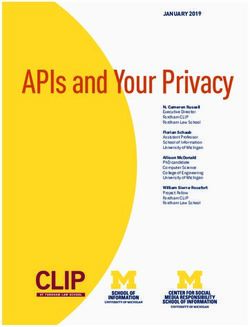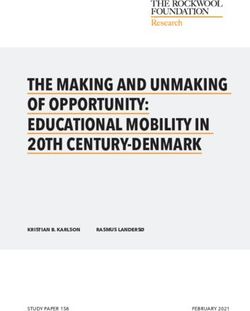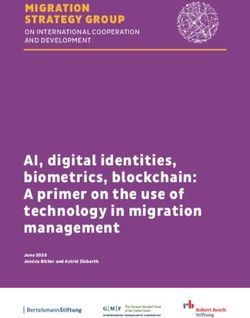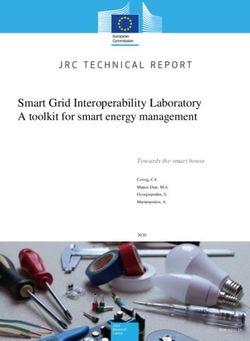A report on personally identifiable sensor data from smartphone devices
←
→
Page content transcription
If your browser does not render page correctly, please read the page content below
A report on personally identifiable sensor data from
smartphone devices
Marios Fanourakis
CUI, Quality of Life Lab
University of Geneva, Switzerland
arXiv:2003.06159v1 [cs.CR] 13 Mar 2020
Abstract
An average smartphone is equipped with an abundance of sensors to provide a variety
of vital functionalities and conveniences. The data from these sensors can be collected in
order to find trends or discover interesting correlations in the data but can also be used by
nefarious entities for the purpose of revealing the identity of the persons who generated this
data. In this paper, we seek to identify what types of sensor data can be collected on a
smartphone and which of those types can pose a threat to user privacy by looking into the
hardware capabilities of modern smartphone devices and how smartphone data is used in
the literature. We then summarize some implications that this information could have on
the GDPR.
1 Introduction
Data can be obtained through many types of sensors or surveys. Already, the average mobile
device includes several sensors as a standard feature: accelerometer (to know when the screen
rotates), compass (for positioning), GPS (for positioning), light (to adjust the display brightness),
audio (microphone), image (camera), and others. Other devices may include different types of
sensors like temperature, air quality, heart rate, etc. Moreover, a mobile phone with such sensors
roams with its owner, and can be used to collect context information on their behalf.
An average smartphone is equipped with an abundance of sensors to provide a variety of
vital functionalities and conveniences. For example, the basic telephony antenna which enables
the smartphone to connect to the cellular network, or the ambient light sensor which helps to
automatically adjust the screen brightness to a comfortable level. The data that these sensors
provide pose no threat when used for their intended purpose.
With the advent of crowd sensing, this data is collected indiscriminately in order to find
trends or discover interesting correlations in the data and are often kept in large databases where
malicious entities can use it for nefarious purposes by revealing the identity of the persons who
generated this data. For this reason, there has been a noticeable effort in the research community
to develop methods and strategies to protect the privacy of the users while still being able to
collect usable data from them. These methods can introduce limitations in the utility of the
data and in, some cases, a non-negligible overhead in the overall data collection and data mining
processes, therefore, it is advantageous to know which data has the potential to be a threat to a
user’s privacy so that only that data and no other is treated with the privacy-preserving methods
that have been developed.
In this paper, we seek to identify what types of sensor data can be collected on a smartphone
and which of those types can pose a threat to user privacy. We identify the data types by first
1looking at the hardware specifications of a typical smartphone and then looking at the Android
API to see what information can be retrieved from this hardware. To determine the threat level
of each type we look into the literature for how this data can be used (for example, in behavioural
biometrics, inference attacks, behaviour modeling, etc.). Considering the large scope of the topic
we choose to focus on novel or recent work which is based on or improves upon older work.
2 Smartphone Data Types and Privacy
After analyzing hardware information of popular smartphones by Samsung,
Google, LG, HTC, and Huawei we present in this section the most common sensors and data
available. The information is presented in no particular order.
For certain data types we equate their potential for a privacy breach with their usefulness as
authentication modalities. Our reasoning is that if a particular data type is unique enough to
be used for authentication purposes, then it is certainly unique enough to identify a person in
a large dataset. Furthermore, if a particular data type is significantly correlated with another
data type which was evaluated to be a privacy threat, then we conclude that this particular data
type must also be a privacy threat to some level.
Sampling Types For each data type we also note the type of sampling that is required to
derive useful information. In table 1 we define several sampling types that can be used to collect
information from sensors. We can use these sampling types to qualify the threat-sensitivity of
a particular sensor’s data. For example, if some sensor only requires Type A sampling, where
a single sample is enough to derive some feature, then we can conclude that it a sensor which
can easily compromise an individual’s privacy and should avoid sharing any of its data or be
extremely selective over which data to share and to whom. On the other hand, if a sensor
requires Type F sampling, several samples can be shared without compromising the privacy of
an individual.
Type ID Sampling Type Description
Type A Single sample is enough to derive feature confidently
Single sample is enough to derive feature somewhat confidently while several
Type B
samples can improve confidence
Sampling only if there is a significant change is enough to derive feature confi-
Type C
dently
Type D Sampling at regular intervals during a day are enough to derive feature confidently
Continuous sampling for the duration of the action is enough to derive feature
Type E
confidently
Type F Continuous sampling without limitations is needed to derive feature confidently
Table 1: Sampling types.
2.1 GPS and location
The Android API package android.location is a comprehensive package that integrates GPS,
WiFi APs, and Cell Identity information in a proprietary method to provide an accurate loca-
tion estimate. The Location class in this package exposes methods to provide longitude with
getLongitude(), latitude with getLatitude, the accuracy of the estimate with getAccuracy(), the
altitude with getAltitude(), the bearing with getBearing(), and even the speed with getSpeed().
2Location data has received a significant amount of attention from the research community in
the context of privacy. It is seen as a major threat to individual privacy and at the same time
its utility is undeniable as evidenced by the vast number of location-based services available.
Krumm[1] has outlined some of the threats posed by location data. Someone can infer significant
places like home and work, and more recently, Do et al.[2] were able to reliably characterize 10
categories of places of a person’s everyday life, these included home and work as well as friend’s
home, transportation, friend’s work, outdoor sport, indoor sport, restaurant or bar, shopping,
holiday. Krumm shows examples of how pseudonymized or anonymized location data can still be
used to identify the people in the data. Other information such as mode of transportation (bus,
foot, car, etc.), age, work role, work frequency, and even smoking habits can also be inferred
from location data. The evidence for the privacy risks of location data is overwhelming. For the
GPS sensor, Type A sampling is enough to reveal the location while type C and D is enough for
detecting personal and significant places.
2.2 Telephony
The network antenna is used to connect to the cellular network (GSM, edge, HSPA, LTE, etc.).
The Android API android.telephony package can be used to get information such as the identity
of the cell tower which the phone is connected to (Cell ID) and the signal strength to this
cell using the method getAllCellInfo() from the TelephonyManager class. This class can also
provide the service state with getServiceState(), network type with getNetworkType, call state
with getCallState(), and data state with getDataState().
The Cell ID can be used in conjunction with publicly available data of their locations to
localize a person as demonstrated by LaMarca et al.[3]. Although a single sample is usually
enough to determine an approximate location, several samples might be needed to increase
confidence (Type B sampling). As such, the same privacy threats as location can be applied
here. However, even without knowing the location of the Cell IDs, one can infer places such
as home and work as done by Yadav et al.[4] as well as our own work [5]. Furthermore, since
a person’s connection traces to Cell IDs is directly related to the person’s location traces, the
Cell ID traces can be thought of as a quasi identifier much like location. For this, Type C or D
sampling is required.
2.3 Bluetooth
The bluetooth antenna is used to connect to nearby bluetooth devices such as wireless headphones
or a smartwatch. The Android API android.bluetooth.le package can be used to get a list of nearby
bluetooth devices using the
startScan(...) method of the BluetoothLeScanner class. This method returns a list of class Scan-
Result which includes the hardware ID of the bluetooth devices with the getDevice() method
and the signal strength with the getRssi() method.
Bluetooth connections to personal devices such as headphones and smartwatch are, in general,
unique to each individual, as such, they can be used as identifying information. Bluetooth
devices in range (not necessarily connected to) are not as unique but provided that some of
those Bluetooth devices are geographically stationary then a frequent Bluetooth device scan can
also be used to cruedly localize a person as demonstrated again by LaMarca et al.[3]. Type B
sampling is recommended for localization, while Type C or D is required to detect personal or
significant places.
32.4 WiFi Antenna
The WiFi antenna is used to connect to WiFi networks. The Android API android.net.wifi
package can be used to get a list of WiFi access points (APs) using the startScan() method from
the WifiManager class. This method returns a list of class ScanResult which include the AP
identity in the BSSID public field and the signal strength in the level public field.
WiFi connections to personal access points (APs) such as someone’s home or work, much
like Bluetooth, can be unique for each individual. It has also been demonstrated that WiFi APs
in range and their signal strength can be used to localize a person by LaMarca et al.[3] and
Redzic et al.[6] among many others [7, 8]. The same sampling requirements as Bluetooth apply
for WiFi.
2.5 Touchscreen
The touchscreen is the main input method on a smartphone, it is used to select items on the
screen, to type text, or other gestures which are out of the scope of this work. The Android API
package android.view includes the class View.OnTouchListener which can be used to capture
touch events. For security reasons the location of the touch is only available to the application
on the foreground, but the touch event itself can still be useful information.
The dynamics of touch events (time between touches, duration of touch, pressure, etc.) are
categorized as keystroke dynamics and they have been researched heavily for authentication and
user recognition for hardware computer keyboards and more recently for smartphones [9, 10, 11].
Frank et al.[12] show that touchscreen data like navigational strokes (a subset of keystroke
dynamics since they do not include typing) cannot be reliably used for authentication as a
standalone but provides useful authentication features nonetheless and using this kind of data
for authentication is ultimately feasible. Antal et al.[13] and Roh et al.[14] among others[15]
have shown that keystroke dynamics along with additional features that can be collected on a
smartphone (accelerometer, pressure, finger area) can be used to improve the performance of
authentication. Continuous sampling for the duration of the keystrokes is required for their
detection (Type E sampling).
2.6 Microphone
The microphone is used to capture audio to facilitate a phone call or to record audio. The Android
API android.media package includes the class AudioRecord which can be used to capture the
audio from the microphone. For the below mentioned exploitation methods of audio signals,
continuous sampling is required for the duration of the action in order to apply the methods
(Type E sampling).
The audio of someone speaking can be used to recognize them. Speaker recognition is a
well researched topic, low level features like short-term spectrum and mel-frequency cepstral
coefficients, voice source feature estimation, formant transitions, prosodic features, and high level
features such as lexicon have been used in models like vector quantization (VQ), Gaussian mixture
models (GMM), support vector machines (SVM), and neural networks [16]. More recently, with
the advent of deep learning, more complex and robust modeling techniques have emerged [17, 18].
Speaker recognition has reached a high enough technological maturity level that it has found
commercial applications in automated home assistants such as the Google Home.
Many human activities produce characteristic sounds which can be used to recognize them.
Activities such as cooking, brushing teeth, showering, washing hands, urinating, shaving, drink-
ing, etc. have been shown to be recognizable by the sounds they produce by several researchers
[19, 20, 21]. More impressively, not only can someone recognize the activity of typing on a
4physical keyboard but also recognize what is being typed solely from the data of a microphone
[22, 23, 24].
Environmental noise features from audio recordings can be used to identify the location of the
recording. Acoustic environment identification (AEI), as it is commonly known, is mostly limited
to room or enclosed space environments where the geometry of the room can have noticeable
effects on the reverberation of the audio. The main applications of AEI are in audio forensics
where an estimation of the reverberation and background noise from a recording can be used to
identify the room or even the location inside a room where the audio was recorded [25, 26, 27, 28].
Prior measurements or estimates of the impulse response of the rooms are required for these
methods since they describe how the sound reverberates in that room.
Since the room geometry can affect the audio reverberation patterns of a room, someone
could use an audio recording of a sharp noise (like a hand clap) to estimate the impulse response
of a room and then estimate the dimensions or even the shape of the room [29, 30, 31]. These
methods are often tested under controlled environments and with specialized audio equipment
so it is unclear whether a recording from a smartphone microphone would be sufficient for
meaningful results.
2.7 Camera
There are often two cameras on a smartphone, the front facing camera and the main camera on
the backside of the phone. They are used to take pictures, video, and to facilitate video calls.
The Android API android.hardware.camera2 package provides the necessary methods to retrieve
data from the camera.
Pictures or video from a camera can be used in a several different ways to reveal information
about the user even without the use of the file metadata. The most obvious is if the subject of the
picture is the user themselves or of people related, in the social sense, to the user. If the subject
of the picture is a city, a street, or a landmark, algorithms can be used to match the pictures to
a location provided there is a database of prior pictures in that location [32, 33, 34]. There are
also algorithms that can recognize the style of an image and match it to a known photographer
[35, 36]. Since a single picture is used in these cases, Type A sampling is enough. Videos can
also be used with the aforementioned techniques by treating them as sequences of still images.
In addition, analyzing the device movement from a video can also be used to identify the user
similar to gait recognition in other behavioural biometric identification schemes [37]. Type E
sampling is required for this.
2.8 Environmental and Activity Sensors
There is a variety of environment and activity sensors on smartphones. Their data is exposed
in the Android API android.hardware package with the classes SensorManager, Sensor, and
SensorEvent. Each sensor type is assigned an integer identifier constant with an appropriate
name. Among these sensors are software sensors, that is, sensors that do not have a direct
hardware counterpart but are calculated from the outputs of one or more hardware sensors.
These sensors do not require any special permissions to be accessed which makes it easy for a
rogue application or website to get this data without the user’s knowledge.
Many of these sensors are based on microelectromechanical systems (MEMS) technology
which has been shown to be vulnerable to sensor fingerprinting [38, 39, 40, 41, 42]. The ac-
celerometer, gyroscope, magnetometer, and barometer are all based on MEMS technology. The
idea behind sensor fingerprinting is that minor manufacturing defects give each sensor a unique
output which is composed of the true reading (acceleration, magnetic field strength, etc.) plus
5the bias caused by the manufacturing defect. This makes it so that someone can discriminate
the devices which produce a given sensor output. To achieve this, Type E sampling is required.
In the sections below we will take a look at each individual sensor for their respective privacy
threats which are additional to the aforementioned sensor fingerprinting.
Accelerometer The accelerometer (TYPE LINEAR ACCELERATION) is a hardware sensor
that measures linear acceleration. It’s main uses include adjusting the display orientation to
match the orientation of the physical display and as a step counter among others. To derive
other more interesting information besides the orientation of the device, Type E sampling would
be required. The accelerometer can be used in a variety of ways to become a threat to one’s
privacy. It has found uses in indoor localization systems where GPS is not available. Together
with gyroscope and/or magnetometer readings it can help to accurately track the movement of
a person [43, 44, 6]. It is often used for activity recognition as well (sitting, walking, running,
biking, cleaning, shopping, sleeping, cooking, etc.) [45, 46, 47, 48]. Its applications also extend
into behavioural biometrics where gait recognition uses the accelerometer to recognize a person
based on how they walk or move [49, 10, 11]. When coupled with touch event detection it has even
been used to detect what is being typed on the touch screen [50]. Therefore the accelerometer
can reveal not only location, but activity patterns throughout one’s daily life, the identity of
someone based on how they walk, and in some cases, even what they type on their smartphone.
It has been shown that auditory vibrations can be picked up by the accelerometer on modern
smartphones like the iPhone 4 or a Samsung Galaxy S4 and can be used to detect hotwords
(short keywords or phrases that are often used to activate voice assistants) or even what is being
typed on a physical keyboard nearby [51, 52].
Gyroscope The gyroscope (TYPE GYROSCOPE) is a hardware sensor that measures the
rotation or twist of the device. It is often used in conjunction with the accelerometer to measure
the orientation of the device and to aid in navigation/localization schemes. Michalevsky et
al.[53] show that sounds can affect the measurements of a gyroscope to such a level that private
information about the phone’s environment can be revealed such as who is speaking and to some
extent, what is being said. Type E sampling is required for these methods.
Magnetometer The magnetometer (TYPE MAGNETIC FIELD) is a hardware sensor that is
mainly used to measure the Earth’s magnetic field for the purpose of navigation. It has found uses
in indoor localization schemes by comparing the magnetic field to previously collected magnetic
field fingerprints to localize a person [54, 55, 56]. These methods require Type E sampling and
prior data collection to map the fingerprint to specific locations. It is not applicable for outdoor
environments since these methods rely on the structural supports of building and rooms which
produce these magnetic fingerprints. For outdoor environments it can only reliably measure the
orientation of the smartphone with respect to the Earth’s magnetic field.
Barometer The barometer (TYPE PRESSURE) is a hardware sensor that measures the at-
mospheric pressure. Not all devices are equipped with this sensor. Barometric pressure varies
depending on the weather and on altitude. Baring extreme weather events, the rate of change
of barometric pressure due to weather is relatively slow (less than 0.04hPa per hour for steady
weather, less than 0.5hPa per hour for slow weather changes, and up to 3hPa per hour for rapid
weather changes). While in a city like Geneva, Switzerland where the highest altitude is 457m
and lowest is 370m, one can expect a change of approximately 0.115hPa per meter of altitude
change. Based on these crude estimates it is no surprise that the barometric pressure is often
6used as an altimeter and with its inclusion in smartphones it has aided in indoor navigation
algorithms to determine the floor that the person is on [43, 57, 58, 59]. As such, someone with
access to barometer data can learn about the altitude or floor in which a person lives and works
as well as altitude variations during their commute. The specific methods vary in their sampling
from Type B to Type F. For a city with many altitude variations like Geneva, it does not seem
out of the realm of possibility to be able to reconstruct the commute path of a person based on
barometric data, it is something worth looking into.
Proximity The proximity sensor (TYPE PROXIMITY) is a hardware sensor that measures
distance. It is mainly used to detect when the user places the device next to their ear during a
phone call so that the screen can be turned off in order to save power. In most cases the sensor
has a very limited range of up to 5cm and only tells you if there is something near it (less than
5cm). As such, it is only useful to know if the phone is in a pocket, bag, or next to your ear
when taking a call. It does not appear to have any immediate implications to privacy.
Ambient light The ambient light sensor (TYPE LIGHT) is a hardware sensor that measures
the intensity of light. It is mainly used to automatically adjust the screen brightness to a
comfortable level. Ambient light during daytime varies significantly for indoor and outdoor
locales, therefore, someone can easily detect this during the daytime using this sensor [60]. Type
C or D sampling would be enough to detect when the user changes from indoor to outdoor
throughout the day. Kayacik[61] and Micallef et al.[62] created temporal and spatial models for
light sensor readings among other sensors and their results show that the light sensor readings
are among the sensors with the highest similarity between users. Based on their results they
conclude that, on its own, the light sensor is not sufficient for authentication. An interesting
exploit of the ambient light sensor was revealed by Spreitzer[63] where they showed that by using
variations in the ambient light due to slight tilting of the smartphone while inputting a PIN they
can improve their chances of correctly guessing it. They used a corpus of 50 random PINs and
allowed themselves 10 guesses and managed to have an 80% success rate compared to 20% if
they randomly guessed. Type E sampling during the PIN entry was used. The ambient light
sensor has also found a use in indoor localization. If one has control of the LED lighting in a
room they can send detectable light variations to the phone and help it to localize itself in the
room [64]. Mazilu et al.[65] have also shown that it is feasible to detect room changes solely
based on the ambient light sensor readings. Both of these indoor localization methods require
Type E sampling.
Gravity The gravity sensor (TYPE GRAVITY) is a software sensor that provides the direction
and acceleration due to gravity. It most commonly uses the readings of the accelerometer and
the gyroscope. It is directly correlated with the physical orientation of the device. The main use
of this software sensor is to remove the gravity component from raw accelerometer measurements
and be able to use those measurements for other tasks that require only the linear acceleration.
On their own, the gravity measurements have very little utility and therefore do not pose any
apparent threat to privacy.
Step The step sensor (TYPE STEP COUNTER, TYPE STEP DETECTOR) is a software
sensor that detects when the steps a user makes when walking. It uses the accelerometer readings
to derive the steps. When stride length is known (distance after one step) or accurately estimated
from the height of a person, step counts can be used to estimate the distance that a person has
walked [66, 67, 68, 69]. Since only one sample is needed to derive the distance, Type A sampling
7is enough. Although there is significant error depending on what device is being used or even
depending on the speed that a person is walking, someone can roughly determine the distances
to nearby destinations where the user walks to. There are no significant privacy concerns for this
data since the accuracy of these measurements can have significant errors over longer distances
or even at different walking speeds.
82.9 Summary
In table 2 we summarize the possible threats of each sensor noting the type of sampling that is
required. Location and location features seem to be a common type of threat for most sensors.
In table 3 we summarize the literature which was used.
Sensor Threat Summary Sampling Reqs
Type A for location, Type C and
GPS location and personal places[1, 2]
D for personal places
Type B for location, Type C and
Cell ID location and personal places[3, 70, 5]
D for personal places
location and personal places[3], identity (from Type B for location, Type C and
Bluetooth
connections to personal devices) D for personal places and identity
location and personal places[3, 7, 6, 8], identity Type B for location, Type C and
WiFi
(from connections to personal devices) D for personal places and identity
identity (keystroke dynamics[9, 12, 10, 13, 11,
Touchscreen Type E
14, 15])
identity (speaker recognition[16, 17, 18]),
activity[19, 20, 21], keylogger (for physical
Microphone Type E
keyboard[22, 23, 24]), location features (AEI[25,
26, 27, 28], room characteristics[29, 30, 31])
location and location features[32, 33, 34], iden-
Type A for static pictures, Type
Camera tity (selfies, gait recognition from video[37], au-
E for video
thor recognition[35, 36])
identity (MEMS sensor fingerprinting[38, 39, 40,
All MEMS Type E
41, 42])
location (indoor navigation[43, 44, 6]),
Accelerometer activity[45, 46, 47, 48], PIN[50], iden-
Type E
(MEMS) tity (gait recognition[49, 10, 11], speaker
recognition[51, 52])
Gyroscope
identity (speaker recognition[53]) Type E
(MEMS)
Magnetometer location (indoor localization via
Type E
(MEMS) fingerprinting[54, 55, 56])
Barometer
location features (floor detection[43, 57, 58, 59]) Type B up to Type F
(MEMS)
Proximity None
Type C and D for in-
location features (indoor vs outdoor[60], indoor
Ambient light door/outdoor/room features,
navigation[64], room detection[65]), PIN [63]
Type E for navigation and PIN
Gravity None
distance walked (estimated from number of
Step Type A
steps [66, 67, 68, 69])
Table 2: Summary of sensors and corresponding privacy threats
9Citation Sensors used Derived information
[2] GPS, WiFi, Bluetooth, App Location of home, work, other personal places
Ground truth: User annotated data.
Details Methodology: Random forest classifier.
Accuracy & Limitations: GPS features alone gave 70.3% accuracy, adding
Wifi features to previous 71.7%, adding Bluetooth features to previous 74.6%,
adding app features to previous 75%. Infrequently visited places are not reliably
recognized.
[3] WiFi, Bluetooth, Cell ID Map of radio beacons, location of user
Ground truth: GPS war-driving or institution databases with location of
Details
radio beacons.
Methodology: tracker component that models signal propagation and takes
into account physical environment (for example, buildings). A probabilistic
Bayesian particle filter can be used to increase accuracy.
Accuracy & Limitations: lower accuracy than GPS.
[70] GPS, WiFi, Bluetooth, Cell ID Location personal places
Ground truth: user annotated data.
Details
Methodology: GPS or PlaceLab estimated location was used to collect traces.
Time based clustering was used on location traces to find personal places.
Accuracy & Limitations: Does not label the personal places.
[5] Cell ID Detection of personal place
Ground truth: GPS and user annotated data.
Details
Methodology: graph based clustering of Cell IDs using Cell ID transition
matrix populated by Cell ID oscillation events. Duration of stay in clusters and
time of day indicating home or work.
Accuracy & Limitations: limited to urban environment with relatively dense
cellular tower deployment. Does not detect places with shorter durations of stay.
[6] WiFi indoor location
Ground truth: ground truth.
Details
Methodology: Fingerprinting of RSSI of WiFi access points at specific cali-
bration points (CPs) and using naive Bayes to identify the three nearest CP,
then using interpolation driven by the likelihoods to find the location of the
user in the vicinity of those CPs (even using as few as 2 of them).
Accuracy & Limitations: Accuracy is around 2 meters which can be sig-
nificant in indoor environments even though they showed that this method is
better than many others. Requires calibration measurements in advance.
[12] touchscreen (navigational strokes) user identity
Ground truth: 41 users read text and compare images on an android phone
Details
to produce natural navigational strokes.
Methodology: 30 behavioural touch features (for example, mid-stroke area
covered, direction of end to end line, start/end x, start/end y, and more). From
sets of highly correlated features, only one was selected. Used kNN and SVM
classifiers.
Accuracy & Limitations: 0% to 4% error (false negative and false positive
combined) which is not ideal for authentication purposes. More subjects needed
to improve feature selection. Differences of screen sizes of devices needs to be
taken into account.
[13] touchscreen user identity
Ground truth: 42 users. Android application with its own keyboard. Nexus
7 tablet (37 users) and LG Optimus L7 II p710 phone (5 users). Users input a
Details
password 30 times (same for all).
Methodology: features: time between key press and release, time between
consecutive key presses, time between key release and next press, pressure of
press, finger area of press, averages of previous values. WEKA machine learning
software was used. Analyzed several classifiers.
Accuracy & Limitations: Best classifier was random forest with 82.53%
accuracy using only time based features, and 93.04% accuracy using time based
features and touchscreen based features together.
Continued on Next Page. . .
10Citation Sensors used Derived information
touchscreen, accelerometer, gyro-
[15] user identity
scope, magnetometer
Details Ground truth: 100 users typing 3 answers of at least 250 words under sitting
or walking conditions. Sensor sampling at 100Hz.
Methodology: Scaled Manhattan (SM), scaled Euclidean (SE), SVM verifiers
using hand movement, orientation, grasp (HMOG) features, tap and keystroke
dynamics features.
Accuracy & Limitations: Best verifier was SM with Equal Error Rate of
10.05% for sitting and 7.16% for walking. Including HMOG features improved
accuracy over only tap or keystroke dynamics. Cross-device interoperability and
varying walking speeds were not explored.
Human activity (cleaning, brush teeth, walk,
[20] microphone
drink water, etc.)
Ground truth: Sound recordings of each activity
Details
Methodology: 5 random segments of 1.5 second from recording were used.
Mel Frequency Cepstral Coefficients (MFCC) were extracted for each segment.
Discrete time warping was used to get closest match.
Accuracy & Limitations: Average accuracy of recognizing each of the 14
activities was 92.5% (80% lowest, 100% highest). Sound samples were recorded
in a controlled environment, realistic data would improve argument.
[24] microphone text typed on physical keyboard
Ground truth: 10 minute recording of user typing in English
Details
Methodology: Compute Cepstrum features of each keystroke. For training,
use clustering technique to separate into classes and language model correction
based on HMM to label and then train a classifier. For recognition, use classifier
and language model correction.
Accuracy & Limitations: 90% of 5-character passwords in fewer than 20
attempts, 80% of 10-character passwords in fewer than 75 attempts. Classifiers
user: linear classification, Gaussian mixtures, or Neural Network.
[27] microphone environment (room)
Ground truth: 30 audio recordings in 6 different acoustic environments (big
classroom 1 and 2, small classroom, small seminar hall, seminar hall, small
Details
room)
Methodology: Blind de-reverbaration was used to extract reverberant compo-
nent of audio. Impulse response was estimated via hand-clap method. MFCCs
were used as features, a multiclass SVM was used for classification.
Accuracy & Limitations: 4 rooms identified with 100% accuracy, 2 rooms
above 80% accuracy. Need to measure impulse response of rooms separately.
Environments were based only on university campus.
[30] microphone room dimensions
Ground truth: simulations of rectangular and L-shaped room.
Details
Methodology: Defined a cost function robust against wrong matches of TOAs.
Genetic algorithm was used to minimize cost function and derive room dimen-
sions.
Accuracy & Limitations: room dimensions for rectangular room are within
10cm of actual size, for L-shaped room within 70cm. Should be repeated in real
room. Room shape known a priori.
[34] camera (photo) location
Ground truth: 126M photos with Exif geolocations from the web.
Details
Methodology: Used convolutional neural network (CNN) to train with 91M
images, the rest used for validation. 237 geotagged Flickr photos used to mea-
sure accuracy of model.
Accuracy & Limitations: When using any type of photo accuracy is 8.5%
for 1km radius, 24.5% for 25km, 37.6% for 200km, 53.6% for 750km, 71.3% for
2500km. Using other contextual info increased accuracy.
Continued on Next Page. . .
11Citation Sensors used Derived information
[37] camera (video) identity
Ground truth: 32 users recorded two 7 minute sequences with head-mounted
Details cameras.
Methodology: optical flow vectors computed for each frame. CNN with 2
hidden layers for classifier.
Accuracy & Limitations: 77% accuracy for 4 second of video, 90% accuracy
for 12 seconds of video. Stabilizing the video deteriorated results. Requires that
camera be mounted on person. Should consider hand-held camera.
MEMS (accelerometer, gyroscope,
[39, 41, 42] device identity
magnetometer)
Ground truth: 3 devices on a robotic arm and moved in a predetermined
pattern. For magnetometer, 9 devices were tested, a solenoid was placed around
Details
each device and a predetermined signal was produced.
Methodology: SVM classifier was used with different kernel functions.
Accuracy & Limitations: Over 95% accuracy to distinguish between different
models, over 65% accuracy overall. The inputs to the sensors were controlled.
This might not be possible to apply with data collected in the wild.
human activity (walking, jogging, ascending
[46] accelerometer
stairs, descending stairs, sitting, standing)
Ground truth: 29 users performing each activity several times while carrying
Details
a smartphone.
Methodology: Split data into 10 second segments, each segment extracted
features like average acceleration, standard deviation, time between peaks, etc.
WEKA with decision trees (J48), logistic regression, multilayer neural networks
(NN) with default settings.
Accuracy & Limitations: NN is best with an average of 91.7% accuracy.
Up/down stairs had the worst accuracy as low as 44.3% and were most often
confused with each other or walking. Activity set is limited, different carrying
patterns of device not taken into account.
[50] accelerometer, gyroscope smartphone keyboard input
Ground truth: 10 users using a custom application for tapping icons and
typing text (each letter 50 times, 19 different pangrams, and 20 times the same
Details
pangram).
Methodology: Detect taps and extracts features of each tap (time domain
and frequency domain). kNN, multinomial logistic regression, SVM, random
forests, bagged decision trees are all used together in an ensemble classifier.
Accuracy & Limitations: 90% accuracy for inferring tap locations, 80% ac-
curacy for letters. The classifier is resource heavy and could have redundancies.
[51] accelerometer text typed on physical keyboard
Ground truth: iPhone placed on same surface as keyboard. Sentences typed
Details
were selected from the Harvard Sentences corpus.
Methodology: Features from keypress data were used like root mean square,
skewness, variance, kurtosis, FFT, MFCCs. Two neural networks were trained
with with a difference in features used.
Accuracy & Limitations: Tested with and without dictionary knowledge
and with a news article from a newspaper. As much as 80% accuracy of typed
content with the use of dictionary. Orientation of device, desk surface material,
typing speed, ambient vibrations can affect the performance.
Continued on Next Page. . .
12Citation Sensors used Derived information
hotword detection (for example, ”okay
[52] accelerometer
Google”)
Ground truth: 10 users recorded saying ”Okay google” and 20 common short
phrases 10 times each. Each recording played through phone speakers 10 times
Details
for training at 70dB.
Methodology: 2 second window is used and time domain and frequency do-
main features are extracted. For mobile scenario, a high pass filter with 2Hz
cutoff is used to remove effects due to movement. A decision tree classifier is
used.
Accuracy & Limitations: 85% in static scenario, 80% in mobile scenario.
The mobile scenario is very limited with just a controlled walking. More com-
plicated movements make it vastly more difficult to recognize the hotwords.
[53] gyroscope identity, speech
Ground truth: Nexus 4, Nexus 7, Samsung Galaxy S III were used. A loud-
speaker at 75dB. TIDIGITS corpus was used (recordings of 10 users speaking
Details
the 11 digits twice each).
Methodology: 10-30ms sliding windows with time domain features and
MFCCs and Short Time Fourier Transform (STFT). SVM, GMM, DTW were
used as classifiers.
Accuracy & Limitations: Over 80% accuracy for gender ID using SVM.
Speaker ID ˜50% accuracy using DTW with Nexus 4 but 17% with Samsung.
Speaker-independent word rec performed poorly, but improved to 65% using
DTW with speaker-specific models. Results varied significantly between devices.
[55] magnetometer location (indoor)
Ground truth: Magnetic field map data collected by following serpentine
pattern in a room on x-axis and then on y-axis. Test data collected following a
Details
well defined straight line, or circle path.
Methodology: Magnetic field map data was used to generate a map of the
field in the room. Test data was then matched to the map using a particle filter.
Accuracy & Limitations: Within 0.7m of ground truth. Wi-Fi was used to
get coarse location as initial condition for particle filter.
[56] magnetometer location (indoor)
Ground truth: 2 users with HTC Nexus One phone. Magnetic fingerprints
collected in hallways of campus buildings as users walked along the walls and
Details
pillars.
Methodology: Magnetic field fingerprints were collected and then DTW was
used on test data to match to the fingerprints.
Accuracy & Limitations: Hallways were detected with over 90% accuracy
after only less than 5 meters of walking. Users were instructed to walk close to
objects that influence magnetic fields like pillars.
[59] barometer location (floor in building)
Ground truth: 63 trials at 5 different tall buildings in New York City where
barometric pressure was recorded and random floors were selected. The user
Details
could choose either the staircase or elevator.
Methodology: Calculated the change in height based on the international
pressure equation. To resolve to a floor number they used calculated clusters
derived from data of all visits to building (floor height could be estimated).
Accuracy & Limitations: 65% accuracy when floor height is not known and
a default 4.02m was used (98% within 1 floor), 100% accuracy if floor height
has been previously estimated.
Continued on Next Page. . .
13Citation Sensors used Derived information
[65] ambient light sensor location (indoor room detection)
Ground truth: 3 users with Samsung Galaxy S4 collected data in their homes.
Details Users logged room label each time they entered a new room on paper-based
diary. Total of 132 hours of data
Methodology: If sensor data feature was higher than a fixed threshold then
a room change was detected. Decision trees (C4.5) were used for room identifi-
cation.
Accuracy & Limitations: Using only light sensor, accuracy was around 50%,
with additional sensors like temperature and humidity the accuracy was above
60%. Random guess was 25% accuracy at best. Time of day, weather, and open
windows affected the performance.
[63] ambient light sensor PIN
Ground truth: Samsung Galaxy SIII was used. 29 test runs by 10 users who
Details
entered 15, 30, or all 50 of the random PINs from 3 to 10 times.
Methodology: Multiclass logistic regression, discriminant analysis, and K-
nearest neighbor methods were used on the collected data with only light in-
tensity and with additional RGBW information which modern light sensors
include.
Accuracy & Limitations: 80% success after 10 guesses from a set of 50 PINs.
The set of 50 PINs is unrealistic as there many more possible combinations.
Table 3: Summary of selected state of the art
3 Discussion
After reviewing each data type in section 2 we conclude that most of them can be used on their
own to reveal something about a user be it small (for example, the floor on a building) or big
(for example, the location of their home and work). Combining different data types can enhance
the precision, or accuracy, or both as evidenced by several of the surveyed research in table 3.
On the Android OS there is a permission framework to enable an application to explicitly
request from the user if a certain data type can be used or not. Permissions that have a protection
level of normal are automatically granted by the system while those that have protection level
dangerous require the user’s explicit permission to be allowed. In the older versions of the
Android OS, the permissions were requested in batch when installing an application but on the
latest Android OS version the permissions are requested individually and on an as-needed basis
during the runtime of the application (i.e. until the application needs to use the microphone
it will not ask for permission). Furthermore, on the latest Android OS version, a user can
adjust the individual data type permissions in the settings for each application after the fact.
Consequently, the user is informed about the various data types that an application uses. The
permission framework does not cover the sensors in section 2.8 at this moment and it is unclear
if it will in the future.
Christin et al.[71] summarize countermeasures to several privacy threats: tailored sensing and
user preferences, pseudonymity, spatial cloaking, hiding sensitive locations, data perturbation,
data aggregation, among others. They also present important research challenges in this field
that have yet to be fully addressed.
This and most such privacy research are concerned with threats in the context of data col-
lection campaigns for research and data mining but similar principles must also be applied to
commercially available smartphone applications. Each year Google has to remove more and
more malicious applications from their marketplace amounting to hundreds of thousands of
applications[72, 73]. Although a lot of malicious applications are automatically filtered, some
14Data type permission prot. level comments
Location (precise) ACCESS FINE LOCATION dangerous
Location (approximate) ACCESS COARSE LOCATION dangerous
Network Cell ID ACCESS COARSE LOCATION dangerous
Bluetooth APs BLUETOOTH ADMIN normal
WiFi APs ACCESS WIFI STATE normal
Touch event
only outside
application win-
dow or touch
Touchscreen No permissions are required N/A
location avail-
able only to the
application in
foreground
Microphone RECORD AUDIO dangerous
Camera CAMERA dangerous
Accelerometer No permissions are required N/A
Gyroscope No permissions are required N/A
Magnetometer No permissions are required N/A
Barometer No permissions are required N/A
Proximity No permissions are required N/A
Gravity No permissions are required N/A
Step No permissions are required N/A
Table 4: Data types and corresponding Android OS permission requirements and protection level
may still slip through and become available for millions of people to install. Some of these can
easily collect data such as location from unsuspecting users even if they have to request the
specific permission from the user. So many applications require the location permission that a
user might not think twice about allowing it. In table 5 we list 25 of the top installed Android
applications[74] along with some of the relevant permissions that are required to fully operate
them[75]; the location permission is very common.
Users should always question if an application really needs a specific permission to function.
For example, location can be used for navigation, to check-in to places in social media, to show
local weather, to share your location with a contact, for fitness tracking, to show location-
based notifications, and many more. The issue arises when an application does not need a
precise location (for example, a weather application) or only needs some tracking information
(for example, a fitness application). A user should not need to give more information than is
needed for an application to function much like when a stranger asks for your contact information
you have the choice of giving them any of the following information depending on the intimacy
level: first name, last name, email address, phone number, home address, work address, friend’s
address, parents’ address, frequented bars, frequented shops, parents’ first and last names, etc.
Technically, all of these pieces of information can be considered contact information but you
would not give out all of them if you only need to give out a first name and an email address
for example. Sharing more than is necessary can feel highly intrusive. Therefore, a weather
application should only get a meteorological region instead of exact coordinates, and a fitness
application should only get distance and speed instead of the exact coordinates of the path you
ran. There is currently no mechanism on Android OS or any other popular smartphone operating
15Application Category Permissions
Facebook Social Location, Camera, Microphone, WiFi
WhatsApp Communication Location, Camera, Microphone, WiFi
Messenger (Facebook) Communications Location, Camera, Microphone, WiFi
Subway Surfers Game Arcade WiFi
Skype Communication Location, Camera, Microphone, WiFi
Clean Master Tools Location, Camera, Microphone, WiFi
Security Master Tools Location, Camera, Microphone, WiFi
Candy Crash Saga Game Casual WiFi
UC Browser Communication Location, Camera, Microphone, WiFi
Snapchat Social Location, Camera, Microphone, WiFi
My Talking Tom Game Casual Microphone, WiFi
Twitter News & Magazines Location, Camera, Microphone, WiFi
Viber Messenger Communication Location, Camera, Microphone, WiFi
LINE Communication Location, Camera, Microphone, WiFi
Pou Game Casual Microphone, WiFi
Super-Bright LED Flashlight Productivity Camera
Temple Run 2 Game Action WiFi
SHAREit Tools Location, Camera, WiFi
imo free video calls and chat Communication Location, Camera, Microphone, WiFi
Microsoft Word Productivity Camera, WiFi
Flipboard: News For Our Time News & Magazines
Clash of Clans Game Strategy WiFi
Spotify Music Music & Audio Camera, Microphone, WiFi
Shadow Fight 2 Game Action WiFi
Pokemon GO Game Adventure Location, Camera
Table 5: Top downloaded apps excluding pre-installed and system applications. Only the follow-
ing permissions were noted: Location, Camera, Microphone, and WiFi.
system that provides this level of abstraction when it comes to location information, location
context information, or most other types of data that can be collected on a smartphone device.
4 Implications for GDPR Compliance
The GDPR applies to any entity that handles, uses, or collects ”personal data”. In the GDPR,
personal data is loosely defined as ”any information relating to an identified or identifiable natural
person (’data subject’); an identifiable natural person is one who can be identified, directly or
indirectly, in particular by reference to an identifier such as a name, an identification number,
location data, an online identifier or to one or more factors specific to the physical, physiological,
genetic, mental, economic, cultural or social identity of that natural person”. This definition is
general enough to cover a wide range of data but for non-experts it is not immediately obvious
which data is actually covered.
Each EU member state is responsible for enforcing the GDPR rules by appointing a supervi-
sory authority (SA) who works with other member state SAs to keep consistency among them.
The European Data Protection Board coordinates the SAs. Individuals can submit GDPR claims
to the relevant SA who will evaluate the claim and proceed with the appropriate actions. The
SA also provides some basic guidance to businesses and organizations in order to help them
16comply with the GDPR, for example, in the form of a self-assessment checklist. Still, no specific
definition is given for what constitutes personal data.
Regarding this issue, in this work, we sought to bring some clarity for smartphone sensor
data, a rather small subset of all the possible data types out there. We saw that most of the
sensor data on a smartphone can reveal personal information but we can get a sense of how
sensitive they are by using the sampling types that we defined (see table 1) and assigned to
each data type. Data that require a sampling type A being very privacy-sensitive and data that
require a sampling type F being less privacy sensitive. The main implication of the sampling
type categorization is that if an organization collects a certain data type at a lesser sampling
type than is required to derive sensitive information (see table 2), then they may not have to
consider this data as personal.
The GDPR has provisions for certification and certification bodies (articles 42 and 43) and
a list of these can be found on the European Data Protection Board website[76]. At the time
of writing of this paper there is no official GDPR certification mechanism but we can expect
that there will be in the future. A GDPR certification (along with their seals and marks) can
let individuals know about the GDPR compliance of an organization and reassure them that
their data is handled accordingly and that they are afforded a certain control over their data.
However, such a certification would not inform an individual about the level of potential privacy
loss they might incur in the case of a data breach against the organization for example.
We can use the results this paper to aid in evaluating the potential privacy loss of a set of
smartphone sensor data. One way to go about this is to assign numerical values to the threat
posed by some type of personal information and then combine it with the sampling type required
to derive this personal information. For example, lets suppose that a smartphone application
only collects Cell ID data. Location and personal places can be derived from Cell ID data, so we
will assume that it is a high privacy threat. The sampling type required to derive this information
is C. Combining the two measures should result in a relatively high potential privacy loss. On
the other hand, lets consider barometer data. This data, sampled at the sampling type B level,
can be used to reveal the altitude or floor level of an individual which seems like a low privacy
threat. This should result in a low overall potential privacy loss. The specifics of this evaluation
can be further investigated in the future and a concrete methodology can be established for all
data types, not just smartphone sensor data, and organizations can display this score in an effort
to inform the users about the level of privacy loss that a user might incur in a worst case scenario.
5 Future Work
In order to have a complete summary of privacy threats from all mobile device data types,
more data sources need to be investigated. In this paper we only looked at the most commonly
used sensor data, but there are other sensors such as the CPU temperature and battery state
which also warrant investigation. Furthermore, there are many software sources that need to
be scrutinized. Some of these include application usage, phone interaction (for example, screen
on/off), browsing history, instant messaging behaviour, TCP connection information, and more.
References
[1] J. Krumm, “A survey of computational location privacy,” Personal and Ubiquitous
Computing, vol. 13, no. 6, pp. 391–399, aug 2009. [Online]. Available: http:
//link.springer.com/10.1007/s00779-008-0212-5
17[2] T. M. T. Do and D. Gatica-Perez, “The Places of Our Lives: Visiting Patterns
and Automatic Labeling from Longitudinal Smartphone Data,” IEEE Transac-
tions on Mobile Computing, vol. 13, no. 3, pp. 638–648, mar 2014. [Online].
Available: http://ieeexplore.ieee.org/lpdocs/epic03/wrapper.htm?arnumber=6427751http:
//ieeexplore.ieee.org/document/6427751/
[3] A. LaMarca, Y. Chawathe, S. Consolvo, J. Hightower, I. Smith, J. Scott, T. Sohn, J. Howard,
J. Hughes, F. Potter, J. Tabert, P. Powledge, G. Borriello, and B. Schilit, “Place Lab:
Device Positioning Using Radio Beacons in the Wild,” in Pervasive Computing. Springer,
2005, pp. 116–133. [Online]. Available: http://link.springer.com/10.1007/11428572{ }8
[4] K. Yadav, V. Naik, A. Kumar, and P. Jassal, “PlaceMap: Discovering Human Places
of Interest Using Low-Energy Location Interfaces on Mobile Phones,” in Proceedings
of the Fifth ACM Symposium on Computing for Development - ACM DEV-5 ’14,
vol. 5. New York, New York, USA: ACM Press, 2014, pp. 93–102. [Online]. Available:
http://dl.acm.org/citation.cfm?doid=2674377.2674386
[5] M. Fanourakis and K. Wac, “Lightweight Clustering of Cell IDs into Meaningful
Neighbourhoods,” in Performance & Security Modelling and Evaluation of Cooperative
Heterogeneous Networks - HET-NETs, D. D. Kouvatsos, S. Balsamo, and Y. Takahashi,
Eds. River Publishers, 2013, pp. 698–704. [Online]. Available: http://riverpublishers.com/
book{ }details.php?book{ }id=234
[6] M. D. Redzic, C. Brennan, and N. E. O’Connor, “SEAMLOC: Seamless Indoor
Localization Based on Reduced Number of Calibration Points,” IEEE Transactions
on Mobile Computing, vol. 13, no. 6, pp. 1326–1337, jun 2014. [Online]. Available:
http://ieeexplore.ieee.org/document/6583154/
[7] H. Liu, H. Darabi, P. Banerjee, and J. Liu, “Survey of Wireless Indoor Positioning
Techniques and Systems,” IEEE Transactions on Systems, Man and Cybernetics, Part C
(Applications and Reviews), vol. 37, no. 6, pp. 1067–1080, nov 2007. [Online]. Available:
http://ieeexplore.ieee.org/document/4343996/
[8] Q. D. Vo and P. De, “A Survey of Fingerprint-Based Outdoor Localization,” IEEE
Communications Surveys & Tutorials, vol. 18, no. 1, pp. 491–506, 2016. [Online]. Available:
http://ieeexplore.ieee.org/document/7131436/
[9] S. P. Banerjee and D. Woodard, “Biometric Authentication and Identification Using
Keystroke Dynamics: A Survey,” Journal of Pattern Recognition Research, vol. 7, no. 1,
pp. 116–139, 2012. [Online]. Available: http://www.jprr.org/index.php/jprr/article/view/
427/167
[10] J. Unar, W. C. Seng, and A. Abbasi, “A review of biometric technology along
with trends and prospects,” Pattern Recognition, vol. 47, no. 8, pp. 2673–
2688, aug 2014. [Online]. Available: http://dx.doi.org/10.1016/j.patcog.2014.01.016http:
//linkinghub.elsevier.com/retrieve/pii/S003132031400034X
[11] A. K. Jain, K. Nandakumar, and A. Ross, “50 years of biometric research: Accomplishments,
challenges, and opportunities,” Pattern Recognition Letters, vol. 79, pp. 80–105, aug 2016.
[Online]. Available: http://linkinghub.elsevier.com/retrieve/pii/S0167865515004365
[12] M. Frank, R. Biedert, E. Ma, I. Martinovic, and D. Song, “Touchalytics: On
the Applicability of Touchscreen Input as a Behavioral Biometric for Continuous
18Authentication,” IEEE Transactions on Information Forensics and Security, vol. 8, no. 1,
pp. 136–148, jan 2013. [Online]. Available: http://ieeexplore.ieee.org/document/6331527/
[13] M. Antal, L. Z. Szabó, and I. László, “Keystroke Dynamics on Android Platform,” Procedia
Technology, vol. 19, pp. 820–826, 2015. [Online]. Available: http://linkinghub.elsevier.com/
retrieve/pii/S221201731500119X
[14] J.-h. Roh, S.-H. Lee, and S. Kim, “Keystroke dynamics for authentication in
smartphone,” in 2016 International Conference on Information and Communication
Technology Convergence (ICTC). IEEE, oct 2016, pp. 1155–1159. [Online]. Available:
http://ieeexplore.ieee.org/document/7763394/
[15] Z. Sitova, J. Sedenka, Q. Yang, G. Peng, G. Zhou, P. Gasti, and K. S. Balagani, “HMOG:
New Behavioral Biometric Features for Continuous Authentication of Smartphone Users,”
IEEE Transactions on Information Forensics and Security, vol. 11, no. 5, pp. 877–892, may
2016. [Online]. Available: http://ieeexplore.ieee.org/document/7349202/
[16] T. Kinnunen and H. Li, “An overview of text-independent speaker recognition:
From features to supervectors,” Speech Communication, vol. 52, no. 1, pp. 12–
40, jan 2010. [Online]. Available: http://dx.doi.org/10.1016/j.specom.2009.08.009http:
//linkinghub.elsevier.com/retrieve/pii/S0167639309001289
[17] Y. Lei, N. Scheffer, L. Ferrer, and M. McLaren, “A novel scheme for speaker recognition
using a phonetically-aware deep neural network,” in 2014 IEEE International Conference
on Acoustics, Speech and Signal Processing (ICASSP). IEEE, may 2014, pp. 1695–1699.
[Online]. Available: http://ieeexplore.ieee.org/document/6853887/
[18] F. Richardson, D. Reynolds, and N. Dehak, “Deep Neural Network Approaches to
Speaker and Language Recognition,” IEEE Signal Processing Letters, vol. 22, no. 10,
pp. 1671–1675, oct 2015. [Online]. Available: http://ieeexplore.ieee.org/lpdocs/epic03/
wrapper.htm?arnumber=7080838http://ieeexplore.ieee.org/document/7080838/
[19] Jianfeng Chen, Jianmin Zhang, A. Kam, and L. Shue, “An Automatic Acoustic Bathroom
Monitoring System,” in 2005 IEEE International Symposium on Circuits and Systems.
IEEE, 2005, pp. 1750–1753. [Online]. Available: http://ieeexplore.ieee.org/lpdocs/epic03/
wrapper.htm?arnumber=1464946http://ieeexplore.ieee.org/document/1464946/
[20] Y. Zhan, J. Nishimura, and T. Kuroda, “Human Activity Recognition from Environmental
Background Sounds for Wireless Sensor Networks,” IEEJ Transactions on Electronics,
Information and Systems, vol. 130, no. 4, pp. 565–572, 2010. [Online]. Available:
http://joi.jlc.jst.go.jp/JST.JSTAGE/ieejeiss/130.565?from=CrossRef
[21] J. a. Stork, L. Spinello, J. Silva, and K. O. Arras, “Audio-based human activity recognition
using Non-Markovian Ensemble Voting,” in 2012 IEEE RO-MAN: The 21st IEEE
International Symposium on Robot and Human Interactive Communication. IEEE, sep
2012, pp. 509–514. [Online]. Available: http://ieeexplore.ieee.org/lpdocs/epic03/wrapper.
htm?arnumber=6343802http://ieeexplore.ieee.org/document/6343802/
[22] D. Asonov and R. Agrawal, “Keyboard acoustic emanations,” in IEEE Symposium on
Security and Privacy, 2004. Proceedings. 2004, vol. 2004. IEEE, 2004, pp. 3–11. [Online].
Available: http://ieeexplore.ieee.org/document/1301311/
19You can also read