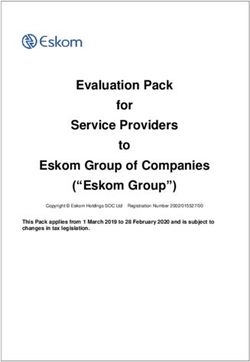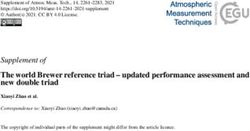Oracle Application Express (APEX) on Oracle Cloud Infrastructure Database - Terraform Deployment
←
→
Page content transcription
If your browser does not render page correctly, please read the page content below
Oracle Application Express (APEX) on Oracle Cloud Infrastructure Database Terraform Deployment ORACLE WHITE PAPER | MARCH 2019
Disclaimer The following is intended to outline our general product direction. It is intended for information purposes only, and may not be incorporated into any contract. It is not a commitment to deliver any material, code, or functionality, and should not be relied upon in making purchasing decisions. The development, release, and timing of any features or functionality described for Oracle’s products remains at the sole discretion of Oracle. Revision History The following revisions have been made to this white paper since its initial publication: Date Revision March 15, 2019 Initial publication You can find the most recent versions of the Oracle Cloud Infrastructure white papers at https://cloud.oracle.com/iaas/technical-resources. 2 | ORACLE APPLICATION EXPRESS (APEX) ON ORACLE CLOUD INFRASTRUCTURE DATABASE
Table of Contents
Introduction 4
Overview 4
Installation 5
Step 1: Download the Terraform Script and Configure the Local System for Shell and
Terraform 5
Step 2: Run Setup.sh to Set Environment Variables 6
Step 3: Perform Prerequisite Tasks 12
Step 4: Run the Terraform Script 15
Step 5: Access Oracle REST Data Services 16
Maintenance 17
Conclusion 17
References 18
3 | ORACLE APPLICATION EXPRESS (APEX) ON ORACLE CLOUD INFRASTRUCTURE DATABASEIntroduction
Oracle Application Express (APEX) is a low-code development platform that enables you to build
stunning, scalable, secure apps, with world-class features, that can be deployed anywhere. By
using only a web browser and limited programming experience, you can use APEX to rapidly
develop and deploy professional applications that are both fast and secure for any device, from
desktop to mobile.
Until now, customers have had to perform standard installation steps to install Oracle APEX on
Oracle Cloud Infrastructure Database instances. To simplify this installation, Oracle has released a
Terraform template that fully automates Oracle APEX installation in a customer tenancy. This
paper provides step-by-step guidance for deploying Oracle APEX on Oracle Cloud Infrastructure
Database by using the Terraform template. Although the manual installation process is still
supported, the Terraform template simplifies the process while implementing best practices for
Oracle APEX deployment.
This document assumes that you have a basic understanding of various components of Oracle
Cloud Infrastructure and Oracle APEX, as well as Terraform. For information, see the following
resources:
• Fundamentals of Oracle Cloud Infrastructure
• Oracle Cloud Infrastructure Networking, specifically virtual cloud networks (VCNs),
subnets, security lists, and route tables
• Oracle APEX
• Getting Started with the Terraform Provider
Overview
Using the steps provided in this paper, you deploy Oracle APEX on the target database and
Oracle REST Data Services as a web listener on a compute VM in your tenancy. At a high level,
the Terraform template performs the following actions:
• Creates a compute instance on a public subnet in a VCN
• Downloads the relevant binaries to the compute VM: ords.war, JDK, Tomcat (if selected)
• Installs the downloaded binaries
• Creates and configures the Oracle APEX database schema
• Performs SSL configuration on the web container
4 | ORACLE APPLICATION EXPRESS (APEX) ON ORACLE CLOUD INFRASTRUCTURE DATABASEFollowing are some advantages of deploying Oracle REST Data Services (sometimes referred to
as ORDS) on a separate compute instance:
• Allows access to the Oracle APEX instance and Oracle REST Data Services even if the
target databases are in private networks, removing the requirement to have a public IP on
the database instance.
• Makes it easy to patch and upgrade Oracle REST Data Services independent of the target
databases. To upgrade or patch Oracle REST Data Services, you can simply stop (or
terminate) the Oracle REST Data Services VM and run the Terraform template again with
the latest version of Oracle REST Data Services.
• Use a single installation of Oracle REST Data Services with multiple database instances.
In line with Oracle Cloud Infrastructure security standards, the Terraform script supports
SSL/HTTPS configuration to access Oracle REST Data Services deployment. You can use IP-
based or FQDN-based browser access. IP-based access uses SSL via self-signed certificates,
and FQDN-based access uses Let's Encrypt certificates for SSL encryption. We recommend using
FQDN-based access.
Note: Oracle APEX is a no-cost feature of Oracle Database and is fully supported by Oracle Support for
Oracle Cloud Infrastructure Database deployment. Support for the Terraform template is on a best-effort
basis.
Installation
This section provides the instructions for using the Terraform script to deploy Oracle APEX on the
target database and Oracle REST Data Services as the web listener on a compute VM in your
tenancy.
Step 1: Download the Terraform Script and Configure the Local
System for Shell and Terraform
1. Download the Terraform template and environment setup shell script.
2. Configure your laptop or desktop for Terraform and shell.
Learn more about Terraform and the Oracle Cloud Infrastructure Terraform provider.
5 | ORACLE APPLICATION EXPRESS (APEX) ON ORACLE CLOUD INFRASTRUCTURE DATABASEStep 2: Run Setup.sh to Set Environment Variables
Run the Setup.sh shell script in Bash shell (or using a relevant command prompt). Based on the
options that you select, you need values for some or all the following variables before running the
Setup script:
Variable Description
TF_VAR_region Oracle Cloud Infrastructure region key
TF_VAR_AD Availability domain (AD) number 1 | 2 | 3 (logical availability domain)
TF_VAR_InstanceOSVersion Oracle Linux 7.x version available on Oracle Cloud Infrastructure
TF_VAR_tenancy_ocid Tenancy's OCID
TF_VAR_user_ocid User's OCID
TF_VAR_fingerprint Fingerprint for API access
TF_VAR_private_key_path Path to the API private key
TF_VAR_ssh_public_key SSH public key
TF_VAR_ssh_private_key SSH private key
TF_VAR_api_private_key API private key
TF_VAR_compartment_ocid Compartment's OCID
TF_VAR_subnet_ocid Subnet's OCID
TF_VAR_target_db_ip SCAN name
Service name of the database (for Oracle Multitenant database, the service name of
TF_VAR_target_db_srv_name the PDB)
Note: We don't recommend installing Oracle APEX common in CDB$ROOT.
TF_VAR_web_srv Flag for the web container to be configured: 0 => Jetty, 1 => Tomcat
TF_VAR_URL_ORDS_file URL of Object Storage for the ords.war file
TF_VAR_ComputeDisplayName Display name of the compute instance
TF_VAR_InstanceName Host name of the compute instance (not including the domain name)
Shape of the compute VM instance
Note: Oracle REST Data Services is a lightweight tool that doesn't require many
TF_VAR_InstanceShape resources to run. However, the required shape depends on the number of concurrent
connections. We recommend starting small and then rebuilding with a larger shape if
needed.
TF_VAR_com_port Port to be open to access the web server on the compute instance
TF_VAR_Secure_FQDN_access Flag for FQDN access: 0 => FQDN access, 1 => IP address access
6 | ORACLE APPLICATION EXPRESS (APEX) ON ORACLE CLOUD INFRASTRUCTURE DATABASEVariable Description
TF_VAR_URL_APEX_file URL of the Oracle APEX zip file
Flag for Oracle APEX installation mode: 0 => full development environment, 1 =>
TF_VAR_APEX_install_mode
runtime environment
TF_VAR_URL_tomcat_file
URL of Object Storage for the Tomcat 8.5 tar.gz extension file
(optional)
TF_VAR_ZoneName (optional) Zone name for the DNS domain
Sample Output of the Setup.sh Script
$ ./setup.sh
-------------------------------------------------------------------------
Setting up environment variables to launch a compute instance for ORDS.
Please enter required information below:
-------------------------------------------------------------------------
***** Authentication *****
Enter your tenancy's OCID []: ocid1.tenancy.oc1..
Enter your user's OCID []: ocid1.user.oc1..
Enter your fingerprint []: 29:2a:a4:5c:35:5e:3c:12:f6:50:6f:79:5c:89:b8:5c
Enter path to your SSH public key []: $HOME/.ssh/id_rsa.pub
Enter path to your SSH private key []: $HOME/.ssh/id_rsa
Enter path to your API private key []: $HOME/.oci/oci_api_key.pem
Enter your compartment's OCID []: ocid1.compartment.oc1..
***** Target Database *****
Enter the database host's IP address []: 10.0.0.24
Enter the database service name []: jetty_fqdn.sub03020528440.test.oraclevcn.com
***** Compute Instance *****
Enter the region []: uk-
london-1
Enter the AD []: 3
Enter the available Oracle Linux 7.X version [7.6]:
Enter the subnet's OCID []: ocid1.subnet.oc1.uk-london-1.
Enter the Compute Instance's display name []: ORDS-Comp
Enter the Compute Instance's hostname []: ords-comp
Enter the Compute Instance's shape []:
VM.Standard2.1
Enter the Compute Instance's port []: 8888
Enter 0 to run Jetty (ORDS standalone mode), or 1 to run Tomcat []: 0
Enter 0 to access with FQDN (hostname.yourdomain), or 1 to access with public IP
address []: 1
***** File location on Object Storage *****
Enter the URL for ORDS.war file []: https://objectstorage.uk-london-
1.oraclecloud.com/
7 | ORACLE APPLICATION EXPRESS (APEX) ON ORACLE CLOUD INFRASTRUCTURE DATABASEEnter the URL for APEX zip file []: https://objectstorage.uk-london-
1.oraclecloud.com/
***** APEX installation mode *****
Enter 0 to install APEX with Full development environment mode, or 1 to install
APEX with Runtime environment mode [0]: 0
INFO: Updating values...
INFO: env-vars is updated successfully.
Please set environment variables. (ex. source env-vars)
$
$ cat env-vars
### Path to keys
PathToYourSshPublicKey=$HOME/.ssh/id_rsa.pub
PathToYourSshPrivateKey=$HOME/.ssh/id_rsa
PathToYourApiPrivateKey=$HOME/.oci/oci_api_key.pem
### Authentication details
export TF_VAR_tenancy_ocid=ocid1.tenancy.oc1..
export TF_VAR_user_ocid=ocid1.user.oc1..
export TF_VAR_fingerprint=29:2a:a4:5c:35:5e:3c:12:f6:50:6f:79:5c:89:b8:5c
export TF_VAR_private_key_path=${PathToYourApiPrivateKey}
### Compartment
export TF_VAR_compartment_ocid=ocid1.compartment.oc1..
### Public/private keys used on the instances
export TF_VAR_ssh_public_key=$(cat ${PathToYourSshPublicKey} 2>/dev/null)
export TF_VAR_ssh_private_key=$(cat ${PathToYourSshPrivateKey} 2>/dev/null)
export TF_VAR_api_private_key=$(cat ${PathToYourApiPrivateKey} 2>/dev/null)
### Log
# export TF_LOG=TRACE
# export TF_LOG_PATH='./terraform.log'
### Target Database
# export TF_VAR_target_db_admin_pw=
export TF_VAR_target_db_ip=10.0.0.24
export TF_VAR_target_db_srv_name=jetty_fqdn.sub03020528440.test.oraclevcn.com
export TF_VAR_target_db_name=`echo $TF_VAR_target_db_srv_name|awk -F. '{print
$1}'`
### Compute Setting
# TF_VAR_region : us-phoenix-1 | us-ashburn-1 | eu-frankfurt-1 | uk-london-1
export TF_VAR_region=uk-london-1
# TF_VAR_AD : 1 | 2 | 3
export TF_VAR_AD=3
export TF_VAR_InstanceOSVersion=7.6
# TF_VAR_URL_ORDS_file : Object Storage URL for ords.war
export TF_VAR_URL_ORDS_file=https://objectstorage.uk-london-1.oraclecloud.com/
# TF_VAR_web_srv : 0 => Jetty, 1 => Tomcat
export TF_VAR_web_srv=0
# TF_VAR_URL_tomcat_file : Object Storage URL for Tomcat 8.5 tar.gz file,
required only when tomcat is used for Web server
export TF_VAR_URL_tomcat_file=
8 | ORACLE APPLICATION EXPRESS (APEX) ON ORACLE CLOUD INFRASTRUCTURE DATABASEexport TF_VAR_com_port=8888 export TF_VAR_ComputeDisplayName=ORDS-Comp export TF_VAR_InstanceName=ords-comp export TF_VAR_InstanceShape=VM.Standard2.1 # TF_VAR_Secure_FQDN_access : 0 => Yes(Enabled FQDN access with CA SSL), 1 => No(Access w/ IP address) export TF_VAR_Secure_FQDN_access=1 export TF_VAR_ZoneName= export TF_VAR_URL_APEX_file=https://objectstorage.uk-london-1.oraclecloud.com/ # TF_VAR_APEX_install_mode : 0 => Full Environment mode, 1 => Runtime Environment mode export TF_VAR_APEX_install_mode=0 export TF_VAR_subnet_ocid=ocid1.subnet.oc1.uk-london-1. Standalone Server (Jetty) or Apache Tomcat for ORDS The script provides you the option to deploy Oracle REST Data Services in standalone mode (Jetty) or on Apache Tomcat server. For a list of the application servers supported by Oracle REST Data Services, see the Oracle REST Data Services documentation. $ ./setup.sh ------------------------------------------------------------------------- Setting up environment variables to launch a compute instance for ORDS. Please enter required information below: ------------------------------------------------------------------------- . . . Enter 0 to run Jetty (ORDS standalone mode), or 1 to run Tomcat []: 1 ***** File location on Object Storage ***** Enter the URL for Tomcat 8.5 tar.gz file []: https://objectstorage.uk-london- 1.oraclecloud.com/apache-tomcat-8.5.32.tar.gz $ cat env-vars . . . # TF_VAR_web_srv : 0 => Jetty, 1 => Tomcat export TF_VAR_web_srv=1 # TF_VAR_URL_tomcat_file : Object Storage URL for Tomcat 8.5 tar.gz file, required only when tomcat is used for Web server export TF_VAR_URL_tomcat_file=https://objectstorage.uk-london-1.oraclecloud.com 9 | ORACLE APPLICATION EXPRESS (APEX) ON ORACLE CLOUD INFRASTRUCTURE DATABASE
IP-Based Browser Access
You can set up either FQDN-based or IP-based browser access. The Terraform script is
configured such that IP-based access is configured with self-signed certificates for HTTPS. FQDN-
based access uses Let's Encrypt certificates to configure HTTPS for Oracle REST Data Services.
You can also bring your own certificates to configure SSL.
$ ./setup.sh
-------------------------------------------------------------------------
Setting up environment variables to launch a compute instance for ORDS.
Please enter required information below:
-------------------------------------------------------------------------
.
.
.
Enter 0 to access with FQDN (hostname.yourdomain), or 1 to access with public IP
address []: 1
$ cat env-vars
.
.
.
# TF_VAR_Secure_FQDN_access : 0 => Yes(Enabled FQDN access with CA SSL), 1 =>
No(Access w/ IP address)
export TF_VAR_Secure_FQDN_access=1
export TF_VAR_ZoneName=oci-dbaas.tk
FQDN-Based Browser Access
To enable FQDN-based browser access, you must select the 0 option when running the
environment setup shell script.
FQDN-based access uses the free but authorized certification provider Let's Encrypt for SSL. Let's
Encrypt is one of many options available in the market, and if you want to use another certificate
provider, you can do so.
To automate the process of enabling SSL, the Terraform script uses the acme.sh certificate
management agent listed on the Let's Encrypt ACME Client Implementations page. The process
for acquiring the certificate is explained on the How It Works page.
As described on the How It Works page, there are two options for getting a certificate:
• Provisioning a DNS record under example.com, or (dns-01)
• Provisioning an HTTP resource under a well-known URI on https://example.com/, or
(http-01)
10 | ORACLE APPLICATION EXPRESS (APEX) ON ORACLE CLOUD INFRASTRUCTURE DATABASEThe second option requires port 80 or 443 to be opened on the compute instance. This
requirement might be a blocker for many customers because of security-related concerns.
Therefore, the Terraform script provisions a DNS record under example.com, or (dns-01). The
script creates DNS resources and takes care of domain and record setting.
A certificate from Let's Encrypt is valid for three months. Using cron and ACME protocol clients,
automating the certificate renewal is recommended.
$ ./setup.sh
-------------------------------------------------------------------------
Setting up environment variables to launch a compute instance for ORDS.
Please enter required information below:
-------------------------------------------------------------------------
.
.
.
Enter 0 to access with FQDN (hostname.yourdomain), or 1 to access with public IP
address []: 1
$ cat env-vars
.
.
.
# TF_VAR_Secure_FQDN_access : 0 => Yes(Enabled FQDN access with CA SSL), 1 =>
No(Access w/ IP address)
export TF_VAR_Secure_FQDN_access=0
export TF_VAR_ZoneName=oci-dbaas.tk
Full Development Environment Mode or Runtime Environment Mode
You choose the Oracle APEX installation mode: full development environment or runtime
environment.
• A full development environment provides complete access to the App Builder
development environment to develop applications.
• A runtime environment is an appropriate choice for production implementations in which
you want to run applications that can't be modified.
$ ./setup.sh
-------------------------------------------------------------------------
Setting up environment variables to launch a compute instance for ORDS.
Please enter required information below:
-------------------------------------------------------------------------
.
.
.
11 | ORACLE APPLICATION EXPRESS (APEX) ON ORACLE CLOUD INFRASTRUCTURE DATABASE***** APEX installation mode *****
Enter 0 to install APEX with Full development environment mode, or 1 to install
APEX with Runtime environment mode [0]:
$ cat env-vars
.
.
.
# TF_VAR_APEX_install_mode : 0 => Full Environment mode, 1 => Runtime
Environment mode
export TF_VAR_APEX_install_mode=0
Step 3: Perform Prerequisite Tasks
Before you run the script, perform the following tasks:
• Download the latest versions of Oracle REST Data Services and Oracle APEX and place
them in an Object Storage bucket.
• Configure the network: a virtual cloud network (VCN), subnets, and security lists.
o Create a VCN with a public subnet for the compute VM where Oracle REST Data
Services will be deployed.
Note: You can deploy Oracle REST Data Services on a private subnet, but then it can't be
accessed over the internet unless you also deploy a load balancing instance. The Terraform
script is not designed for this scenario, however, and won't complete successfully. To install
Oracle REST Data Services on a private subnet, you must use a NAT gateway and a service
gateway to meet access requirements for various resources. This approach requires advanced
Oracle Cloud Infrastructure networking knowledge.
o Create an internet gateway. An internet gateway is needed to access the compute VM
via a public IP address to deploy Oracle REST Data Services on it.
o Create security list rules.
o Create an ingress rule on the VM compute subnet for the port (TF_VAR_com_port) on
which Oracle REST Data Services is listening.
o Create an ingress rule on the target database subnet for the port on which the
database is listening.
Note: Your database instance can be on a private subnet, but the compute VM on which Oracle
REST Data Services is deployed must be able to reach the database instance.
• Ensure sufficient limits are available for the compute VM shape on which Oracle REST
Data Services will be deployed.
12 | ORACLE APPLICATION EXPRESS (APEX) ON ORACLE CLOUD INFRASTRUCTURE DATABASE• Create a target database if one does not already exist. You can use this script to install
Oracle APEX on all supported versions of Oracle Cloud Infrastructure Database VM, bare
metal, and Exadata databases.
Note: You can't use this Terraform template with Oracle Autonomous Transaction Processing or
Oracle Autonomous Data Warehouse because of the SYS access requirement. Oracle APEX
support is planned for a future release.
• Ensure that you have SYS access to the target database.
Note: In an Oracle Multitenant environment, the connection string should be to the PDB.
• (Optional) Download the latest version of Tomcat and place it on Object Storage.
• (Optional) Get a valid external domain, which is required to configure FQDN-based
access. (See the following section.)
Getting a Valid External Domain
These steps get a free domain from https://freenom.com/. However, you can get a domain from
any DNS provider that you choose.
1. Go to https://freenom.com/ and sign in or sign up.
2. Verify that the domain you want is available by using the search box on the home page or
by selecting Services > Register a New Domain after signing in.
13 | ORACLE APPLICATION EXPRESS (APEX) ON ORACLE CLOUD INFRASTRUCTURE DATABASE3. Click Get it now! and then click Checkout.
4. Put a temporary URL in the box and click Continue.
5. Select the check box for the agreement, and then click Complete Order.
6. Navigate to Services > My Domains and click Manage Domain for the domain that you
purchased.
7. Go to the Manage Freenom DNS tab, and then click Edit Nameservers.
8. Select Use custom nameservers, enter the following Oracle Cloud Infrastructure DNS
name servers, and click Change Nameservers.
• ns1.p68.dns.oraclecloud.net
• ns2.p68.dns.oraclecloud.net
• ns3.p68.dns.oraclecloud.net
• ns4.p68.dns.oraclecloud.net
14 | ORACLE APPLICATION EXPRESS (APEX) ON ORACLE CLOUD INFRASTRUCTURE DATABASEStep 4: Run the Terraform Script
When you run the script, it performs the following steps based on the options that you selected:
1. Creates a compute instance (of the shape that you selected) on the public subnet that
you defined in the VCN
2. Downloads the relevant binaries to the compute VM: ords.war, APEX, JDK, Tomcat (if
selected), and acme.sh (FQDN-based access only)
3. Installs the downloaded binaries
4. (IP-based access only) Configures SSL configuration by using self-signed certificates on
the web container
5. Installs Oracle APEX on the target database
6. (FQDN-based access only) Configures the Oracle Cloud Infrastructure DNS service:
A. Creates a zone
B. Registers an A record for the compute instance and publishes the change
7. (FQDN-based access only) Acquires a Let's Encrypt certificate
15 | ORACLE APPLICATION EXPRESS (APEX) ON ORACLE CLOUD INFRASTRUCTURE DATABASE8. Configures SSL configuration on the web container In our testing, the script completed within 30 minutes for any combination of installation options. Tip: If the script is running perpetually, verify that all the networking prerequisites are met, and then re-run the script. Sample Output of Running the Script $ terraform init -- Resource Planning $ terraform plan => Prompt is showing up for Target DB's admin password (default setting) -- Resource Building $ terraform apply => Prompt is showing up for Target DB's admin password (default setting) Configuring Oracle REST Data Services to Access More Than One Database Instance You can configure Oracle REST Data Services to access more than one database instance. The apex_add_db.sh shell script is bundled with the Terraform script. You must run this script with the following parameters to configure multiple databases with the same Oracle REST Data Services installation. This script must be run on the Oracle REST Data Services compute host by the oracle user (when using a Jetty server) or the tomcat user (when using Tomcat). Run this script once for each additional database that you want to configure. $ ./apex_add_db.sh -p -i -s Step 5: Access Oracle REST Data Services The Oracle REST Data Services web browser URL follows this format: https:// or :/ords// Workspace: Internal User: ADMIN Password: 16 | ORACLE APPLICATION EXPRESS (APEX) ON ORACLE CLOUD INFRASTRUCTURE DATABASE
Maintenance
If you want to subsequently patch or upgrade Oracle APEX, we recommend the following steps:
1. Shut down the compute VM that has Oracle REST Data Services running on it.
2. Re-run the Terraform template with latest Oracle APEX distribution zip file.
3. After you confirm that the installation on the new compute VM is successful, terminate the
older VM.
If you want to remove the Oracle APEX installation, perform the following steps:
1. Run @apxremov.sql on the compute VM by connecting to the target database instance
via SQL*Plus. This action removes the Oracle APEX installation.
2. Run the Terraform script using the Terraform Destroy command. This command
terminates the Oracle REST Data Services compute instance. Following is sample output
of running the script to destroy created resources:
### -- Resource Termination
$ terraform destroy
Conclusion
This paper describes the process of installing Oracle APEX on Oracle Cloud Infrastructure
Database using the Terraform template released by Oracle. This template greatly simplifies the
installation process while implementing best practices for Oracle APEX deployment.
At a high level, the Terraform template performs the following actions:
• Creates a compute VM in a public subnet and configures Oracle REST Data Services on
it
• Creates and configures the Oracle APEX database schema
• Performs SSL configuration using either self-signed certificates or Let’s Encrypt
certificates on the web container
This architecture improves security by not exposing the database to the internet, reduces resource
overhead by allowing the same Oracle REST Data Services instance to access multiple Oracle
APEX databases, and greatly simplifies Oracle REST Data Services maintenance tasks by
separating Oracle REST Data Services from the APEX installation.
17 | ORACLE APPLICATION EXPRESS (APEX) ON ORACLE CLOUD INFRASTRUCTURE DATABASEReferences
• Let's Encrypt! Nginx on Oracle Cloud Infrastructure Using Oracle Linux
• Using Let's Encrypt with Oracle Linux in Oracle Cloud Infrastructure
• Oracle APEX documentation
18 | ORACLE APPLICATION EXPRESS (APEX) ON ORACLE CLOUD INFRASTRUCTURE DATABASEOracle Corporation, World Headquarters Worldwide Inquiries
500 Oracle Parkway Phone: +1.650.506.7000
Redwood Shores, CA 94065, USA Fax: +1.650.506.7200
CONNECT W ITH US
blogs.oracle.com/oracle Copyright © 2019, Oracle and/or its affiliates. All rights reserved. This document is provided for information purposes only, and the
contents hereof are subject to change without notice. This document is not warranted to be error-free, nor subject to any other warranties
facebook.com/oracle or conditions, whether expressed orally or implied in law, including implied warranties and conditions of merchantability or fitness for a
particular purpose. We specifically disclaim any liability with respect to this document, and no contractual obligations are formed either
directly or indirectly by this document. This document may not be reproduced or transmitted in any form or by any means, electronic or
twitter.com/oracle mechanical, for any purpose, without our prior written permission.
oracle.com Oracle and Java are registered trademarks of Oracle and/or its affiliates. Other names may be trademarks of their respective owners.
Intel and Intel Xeon are trademarks or registered trademarks of Intel Corporation. All SPARC trademarks are used under license and
are trademarks or registered trademarks of SPARC International, Inc. AMD, Opteron, the AMD logo, and the AMD Opteron logo are
trademarks or registered trademarks of Advanced Micro Devices. UNIX is a registered trademark of The Open Group. 0319
Oracle Application Express (APEX) on Oracle Cloud Infrastructure Database
March 2019
Author: Oracle CorporationYou can also read