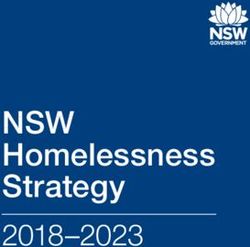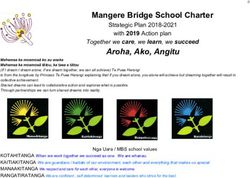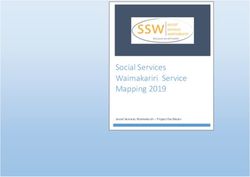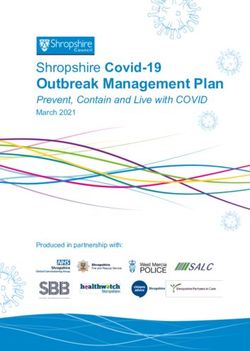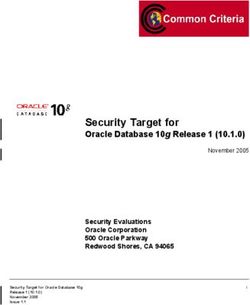Oracle Communications Session Border Controller - Release Notes - Release S-Cz8.3.0 - Oracle Help Center
←
→
Page content transcription
If your browser does not render page correctly, please read the page content below
Oracle® Communications Session Border Controller Release Notes Release S-Cz8.3.0 F20281-01 March 2020
Oracle Communications Session Border Controller Release Notes, Release S-Cz8.3.0 F20281-01 Copyright © 2004, 2020, Oracle and/or its affiliates. All rights reserved. This software and related documentation are provided under a license agreement containing restrictions on use and disclosure and are protected by intellectual property laws. Except as expressly permitted in your license agreement or allowed by law, you may not use, copy, reproduce, translate, broadcast, modify, license, transmit, distribute, exhibit, perform, publish, or display any part, in any form, or by any means. Reverse engineering, disassembly, or decompilation of this software, unless required by law for interoperability, is prohibited. The information contained herein is subject to change without notice and is not warranted to be error-free. If you find any errors, please report them to us in writing. If this is software or related documentation that is delivered to the U.S. Government or anyone licensing it on behalf of the U.S. Government, then the following notice is applicable: U.S. GOVERNMENT END USERS: Oracle programs, including any operating system, integrated software, any programs installed on the hardware, and/or documentation, delivered to U.S. Government end users are "commercial computer software" pursuant to the applicable Federal Acquisition Regulation and agency-specific supplemental regulations. As such, use, duplication, disclosure, modification, and adaptation of the programs, including any operating system, integrated software, any programs installed on the hardware, and/or documentation, shall be subject to license terms and license restrictions applicable to the programs. No other rights are granted to the U.S. Government. This software or hardware is developed for general use in a variety of information management applications. It is not developed or intended for use in any inherently dangerous applications, including applications that may create a risk of personal injury. If you use this software or hardware in dangerous applications, then you shall be responsible to take all appropriate fail-safe, backup, redundancy, and other measures to ensure its safe use. Oracle Corporation and its affiliates disclaim any liability for any damages caused by use of this software or hardware in dangerous applications. Oracle and Java are registered trademarks of Oracle and/or its affiliates. Other names may be trademarks of their respective owners. Intel and Intel Xeon are trademarks or registered trademarks of Intel Corporation. All SPARC trademarks are used under license and are trademarks or registered trademarks of SPARC International, Inc. AMD, Opteron, the AMD logo, and the AMD Opteron logo are trademarks or registered trademarks of Advanced Micro Devices. UNIX is a registered trademark of The Open Group. This software or hardware and documentation may provide access to or information about content, products, and services from third parties. Oracle Corporation and its affiliates are not responsible for and expressly disclaim all warranties of any kind with respect to third-party content, products, and services unless otherwise set forth in an applicable agreement between you and Oracle. Oracle Corporation and its affiliates will not be responsible for any loss, costs, or damages incurred due to your access to or use of third-party content, products, or services, except as set forth in an applicable agreement between you and Oracle.
Contents
About this Guide
My Oracle Support vi
Revision History
1 Introduction to S-Cz8.3.0
Supported Platforms 1-1
Supported Physical Platforms 1-1
Supported Virtual Platforms (and Public Clouds) 1-2
Virtual Machine Requirements 1-2
PCIe Transcoding Card Requirements 1-4
Oracle Communications Session Router Recommendations for Netra and Oracle Servers 1-4
Image Files and Boot Files 1-5
Image Files for Customers Requiring Lawful Intercept 1-5
Boot Loader Requirements 1-6
Setup Product 1-6
Upgrade Information 1-7
Upgrade Checklist 1-7
Upgrade and Downgrade Caveats 1-8
Feature Entitlements 1-9
Encryption for Virtual SBC 1-10
System Capacities 1-11
Transcoding Support 1-11
Coproduct Support 1-13
TLS Cipher Updates 1-14
Documentation Changes 1-15
Behavioral Changes 1-15
Patches Included in This Release 1-16
Supported SPL Engines 1-17
iii2 S-Cz8.3.0m1
Patches Included in This Release 2-1
Virtual Machine Requirements for Release S-Cz8.3.0m1 2-1
Upgrade Information 2-1
Documentation Changes 2-2
New Features 2-2
Interface Changes 2-4
ACLI Command Changes 2-4
ACLI Configuration Element Changes 2-4
SNMP/MIB Changes 2-5
Diameter 2-6
Accounting 2-6
HDR 2-6
3 New Features
4 Interface Changes
ACLI Command Changes 4-1
ACLI Configuration Element Changes 4-1
SNMP/MIB Changes 4-2
5 Caveats and Known Issues
Known Issues 5-1
Caveats and Limitations 5-11
A Deprecated Features
ivAbout this Guide
The Oracle Session Border Controller (SBC) family of products are designed to increase
security when deploying Voice over IP (VoIP) or Unified Communications (UC) solutions.
Properly configured, Oracle’s SBC family helps protect IT assets, safeguard confidential
information, and mitigate risks—all while ensuring the high service levels which users expect
from the corporate phone system and the public telephone network.
Documentation Set
The following table lists related documentation.
Document Name Document Description
Acme Packet 3900 Hardware Installation Contains information about the components and
Guide installation of the Acme Packet 3900.
Acme Packet 4600 Hardware Installation Contains information about the components and
Guide installation of the Acme Packet 4600.
Acme Packet 6100 Hardware Installation Contains information about the components and
Guide installation of the Acme Packet 6100.
Acme Packet 6300 Hardware Installation Contains information about the components and
Guide installation of the Acme Packet 6300.
Acme Packet 6350 Hardware Installation Contains information about the components and
Guide installation of the Acme Packet 6350.
Release Notes Contains information about the current documentation set
release, including new features and management changes.
ACLI Configuration Guide Contains information about the administration and
software configuration of the Service Provider Oracle
Communications Session Border Controller.
ACLI Reference Guide Contains explanations of how to use the ACLI, as an
alphabetical listings and descriptions of all ACLI
commands and configuration parameters.
Maintenance and Troubleshooting Guide Contains information about Oracle Communications
Session Border Controller logs, performance
announcements, system management, inventory
management, upgrades, working with configurations, and
managing backups and archives.
MIB Reference Guide Contains information about Management Information Base
(MIBs), Oracle Communication's enterprise MIBs, general
trap information, including specific details about standard
traps and enterprise traps, Simple Network Management
Protocol (SNMP) GET query information (including
standard and enterprise SNMP GET query names, object
identifier names and numbers, and descriptions), examples
of scalar and table objects.
Accounting Guide Contains information about the Oracle Communications
Session Border Controller’s accounting support, including
details about RADIUS and Diameter accounting.
vAbout this Guide
Document Name Document Description
HDR Resource Guide Contains information about the Oracle Communications
Session Border Controller’s Historical Data Recording
(HDR) feature. This guide includes HDR configuration
and system-wide statistical information.
Administrative Security Essentials Contains information about the Oracle Communications
Session Border Controller’s support for its Administrative
Security license.
SBC Family Security Guide Contains information about security considerations and
best practices from a network and application security
perspective for the Oracle Communications Session
Border Controller family of products.
Installation and Platform Preparation Guide Contains information about upgrading system images and
any pre-boot system provisioning.
Call Traffic Monitoring Guide Contains information about traffic monitoring and packet
traces as collected on the system. This guide also includes
WebGUI configuration used for the SIP Monitor and Trace
application.
HMR Resource Guide Contains information about configuring and using Header
Manipulation Rules to manage service traffic.
TSCF SDK Guide Contains information about the client-side SDK that
facilitates the creation of secure tunnels between a client
application and the TSCF of the OCSBC.
REST API Guide Contains information about the supported REST APIs and
how to use the REST API interface.
My Oracle Support
My Oracle Support (https://support.oracle.com) is your initial point of contact for all product
support and training needs. A representative at Customer Access Support (CAS) can assist you
with My Oracle Support registration.
Call the CAS main number at 1-800-223-1711 (toll-free in the US), or call the Oracle Support
hotline for your local country from the list at http://www.oracle.com/us/support/contact/
index.html. When calling, make the selections in the sequence shown below on the Support
telephone menu:
1. Select 2 for New Service Request.
2. Select 3 for Hardware, Networking, and Solaris Operating System Support.
3. Select one of the following options:
• For technical issues such as creating a new Service Request (SR), select 1.
• For non-technical issues such as registration or assistance with My Oracle Support,
select 2.
You are connected to a live agent who can assist you with My Oracle Support registration and
opening a support ticket.
My Oracle Support is available 24 hours a day, 7 days a week, 365 days a year.
Emergency Response
In the event of a critical service situation, emergency response is offered by the Customer
Access Support (CAS) main number at 1-800-223-1711 (toll-free in the US), or call the Oracle
viAbout this Guide
Support hotline for your local country from the list at http://www.oracle.com/us/support/
contact/index.html. The emergency response provides immediate coverage, automatic
escalation, and other features to ensure that the critical situation is resolved as rapidly as
possible.
A critical situation is defined as a problem with the installed equipment that severely affects
service, traffic, or maintenance capabilities, and requires immediate corrective action. Critical
situations affect service and/or system operation resulting in one or several of these situations:
• A total system failure that results in loss of all transaction processing capability
• Significant reduction in system capacity or traffic handling capability
• Loss of the system's ability to perform automatic system reconfiguration
• Inability to restart a processor or the system
• Corruption of system databases that requires service affecting corrective actions
• Loss of access for maintenance or recovery operations
• Loss of the system ability to provide any required critical or major trouble notification
Any other problem severely affecting service, capacity/traffic, billing, and maintenance
capabilities may be defined as critical by prior discussion and agreement with Oracle.
Locate Product Documentation on the Oracle Help Center Site
Oracle Communications customer documentation is available on the web at the Oracle Help
Center (OHC) site, http://docs.oracle.com. You do not have to register to access these
documents. Viewing these files requires Adobe Acrobat Reader, which can be downloaded at
http://www.adobe.com.
1. Access the Oracle Help Center site at http://docs.oracle.com.
2. Click Industries.
3. Under the Oracle Communications sub-header, click the Oracle Communications
documentation link.
The Communications Documentation page appears. Most products covered by these
documentation sets appear under the headings "Network Session Delivery and Control
Infrastructure" or "Platforms."
4. Click on your Product and then Release Number.
A list of the entire documentation set for the selected product and release appears.
5. To download a file to your location, right-click the PDF link, select Save target as (or
similar command based on your browser), and save to a local folder.
viiRevision History
Revision History
This section provides a revision history for this document.
Date Revision
April 2019 • Initial release and update for S-Cz8.3.0p3
May 2019 • Updates the "Known Issues" table.
• Fixes typo in Neighboring Patch table.
• Adds Performance Enhancements section to
New Features list.
June 2019 • Updates "Known Issues" table for S-
Cz8.3.0p5.
July 2019 • Adds Daylong Transcoding Session Cleanup
feature to New Features chapter.
• Adds Multiple Contact Handling in Redirect
Action for LRT to New Features chapter.
• Adds OCOM incompatibility with IPv6 to
known issues.
October 2019 • Updated for the S-Cz8.3.0m1 release.
• Adds TSM SDK 2.0 to supported co-products.
• Adds "SNMP/MIB Changes" to "Interface
Changes" chapter.
• Updates "Behavioral Changes" and
"Deprecated Features" to account for MIB
object deprecation.
November 2019 • Adds X8-2 platform support for the OCSR.
• Adds trace tool limitations to "Trace Tools"
caveat.
December 2019 • Adds MSRP caveat.
• Updates for the S-Cz8.3.0m1p2 release.
• Updates Resolved Known Issues table.
January 2020 • Adds the "Advanced Media Termination"
feature to "New Features".
February 2020 • Adds telephone-event to supported codecs list
for VNF
March 2020 • Updates for the S-Cz8.3.0m1p7 release.
viii1
Introduction to S-Cz8.3.0
The Oracle Communications Session Border Controller Release Notes provides the following
information about S-Cz8.3.0 release:
• Specifications of supported platforms, virtual machine resources, and hardware
requirements
• Overviews of the new features and enhancements
• Summaries of known issues, caveats, limitations, and behavioral changes
• Details about upgrades and patch equivalency
• Notes about documentation changes, behavioral changes, and interface changes
Supported Platforms
The Oracle Communications Session Border Controller can run on a variety of physical and
virtual platforms. It can also be run in public cloud environments. This section lists all
supported platforms and high level requirements.
Supported Physical Platforms
The Oracle Communications Session Border Controller can be run on the following hardware
platforms.
Acme Packet Platforms
The S-Cz8.3.0 version of the OCSBC supports the following platforms:
• Acme Packet 3900
• Acme Packet 4600
• Acme Packet 6100
• Acme Packet 6300
• Acme Packet 6350
• Virtual Platforms
The S-Cz8.3.0 version of the OCSR supports the following platforms:
• Acme Packet 4600
• Acme Packet 6100
• Acme Packet 6300
• Netra Server X5-2
• Oracle Server X7-2
• Oracle Server X8-2 (Supported by versions S-cZ8.3.0m1p2 and later)
1-1Chapter 1
Supported Platforms
• Virtual Platforms
Supported Virtual Platforms (and Public Clouds)
The Oracle Communications Session Border Controller can be run on the following virtual
platforms.
Supported Hypervisors
Oracle supports installation of Oracle Communications Session Border Controller on the
following hypervisors:
• KVM: Linux version 3.10.0-123 or later, with KVM/QEMU (2.9.0_16 or later) and libvirt
(3.9.0_14 or later)
• VMware: vSphere ESXi Version 6.x or later (Version 6.5 or later is recommended)
• XEN: Release 4.4 or later
OpenStack Compatibility
Oracle distributes Heat templates for the Newton and Pike versions of OpenStack. Use the
Newton template when running either the Newton or Ocata versions of OpenStack. Use the
Pike template when running Pike or a later version of OpenStack.
Supported Public Cloud Platforms
In S-Cz8.3.0 the Oracle Communications Session Border Controller can be run on the
following public cloud platforms. For more information, see "New Features".
• Oracle Cloud Infrastructure (OCI)
• Amazon Web Services (EC2)
• Microsoft Azure
Virtual Machine Requirements
A Virtual Network Function (VNF) requires the CPU core, memory, disk size, and network
interfaces specified for operation. Deployment details, such as the use of distributed DoS
protection, dictate resource utilization beyond the defaults.
Default VNF Resources
VM resource configuration defaults to the following:
• 4 CPU Cores
• 8 GB RAM
• 20 GB hard disk (pre-formatted)
• 8 interfaces as follows:
– 1 for management (wancom0 )
– 2 for HA (wancom1 and 2)
– 1 spare
– 4 for media
1-2Chapter 1
Supported Platforms
Interface Host Mode
The OCSBC S-Cz8.3.0 VNF supports interface architectures using Hardware Virtualization
Mode - Paravirtualized (HVM-PV):
• ESXi - No manual configuration required.
• KVM - HVM mode is enabled by default. Specifying PV as the interface type results in
HVM plus PV.
• XEN (OVM) - The user must configure HVM+PV mode.
Supported Interface Input-Output Modes
• Para-virtualized
• SR-IOV
• PCI Passthrough
Supported Ethernet Controller, Driver, and Input-Output Modes
The following table lists supported Ethernet Controllers (chipset families) and their supported
driver. Reference the host hardware specifications, where you run your hypervisor, to learn the
Ethernet controller in use.
Ethernet Driver PV SR-IOV PCI Passthrough
Controller
Intel 82599 / ixgbe WM M M
X520 / X540
Intel i210 / i350 igb WM M M
Intel X710 / XL710 i40e WM M M
Broadcom (Qlogic bnx2x WM NA NA
Everest)
Broadcom bnxt WM NA NA
BCM57417
Mellanox mlx5 NA M M
ConnectX-4 / 5
• W - wancom (management) interface
• M - media interface
• NA - not applicable
CPU Core Resources
The OCSBC S-Cz8.3.0 VNF requires an Intel Core7 processor or higher, or a fully emulated
equivalent including 64-bit SSSE3 and SSE4.2 support .
If the hypervisor uses CPU emulation (for example, qemu), Oracle recommends that you set the
deployment to pass the full set of host CPU features to the VM.
DPDK Reference
The OCSBC relies on DPDK for packet processing and related functions. You may reference
the Tested Platforms section of the DPDK release notes available at https://doc.dpdk.org. This
1-3Chapter 1
Supported Platforms
information can be used in conjunction with this Release Notes document for you to set a
baseline of:
• CPU
• Host OS and version
• NIC driver and version
Note:
Oracle only qualifies a specific subset of platforms. Not all the hardware listed as
supported by DPDK is enabled and supported in this software. You must use this
document in conjunction with DPDK release notes to gain a full picture of supported
devices.
The DPDK version used in this release is:
• 17.11.4
PCIe Transcoding Card Requirements
For virtual SBC deployments, you can install an Artesyn SharpMedia™ PCIe-8120 media
processing accelerator with either 4, 8, or 12 DSPs in the server chassis in a full-height, full-
length PCI slot to provide high density media transcoding.
Compatibility between the PCIe-8120 card and the SBC is subject to these constraints:
• VMWare and KVM are supported
• PCIe-pass-through mode is supported
• Each vSBC can support 2 PCIE 8120 cards and the server can support 4 PCIE 8120 cards.
• Each PCIe-8120 card supports only one vSBC instance
• Do not configure transcoding cores for software-based transcoding when using a PCIe
media card.
Oracle Communications Session Router Recommendations for
Netra and Oracle Servers
Oracle recommends the following resources when operating the OCSR, release S-Cz8.3.0 over
Netra and Oracle Platforms.
Hardware recommendations for Netra Server X5-2
Processor Memory
2 x Intel Xeon E5-2699 v3 CPUs 32GB DDR4-2133
Hardware recommendations for Oracle Server X7-2
Processor Memory
2 x 18-core Intel Xeon 6140 32GB DDR4 SDRAM
1-4Chapter 1
Image Files and Boot Files
Image Files and Boot Files
This software version distribution provides multiple products, based on your setup product
configuration.
For Acme Packet Platforms
Use the following files for new installations and upgrades on Acme Packet platforms.
• Image file: nnSCZ830.bz
• Bootloader file: nnSCZ830.boot
For Virtual Machines
This S-Cz8.3.0 release includes distributions suited for deployment over hypervisors.
Download packages contain virtual machine templates for a range of virtual architectures. Use
the following distributions to the Session Border Controller as a virtual machine:
• nnSCZ830-img-vm_ovm.ova—Open Virtualization Archive (.ova) distribution of the
SBC VNF for Oracle (XEN) virtual machines and Amazon EC2 .
• nnSCZ830-img-vm_kvm.tgz—Compressed image file including SBC VNF for KVM
virtual machines and Oracle Cloud Infrastructure (OCI).
• nnSCZ830-img-vm_vmware.ova—Open Virtualization Archive (.ova) distribution of
the SBC VNF for ESXi virtual machines.
• nnSCZ830_HOT.tar.gz—The Heat Orchestration Templates used with OpenStack.
Each virtual machine package includes:
• Product software—Bootable image of the product allowing startup and operation as a
virtual machine. This disk image is in either the vmdk or qcow2 format.
• usbc.ovf—XML descriptor information containing metadata for the overall package,
including identification, and default virtual machine resource requirements. The .ovf file
format is specific to the supported hypervisor.
• legal.txt—Licensing information, including the Oracle End-User license agreement
(EULA) terms covering the use of this software, and third-party license notifications.
For Oracle Platforms supporting the Session Router
Use the following files for new installations and upgrades on COTS platforms.
• Image file: nnSCZ830.bz.
• Bootloader file: nnSCZ830.boot.
Image Files for Customers Requiring Lawful Intercept
Deployments requiring Lawful Intercept (LI) functionality must use the LI-specific image files.
These image files are available in a separate media pack on MOS and OSDC. LI-specific image
files can be identified by the "LI" notation before the file extension. For example, the inventory
of files for the initial GA release is:
• nnSCZ830-img-usb.LI.exe
1-5Chapter 1
Image Files and Boot Files
• nnSCZ830-img-vm_kvm.LI.tgz
• nnSCZ830-img-vm_vmware.LI.ova
• nnSCZ830-img.LI.iso
• nnSCZ830.LI.bz
All subsequent patches will follow naming conventions with the LI modifier.
Boot Loader Requirements
All platforms require the Stage 3 boot loader that accompanies the Oracle Communications
Session Border Controller image file, as distributed. Install the boot loader according to the
instructions in the Installation and Platform Preparation Guide.
Setup Product
The following procedure shows how to setup the product. Once you have setup the product,
you must setup entitlements. For information on setting up entitlements, see "Self-Provisioned
Entitlements".
Note:
The availability of a particular feature depends on your entitlements and configuration
environment.
1. Type setup product at the ACLI. If this is the first time running the command on this
hardware, the product will show as Uninitialized.
2. Type 1 to modify the uninitialized product.
3. Type the number followed by for the product type you wish to initialize.
4. Type s to commit your choice as the product type of this platform.
5. Reboot your Oracle Communications Session Border Controller.
ORACLE# setup product
--------------------------------------------------------------
WARNING:
Alteration of product alone or in conjunction with entitlement
changes will not be complete until system reboot
Last Modified
--------------------------------------------------------------
1 : Product : Uninitialized
Enter 1 to modify, d' to display, 's' to save, 'q' to exit. [s]: 1
Product
1 - Session Border Controller
2 - Session Router - Session Stateful
3 - Session Router - Transaction Stateful
4 - Subscriber-Aware Load Balancer
5 - Enterprise Session Border Controller
6 - Peering Session Border Controller
1-6Chapter 1
Upgrade Information
Enter choice : 1
Enter 1 to modify, d' to display, 's' to save, 'q' to exit. [s]: s
save SUCCESS
Note:
When configuring an HA pair, you must provision the same product type and features
on each system.
Upgrade Information
Supported Upgrade Paths (OCSBC and OCSR)
Both the OCSBC and the OCSR support the following in-service (hitless) upgrade and rollback
paths:
• S-CZ8.2.0p3 to S-CZ8.3.0
• S-CZ8.1.0m1p11 to S-CZ8.3.0
• S-CZ7.4.0m2p3 to S-CZ8.3.0
• S-CZ7.4.1m1p5 to S-CZ8.3.0
When upgrading to this release from a release older than the previous release, read all
intermediate Release Notes for notification of incremental changes.
Upgrade Checklist
Before upgrading the Oracle Communications Session Border Controller software:
1. Obtain the name and location of the target software image file from either Oracle Software
Delivery Cloud, https://edelivery.oracle.com/, or My Oracle Support, https://
support.oracle.com, as applicable.
2. Provision platforms with the Oracle Communications Session Border Controller image file
in the boot parameters.
3. Run the check-upgrade-readiness command and examine its output for any
recommendations or requirements prior to upgrade.
4. Verify the integrity of your configuration using the ACLI verify-config command.
5. Back up a well-working configuration. Name the file descriptively so you can fall back to
this configuration easily.
6. Refer to the Oracle Communications Session Border Controller Release Notes for any
caveats involving software upgrades.
1-7Chapter 1
Upgrade Information
Upgrade and Downgrade Caveats
The following items provide key information about upgrading and downgrading with this
software version.
Reactivate License Key Features
On the Acme Packet 1100 and Acme Packet 3900 platforms, the software TLS and software
SRTP features no longer require license keys. After you upgrade to S-Cz8.3.0, you must run the
setup product command to re-activate the features that formerly depended on license keys.
Reset the rsa_ssh.key
After you upgrade from 7.x to S-Cz8.3.0, you must manually reset the rsa_ssh.key when the
host OpenSSH client version is 7.6 or newer. Applies to all platforms.
1. Delete the old ssh_rsa.key in the /code/ssh directory in the shell environment.
2. Reboot the OCSBC, using reboot from the ACLI prompt.
Reset Local Passwords for Downgrades
Oracle delivers increased encryption strength for internal password hash storage for the S-
Cz8.3.0 release. This affects downgrades to the E/SC-z7.x and E/SC-z8.0.0 releases because
the enhanced password hash algorithm is not compatible with those earlier SBC software
versions. The change does not affect downgrades to E/SCz8.1.0 or E/SCz8.2.0.
If you change any local account passwords after upgrading to S-Cz8.3.0, then you attempt to
downgrade to the earlier release, local authentication does not succeed and the system becomes
inaccessible.
Oracle recommends that you do not change any local account passwords after upgrading to S-
Cz8.3.0 from a prior release, until you are sure that you will not need to downgrade. If you do
not change any local account passwords after upgrading to S-Cz8.3.0, downgrading is not
affected.
Caution:
If you change the local passwords after you upgrade to S-Cz8.3.0, and then later want
to downgrade to a previous release, reset the local user passwords with the following
procedure while running the newer version, before attempting the downgrade.
Perform the following procedure on the standby SBC first, and then force a switchover. Repeat
steps 1-10 on the newly active SBC. During the procedure, the SBC powers down and you
must be present to manually power up the SBC.
Caution:
Be aware that the following procedure erases all of your local user passwords, as well
as the log files and CDRs located in the /opt directory of the SBC.
1-8Chapter 1
Feature Entitlements
1. Log on to the console of the standby SBC in Superuser mode, type halt sysprep on the
command line, and press ENTER.
The system displays the following warning:
*********************************************
WARNING: All system-specific data will be permanently
erased and unrecoverable.
Are you sure [y/n]
2. Type y, and press ENTER.
3. Type your Admin password, and press ENTER.
The system erases your local passwords, log files, and CDRs and powers down.
4. Power up the standby SBC.
5. During boot up, press the space bar when prompted to stop auto-boot so that you can enter
the new boot file name.
The system displays the boot parameters.
6. For the Boot File parameter, type the boot file name for the software version to which you
want to downgrade next to the existing version. For example,nnECZ800.bz.
7. At the system prompt, type @, and press ENTER.
The standby reboots.
8. After the standby reboots, do the following:
a. Type acme, and press ENTER.
b. Type packet, and press ENTER.
9. Type and confirm the password that you want for the User account.
10. Type and confirm the password that you want for the Superuser account.
11. Perform a notify berpd force on the standby to force a switchover.
12. Repeat steps 1-10 on the newly active SBC.
vSBC License Keys
See "Encryption for Virtual SBC" under "Self-Provisioned Entitlements" for important
information about licensing changes for virtual SBCs.
Maintain DSA-Based HDR and CDR Push Behavior
To maintain your existing DSA key-based CDR and HDR push behavior after upgrading from
7.x to S-Cz8.3.0, perform the following procedure:
1. Navigate to the security, ssh-config, hostkey-algorithms configuration element and
manually enter the DSA keys you want to use.
2. Save and activate your configuration.
3. Execute the reboot command from the ACLI prompt.
Feature Entitlements
You enable the features that you purchased from Oracle, either by self-provisioning using the
setup entitlements command, or installing a license key at the system, license configuration
element.
1-9Chapter 1
Feature Entitlements
This release uses the following self-provisioned entitlements and license keys to enable
features.
The following table lists the features you enable with the setup entitlements command.
Feature Type
Accounting boolean
Admin Security boolean
ANSSI R226 Compliance boolean
BFD boolean
IMS-AKA Endpoints Integer
IPSec Trunking Sessions Integer
IPv4 - IPv6 Interworking boolean
IWF (SIP-H323) boolean
Load Balancing boolean
MSRP B2BUA Sessions Integer
Policy Server boolean
Quality of Service boolean
Routing boolean
SIPREC Session Recording boolean
SRTP Sessions Integer
Transcode Codec AMR Capacity Integer
Transcode Codec AMRWB Capacity Integer
Transcode Codec EVRC Capacity Integer
Transcode Codec EVRCB Capacity Integer
Transcode Codec EVS Capacity Integer
Transcode Codec OPUS Capacity Integer
Transcode Codec SILK Capacity Integer
TSCF Tunnels Integer
The following table lists the features you enable by installing a license key at the system,
license configuration element. Request license keys at the License Codes website at http://
www.oracle.com/us/support/licensecodes/acme-packet/index.html.
Feature Type
Lawful Intercept boolean
R226 SIPREC boolean
Encryption for Virtual SBC
You must enable encryption for virtualized deployments with a license key. The following table
lists which licenses are required for various encryption use cases.
Feature License
IMS-AKA Endpoints IPSec
IPSec Trunking IPSec
SRTP Sessions SRTP
Transport Layer Security Sessions TLS 1
1-10Chapter 1
System Capacities
Feature License
MSRP TLS
1 The TLS license is only required for media and signaling. TLS for secure access, such as SSH, HTTPS, and SFTP is
available without installing the TLS license key.
To enable the preceding features, you install a license key at the system, license configuration
element. Request license keys at the License Codes website at http://www.oracle.com/us/
support/licensecodes/acme-packet/index.html.
After you install the license keys, you must reboot the system to see them.
Upgrading To 8.3 From Previous Releases
When upgrading from a previous release to S-Cz8.3.0, your encryption entitlements carry
forward and you do not need to install a new license key.
System Capacities
System capacities vary across the range of platforms that support the Oracle Communications
Session Border Controller. To query the current system capacities for the platform you are
using, execute the show platform limits command.
Transcoding Support
Based on the transcoding resources available, which vary by platform, different codecs may be
transcoded from- and to-.
1-11Chapter 1
Transcoding Support
Platform Supported Codecs (by way of codec-policy in
the add-on-egress parameter)
• Acme Packet physical platforms • AMR
• Hardware-based transcoding for virtual • AMR-WB
platforms (PCIe Media Accelerator) • CN
• EVRC0
• EVRC
• EVRC1
• EVRCB0
• EVRCB
• EVRCB1
• EVS
• G711FB
• G722
• G723
• G726
• G726-16
• G726-24
• G726-32
• G726-40
• G729
• G729A
• GSM
• iLBC
• Opus
• SILK
• PCMU
• PCMA
• T.38
• T.38OFD
• telephone-event
• TTY, except on the Acme Packet 1100
• Virtual Platforms (with 1+ transcoding core) • AMR
• AMR-WB
• EVS
• G729
• G729A
• iLBC
• Opus
• SILK
• PCMU
• PCMA
• telephone-event
Note that the pooled transcoding feature on the
VNF uses external transcoding OCSBC, as defined
in "Co-Product Support," for supported OCSBC for
the Transcoding-SBC (T-SBC) role.
1-12Chapter 1
Coproduct Support
Coproduct Support
The following products and features run in concert with the Oracle Communications Session
Border Controller for their respective solutions. Contact your Sales representative for further
support and requirement details.
Oracle Communications Operations Manager
This release can interoperate with the following versions of the Oracle Communications
Session Monitor:
• 4.0.0
• 4.1.0
Oracle Communications Session Delivery Manager
This release can interoperate with the following versions of the Oracle Communications
Session Delivery Manager:
• 8.1 and later
Oracle Communications Session Load Balancer
This release can interoperate as a cluster member with the following versions of the Session
Load Balancer:
• S-Cz7.3.10
• S-Cz8.1.0
• S-Cz8.3.0
Oracle Communications TSM SDK
This release can interoperate with the following versions of the TSM SDK:
• 1.6
• 2.0
Pooled Transcoding
This release acting as an A-SBC can interoperate with T-SBCs on the following hardware/
software combinations :
• Acme Packet 4500: S-CZ7.4.0
• Acme Packet 4600: S-CZ7.4.0, S-CZ8.1.0, S-CZ8.2.0, S-CZ8.3.0
• Acme Packet 6300: S-CZ7.4.0, S-CZ8.1.0, S-CZ8.2.0, S-CZ8.3.0
• Acme Packet 6350: S-CZ7.4.0, S-CZ8.1.0, S-CZ8.2.0, S-CZ8.3.0
• Virtual Platforms with Artesyn SharpMedia™: S-CZ8.2.0, S-CZ8.3.0
This release acting as a T-SBC can interoperate with A-SBCs on the following hardware/
software combinations:
• Acme Packet 4500: S-CZ7.4.0
• All other platforms supported on the following releases: S-Cz8.1.0, S-Cz8.2.0, S-Cz8.3.0
1-13Chapter 1
TLS Cipher Updates
TLS Cipher Updates
Note the following changes to the DEFAULT cipher list.
Oracle recommends the following ciphers, and includes them in the DEFAULT cipher list:
• TLS_ECDHE_RSA_WITH_AES_256_GCM_SHA384
• TLS_ECDHE_RSA_WITH_AES_128_GCM_SHA256
• TLS_ECDHE_RSA_WITH_AES_256_CBC_SHA384
• TLS_ECDHE_RSA_WITH_AES_128_CBC_SHA256
• TLS_ECDHE_ECDSA_WITH_AES_256_GCM_SHA384
• TLS_ECDHE_ECDSA_WITH_AES_128_GCM_SHA256
• TLS_DHE_RSA_WITH_AES_256_GCM_SHA384
• TLS_DHE_RSA_WITH_AES_128_GCM_SHA256
• TLS_DHE_RSA_WITH_AES_128_CBC_SHA256
• TLS_DHE_RSA_WITH_AES_256_CBC_SHA256
• TLS_RSA_WITH_AES_256_CBC_SHA256
Oracle supports the following ciphers, but does not include them in the DEFAULT cipher list:
• TLS_RSA_WITH_AES_256_GCM_SHA384
• TLS_RSA_WITH_AES_128_GCM_SHA256
• TLS_RSA_WITH_AES_128_CBC_SHA
• TLS_RSA_WITH_AES_128_CBC_SHA256
• TLS_RSA_WITH_3DES_EDE_CBC_SHA
Oracle supports the following ciphers for debugging purposes only:
• TLS_RSA_WITH_NULL_SHA256 (debug only)
• TLS_RSA_WITH_NULL_SHA (debug only)
• TLS_RSA_WITH_NULL_MD5 (debug only)
Oracle supports the following ciphers, but considers them not secure. They are not included in
the DEFAULT cipher-list, but they are included when you set the cipher-list attribute to ALL.
Note that they trigger verify-config error messages.
• TLS_DHE_RSA_WITH_AES_256_CBC_SHA
• TLS_RSA_WITH_AES_256_CBC_SHA
• TLS_DHE_RSA_WITH_AES_128_CBC_SHA
• TLS_DHE_RSA_WITH_3DES_EDE_CBC_SHA
To configure TLS ciphers, use the cipher-list attribute in the tls-profile configuration element.
1-14Chapter 1
Documentation Changes
WARNING:
When you set tls-version to either tlsv1 or tlsv11 and you want to use ciphers that
Oracle considers not secure, you must manually add them to the cipher-list attribute.
Note:
The default is TLSv1.2. Oracle supports TLS1.0 and TLS1.1 for backward
compatibility, only, and they may be deprecated in the future. TLS 1.0 is planned to be
deprecated in the next release.
Documentation Changes
The following information lists and describes the changes made to the Oracle Communications
Session Border Controller (OCSBC) documentation set for S-Cz8.3.0.
SIP ISUP Interworking using HMR
The information used to explain how to configure HMRs within the context of SIP ISUP
interworking is moved from the SIP chapter of the ACLI Configuration Guide to the HMR
Guide.
RFC2833 to KPML Interworking
Information on RFC2833 to KPML Interworking is now centralized in the DTMF Interworking
chapter of the ACLI Configuration Guide. A former section on this subject in the SIP chapter is
removed.
Transcoding Resources
The Transcoding chapter has been reorganized to clearly present the three types of transcoding
resources. See the Transcoding chapter in the ACLI Configuration Guide.
Behavioral Changes
The following information documents the behavioral changes to the Oracle Communications
Session Border Controller (OCSBC) in this software release.
TLS1.0
TLS1.0 is no longer advertised by default during session negotiation when the tls-version
parameter is set to compatibility. To advertise TLS1.0 during session negotiation, navigate to
the security-config element and set the options parameter to +sslmin=tls1.0. Note that the
current default is TLSv1.2.
ORACLE(security-config)# options +sslmin=tls1.0
Note:
TLS 1.0 is planned to be deprecated in the next release.
1-15Chapter 1
Patches Included in This Release
Licensing IPSec / TLS / SRTP / IMS-AKA / MSRP on vSBC
For new configurations on virtual platforms, you must enter a license key that enables certain
encryption-oriented features before setting entitlements. See: Encryption for Virtual SBC for
more information.
VNF Licensing
The S-Cz8.3.0 release reverts to the pre-S-Cz8.1.0 behavior where VNF once again requires a
license key. (The S-Cz8.1.0 release did not require a license key for VNF.)
Lawful Intercept Customers
Refer to the topic about new images files for LI customers only: Image Files for Customers
Requiring Lawful Intercept.
HMR Regex Matching Changes
The PCRE (Perl Compatible Regular Expression) engine was updated in 8.1 and consequently
the match-value value of \, is no longer valid. In previous releases, the PCRE engine used \,
to match any character, including a NUL character. The newer PCRE engine does not support
\,.
Separate from the PCRE, the SBC supports the non-standard \,+ to match one or more
characters, including NUL characters. If your HMR rule for 8.0 or earlier depends on \, (for
example, \,*), use either the standard .* to match any character zero or more times, excluding
NUL characters, or use \,+ to match any character, including NUL characters, one or more
times.
Voltage Monitoring
Starting in S-Cz8.3.0 and later, apEnvMonVoltageStatusValue in the ap-env-monitor.mib file is
not supported. Voltage can still be monitored through the ACLI show voltage command.
Patches Included in This Release
The following information assures you that when upgrading, the S-Cz8.3.0 release includes
defect fixes from neighboring patch releases.
Baseline
Cz8.2.0p3 is the patch baseline, which is the most recent build from which Oracle created S-
Cz8.3.0.
Neighboring Patches Also Included
• S-Cz8.1.0m1p11
• S-Cz8.0.0p8
• S-CZ7.4.1m1p5
• S-CZ7.4.0m2p3
1-16Chapter 1
Supported SPL Engines
Supported SPL Engines
The S-Cz8.3.0 release supports the following SPL engine versions: C2.0.0, C2.0.1, C2.0.2,
C2.0.9, C2.1.0, C2.1.1, C2.2.0, C2.2.1, C2.3.2, C3.0.0, C3.0.1, C3.0.2, C3.0.3, C3.0.4, C3.0.6,
C3.0.7, C3.1.0, C3.1.1, C3.1.2, C3.1.3, C3.1.4, C3.1.5, C3.1.6, C3.1.7, C3.1.8, C3.1.9, C3.1.10,
C3.1.11, C3.1.12.
1-172
S-Cz8.3.0m1
The following topics provide descriptions, explanations, and configuration information for the
contents of Maintenance Release S-Cz8.3.0m1. Unless otherwise stated, requirements and other
release information is identical to S-Cz8.3.0 GA, noted in the first chapter of this document.
Patches Included in This Release
The following information assures you that when upgrading, the S-Cz8.3.0m1 release includes
defect fixes from neighboring patch releases.
Baseline
The patch baseline is S-Cz8.3.0p8, the most recent build from which Oracle created S-
Cz8.3.0m1.
Neighboring Patches Also Included
• S-Cz8.1.0m1p12
• S-Cz8.0.0p9
• S-Cz7.4.1m1p6
• S-Cz7.4.0m2p3
Virtual Machine Requirements for Release S-
Cz8.3.0m1
DPDK Reference
The S-Cz8.3.0m1 release supports the DPDK version 18.11.2.
Upgrade Information
Supported Upgrade Paths (OCSBC and OCSR)
Both the OCSBC and the OCSR support the following in-service (hitless) upgrade and rollback
paths:
• S-CZ8.2.0p4 to S-CZ8.3.0
• S-CZ8.1.0m1p11 to S-CZ8.3.0
• S-CZ7.4.0m2p3 to S-CZ8.3.0
• S-CZ7.4.1m1p5 to S-CZ8.3.0
When upgrading to this release from a release older than the previous release, read all
intermediate Release Notes for notification of incremental changes.
2-1Chapter 2
Documentation Changes
Documentation Changes
The following books have been updated for S-Cz8.3.0m1:
• Oracle Communications Session Border Controller Accounting Guide
• Oracle Communications Session Border Controller Configuration Guide
• Oracle Communications Session Border Controller ACLI Reference Guide
• Oracle Communications Session Border Controller HDR Resource Guide
• Oracle Communications Session Border Controller Platform Preparation and Installation
Guide
• Oracle Communications Session Border Controller MIB Reference Guide
• Oracle Communications Session Border Controller Maintenance and Troubleshooting
Guide
• Oracle Communications SLB Essentials
The following information lists and describes the changes made to the Oracle Communications
Session Border Controller (OCSBC) documentation set for S-Cz8.3.0m1.
My Oracle Support
Each book in the Oracle Communications Session Border Controller documentation set now
contains the "My Oracle Support" topic. This topic contains information on contacting product
support, accessing emergency help in the case of a critical emergency, and locating product
documentation.
ACLI Reference Guide
The A-M section of the ACLI Reference Guide includes the following new elements.
• Authentication Profile
• HTTP Client
• HTTP Server
Note:
These elements are reserved for future use.
New Features
The S-Cz8.3.0m1 release supports the following new features and enhancements.
Note:
System session capacity and performance are subject to variations between various use
cases and major software releases.
2-2Chapter 2
New Features
SIP Header Automation for Microsoft Teams
The OCSBC can manipulate SIP message headers in the format required by Microsoft Teams,
rather than with custom Header Manipulation Rules. The following parameters are used for this
function:
• session-agent, ping-response
• realm-config, teams-fqdn-uri
• realm-config, sdp-active-only
See the Configuring the Oracle ESBC to Microsoft Teams Direct Routing Media Bypass -
Enterprise Model Document for details.
SIP to SIP-I Interworking Enhancement
Oracle plans to enhance SIP to SIP-I interworking over the course of several releases. For the
S-Cz8.3.0m1 release, this interworking now supports populating of IAM parameters based on
SIP INV, support for REL/RLC messages, reason code mapping from 4xx, 5xx, 6xx final
responses into REL and vice versa, support for supplementary services, and support for parsing
of SPIROU.
See "SIP ISUP Interworking" in the ACLI Configuration Guide.
Registration Event Subscription Counters
This release provides new counters for registration event subscriptions.
See "SIP Registration Event Package Support" in the ACLI Configuration Guide.
HA Deployments over Oracle Cloud Infrastructure
This release supports HA deployments over Oracle Cloud Infrastructure (OCI).
See the Platform Preparation and Installation Guide.
MSRP Statistics
This release provides MSRP byte and packet counters at the end of each MSRP call.
See "MSRP Statistics" in the ACLI Configuration Guide.
IMS-AKA Subscriber Support
The OCSBC supports up to 400,000 IMS-AKA subscribers, but is dependent on configuration.
For example, Oracle recommends at least 2 forwarding cores and 52GB to support 400,000
subscribers. In addition, the OCSBC allocates resources for IMS-AKA based on your setting
for the IMS-AKA endpoint entitlement. This means that you must also set the entitlement prior
to IMS-AKA operation so that the system correctly allocates resource utilization.
Thresholds to consider when you set the entitlement include:
• 1 Forwarding core:
– Less that 8GB memory support only 500 IMS-AKA subscribers
– 8GB memory supports 48,000 IMS-AKA subscribers
– 10GB memory supports 80,000 IMS-AKA subscribers
2-3Chapter 2
Interface Changes
– 16GB memory supports 104,000 IMS-AKA subscribers
• 2 Forward cores:
– 16GB memory supports 112,000 IMS-AKA subscribers
– 20GB memory supports 144,000 IMS-AKA subscribers
– 24GB memory supports 176,000 IMS-AKA subscribers
– 32GB memory supports 240,000 IMS-AKA subscribers
– 48GB memory supports 368,000 IMS-AKA subscribers
– 52GB memory supports 400,000 IMS-AKA subscribers
See "IMS Support" in the ACLI Configuration Guide.
OCSR Platform Support
The OCSR is supported over the X8-2 platform, beginning with version S-cZ8.3.0m1p2.
See "Oracle Server X8-2 Platform Preparation" in the Platform Preparation and Installation
Guide.
Interface Changes
The following topics summarize ACLI, SNMP, HDR, Alarms, and RADIUS changes for S-
Cz8.3.0m1. The additions, removals, and changes noted in these topics occurred since the
previous major release of the Oracle Communications Session Border Controller.
ACLI Command Changes
The following table summarizes the ACLI command changes that first appear in the Oracle
Communications Session Border Controller S-Cz8.3.0m1 release.
Command Description
show sipd status This command now displays counters for SIP
registration event subscriptions.
request collection This command now accepts msrp-stats as a
collection-object value.
ACLI Configuration Element Changes
The following tables summarize the ACLI configuration element changes that first appear in
the Oracle Communications Session Border Controller (OCSBC) S-Cz8.3.0m1 release.
Elements Reserved for Future Use
The following table lists and describes new configuration elements that display in the S-
Cz8.3.0m1 release, but are reserved for future use.
New Elements Description
authentication-profile For creating an authentication scheme profile.
Other configurations, such as HTTP Client and
HTTP Server, require the authentication profile.
2-4Chapter 2
Interface Changes
New Elements Description
http-client For providing a way for the OCSBC to
communicate with a remote server.
http-server For provisioning the OCSBC for mid-call updates.
SIP to SIP-I Interworking
This table lists and describes new configuration elements that display in the S-Cz8.3.0m1
release.
New Elements Description
session-router, session-translation, rules-isup- Manipulates the ISUP Called Party Number
cdpn parameter
session-router, session-translation, rules-isup- Manipulates the ISUP Calling Party Number
cgpn parameter
session-router, session-translationrules-isup-gn Manipulates the ISUP Generic Number parameter
session-router,session-translation, rules-isup- Manipulates the ISUP Redirecting Number
rdn parameters
session-router,session-translation, rules-isup-ocn Manipulates the ISUP Original Called Number
session-router,sip-isup-profile, isup-version Adds the spirou value to the isup-version
parameter
session-router,sip-isup-profile, country-code Specifies the text string to use for country code
interworking
session-router,sip-isup-profile, portability- Set this parameter to concatenate if you want to
method perform interworking for Number Portability
Support within the IAM
MSRP Statistics
This table lists and describes new configuration elements that display in the S-Cz8.3.0m1
release.
Elements Description
system-config, collect, group-settings Adds msrp-stats value to group-name parameter
SNMP/MIB Changes
This section summarizes the SNMP/MIB changes that appear in the Oracle Communications
Session Border Controller version S-Cz8.3.0m1.
MIB Changes for MSRP Statistics
A new object-group apSipMSRPStatsGroup will be added to ap-sip.mib for the MSRP
statistics.
2-5Chapter 2
Interface Changes
Diameter
This section summarizes the accounting changes that appear in the Oracle Communications
Session Border Controller version S-Cz8.3.0m1.
New Diameter Rf ACR AVPs
The following AVPs are available in "Acme-Packet-Specific-Extension-Rf AVP:"
• MSRP-Calling-Packets-Received
• MSRP-Calling-Octets-Received
• MSRP-Calling-Packets-Transmitted
• MSRP-Calling-Octets-Transmitted
• MSRP-Called-Packets-Received
• MSRP-Called-Octets-Received
• MSRP-Called-Packets-Transmitted
• MSRP-Called-Octets-Transmitted
Accounting
This section summarizes the accounting changes that appear in the Oracle Communications
Session Border Controller version S-Cz8.3.0m1.
New RADIUS VSAs
• Acme-Extended-Attributes: The VSAs available are the following:
– Acme-MSRP-Calling-Packets
– Acme-MSRP-Calling-Octets
– Acme-MSRP-Calling-Packets-Transmitted
– Acme-MSRP-Calling-Octets-Transmitted
– Acme-MSRP-Called-Packets
– Acme-MSRP-Called-Octets
– Acme-MSRP-Called-Packets-Transmitted
– Acme-MSRP-Called-Octets-Transmitted
See "Acme-Extended-Attributes Explanation" in the Accounting Guide for more information.
HDR
This section summarizes the HDR changes that appear in the Oracle Communications Session
Border Controller version S-Cz8.3.0m1.
New HDR Groups
This release adds the following new HDR groups. This group is documented in this release's
HDR Guide.
• msrp-stats: displays identical information as show msrp stats CLI command.
2-63
New Features
The S-Cz8.3.0 release supports the following new features and enhancements.
Note:
System session capacity and performance are subject to variations between various use
cases and major software releases.
Cloud Platform Support - Microsoft Azure
This OCSBC software version supports deployment over the Microsoft Azure public cloud in
Standalone mode.
See Cloud Platform Installation in the Platform Preparation and Installation Guide.
Cloud Platform Support - Amazon EC2
This OCSBC software version supports deployment over the Amazon EC2 public cloud in both
Standalone and High Availability mode.
See Cloud Platform Installation in the Platform Preparation and Installation Guide.
Cloud Platform Support - OCI
This OCSBC software version supports deployment over the Oracle Cloud Infrastructure (OCI)
public cloud in Standalone mode.
See Cloud Platform Installation in the Platform Preparation and Installation Guide.
Local Media Playback
The Oracle Communications Session Border Controller (OCSBC) can generate media locally
based on end station signaling, local media playback configuration, and other OCSBC
configuration.
See Local Media Playback the ACLI Configuration Guide.
MSRP and High Availability
Following a High Availability (HA) switchover, the new active OCSBC responds with a TCP
RST to the first MSRP message received on an MSRP session that a UA established with the
former active OCSBC. This response provides for a timely detection of the HA switchover and
enables the UA to re-initiate the MSRP session by sending a SIP re-INVITE.
The OCSBC supports this functionality only on Virtual Machines.
MSRP and Middlebox Traversal Using the CEMA Extension
The OCSBC requires the Connection Establishment for Media Anchoring (CEMA) extension
(RFC6714) and the session-id matching mechanism to allow the OCSBC to exchange Message
Session Relay Protocol (MSRP) messages through middleboxes that do not act as MSRP Back
to Back User Agents (B2BUA). When such a middlebox passes the MSRP messages through
3-1Chapter 3
without updating the SDP a=path attribute, the OCSBC cannot establish a TCP connection
through the middlebox. The CEMA mechanism makes the connection possible. In a scenario
where the middlebox does update the SDP a=path attribute, the MSRP messages will not pass
validation and will be dropped. The Session-id matching mechanism prevents that situation.
Enable the CEMA extension with the msrp-cema-support parameter in the tcp-media-profile
configuration in media-manager.
The OCSBC supports this functionality only on Virtual Machines.
MSRP B2BUA Support for NG911
The OCSBC supports Message Session Relay Protocol (MSRP) and Back to Back User Agent
(B2BUA) networking for Next Generation 911 (NG911). MSRP is used for messaging and file
sharing in Session Initiation Protocol (SIP), which is widely used in NG911 markets that utilize
MSRP with either an MSRP application server or in Peer-to-Peer (P2P) mode. Such support
enables (OCSBC) customers to deploy the OCSBC as a Public Safety Answering Point
(PSAP).
The OCSBC supports this functionality only on Virtual Machines.
MSRP Media Types Filtering
You can configure the OCSBC to use a whitelist to filter media types and sub-types that you
want the system to allow. During SIP signaling, the OCSBC removes media types not listed on
the whitelist from the SDP offer. The OCSBC also rejects Message Session Relay Protocol
(MSRP) SEND requests that announce media types in the MSRP content-type header other
than those negotiated during the SDP offer-answer exchange.
The OCSBC supports this functionality only on Virtual Machines.
MSRP Message Size Limiting
To set a limit on the Message Session Relay Protocol (MSRP) size of the message that the
OCSBC can receive from a given realm, the tcp-media-profile configuration includes the
msrp-message-size, msrp-message-size-file, and msrp-message-size-enforce options.
The OCSBC supports this functionality only on Virtual Machines.
Performance Enhancements
Optimization and performance enhancements have been made to SBC components. These
include:
• SIPd, Radd, and MBCD enhancements that increase performance
• Improved SSM card utilization
• File descriptor monitoring
Note:
These optimization and performance enhancements were first introduced in S-Cz8.2.0
and apply to SBC components in this release as well.
Notifications for Certificate Expiration
The OCSBC supports setting an alarm when a TLS certificate is about to expire.
See Notifications for Certificate Expiration in the ACLI Configuration Guide.
3-2You can also read