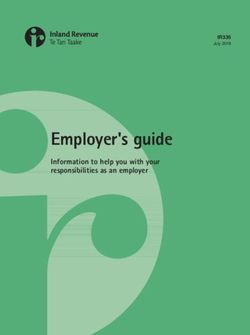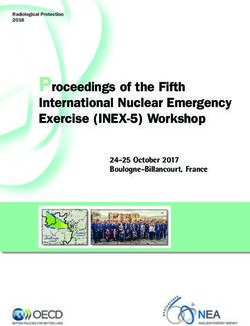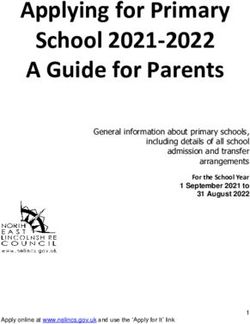VERITAS NETBACKUP RELEASE NOTES - RELEASE 8.3 DOCUMENT VERSION 2
←
→
Page content transcription
If your browser does not render page correctly, please read the page content below
Veritas NetBackup™ Release Notes Release 8.3 Document Version 2
Veritas NetBackup™ Release Notes
Last updated: 2021-01-15
Legal Notice
Copyright © 2021 Veritas Technologies LLC. All rights reserved.
Veritas, the Veritas Logo, and NetBackup are trademarks or registered trademarks of Veritas
Technologies LLC or its affiliates in the U.S. and other countries. Other names may be
trademarks of their respective owners.
This product may contain third-party software for which Veritas is required to provide attribution
to the third party (“Third-party Programs”). Some of the Third-party Programs are available
under open source or free software licenses. The License Agreement accompanying the
Software does not alter any rights or obligations you may have under those open source or
free software licenses. Refer to the Third-party Legal Notices document accompanying this
Veritas product or available at:
https://www.veritas.com/about/legal/license-agreements
The product described in this document is distributed under licenses restricting its use, copying,
distribution, and decompilation/reverse engineering. No part of this document may be
reproduced in any form by any means without prior written authorization of Veritas Technologies
LLC and its licensors, if any.
THE DOCUMENTATION IS PROVIDED "AS IS" AND ALL EXPRESS OR IMPLIED
CONDITIONS, REPRESENTATIONS AND WARRANTIES, INCLUDING ANY IMPLIED
WARRANTY OF MERCHANTABILITY, FITNESS FOR A PARTICULAR PURPOSE OR
NON-INFRINGEMENT, ARE DISCLAIMED, EXCEPT TO THE EXTENT THAT SUCH
DISCLAIMERS ARE HELD TO BE LEGALLY INVALID. Veritas Technologies LLC SHALL
NOT BE LIABLE FOR INCIDENTAL OR CONSEQUENTIAL DAMAGES IN CONNECTION
WITH THE FURNISHING, PERFORMANCE, OR USE OF THIS DOCUMENTATION. THE
INFORMATION CONTAINED IN THIS DOCUMENTATION IS SUBJECT TO CHANGE
WITHOUT NOTICE.
The Licensed Software and Documentation are deemed to be commercial computer software
as defined in FAR 12.212 and subject to restricted rights as defined in FAR Section 52.227-19
"Commercial Computer Software - Restricted Rights" and DFARS 227.7202, et seq.
"Commercial Computer Software and Commercial Computer Software Documentation," as
applicable, and any successor regulations, whether delivered by Veritas as on premises or
hosted services. Any use, modification, reproduction release, performance, display or disclosure
of the Licensed Software and Documentation by the U.S. Government shall be solely in
accordance with the terms of this Agreement.
Veritas Technologies LLC
2625 Augustine Drive
Santa Clara, CA 95054
http://www.veritas.comTechnical Support Technical Support maintains support centers globally. All support services will be delivered in accordance with your support agreement and the then-current enterprise technical support policies. For information about our support offerings and how to contact Technical Support, visit our website: https://www.veritas.com/support You can manage your Veritas account information at the following URL: https://my.veritas.com If you have questions regarding an existing support agreement, please email the support agreement administration team for your region as follows: Worldwide (except Japan) CustomerCare@veritas.com Japan CustomerCare_Japan@veritas.com Documentation Make sure that you have the current version of the documentation. Each document displays the date of the last update on page 2. The latest documentation is available on the Veritas website: https://sort.veritas.com/documents Documentation feedback Your feedback is important to us. Suggest improvements or report errors or omissions to the documentation. Include the document title, document version, chapter title, and section title of the text on which you are reporting. Send feedback to: NB.docs@veritas.com You can also see documentation information or ask a question on the Veritas community site: http://www.veritas.com/community/ Veritas Services and Operations Readiness Tools (SORT) Veritas Services and Operations Readiness Tools (SORT) is a website that provides information and tools to automate and simplify certain time-consuming administrative tasks. Depending on the product, SORT helps you prepare for installations and upgrades, identify risks in your datacenters, and improve operational efficiency. To see what services and tools SORT provides for your product, see the data sheet: https://sort.veritas.com/data/support/SORT_Data_Sheet.pdf
Contents
Chapter 1 About NetBackup 8.3 ......................................................... 9
About the NetBackup 8.3 release ...................................................... 9
About NetBackup Late Breaking News .............................................. 10
About NetBackup third-party legal notices ......................................... 10
Chapter 2 New features, enhancements, and changes ............. 11
About new enhancements and changes in NetBackup ......................... 11
NetBackup 8.3 new features, changes, and enhancements ................... 12
NetBackup provides data immutability and indelibility on WORM
storage devices ............................................................... 14
Database improvements reduce CPU load .................................. 15
OpsCenter data collectors for PureDisk and NetBackup
Deduplication Appliance are no longer supported .................... 15
OpsCenter 8.3 offers dynamic views .......................................... 16
Monitoring OpsCenter performance tuning using the OpsCenter
web UI ........................................................................... 16
Enhancements to Universal Shares support ................................. 16
RBAC enhancements .............................................................. 17
Configure storage servers in the NetBackup web UI ...................... 18
New link to Veritas SaaS Backup site added to the NetBackup
web UI ........................................................................... 18
Notifications icon added to the NetBackup web UI ......................... 18
About policy management in the NetBackup web UI ...................... 19
Support for Single Sign-On in the NetBackup web UI ..................... 19
Configuration settings added to NetBackup web UI ....................... 19
Use NetBackup web UI to share images from an on-premises
location to the cloud .......................................................... 20
Audit events can be exported to system logs through the
NetBackup web UI ............................................................ 20
CALLHOME_PROXY_SERVER option for NetBackup master and
media servers .................................................................. 20
RESTful APIs included in NetBackup 8.3 ..................................... 21
About NetBackup CA migration to a CA with key strength of 2048
bits and greater ................................................................ 24Contents 5
Support for external key management service (KMS) servers
..................................................................................... 25
NetBackup 8.3 support additions and changes ............................. 26
Supported extended attributes and file types for granular restore
on Linux and Windows ...................................................... 26
NetBackup 8.3 licensing enhancements ...................................... 28
Performance improvement in the nbdeployutil utility ................... 28
Newer SuSE Linux compilers used with NetBackup 8.3 .................. 28
Support for persistent robotic paths for Linux media servers ............ 29
Several shutdown commands to be deprecated in a future release
..................................................................................... 29
Move the NetBackup database from any btrfs file systems .............. 29
Optional installation of Java GUI and JRE ................................... 29
Changes to user session default values ...................................... 30
Update cloud configuration file on the master server immediately
after install or upgrade to NetBackup 8.3 ............................... 30
New Asset Services APIs require conversion for Cloud assets
..................................................................................... 32
About uploading deduplicated data to the cloud using MSDP cloud
..................................................................................... 32
CloudPoint is available from the NetBackup web UI ....................... 33
Support for Nutanix Files file shares ........................................... 33
Granular restore of files, folders, and volumes on cloud virtual
machines ........................................................................ 33
Update for RHV workload from NetBackup web UI ........................ 34
Database changes require migration of VMware and RHV assets
..................................................................................... 34
Build your own (BYO) support on RHEL for VMware Instant Access
..................................................................................... 34
NetBackup install now includes the Nutanix Acropolis Hypervisor
(AHV) plug-in for the Hypervisor policy .................................. 35
Enhancements and changes for the Microsoft SQL Server agent
..................................................................................... 35
Microsoft SQL Server Instant Access support ............................... 36
Microsoft SQL Server stream handler introduced .......................... 36
Support for Microsoft SQL standalone and Availability Group (AG)
databases ....................................................................... 36
Enhancements for NetBackup for Oracle ..................................... 37
Oracle stream handler introduced .............................................. 37
NetBackup install now includes the MongoDB plug-in .................... 37
Changes in the legacy log folder structure ................................... 38
Bare Metal Restore enhancements ............................................ 38
MSDP multi-domain support added ............................................ 38Contents 6
Updates to the NetBackup for OpenStack plug-in .......................... 39
Integration of Veritas Resiliency Platform with NetBackup ............... 39
Enhancements to NAS workloads .............................................. 39
Chapter 3 Operational notes .............................................................. 41
About NetBackup 8.3 operational notes ............................................ 41
NetBackup installation and upgrade operational notes ......................... 42
After initiating CA migration, connection errors may occur ............... 42
If NetBackup 8.3 upgrade fails on Windows, revert to previous log
folder structure ................................................................. 42
Native installation requirements ................................................. 43
NetBackup servers must use a host name that is compliant with
RFC 1123 and RFC 952 .................................................... 43
Do not install from the menu that appears when the installation
DVD is inserted ................................................................ 43
About support for HP-UX Itanium vPars SRP containers ................. 44
NetBackup administration and general operational notes ...................... 44
Backups for workloads that use the BigData policy may fail ............. 44
Images can be expired from NetBackup catalog even if still
WORM-locked on storage .................................................. 45
Errors are shown in the jobs detail when NetBackup attempts to
expire images from non-WORM capable storage .................... 45
NetBackup web server certificate renewal failure during initiation
of NetBackup CA migration or upgrade ................................. 45
Microsoft Azure backup fails if the resource group name contains
a period (.) ...................................................................... 46
SLP does not retry multistreaming backup if child job fails or is
canceled ........................................................................ 46
Under unusual circumstances, SLP copies are incorrectly expired
..................................................................................... 47
Granular restores require adequate available space on target
..................................................................................... 47
Stale devices shown on the device tree ....................................... 47
Temporary devices listed as file system assets ............................. 48
NetBackup limitations when using IPv6 address as client name
or image name ................................................................. 48
NetBackup administration interface operational notes .......................... 48
Screen resolution of 1280x1024 or higher recommended for
NetBackup web UI ............................................................ 49
NetBackup web UI policies list may temporarily display out-of-date
policy details ................................................................... 49Contents 7
Search limitations for security events lists in the NetBackup web
UI .................................................................................. 49
Terminating a NetBackup Administration Console session from
the web UI does not log the user out .................................... 49
Access control methods supported in NetBackup 8.3 ..................... 50
Using X forwarding to launch the NetBackup Administration
Console can fail on certain Linux platforms ............................ 50
Intermittent issues with X forwarding of NetBackup Administration
Console ......................................................................... 50
Reduced functionality during the initialization of the NetBackup
Administration Console ...................................................... 51
NetBackup Administration Console fails in Simplified Chinese
UTF-8 locale on Solaris SPARC 64-bit systems with Solaris
10 Update 2 or later .......................................................... 51
NetBackup Bare Metal Restore operational notes ............................... 51
After upgrading the NetBackup master server to 8.3, BMR backup
jobs may report failure ....................................................... 51
BMR restore may take significant amount of time for formatting
and volume creation step ................................................... 52
NetBackup Cloud operational notes ................................................. 52
Configuring a cloud recovery host on RHEL 8 .............................. 52
Snapshots on t2.type instances created from AWS Amazon Linux
AMIs are not supported ..................................................... 52
Indexing error may occur for Micorosft Azure cloud assets .............. 52
NetBackup with Veritas CloudPoint operational notes .......................... 53
Public cloud not supported with gov cloud or China region ............. 53
Indexing not supported on instances created from AWS
Marketplaces AMIs ........................................................... 53
Consistent host snapshot might fail ............................................ 53
Image clean-up may fail for Microsoft Azure workloads .................. 53
Configuring AWS plug-in with IAM role showed that the
Authentication Method field is blank ..................................... 54
MongoDB create snapshot job may freeze ................................... 54
Replica retention value is not honored even if it is longer than the
snapshot retention value .................................................... 54
Updating a cloud plug-in while a job runs causes job failure ............ 55
Permission denied error occurs if both user and password are
updated .......................................................................... 55
Different source and target zones for Google Cloud Platform are
not supported ................................................................. 56
Broken files system detected .................................................... 56
NetBackup database and application agent operational notes ............... 56
NetBackup for Microsoft SQL Server operational notes .................. 56Contents 8
NetBackup internationalization and localization operational notes ........... 57
Support for localized environments in database and application
agents ........................................................................... 57
Certain NetBackup user-defined strings must not contain non-US
ASCII characters .............................................................. 58
NetBackup for NDMP operational notes ............................................ 59
Parent directories in the path of a file may not be present in an
NDMP incremental image .................................................. 59
NetBackup Snapshot Client operational notes .................................... 59
HPE 3PAR array snapshot import fails with status code 4213
..................................................................................... 59
Snapshots are deleted after point-in-time rollbacks ........................ 60
Index from Snapshot operation does not populate contents of the
snapshot accurately in the catalog ....................................... 60
NetBackup virtualization operational notes ......................................... 60
NetBackup for VMware operational notes .................................... 60
Appendix A About SORT for NetBackup Users ............................... 63
About Veritas Services and Operations Readiness Tools ...................... 63
Recommended SORT procedures for new installations ........................ 64
Recommended SORT procedures for upgrades .................................. 68
Appendix B NetBackup installation requirements ........................... 70
About NetBackup installation requirements ........................................ 70
Required operating system patches and updates for NetBackup ............ 71
NetBackup 8.3 binary sizes ............................................................ 74
Appendix C NetBackup compatibility requirements ....................... 78
About NetBackup compatibility lists and information ............................ 78
About NetBackup end-of-life notifications .......................................... 79
Appendix D Other NetBackup documentation and related
documents ..................................................................... 81
About related NetBackup documents ................................................ 81Chapter 1
About NetBackup 8.3
This chapter includes the following topics:
■ About the NetBackup 8.3 release
■ About NetBackup Late Breaking News
■ About NetBackup third-party legal notices
About the NetBackup 8.3 release
The NetBackup Release Notes document is meant to act as a snapshot of
information about a version of NetBackup at the time of its release. Old information
and any information that no longer applies to a release is either removed from the
release notes or migrated elsewhere in the NetBackup documentation set.
See “About new enhancements and changes in NetBackup” on page 11.
About EEBs and release content
NetBackup 8.3 incorporates fixes to many of the known issues that affected
customers in previous versions of NetBackup. Some of these fixes are associated
with the customer-specific issues. Several of the customer-related fixes that were
incorporated into this release were also made available as emergency engineering
binaries (EEBs).
Listings of the EEBs and Etracks that document the known issues that have been
fixed in NetBackup 8.3 can be found on the Veritas Operations Readiness Tools
(SORT) website and in the .
See “About Veritas Services and Operations Readiness Tools” on page 63.
About NetBackup appliance releases
The NetBackup appliances run a software package that includes a preconfigured
version of NetBackup. When a new appliance software release is developed, theAbout NetBackup 8.3 10
About NetBackup Late Breaking News
latest version of NetBackup is used as a basis on which the appliance code is built.
For example, NetBackup Appliance 3.1 is based on NetBackup 8.1 This development
model ensures that all applicable features, enhancements, and fixes that were
released within NetBackup are included in the latest release of the appliance.
The NetBackup appliance software is released at the same time as the NetBackup
release upon which it is based, or soon thereafter. If you are a NetBackup appliance
customer, make sure to review the NetBackup Release Notes that correspond to
the NetBackup appliance version that you plan to run.
Appliance-specific documentation is available at the following location:
http://www.veritas.com/docs/000002217
About NetBackup Late Breaking News
For the most recent NetBackup news and announcements, visit the NetBackup
Late Breaking News website at the following location:
http://www.veritas.com/docs/000040237
Other NetBackup-specific information can be found at the following location:
https://www.veritas.com/support/en_US/15143.html
About NetBackup third-party legal notices
NetBackup products may contain third-party software for which Veritas is required
to provide attribution. Some of the third-party programs are available under open
source or free software licenses. The license agreement accompanying NetBackup
does not alter any rights or obligations that you may have under those open source
or free software licenses.
The proprietary notices and the licenses for these third-party programs are
documented in the NetBackup Third-party Legal Notices document, which is
available at the following website:
https://www.veritas.com/about/legal/license-agreementsChapter 2
New features,
enhancements, and
changes
This chapter includes the following topics:
■ About new enhancements and changes in NetBackup
■ NetBackup 8.3 new features, changes, and enhancements
About new enhancements and changes in
NetBackup
In addition to new features and product fixes, NetBackup releases often contain
new customer-facing enhancements and changes. Examples of common
enhancements include new platform support, upgraded internal software
components, interface changes, and expanded feature support. Most new
enhancements and changes are documented in the NetBackup Release Notes and
the NetBackup compatibility lists.
Note: The NetBackup Release Notes only lists the new platform support that begins
at a particular NetBackup version level at the time of its release. However, Veritas
routinely backdates platform support to previous versions of NetBackup. Refer to
the NetBackup compatibility lists for the most up-to-date platform support listings.
See “About the NetBackup 8.3 release” on page 9.
See “About NetBackup compatibility lists and information” on page 78.New features, enhancements, and changes 12
NetBackup 8.3 new features, changes, and enhancements
NetBackup 8.3 new features, changes, and
enhancements
New features, changes, and enhancements in NetBackup 8.3 are grouped below
by category. Select a link to read more information about the topic.
New features
■ NetBackup provides data immutability and indelibility on WORM storage devices
■ Database improvements reduce CPU load
■ OpsCenter data collectors for PureDisk and NetBackup Deduplication Appliance
are no longer supported
■ OpsCenter 8.3 offers dynamic views
■ Monitoring OpsCenter performance tuning using the OpsCenter web UI
■ Enhancements to Universal Shares support
■ RBAC enhancements
■ Configure storage servers in the NetBackup web UI
■ New link to Veritas SaaS Backup site added to the NetBackup web UI
■ Notifications icon added to the NetBackup web UI
■ About policy management in the NetBackup web UI
■ Support for Single Sign-On in the NetBackup web UI
■ Configuration settings added to NetBackup web UI
■ Use NetBackup web UI to share images from an on-premises location to the
cloud
■ Audit events can be exported to system logs through the NetBackup web UI
■ CALLHOME_PROXY_SERVER option for NetBackup master and media servers
■ RESTful APIs included in NetBackup 8.3
Secure communication features, changes, and
enhancements
■ About NetBackup CA migration to a CA with key strength of 2048 bits and greater
■ Support for external key management service (KMS) serversNew features, enhancements, and changes 13
NetBackup 8.3 new features, changes, and enhancements
■
Note: Before you install or upgrade to NetBackup 8.3 from a release earlier
than 8.1, make sure that you read and understand the NetBackup Read This
First for Secure Communications document. NetBackup 8.1 includes many
enhancements that improve the secure communications of NetBackup
components. The NetBackup Read This First for Secure Communications
document describes the features and benefits of these enhancements:
NetBackup Read This First for Secure Communications
Support changes and enhancements
■ NetBackup 8.3 support additions and changes
■ Supported extended attributes and file types for granular restore on Linux and
Windows
■ NetBackup 8.3 licensing enhancements
■ Performance improvement in the nbdeployutil utility
■ Newer SuSE Linux compilers used with NetBackup 8.3
■ Support for persistent robotic paths for Linux media servers
■ Several shutdown commands to be deprecated in a future release
Installation, upgrade, and configuration changes and
enhancements
■ Move the NetBackup database from any btrfs file systems
■ Optional installation of Java GUI and JRE
■ Changes to user session default values
Cloud-related changes and enhancements
■ Update cloud configuration file on the master server immediately after install or
upgrade to NetBackup 8.3
■ New Asset Services APIs require conversion for Cloud assets
■ About uploading deduplicated data to the cloud using MSDP cloud
■ CloudPoint is available from the NetBackup web UI
■ Support for Nutanix Files file shares
Virtualization changes and enhancements
■ Update for RHV workload from NetBackup web UINew features, enhancements, and changes 14
NetBackup 8.3 new features, changes, and enhancements
■ Database changes require migration of VMware and RHV assets
■ Build your own (BYO) support on RHEL for VMware Instant Access
■ NetBackup install now includes the Nutanix Acropolis Hypervisor (AHV) plug-in
for the Hypervisor policy
Database agent changes and enhancements
■ Enhancements and changes for the Microsoft SQL Server agent
■ Microsoft SQL Server Instant Access support
■ Microsoft SQL Server stream handler introduced
■ Support for Microsoft SQL standalone and Availability Group (AG) databases
■ Enhancements for NetBackup for Oracle
■ Oracle stream handler introduced
■ NetBackup install now includes the MongoDB plug-in
Other announcements
■ Changes in the legacy log folder structure
■ Bare Metal Restore enhancements
■ MSDP multi-domain support added
■ Integration of Veritas Resiliency Platform with NetBackup
■ Enhancements to NAS workloads
NetBackup provides data immutability and indelibility on WORM
storage devices
NetBackup 8.3 provides the ability to write backups to WORM (Write Once Read
Many) storage devices so that their data cannot be corrupted. Additionally, it lets
you take advantage of advanced options available from your storage vendors to
protect your backup data per applicable statutes.
NetBackup protects your data from being encrypted, modified, and deleted using
WORM properties:
■ Immutability
This protection ensures that the backup image is read-only and cannot be
modified, corrupted, or encrypted after backup.
■ IndelibilityNew features, enhancements, and changes 15
NetBackup 8.3 new features, changes, and enhancements
This property protects the backup image from being deleted before it expires.
The data is protected from malicious deletion.
For more information, see Configuring immutability and indelibility of data in
NetBackup in the NetBackup Administrator's Guide, Volume I.
Database improvements reduce CPU load
This release of NetBackup introduces improvements that significantly reduce the
CPU load on a primary NetBackup datastore, the SAP SQL Adaptive Server
Anywhere (ASA) relational database that runs on the master server.
These improvements reduce the load on the database by:
■ Optimizing certain queries in bpdbm and nbemm.
■ Caching more information in bpjobd.
■ Keeping in-memory copies of some commonly accessed tables.
■ Moving the Resource Broker (RB) and the Media and Device Selection (MDS)
tables out of the NetBackup relational database on the master server.
Two new files now reside in the /usr/openv/netbackup/db directory: rb.db
(Resource Broker) and mds.db (Media and Device Selection)
OpsCenter data collectors for PureDisk and NetBackup Deduplication
Appliance are no longer supported
Starting with NetBackup OpsCenter 8.3, the data collectors (Settings ->
Configuration -> Agent -> Integrated Agent -> Create/Edit/Delete Data Collector)
to collect the data from “Veritas NetBackup PureDisk” and “Veritas NetBackup
Deduplication Appliance” products are no longer supported.
If you have configured the data collectors for “Veritas NetBackup PureDisk” and
“Veritas NetBackup Deduplication Appliance”, Veritas strongly recommends that
you delete these data collectors manually as well as any previously collected data
for policies, jobs, appliance hardware, and so on for these data collectors. The
collected appliance hardware data for “Veritas NetBackup Deduplication Appliance”
can be seen under Monitor -> Appliance Hardware -> Deduplication.
The data collected from these products in previous versions will not be deleted
upon upgrade. The OpsCenter Agent Configuration UI screens for these data
collectors now provide visual indications of the deprecated support for these
products. These visual indications are provided primarily to inform you to delete
these data collectors manually as subsequent OpsCenter releases might remove
the entire “Integrated Agent” (Settings -> Configuration -> Agent -> Integrated
Agent) from OpsCenter.New features, enhancements, and changes 16
NetBackup 8.3 new features, changes, and enhancements
Also, Veritas recommends that you delete any alert policies created for “Agent
Server Communication Break” and “Appliance Hardware Failure” (if configured for
a “Veritas NetBackup Deduplication Appliance”) failures and clear any previously
generated alerts for this alert policy.
OpsCenter 8.3 offers dynamic views
OpsCenter views are logical groups of IT assets (master servers or clients) that are
organized in a hierarchical manner. You can manually add objects to a view and
such views are called static views.
In OpsCenter 8.3, you can also have dynamic views by creating filters and
associating them to the views. Dynamic views are automatically updated when an
object that matches the filter criteria is added or removed. OpsCenter View Builder
does not support dynamic views.
For more information, refer to the NetBackup OpsCenter Administrator’s Guide.
Monitoring OpsCenter performance tuning using the OpsCenter web
UI
The database size grows rapidly as you add more NetBackup master servers in
OpsCenter. Therefore, to get the optimum OpsCenter performance, monitoring the
database cache memory, the server and GUI heap memory, and its status is very
important. Using the OpsCenter tuning feature, you can monitor the OpsCenter
memory and the tuning status.
To monitor the OpsCenter tuning status:
1. In the OpsCenter console, click Settings > OpsCenter Tuning.
For more information, refer to the NetBackup OpsCenter Administrator’s Guide.
Enhancements to Universal Shares support
The following enhancements to the support of universal shares are new in
NetBackup 8.3:
■ Dedicated Universal Share policy - Configuring the Universal Share Protection
Point is easier with a new Universal Share policy type.
■ Central web UI configuration support - Configuring and managing the Universal
Share can now be performed from the NetBackup web UI. Accessing two
separate interfaces is no longer required for Universal Share management. See
Create a Universal Share in the NetBackup Web UI Administrator’s Guide for
more information.New features, enhancements, and changes 17
NetBackup 8.3 new features, changes, and enhancements
■ Quotas - This feature allows the NetBackup administrator the ability to limit the
amount of data that is ingested into each individual share. In this way, the amount
of storage within MSDP can be protected and managed. The quota limit is based
on the front-end terabyte measure of the storage ingested into the share.
■ Support for software-only NetBackup deployments - The Universal Share is fully
supported in a NetBackup software-only (also know as Build Your Own or BYO)
deployment scenario.
■ Active Directory (AD) integration - User access to the Universal Share can be
managed using Active Directory permissions.
■ High Availability (HA) Appliance - The Universal Share is now fully supported
with the NetBackup Appliance HA option. If a node fails in an HA configuration
the Universal Share will automatically failover to the surviving node.
■ Scalability enhancements - The Universal Share now supports up to 5 million
files per share. The already fast Protection Point performance has been improved
as well.
■ New APIs - Besides an API for provisioning a Universal Share Projection Point,
there is a new API that enable a Universal Share policy to be remotely initiated.
This is especially handy for database administrators who want to script the
Protection Point as part of their database dump script. Refer to the NetBackup
8.3 API reference documentation on SORT or on your master server:
https:///api-docs/index.html
For more information, see About Universal Shares in the NetBackup Administrator's
Guide, Volume I.
RBAC enhancements
In NetBackup 8.3, role-based access control (RBAC) allows more granular
permissions, improved flexibility, and greater control. The design of RBAC is based
on Access Control Lists (ACLs) and it closely follows the ANSI INCITS 359-2004
standard. Earlier design of RBAC enforcement was dynamic in nature, whereas
the new RBAC is static in its configuration.
By default, only the “Administrator” role is created, which has all privileges for RBAC.
An “Administrator” must sign into the NetBackup web UI to configure any custom
roles, such as a workload administrator or a backup administrator.
Note the following RBAC enhancements to NetBackup 8.3:
■ The installation checks for pre-NetBackup 8.3 RBAC principals, roles, and object
groups.
■ Existing API key users must be assigned to a new RBAC role.New features, enhancements, and changes 18
NetBackup 8.3 new features, changes, and enhancements
■ Tools are available to migrate the Backup administrator role and create a new
Security administrator role with the users that had the old RBAC Security
administrator role. Other roles must be reconfigured manually.
More information about the RBAC tools is available:
■ RBAC roles utility. Provides the latest role definitions for the new RBAC
capabilities that are introduced in NetBackup 8.3.
https://www.veritas.com/support/en_US/article.100047660
■ User migration tool. Options include the ability to convert the Backup
administrator role and to create a new Security administrator role and re-add
any users that had the pre-8.3 Security administrator role.
https://www.veritas.com/support/en_US/article.100047577
Configure storage servers in the NetBackup web UI
The NetBackup web UI lets you configure storage servers, disk pools, storage units,
and universal shares. The types of storage servers available for configuration are:
AdvancedDisk, Cloud storage, MSDP, and OpenStorage.
For more information, see the NetBackup 8.3 Web UI Administrator's Guide.
New link to Veritas SaaS Backup site added to the NetBackup web
UI
The NetBackup web UI now includes a link to the Veritas SaaS Backup site. From
the NetBackup web UI, select Veritas SaaS Backup on the left-side navigation to
view information about this backup and recovery software-as-a-service (SaaS).
Notifications icon added to the NetBackup web UI
To make you aware of important system events, a Notifications icon is now located
at the top right in the NetBackup web UI. If a number is displayed with the icon, it
indicates how many unseen messages exist.
You can click the icon to open a Notifications window and view a list of the most
recent notifications 10 at a time. From the window, you can choose to see a more
comprehensive list of all notifications. You can sort, filter, and search the
comprehensive list. You can also choose a specific notification and review details
about it, including a full description as well as any appropriate extended attributes.
Note: Job events are not included with these notifications. See job details in the
Activity Monitor for information about job events.New features, enhancements, and changes 19
NetBackup 8.3 new features, changes, and enhancements
More information about notifications is available in the following guide:
NetBackup Web UI Backup Administrator’s Guide
About policy management in the NetBackup web UI
The NetBackup web UI uses protection plans to protect the assets in your NetBackup
environment. To manage classic policies you must use the NetBackup Administration
Console. However, some policy types can also be managed in the NetBackup web
UI:
■ MS-Windows
■ Standard
■ Oracle
■ MS-SQL-Server
■ NDMP
See the following guides for details on these policies.
NetBackup Administrator's Guide, Volume I
NetBackup for Oracle Administrator's Guide
NetBackup for Microsoft SQL Server Administrator's Guide
NetBackup for NDMP Administrator's Guide
Support for Single Sign-On in the NetBackup web UI
This release of NetBackup allows users to use Single Sign-On (SSO) to sign into
the NetBackup web UI.
■ To use SSO, you must have a SAML 2.0 compliant identity provider configured
in your environment.
■ Only one AD or LDAP domain is supported for each master server domain. This
feature is not available for local domain users.
■ Configuration of the IDP requires the NetBackup APIs or the NetBackup
command nbidpcmd.
See the NetBackup Web UI Administrator's Guide for more information.
Configuration settings added to NetBackup web UI
You can now configure the following settings in the NetBackup web UI:New features, enhancements, and changes 20
NetBackup 8.3 new features, changes, and enhancements
■ User session settings. These settings include session idle timeout, maximum
concurrent sessions, user account lockout, and sign-in banner configuration.
■ Trusted master servers.
See the NetBackup Web UI Administrator's Guide for more information.
Use NetBackup web UI to share images from an on-premises location
to the cloud
Starting with NetBackup 8.3, you can use the NetBackup web UI to share images
from an on-premises location to the cloud. You can set up a cloud recovery host
on demand and share the images to that server.
This feature, which was earlier called automated disaster recovery, is now available
from NetBackup web UI.
For more information, see the NetBackup Web UI Administrator's Guideand the
NetBackup Deduplication Guide.
Audit events can be exported to system logs through the NetBackup
web UI
You can now export NetBackup audit events to the system logs and view them in
the system logs. For example, on a Windows system, use Windows Event Viewer
to view the NetBackup audit events that you have exported. You can export the
events of all or selected audit categories to the system logs. Use the Audit event
settings option under Security > Security events in the NetBackupweb UI.
For more information, refer to the NetBackup Web UI Administrator’s Guide
CALLHOME_PROXY_SERVER option for NetBackup master and
media servers
Veritas introduces the CALLHOME_PROXY_SERVER option for NetBackup master and
media servers. The option lets you specify an unauthenticated proxy server that
NetBackup uses to relay Smart Meter data to Veritas. At this time, NetBackup does
not have a method to verify that the value is set correctly.
More information about this new option is available. See the NetBackup
Administrator's Guide, Volume I and Smart Meter documentation.New features, enhancements, and changes 21
NetBackup 8.3 new features, changes, and enhancements
RESTful APIs included in NetBackup 8.3
NetBackup 8.3 includes both updated and new RESTful application programming
interfaces (APIs). These APIs provide a web-service-based interface that lets you
configure and administer NetBackup in your environments.
You can find documentation for the NetBackup APIs in these locations:
■ On your master server
APIs are stored in YAML files on the master server:
https:///api-docs/index.html
The APIs are documented in Swagger format. This format lets you review the
code and test the functionality by making actual calls with the APIs. You must
have the appropriate security permissions to access the master server and APIs
to use the Swagger APIs.
Caution: Veritas recommends that you test APIs only in a development
environment. Because you can make actual API calls from the Swagger files,
you should not test the APIs in a production environment.
■ On SORT
NetBackup API documentation is also available on SORT:
HOME > KNOWLEDGE BASE > Documents > Product Version > 8.3
Look under API Reference. A Getting Started document provides background
information about using NetBackup APIs. The API YAML files are also available
for reference, however, they are not functional. You cannot test the APIs from
the documents on SORT.
Note: The NetBackup APIs are not supported on environments where NetBackup
Access Control (NBAC) is enabled.
NetBackup 8.3 includes these new and enhanced APIs:
■ Access Control: Provides access to NetBackup role-based access control
configuration.
■ Asset Service: Provides access to NetBackup asset information.
■ Cloud Buckets: Create and list cloud buckets for MSDP storage servers.
■ Cloud Files & Folders Recovery: Recovers individual files and folders from cloud
virtual machines.
■ Cloud Recovery Targets: Lists the targets to which cloud assets can be
recovered.New features, enhancements, and changes 22
NetBackup 8.3 new features, changes, and enhancements
■ Credential Management: Provides management of credentials used by
NetBackup.
■ Data Classifications: List data classifications defined in the system.
■ Disk Volumes: Update disk volumes.
■ Disk Volume Replication Targets: Provides ability to configuration replication
targets for disk volumes.
■ Event Log: Provides an insight of the activities and issues in the NetBackup
environment. Also allows custom notifications with easy integration using event
log messages and notifications APIs.
■ Hosts: List hosts that are pending certificate renewal.
■ Identity Providers: Manage identity provider configurations for single sign-on
based authentication using SAML.
■ Key Management Services: Provides access to key management service
configuration.
■ Media Servers: List media servers.
■ NetBackup Certificate Authorities: Provides access to NetBackup certificate
authority configuration.
■ Policies: Make a copy of an existing policy and list unique clients associated
with policies.
■ Recovery Point Service: Query information on data that has been backed up
based on workload.
■ Security Domains: Manage AD/LDAP domains with Veritas NetBackup
Authentication Service (AT).
■ Snapshot Management Servers: Provides access to snapshot management
server configuration.
■ SQL Server Instant Access: Provides the Instant Acess capabilities for SQL
Server backups.
■ SQL Server Restore: Restore SQL Server from a single recovery point or a
complete chain.
■ SSO Login: Log in to the NetBackup web UI using single sign-on (SSO)
authentication method.
■ Trust Versions: List the trust versions based on NetBackup certificate authority
migration.
■ Trusted Master Servers: Provides access to trusted master server configuration.
■ Universal Shares: Manage universal share storage on an MSDP storage server.New features, enhancements, and changes 23
NetBackup 8.3 new features, changes, and enhancements
Deprecated APIs
The following APIs have been deprecated in NetBackup 8.3.
■ Asset DB: The Asset DB APIs have been superseded by the Asset Service
APIs.
■ Role-Based Access Control: The APIs in the /rbac sub-context have been
superseded by the /access-control sub-context. Any RBAC configuration data
created using the APIs defined in the /rbac sub-context is now read-only. This
data remains available to help create similar access control using the new APIs
found in the /access-control sub-context.
Versioned APIs
The following APIs have been versioned in NetBackup 8.3. The previous version
of these APIs is still supported if you specify the correct version.
■ GET /admin/jobs
The PolicyType enum was updated to be
UPPERCASE_WITH_UNDERSCORES.
■ GET /admin/jobs/{jobId}
The PolicyType enum was updated to be
UPPERCASE_WITH_UNDERSCORES.
■ POST /config/{workloadType}/access-hosts
Error code and response changed to 500 "client hostname could not be found",
instead of a generic exception when an invalid access host is provided and
cannot be validated.
■ GET /config/policies
Now returns more information than just each policy's name and has default
pagination if called without pagination parameters.
■ POST
/recovery/workloads/{workload}/scenarios/{scenarioType}/pre-recovery-check
Introduced 404 in pre-recovery check. This error is returned if an invalid vmserver
is provided in the request.
■ GET /security/auditlogs
Now supports pagination, filtering, and sorting. This API now returns the audit
details object.
■ GET /security/auditlogs/{auditId}
This API now returns the audit details object.
■ GET /security/cacertNew features, enhancements, and changes 24
NetBackup 8.3 new features, changes, and enhancements
Now returns the latest trust-version along with the list of certificate authorities
that need to be added or removed from the trust-store of the NetBackup host.
■ GET /security/logindetails
Now supports pagination, filtering, and sorting. This API now returns the audit
login details object.
■ GET /security/logindetails/{auditId}
This API now returns the audit login details object.
■ GET /storage/disk-pools
No longer returns attributes related to size for CLOUD disk pools. Changed filter
parameters from case insensitive to case sensitive.
■ POST /storage/disk-pools
No longer accepts kmsKeyPassphrase which was required for CLOUD disk
pool.
■ POST /storage/storage-servers
Removed KMS attributes from input.
■ POST /storage/storage-servers/{storageServerId}/disk-volumes
Now supports creation of cloud disk volumes for MSDP storage servers.
■ GET /storage/storage-units
No longer returns attributes related to size for CLOUD storage unit.
■ GET /storage/storage-units/{storageUnitName}
No longer returns attributes related to size for CLOUD storage unit.
■ PATCH /storage/storage-units/{storageUnitName}
No longer returns attributes related to size for CLOUD storage unit.
■ GET
/storage/storage-units/{storageUnitName}/replication-relationships
Updated resource type in the response.
Note: See the NetBackup 8.3 API Reference on SORT for more information. Make
sure to review the Versioning topic and the What's New topic in the Getting Started
section.
About NetBackup CA migration to a CA with key strength of 2048
bits and greater
In certain scenarios, you may need to migrate your existing NetBackup certificate
authority (CA) hierarchy to a new one. NetBackup supports migrating the existingNew features, enhancements, and changes 25
NetBackup 8.3 new features, changes, and enhancements
NetBackup CA to a new one with the following key strengths: 2048 bits, 4096 bits,
8192 bits, and 16384 bits.
AfterNetBackup 8.3 installation or upgrade, new root CA with 2048-bits key strength
is deployed.
The NetBackup CA migration process comprises the following stages:
1. Initiating NetBackup CA migration
2. Activating the new NetBackup CA
3. Completing NetBackup CA migration
4. Decommissioning the old NetBackup CA
Note: This process is an optional clean-up task.
If you are connected to the NetBackup web UI during NetBackup CA migration,
you should again sign in to the web UI for successful communication:
See “After initiating CA migration, connection errors may occur” on page 42.
See the NetBackup Security and Encryption Guide for more information on
NetBackup CA migration.
Support for external key management service (KMS) servers
NetBackup supports external key management service (KMS) servers with certain
configurations. Review the following prerequisites and important notes before you
configure external KMS server in NetBackup:
■ External KMS server should support Key Management Interoperability Protocol
(KMIP).
■ NetBackup supports KMIP versions 1.0, 1.1, 1.2, 1.3, 1.4 and 2.0. By default,
NetBackup uses the highest version from this list that the external KMS supports.
■ NetBackup master servers should be able to establish an outbound connection
to the KMIP port (typically 5696) on the KMS.
■ Symmetric keys from external KMS server are consumed for encryption and
decryption.
■ PEM-formatted certificates are used for authentication with external KMS server.
For more information about external KMS configuration, see the NetBackup Security
and Encryption Guide.New features, enhancements, and changes 26
NetBackup 8.3 new features, changes, and enhancements
NetBackup 8.3 support additions and changes
Note: This information is subject to change. See the NetBackup Master Compatibility
Lists for the most recent product and services support additions and changes.
The following products and services are supported starting with NetBackup 8.3:
■ Platforms
■ Red Hat Linux-s390x - client only. Media servers are no longer supported.
■ SUSE Linux-s390x - client only. Media servers are no longer supported.
■ Solaris 11.4 (x86-64) - client only.
■ Databases
■ Microsoft SharePoint 2019
■ MongoDB 3.4, 3.6, 4.0 on CentOS 6/7/8
■ PSF - Hadoop 3.x on CentOS 7
■ PSF - Hadoop HDFS 3.1.x on Red Hat Enterprise Linux 7.7
Supported extended attributes and file types for granular restore on
Linux and Windows
The following extended attributes and file types for granular restore are supported
by NetBackup.
Supported Linux extended attributes and file types
■ Attributes/metadata
■ User and group IDs (Basic ACLs)
■ File/folder mode, permissions and flags
■ Timestamps (modification and access time only)
■ File types for restore
■ Regular file
■ Directory
■ Symbolic link
■ Hardlink
■ Sparse fileNew features, enhancements, and changes 27
NetBackup 8.3 new features, changes, and enhancements
Supported Windows extended attributes and file types
■ Attributes/metadata
■ Owner, Group, SCALs & DACLs
■ Basic, extended and inherited attributes
■ Timestamps (modification, access and creation time)
■ Advanced attributes like: compression, encryption, archive and index
■ Alternate Data Stream (ADS)
■ File types for restore
■ Regular file
■ Compressed file
■ Encrypted file
■ Directory
■ File-Symlink
■ Directory Symlink
■ Directory Junction
■ Volume Junction
■ Hardlink
■ Sparse file
The following extended attributes and file types for granular restore are not supported
by NetBackup.
Unsupported Linux extended attributes and file types
■ Attributes/metadata
■ Extended ACL
■ Extended attributes (xattrs)
■ File types for restore
■ Encrypted files or folders
■ Named pipe (FIFO)
■ UNIX socketsNew features, enhancements, and changes 28
NetBackup 8.3 new features, changes, and enhancements
Unsupported Linux extended attributes and file types
■ Attributes/metadata
■ Unable to restore original DOS name
■ Restore previous file version
■ File types for restore
■ Certain system and registry files or directories
NetBackup 8.3 licensing enhancements
NetBackup 8.3 includes these licensing enhancements:
■ Flexible Licensing
■ Enhanced benefit: If a virtual machine is protected, irrespective of the policy
type, it is treated as a virtual workload.
■ New license type string: For NetBackup 8.3 and later, set the license type
in the nbdeployutil utility using
NETBACKUP_PLATFORM_BASE_COMPLETE_EDITION_FLEX to enable the benefits
of Flexible Licensing.
For more information about Flexible Licensing, refer to the NetBackup Licensing
Guide.
Performance improvement in the nbdeployutil utility
NetBackup has made improvements in the nbdeployutil utility that help to reduce
overall run time of the utility. You must upgrade the master server to NetBackup
8.3 to see these improvements immediately for scheduled reports. If you are
manually running the nbdeployutil utility, the improvements are observed 90 days
after the upgrade to NetBackup 8.3.
In a multi-master server scenario, it is recommended that you upgrade all the master
servers to see all the improvements.
For more information about nbdeployutil, refer to the NetBackup Commands
Reference Guide.
Newer SuSE Linux compilers used with NetBackup 8.3
The following platforms now use SLES Linux 12, SP3:
■ Linux SLES x86_64
■ Linux zSeries SLES 64-bitNew features, enhancements, and changes 29
NetBackup 8.3 new features, changes, and enhancements
Note: NetBackup 8.3 cannot be installed on these systems if the OS kernel is older
than 4.4.73. The client names are now SuSE4.4.73 and IBMzSeriesSuSE4.4.73.
Support for persistent robotic paths for Linux media servers
NetBackup 8.3 introduces the ability to configure persistent robotic paths for Linux
media servers.
To enable this functionality, you can download a Linux rules file from the Veritas
Support Downloads Center. When the downloaded rules file is installed in the
specified directory, NetBackup uses /dev/tape/by-path type paths that persist
across SAN interruptions. If this rules file is not present, NetBackup continues to
use the /dev/sg type paths.
Several shutdown commands to be deprecated in a future release
A new, fully documented command for shutting down NetBackup processes and
daemons will be provided in an upcoming release. At that point, the following
commands will no longer be available:
■ bp.kill_all
■ bpdown
■ bpclusterkill
Please plan accordingly. The new command will be announced in future release
notes and in the NetBackup Commands Reference Guide.
Move the NetBackup database from any btrfs file systems
Veritas does not support the installation or upgrade of the NetBackup database on
a btrfs file system. If the NetBackup database resides on a btrfs file system, move
the database to a supported file system (such as ext4 or xfs) before you start the
upgrade. The database files reside on the master server in the directories under
/usr/openv/db. More information about moving the database before an upgrade
is available in the NetBackup Upgrade Guide.
Optional installation of Java GUI and JRE
Starting with NetBackup 8.3, the Java GUI and the JRE packages are optional for
UNIX, Linux, and Windows media servers and UNIX and Linux clients.
As with previous releases, the Java GUI and JRE packages are installed
automatically on all master servers because they are required. The Java GUI and
the JRE are not part of the default installation on Windows clients. Install the JavaNew features, enhancements, and changes 30
NetBackup 8.3 new features, changes, and enhancements
Remote Administration Console if you require this functionality on your Windows
clients.
Changes to user session default values
With NetBackup 8.3, the default values for two user session parameters have
changed to increase security.
The default number of failed sign-in attempts allowed is 5. Previously, this value
was 0.
■ In the NetBackup web UI, go to User sessions > User account settings >
Number of failed sign-in attempts allowed.
■ In the NetBackup Administration Console, go to NetBackup Management >
Host Properties > Master Servers > server > User Account Settings >
Account lockout > Number of failed log-in attempts allowed
■ With the CLI, use the GUI_MAX_LOGIN_ATTEMPTS parameter with commands.
For example, bpgetconfig -X GUI_MAX_LOGIN_ATTEMPTS.
The default value for the account lockout duration is 15 minutes. Previously, this
value was 1440 minutes (24 hours). (The user account is automatically unlocked
after the lockout duration.)
■ In the NetBackup web UI, go to User sessions > User account settings >
Unlock locked accounts.
■ In the NetBackup Administration Console, go to NetBackup Management >
Host Properties > Master Servers > server > User Account Settings >
Account lockout duration
■ With the CLI, use the GUI_ACCOUNT_LOCKOUT_DURATION parameter with
commands. For example, bpgetconfig -X GUI_ACCOUNT_LOCKOUT_DURATION.
By default, these user session settings are enabled. You can disable these settings
with the NetBackup web UI, the NetBackup Administration Console, or the
bpsetconfig command.
Update cloud configuration file on the master server immediately
after install or upgrade to NetBackup 8.3
If you use cloud storage in your NetBackup environment, you may need to update
your cloud configuration file on the NetBackup master server immediately after you
install or upgrade to NetBackup 8.3. If a cloud provider or related enhancement is
not available in the cloud configuration file after you upgrade to NetBackup 8.3,
related operations fail.You can also read