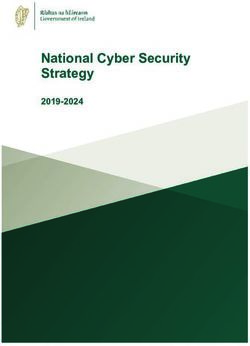Security Target for Oracle Database 10g Release 1 (10.1.0) - Security Evaluations Oracle Corporation 500 Oracle Parkway Redwood Shores, CA 94065
←
→
Page content transcription
If your browser does not render page correctly, please read the page content below
Security Target for
Oracle Database 10g Release 1 (10.1.0)
November 2005
Security Evaluations
Oracle Corporation
500 Oracle Parkway
Redwood Shores, CA 94065
Security Target for Oracle Database 10g i
Release 1 (10.1.0)
November 2005
Issue 1.1Security Target for Oracle Database 10g
Release 1 (10.1.0)
November 2005
Author: Saad Syed
Contributors: Peter Goatly, Shaun Lee
Copyright © 1999, 2005, Oracle Corporation. All rights reserved.This documentation contains proprietary information of Oracle Corporation; it
is protected by copyright law. Reverse engineering of the software is prohibited. If this documentation is delivered to a U.S. Government Agen-
cy of the Department of Defense, then it is delivered with Restricted Rights and the following legend is applicable:
RESTRICTED RIGHTS LEGEND
Use, duplication or disclosure by the Government is subject to restrictions as set forth in subparagraph (c)(1)(ii) of DFARS 252.227-7013,
Rights in Technical Data and Computer Software (October 1988).
Oracle Corporation, 500 Oracle Parkway, Redwood City, CA 94065.
The information in this document is subject to change without notice. If you find any problems in the documentation, please report them to us
in writing. Oracle Corporation does not warrant that this document is error free.
Oracle is a registered trademark and Oracle Database 10g, Oracle9i, PL/SQL, Oracle Enterprise Manager, Oracle Call Interface, SQL*Plus,
SQL*Loader and Oracle Net are trademarks or registered trademarks of Oracle Corporation. Other names may be trademarks of their respec-
tive owners.
ii Security Target for Oracle Database 10g
Release 1 (10.1.0)
November 2005
Issue 1.1Contents
1 Introduction...........................................................................1
Identification and CC Conformance ....................................................1
TOE Overview .....................................................................................2
TOE Product Components ...................................................................2
Document Overview ............................................................................3
2 TOE Description ...................................................................5
Oracle Database 10g Architecture........................................................5
An Oracle Database..............................................................................7
Access Controls....................................................................................9
Quotas.................................................................................................12
Identification and Authentication.......................................................13
Auditing..............................................................................................14
Security Management.........................................................................16
Secure Distributed Processing............................................................17
Other Oracle Database 10g Security Features....................................17
3 Security Environment ........................................................21
Threats................................................................................................21
Organisational Security Policies ........................................................21
Assumptions .......................................................................................21
4 Security Objectives ............................................................23
TOE Security Objectives....................................................................23
Security Target for Oracle Database 10g iii
Release 1 (10.1.0)
November 2005
Issue 1.1Environmental Security Objectives ................................................... 23
5 IT Security Requirements.................................................. 25
TOE Security Functional Requirements ............................................ 25
TOE Security Assurance Requirements ............................................ 32
Security Requirements for the IT Environment................................. 32
Minimum Strength of Function ......................................................... 32
6 TOE Summary Specification ............................................. 33
TOE Security Functionality ............................................................... 33
Security Mechanisms and Techniques............................................... 42
Assurance Measures .......................................................................... 42
7 Protection Profile Claims .................................................. 45
PP Reference...................................................................................... 45
PP Tailoring ....................................................................................... 45
PP Additions ...................................................................................... 45
8 Rationale ............................................................................. 47
Security Objectives Rationale............................................................ 47
Security Requirements Rationale....................................................... 47
TOE Summary Specification Rationale............................................. 50
PP Claims Rationale .......................................................................... 54
Assurance Measures Rationale .......................................................... 55
A References ......................................................................... 57
B Glossary ............................................................................. 61
Acronyms........................................................................................... 61
Terms ................................................................................................. 62
iv Security Target for Oracle Database 10g
Release 1 (10.1.0)
November 2005
Issue 1.1CHAPTER
1 Introduction
This document is the security target for the Common Criteria evaluation of Oracle Da-
tabase 10g, Release 1 (10.1.0.4).
Identification and CC Conformance
Title: Security Target for Oracle Database 10g
Target of Evaluation (TOE): Oracle Database 10g Enterprise Edition.
Release: 10.1.0.4 with Critical Patch Update - July 2005
Operating System Platform: Red Hat Enterprise Linux AS (version 3) for which
[DSZ0257] is the Common Criteria certification report.
CC Conformance: Database Management System Protection Profile (DBMS PP)
[DPP]. The authentication package claimed for the Red Hat Enterprise Linux AS plat-
forms is Database Authentication.
This Security Target conforms to [CC, Part 2] and [CC, Part 3]. All SFRs in the Secu-
rity Target are derived from [CC]. ALC_FLR.3 is the only augmented assurance cri-
terion specified.
Assurance: EAL4 augmented with ALC_FLR.31.
Keywords: Oracle Database 10g, O-RDBMS, database, security target, EAL4
Version of the Common Criteria [CC] used to produce this document: 2.2 with
amendments introduced by the CC Interpretations effective on 13th August 2004.
1. ALC_FLR provides assurance at the highest defined component level that there are flaw remedia-
tion procedures for the TOE by which discovered security flaws can be reported to, tracked and
corrected by the developer, and by which corrective actions can be issued to TOE users in a
timely fashion.
Security Target for Oracle Database 10g 1
Release 1 (10.1.0)
November 2005
Issue 1.1TOE Overview
Oracle Database 10g is an object-relational database management system (O-
RDBMS), providing advanced security functionality for multi-user distributed
database environments. The security functionality in Oracle Database 10g includes:
• user identification and authentication, with password management options;
• discretionary access controls on database objects;
• granular privileges for the enforcement of least privilege;
• user-configurable roles for privilege management;
• quotas on the amount of processing resources a user can consume during a data-
base session;
• extensive and flexible auditing options;
• secure access to remote Oracle databases; and
• stored procedures, triggers and security policies for user-defined access controls
and auditing.
Oracle Database 10g supports both client/server and standalone architectures. In
addition, Oracle Database 10g supports multi-tier architectures, however in this
environment any tier (middle-tier) that communicates directly with the server is
actually an Oracle client and any lower tiers are outside of the scope of this ST. In all
architectures, the Oracle Database 10g Server acts as a data server, providing access
to the information stored in a database. Access requests are made via Oracle Database
10g interface products that provide connectivity to the database and submit Structured
Query Language (SQL) statements to the Oracle Database 10g data server. The Oracle
Database 10g interface products may be used on the same computer as the data server,
or they may run on separate client machines and communicate with the data server via
network interfaces.
TOE Product Components
The Oracle Database 10g Enterprise Edition includes the products identified in
Table 1. Access to the Oracle Database 10g server is provided via the interface
products identified in Table 2.
[ECD] defines which TOE products must be installed in the evaluated configuration
and defines the requirements for setting up the TOE environment.
Table 1: TOE Server Products
TOE Server Products
Oracle Database 10g Server Enterprise Edition 10.1.0
2 Security Target for Oracle Database 10g
Release 1 (10.1.0)
November 2005
Issue 1.1Table 2: TOE Interface Products
TOE Interface Products
SQL*Plus 10.1.0
Oracle Call Interface 10.1.0
Oracle Net Services 10.1.0
Document Overview
This document consists of a minor update to Issue 0.5 of the Security Target for
Oracle9i, [ST9i], which was used in the most recent Common Criteria evaluation of
Oracle9i. Change bars indicate the changes made relative to [ST9i], which are mainly
concerned with the change to the TOE’s name, changes to the operating system
platforms, the accommodation of Common Criteria Interpretation 137, the addition of
Security Functional Requirement FMT_SMF.1, and changed references to
information in technical publications.
Chapter 2 of this security target provides a high-level overview of the security features
of the Oracle Database 10g data server. Chapter 3 identifies the assumptions, threats,
and security policies of the TOE environment. Chapter 4 describes the security
objectives for the TOE and for the environment needed to address the assumptions,
threats, and security policies identified in Chapter 3. Chapter 5 identifies the Security
Functional Requirements (SFRs), the Security Assurance Requirements (SARs) and
the security requirements for the IT environment. Chapter 6 summarises each Security
Function (SF) provided by Oracle Database 10g to meet the security requirements.
Chapter 7 describes how the TOE conforms to the requirements of the DBMS
Protection Profile and Chapter 8 provides the rationale for the security claims made
within this security target.
Appendix A contains a list of references and Appendix B provides a glossary of the
terms.
Security Target for Oracle Database 10g 3
Release 1 (10.1.0)
November 2005
Issue 1.1This Page Intentionally Blank
4 Security Target for Oracle Database 10g
Release 1 (10.1.0)
November 2005
Issue 1.1CHAPTER
2 TOE Description
This section describes the product features that provide security mechanisms and
contribute to the security of a system configured using Oracle Database 10g. For a
detailed description of the security features of Oracle Database 10g the reader is
referred to [SG, Part II] and [DAG, part V]. In general, these descriptions correspond
to the specifications of IT security functions provided in chapter 6 of this Security
Target.
This chapter describes the major elements of the Oracle Database 10g architecture, the
types of database objects supported by Oracle Database 10g, the access control mech-
anisms used to protect those objects, controls on user resource consumption, the ac-
countability and auditing mechanisms, and the security management features
provided by Oracle Database 10g. Additional Oracle Database 10g security features
that are not addressed by the security functional requirements of Chapter 5 are also
briefly discussed.
Oracle Database 10g Architecture
The Oracle Database 10g architectural components are described in detail in [CON].
Database A database consists of a set of files which contain, in addition to some control data,
the information which is said to be stored in the database. Each database is an
autonomous unit with its own data dictionary that defines the database objects it
contains (e.g. tables, views, etc.). In a distributed system there can be many databases:
each database can contain many database objects, but each database object is stored
within a single database.
Instance An instance consists of a set of Oracle background processes, which do the work of
the DBMS by executing Oracle Database 10g software, and a shared memory area. An
instance is therefore an active entity, and a database is passive. In order for users to
access the database, the instance must be started and must mount and open the
database for use. A database is persistent: it has an indefinite lifetime from the time it
is created, and the database files and contents exist independently of whether the
Security Target for Oracle Database 10g 5
Release 1 (10.1.0)
November 2005
Issue 1.1database is mounted to an instance and whether the underlying platform is running.
The lifetime of an instance can be indefinite, from when it is started to when it is shut
down, and is dependent on whether the underlying platform is running.
Database Connections and Each database user employs Oracle Database 10g interface products to establish a
Sessions database connection to an Oracle Database 10g server process for a particular
database instance. If the user is defined as a valid user for the database and has the
required privileges, then the server will create a database session for the user. While
connected, the user can make requests to the Oracle Database 10g server to read and
write information in the database. The server handles each request, performing the
read and write accesses to database objects and returning data and results to the user,
in accordance with the user’s privileges to database objects and other constraints
configured by a database administrative user.
Distributed Databases In a distributed environment, a user may access database objects from multiple
databases. After establishing an initial database session on one instance, the user can
transparently establish database sessions on other (remote) database instances using
database links. A database link identifies a remote database and provides
authentication information. By qualifying references to database objects with the
name of a database link, a user can access remote database objects. However, each
Oracle Database 10g database instance is autonomous with respect to security — a
remote server enforces security based on the privileges of the user as defined in that
remote database.
Structured Query Lan- The Oracle Database 10g server supports the ANSI/ISO SQL standard [SQL92] at the
guage (SQL) entry level of compliance and provides Oracle-specific SQL language extensions. All
operations performed by the Oracle Database 10g server are executed in response to
an SQL statement that specifies a valid SQL command.
• Data Definition Language (DDL) statements are statements which create, alter,
drop, and rename database objects, grant and revoke privileges and roles, config-
ure audit options; add comments to the data dictionary; and obtain statistical
information about the database and its use;
• Data Manipulation Language (DML) statements are statements which manipulate
the data controlled by database objects in one of four ways: by querying the data
held in a database object; by row insertions; by row deletion; by column update.
They include the command to lock a database object.
• Transaction Control statements are statements which manage changes made by
DML statements and help to ensure the integrity of the database. They include
commits and rollbacks for individual transactions, and checkpoints for the data-
base;
• Session Control statements dynamically manage the properties of a user’s data-
base session.
• System Control statements dynamically manage the processes and parameters of
an Oracle Database 10g instance.
• Embedded SQL statements incorporate DDL, DML, and transaction control state-
ments within a procedural language program.
Programming Language/SQL (PL/SQL) is a procedural language supported by Oracle
Database 10g that provides program flow control statements as well as SQL
6 Security Target for Oracle Database 10g
Release 1 (10.1.0)
November 2005
Issue 1.1statements [PLS]. Program units written in PL/SQL can be stored in a database and
executed during the processing of a user’s SQL command.
The flashback query feature allows data to be queried from a point in the past. Once a
user has set the date and time that they would like to view, any SQL query that they
execute will operate on data as it existed at that point in time. This can allow suitably
authorised users to correct their own mistakes. SQL operations can be used to view the
change history in order to identify the error. The error can then be backed out of by
restoring data as it existed before the error.
Note that the Flashback functionality does not reverse certain DDL statements such as
TRUNCATE, although it can provide a way to restore accidentally dropped tables. It
also does not apply to packages, procedures, or functions.
Client side interfaces The Oracle Call Interface (OCI - described in [OCI]) provides an application
programming interface (API) for developing database applications written in high
level languages such as C.
An Oracle Database
An Oracle database contains the data dictionary and two different types of database
objects:
• schema objects that belong to a specific user schema and contain user-defined
information [CON part II]; and
• non-schema objects to organise, monitor, and control the database [CON part II],
[DAG].
In an Oracle database there are two types of connections for users of the database:
• Administrator connection.
This covers users who connect to the database via AS SYSOPER or AS SYSDBA by
virtue of possessing either the SYSOPER or SYSDBA system privilege (see [DAG,
1]). Users making a connection AS SYSOPER are allowed to perform operator
administrative tasks (e.g. database startup and shutdown, and ALTER DATABASE
commands). Users making a connection AS SYSDBA are allowed to perform all
administrative tasks (including granting and/or revoking object privileges on
other users’ objects);
• Normal connection (note that this includes users SYS and SYSTEM. [DAG, 1]).
This covers users who are authorised to access the database by virtue of being
explicitly defined and identified to an instance of the Oracle database server.
Data Dictionary At the centre of an Oracle database is the data dictionary - a set of internal Oracle
tables that contain all of the information the Oracle database server needs to manage
the database. The data dictionary tables are owned by the user SYS and can only be
modified by highly privileged users. [SG, 10: System Privileges] cautions that
extreme care must be taken when granting roles which provide privileged access to the
data dictionary. A set of read-only views is provided to display the contents of the
internal tables in a meaningful way and also allow Oracle users to query the data
dictionary without the need to access it directly.
All of the information about database objects is stored in the data dictionary and is
updated by the SQL DDL commands that create, alter, and drop database objects.
Security Target for Oracle Database 10g 7
Release 1 (10.1.0)
November 2005
Issue 1.1Other SQL commands also insert, update, and delete information in the data dictionary
in the course of their processing.
Schema Objects A schema is a collection of user-defined database objects that are owned by a single
database user. Oracle Database 10g supports the schema object types identified in
[SQL, 2].
A special schema PUBLIC is provided by Oracle Database 10g to contain objects that
are to be accessible to all users of the database. Typically, the kinds of objects that are
created in the PUBLIC schema are:
• Public database links that define access to remote databases;
• Public synonyms which point to objects which all users may need to access.
Non-Schema Objects [SQL, 2] lists object types that can be created and manipulated with SQL, but are not
contained within a schema. These include tablespaces, roles, profiles and users.
The primary storage management database object is a tablespace — it is used to
organise the logical storage of data. A suitably privileged user manages tablespaces
to:
• create new tablespaces and allocate database files to the tablespace,
• add database files to existing tablespaces to increase storage capacity,
• assign default tablespaces to users for data storage, and
• alter tablespaces for backup and recovery operations.
Within the database files, Oracle Database 10g allocates space for data in three
hierarchical physical units: data blocks, extents, and segments. When a user creates a
schema object to store data (e.g., a table), a segment is created and the space for the
segment is allocated in a specific tablespace.
Database Users Oracle Database 10g has two kinds of user connection: administrative connection
(connecting AS SYSDBA or AS SYSOPER) and normal connection. Throughout this
document the following terms are used to classify the types of database users:
• Normal User/Database Subject:
A user who is connected via a normal connection. Note that the pre-defined users
SYS and SYSTEM can be normal users.
• Database Administrative User/Administrative User:
Any user who is authorised to perform administrative tasks. This term covers:
• A Normal User who is authorised to perform an administrative task via
the possession of an administrative privilege which permits the opera-
tion of the task.
• A user who connects to the database via an administrative connection.
Users making an administrative connection are authorised to access the
database by virtue of having the SYSDBA or SYSOPER system privi-
lege (i.e. they possess OS platform specific access rights, or are listed
in the Oracle Database 10g password file as a SYSDBA or SYSOPER
user).
8 Security Target for Oracle Database 10g
Release 1 (10.1.0)
November 2005
Issue 1.1Note that the word authorised is used (e.g. “an authorised administrative user”) to
indicate that the user has the specific authorisation (e.g. via a privilege) for the
operation under consideration.
Database security is managed by privileged users through the maintenance of users,
roles, and profiles.
• USERS identify distinct database user names and their authentication method.
• ROLES provide a grouping mechanism for a set of privileges.
• PROFILES provide a set of properties (e.g., resource limits, password manage-
ment options) that can be assigned to individual users.
These security topics are discussed in detail in subsequent sections of this chapter.
Access Controls
Access control is the process of defining a user’s ability to read or write information.
For this, Oracle Database 10g provides discretionary access control (DAC).
Discretionary Access Con- DAC can be used to selectively share database information with other users. This ac-
trol cess control mechanism can be used to enforce need-to-know style confidentiality as
well as control data disclosure, entry, modification, and destruction. In addition to the
DAC controls enforced by the Oracle Database 10g server, application-specific access
controls can be implemented using views and triggers to mediate a user’s access to ap-
plication data.
The DAC mechanism controls access to database objects based on the privileges
enabled in the database session. There are two types of DAC privileges: object
privileges and system privileges. Both object and system privileges may be granted
directly to individual users, or granted indirectly by granting the privilege to an Oracle
role and then granting the role to the user. Privileges and roles may also be granted to
PUBLIC, authorising all database users for the privilege. During a database session,
the privileges enabled in the session may be changed using several Oracle Database
10g mechanisms that affect the set of privileges held by the session.
System Privileges Oracle Database 10g provides over 80 distinct system privileges to support the
concept of least privilege — each database user can be granted only those system
privileges that are needed to perform his or her job function. Often end-users would
only need a minimal set of system privileges to connect to the database. Some users
may be granted more powerful system privileges to authorise them to manage
administrative objects, bypass particular server access controls, or perform specialised
operations. A user may grant a system privilege to additional database users only if he
or she holds that privilege with an administrative option (WITH ADMIN OPTION).
Object Privileges An object privilege is permission to access a schema object in a prescribed manner
(e.g., to INSERT rows into a table or EXECUTE a stored procedure). The owner of
the schema containing the object may grant object privileges to other database users
or roles. In addition, the owner may grant other users the right to grant those object
privileges to additional database users (WITH GRANT OPTION).
Because object privileges are granted to users at the discretion of other users, this type
of security is termed discretionary. Oracle Database 10g ensures that users who
Security Target for Oracle Database 10g 9
Release 1 (10.1.0)
November 2005
Issue 1.1attempt to gain access to objects have been granted the necessary object privileges for
the specific operation, or have an overriding system privilege or role. The owner of an
object always has total access to that object.
Roles Oracle Database 10g facilitates correct privilege administration by enabling privileges
to be grouped together into database roles. The benefits of Oracle database roles
include:
• Reduced privilege administration,
• Dynamic privilege management,
• Least privilege,
• Privilege bracketing, and
• Consistency.
Reduced privilege administration Rather than explicitly granting the same set of privileges to several users, the
privileges for a group of related users can be granted to a role, and then only the role
needs to be granted to each member of the group. Roles permit numerous Oracle
privileges to be granted or revoked with a single SQL statement.
Dynamic privilege management If the privileges of a group of users must change, only the privileges of the role(s) need
to be modified instead of the privileges granted to every user. The security domains of
all users granted the group's role automatically reflect the changes made to the role.
Least privilege The roles granted to a user can be selectively enabled (available for use) or disabled
(not available for use). This helps a user to control use of those privileges which could
result in unintended disclosure, entry, modification, or destruction of data.
Privilege Bracketing Because the Oracle data dictionary records which roles have been granted to the
current user, database applications can be designed to query the dictionary and
automatically enable and disable selective roles when a user attempts to execute
applications.
System Security Policy To enable centralised implementation of privilege management in a system of which
Oracle may be only one component, Oracle also provides for linking database roles to
platform-specific group access controls. In this way, database roles can only be
enabled by users if they are a current member of the appropriate group in the
underlying platform. This helps to ensure a correct and consistent implementation of
a system-wide security policy.
Secure Application Roles A secure application role is a role which is enabled by a PL/SQL package. A database
administrative user can grant a secure application role all the privileges necessary to
run a particular application. The role will then only be enabled if the application’s
check of the relevant conditions is successful. This means that the use of such a role
can be based on information about the user’s session, such as the IP address of a user
who has connected through a proxy.
DDL Restriction Privileges held via roles cannot be used with DDL statements that require access to
database objects. For example, to create a view, a user requires access to the tables
referenced by the view. The user must have directly granted privileges authorising
the access to the underlying tables. Privileges held via a role are not applicable when
the server performs the object access checking on DDL statements.
Pre-defined Roles By default Oracle databases contain several pre-defined roles including:
• CONNECT — containing the system privileges to connect and create basic
10 Security Target for Oracle Database 10g
Release 1 (10.1.0)
November 2005
Issue 1.1schema objects,
• RESOURCE — containing the system privileges necessary to create PL/SQL
program units and triggers, and
• DBA — containing all system privileges WITH ADMIN OPTION.
These roles are provided for backward compatibility and can be modified or removed
by suitably privileged users [SG, 5].
Session Privileges During the database session, the privileges held by the session can vary. When a
database session is initially established, it has all of the system and object privileges
directly granted to the user in addition to those granted to PUBLIC. The session also
has all of the privileges granted to any default roles associated with the user. The set
of privileges can be changed by:
• Enabling and disabling roles,
• Accessing a view,
• Executing a stored program unit, or
• Firing a trigger.
Enabling Roles During a database session, a user can enable and disable any granted role.
Consequently, the privileges of the database subject can be modified to reflect
different requirements for access to database objects.
Views When a user creates a view, that user must have directly granted privileges that
authorise access to all of the tables (or views) referenced in the view’s query. In
addition, if the user holds the necessary privileges WITH GRANT option or WITH ADMIN
option, then the user may grant access to the view to other database users, authorising
them for indirect access to the tables in the view. In this way, views can be used to
restrict access to information based on complex SQL queries that select only the
authorised data from the tables.
Stored Program Units In order to use a stored program unit (procedure, function, or package), a user must
have the privilege to EXECUTE the program unit. However, when the program unit
runs, the privileges for its execution may be set to the owner’s directly granted
privileges (definers rights), or the invoker’s privileges (invokers rights) depending on
options set when the program unit is created. This allows access privileges to be
encapsulated with the database operations being performed by the program unit. Any
user with EXECUTE privilege for the program unit is authorised to indirectly access any
database objects accessible to the program unit’s owner.
Triggers The security context for the execution of triggers is similar to that of stored program
units. When a trigger fires as a result of a table access, the execution privileges for the
trigger are set to the trigger owner’s directly granted privileges rather than the
privileges of the user who initiated the table update.
Fine-grained Access Con- Fine-grained (or row-level) access control is available with the virtual private database
trol (VPD) technology which is a standard feature of the Oracle Database 10g Enterprise
Edition. Fine-grained access control allows a database administrative user to associate
security policies with tables, views and synonyms. These policies are implemented by
PL/SQL functions and are enforced on a normal user no matter how the data is
accessed (unless the user is authorised by the possession of the system privilege
Security Target for Oracle Database 10g 11
Release 1 (10.1.0)
November 2005
Issue 1.1EXEMPT ACCESS POLICY). Such security policies can be defined to be enforced
when a query references particular columns.
Different policies can be applied for SELECT, INSERT, UPDATE and DELETE
operations. Note that the use of the Oracle Database 10g MERGE SQL command
causes SELECT and INSERT or UPDATE operations to be performed. Note also that
it is possible for more than one policy to be applied to a table, including building on
top of base policies in packaged applications.
Application Context An application context allows an application to make security decisions based on
additional attributes attached to a user’s session information. An application context
provides a protected session persistent storage area for additional user attributes
defined by the application.
To support application managed session pooling by middle tier applications, the
DBMS_SESSION interface for managing application context is enhanced for Oracle
Database 10g. This interface now has a client identifier for each application context so
that the application context can be managed globally while each client will see only
their assigned application context.
Partitioned Fine-grained Oracle Database 10g provides the ability to partition security policy enforcement by
Access Control application. This enables different security policies to be applied, depending upon
which application is accessing the data. Oracle Database 10g enables partitioning of
fine-grained access control through policy groups and a driving application context.
The driving application context securely determines which application is accessing
the data, and policy groups facilitate the management of policies which apply by ap-
plication.
A database administrative user specifies which policy group the policy falls into when
adding a policy to a table/view using the ADD_GROUPED_POLICY interface. The
driving context is defined using the ADD_POLICY_CONTEXT interface.
Quotas
Using Oracle Database 10g profiles, a database administrative user can set quotas on
the amount of processing resources a user can consume during a databases session.
Limits can be specified for the following:
• enabled roles per session (via an init.ora parameter)
• database sessions per user,
• CPU time per session,
• CPU time per SQL call,
• connect time per session,
• idle time per session,
• database reads per session,
• database reads per SQL command, and
• a composite limit (based on CPU time, connect time, and database reads).
12 Security Target for Oracle Database 10g
Release 1 (10.1.0)
November 2005
Issue 1.1Once a profile has been created, it can be assigned to one or more users, depending on
their need for processing resources. When a user exceeds the resource limit, the Oracle
Database 10g server will abort the operation, and, in some cases, terminate the user’s
session, or, in other cases, simply terminate the current SQL statement or rollback the
current transaction.
A database administrative user may also set quotas on the amount of storage space that
can be allocated for each user’s schema objects in any specific tablespace.
Resumable statements are a feature in Oracle Database 10g which allows an adminis-
trator to temporarily suspend a large operation, such as a batch update data load. This
might be necessary when space has run out. Suspending the operation gives the data-
base administrator an opportunity to take corrective steps to resolve the error condi-
tion. After the error has been corrected, the suspended operation automatically
resumes execution. A suspended resumable operation is aborted automatically if the
error is not fixed within a set time period.
Users must have the RESUMABLE system privilege before they can execute resum-
able operations. An ALTER SESSION ENABLE RESUMABLE statement is provid-
ed to enable SQL statements to be resumable when they are invoked within the
session. Resumable operations are suspended under one of the conditions: Out of
space, Space limit error, or Space quota error.
Identification and Authentication
Oracle Database 10g always identifies authorised users of an Oracle database prior to
establishing a database session for the user. Authentication can be performed directly
by the Oracle Database 10g server using passwords managed by the server, or the
server can rely on the authentication done by the underlying OS platform.
For OS authentication, the database user connects to the Oracle Database 10g server
without specifying a user name or password. The server obtains the user’s identity
from the OS, and if the user is an authorised database user, a database session is
created. This form of authentication is appropriate for Oracle Database 10g only if it
is running on a Microsoft Windows operating system. Since no Microsoft Windows
operating system platforms are to be used for this evaluation, the TOE does not use
this form of authentication.
For Oracle authentication, a user must specify a user name and password in order to
connect. The password is compared to the password for the user stored in the data
dictionary and if they match, a database session is created. The user’s password is
stored in the data dictionary in a one-way encrypted form, so before the comparison is
made, the password specified by the user is also one-way encrypted.
Password Management A user may change his or her password at any time. Oracle Database 10g provides the
facility for suitably privileged users to create password complexity check functions
that can screen new passwords for certain criteria, e.g.:
• a minimum number of characters in length;
• not equal to the user name;
• includes a minimum number of alphabetic, numeric, or punctuation characters;
• does not match any word on an internal list of words;
Security Target for Oracle Database 10g 13
Release 1 (10.1.0)
November 2005
Issue 1.1• differs from the previous password by a certain number of characters.
A suitably authorised user can also set password lifetime, a failed logon count leading
to account lockout, expiration options, and password reuse requirements in an Oracle
Database 10g profile. By assigning different profiles to different groups of users, the
password management parameters can vary among users.
By default the database does not enforce any password profile limits, however it is
critical that certain password controls are used in all profiles such that the TOE
achieves a high strength of function for the password mechanism (see the Minimum
Strength of Function section in chapter 5). Guidance covering the different password
controls, and instructions for modifying profiles to achieve SOF-high, is provided in
the TOE’s Evaluated Configuration Document [ECD].
Special Authentication Database administrative users may connect to the database to perform functions such
as starting up or shutting down an Oracle Database 10g instance. These users can be
authorised by either the use of a password file, or by having platform-specific access
rights.
Platform-specific access rights are normally established by being a member of a
special operating system group. For example, on a UNIX platform, the group defaults
to the ‘dba’ group, but can be changed.
When a database administrative user wants to undertake special operations, he or she
connects to the database through a special keyword: AS SYSDBA or AS SYSOPER. When
connected using the AS SYSDBA keywords the database session then runs as the user
SYS. When connected using the AS SYSOPER keyword the database session then runs
as the user PUBLIC.
Auditing
Oracle Database 10g ensures that relevant information about operations performed by
users can be recorded so that the consequences of those operations can later be linked
to the user in question, and the user held accountable for his or her actions. Oracle
Database 10g does this by providing auditing options which are designed to be as
granular and flexible as possible to ensure that exactly what needs to be audited, as
dictated by the application or system security policy, is recorded, but nothing more.
This helps to ensure that the size of audit trails remain manageable and the important
records easily accessible. Oracle Database 10g provides capabilities to permit auditing
plans to be quickly enabled to implement crisis responses. In addition to the standard
Oracle Database 10g auditing features described here, application-specific audit trails
can be implemented using triggers to capture auditing details about the changes made
to the information in the database.
Audit Categories A database administrative user can request auditing of a number of actions in each of
three categories:
• By Statement
Auditing specific types of SQL statements including database connections and
disconnections. Statement auditing can be set to audit one, several, or all users.
• By Object
Auditing specific statements on specific database objects for all users.
14 Security Target for Oracle Database 10g
Release 1 (10.1.0)
November 2005
Issue 1.1• By Privilege
Auditing use of specific system privileges. Privilege auditing can be set to audit
one, several, or all users.
Audit Options Database administrative users can further focus each auditing request by specifying
auditing for only successful, only unsuccessful, or both successful and unsuccessful
attempts. Such users can also specify, for most audit events, that audit records be
created by session or by access: by session results in only a single record for an audited
action for the duration of a database session; by access results in a record for every
occurrence of an audited action.
Oracle also permits database administrative users to assign default object auditing
options which will automatically be used for any new schema objects which are
created.
Fine-Grained Auditing Database administrative users can request fine-grained auditing to monitor query
access based on content and can also request that DML operations be monitored.
Whenever the policy conditions are met for returning a row from a query block, the
query is audited. These policies are implemented by PL/SQL functions.
Audit Records Oracle auditing permits audit information to be written to a database audit trail or to
the audit trail of the underlying operating system. Audit records always include the
following elements when they are meaningful for the audited event:
• User;
• Session Identifier;
• Terminal Identifier;
• Name of Object Accessed;
• Operation Performed;
• Completion Code of Operation;
• Date and Timestamp;
• System Privilege Used.
Audit Analysis If Oracle writes to the database audit trail, then the powerful SQL data manipulation
facilities of the DBMS can be used by database administrative users to perform
selective audit analysis of relevant database operations, user actions, uses of privilege,
and object accesses in a secure manner. Oracle provides a number of pre-defined
views on the database audit trail to assist in such audit analysis.
If Oracle is configured to write to an operating system audit trail, then platform
services can be used to consolidate and analyse the database audit trail with audit trails
from other system components to provide a comprehensive auditing portrait for the
system. Alternatively, the audit data in the operating system or network services audit
trail could be loaded securely into an Oracle database for comprehensive audit
analysis using the SQL data manipulation facilities of the DBMS.
Auditing of SYS Connections AS SYSDBA and AS SYSOPER along with attempts to startup or shutdown
an instance are always recorded in the OS platform audit trail because they are OS
events and because the database may not be available to be written into.
Security Target for Oracle Database 10g 15
Release 1 (10.1.0)
November 2005
Issue 1.1Oracle Database 10g provides for information to be written to the OS platform audit
trail about all SQL commands performed by users connected as the special user SYS
and users connected through the keywords AS SYSDBA and AS SYSOPER. Such OS audit
trail files should have OS DAC protection set by the OS system administrator to
prevent all database users being able to tamper with them (including those users who
are able to connect to the database as the special user SYS or through the keywords AS
SYSDBA or AS SYSOPER).
Security Management
Oracle Database 10g provides a number of mechanisms to support the management of
database security. This section discusses the administrative system privileges, the
importance of the initialisation file, the use of AS SYSOPER and AS SYSDBA, and Oracle
Database 10g server dependencies on the administration of the underlying OS
platform.
Administrative Privileges Oracle Database 10g contains over 80 distinct system privileges. Each system
privilege allows a user to perform a particular database operation or class of database
operations. If a user has no privileges then they cannot perform any operations,
including connecting to the database.
Database Administrative Users acquire the ability to perform administrative functions
by being granted specific administrative system privileges. Other users are given only
a minimal set of privileges allowing them to connect to the database and access the
necessary data.
Oracle Database 10g security management can be delegated to any number of users.
Site-specific roles can be defined to delegate administrative responsibilities based on
organisational structures.
Initialisation File When an Oracle Database 10g instance is started, the parameters specified in an
initialisation file specify operational characteristics of Oracle Database 10g server
functionality, including security functionality. It is critical that the security parameters
specified in the initialisation file for the instance be set to the values which conform
to the evaluated configuration. The parameter values required by this security target
are identified in the TOE’s Evaluated Configuration Document [ECD].
SYSDBA and SYSOPER When a user is connected AS SYSOPER or AS SYSDBA, the user is authorised to perform
special database operations. Authorisation to connect as AS SYSDBA or AS SYSOPER is
made via OS mechanisms (i.e., membership in an OS-defined group and requires that
a user be authenticated by the OS), or by an Oracle Database 10g password.
A user connected AS SYSOPER is authorised to perform database startup, shutdown,
create server parameter file and backup operations. A user connected via AS SYSDBA
has the same authorisations as SYSOPER with the additional capabilities to create
databases and perform the operations allowed by all system privileges WITH ADMIN
option. Users who connect via AS SYSDBA have access to all of the data dictionary
tables and can grant and/or revoke object privileges on other users’ objects.
OS Administration The security of the data managed by the Oracle Database 10g data server is dependent
not only on the secure administration of Oracle Database 10g, but also on the correct
administration of the underlying OS platform and any other nodes connected in a
16 Security Target for Oracle Database 10g
Release 1 (10.1.0)
November 2005
Issue 1.1distributed environment. The requirements on OS and network configuration for this
security target are identified in the TOE’s Evaluated Configuration Document [ECD].
Guidance on the correct configuration of Oracle Database 10g for a specific OS
platform is contained in the Oracle Database 10g Installation and Configuration
Guide [ICG] for that platform.
Secure Distributed Processing
The basic distributed features included in the Oracle Database 10g server make use of
database links to define a connection path to a remote Oracle database. When a
connection is made to a remote database, the information in the database link
definition is used to provide identification and authentication information to the
remote Oracle server. The remote server creates a database session for the user
specified by the database link (if the user is authorised for access to the remote
database) and then makes its access control decisions based on that identity and its
privileges in the remote database.
By using database links to qualify schema object names, a user in a local database can
• select (e.g., join) data from tables in any number of remote Oracle databases,
• use DML statements to update tables in remote Oracle databases (Oracle Data-
base 10g automatically implements a two-phase commit protocol), and
• execute stored program units in remote Oracle databases.
Access to the remote database is transparent; however careful administration and
control of the distributed environment is essential (see [SG, 15] and [DAG, Part VII]).
Access to non-Oracle distributed databases is provided by Oracle Database 10g, but
such databases are not part of the evaluated configuration.
Other Oracle Database 10g Security Features
In addition to the security features described above, Oracle Database 10g provides
features which are related to security but do not directly address any of the functional
requirements identified in this Oracle Database 10g Security Target. These features
provide significant security capabilities to support robust and reliable database
applications. Apart from Data Integrity, for which no specific security functionality is
claimed in Chapter 6, the features described below are not part of the evaluated
configuration defined in [ECD].
Data Integrity Oracle Database 10g provides mechanisms to ensure that the consistency and integrity
of data held in a database can be maintained. These mechanisms are transactions,
concurrency controls, and integrity constraints. Transactions ensure that updates to the
database occur in well-defined steps that move the database from one consistent state
to another. Transactions and concurrency controls together ensure that multiple users
can have shared access to the database with consistent and predictable results: each
user sees a consistent state of the database and can make updates without interfering
with other users. Integrity constraints ensure that the values of individual data items
are of the defined type and within defined limits, and that defined relationships
between database tables are properly maintained.
Security Target for Oracle Database 10g 17
Release 1 (10.1.0)
November 2005
Issue 1.1Import/Export It is important to ensure that data can be moved out of one database and re-inserted
into the same or a different database while maintaining the data integrity and
confidentiality. Oracle enables secure exporting of information from a database into
an operating system file. Only appropriately privileged users may export information
to which they do not normally have read access. Similarly, Oracle enables secure
importing of information into a database from Oracle-generated operating system
export files. Only appropriately privileged users may import information into
database tables to which they do not normally have write access.
When a database object is exported, the list of users having object privileges to access
the object can also be exported and then imported into the new database with the
database object.
Backup and Recovery Backup of an Oracle database can be performed using platform-specific backup
programs, the Oracle database import/export utilities, or the Oracle database recovery
manager. The choice of mechanism depends upon the application needs, but all
approaches can provide secure, reliable backup and recovery of the database.
The Oracle Database 10g transaction integrity mechanisms also provide the basis for
secure recovery following the failure of an Oracle Database 10g instance or platform
operating system. Whenever an Oracle Database 10g instance is started, any
transactions that were not committed prior to the failure are rolled back. This returns
all of the information in the database, including the data dictionary tables, to a
consistent and secure state.
Oracle Advanced Security Oracle Advanced Security is an optional product which provides encryption of the
Oracle network traffic between clients and servers and between two communicating
servers and adaptors for various external authentication services and certificate
authorities. The Oracle Internet Directory is a further add-on product that supports
global authentication and global management of Oracle roles.
Supplied Packages A number of standard packages are available to install in an Oracle database. These
provide supportive functionality that can be invoked by other users and applications.
They provide the following types of functions:
• Access to SQL features from PL/SQL programs, including dynamic SQL,
• Alert mechanisms for asynchronous notification of database events,
• File access functions to read and write OS files,
• Job queues for scheduling repeating administrative procedures,
• Lock management functions for user-defined locks,
• Oracle pipes for communication among database sessions,
• Output operations for procedure debugging,
• Functions to manipulate LOBs,
• Queues for asynchronous message generation and delivery (Advanced Queuing),
• Administration of distributed transactions and snapshots, and
• HTTP callouts to access Web services.
18 Security Target for Oracle Database 10g
Release 1 (10.1.0)
November 2005
Issue 1.1External Authentication In addition to the authentication methods described above, Oracle Database 10g can
Services be configured to use an external third party authentication service.
Application-Specific Secu- Roles can be protected by use of a password. Applications can be created specifically
rity to enable a role when the application is supplied with the correct password. Users can
not enable the database role if they do not know the password.
Support for SQLJ SQLJ allows application programmers to embed static SQL operations in Java code in
a way that is compatible with the Java design philosophy. Oracle provides support for
SQLJ at both the client and server, so that database applications written in Java may
be executed at the client or at the server.
Oracle supports two SQLJ client side models; a thick client model where Java
programs can make calls to the database via OCI using Oracle Net Services, and a thin
client model where Java programs can call the database server directly bypassing the
Oracle Net Services interface.
Security Target for Oracle Database 10g 19
Release 1 (10.1.0)
November 2005
Issue 1.1This Page Intentionally Blank
20 Security Target for Oracle Database 10g
Release 1 (10.1.0)
November 2005
Issue 1.1CHAPTER
3 Security Environment
Threats
As per [DPP, 3.2].
Organisational Security Policies
As per [DPP, 3.3].
Assumptions
As per [DPP, 3.4] with the following modifications and additions:
TOE Assumptions
A.TOE.CONFIG The TOE is installed, configured and managed in accordance
with [ECD], its evaluated configuration.
Note that [DPP, 3.4.2.2] includes assumptions about the secure configuration of the
operating system underlying the TOE. In particular, A.ACCESS requires that the un-
derlying system is configured such that only the approved group of individuals may
obtain access to the system. [ECD] describes how the TOE and the system underlying
it must be configured for the TOE to be in its evaluated configuration. This includes
only allowing administrators to logon to the TOE’s underlying operating system.
Underlying System Assumptions
A.MIDTIER To ensure accountability in multi-tier environments, any middle-
tier(s) will pass the original client ID through to the TOE.
Security Target for Oracle Database 10g 21
Release 1 (10.1.0)
November 2005
Issue 1.1You can also read