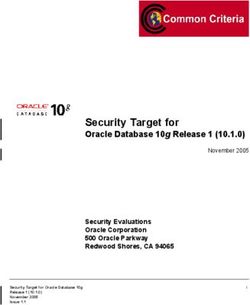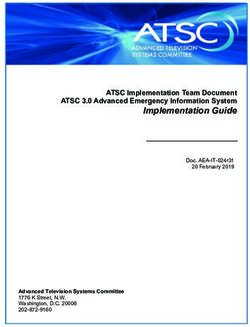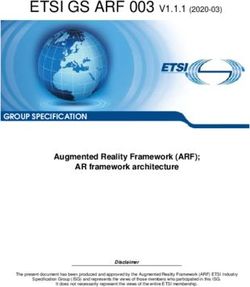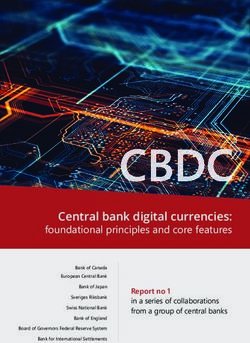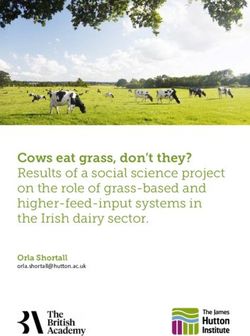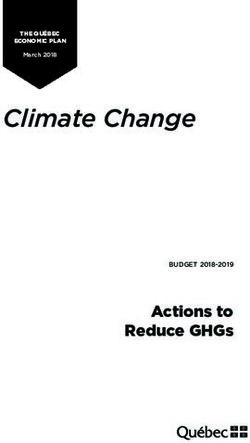Oracle Linux 8 Release Notes for Oracle Linux 8.3
←
→
Page content transcription
If your browser does not render page correctly, please read the page content below
Oracle® Linux 8
Release Notes for Oracle Linux 8.3
F33984-07
August 2021Oracle Legal Notices
Copyright © 2020, 2021, Oracle and/or its affiliates.
This software and related documentation are provided under a license agreement containing restrictions on use and
disclosure and are protected by intellectual property laws. Except as expressly permitted in your license agreement
or allowed by law, you may not use, copy, reproduce, translate, broadcast, modify, license, transmit, distribute,
exhibit, perform, publish, or display any part, in any form, or by any means. Reverse engineering, disassembly, or
decompilation of this software, unless required by law for interoperability, is prohibited.
The information contained herein is subject to change without notice and is not warranted to be error-free. If you find
any errors, please report them to us in writing.
If this is software or related documentation that is delivered to the U.S. Government or anyone licensing it on behalf of
the U.S. Government, then the following notice is applicable:
U.S. GOVERNMENT END USERS: Oracle programs (including any operating system, integrated software, any
programs embedded, installed or activated on delivered hardware, and modifications of such programs) and
Oracle computer documentation or other Oracle data delivered to or accessed by U.S. Government end users are
"commercial computer software" or "commercial computer software documentation" pursuant to the applicable
Federal Acquisition Regulation and agency-specific supplemental regulations. As such, the use, reproduction,
duplication, release, display, disclosure, modification, preparation of derivative works, and/or adaptation of i) Oracle
programs (including any operating system, integrated software, any programs embedded, installed or activated
on delivered hardware, and modifications of such programs), ii) Oracle computer documentation and/or iii) other
Oracle data, is subject to the rights and limitations specified in the license contained in the applicable contract. The
terms governing the U.S. Government's use of Oracle cloud services are defined by the applicable contract for such
services. No other rights are granted to the U.S. Government.
This software or hardware is developed for general use in a variety of information management applications. It is not
developed or intended for use in any inherently dangerous applications, including applications that may create a risk
of personal injury. If you use this software or hardware in dangerous applications, then you shall be responsible to
take all appropriate fail-safe, backup, redundancy, and other measures to ensure its safe use. Oracle Corporation
and its affiliates disclaim any liability for any damages caused by use of this software or hardware in dangerous
applications.
Oracle and Java are registered trademarks of Oracle and/or its affiliates. Other names may be trademarks of their
respective owners.
Intel and Intel Inside are trademarks or registered trademarks of Intel Corporation. All SPARC trademarks are used
under license and are trademarks or registered trademarks of SPARC International, Inc. AMD, Epyc, and the AMD
logo are trademarks or registered trademarks of Advanced Micro Devices. UNIX is a registered trademark of The
Open Group.
This software or hardware and documentation may provide access to or information about content, products, and
services from third parties. Oracle Corporation and its affiliates are not responsible for and expressly disclaim all
warranties of any kind with respect to third-party content, products, and services unless otherwise set forth in an
applicable agreement between you and Oracle. Oracle Corporation and its affiliates will not be responsible for any
loss, costs, or damages incurred due to your access to or use of third-party content, products, or services, except as
set forth in an applicable agreement between you and Oracle.
Abstract
Oracle® Linux 8: Release Notes for Oracle Linux 8.3 provides information about the new features and known issues
in the Oracle Linux 8.3 release. This document may be updated after it is released.Table of Contents
Preface .............................................................................................................................................. v
1 Supported Architectures .................................................................................................................. 1
1.1 Oracle Linux on Oracle Cloud Infrastructure .......................................................................... 1
2 Shipped Kernels .............................................................................................................................. 3
3 New Features and Changes ............................................................................................................ 5
3.1 Installation ............................................................................................................................ 5
3.1.1 Graphical Installer Improvements ................................................................................ 5
3.1.2 GUI Installation Changes ........................................................................................... 6
3.2 Red Hat Compatible Kernel .................................................................................................. 6
3.3 Unbreakable Enterprise Kernel Release 6 ............................................................................. 6
3.4 Built-In Default Value for best DNF Configuration Option Set to True ....................................... 7
3.5 Database ............................................................................................................................. 7
3.6 Desktop ............................................................................................................................... 7
3.7 Dynamic Programming Languages, Web and Database Servers ............................................. 7
3.8 File Systems and Storage ..................................................................................................... 8
3.9 GCC Toolset 10 ................................................................................................................... 9
3.10 High Availability and Clusters ............................................................................................ 10
3.11 Infrastructure Services ...................................................................................................... 10
3.12 Networking ....................................................................................................................... 11
3.13 Security ............................................................................................................................ 11
3.13.1 SCAP and OpenSCAP Improvements ..................................................................... 13
3.13.2 SELinux Improvements ........................................................................................... 13
3.14 Virtualization ..................................................................................................................... 14
3.15 Web Console Option for Switching Access Modes .............................................................. 15
3.16 Compatibility ..................................................................................................................... 15
4 Known Issues ............................................................................................................................... 17
4.1 Installation and Upgrade Issues .......................................................................................... 18
4.1.1 Installer automatically enables Ethernet over USB network interface during a PXE
installation ........................................................................................................................ 18
4.1.2 Interactive text-based installation wizard unable to complete when an alternate
language is selected ......................................................................................................... 18
4.1.3 Changing installation source results in errors if alternative installation repository is set
at boot ............................................................................................................................. 18
4.1.4 Graphical installer fails to produce error when unacceptable Kdump value is entered .... 19
4.1.5 Graphical installer does not display the reserved memory that is manually set for
Kdump ............................................................................................................................. 19
4.1.6 Scriptlet-related error for microcode_ctl may be encountered during an upgrade from
Oracle Linux 8.2 to Oracle Linux 8.3 ................................................................................. 19
4.1.7 Version of libpcap packages in BaseOS channel does not support RDMA ................... 20
4.1.8 rhnreg_ks register command may fail if python3-rhn-virtualization-host package is
installed ............................................................................................................................ 20
4.1.9 Missing beignet package results in dependency issue during upgrade from Oracle
Linux 8.2 to Oracle Linux 8.3 ............................................................................................ 20
4.1.10 ULN registration wizard not displayed on first boot after an installation ...................... 20
4.1.11 Graphics controller requirements for an installation on an Oracle VM VirtualBox
guest ................................................................................................................................ 21
4.2 Running dnf update glusterfs-* fails to upgrade previously installed packages to Oracle Linux
8.3 ........................................................................................................................................... 21
4.3 Updating libss package might fail if libss-devel package is installed ....................................... 21
4.4 Options for configuring disk cache characteristics during VM creation unavailable in web
console .................................................................................................................................... 22
iiiOracle® Linux 8
4.5 ACPI error messages displayed on Dell EMC PowerEdge Server during boot ........................ 22
4.6 Oracle Linux 8 does not recognize SAS controllers on older Oracle Sun hardware .................. 22
4.7 File System Issues ............................................................................................................. 23
4.7.1 Btrfs file system not supported on RHCK .................................................................. 23
4.7.2 OCFS2 file system not supported on RHCK .............................................................. 24
4.7.3 ext4: Frequent or repeated system shutdowns can cause file system corruption ........... 24
4.8 Kernel Issues ..................................................................................................................... 24
4.8.1 Default kernel for KVM guest snapshots might not be interchangeable ........................ 24
4.8.2 KVM guests boot with "amd64_edac_mod: Unknown symbol" errors on AMD 64-bit
platforms .......................................................................................................................... 25
4.8.3 Output of modinfo command does not show Retpoline support ................................... 25
4.8.4 Kdump might fail on some AMD hardware ................................................................ 26
4.8.5 Limitations of the LVM dm-writecache caching method .............................................. 26
4.9 tracepath6 command does not correctly parse destination IPv6 address ................................ 26
4.10 Running nohup prevents ssh command from executing ...................................................... 26
4.11 Restarting firewalld service results in SSH connection timeout ............................................ 27
4.12 Error: "mcelog service does not support this processor" ...................................................... 27
4.13 Power button defaults to ACPI Suspend mode ................................................................... 27
4.14 Podman Issues ................................................................................................................. 28
4.15 TLS 1.3 not supported for NSS in FIPS Mode .................................................................... 28
4.16 SAN boot may fail when using an Emulex 32GB FC Adapter .............................................. 28
5 Installation and Availability ............................................................................................................. 29
5.1 Upgrading From Oracle Linux 7 to Oracle Linux 8 by Using the Leapp Utility .......................... 29
5.2 Installing Oracle-Supported RDMA Packages ....................................................................... 29
6 Release-Specific Information for Oracle Linux 8.3 (aarch64) ............................................................ 31
6.1 System Requirements and Limitations (aarch64) .................................................................. 31
6.2 Shipped Kernel (aarch64) ................................................................................................... 31
6.3 New Features (aarch64) ..................................................................................................... 31
6.4 VNC Remote Console Available as Technology Preview on 64-bit Arm Platform ..................... 32
6.5 Known Issues (aarch64) ..................................................................................................... 32
6.5.1 bcache error on UEK R6 during subsequent attempt to register cache device .............. 32
6.6 Installation and Availability (aarch64) ................................................................................... 32
6.7 Installing the Raspberry Pi™ Image (aarch64) ..................................................................... 33
A Package Changes from the Upstream Release .............................................................................. 37
A.1 Changes to Binary Packages .............................................................................................. 37
A.1.1 Added Binary Packages for BaseOS by Oracle ......................................................... 37
A.1.2 Added Binary Packages for AppStream by Oracle ..................................................... 38
A.1.3 Modified BaseOS Binary Packages .......................................................................... 38
A.1.4 Modified Binary Packages for CodeReady Linux Builder by Oracle ............................. 52
A.1.5 Modified AppStream Binary Packages ...................................................................... 53
A.1.6 Removed BaseOS Binary Packages ......................................................................... 71
A.1.7 Removed AppStream Binary Packages .................................................................... 72
A.2 Changes to Source Packages ............................................................................................. 73
A.2.1 Added Source Packages for BaseOS by Oracle ........................................................ 73
A.2.2 Added Source Packages for AppStream by Oracle .................................................... 73
A.2.3 Modified BaseOS Source Packages ......................................................................... 73
A.2.4 Modified AppStream Source Packages ..................................................................... 75
A.2.5 Removed BaseOS Source Packages ....................................................................... 78
A.2.6 Removed AppStream Source Packages ................................................................... 78
ivPreface
Oracle® Linux 8: Release Notes for Oracle Linux 8.3 provides information about the new features and
known issues in the Oracle Linux 8.3 release. This document may be updated after it is released.
Document generated on: 2021-08-10 (revision: 12335)
Note
These release notes contain information that applies to both the x86_64 and 64-
bit Arm (aarch64) architectures. See Chapter 6, Release-Specific Information for
Oracle Linux 8.3 (aarch64) for information that is specific just to the 64-bit Arm
platform.
Audience
This document is intended for users and administrators of the Oracle Linux 8.3 release. It describes
potential issues that you may encounter while using the operating system; and, where appropriate, any
corresponding workarounds. Oracle recommends that you read this document before installing Oracle
Linux 8.3. It is assumed that readers have a general understanding of the Linux operating system.
Related Documents
The latest version of this document and other documentation for this product are available at:
https://docs.oracle.com/en/operating-systems/linux.html
Conventions
The following text conventions are used in this document:
Convention Meaning
boldface Boldface type indicates graphical user interface elements associated with an
action, or terms defined in text or the glossary.
italic Italic type indicates book titles, emphasis, or placeholder variables for which
you supply particular values.
monospace Monospace type indicates commands within a paragraph, URLs, code in
examples, text that appears on the screen, or text that you enter.
Documentation Accessibility
For information about Oracle's commitment to accessibility, visit the Oracle Accessibility Program website
at
https://www.oracle.com/corporate/accessibility/.
For information about documentation accessibility features that are specific to this document, see Oracle®
Linux 8: Accessibility User's Guide.
Access to Oracle Support for Accessibility
Oracle customers that have purchased support have access to electronic support through My Oracle
Support. For information, visit
vDiversity and Inclusion
https://www.oracle.com/corporate/accessibility/learning-support.html#support-tab.
Diversity and Inclusion
Oracle is fully committed to diversity and inclusion. Oracle respects and values having a diverse workforce
that increases thought leadership and innovation. As part of our initiative to build a more inclusive culture
that positively impacts our employees, customers, and partners, we are working to remove insensitive
terms from our products and documentation. We are also mindful of the necessity to maintain compatibility
with our customers' existing technologies and the need to ensure continuity of service as Oracle's offerings
and industry standards evolve. Because of these technical constraints, our effort to remove insensitive
terms is ongoing and will take time and external cooperation.
viChapter 1 Supported Architectures
Table of Contents
1.1 Oracle Linux on Oracle Cloud Infrastructure .................................................................................. 1
The Oracle Linux 8.3 release is supported on the following platforms:
• Intel 64-bit (x86_64)
• AMD 64-bit (x86_64)
• 64-bit Arm (aarch64)
In Oracle Linux 8.3, the Arm platform is only supported with Unbreakable Enterprise Kernel Release 6
(UEK R6). See Chapter 6, Release-Specific Information for Oracle Linux 8.3 (aarch64) for details.
1.1. Oracle Linux on Oracle Cloud Infrastructure
Oracle Linux images for Oracle Linux 8 are available for Oracle Cloud Infrastructure and can be installed
onto compute instances. Use these release notes in conjunction with the release notes that are available
for Oracle Linux 8 images. See the release notes for the image that you are using on the Oracle Cloud
Infrastructure Documentation page.
For more information about Oracle Cloud Infrastructure, visit https://docs.oracle.com/en/operating-systems/
oracle-linux/oci/.
12
Chapter 2 Shipped Kernels
Oracle Linux 8.3 on the x86_64 platform ships with the following default kernel packages:
kernel-4.18.0-240.el8 Red Hat Compatible Kernel (RHCK)
kernel- Unbreakable Enterprise Kernel Release 6 (UEK R6)
uek-5.4.17-2011.7.4.el8uek
The Oracle Linux release is tested as a bundle, as shipped on the installation media image. When installed
from the installation media image, the minimum kernel version that is supported is the kernel that is
included in the image. Downgrading kernel packages is not supported, unless recommended by Oracle
Support.
34
Chapter 3 New Features and Changes
Table of Contents
3.1 Installation .................................................................................................................................... 5
3.1.1 Graphical Installer Improvements ........................................................................................ 5
3.1.2 GUI Installation Changes ................................................................................................... 6
3.2 Red Hat Compatible Kernel .......................................................................................................... 6
3.3 Unbreakable Enterprise Kernel Release 6 ..................................................................................... 6
3.4 Built-In Default Value for best DNF Configuration Option Set to True .............................................. 7
3.5 Database ..................................................................................................................................... 7
3.6 Desktop ....................................................................................................................................... 7
3.7 Dynamic Programming Languages, Web and Database Servers ..................................................... 7
3.8 File Systems and Storage ............................................................................................................. 8
3.9 GCC Toolset 10 ........................................................................................................................... 9
3.10 High Availability and Clusters .................................................................................................... 10
3.11 Infrastructure Services .............................................................................................................. 10
3.12 Networking ............................................................................................................................... 11
3.13 Security .................................................................................................................................... 11
3.13.1 SCAP and OpenSCAP Improvements ............................................................................. 13
3.13.2 SELinux Improvements .................................................................................................. 13
3.14 Virtualization ............................................................................................................................. 14
3.15 Web Console Option for Switching Access Modes ...................................................................... 15
3.16 Compatibility ............................................................................................................................. 15
This chapter describes new features, major enhancements, bug fixes, and other changes that are
introduced in Oracle Linux 8.3. These features generally apply to both the x86_64 and 64-bit Arm
(aarch64) platforms, unless otherwise noted. For information that applies specifically to the Arm platform,
see Chapter 6, Release-Specific Information for Oracle Linux 8.3 (aarch64).
3.1 Installation
Oracle Linux 8.3 introduces the following notable features and improvements to installing and booting a
system, and creating images.
For information about upgrading an Oracle Linux 7 system to the latest Oracle Linux 8 release, see
Section 5.1, “Upgrading From Oracle Linux 7 to Oracle Linux 8 by Using the Leapp Utility”.
3.1.1 Graphical Installer Improvements
In Oracle Linux 8.3, the Anaconda graphical installer is updated to version 33.16.3.1. This version of the
installer provides numerous changes and improvements over the previous version of the installer. Notable
changes include the following:
• Installation Program displays supported NVDIMM device sector sizes.
• Host name is configured correctly on an installed system having IPv6 static configuration.
• Capability for using non-ASCII characters in the disk encryption passphrase.
• The GUI installation program displays appropriate recommendation for creating a new file system on /
boot, /tmp, and all /var and /usr mount points, with the exception of /usr/local and /var/www.
• Ability to change the LUKS version of the container in the Manual Partitioning screen now available.
5GUI Installation Changes
• Installation program successfully finishes an installation without the btrfs-progs package.
• Installation program uses the default LUKS2 version for an encrypted container by default.
• Installation program no longer crashes when a kickstart file puts physical volumes (PVs) of a Logical
volume group (VG) on an ignoreddisk list.
3.1.2 GUI Installation Changes
In Oracle Linux 8.3, the graphical installation program has been updated to include the Root password
and User creation settings in the Installation Summary screen. This improvement enables you to
configure a root password, as well as create a user account prior to starting the installation. In previous
releases, you performed this configuration after beginning the installation process.
For more information about this change, see Oracle® Linux 8: Installing Oracle Linux.
3.2 Red Hat Compatible Kernel
The following notable features, enhancements, and changes apply to the Red Hat Compatible Kernel
(RHCK) that is shipped with Oracle Linux 8.3 on the x86_64 platform.
For more information about the Unbreakable Enterprise Kernel Release 6 (UEK R6) release that is shipped
with Oracle Linux 8.3, see the Unbreakable Enterprise Kernel: Release Notes for Unbreakable Enterprise
Kernel Release 6.
• lshw command provides additional CPU information. The List Hardware command (lshw) now
displays more CPU information. The CPU version field now includes the family, model and stepping
details of the system processors in numeric format as version: family.model.stepping.
• Extended Berkeley Packet Filter added. Oracle Linux 8.3 includes support for the Extended
Berkeley Packet Filter (eBPF) in-kernel virtual machine, as well as the tc classifier/action code and BCC
tools.
• Libbpf support included. Support for Libbpf is added in this release. The libbpf package is critical
for BPF-related applications like bpftrace, as well as bpf/xdp development.
• Mellanox ConnectX-6 Dx network adapter included. The PCI IDs of the Mellanox ConnectX-6 Dx
network adapter have been added to the mlx5_core driver. Oracle Linux now loads the mlx5_core
driver automatically on hosts that use this adapter. This feature was previously available as a technology
preview only.
• tpm2-tools updated to version 4.1.1. The tpm2-tools package is updated to version 4.1.1. This
version of TPM (Trusted Platform Module) 2 provides several command changes, including additions,
updates, and removals.
• TSX disabled by default. To improve OS security, the Intel Transactional Synchronization
Extensions (TSX) technology is now disabled by default in the kernel. Note that this change only applies
to CPUs that support disabling TSX, for example, the 2nd Generation Intel Xeon Scalable Processors
(formerly known as Cascade Lake, with Intel C620 Series Chipsets).
3.3 Unbreakable Enterprise Kernel Release 6
Oracle Linux 8.3 includes the Unbreakable Enterprise Kernel Release 6 (UEK R6) on the installation
image, along with the Red Hat Compatible Kernel (RHCK). For new installations, UEK R6 is enabled and
installed by default and is the default kernel on first boot.
6Built-In Default Value for best DNF Configuration Option Set to True
UEK R6 is a heavily tested and optimized operating system kernel for Oracle Linux 7.7, and later, and
Oracle Linux 8.1, and later. The kernel is developed, built, and tested on Arm (aarch64), Intel x86, and
AMD x86 (x86_64). platforms. It is based on the mainline Linux kernel version 5.4. This release also
updates drivers and includes bug and security fixes.
UEK R6 maintains compatibility with RHCK. Additional features are enabled to provide support for key
functional requirements and patches are applied to improve performance and optimize the kernel for use
on Oracle operating systems.
For more details, see Unbreakable Enterprise Kernel: Release Notes for Unbreakable Enterprise Kernel
Release 6.
3.4 Built-In Default Value for best DNF Configuration Option Set to
True
In this release, the built-in best DNF configuration option value is set to True by default.
This change means that DNF will now run with the best configuration option set to False unless
you explicitly set it to True in a configuration file. If you have set the best=True option in your DNF
configuration file (/etc/dnf/dnf.conf), this behavior is unchanged. However, if you do not have
this option set in your DNF configuration file, when you run the dnf command to install a package, if
the package is already installed but an update is available, the command does not attempt to install the
update.
To retain the same behavior in your own configuration files, ensure that the best=True option is included.
3.5 Database
Oracle Linux 8.3 ships with version 8.0 of the MySQL database software.
3.6 Desktop
Oracle Linux 8.3 includes the TigerVNC desktop feature. In this release, the tigervnc packages are
updated to version 1.10.1.
3.7 Dynamic Programming Languages, Web and Database Servers
Oracle Linux 8.3 includes the following feature changes and improvements for dynamic programming
languages, and web and database servers. Note that this release also introduces several new, as well as
improved, module streams:
• Ruby 2.7.1 module stream added. The new ruby:2.7 module stream provides a number of
performance improvements, bug and security fixes, and new features over Ruby 2.6, is introduced in this
release.
• Nodejs:14 module stream added. The new node.js 14.4.0 module stream provides a number of
new features, bug and security fixes, and improvements over Node.js 12, the version that was distributed
in the previous release.
• git packages updated to version 2.27. In this release, the git packages are updated to version
2.27.
• python38:3.8 module stream changes. This release includes the python38:3.8 module stream.
• php:7.4 module stream added. The new PHP 7.4 module stream includes a number of bug
fixes and enhancements over the previous 7.3 version. The new Foreign Function Interface (FFI)
7File Systems and Storage
experimental extension, which is available in the php-ffi package, has also been introduced in this
release. This extension enables you to do the following: call native functions, access native variables,
and create and access data structures defined in C libraries.
Note that the following extensions have been removed:
• The wddx extension has been removed from the php-xml package
• The recode extension has been removed from the php-recode package.
• nginx:1.18 module stream added. This version of the nginx web and proxy server provides a
number of bug fixes, security fixes, as well as new features and enhancements over the previous 1.16
version 1.16.
• perl:5.30 module stream added. RHEL 8.3 introduces Perl 5.30, which provides a number of bug
fixes and enhancements over the previously released Perl 5.26. The new version also deprecates or
removes certain language features.
• perl-libwww-perl:6.34 module stream added. The new perl-libwww-perl:6.34 module stream
includes the perl-libwww-perl package, which can be used for all versions of Perl that are available
in Oracle Linux 8. Note that the non-modular perl-libwww-perl package (available since Oracle
Linux 8) is obsoleted by the new default perl-libwww-perl:6.34 module stream, as that package
could not be used with any Perl streams, other than version 5.26.
• perl-IO-Socket-SSL:2.066 module stream added. The new perl-IO-Socket-SSL:2.066 module
stream includes the perl-IO-Socket-SSL and perl-Net-SSLeay packages. These packages are
compatible with all of the Perl streams that are available in Oracle Linux 8.
• squid:4 module stream updated to version 4.11. This version of the Squid proxy server includes
the squid:4 module stream, which has been updated from version 4.4 to version 4.11. This version
of Squid provides a number of bug and security fixes and various enhancements, including new
configuration options.
• httpd:2.4 module stream changes. Several bug fixes and other notable changes to the Apache
HTTP Server are made available through the httpd:2.4 module stream.
• New CustomLog directive enables logging to journald in httpd. You can now transfer logs to
journald from the Apache HTTP Server by using the new CustomLog directive.
3.8 File Systems and Storage
Oracle Linux 8.3 provides the following file systems and storage features, enhancements, and changes:
• Btrfs removed from RHCK. The Btrfs file system is removed from RHCK in Oracle Linux 8. As
such, you cannot create or mount Btrfs file systems when using this kernel. Also, any Btrfs user space
packages that are provided are not supported with RHCK.
Note
Support for the Btrfs file system is enabled in UEK R6. Starting with Oracle Linux
8.3, during an installation, you now have the option to create a Btrfs root file
system, as well as select Btrfs as the file system type when formatting devices.
See Oracle® Linux 8: Installing Oracle Linux for more information about this
feature.
For more information about managing the Btrfs root file system, see Oracle®
Linux 8: Managing Local File Systems.
8GCC Toolset 10
For more information about the enhancements that have been made to Btrfs in
UEK R6, see Unbreakable Enterprise Kernel: Release Notes for Unbreakable
Enterprise Kernel Release 6.
• OCFS2 removed from RHCK. The Oracle Cluster File System version 2 (OCFS2) file system is
removed from RHCK in Oracle Linux 8. As such, you cannot create or mount OCFS2 file systems when
using this kernel. Also, any OCFS2 user space packages that are provided are not supported with
RHCK.
Note
OCFS2 is fully supported with UEK R6 in Oracle Linux 8.3.
• NVMe/TCP available as a Technology Preview. NVMe over Fabrics TCP host and the target drivers
have been added to RHCK in this release as a technology preview. Note that NVMe/TCP is already
supported in Unbreakable Enterprise Kernel Release 6.
3.9 GCC Toolset 10
Oracle Linux 8.3 provides the GCC Toolset 9, which is an Application Stream that is distributed in the form
of a Software Collection in the AppStream repository. The GCC Toolset is similar to the Oracle Linux
Developer Toolset.
The GCC Toolset 10 contains up-to-date versions of the following developer tools:
• GCC version 10.1.1
• GDB version 9.2
• Valgrind version 3.16.0
• SystemTap version 4.3
• Dyninst version 10.1.0
• binutils version 2.32
• elfutils version 0.180
• dwz version 0.12
• make version 4.2.1
• strace version 5.7
• ltrace version 0.7.91
• annobin version 9.21
The GCC Toolset 10 is available as an Application Stream within the AppStream repository, in the form of
a Software Collection.
Install this toolset as follows:
sudo dnf install gcc-toolset-10
To run a tool from GCC Toolset 10, use the following command:
scl enable gcc-toolset-10 tool
9High Availability and Clusters
The following command runs a shell session, where tool versions from the GCC Toolset 10 take
precedence over system versions of the same tools:
scl enable gcc-toolset-10 bash
3.10 High Availability and Clusters
The following high availability and cluster features are included in Oracle Linux 8.3:
• pacemaker updated to version 2.0.4. In this release, the Pacemaker is updated to version 2.0.4.
This version of the Pacemaker provides a number of bug fixes over the previous version.
• Pacemaker support for recovery by demoting a promoted resource rather than fully stopping
it. In this release, you can configure a promotable resource in a Pacemaker cluster to ensure that if
a promote or monitor action fails for that resource or the partition in which the resource is running loses
quorum, the resource is demoted but not fully stopped.
• priority-fencing-delay cluster property added. Pacemaker includes a the new priority-
fencing-delay cluster property. This property enables you to configure a two-node cluster to ensure
that in a split-brain situation, the node with the fewest resources running is fenced. This feature is useful
in situations where you would prefer that the resource continue to be available in the unpromoted mode.
• Commands for managing multiple sets of resource and operation defaults added. Commands
for managing multiple sets of resource and operation defaults are included in this release. These
new commands enable you to create, list, change, and delete multiple sets of resource and operation
defaults. Also, when creating a set of default values, you can specify a rule that contains resource and
op expressions. This capability enables you to configure a default resource value for all resources that
are of a particular type. In addition, commands that list existing default values now include multiple sets
of defaults in their output.
• Command for tagging cluster resources added. You can now tag cluster resources in a
Pacemaker cluster by using the pcs tag command. You can also use this command to remove or
modify a resource tag, or display a tag configuration.
3.11 Infrastructure Services
Oracle Linux 8.3 introduces several version updates to infrastructure tools, including the following:
• Bind updated to version 9.11. The bind package is updated to version 9.11. Bind version 9.11
provides several bug fixes and enhancements over the previous version. Notable changes include
increased reliability on systems that have multiple CPU cores and more detailed error detection, as well
as improvements to the dig command and other tools, which now can print the Extended DNS Error
(EDE) option, if present.
• Powertop updated to version 2.12. The powertop packages are updated to version 2.12.
Powertop version 2.12 includes several improvements over the previous version.
• Tuned updated to version 2.14.0. The tuned packages are updated to version 2.14.0 in this
release. Tuned version 2.14.0 includes the following notable enhancements:
• New optimize-serial-console profile.
• A post loaded profile is included.
• A irqbalance plugin for handing irqbalance settings is included.
• Addition of architecture-specific tuning for Marvell ThunderX and AMD based platforms.
10Networking
• Scheduler plugin extended to include cgroups-v1 for the CPU affinity setting.
• tcpdump updated to version 4.9.3. The tcpdump utility is updated to version 4.9.3 to fix some
Common Vulnerabilities and Exposures (CVEs).
• libpcap utility updated to version 1.9.1. The libpcap utility is updated to version 1.9.1 to fix
Common Vulnerabilities and Exposures (CVEs).
• memcached updated to version 1.5.22. The memcached packages are updated to version 1.5.22.
This version of Memcached includes several notable improvements over the previous version.
3.12 Networking
Oracle Linux 8.3 introduces the following features, enhancements, and changes:
• firewalld updated to version 0.8.2. The firewalld packages are updated to version 0.8.2 in this
release. This version of firewalld includes a number of bug fixes over the previous version.
• IPv4 and IPv6 Netfilter tracking modules merged with nf_conntrack module. The
nf_conntrack_ipv4 and nf_conntrack_ipv6 Netfilter connection tracking modules have merged
with the nf_conntrack kernel module. A result of this change is that blocklisting address family-
specific modules no longer works. In addition, you can now blocklist only the nf_conntrack module to
disable connection tracking support for both IPv4 and IPv6.
• NetworkManager updated to version 1.26.0. This version of NetworkManager provides several
important improvements and changes, including the following:
• NetworkManager resets the auto-negotiation, speed, and duplex setting to the original value when
deactivating a device.
• Wi-Fi profiles now connect automatically if all previous activation attempts failed, meaning an initial
failure to auto -connect does not block the automatism.
• nm-settings-nmcli(5) and nm-settings-dbus(5) manual pages added.
• Several bridge parameters added.
• Virtual routing and forwarding (VRF) interfaces added.
• Opportunistic Wireless Encryption mode (OWE) for Wi-Fi networks added.
• mcli utility improvement enables the removal of settings by using the nmcli_connection modify
command.
• NetworkManager improved to no longer create and activate secondary devices if the primary device
is missing.
• XDP available as a Technology Preview. The Express data path (XDP) feature has been added
to RHCK in this release as a technology preview. XDP is a flexible and minimal kernel-based packet
transport for high-speed networking. Note XDP is already supported in Unbreakable Enterprise Kernel
Release 6 (UEK R6).
3.13 Security
Oracle Linux 8.3 introduces the following security features, enhancements, and changes:
11Security
• CyrusSASL support for channel bindings with SASL/GSSAPI and SASL/GSS-SPNEGO plugins.
Support has been added in this release for channel bindings by using SASL/GSSAPI and SASL/GSS-
SPNEGO plugins. When used in the openldap libraries, the feature provides CyrusSASL with the ability
to maintain compatibility with and access to Microsoft Active Directory and Microsoft Windows systems,
which introduce mandatory channel binding for LDAP connections.
• gnutls updated to version 3.6.14. The gnutls packages are updated to version 3.6.14 in this
release. This version of the gnutls packages include several bug fixes and improvements over the
previous version.
• Libreswan updated to version 3.32. In this release, Libreswan has been updated to version 3.32.
This version of Libreswan provides several new features and bug fixes, including the following notable
changes:
• A separate FIPS 140-2 certification is no longer required.
• Implementation the cryptographic recommendations of RFC 8247, and changes the preference from
SHA-1 and RSA-PKCS v1.5 to SHA-2 and RSA-PSS.
• Support for XFRMi virtual ipsecXX interfaces, which simplify the writing of firewall rules.
• Improvement to the recovery of crashed and rebooted nodes in a full-mesh encryption network.
• libseccomp library updated to version 2.4.3. The libseccomp library is updated to version
2.4.3. This library provides an interface to the seccomp syscall filtering mechanism. This version of the
libseccomp library also includes a number of bug fixes and enhancements over the previous version.
• libcap support for ambient capabilities. You can now grant ambient capabilities at login, which
eliminates the need to have root access for appropriately configured processes.
• libkcapi updated to version 1.2.0. The libkcapi package is updated to version 1.2.0. This version
of libkcapi includes minor changes over the previous version.
• libssh library updated to version 0.9.4. The libssh library is updated to version 0.9.4. This library
implements the SSH protocol.
• setools package updated to version 4.3.0. The setools package is updated to version 4.3.0. This
package provides a collection of tools that facilitates the SELinux policy analysis feature. Several bug
fixes and enhancements are included in this version of the setools package.
Note
The setools package requires the following additional packages: setools-
console, setools-console-analyses, and setools-gui.
• stunnel updated to version 5.56. The stunnel encryption wrapper is updated to version 5.56.
This version of the stunnel packages includes a number of new features and bug fixes, including the
following:
• ticketKeySecret and ticketMacSecret options for controlling confidentiality and integrity
protection of the issued session tickets. These options enable you to resume sessions on other nodes
in a cluster.
• curves option, which controls the list of elliptic curves in OpenSSL 1.1.0 and later.
• ciphersuites option to control the list of permitted TLS 1.3 ciphersuites.
• sslVersion, sslVersionMin and sslVersionMax for OpenSSL 1.1.0 and later added.
12SCAP and OpenSCAP Improvements
• update-crypto-policies and fips-mode-setup relocated to crypto-policies-scripts. In this
release, the update-crypto-policies and fips-mode-setup scripts are moved to the crypto-
policies-scripts package, which is a separate RPM subpackage. This package is automatically
installed through the Recommends dependency on regular installations.
3.13.1 SCAP and OpenSCAP Improvements
• OpenSCAP updated to version 1.3.3. In this release, the openscap packages are updated to
version 1.3.3. This version of OpenSCAP includes several bug fixes and improvements over the
previous version, including the following notable changes:
• autotailer script is added. This script enables you to generate tailoring files by using a CLI.
• Timezone part is added to the Extensible Configuration Checklist Description Format (XCCDF)
TestResult start and end time stamps.
• yamlfilecontent independent probe included as a draft implementation.
• urn:xccdf:fix:script:kubernetes fix type introduced in XCCDF
• Ability to generate the machineconfig fix added.
• oscap-podman tool can detect ambiguous scan targets.
• rpmverifyfile probe can verify files from the /bin directory.
• Fixed crashes when complicated regexes are executed in the textfilecontent58 probe.
• Evaluation characteristics of the XCCDF report are consistent with OVAL entities from the
system_info probe.
• Fixed file-path pattern matching in offline mode in the textfilecontent58 probe.
• Fixed infinite recursion in the systemdunitdependency probe.
• SCAP Workbench tool can generate results-based remediation from tailored profiles. You
are now able to generate results-based remediation roles from tailored profiles by using the SCAP
Workbench tool.
• scap-security-guide packages updated to version 0.1.50. The scap-security-guide packages
have been updated to version 0.1.50. These packages contain the latest set of security policies for Linux
systems, as well as bug fixes and several enhancements over the previous version improved Ansible
content and several fixes and improvements to the scap-security-guide content for scanning
systems.
3.13.2 SELinux Improvements
• fapolicyd packages updated to version 1.0. The fapolicyd package are updated to version 1.0.
Several bug fixes and enhancements are included in this version of the fapolicy packages.
• fapolicyd includes an SELinux policy in fapolicyd-selinux. The fapolicyd framework now
provides its own SELinux security policy. The daemon is confined under the fapolicyd_t domain. The
policy is installed through the fapolicyd-selinux subpackage.
• Individual CephFS files and directories can include SELinux labels. The storing of SELinux
labels in the extended attributes of files has been enabled in the Ceph File System (CephFS). This
enhancement enables you to change the labels for individual files and SELinux defines the labels of
13Virtualization
any newly created files based on transition rules. Any files that were previously unlabeled retain the
system_u:object_r:cephfs_t:s0 label until explicitly changed.
3.14 Virtualization
The following virtualization features, enhancements, and changes are included in this release:
• Bochs display device included. The Bochs display device, which is introduced in this release, is
more secure than the stdvga device. Note that all VMs that are compatible with bochs-display,
mainly those that used UEFI, will use this device by default.
• virsh guestinfo command option added. The virsh guestinfo command option provides the
ability to report information about a virtual machine (VM), including the following: host name, guest OS
information, active users, and time zone that is used.
To enable the virsh guestinfo command option, install the qemu-guest-agent package on
the guest OS of the target VM. You must also enable the guest_agent channel in the VM’s XML
configuration.
• Capability for creating QCOW2 disk images on RBD. In this release, you can create QCOW2 disk
images on RADOS Block Device (RBD) storage, which means that VMs are now capable of using RBD
servers for their storage backends with QCOW2 images.
Note that write performance of QCOW2 disk images on RBD storage is currently lower than intended.
• Capability for migrating VMs with disk cache enabled. The libvirt library is compatible with
disk cache live migration in this release, which now makes it possible to live-migrate VMs with disk
cache enabled.
• Control Group v2 support added for VMs. The libvirt suite now supports control groups v2,
which means that VMs hosted on Oracle Linux 8 can now take advantage of the resource control
capabilities provided by Control Group v2.
• IBM POWER 9 XIVE support included. Support for the External Interrupt Virtualization Engine
(XIVE) feature of IBM POWER9 to RHEL 8 is included in this release. This improvement enables VMs
that are running on an Oracle Linux 8 hypervisor on an IBM POWER 9 system to use XIVE, which
improves the performance of I/O-intensive VMs.
• QEMU packed virtqueue layout support. The packed virtqueue layout that was introduced in
VirtIO-1.1 is now supported in QEMU. The new format enables the exchange of requests by using
a more compact descriptor representation. This change makes it easier to implement virtIO on
hardware, as well as increases system performance.
• QEMU logs include time stamps. As of this release, all logged QEMU events have a time stamp.
This improvement enables you to more easily troubleshoot your VMs using logs in the /var/log/
libvirt/qemu/ directory.
• QEMU/KVM support for discard and write-zeros commands included. The discard and write-
zeroes commands for the virtio-blk protocol are now supported in QEMU/KVM. This change
enables VMs to use the virtio-blk device to discard unused sectors of an SSD, fill sectors with
zeroes when they are emptied, or both. You can use this capability to increase SSD performance and
also ensure that a drive is securely erased.
• QEMU now uses gcrypt library for XTS ciphers. The QEMU emulator is updated to use the XTS
cipher mode implementation that is provided by the gcrypt library. This change improves the I/O
performance of VMS with host storage that uses QEMU’s native LUKS encryption driver.
14Web Console Option for Switching Access Modes
• macvtap interfaces can be used by VMs in non-privileged sessions. In this release, VMs can
use a pre-existing macvtap interface that was previously created by a privileged process. This change
enables VMs that are started by the non-privileged user session of libvirtd to use a macvtap
interface.
• Maximum number of supported VFIO devices increased to 64. In this release, you can attach up
to 64 PCI devices that use VFIO to a single VM on an Oracle Linux 8 host. This number is increased
from up to 32 PCI devices in Oracle Linux 8.2 and previous releases.
• nbdkit logging improvement. In this release, nbdkit service logging is updated to be less verbose:
now, only potentially important messages are logged. Also, logs that are created during virt-v2v
conversions are now shorter and easier to interpret.
• virsh iothreadset command option added. You can use the new virsh iothreadset command
option to configure dynamic IOThread polling. This additional option makes it possible to set up VMs with
lower latencies for I/O-intensive workloads at the expense of greater CPU consumption for the IOThread.
For more information and available options, see the virsh(1) manual page.
• VNNI for BFLOAT16 inputs supported by KVM. Vector Neural Network Instructions (VNNI)
supporting BFLOAT16 inputs, or AVX512_BF16 instructions, are now supported by KVM hosts that are
running on the 3rd Gen Intel Xeon scalable processors (Cooper Lake processors). This change enables
guest software to se the AVX512_BF16 instructions that reside inside VMs which is enabled in the virtual
CPU configuration.
3.15 Web Console Option for Switching Access Modes
In Oracle Linux 8.3, the Cockpit web console includes a new option for switching between administrative
access mode and limited access mode, from within a user's session. Click the Administrative access or
Limited access indicator in your web console session to switch modes.
3.16 Compatibility
Oracle Linux maintains user space compatibility with Red Hat Enterprise Linux (RHEL), which is
independent of the kernel version that underlies the operating system. Existing applications in userspace
continue to run unmodified on the Unbreakable Enterprise Kernel Release 6 (UEK R6) release and no
recertifications are needed for RHEL certified applications.
To minimize impact on interoperability during releases, the Oracle Linux team works closely with third-
party vendors regarding hardware and software that have dependencies on kernel modules. The kernel
ABI for UEK R6 will remain unchanged in all subsequent updates to the initial release. UEK R6 contains
changes to the kernel ABI, relative to UEK R5, that require recompilation of third-party kernel modules on
the system. Before installing UEK R6, verify its support status with your application vendor.
1516
Chapter 4 Known Issues
Table of Contents
4.1 Installation and Upgrade Issues .................................................................................................. 18
4.1.1 Installer automatically enables Ethernet over USB network interface during a PXE
installation ................................................................................................................................ 18
4.1.2 Interactive text-based installation wizard unable to complete when an alternate language is
selected ................................................................................................................................... 18
4.1.3 Changing installation source results in errors if alternative installation repository is set at
boot ......................................................................................................................................... 18
4.1.4 Graphical installer fails to produce error when unacceptable Kdump value is entered ........... 19
4.1.5 Graphical installer does not display the reserved memory that is manually set for Kdump ...... 19
4.1.6 Scriptlet-related error for microcode_ctl may be encountered during an upgrade from
Oracle Linux 8.2 to Oracle Linux 8.3 ......................................................................................... 19
4.1.7 Version of libpcap packages in BaseOS channel does not support RDMA ........................... 20
4.1.8 rhnreg_ks register command may fail if python3-rhn-virtualization-host package is installed .. 20
4.1.9 Missing beignet package results in dependency issue during upgrade from Oracle Linux
8.2 to Oracle Linux 8.3 ............................................................................................................. 20
4.1.10 ULN registration wizard not displayed on first boot after an installation .............................. 20
4.1.11 Graphics controller requirements for an installation on an Oracle VM VirtualBox guest ........ 21
4.2 Running dnf update glusterfs-* fails to upgrade previously installed packages to Oracle Linux 8.3 .... 21
4.3 Updating libss package might fail if libss-devel package is installed ............................................... 21
4.4 Options for configuring disk cache characteristics during VM creation unavailable in web console .... 22
4.5 ACPI error messages displayed on Dell EMC PowerEdge Server during boot ................................ 22
4.6 Oracle Linux 8 does not recognize SAS controllers on older Oracle Sun hardware ......................... 22
4.7 File System Issues ..................................................................................................................... 23
4.7.1 Btrfs file system not supported on RHCK .......................................................................... 23
4.7.2 OCFS2 file system not supported on RHCK ...................................................................... 24
4.7.3 ext4: Frequent or repeated system shutdowns can cause file system corruption .................. 24
4.8 Kernel Issues ............................................................................................................................. 24
4.8.1 Default kernel for KVM guest snapshots might not be interchangeable ................................ 24
4.8.2 KVM guests boot with "amd64_edac_mod: Unknown symbol" errors on AMD 64-bit
platforms .................................................................................................................................. 25
4.8.3 Output of modinfo command does not show Retpoline support ........................................... 25
4.8.4 Kdump might fail on some AMD hardware ........................................................................ 26
4.8.5 Limitations of the LVM dm-writecache caching method ...................................................... 26
4.9 tracepath6 command does not correctly parse destination IPv6 address ........................................ 26
4.10 Running nohup prevents ssh command from executing .............................................................. 26
4.11 Restarting firewalld service results in SSH connection timeout .................................................... 27
4.12 Error: "mcelog service does not support this processor" .............................................................. 27
4.13 Power button defaults to ACPI Suspend mode ........................................................................... 27
4.14 Podman Issues ......................................................................................................................... 28
4.15 TLS 1.3 not supported for NSS in FIPS Mode ............................................................................ 28
4.16 SAN boot may fail when using an Emulex 32GB FC Adapter ...................................................... 28
This chapter describes known issues in the Oracle Linux 8.3 release on the x86_64 platform, unless
otherwise noted. For issues that apply specifically the Arm (aarch64) platform, see Section 6.5, “Known
Issues (aarch64)”.
17You can also read