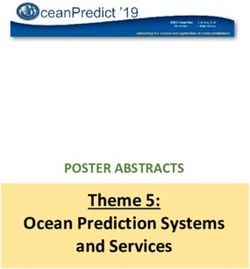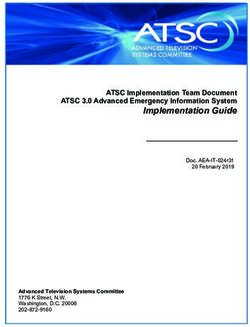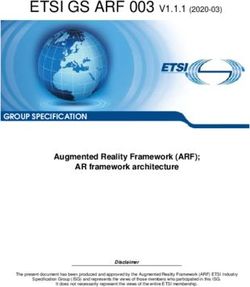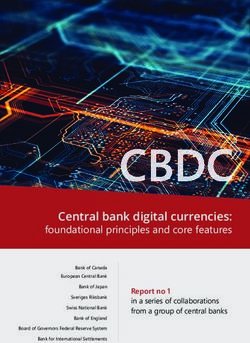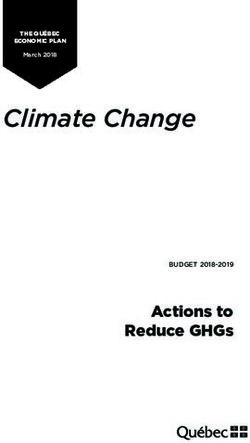Build Systems à la Carte - Microsoft
←
→
Page content transcription
If your browser does not render page correctly, please read the page content below
Build Systems à la Carte
ANDREY MOKHOV, Newcastle University, United Kingdom
NEIL MITCHELL, Digital Asset, United Kingdom
SIMON PEYTON JONES, Microsoft Research, United Kingdom
Build systems are awesome, terrifying ś and unloved. They are used by every developer around the world, but
are rarely the object of study. In this paper we offer a systematic, and executable, framework for developing
and comparing build systems, viewing them as related points in landscape rather than as isolated phenomena.
By teasing apart existing build systems, we can recombine their components, allowing us to prototype new
build systems with desired properties.
CCS Concepts: • Software and its engineering; • Mathematics of computing;
Additional Key Words and Phrases: build systems, functional programming, algorithms
ACM Reference Format:
Andrey Mokhov, Neil Mitchell, and Simon Peyton Jones. 2018. Build Systems à la Carte. Proc. ACM Program.
Lang. 2, ICFP, Article 79 (September 2018), 29 pages. https://doi.org/10.1145/3236774
1 INTRODUCTION
Build systems (such as Make) are big, complicated, and used by every software developer on the
planet. But they are a sadly unloved part of the software ecosystem, very much a means to an end,
and seldom the focus of attention. For years Make dominated, but more recently the challenges of
scale have driven large software firms like Microsoft, Facebook and Google to develop their own
build systems, exploring new points in the design space. These complex build systems use subtle
algorithms, but they are often hidden away, and not the object of study.
In this paper we offer a general framework in which to understand and compare build systems,
in a way that is both abstract (omitting incidental detail) and yet precise (implemented as Haskell
code). Specifically we make these contributions:
• Build systems vary on many axes, including: static vs dynamic dependencies; local vs cloud;
deterministic vs non-deterministic build tasks; support for early cutoff; self-tracking build
systems; and the type of persistent build information. In ğ2 we identify some key properties,
illustrated by four carefully-chosen build systems.
• We describe some simple but novel abstractions that crisply encapsulate what a build system
is (ğ3), allowing us, for example, to speak about what it means for a build system to be correct.
• We identify two key design choices that are typically deeply wired into any build system: the
order in which tasks are built (ğ4.1) and whether or not a task is (re-)built (ğ4.2). These choices
turn out to be orthogonal, which leads us to a new classification of the design space (ğ4.4).
Authors’ addresses: Andrey Mokhov, School of Engineering, Newcastle University, Newcastle upon Tyne, United Kingdom,
andrey.mokhov@ncl.ac.uk; Neil Mitchell, Digital Asset, United Kingdom, ndmitchell@gmail.com; Simon Peyton Jones,
Microsoft Research, Cambridge, United Kingdom, simonpj@microsoft.com.
Permission to make digital or hard copies of part or all of this work for personal or classroom use is granted without fee 79
provided that copies are not made or distributed for profit or commercial advantage and that copies bear this notice and
the full citation on the first page. Copyrights for third-party components of this work must be honored. For all other uses,
This work
contact theisowner/author(s).
licensed under a Creative Commons Attribution 4.0 International License.
© 2018 Copyright held by the owner/author(s).
2475-1421/2018/9-ART79
https://doi.org/10.1145/3236774
Proc. ACM Program. Lang., Vol. 2, No. ICFP, Article 79. Publication date: September 2018.79:2 Andrey Mokhov, Neil Mitchell, and Simon Peyton Jones
• We show that we can instantiate our abstractions to describe the essence of a variety of
different real-life build systems, including Make, Shake, Bazel, CloudBuild, Buck, Nix,
and Excel1 , each by the composition of the two design choices (ğ5). Doing this modelling
in a single setting allows the differences and similarities between these huge systems to be
brought out clearly2 .
• Moreover, we can readily remix the ingredients to design new build systems with desired
properties, for example, to combine the advantages of Shake and Bazel (ğ5.4).
In short, instead of seeing build systems as unrelated points in space, we now see them as locations
in a connected landscape, leading to a better understanding of what they do and how they compare,
and suggesting exploration of other (as yet unoccupied points) in the landscape. We discuss
engineering aspects in ğ6, and related work in ğ7.
2 BACKGROUND
Build systems automate the execution of repeatable tasks for individual users and large organisa-
tions. In this section we explore the design space of build systems, using four concrete examples:
Make [Feldman 1979], Shake [Mitchell 2012], Bazel [Google 2016], and Excel [De Levie 2004].
We have carefully chosen these four to illustrate the various axes on which build systems differ; we
discuss many other notable examples of build systems, and their relationships, in ğ5 and ğ7.
2.1 The Venerable Make: Static Dependencies and File Modification Times
Make3 was developed more than 40 years ago to automatically build software libraries and exe-
cutable programs from source code. It uses makefiles to describe tasks (often referred to as build
rules) and their dependencies in a simple textual form. For example:
util.o: util.h util.c
gcc -c util.c
main.o: util.h main.c
gcc -c main.c
main.exe: util.o main.o
gcc util.o main.o -o main.exe
The above makefile lists three tasks: (i) compile a utility library comprising files util.h and util.c into
util.o by executing4 the command gcc -c util.c, (ii) compile the main source file main.c into main.o,
and (iii) link object files util.o and main.o into the executable main.exe. The makefile contains the
complete information about the task dependency graph, which is shown in Fig. 1(a).
If the user runs Make specifying main.exe as the desired output, Make will build util.o and main.o,
in any order since these tasks are independent, and then main.exe. If the user modifies util.h and
runs Make again, it will perform a full rebuild, because all three tasks transitively depend on util.h,
as illustrated in Fig. 1(b). On the other hand, if the user modifies main.c then a partial rebuild is
sufficient: util.o does not need to be rebuilt, since its inputs have not changed, see Fig. 1(c). Note
that if the dependency graph is acyclic then each task needs to be executed at most once. Cyclic
task dependencies are typically not allowed in build systems but there are rare exceptions, see ğ6.6.
1 Excel appears very different to the others but, seen through the lens of this paper, it is very close indeed.
2 All our models are executable and are available on Hackage: https://hackage.haskell.org/package/build-1.0.
3 There are numerous implementations of Make and none comes with a formal specification. In this paper we therefore use
a simple and sensible approximation to a real Make that you might find on your machine.
4 In this example we pretend gcc is a pure function for the sake of simplicity. In reality, there are multiple versions of gcc; the
actual binary used to compile and link files, and standard libraries such that stdio.h, are often also listed as dependencies.
Proc. ACM Program. Lang., Vol. 2, No. ICFP, Article 79. Publication date: September 2018.Build Systems à la Carte 79:3
main.exe main.exe
util.o main.o util.o main.o
util.c util.h main.c util.c util.h main.c
(a) Task dependency graph (b) Full rebuild (c) Partial rebuild
Fig. 1. A task dependency graph and two build scenarios. Input files are shown in rectangles, intermediate
and output files are shown in rounded rectangles. Modified inputs and files that are rebuilt are highlighted.
The following property is essential for build systems; indeed, it is their raison d’être:
Definition 2.1 (Minimality). A build system is minimal if it executes tasks at most once per build
and only if they transitively depend on inputs that changed since the previous build.
To achieve minimality Make relies on two main ideas: (i) it uses file modification times to detect
which files changed5 , and (ii) it constructs a task dependency graph from the information contained
in the makefile and executes tasks in a topological order. For a more concrete description see ğ5.1.
2.2 Excel: Dynamic Dependencies at the Cost of Minimality
Excel is a build system in disguise. Consider the following simple spreadsheet.
A1: 10 B1: A1 + A2
A2: 20
There are two input cells A1 and A2, and a single task that computes the sum of their values,
producing the result in cell B1. If either of the inputs change, Excel will recompute the result.
Unlike Make, Excel does not need to know all task dependencies upfront. Indeed, some depen-
dencies may change dynamically according to computation results. For example:
A1: 10 B1: INDIRECT("A" & C1) C1: 1
A2: 20
The formula in B1 uses the INDIRECT function, which takes a string and returns the value of the cell
with that name. The string evaluates to "A1", so B1 evaluates to 10. However, the dependencies of
the formula in B1 are determined by the value of C1, so it is impossible to compute the dependency
graph before the build starts6 .
To support dynamic dependencies, Excel’s calc engine [Microsoft 2011] is significantly different
from Make. Excel arranges the cells into a linear sequence, called the calc chain. During the build,
Excel processes cells in the calc-chain sequence, but if computing a cell C requires the value of a
cell D that has not yet been computed, Excel aborts computation of C, moves D before C in the
calc chain, and resumes the build starting with D. When a build is complete, the resulting calc
chain respects all the dynamic dependencies of the spreadsheet. When an input value (or formula)
is changed, Excel uses the final calc chain from the previous build as its starting point so that,
in the common case where changing an input value does not change dependencies, there are no
aborts. Notice that build always succeeds regardless of the initial calc chain (barring truly circular
5 Technically, you can fool Make by altering the modification time of a file without changing its content, e.g. by using the
command touch. Make is therefore minimal only under the assumption that you do not do that.
6 In this particular example one might say that the value of C1 is statically known, but imagine that it is the result of a long
computation chain ś its value will only become available during the build.
Proc. ACM Program. Lang., Vol. 2, No. ICFP, Article 79. Publication date: September 2018.79:4 Andrey Mokhov, Neil Mitchell, and Simon Peyton Jones
(a) Dependency graph produced after the previous build.
release.tar
main.exe release.txt LICENSE
util.o main.o bins.txt docs.txt README
newly discovered
util.c util.h main.c dependency
(b) Since docs.txt was modified, we rebuild release.txt and release.tar, discovering a new dependency.
Fig. 2. Dynamic dependencies example: create README and add it to the list of release documents docs.txt.
dependencies); the calc chain is just an optimisation. We refer to this algorithm as restarting, and
discuss it in more detail in ğ5.2.
Dynamic dependencies complicate minimality. In the above example, B1 should only be recom-
puted if A1 or C1 change, but not if (say) A2 changes; but these facts are not statically apparent. In
practice Excel implements a conservative approximation to minimality: it recomputes a formula
if (i) the formula statically mentions a changed cell, or (ii) the formula uses a function like INDIRECT
whose dependencies are not statically visible, or (iii) the formula itself has changed.
Item (iii) in the above list highlights another distinguishing feature of Excel: it is self-tracking.
Most build systems only track changes of inputs and intermediate results, but Excel also tracks
changes in the tasks themselves: if a formula is modified, Excel will recompute it and propagate the
changes. Self-tracking is uncommon in software build systems, where one often needs to manually
initiate a full rebuild even if just a single task has changed. We discuss self-tracking further in ğ6.5.
2.3 Shake: Dynamic Dependencies with No Remorse
Shake was developed to solve the issue of dynamic dependencies [Mitchell 2012] without sacrificing
the minimality requirement. Building on the Make example from ğ2.1, we add the following files
whose dependencies are shown in Fig. 2(a):
• LICENSE is an input text file containing the project license.
• release.txt is a text file listing all files that should be in the release. This file is produced by
concatenating input files bins.txt and docs.txt, which list all binary and documentation files
of the project.
• release.tar is the release archive built by executing the command tar on the release files.
The dependencies of release.tar are not known statically: they are determined by the content of
release.txt, which might not even exist before the build. Makefiles cannot express such dependencies,
Proc. ACM Program. Lang., Vol. 2, No. ICFP, Article 79. Publication date: September 2018.Build Systems à la Carte 79:5
Fig. 3. An early cutoff example: if a comment is added to main.c, the rebuild is stopped after detecting that
main.o is unchanged, since this indicates that main.exe and its dependents do not need to be rebuilt.
requiring problematic workarounds such as build phases [Mokhov et al. 2016]. In Shake we can
express the rule for release.tar as:
"release.tar" %> \_ -> do
need ["release.txt"]
files79:6 Andrey Mokhov, Neil Mitchell, and Simon Peyton Jones
6 9
download main.exe build main.exe
4 5 8 5
skip util.o main.o skip build util.o main.o download
1 2 3 1 2 3 7 2 3
util.c util.h main.c util.c util.h main.c util.c util.h main.c
(a) Download source files (b) Build main.exe (c) Modify util.c and rebuild
Fig. 4. A cloud build example: (a) download sources, (b) build main.exe by downloading it from the cloud
and skipping intermediate files (only their hashes are needed), (c) modify util.c and rebuild main.exe, which
requires building util.o (nobody has compiled util.c before) and downloading main.o (it is needed for linking
main.exe). File hashes are shown in circles, and non-materialised intermediates in dashed rounded rectangles.
of hashes of util.o and main.o has not been encountered before either, thus the build system first
downloads main.o from the cloud and then builds main.exe by linking the two object files. When the
build is complete, the results can be uploaded to the cloud for future reuse by other team members.
Bazel is one of the first openly-available cloud build systems. As of writing, it is not possible
to express dynamic dependencies in user-defined build rules; however some of the pre-defined
build rules require dynamic dependencies and the internal build engine can cope with them by
using a restarting task scheduler, which is similar to that of Excel but does not use the calc chain.
Bazel is not minimal in the sense that it may restart a task multiple times as new dependencies are
discovered and rebuilt, but it supports the early cutoff optimisation.
To support cloud builds, Bazel maintains (i) a content-addressable cache that can be used to
download a previously built file given the hash of its content, and (ii) the history of all executed
build commands annotated with observed file hashes. The latter allows the build engine to bypass
the execution of a task, by predicting the hash of the result from the hashes of its dependencies, and
subsequently download the result from the cache. A concrete implementation is provided in ğ5.4.
Table 1. Build system differences.
Build system Persistent build information Scheduler Dependencies Minimal Cutoff Cloud
Make File modification times Topological Static Yes No No
Excel Dirty cells, calc chain Restarting Dynamic No No No
Shake Previous dependency graph Suspending Dynamic Yes Yes No
Bazel Cloud cache, command history Restarting Dynamic (∗) No Yes Yes
(∗) At present, user-defined build rules cannot have dynamic dependencies.
2.5 Summary
We summarise differences between four discussed build systems in Table 1. The column ‘persistent
build information’ refers to the information that build systems persistently store between builds:
• Make stores file modification times, or rather, it relies on the file system to do that.
• Excel stores one dirty bit per cell and the calc chain from the previous build.
• Shake stores the dependency graph discovered in the previous build, annotated with file
content hashes for efficient checking of file changes.
• Bazel stores the content-addressable cache and the history of all previous build commands
annotated with file hashes. This information is shared among all users of the build system.
In this paper we elucidate which build system properties are consequences of specific implemen-
tation choices (stored metadata and task scheduling algorithm), and how one can obtain new build
systems with desired properties by recombining parts of existing implementations. As a compelling
example, in ğ5.4 we demonstrate how to combine the advantages of Shake and Bazel.
Proc. ACM Program. Lang., Vol. 2, No. ICFP, Article 79. Publication date: September 2018.Build Systems à la Carte 79:7
-- An abstract store containing a key/value map and persistent build information
data Store i k v -- i = info, k = key, v = value
initialise :: i -> (k -> v) -> Store i k v
getInfo :: Store i k v -> i
putInfo :: i -> Store i k v -> Store i k v
getValue :: k -> Store i k v -> v
putValue :: Eq k => k -> v -> Store i k v -> Store i k v
data Hash v -- a compact summary of a value with a fast equality check
hash :: Hashable v => v -> Hash v
getHash :: Hashable v => k -> Store i k v -> Hash v
-- Build tasks (see ğ3.2)
newtype Task c k v = Task { run :: forall f. c f => (k -> f v) -> f v }
type Tasks c k v = k -> Maybe (Task c k v)
-- Build system (see ğ3.3)
type Build c i k v = Tasks c k v -> k -> Store i k v -> Store i k v
-- Build system components: a scheduler and a rebuilder (see ğ5)
type Scheduler c i ir k v = Rebuilder c ir k v -> Build c i k v
type Rebuilder c ir k v = k -> v -> Task c k v -> Task (MonadState ir) k v
Fig. 5. Type signatures of key build systems abstractions.
3 BUILD SYSTEMS, ABSTRACTLY
This section presents purely functional abstractions that allow us to express all the intricacies of
build systems discussed in ğ2, and design complex build systems from simple primitives. Specifically,
we present the task and build abstractions in ğ3.2 and ğ3.3, respectively. Sections ğ4 and ğ5 scrutinise
the abstractions further and provide concrete implementations for several build systems.
3.1 Common Vocabulary for Build Systems
Keys, values, and the store. The goal of any build system is to bring up to date a store that implements
a mapping from keys to values. In software build systems the store is the file system, the keys are
filenames, and the values are file contents. In Excel, the store is the worksheets, the keys are cell
names (such as A1) and the values are numbers, strings, etc., displayed as the cell contents. Many
build systems use hashes of values as compact summaries with a fast equality check.
Input, output, and intermediate values. Some values must be provided by the user as input. For
example, main.c can be edited by the user who relies on the build system to compile it into main.o
and subsequently main.exe. End build products, such as main.exe, are output values. All other
values (in this case main.o) are intermediate; they are not interesting for the user but are produced
in the process of turning inputs into outputs.
Persistent build information. As well as the key/value mapping, the store also contains information
maintained by the build system itself, which persists from one invocation of the build system to
the next ś its łmemoryž.
Task description. Any build system requires the user to specify how to compute the new value
for one key, using the (up to date) values of its dependencies. We call this specification the task
description. For example, in Excel, the formulae of the spreadsheet constitute the task description;
in Make the rules in the makefile are the task description.
Build system. A build system takes a task description, a target key, and a store, and returns a new
store in which the target key and all its dependencies have an up to date value.
We will model build systems concretely, as Haskell programs. To that end, Fig. 5 provides the
type signatures for all key abstractions introduced in the paper. For example, Store i k v is the type
of stores, with several associate functions (getValue, etc.). We use k as a type variable ranging over
keys, v for values, and i for the persistent build information. Fig. 6 lists standard library definitions.
Proc. ACM Program. Lang., Vol. 2, No. ICFP, Article 79. Publication date: September 2018.79:8 Andrey Mokhov, Neil Mitchell, and Simon Peyton Jones
-- Applicative functors
pure :: Applicative f => a -> f a
() :: Functor f => (a -> b) -> f a -> f b -- Left-associative
() :: Applicative f => f (a -> b) -> f a -> f b -- Left-associative
-- Standard State monad from Control.Monad.State
data State s a
instance Monad (State s)
get :: State s s
gets :: (s -> a) -> State s a
put :: s -> State s ()
modify :: (s -> s) -> State s ()
runState :: State s a -> s -> (a, s)
execState :: State s a -> s -> s
-- Standard types from Data.Functor.Identity and Data.Functor.Const
newtype Identity a = Identity { runIdentity :: a }
newtype Const m a = Const { getConst :: m }
instance Functor (Const m) where
fmap _ (Const m) = Const m
instance Monoid m => Applicative (Const m) where
pure _ = Const mempty -- mempty is the identity of the monoid m
Const x Const y = Const (x y) -- is the binary operation of the monoid m
Fig. 6. Standard library definitions.
3.2 The Task Abstraction
Our first main abstraction is for task descriptions:
newtype Task c k v = Task { run :: forall f. c f => (k -> f v) -> f v }
type Tasks c k v = k -> Maybe (Task c k v)
Here c stands for constraint, such as Applicative (ğ3.4 explains why we need it). A Task describes
a single build task, while Tasks associates a Task to every non-input key; input keys are associated
with Nothing. The highly-abstracted type Task describes how to build a value when given a way
to build its dependencies, and is best explained by an example. Consider this Excel spreadsheet:
A1: 10 B1: A1 + A2
A2: 20 B2: B1 * 2
Here cell A1 contains the value 10, cell B1 contains the formula A1 + A2, etc. We can represent the
formulae of this spreadsheet with the following task description:
sprsh1 :: Tasks Applicative String Integer
sprsh1 "B1" = Just $ Task $ \fetch -> ((+) fetch "A1" fetch "A2")
sprsh1 "B2" = Just $ Task $ \fetch -> ((*2) fetch "B1")
sprsh1 _ = Nothing
We instantiate keys k with String, and values v with Integer. (Real spreadsheet cells would
contain a wider range of values, of course.) The task description sprsh1 embodies all the formulae
of the spreadsheet, but not the input values. It pattern-matches on the key to see if it has a task
description (in the Excel case, a formula) for it. If not, it returns Nothing, indicating that the key is
an input. If there is a formula in the cell, it returns the Task to compute the value of the formula.
Every Task is given a callback fetch to find the value of any keys on which it depends.
Proc. ACM Program. Lang., Vol. 2, No. ICFP, Article 79. Publication date: September 2018.Build Systems à la Carte 79:9
The code to łcompute the value of a formulaž in sprsh1 looks a bit mysterious because it takes
place in an Applicative computation [McBride and Paterson 2008] ś the relevant type signatures
are given in Fig. 6. We will explain why in ğ3.3.
For now, we content ourselves with observing that a task description, of type Tasks c k v, is
completely isolated from the world of compilers, calc chains, file systems, caches, and all other
complexities of real build systems. It just computes a single output, in a side-effect-free way, using
a callback (fetch) to find the values of its dependencies.
3.3 The Build Abstraction
Next comes our second main abstraction ś a build system:
type Build c i k v = Tasks c k v -> k -> Store i k v -> Store i k v
The signature is very straightforward. Given a task description, a target key, and a store, the build
system returns a new store in which the value of the target key is up to date. What exactly does
łup to datež mean? We answer that precisely in ğ3.6. Here is a simple build system:
busy :: Eq k => Build Applicative () k v
busy tasks key store = execState (fetch key) store
where
fetch :: k -> State (Store () k v) v
fetch k = case tasks k of
Nothing -> gets (getValue k)
Just task -> do v store = initialise () (\key -> if key == "A1" then 10 else 20)
λ> result = busy sprsh1 "B2" store
λ> getValue "B1" result
30
λ> getValue "B2" result
60
As we can see, busy built both B2 and its dependency B1 in the right order (if it had built B2 before
building B1, the result would have been 20 ∗ 2 = 40 instead of (10 + 20) ∗ 2 = 60). As an example
showing that busy is not minimal, imagine that the formula in cell B2 was B1 + B1 instead of B1 * 2.
This would lead to calling fetch "B1" twice ś once per occurrence of B1 in the formula.
Proc. ACM Program. Lang., Vol. 2, No. ICFP, Article 79. Publication date: September 2018.79:10 Andrey Mokhov, Neil Mitchell, and Simon Peyton Jones
3.4 The Need for Polymorphism in Task
The previous example shows why the Task abstraction is polymorphic in f, recall the definition:
newtype Task c k v = Task { run :: forall f. c f => (k -> f v) -> f v }
The busy build system instantiates f to State (Store i k v), so that fetch :: k -> f v can
side-effect the Store, thereby allowing successive calls to fetch to communicate with one another.
We really, really want Task to be polymorphic in f. Given one task description T, we want to
explore many build systems that can build T ś and we will do so in sections ğ4 and ğ5. As we shall
see, each build system will use a different f, so the task description must not fix f.
But nor can the task description work for any f; most task descriptions (e.g. sprsh1 in ğ3.2)
require that f satisfies certain properties, such as Applicative or Monad. That is why Task has the
łc f =>ž constraint in its type, expressing that f can only be instantiated by types that satisfy the
constraint c. So the type Task emerges naturally, almost inevitably. But now that it has emerged,
we find that constraints c classify task descriptions in a very interesting way:
• Task Applicative. In sprsh1 we needed only Applicative operations, expressing the fact
that the dependencies between cells can be determined statically; that is, by looking at the
formulae, without łcomputingž them (see ğ3.7).
• Task Monad. As we shall see in ğ3.5, a monadic task allows dynamic dependencies, in which
a formula may depend on cell C, but which cell C depends on the value of another cell D.
• Task Functor is somewhat degenerate: the task description cannot even use the application
operator , which limits dependencies to a linear chain, as e.g. in Docker containers [Hykes
2013]. It is interesting to note that, when run on such a task description, the busy build system
will build each key at most once, thus partially fulfilling the minimality requirement 2.1. Alas,
it still has no mechanism to decide which input keys changed since the previous build.
• Task Alternative, Task MonadPlus and their variants can be used for describing tasks with
a certain type of non-determinism, as discussed in ğ6.3.
• Task (MonadState i) will be used in ğ5 to describe tasks that have read and write access to
the persistently stored build information i.
3.5 Monadic Tasks
As explained in ğ2.2, some task descriptions have dynamic dependencies, which are determined by
values of intermediate computations. In our framework, such task descriptions correspond to the
type Tasks Monad k v. Consider this spreadsheet example:
A1: 10 B1: IF(C1=1,B2,A2) C1: 1
A2: 20 B2: IF(C1=1,A1,B1)
Note that B1 and B2 statically form a dependency cycle, but Excel (which uses dynamic dependen-
cies) is perfectly happy. We can express this spreadsheet using our task abstraction as:
sprsh2 :: Tasks Monad String Integer
sprsh2 "B1" = Just $ Task $ \fetch -> do
c1 do
c1Build Systems à la Carte 79:11
Since the busy build system introduced in ğ3.3 always rebuilds every dependency it encounters,
it is easy for it to handle dynamic dependencies. For minimal build systems, however, dynamic
dependencies, and hence monadic tasks, are much more challenging, as we shall see in ğ5.
3.6 Correctness of a Build System
We can now say what it means for a build system to be correct, something that is seldom stated
formally. Our intuition is this: when the build system completes, the target key, and all its dependencies,
should be up to date. What does łup to datež mean? It means that if we recompute the value of the
key (using the task description, and the final store), we should get exactly the same value as we see
in the final store.
To express this formally we need an auxiliary function compute, that computes the value of a
key in a given store without attempting to update any dependencies:
compute :: Task Monad k v -> Store i k v -> v
compute task store = runIdentity $ run task (\k -> Identity (getValue k store))
Here we do not need any effects in the fetch callback to task, so we can use the standard Haskell
Identity monad (Fig. 6). The use of Identity just fixes the ‘impedance mismatch’ between the
function getValue, which returns a pure value v, and the fetch argument of the task, which must
return an f v for some f. To fix the mismatch, we wrap the result of getValue in the Identity
monad: the function \k -> Identity (getValue k store) has the type k -> Identity v, and can
now be passed to a task. The result has type Identity v, which we unwrap with runIdentity.
Definition 3.1 (Correctness). Suppose build is a build system, tasks is a build task description,
key is a target key, store is an initial store, and result is the store produced by running the build
system with parameters tasks, key and store. Or, using the precise language of our abstractions:
build :: Build c i k v
tasks :: Tasks c k v
key :: k
store, result :: Store i k v
result = build tasks key store
The keys that are reachable from the target key via dependencies fall into two classes: input keys
and non-input keys, which we will denote by I and O, respectively. Note that key may be in either
of these sets, although the case when key is an input is degenerate: we have I = {key} and O = ∅.
The build result is correct if the following two conditions hold:
• result and store agree on inputs, that is, for all input keys k ∈ I :
getValue k result == getValue k store.
In other words, no inputs were corrupted during the build.
• The result is consistent with the tasks, i.e. for all non-input keys k ∈ O, the result of
recomputing the corresponding task matches the value stored in the result:
getValue k result == compute task result.
A build system is correct if it produces a correct result for any given tasks, key and store.
It is hard to satisfy the above definition of correctness given a task description with cycles. All
build systems discussed in this paper are correct only under the assumption that the given task
description is acyclic. This includes the busy build system introduced earlier: it will loop indefinitely
given a cyclic tasks. Some build systems provide a limited support for cyclic tasks, see ğ6.6.
The presented definition of correctness needs to be adjusted to accommodate non-deterministic
tasks and shallow cloud builds, as will be discussed in sections ğ6.3 and ğ6.4, respectively.
Proc. ACM Program. Lang., Vol. 2, No. ICFP, Article 79. Publication date: September 2018.79:12 Andrey Mokhov, Neil Mitchell, and Simon Peyton Jones
3.7 Computing Dependencies
Earlier we remarked that a Task Applicative could only have static dependencies. Usually we
would extract such static dependencies by (in the case of Excel) looking at the syntax tree of
the formula. But a task description has no such syntax tree. Yet, remarkably, we can use the
polymorphism of a Task Applicative to find its dependencies without doing any of the actual
work. Here is the code:
dependencies :: Task Applicative k v -> [k]
dependencies task = getConst $ run task (\k -> Const [k])
Here Const is a standard Haskell type defined in Fig. 6. We instantiate f to Const [k]. So a value
of type f v, or in this case Const [k] v, contains no value v, but does contain a list of keys of
type [k] which we use to record dependencies. The fetch callback that we pass to task records a
single dependency; and the standard definition of Applicative for Const (which we give in Fig. 6)
combines the dependencies from different parts of the task. Running the task with f = Const [k]
will thus accumulate a list of the task’s dependencies ś and that is what dependencies does:
λ> dependencies $ fromJust $ sprsh1 "B1"
["A1","A2"]
λ> dependencies $ fromJust $ sprsh1 "B2"
["B1"]
Notice that these calls to dependencies do no actual computation (in this case, spreadsheet arith-
metic). They cannot: we are not supplying a store or any input numbers. So, through the wonders
of polymorphism, we are able to extract the dependencies of the spreadsheet formula, and to
do so efficiently, simply by running its code in a different Applicative! This is not new, for ex-
ample see Capriotti and Kaposi [2014], but it is extremely cool. We will see a practical use for
dependencies when implementing applicative build systems, see ğ5.1.
So much for applicative tasks. What about monadic tasks with dynamic dependencies? As we
have seen in ğ2.3, dynamic dependencies need to be tracked too. This cannot be done statically;
notice that we cannot apply the function dependencies to a Task Monad because the Const functor
has no Monad instance. We need to run a monadic task on a store with concrete values, which
will determine the discovered dependencies. Accordingly, we introduce the function track: a
combination of compute and dependencies that computes both the resulting value and the list of
its dependencies (key/value pairs) in an arbitrary monadic context m:
import Control.Monad.Writer
track :: Monad m => Task Monad k v -> (k -> m v) -> m (v, [(k, v)])
track task fetch = runWriterT $ run task trackingFetch
where
trackingFetch :: k -> WriterT [(k, v)] m v
trackingFetch k = do vBuild Systems à la Carte 79:13
λ> fetchIO k = do putStr (k ++ ": "); read getLine
λ> track (fromJust $ sprsh2 "B1") fetchIO
C1: 1
B2: 10
(10,[("C1",1),("B2",10)])
λ> track (fromJust $ sprsh2 "B1") fetchIO
C1: 2
A2: 20
(20,[("C1",2),("A2",20)])
As expected, the dependencies of the cell B1 from sprsh2 (see the spreadsheet in ğ3.5) are determined
by the value of C1, which in this case is obtained by reading from the standard input.
4 BUILD SYSTEMS À LA CARTE
The focus of this paper is on a variety of implementations of Build c i k v, given a client-supplied
implementation of Tasks c k v. That is, we are going to take Tasks as given from now on, and
explore variants of Build: first abstractly (in this section) and then concretely in ğ5.
As per the definition of minimality 2.1, a minimal build system must rebuild only out-of-date
keys and at most once. The only way to achieve the łat most oncež requirement while producing a
correct build result (ğ3.6) is to build all keys in an order that respects their dependencies.
We have emboldened two different aspects above: the part of the build system responsible for
scheduling tasks in the dependency order (a ‘scheduler’) can be cleanly separated from the part
responsible for deciding whether a key needs to be rebuilt (a ‘rebuilder’). We tackle each aspect
separately in subsections ğ4.1 and ğ4.2.
4.1 The Scheduler: Respecting the Dependency Order
Section ğ2 introduced three different task schedulers that decide which tasks to execute and in what
order; see the łSchedulerž column of Table 1 in ğ2.5. This subsection explores the properties of the
three schedulers, and possible implementations.
4.1.1 Topological. The topological scheduler pre-computes a linear order of tasks, which when
followed, ensures the build result is correct regardless of the initial store. Given a task description
and the output key, you can compute the linear order by first finding the (acyclic) graph of the
key’s reachable dependencies, and then computing a topological sort. However, as we have seen
in ğ3.7, we can only extract dependencies from an applicative task, which requires the build system
to choose c = Applicative, ruling out dynamic dependencies.
4.1.2 Restarting. To handle dynamic dependencies we can use the following approach: build
tasks in an arbitrary initial order, discovering their dependencies on the fly; whenever a task
calls fetch on an out-of-date key dep, abort the task, and switch to building the dependency dep;
eventually the previously aborted task is restarted and makes further progress thanks to dep now
being up to date. This approach requires a way to abort tasks that have failed due to out-of-date
dependencies. It is also not minimal in the sense that a task may start, do some meaningful work,
and then abort.
To reduce the number of aborts (often to zero) Excel records the discovered task order in its
calc chain, and uses it as the starting point for the next build (ğ2.2). Bazel’s restarting scheduler
does not store the discovered order between build runs; instead, it stores the most recent task
dependency information. Since this information may become outdated, Bazel may also need to
abort a task if a newly discovered dependency is out of date.
Proc. ACM Program. Lang., Vol. 2, No. ICFP, Article 79. Publication date: September 2018.79:14 Andrey Mokhov, Neil Mitchell, and Simon Peyton Jones 4.1.3 Suspending. An alternative approach, utilised by the busy build system (ğ3.3) and Shake, is to simply build dependencies when they are requested, suspending the currently running task. By combining that with tracking the keys that have already been built, one can obtain a minimal build system with dynamic dependencies. This approach requires that a task may be started and then suspended until another task is complete. Suspending can be done with cheap green threads and blocking (the original approach of Shake) or using continuation-passing style [Claessen 1999] (what Shake currently does). 4.2 The Rebuilder: Determining Out-of-date Keys Suppose the scheduler decides that a key should be brought up to date. The next question is: does any work need to be done, or is the key already up to date? Or, in a cloud-build system, do we have a cached copy of the value we need? These questions can be addressed in one of four fundamental ways, with a number of tweaks and variations within them. 4.2.1 A Dirty Bit. The idea of a dirty bit is to have one piece of persistent information per key, saying whether the key is dirty or clean. After a build, all bits are set to clean. When the next build starts, anything that changed between the two builds is marked dirty. If a key and all its transitive dependencies are clean, the key does not need to be rebuilt. Excel models the dirty bit approach most directly, having an actual dirty bit associated with each cell, marking the cell dirty if the user modifies it. It also marks dirty all cells that (transitively) depend on the modified cell. Excel does not record dynamic dependencies of each cell; instead it computes a static over-approximation ś it is safe for it to make more cells dirty than necessary, but not vice versa. The over-approximation is as follows: a cell is marked dirty if its formula statically refers to a dirty cell, or if the formula calls a function like INDIRECT whose dependencies cannot be guessed from the formula alone. The over-approximation is clear for INDIRECT, but it is also present for IF, where both branches are followed even though dynamically only one is used. Make uses file modification times, and compares files to their dependencies, which can be thought of as a dirty bit which is set when a file is older than its dependencies. The interesting property of this dirty bit is that it is not under the control of Make; rather it is existing file-system information that has been repurposed. Modifying a file automatically clears its dirty bit, and automatically sets the dirty bit of the files depending on it (but not recursively). Note that Make requires that file timestamps only go forward in time, which can be violated by backup software. With a dirty bit it is possible to achieve minimality. However, to achieve early cutoff (ğ2.3) it would be important to reset the dirty bit after a computation that did not change the value and make sure that cells that depend on it are not rebuilt unnecessarily. For Excel, this is difficult because the dependent cells have already been recursively marked dirty. For Make, it is impossible to mark a file clean and at the same time not mark the keys that depend on it dirty. Make can approximate early cutoff by not modifying the result file, and not marking it clean, but then it will be rebuilt in every subsequent build. 4.2.2 Verifying Traces. An alternative way to determine if a key is dirty is to record the val- ues/hashes of dependencies used last time, and if something has changed, the key is dirty and must be rebuilt ś in essence a trace which we can use to verify existing values. For traces, there are two essential operations ś adding a new value to the trace store, and using the traces to determine if a key needs rebuilding. Assuming a store of verifying traces VT k v, the operations are: recordVT :: k -> Hash v -> [(k, Hash v)] -> VT k v -> VT k v verifyVT :: (Monad m, Eq k, Eq v) => k -> Hash v -> (k -> m (Hash v)) -> VT k v -> m Bool Rather than storing (large) values v, the verifying trace VT stores only hashes, of type Hash v, of those values. Since the verifying trace persists from one build to the next ś it constitutes the build Proc. ACM Program. Lang., Vol. 2, No. ICFP, Article 79. Publication date: September 2018.
Build Systems à la Carte 79:15
system’s łmemoryž ś it is helpful for it to be of modest size. After successfully building a key, we
call recordVT to add a record to the current VT, passing the key, the hash of its value, and the list
of hashes and dependencies.
More interestingly, to verify whether a key needs rebuilding we supply the key, the hash of its
current value, a function for obtaining the post-build value of any key (using a scheduling strategy
as per ğ4.1), and the existing VT information. The result will be a Bool where True indicates that
the current value is already up to date, and False indicates that it should be rebuilt.
One potential implementation would be to record all arguments passed to recordVT in a list,
and verify by simply checking if any list item matches the information passed by verifyVT. We
discuss smarter implementations in ğ4.3.
A verifying trace, and other types of traces discussed in this section, support dynamic dependen-
cies and minimality; furthermore, all traces except for deep traces (ğ4.2.4) support early cutoff.
4.2.3 Constructive Traces. A verifying trace deliberately records only small hashes, so that it
can be small. A constructive trace additionally stores the resulting value. Once we are storing the
complete result it makes sense to record many constructive traces per key, and to share them with
other users, providing cloud-build functionality. We can represent this additional information by
providing the operations:
recordCT :: k -> v -> [(k, Hash v)] -> CT k v -> CT k v
constructCT :: (Monad m, Eq k, Eq v) => k -> (k -> m (Hash v)) -> CT k v -> m [v]
The function recordCT looks like recordVT, but instead of just passing the hash of the resulting
value, we require the actual value. The verifyVT has been replaced with constructCT, which
instead of taking the hash of the current value as input, returns a list of suitable values as output. If
the current value in the store matches one of the possible values, the build can skip this key. If the
resulting list is empty, the key must be rebuilt. However, if the current value does not match the
store, and there is a possible value, we can use any value from the constructive list without doing
any work to build it, and copy it into the store.
4.2.4 Deep Constructive Traces. Constructive traces always verify keys by looking at their
immediate dependencies, which must have first been brought up to date, meaning that the time to
verify a key depends on the number of transitive dependencies. A deep constructive trace optimises
this process by only looking at the terminal input keys, ignoring any intermediate dependencies.
The operations capturing this approach are the same as for constructive traces in ğ4.2.3, but we
use the names recordDCT and constructDCT, where the underlying DCT representation need only
record information about hashes of inputs, not intermediate dependencies.
Current build systems using deep constructive traces always record hashes of terminal input keys,
but the technique works equally well if we skip any number of dependency levels (say n levels).
The input-only approach is the special case of n = ∞, and constructive traces are the special case
of n = 1. When n ≥ 2, deep constructive traces require the tasks to be deterministic, as otherwise it
is possible to violate correctness, as illustrated by an example in ğ6.4 (see Fig. 11).
A downside of deep constructive traces is that they cannot support early cutoff (ğ2.3), other
than at n levels of dependencies. On the other hand, these traces are particularly useful for shallow
builds, as discussed in ğ6.4.
4.3 Efficient Data Structures for Traces
In the examples above, we have used abstract types for the traces. Concretely, in our example code,
they are all recorded as lists of:
data Trace k v r = Trace { key :: k, depends :: [(k, Hash v)], result :: r }
Proc. ACM Program. Lang., Vol. 2, No. ICFP, Article 79. Publication date: September 2018.79:16 Andrey Mokhov, Neil Mitchell, and Simon Peyton Jones
Table 2. Build systems à la carte.
Scheduling algorithm
Rebuilding strategy Topological ğ4.1.1 Restarting ğ4.1.2 Suspending ğ4.1.3
Dirty bit ğ4.2.1 Make Excel -
Verifying traces ğ4.2.2 Ninja - Shake
Constructive traces ğ4.2.3 CloudBuild Bazel -
Deep constructive traces ğ4.2.4 Buck - Nix
Here r is either Hash v (verifying traces) or v (constructive traces). A real system is highly likely
to use a more optimised implementation. Some of the most obvious optimisations are:
• Any system using verifying traces is unlikely to see significant benefit from storing more
than one Trace per key8 . Therefore, such systems can store Map k (Trace k v (Hash v)),
where the initial k is the key field of Trace.
• Any system using Applicative dependencies can omit the dependency keys from the Trace
since they can be recovered from the key field.
• Any Applicative build system using constructive traces, e.g. CloudBuild, can index directly
from the key and results to the output result ś i.e. Map (k, [Hash v]) v. Importantly, assuming
the traces are stored on a central server, the client can compute the key and the hashes of its
dependencies, then make a single call to the server to retrieve the result.
• Many cloud build systems store hashes of values in the trace information, then have a separate
content-addressable cache which associates hashes with their actual contents.
4.4 Build Systems à la Carte
With the information in this section we can build Table 2, which tabulates combinations of the
scheduling algorithm and the rebuilding strategy, providing 12 possible build systems, 8 of which
are inhabited by existing build systems (we discuss these systems in ğ2 and ğ7.1). Of the remaining
4 spots, all result in workable build systems. The most interesting unfilled spot in the table is
suspending constructive traces, which would provide many benefits, and which we title Cloud
Shake and explore further in ğ5.4.
5 BUILD SYSTEMS, CONCRETELY
In the previous sections we discussed the types of build systems, and how they can be broken
down into two main components: a scheduler and a rebuilder. In this section we make this abstract
distinction concrete, by implementing a number of build systems as a composition of a scheduler
and a rebuilder. Our design is expressed by these types (Fig. 5):
type Scheduler c i ir k v = Rebuilder c ir k v -> Build c i k v
type Rebuilder c ir k v = k -> v -> Task c k v -> Task (MonadState ir) k v
A Scheduler is a function that takes a Rebuilder and uses it to construct a Build system, by
choosing which keys to rebuild in which order. The Rebuilder makes use of the persistent build
information ir, while the scheduler might augment that with further persistent information of its
own, yielding i.
A Rebuilder takes three arguments: a key, its current value, and a Task that can (re)compute
the value of the key if necessary. It uses the persistent build information ir (carried by the state
monad) to decide whether to rebuild the value. If doing so is unnecessary, it returns the current
value; otherwise it runs the supplied Task to rebuild it. In both cases it can choose to update the
persistent build information ir to reflect what happened. So a Rebuilder wraps a Task c k v,
8 Thereis a small chance of a benefit if the dependencies change but the result does not, and then the dependencies change
back to what they were before.
Proc. ACM Program. Lang., Vol. 2, No. ICFP, Article 79. Publication date: September 2018.Build Systems à la Carte 79:17
-- Make build system; stores current time and file modification times
type Time = Integer
type MakeInfo k = (Time, Map k Time)
make :: Ord k => Build Applicative (MakeInfo k) k v
make = topological modTimeRebuilder
-- A task rebuilder based on file modification times
modTimeRebuilder :: Ord k => Rebuilder Applicative (MakeInfo k) k v
modTimeRebuilder key value task = Task $ \fetch -> do
(now, modTimes) True
time -> any (\d -> Map.lookup d modTimes > time) (dependencies task)
if not dirty then return value else do
put (now + 1, Map.insert key now modTimes)
run task fetch
-- A topological task scheduler
topological :: Ord k => Scheduler Applicative i i k v
topological rebuilder tasks target = execState $ mapM_ build order
where
build :: k -> State (Store i k v) ()
build key = case tasks key of
Nothing -> return ()
Just task -> do
store State i v
fetch k = return (getValue k store)
newValue []; Just task -> dependencies task }
-- Standard graph algorithms (implementation omitted)
reachable :: Ord k => (k -> [k]) -> k -> Graph k
topSort :: Ord k => Graph k -> [k] -- Throws error on a cyclic graph
-- Expand the scope of visibility of a stateful computation
liftStore :: State i a -> State (Store i k v) a
liftStore x = do
(a, newInfo)79:18 Andrey Mokhov, Neil Mitchell, and Simon Peyton Jones These two abstractions are the key to modularity: we can combine any scheduler with any rebuilder, and obtain a correct build system. In this section we will write a scheduler for each column of Table 2, and a rebuilder for each row; then combine them to obtain the build systems in the table’s body. 5.1 Make An implementation of Make using our framework is shown in Fig. 7. As promised, its definition is just the application of a Scheduler, topological, to a Rebuilder, modTimeRebuilder. We discuss each component in turn, starting with the rebuilder. The modTimeRebuilder uses the pair MakeInfo k = (now, modTimes) as persistent build infor- mation, carried by a state monad. This MakeInfo comprises the current time now :: Time and the map modTimes :: Map k Time of file modification times. We assume that the external system, which invokes the build system, updates MakeInfo reflecting any file changes between successive builds. The rebuilder receives three arguments: a key, its current value, and the applicative task that can be used to rebuild the key if necessary. The rebuilder first decides if the key is dirty by consulting modTimes: if the key is not found, that must mean it has never been built before; otherwise modTimeRebuilder can see if any of the task’s dependencies (computed by dependencies) are out of date. If the key is dirty, we use run task to rebuild it, and update the state with the new modification time of the key9 ; otherwise we can just return the current value. Make’s scheduler, topological, processes keys in a linear order based on a topological sort of the statically known dependency graph (see ğ6.2 for parallel Make). Our definition in Fig. 7 is polymorphic with respect to the type of build information i and is therefore compatible with any applicative rebuilder. The scheduler calls the supplied rebuilder on every key in the order, and runs the obtained newTask to compute the newValue. Note that newTask has access only to the i part of the Store i k v, but the rest of the do block runs in the State (Store i k v) monad; we use the (unremarkable) helper function liftStore to fix the mismatch. The newTask finds values of the key’s dependencies via the fetch callback, which is defined to directly read the store. The pre-processing stage uses the function dependencies, defined in ğ3.7, to extract static dependencies from the provided applicative task. We compute the linear processing order by constructing the graph of keys reachable from the target via dependencies, and performing the topological sort of the result. We omit implementation of textbook graph algorithms reachable and topSort, e.g. see [Cormen et al. 2001]. Note that the function dependencies can only be applied to applicative tasks, which restricts Make to static dependencies, as reflected in the type Build Applicative. Moreover, any other build system that uses the topological scheduler will also inherit the same restriction. 5.2 Excel Our model of Excel uses the restarting scheduler and the dirtyBitRebuilder, see Fig. 8. The persistent build information ExcelInfo k is a pair: (i) a map k -> Bool associating a dirty bit with every key, and (ii) a calc chain of type [k] recorded in the previous build (ğ2.2). The external system, which invokes Excel’s build engine, is required to provide a transitively closed set of dirty bits. That is, if a cell is changed, its dirty bit is set, as well as the dirty bit of any other cell whose value might perhaps change as a result. It is OK to mark too many cells as dirty; but not OK to mark too few. The dirtyBitRebuilder is very simple: if the key’s dirty bit is set, we run the task to rebuild the key; otherwise we return the current value as is. Because the dirty cells are transitively closed, 9 The real Make relies on the file system to track file modification times, but we prefer to make it explicit here. Proc. ACM Program. Lang., Vol. 2, No. ICFP, Article 79. Publication date: September 2018.
Build Systems à la Carte 79:19
-- Excel build system; stores a dirty bit per key and calc chain
type Chain k = [k]
type ExcelInfo k = (k -> Bool, Chain k)
excel :: Ord k => Build Monad (ExcelInfo k) k v
excel = restarting dirtyBitRebuilder
-- A task rebuilder based on dirty bits
dirtyBitRebuilder :: Rebuilder Monad (k -> Bool) k v
dirtyBitRebuilder key value task = Task $ \fetch -> do
isDirty Scheduler Monad (ir, Chain k) ir k v
restarting rebuilder tasks target = execState $ do
chain Chain k -> State (Store ir k v) (Chain k)
go _ [] = return []
go done (key:keys) = case tasks key of
Nothing -> (key :) go (Set.insert key done) keys
Just task -> do
store State ir (Either k v)
fetch k | k `Set.member` done = return $ Right (getValue k store)
| otherwise = return $ Left k
result go done $ dep : filter (/= dep) keys ++ [key]
Right newValue -> do modify $ putValue key newValue
(key :) go (Set.insert key done) keys
-- Convert a total task into a task that accepts a partial fetch callback
try :: Task (MonadState i) k v -> Task (MonadState i) k (Either e v)
try task = Task $ \fetch -> runExceptT $ run task (ExceptT . fetch)
-- Expand the scope of visibility of a stateful computation (implementation omitted)
liftChain :: State (Store ir k v) a -> State (Store (ir, Chain [k]) k v) a
Fig. 8. An implementation of Excel using our framework.
unlike Make’s modTimeRebuilder, the dirtyBitRebuilder does not need to modify i to trigger
rebuilds of dependent keys.
Excel’s restarting scheduler processes keys in the order specified by the calc chain. During
the build, it constructs a newChain for the next build and maintains a set of keys done that have
been processed. For each non-input key, the scheduler tries to rebuild it using a partial fetch
callback that returns Either k v instead of v. The callback is defined to fail with Left dep when
asked for the value of a dependency dep that has not yet been processed (and hence may potentially
be dirty); otherwise it returns the current value of the dependency by looking it up in the store.
Proc. ACM Program. Lang., Vol. 2, No. ICFP, Article 79. Publication date: September 2018.79:20 Andrey Mokhov, Neil Mitchell, and Simon Peyton Jones
-- Shake build system; stores verifying traces
shake :: (Ord k, Hashable v) => Build Monad (VT k v) k v
shake = suspending vtRebuilder
-- A task rebuilder based on verifying traces
vtRebuilder :: (Eq k, Hashable v) => Rebuilder Monad (VT k v) k v
vtRebuilder key value task = Task $ \fetch -> do
upToDate State (Store i k v, Set k) v) -> State (Store i k v, Set k) v
Fig. 9. An implementation of Shake using our framework.
After the newTask is executed (with the help of liftStore) there are two cases to consider:
• The newTask has failed, because one of its dependencies dep has not yet been processed.
This indicates that the calculation chain from the previous build is incorrect and needs to be
adjusted by moving the dep in front of the key, so that we can restart building the key after
the dep is ready.
• The newTask succeeded. The resulting newValue is written to the store, the key is marked as
done, and Excel continues to build the rest of the chain.
Note that the task returned by the rebuilder expects a total callback function and cannot be
directly executed with the partial callback fetch. We fix the mismatch with the function try that
relies on the standard monad transformer ExceptT from the transformers library. We also need the
helper liftChain, whose implementation we omit since it is analogous to liftStore in Fig. 7.
5.3 Shake
Our model of Shake is shown in Fig. 9. It stores verifying traces VT k v defined in ğ4.2.2 as persistent
build information and is composed of the suspending scheduler and the vtRebuilder.
Proc. ACM Program. Lang., Vol. 2, No. ICFP, Article 79. Publication date: September 2018.You can also read