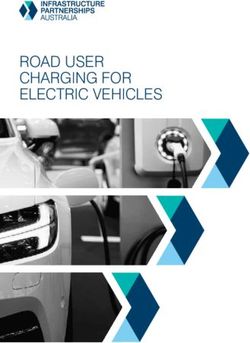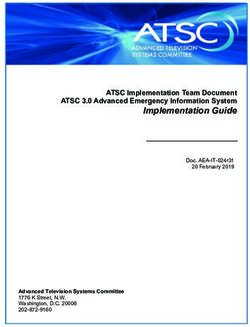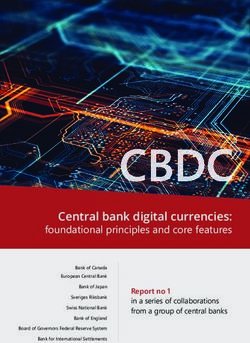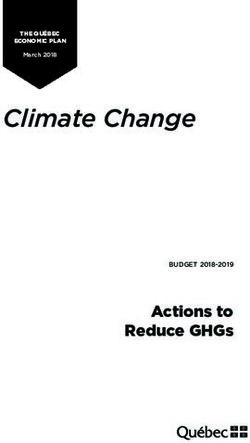USABILITY EVALUATION TO DESIGN A USER INTERFACE BY IMPLEMENTING HCI DESIGN PRINCIPLES - DIVA
←
→
Page content transcription
If your browser does not render page correctly, please read the page content below
∆0
Bachelor Thesis in Computer Science
May 2020
Usability Evaluation to design a user
interface by implementing HCI design
principles
Sri Lasya Polasanapalli
Pravalika Buggareddy
Faculty of Computing, Blekinge Institute of Technology, 371 79 Karlskrona, SwedenThis thesis is submitted to the Faculty of Computing at Blekinge Institute of Technology in partial fulfilment of the requirements for the degree of Bachelor Thesis in Computer Science. The thesis is equivalent to 20 weeks of full time studies. The authors declare that they are the sole authors of this thesis and that they have not used any sources other than those listed in the bibliography and identified as references. They further declare that they have not submitted this thesis at any other institution to obtain a degree. Contact Information: Author(s): Sri Lasya Polasanapalli E-mail: srpo19@student.bth.se Pravalika Buggareddy E-mail: prbu19@student.bth.se University advisor: Guohua Bai(Professor,Ph.D.) Department of Computer Science Faculty of Computing Internet : www.bth.se Blekinge Institute of Technology Phone : +46 455 38 50 00 SE–371 79 Karlskrona, Sweden Fax : +46 455 38 50 57
Abstract This thesis presents how to redesign a website by applying a set of design princi- ples to enhance the usability. The main objectives of the study are to find out the usability problems of the targeted interactive system in order to list out required sug- gestions to improve the website and to provide solutions by re-designing the existing interactive system. In order to implement the objectives of the project, we should initially evaluate the interactive system using usability evaluation. The outcome of the evaluation provides us information about the issues and requirements to design a new system. Based on the evaluation and its outcome, various methods will be used for resolving the problems while re-designing the website. This helps in identifying the problems which require usability improvements. Background: For an interactive system to feel aesthetic and attractive, an optimal user interface should be provided which needs Usability. So we wanted to concentrate on this usability area and while we are going through various papers we find one and it’s about the concepts of design principles. The current thesis idea has been derived from an existing thesis as a part of their future work. In the previous version, two interactive systems have been compared using HCI principles and in the future work of the thesis they have mentioned to apply the HCI principle to re-design the website and compare the old version with the new version by evaluating the usability. Objectives:The aim of this thesis is to mitigate HCI principles in strengthening usability and accessibility of the interactive system. Methods: The method for finding solutions and suggestions would include two research methods i.e. Case study and the Formal experiment method. In order to do the case study, more literature work has to be done regarding design principles and data is collected and finally analysis is done on the collected data. Case study helps in managing the tasks and it gives the implications for the interactive system, where as the other method is the formal experiment method in which the agile method is used for the completion of tasks in the thesis draft . Results. The results will be obtained from the Evaluation Criteria based on the HCI design principles on comparing the two websites and also be in the form of pie- charts depicting the responses for the survey conducted in order to evaluate the final output after implementing the design principles to the interactive system. A survey is conducted among students and online shoppers in order to evaluate the newly designed website. This survey evaluation helps in taking feedback directly from the end users to know their user experience. Conclusions: As depicted by the study results and survey evaluation, the framework of the newly designed website successfully handles the purpose of usability evaluation. Therefore, the recommended design principles should be implemented in the process of usability design. Keywords: re-design, evaluation, usability, interactive system, HCI design princi- ples.
Acronyms
UI - User Interface
UX - User Experience
HTML - Hypertext Markup Language
CSS - Cascading Style Sheets
XHR - XML Http Request
XML - Extensible Markup Language
SQL - Structured Query Language
HCI - Human Computer Interaction
ivAcknowledgments
We would like to express our sincere thanks to our supervisor "Guohua,Bai" for help-
ing us in the project through his lectures and suggestions. We do want to share our
sincere gratitude to the examiner "Prashanth Goswami" for accepting our project
proposal and supporting us in proceeding the thesis.
We would also like to thank our parents who supported, encouraged and believed
on us in all of our endeavours. We do want to thank our friends and well-wishers.
We would like to acknowledge everyone who played a role in our academic accom-
plishments.
vContents
Abstract iii
acronyms iv
Acknowledgments v
1 List of figures . . . . . . . . . . . . . . . . . . . . . . . . . . . . . . . 3
1 Introduction 4
1.1 Aims and Objectives . . . . . . . . . . . . . . . . . . . . . . . . . . . 5
1.2 Research Questions . . . . . . . . . . . . . . . . . . . . . . . . . . . . 5
1.3 Scope . . . . . . . . . . . . . . . . . . . . . . . . . . . . . . . . . . . 5
1.4 Outline . . . . . . . . . . . . . . . . . . . . . . . . . . . . . . . . . . . 6
2 Background 8
2.1 User-Experience and usability evaluation . . . . . . . . . . . . . . . . 8
2.2 Agile method over waterfall model . . . . . . . . . . . . . . . . . . . . 8
2.2.1 Differences between Agile method and Waterfall method[6]: . . 8
2.3 Choosing the Agile Method . . . . . . . . . . . . . . . . . . . . . . . 9
2.4 Survey . . . . . . . . . . . . . . . . . . . . . . . . . . . . . . . . . . . 10
2.5 Evaluation methods . . . . . . . . . . . . . . . . . . . . . . . . . . . . 11
2.6 Tools used . . . . . . . . . . . . . . . . . . . . . . . . . . . . . . . . . 12
3 Related Work 13
4 Theoretical Framework 15
4.1 Agile method . . . . . . . . . . . . . . . . . . . . . . . . . . . . . . . 15
4.2 Human Computer Interaction . . . . . . . . . . . . . . . . . . . . . . 17
4.2.1 HCI Principles . . . . . . . . . . . . . . . . . . . . . . . . . . 17
4.3 PACT . . . . . . . . . . . . . . . . . . . . . . . . . . . . . . . . . . . 21
5 Method 22
5.1 Usability evaluation . . . . . . . . . . . . . . . . . . . . . . . . . . . . 22
5.2 Case Study . . . . . . . . . . . . . . . . . . . . . . . . . . . . . . . . 23
5.3 Formal- experiment . . . . . . . . . . . . . . . . . . . . . . . . . . . . 24
5.3.1 Agile method for Thesis Draft . . . . . . . . . . . . . . . . . . 24
5.4 Survey Evaluation . . . . . . . . . . . . . . . . . . . . . . . . . . . . . 28
viAcknowledgments 1
6 Results and Analysis 30
6.1 Comparison of interactive systems according to design principles . . . 30
6.2 Survey- Responses and Analysis . . . . . . . . . . . . . . . . . . . . 36
6.3 Validation . . . . . . . . . . . . . . . . . . . . . . . . . . . . . . . . . 48
7 Discussion 49
7.1 Survey Questionnaire . . . . . . . . . . . . . . . . . . . . . . . . . . . 49
7.1.1 Questions related to the survey conducted for new version of
website: . . . . . . . . . . . . . . . . . . . . . . . . . . . . . . 49
7.1.2 Questions related to the survey conducted for old version of
website . . . . . . . . . . . . . . . . . . . . . . . . . . . . . . . 49
7.2 Survey Results for the older version . . . . . . . . . . . . . . . . . . . 50
8 Conclusions and Future Work 54
8.1 Conclusions . . . . . . . . . . . . . . . . . . . . . . . . . . . . . . . . 54
8.1.1 Author Perspective . . . . . . . . . . . . . . . . . . . . . . . . 54
8.2 Future work . . . . . . . . . . . . . . . . . . . . . . . . . . . . . . . . 55
References 56List of Figures
1.1 Thesis Structural Framework . . . . . . . . . . . . . . . . . . . . . . . 7
5.1 Agile Scrum Framework. . . . . . . . . . . . . . . . . . . . . . . . . . 26
6.1 The Home Page of the Old version of the website . . . . . . . . . . . 31
6.2 The Home Page of the newer version of the interactive system . . . . 31
6.3 The Home Page of the newer version . . . . . . . . . . . . . . . . . . 32
6.4 The products page of the old version of the website . . . . . . . . . . 33
6.5 The products Page of the new version of the website . . . . . . . . . . 34
6.6 The Copyrights and footer section of the old version of the website . . 35
6.7 The copyrights and footer section of the new version of the website . 35
6.8 User experience(students) . . . . . . . . . . . . . . . . . . . . . . . . 36
6.9 Ease to find a product(students) . . . . . . . . . . . . . . . . . . . . . 37
6.10 Estimated time to find a product(students) . . . . . . . . . . . . . . . 37
6.11 Visual appeal(students) . . . . . . . . . . . . . . . . . . . . . . . . . . 38
6.12 Understanding the information(students) . . . . . . . . . . . . . . . . 38
6.13 Changes in the new website(students) . . . . . . . . . . . . . . . . . . 39
6.14 Home Page experience(students) . . . . . . . . . . . . . . . . . . . . . 40
6.15 Best Version(students) . . . . . . . . . . . . . . . . . . . . . . . . . . 40
6.16 Mobile Optimization(students) . . . . . . . . . . . . . . . . . . . . . . 41
6.17 Overall User Satisfaction with new website(students) . . . . . . . . . 41
6.18 User experience(online-shoppers) . . . . . . . . . . . . . . . . . . . . 43
6.19 Ease to find a product(online shoppers) . . . . . . . . . . . . . . . . . 43
6.20 Estimated time to find a product(online-shoppers) . . . . . . . . . . . 44
6.21 Visual appeal(online-shoppers) . . . . . . . . . . . . . . . . . . . . . . 44
6.22 Understanding the information(online-shoppers) . . . . . . . . . . . . 45
6.23 Changes in the new website(online-shoppers) . . . . . . . . . . . . . . 45
6.24 Home Page experience(online-shoppers) . . . . . . . . . . . . . . . . . 46
6.25 Best Version(online-shoppers) . . . . . . . . . . . . . . . . . . . . . . 46
6.26 Mobile Optimization(online-shoppers) . . . . . . . . . . . . . . . . . . 47
6.27 Overall User Satisfaction with new website(online-shoppers) . . . . . 47
7.1 Attractiveness of the website . . . . . . . . . . . . . . . . . . . . . . . 50
7.2 Any changes required . . . . . . . . . . . . . . . . . . . . . . . . . . . 51
7.3 Understanding of the interface . . . . . . . . . . . . . . . . . . . . . . 51
7.4 user experience . . . . . . . . . . . . . . . . . . . . . . . . . . . . . . 52
7.5 mobile optimized . . . . . . . . . . . . . . . . . . . . . . . . . . . . . 52
7.6 Products finding . . . . . . . . . . . . . . . . . . . . . . . . . . . . . 53
2List of Figures 3 7.7 shopping experience . . . . . . . . . . . . . . . . . . . . . . . . . . . . 53
Chapter 1
Introduction
The design opted as a thesis topic is chosen based on the revision of the past thesis
work[29]. The concept of re-designing is from the previously done thesis. In the
previous one they have addressed about the importance of the design principles for
the usability of a website. For any informative website, the design of the interface are
highly considerable. Design principles are an important measure of Web Designing.
A software design has a greater impact because it may enable or interrupt users.
Effective interaction design makes interacting and communicating with each other
as well as with computers easier for people. This is what about a Human-Computer
Interaction. So to make the interactive framework more elegant and appealing, an
optimal user interface should be provided.
The motivation behind selecting this topic is while we are searching for the project
ideas, we have come across several bad User Interfaces and incomprehensible naviga-
tion. So we wanted to focus on this field of usability and while we’re looking through
various articles we found one and it’s about the concept of design principles[29]. Two
interactive systems were contrasted in the previous version using HCI principles and
the future work of the stated study was to apply the HCI principles to re-design the
website and to compare the old version with the current version by testing usability.
These design principles were used to facilitate the gathering, browsing and interac-
tion of information with the systems for the users.
After getting to know the usefulness of user interface design we have determined to
work on this and the very first step to do this is to find an informative website which
has a bad user experience. In search for those websites, we have found the website
"Sip Hawaii" which is an informative e-commerce website but we observed ambiguity
in the usability of the website. The website has been selected as a part of personal
experience by the authors, as it contains information more than required to be an
excellent interactive system. Sip Hawaii is one such website which requires significant
modifications to be an acceptable interactive system. Sip Hawaii is an e-commerce
website that tackles organic products and ships products all over the world. The
website is very informative but due to the lack of User Interface it doesn’t reach to
more number of users. This website is really tiresome and frustrating for consumers
to buy the products. Thus the main reason behind the selection of this website is its
improbable features.
Therefore, we would like to examine the improvements in the interactive system
before and after adopting the design principles. For this we will conduct a survey
4Chapter 1. Introduction 5
evaluation for both the websites regarding their usability.
1.1 Aims and Objectives
The aim for selecting this topic is :
1. To investigate on design principles and provide the importance of design prin-
ciples for an interactive system to be well organized. Our contemplated result
is to provide some feasible approach for designing an interactive system by
following the design principles.
2. To examine the interactive system and to identify the changes does it possess
after implementing the design principles. From this thesis we want to provide a
good user interface design which gains more user attention and while navigating
through the website the user should not face any disruption.
The objectives behind this project are:
1. Identifying an inadequate system and to figure out the usability problems by
conducting a survey evaluation.
2. Analysing the gathered data, artefacts and selecting a design method to get an
approved design.
3. Examining the design principles and creation of compelling and appropriate
suggestions for Usability improvement.
4. After designing the website, to evaluate if the design principles have been im-
plemented appropriately using Evaluation criteria of HCI design principles and
by conducting a survey evaluation technique.
1.2 Research Questions
To achieve our goals, Research questions behind this project are:
RQ1. What is the necessity of design principles for an interactive system to be well
organized?
RQ2. What changes does an interactive system possess after implementing the design
principles and will it be more consistent compared to the previous one?
1.3 Scope
With the advancement of computing technology, the essence of user interaction with
technology has changed – and the role of interface design has broaden accordingly.
Since usability and user experience for an interactive system are very extensive, in
this thesis we will be concentrating on the design principles.Chapter 1. Introduction 6
The study aims to examine the design principles and the necessity of the design
principles for an interactive system to be well organised and consistent. Since we
have very little time for redesigning the website we tried to follow most of the design
principles which suits the website. In this thesis we choose to illustrate the impor-
tance of design principles to increase the usability and user experience of the website.
After enforcing the design principles, we must determine what improvements does
the interactive system acquire.
1.4 Outline
Through this study we are focusing on the concepts of HCI design principles and
their significance through making it more acceptable for an interactive system. By
doing so we should have acquaintance on design principles and we have to select
a bad user interface. For examining a bad user interface one should be expertise
in evaluation techniques. And for redesigning the interactive system, one should
have the proficiency on design principles.The interactive system should be made
acceptable and uncomplicated i.e. it should be simple , clean, intuitive and secure,
and it should have a basic navigation framework. The interface should be straight-
forward and simple to understand, and many elements such as images, icons, text
keys, etc. will make the User Interface clear.
The whole thesis is structured as follows:Chapter 1. Introduction 7
Figure 1.1: Thesis Structural FrameworkChapter 2
Background
The user experience is something which is reliable on the end-user’s requirements.
2.1 User-Experience and usability evaluation
The usability evaluation is required to evaluate an interface of the interactive system,
the usability evaluation has a set of rules that have to be applied while evaluating
the interactive system. In website designing , the process is generally divided into 5
stages[3] :
1. Requirements
2. Design
3. Construction
4. Testing
5. Production
2.2 Agile method over waterfall model
For designing the system and completion of tasks we need to adopt a design approach.
There are two types of design approaches - waterfall model and Agile method.
Waterfall model: The waterfall model is a sequential development process in which
progress would be seen as continuously rippling down through the phases similar to
waterfalls. Each phase must be completed in a waterfall model till the next phase
can begin, and the phases do not occur simultaneously.
Agile software development: Agile software development is a collective of it-
erative and progressive software development strategies where specifications and
approaches emerge through collaboration between self-organizing, cross-functional
teams.
2.2.1 Differences between Agile method and Waterfall method[6]:
1. In waterfall model the development is divided into several phases where as in
agile method the development is segregated into sprints.
8Chapter 2. Background 9
2. Waterfall method requires no customer intervention, because it is an internal
operation. Agile method, however, focuses on user loyalty, and includes them
in the development process.
3. Iterative waterfall model is ideal for projects with well specified specifications
without expected changes. The Agile Software development allows in changing
and evolving the specifications.
4. In waterfall method once the requirements are specified one cannot change
the requirements. Agile is more versatile and allows for improvements in the
requirements even after the planning was finished.
5. Testing process in Waterfall model comes after the building phase. As per
Agile method testing can be concurrently done along with programming.
6. Due to the certainty and rigor, quality of product is higher in waterfall model
than that of Agile method.
Any process can have both pros and cons. So there are both advantages and disadvan-
tages of the above stated design methods. Much like, we can alter the requirements
in Agile software development, so we have opted for it.
2.3 Choosing the Agile Method
We have 2 research methods in doing the thesis, A case study has been done and we
studied the pros and cons of each method for developing the thesis. While searching
for the methods, we have noticed that there are different approaches for designing
the tasks in the thesis draft two of which are the Traditional development method
(waterfall model) and the Agile Method. We studied various articles to compare
and contrast the two approaches, we found that Agile method is way flexible than
waterfall model[7]. There are certain features like this by which we ended up choosing
the agile method.The agile method is highly flexible and helps in finishing the project
within the scheduled deadline as the work is divided into sprints, it is easier to finish
the tasks time-to-time[9].
In 2001 the Manifesto for Agile Software Development was drafted by a group of
software developers. The manifesto called for the use of recursive approaches to
produce goods and stressed the four possible principles[12]:
1. Individuals and interactions over process and tools
2. Working software over comprehensive documentation
3. Customer collaboration over contract negotiation
4. Responding to change over following a plan.
The agile manifesto is a rigid process in the development. As a part of good method-
ology during the development of the project, it is very common to use the construct,
plan and organize during the entire process. The agile Scrum methodology hasChapter 2. Background 10 been applied to our project. According to a study the scrum methodology has been divided into phases : Accessibility tests, Accessibility corrections and accessibility reviews.[25] The methodology process has been explained very clearly : Planning: 1. Backlog planning 2. Time Estimation 3. Effort estimation 4. Identification of tasks Sprint: 1. Analysis and design 2. Code 3. Accessibility tests 4. Accessibility Fixes 5. Accessibility Checks 6. Test 7. Deploy Accessibility review: 1. Define evaluation scope 2. Explore the interactive system 3. Select an appropriate sample. 4. Analyze the selected sample 5. Update the report 2.4 Survey End-User have a high expectation and tend to lose interest if the website is not measured up.The content of the websites should be optimized for search engines to find what they require. In order to understand the user’s perspective, regarding website it is important to take the feedback from the users to know their opinion on the usability of the website.
Chapter 2. Background 11
A study states that "a respective document from the website, and respective user
feedback data indicative of user behavior relative to the respective document as a
search result for the respective query"[14] It is important to know the objectives of
the survey before conducting it. The survey is conducted in order to certify that
newer version of the website has been approved by most of the audience. However,
there are positive responses despite the negative responses. In order to improve the
survey evaluation process, we have gone through few research work.[27]
Referring to websites in general, Nielsen[2000] concludes that a successful website
has high-quality content, is often updated, has minimal download time, is easy to
use and is relevant to the user’s needs. Two other issues mentioned by Nielsen[2000]
that impact on website success are that the site must not duplicate something that
works well or better in the physical world and that it is necessary for government to
back e-government initiatives to ensure success.[4]
2.5 Evaluation methods
It is important to evaluate an interactive system because evaluation helps in under-
standing the usability of an interface. Evaluation helps in determining the potential
effectiveness of an interactive system. It helps in finding out the problems in the sys-
tem in terms of usability. Evaluation helps in suggesting improvements and solving
the problems which are identified during this process[28].
Evaluation techniques includes Formative Evaluation and Summative Evaluation[26].
The below context shows what they means:
1.Formative Evaluation: This evaluation will take place ahead of the implemen-
tation to control the product that will be produced.
2.Summative Evaluation: This evaluation takes place after the implementation,
to test the exact functioning of the system.
The reason for choosing heuristic evaluation is to identify the issues in the design of
a user interactive system.It helps in assessment of user interface and find usability
problems that will occur when the end users interact with the user interface.
Some of the reasons for choosing heuristic method :
• It can provide designers with some fast and extremely cheap feedback.
• We can acquire feedback faster from the end-users.
• Applying the appropriate heuristic will help designers formulate the best cor-
rective steps.
• Usability tests can be carried out to further examine the problems.
• Trained experts will evaluate the interactive system.
Evaluation techniques has its pros and cons despite the usability evaluation:
PROS:Chapter 2. Background 12
• Improvement of the interactive system.
• Identifying the problems.
• Setting goals to fulfill the requirements of the end-users.
• Evaluation is for accountability.
• To determine the usefulness of the interactive system.
CONS:
• Evaluating an interactive system can create artificiality.
• It takes much time and it is expensive in some cases.
• Lacks quantitative metric while identifying the requirements of the users.
• Evaluating an interactive system can cause perception of unfairness.
Evaluating a system in the real world can cause some problems. These can be the
challenges faced during the process of evaluation :
• Poor Planning: Poor planning in the process of evaluation, results in poor
outcomes.We end up without having enough amount of time for the process of
evaluation.
• Lack of Preparedness: Limited resources, lack of understanding and com-
munication between the team will lead to lack of preparedness.
• Inadequate Approaches: If we do not use the correct methods for collecting
data, we do not know how to identify the data correctly and accurately, we will
not have a comprehensive understanding of goals and objectives.
• Bad Data : Quality of the data is important than quantity of the data.Unorganized
data will result in poor outcomes.
2.6 Tools used
For designing the website, technology used were HTML, CSS, PHP, JavaScript and
MySQL. Brief overview of the technology which we have used:
HTML: It is used as a front end for creating web pages.
CSS: To create an attractive layout for the HTML work CSS has been used in our
website.
JavaScript: HTML was assisted by both JavaScript and CSS.
PHP: Back end of the website was done using PHP. It is the scripting language for
web pages.
MySQL: For storing the images and the details MySQL is used. It is a database used
for querying, accessing, updating and managing data in databases.
Thus for designing the website the front end technologies used were HTML, CSS and
JavaScript. The Back end technologies used were PHP and MY SQL.Chapter 3
Related Work
This chapter contains information regarding the research work done for doing the
project. While searching for the usability of an interface, we learnt many different
things about the user interaction, user interface, user experience, usability and User-
centered design. All these relate to an interactive system.
ZACKARIAS MADSEN and ALEH TALSTOI Aleh have compared two websites
based on their usability and explained the importance of design principles and stated
their future work to achieve all the design principles. They have mentioned the im-
portance of design principles for an User Interface that affects the User Experience
and also included the factors that influence the design principles[29].
JANET WESSON have discussed about the role of HCI design principles in Software
Development and the concept of a design pattern which is popular in several other
fields including architecture and Software Engineering[31].
ANDERSON, POLINA have investigated on the usability changes and provides sug-
gestions for improvements and demonstrated possible solutions by redesigning the
original user interface and conducted a survey evaluation for the usability of the
website with 30 thesis advisors and 148 students [5].
ROBERT L. TOLLIVER, DAVID S. CARTER, SUZANNE E. CHAPMAN, PHILLIP
M. EDWARDS, JEANIE E. FISHER, ANNETTE L. HAINES, LANA E. KRO-
LIKOWSI, REBECCA M. PRICE have conducted a case study by consulting with a
usability expert during the design and implementation phases of the website. Their
study confirms the value of usability testing as a tool to bring to light some of the
ambiguities and complexities of a library website for users[30].
SHEILA KASPEREK have redesigned an academic library by applying basic de-
sign principles of contrast, alignment, and repetition. She has provided some basic
elements of design and the process of redesigning the signs[17].
EVELINA PATSOULE, PANAYIOTICS KOUTSABASIS have presented a case
study for the redesign of a touristic web portal in order for it to be senior-friendly.
They have followed a set of seven design principles and proved that the redesign
website was significantly more usable[21]
13Chapter 3. Related Work 14 User Experience is being increasingly mandatory in the Human Computer Interaction (HCI) and User-interaction design. A theory by HASSENZAHL and TRACTINSKY in the year 2006 stated regarding the User experience " resourceful and continuously evolving technology behind the user experience design helps in designing products and tasks with more ease[18]. The Website quality, usability and user experience rely on each other internally. Disorientation, or the propensity to lose one’s sense of place on a website, may cause users to become irritated, lose confidence and experience a noticeable decrease in efficiency. A number of papers have analyzed the connection between the structure of the website, the quality of the navigation and the usability of the website[22]. Heuristic evaluation is simple to implement, besides many problems will be iden- tified easily and effectively. It is based on the assessment of the review experts. Jacob Nielsen has recommended the experts to use 10 principles out of his 249 ques- tions framed for usability. NIELSEN and LANDAUER (1993) say that "5 users are adequate to capture 85 percent of the problems on nearly any website". DOMAS and REDISH concluded that in one study, 5 to 12 tests are appropriate[13].
Chapter 4
Theoretical Framework
4.1 Agile method
Agile software development promotes adaptive planning, evolutionary development,
early delivery, continuous improvement, and encourages rapid and flexible response
to change. It encourages rapid and flexible responses to change. The agile method
ensures flexibility and a commutable process for outlining the tasks. The process
of developing the agile method is metamorphic which allows us to correct or rectify
the errors. The agile method provides quick completion of the tasks, time is a
very crucial constraint in the development process.The agile method make sure for
the faster completion of the project. There is a manifesto for the Agile Software
development and in this manifesto they have proclaimed their values as[1]:
• Individuals and interactions over processes and tools
• Working software over comprehensive documentation
• Customer collaboration over contract negotiation
• Responding to change over following a plan
And in this manifesto there are twelve principles which upgrades the Agile soft-
ware development and they are[2]:
1. Customer satisfaction by early and continuous delivery of valuable software.
2. Welcome changing requirements, even in late development.
3. Deliver working software frequently (weeks rather than months)
4. Close, daily cooperation between business people and developers
5. Projects are built around motivated individuals, who should be trusted
6. Face-to-face conversation is the best form of communication (co-location)
7. Working software is the primary measure of progress
8. Sustainable development, able to maintain a constant pace
9. Continuous attention to technical excellence and good design
15Chapter 4. Theoretical Framework 16
10. Simplicity—the art of maximizing the amount of work not done—is essential
11. Best architectures, requirements, and designs emerge from self-organizing teams
12. Regularly, the team reflects on how to become more effective, and adjusts
accordingly
In the agile method, the task is divided into sprints. Each sprint contains a set of
tasks and a schedule timeline. A sprint is usually a short time length, i.e. a few
days or a week[23]. The sprints are reviewed and updated time-to-time. Sprints
involve timely reviews to ensure that the tasks should be completed by the allotted
time. The team should be more communicative and there should be a short meeting
approximately for 15 minutes and a stand up meeting to make necessary decisions
by removing the obstacles. The team member or the stakeholder has to approve the
project.
The sprints perform several tasks which include discovering, designing, developing,
and testing. Two sprints cannot commence at a time. Agile method can be simulta-
neously performed and the members of the team should organize a meeting including
the web designers, creators, and the decision-makers. All the requirements should be
gathered by every member of the team so that the need for more time is shortened
during the whole process. The tasks will be completed earlier than compared owing
to the agile development.
The actors involved in this scrum method are:
• Scrum master: The scrum master guides the team to accomplish the goals
and tasks. Scrum master acts as a team manager and supports the team and
updates the project progress and organize the retrospectives. They reassure in
protecting the team from the interruptions.
• Product Owner: The key goal of product owner is to control the backlogs
by collaborating with the stakeholders. They elect all the requirements and
controls the backlogs. They also help in guiding and supporting the team.
They keep on updating with the project and gives the feedback.
• Development Team: The development team calculates the backlogs into
tasks and then perform the tasks accordingly. The team is self-managed and
self-organized and commits to the sprint goals. They keep track of progress
and fix the problems by themselves and minimize communication interfaces.
The website and the draft must fulfill the requirements of the end-users. The usability
of the interactive system should be modified accordingly to the ongoing requirements
of the user.
The agile development process contains :
• Product Backlog
• Sprint time planChapter 4. Theoretical Framework 17 Product backlog : Product Backlog consists of a set of things designed that are required to be ac- complished to complete the work. The list includes many things such as user- requirements, characteristics, properties, and tasks. The product backlog mainly describes the tasks and works that should be accomplished in order to finish the designing of the website and the completion of the draft. Sprint meetings are the ones which are useful for planning the tasks that have to be completed before the sprint time. Sprint time plan: In the ’Sprint planning meeting’ the discussions are about the tasks to be completed in the time span of sprint. The sprint planning meeting will be attended by the product owner, Scrum Master and the entire Scrum team. 4.2 Human Computer Interaction Human Computer Interaction is the design of interactive systems which is primarily about how the people can communicate with the machines. This is also considered to be the intersection of behavioral sciences, computer science, design and many other study areas. HCI design principles should be used accordingly to render an acceptable interactive system. The categories of HCI : 1. Design 2. Usability 3. Information Architecture 4. Software Engineering 4.2.1 HCI Principles In this research project, HCI principles play the major role. We studied the HCI principles from different articles. They are the basic fundamental to design and develop of all user interfaces including the web interface and the GUI. Here are the design principles we looked at as a part of this study: 1. Accessibility 2. Operability 3. Simplicity 4. Aesthetics 5. Clarity 6. Availability 7. Consistency
Chapter 4. Theoretical Framework 18
8. Control
9. Safety
10. Flexibility
11. Predictability
12. Efficiency
13. Familiarity
14. Obviousness
15. Directness
We have elaborated these principles according to their characteristics and our un-
derstanding :
Accessibility: It promises to ensure the UI to be perfect, effective and productive
for many people including the people with disabilities (color blindness). A good
User Experience is a blend of Usability, Graphic Design and accessibility. An article
"Design Interactive Systems " by the author David Benyon [8], stated 5 reasons for
an inaccessible product :
1. Physical - it takes much effort to use.
2. Conceptual - Difficulty in understanding the instructions.
3. Economic- Very expensive.
4. Cultural - Difficulty for the users in understanding the personification of the
product.
5. Social - Users don’t understand the social etiquette.
There are more features in accessibility:
Operability : We can achieve operability by reducing the stress by performing
repeated actions and assist physical effort. It should make sure that the devices
can be compatible with convenient technology. This feature is important because
operability can make more people to access the interactive system.
Simplicity : It is way difficult to make it simple as it will be obligated with many
other principles. The interface should be simple and elegant enough for the end-
user and the important elements should be displayed or prioritized to the top. The
interface is confined to follow the visual hierarchy and should be consistent and
irrelevant information should be removed.
Clarity: Clarity is one of the related concepts of Simplicity. It is also transparent
and easily accessible when web page is basic. Clearness is attained when the web
page is visually, theoretically and semantically transparent. To maintain clarity, a
website should include the following characteristics:Chapter 4. Theoretical Framework 19 1. Visual aspects 2. Metaphors 3. Functions 4. Text and words Following all the above aspects will help in achieving a clear website, which helps the end-users to easily access the website with a clear, simple and cozy look which leaves the users with a positive impression. Aesthetics : Aesthetics play the major role in the HCI, it refers to visual appearance of a product, it impacts the user-experience of an interface in several ways. When users visit a website, or an application, it is the aesthetics that attract the user. The user may lose interest in using the interface if the visual attractiveness of the website is not up to the user’s expectation. An article stated that visually attractive websites are more likely to be used, because the visual appearance evokes refreshing emotion in users. Don Norman, a developer of User-experience Design has written broadly about this theory in his book Emotional Design: Why we love or hate everyday things.[20] An interactive system should apply the following design principles to be aesthetic: 1. The screen elements should be clearly differentiated. 2. Groupings should be created. 3. Teams and elements should be aligned. Availability: The Availability means that all the functions in the website are ensured to be available to everyone all the time without any restrictions or interruptions that prevents the users from interacting with the website. Availability is highly essential because it is a fundamental framework that enables a great flow to the users. In case there were any restrictions in a system, the user would be probably losing their flow that could trigger in leaving the website. If user doesn’t have time or willingness to acknowledge ’why that happened’, this might lead them to prefer using other websites. Consistency: This concept needs the web page to look and function in the same way. Elements with the same function should look identical, so users can know they are doing a similar thing without even knowing about it. It is essential that distinct flows have the same motive work in the same way. Those flows should also show the same results, so that the consumer does not get perplexed at the result of his decisions. Control: It is about offering users the control about what the web page or framework does. Everything that users does will be disrupted or canceled at any moment. As it is one among the important principle for design but some Software Developers underestimate it.
Chapter 4. Theoretical Framework 20 Safety: Security is about to safe-guard the users against committing mistakes. There may be some of the user errors by a chance or by incoherence. It is one among the basic and important principle in which the user should not be allowed to write the data or information. In order to overcome this, creators should implement a way. Flexibility: For a website to be flexible enough, it should respond to different users accordingly. The web pages have to be easily understood by the new users similarly to that of the experienced users. It should be concerned with user’s customs, personal choices or particular action. It is difficult to achieve for the current requirements. Efficiency: For a website to be efficient and accurate, it should follow certain de- sign principles. The Efficiency plays an important role in a website with good user interface and to achieve the efficiency, one should try to implement ideas with layout that has less eye movements and hand gestures. These are some of the elements that effect the efficiency : 1. Transition amidst the user control. 2. Easy navigation paths should be implemented. 3. There should be sequential eye movements. Predictability: Predictability is a principle that blends with Simplicity and Famil- iarity. This Principle ensures people to predict each individual’s natural advancement of work. Familiarity: Many web pages lack familiarity, to achieve this principle, the inter- active system should apply context that are similar to the end-users. An efficient website will reduce the amount of time for user’s to access the website. The con- cept of progressive disclosure[15] which means users are not habituated to systems initially but they the experience gradually. Obviousness: User should know the following while browsing a web page : 1. What it is ? 2. When to do ? 3. Why to do ? 4. Where to do ? 5. How to do ? 6. What to look at ? 7. What to do ? Directness: Directness is about to allow direct ways to perform tasks on the in- teractive system that could be accomplished by rendering the possible alternatives clear. Directness means that a user interface designer can start the process of eval- uating or modifying user interface feature attributes, configuration and actions by referring to their graphical representations explicitly, as compared to navigating via an alternative representation.
Chapter 4. Theoretical Framework 21 4.3 PACT After completion of our literature work on HCI design principles we selected a bad user interface. Working of the interactive system has been identified which is (PACT). People(P)- Seller/Buyer/Client Activity(A) - E-commerce website Context(C) - Online Products marketing Technology(T) - The technology behind Website1 are HTML5, CSS3, JavaScript, XHR(XML Http Request)
Chapter 5
Method
This chapter includes the overview of the usability evaluation which describes the
HCI design principles that need to be implemented along with research methods
i.e.Case Study and the formal experiment which describes the process and methods
used for implementing the thesis.
Overview :
The following chapter briefly explains the techniques involved in the thesis in order
to speculate the usability evaluation process for SIP HAWAII website. The methods
deliberately helped in designing a perception of the factors behind the end-users
dissatisfaction while interacting with the SIP Hawaii website. The usability and
user interaction of the website is not up to the end-users standard. To overcome
these problems, we need to apply HCI principles. The implementation of the design
principles are not appropriate in this interactive system. While designers are creating
many new concepts, they tend to face many design issues, so they use HCI principles
that help them solve the design issues. In this approach, the problems that have
appeared while designing an interactive system are resolved and a good design is
developed. User experience mainly contributes to acquiring a thorough apprehension
of end-users what the users require and what are their necessities and prerequisites.
To redesign and for the completion of draft, we have opted for the Agile Method over
the waterfall model. This method segments the whole work into individual tasks and
these tasks are to be performed in a time of sprint. Dividing the tasks helps in
identifying the problems and match them with the requirements to make the website
with good usability design and to complete the thesis draft.
5.1 Usability evaluation
Usability evaluation is required to evaluate the interactive system which is redesigned[5].
In the usability evaluation we have various kinds of methods to evaluate the interac-
tive system, for this particular thesis we chose heuristic and expert review. In this
Heuristic evaluation, the website or the interactive system is evaluated against all
the usability and HCI principles. This evaluation is done to test the usability of an
interface that identifies the problems in the interactive system. One of the methods
used in this evaluation is Nielsen’s Heuristics which is developed in the year 1990.[19]
This includes the following principles:
1. System visibility: The users should always be updated with the information
regarding the system by taking accurate feedback within a reasonable period.
22Chapter 5. Method 23
2. Similarity between system and reality: The system should be familiar
with human languages such as speech recognition including several human lan-
guages with the context of words and phrases used by other end-user rather
than using complex computer-oriented phrases or keywords. The information
in the interactive system should be clear and understandable order to the end-
user.
3. User control: The end users of the website or the interactive system often
try to leave the website whenever a problem occurs. This is due to the lack
of user control in the functionality of the website. Help options and support
options should be provided to solve this problem.
4. Consistency: Repeated text and irrelevant images or usage of more colors
leads to inconsistency which is not a part of the standard website. A website
should follow certain principles to make it consistent for the end-user.
5. Flexibility and efficiency: The website should be flexible enough for all
kinds of users including new users and old users. The website should provide
enough instructions for end-users to be understandable.
6. Aesthetics: The website should follow a particular theme to look aesthetically
good. It should often contain information which is relevant and necessary.
7. Feedback: Feedback from the end-users is compulsory because it helps to find
the problems faced by the users and solve them to improve the usability of the
website.
8. Error messages: Whenever an error occurs while accessing the website, the
message should be printed on the screen to the users. The message should be
in the form of a regular language other than code.
Expert Reviews : The expert reviews the design of the interactive system using
Neilsen’s Heuristics as a part of the evaluation process to conclude that all the
principles are implemented to make it a perfect website.
5.2 Case Study
Case study is performed to gather the information from the multiple sources. We
studied the design principles from different literature reviews and those design prin-
ciples are stated in "Chapter 4". From the user’s point of view, high quality means
that the interface is friendly, consistent, easy to understand and has sufficient func-
tionality to be able to perform all the defined tasks easily. To achieve all the above
goals design principles are must.
Millions of users now depend on the interactive software. So the quality of the user
interface is at most important. Approaches are well documented for user interface
design, but few of them defined quality means in a way that determines the soft-
ware development consequences. Design principles for Interactive Software addresses
the crucial intersection of Human-Computer Interaction and Software EngineeringChapter 5. Method 24
by knowing the requirements needed for users to build interactive systems and the
needs for the developers to produce a well organized interactive system[10]. In the
analysis of HCI principles, it has been shown that HCI is in a state of fragmentation.
This leads to the problem of adopting a coherent and consistent set of principles by
which to measure the HCI performance of an interface. To this effect many sets of
principles have been put forward by many different authorities in this field. How-
ever, there is no consistent single set of principles accepted by all. The purpose of
this study about HCI design principles is to normalise the range of principles which
have been proposed and to determine the most significant set[16]. Thus this method
helps in finding the usefulness of the design principles which helps in transforming
the interactive system by assessing the aspects such as usability.
5.3 Formal- experiment
5.3.1 Agile method for Thesis Draft
Product Backlog Product Backlog list for the implementation:
1. Worked on literature review regarding usability
2. Getting knowledge on Evaluation methods and design principles
3. Selecting a bad user interface for redesigning
4. Selection of tools for designing the layout of the interactive system
5. Evaluate the existing interactive system
6. HCI principles should have been opted according to necessity
7. Understanding the features and techniques of the software tools
8. Deep study of the interactive system and the contents in the website
9. A design layout should be created using the selected tools
10. Implementation of the new design in the website by following the HCI design
principles
11. Evaluation of the newly developed website and check if the website follows all
the requirements and HCI principles
12. Sort the data in the interactive system accordingly
13. Compare and contrast the older and new version of the website based on the
design principles
14. Make the required changes to the system
15. Draft a report explaining the process carried out
Thus, the Product Backlog has been designed for the website and the thesis
draft.Chapter 5. Method 25
Sprint Time Plan:
The implementation is done in a sprint in which we completed the project within
a limited time. The sprint is a time slot scheduled to perform the given work and
tasks[11]. Work done in each sprint is stated below :
Sprint-1(Time span of 3 weeks)
1. A meeting with the group members has been organized and there were many
discussions about the Usability of the website and the thesis draft.
2. The website to be redesigned has been opted and we examined the details of
the interactive system based on the usability.
3. The website that has to be modified is " www.siphawaii.com". This is the
website which should be redesigned with HCI principles.
4. The website has been classified as an e-commerce website so we started studying
the articles related to usability evaluation for an e-commerce website.
5. After thorough research, we started the evaluation process of the interactive
system.
Sprint-2(Time span of 2 weeks)
1. As the website is classified as an e-commerce website, from the usability eval-
uation, we gathered information regarding the website.
2. Problems and usability issues were identified and listed out.
3. After evaluation, we chose the research method - a case study of web develop-
ment using the agile method.
4. The formal experiment using the agile method has also been examined.
5. We opted for the software and the tools required for the development of the
website.
6. We made a sample of the new website to check if all the issues will be cleared.
7. We selected the HCI design principles to implement in the interactive system.
Sprint-3(Time span of 3 weeks)
1. By this time we started writing the report by drafting the introduction part.
2. We studied and analyzed various programming languages such as HTML, CSS,
PHP, JavaScript, MySQL to develop the website.
3. We started implementing the code in the opted software.Chapter 5. Method 26
4. A theme has been chosen for the new website based on the HCI design princi-
ples.
5. The agile methodology was implemented throughout the project so sprints have
been run every week.
Sprint-4(Time span of 2 weeks)
1. The HCI principles have been opted and adopted in the new version to make
the website look aesthetic.
2. The new website has been finalized and deployed.
3. We evaluated the new website using the survey evaluation process in which we
get the responses from the online shoppers and students.
4. The main aim is to reach the target audience of the e-commerce website so
that is the reason behind survey evaluation.
5. Both the versions of the websites are compared based on the HCI principles.
6. Updated the report timely.
Figure 5.1: Agile Scrum Framework.
The opted evaluation methods are based on survey and usability testing. Along
with that agile method has been included to provide a perception to new website and
Draft. In this project we have used agile method for the development of e-commerce
website, applications and software[24] and also for the completion of draft. The above
figure gives a description of the authors playing the different roles in the project. The
project is developed by 2 persons so we named the authors as A1 and A2.Chapter 5. Method 27
The agile development methods include various steps:
1. Understanding the client’s requirement: The requirements are gathered from
the end-users because they act as the client for this product. And the re-
quirements needed are selecting a bad user interface and evaluating it and
redesigning by adopting the HCI design principles and finally reporting the
thesis draft.
2. Product owner : A1 and A2 are the product owners for this project.
3. Product Backlog : The Product backlogs are the tasks that have to be accom-
plished to complete the Thesis Draft.
4. Development team: Since we are two people, both A1 and A2 acts as the
development team.
5. Sprint planning meeting : Meetings have been conducted between A1 and A2
in which the information have been exchanged and updated accordingly. The
sprint meetings are necessary to finish the work in given deadlines. Four sprint
meetings have been scheduled and accomplished in the duration of 10 weeks.
6. Sprint Backlog : The tasks that were left over even after the deadline are known
as the sprint backlogs and we have finished within the deadline. The tasks are
accomplished on the basis of daily sprint meetings.
7. Designing the product: The product here is the website and the draft. They
have been well-designed by following all the requirements provided.
8. Scrum Master : A1 and A2 plays the role of the scrum master who ensures that
the team is working effectively i.e, on the completion of redesigning as well as
reporting the thesis draft. The scrum master also deals with the obstacles in
the team.
9. Review by Sprint expert : The sprint review is given by the expert, both A1
and A2 plays the role of sprint expert i.e, any changes needed for the correction
of front end for the website and also corrections needed for the thesis draft.
The reviews are helpful to improve the working of the website and the draft.
10. Feedback and preparing for maintenance: Continuous monitoring and feedback
will be taken from A1 and A2 and vice versa to keep the website and the draft
updated with changing needs and requirements. And the feedback from the
end users will also be collected for improvements in the website.
Therefore, both the roles are shared between A1, A2 and the tasks were di-
vided. For example if A1 plays the role of product owner then A2 will be scrum
master and vice-versa. Thus we have exchanged the roles among us according
to the tasks.Chapter 5. Method 28
5.4 Survey Evaluation
Survey evaluation is processed to know the response of the newly designed website
from the end-users since initially the requirements have been gathered from the
audience. This section involves the study of various evaluation methods applied in
the focus of an online survey. It determines the process of the survey and it also gives
details regarding the questionnaire. The main objectives and research questions will
play the back-end role in the survey. Survey responses are collected and analyzed
accordingly, based on audience group. Segmentation of groups is necessary in order
to achieve the outcomes from all kinds of end-users. The outcomes are analyzed and
the issues are checked with requirements. The survey responses are confined to the
most crucial and influential perceptions. This chapter outlines the end-users of the
SIP HAWAII website and general online shoppers.
It contains information about the guidelines required to determine the kind of user-
experience and the user-interaction with the newly designed portal source of the data
and it may be based on:
1. Reasons behind using the website.
2. Familiarity with SIP HAWAII website.
3. The user experience of the website.
4. Credence on the context of the website.
SURVEY OBJECTIVES AND RESEARCH QUESTIONS:
The main aim of the survey is to wider the insights and understanding of the
essence of usability of the website. The investigation has a prominent role in advanc-
ing the usability testing process and emphasizing the end-user problems.
Objectives:
1. How is the user experience with the SIP HAWAII website for its end users?
2. What is the user’s perspective on the two versions of the website in terms of
usability?
3. To know the user’s problems in the old version of the website, and to know if
the problems have been solved in the new version of the website.
QUESTIONNAIRE:
The survey questionnaire should be conducted in such a way that it gives the
overall analysis of the re-designed website. The survey is conducted based on the
comparison of the user-experience between the older version and the new version of
the website. The questionnaire plays a key role in judging the results of the redesigned
website as a part of the survey evaluation. The survey gathers all the qualitative and
quantitative data from the end-users about the quality of the interface experience
with the website and usability of the system. Apparently, graphic information suchYou can also read