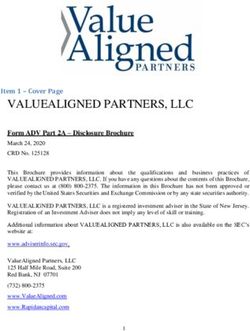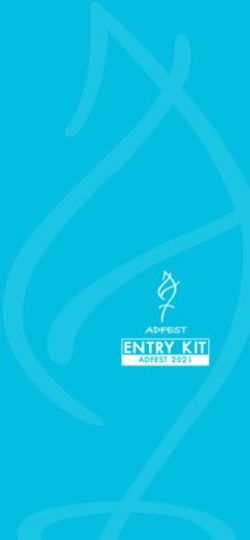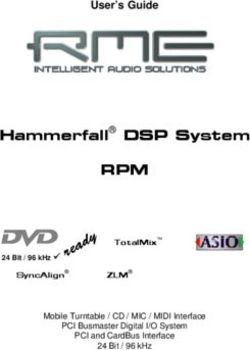BVMS - Release notes Author: Verhaeg Mario (BT-SC/PAS4-MKP) Date: 26September,2019 - Bosch Security Systems
←
→
Page content transcription
If your browser does not render page correctly, please read the page content below
BVMS - Release notes 2 of 82 1 Document history 5 2 BVMS Version 10.0 6 2.1 New functionality 6 2.2 Installation Notes 7 2.3 Versions 7 2.4 DIVAR IP 9 2.5 Hardware drivers 9 2.6 Patched issues for BVMS 10.0 10 2.7 Resolved issues 10 2.8 Known issues 10 3 BVMS Version 9.0 15 3.1 New functionality 15 3.2 Installation Notes 16 3.3 Versions 16 3.4 Hardware drivers 18 3.5 Patches issued 19 3.6 Resolved issues 19 3.7 Known issues 20 4 BVMS Version 8.0 24 4.1 Introduction 24 4.2 New functionality 24 4.3 Installation Notes 24 4.4 Firmware 24 4.5 Hardware drivers 26 4.6 Patches issued 27 4.7 Resolved issues 28 4.8 Known issues 28 5 BVMS Version 7.5 30 5.1 Introduction 30 5.2 New features 30 5.3 Installation Notes 30 5.4 Firmware 30 5.5 Hardware 32 5.6 Patches issued 32 5.7 Resolved issues 33 5.8 Known issues 33 6 Bosch Video Management System Version 7.0 36 6.1 Introduction 36 Copyright Robert Bosch GmbH. All rights reserved, also regarding any disposal, exploration, reproduction, editing, distribution, as well as in the event of applications for industrial property rights.
BVMS - Release notes 3 of 82 6.2 New features 36 6.3 Installation Notes 36 6.4 Firmware 36 6.5 Hardware 38 6.6 Resolved issues 38 6.7 Known issues 38 7 Bosch Video Management System Version 6.5 41 7.1 Introduction 41 7.2 New features 41 7.3 Installation Notes 41 7.4 Firmware 41 7.5 Hardware 43 7.6 Resolved issues 43 7.7 Known issues 44 8 Bosch Video Management System 6.0 47 8.1 Introduction 47 8.2 New features 47 8.3 Installation Notes 47 8.4 Firmware 48 8.5 Hardware 49 8.6 Resolved issues 49 8.7 Known issues 50 9 Bosch Video Management System 5.5.8 55 9.1 Introduction 55 9.2 New features in 5.5.8 55 9.3 Installation Notes 55 9.4 Firmware 55 9.5 Hardware 56 9.6 Resolved issues in version 5.5.8 57 9.7 Known issues in version 5.5.8 57 10 Bosch Video Management System 5.5.5 58 10.1 Introduction 58 10.2 New features in 5.5.5 58 10.3 Installation Notes 58 10.4 Firmware 58 10.5 Hardware 60 10.6 Known issues in version 5.5.5 60 10.7 Resolved issues in version 5.5.5 60 10.8 Restrictions panorama camera 60 Copyright Robert Bosch GmbH. All rights reserved, also regarding any disposal, exploration, reproduction, editing, distribution, as well as in the event of applications for industrial property rights.
BVMS - Release notes 4 of 82 10.9 Known issues since version 1.0 61 11 Bosch Video Management System 5.5 71 11.1 New features in version 5.5 71 12 Bosch Video Management System 5.0.5 72 12.1 Feature enhancements in version 5.0.5 72 13 Bosch Video Management System 5.0 73 13.1 New features in version 5.0 73 14 Bosch Video Management System 4.5.9 75 14.1 New features in version 4.5.9 75 15 Bosch Video Management System Version 4.5.8 76 15.1 New features in version 4.5.8 76 16 Bosch Video Management System Version 4.5.5 77 16.1 New features in version 4.5.5 77 17 Bosch Video Management System Version 4.5.1 78 17.1 Feature enhancements in version 4.5.1 78 18 Bosch Video Management System Version 4.5 79 18.1 New features in version 4.5 79 19 Bosch Video Management System Version 4.0 80 19.1 New features in version 4.0 80 20 Bosch Video Management System Version 3.0.1 81 20.1 New features in version 3.0.1 81 21 Bosch Video Management System Version 3.0 82 21.1 New features in version 3.0 82 Copyright Robert Bosch GmbH. All rights reserved, also regarding any disposal, exploration, reproduction, editing, distribution, as well as in the event of applications for industrial property rights.
BVMS - Release notes 5 of 82
1 Document history
This document is valid for all BVMS versions. Only the release notes of the latest BVMS version are fully updated
and contain updates for earlier versions as well.
Date Version Changes
2019-07-30 BVMS 10.0 BVMS 10.0 initial release notes.
2019-07-30 BVMS 9.0 Added bug 230789, 238185, added fix 231649, 208696, 235489. Rephrased 207248.
2019-08-13 BVMS 10.0 Added bug 240193.
2019-08-26 BVMS 10.0 Updated CPP-ENC firmware versions.
2019-08-28 BVMS 9.0 Added bug 241560.
2019-09-26 BVMS 10.0 Added new functionality 243144.
2019-09-26 BVMS 10.0 Added bug 240124, 243150, 242209, 243056, 242334, 241806.
Copyright Robert Bosch GmbH. All rights reserved, also regarding any disposal, exploration, reproduction, editing, distribution, as well as in the event of
applications for industrial property rights.BVMS - Release notes 6 of 82
2 BVMS Version 10.0
This document is distributed within the installation package, but is updated from time to time. The latest version
of the Release Notes is always available on the Bosch Security Systems Product Catalog. Version 10.0
introduces new features and resolves issues compared to BVMS 9.0.
2.1 New functionality
ID Description
205243 The default name of exports has changed: [Logical-Number]-[Enterprise-Srv].[Site].[Camera]-[n]-
[TimeStamp].
226405 The global password enforces the use of complex passwords.
184399 Automatically stop alarm based recording after a configurable timeout.
199186 GPU decoding is enabled for PTZ cameras and cameras configured for Region-of-Interest (ROI).
165625 Increased scalability in BVMS Enterprise to 100 sites and 10.000 cameras in total.
206244 Switch VRM to 64-bit.
208286 System test on Hyper-V (Windows Server 2016).
198715 Enabled Access Management System integration.
219182 Configure TCP/Unicast/Multicast selection for ONVIF cameras.
161333 Migrate Digital Monitor Wall (DMW) functionality to Monitor Groups.
172108 Dewarping of Bosch Panoramic Cameras connected to a DVR for live and replay.
201531 SDK extensions (listed in the SDK manual).
207743 Partial redesign of the BVMS Configuration Client.
207103 Enable displaying of Intelligent Insights Widgets in a BVMS Image Pane.
226426 Enforce the configurator to set a fixed IP address for the DIVAR IP (Configuration Wizard).
156280 Display secure multicast streams.
226567 Extended LDAP settings to include an Anonymous user.
198646 Ease the maintenance of passwords for multiple devices.
207731 Change the IP address of ADAM devices.
155213 Encrypted video recording for Bosch cameras.
157864 Encrypt communication between all Bosch components.
119113 Trigger relays for ONVIF cameras.
Copyright Robert Bosch GmbH. All rights reserved, also regarding any disposal, exploration, reproduction, editing, distribution, as well as in the event of
applications for industrial property rights.BVMS - Release notes 7 of 82
ID Description
224734 Dynamic Disk Pool (DDP) for Netapp E2800.
207101 Person Identification - Blacklisting of subjects
206392 Move ONVIF event management from BVMS Management Server to VSG.
124280 AUX commands for PTZ ONVIF cameras.
229914 Encrypted recording for ONVIF cameras.
243144 The virtual input icon has been inverted compared to BVMS 9.0 (open/off = white, closed/on = blue)
2.2 Installation Notes
For system design specifications the BVMS datasheet, configuration manual, pre-sales guide and quick installation guide
should be used. These can be found on http://www.boschsecurity.com and http://knowledge.boschsecurity.com. The
datasheet is subject to change. Translated versions are not published instantly; the English version is always up-to-date.
2.3 Versions
The table below lists the firmware versions which are used in the BVMS system test.
Device Compatibility
Up until some years ago, new released cameras, encoders, domes and decoders that are introduced into market
after a BVMS release could not be connected to an existing BVMS version because these cameras where not
known to the BVMS. In the BVMS 4.5.1, a new concept was introduced. This concept treats Bosch video
encoders and decoders as generic devices, and automatically recognizes specific device functionality (for
example the number of streams, relays and inputs). Based on this information the, at that time, unknown device
is added to the system and can be used by the operator. This document, which can be found in the Bosch
Building Technologies community, provides a detailed description of this functionality: BVMS - Device
compatibility.
Component Version
Bosch Video Stitcher 1.6.0.63
VideoSDK 6.33.0138
Firmware MPEG-4 4.15.0002
Firmware CPP3 5.74.0010
Firmware CPP4 7.10.0076
Firmware CPP5 6.30.0059
Firmware CPP6 7.10.0074
Firmware CPP7 7.10.0074
Copyright Robert Bosch GmbH. All rights reserved, also regarding any disposal, exploration, reproduction, editing, distribution, as well as in the event of
applications for industrial property rights.BVMS - Release notes 8 of 82
Component Version
Firmware CPP7.3 7.10.0074
Firmware Aviotec 6.61.0021
Firmware CPP-ENC 5.54.0004 (for VIP X1600 XFM4)
Firmware CPP-ENC 5.97.0007 (for VJT XF E family, VIDEOJET decoder 3000)
Firmware X1/X2 2.53.0005
VIP XD HD 1.8
VIP XD 4.10.056
VJD 7000 54.8.2
VJD 8000 9.51.0058
Monitor Wall 8.0
VRM 3.82.0038 (64-bit)
VSG 7.0.2 (64-bit)
iOS 12.3.1
Web Client 11.165
BIS 4.5, 4.6
DiBos 8.7
BRS 8.10/8.11
Allegiant MCS 2.94 / 2.95
Intuikey Keyboard 1.96
DVR FW Version 2.1.3 (DVR400 / 600)
3.61 (DIVAR 700)
2.6.0 (Divar AN 3000/5000)
3.0.0 (Divar Network/Hybrid)
SQL Server 2017
Copyright Robert Bosch GmbH. All rights reserved, also regarding any disposal, exploration, reproduction, editing, distribution, as well as in the event of
applications for industrial property rights.BVMS - Release notes 9 of 82
Component Version
Operating systems Operator Client, Configuration Client. Windows 10 Professional (64-bit) May 2019 update (1903)
Windows 10 Professional (64-bit) October 2018 update (1809)
Windows 10 Enterprise (64-bit) LTSC build 1809
Operating systems Management Server, Mobile Video Windows (Storage) Server 2012 R2 (64-bit)
Service, Video Recording Manager
Windows (Storage) Server 2016 (64-bit)
Windows (Storage) Server 2019 (64-bit)
Windows 10 Professional (64-bit) May 2019 update (1903)
Windows 10 Professional (64-bit) October 2018 update (1809)
Windows 10 Enterprise (64-bit) LTSC build 1809
Cameo SDK 1.3.0.0
BVMS SDK 1.9.0.0
RCPP 4.62.0059
Access Management System (AMS) 1.0
2.4 DIVAR IP
The following BVMS versions are supported on the specific DIVAR IP devices.
DIVAR IP Generation Operating System Minimum BVMS version Maximum BVMS version
3000 1 Windows Server 2008 R2 BVMS 5.5 BVMS 8.0
7000 1 Windows Server 2008 R2 BVMS 5.5 BVMS 8.0
7000 2 Windows Server 2012 R2 BVMS 5.5 Latest
AIO 5000 1 Windows Server 2016 R2 BVMS 9.0 Latest
2.5 Hardware drivers
Component Version
NVIDIA Quadro Quadro Pro Driver for Microsoft Windows 10 (64-Bit) 430.64
(May 2019)
Intel Intel Graphics Driver for Windows 10 (64bit) - 4600 GPU -
15.40.38.4963 (5. April 2018)
Intel Intel Graphics Driver for Windows 10 (64bit) - 530 GPU -
15.46.05.4771 (30. August 2017)
Copyright Robert Bosch GmbH. All rights reserved, also regarding any disposal, exploration, reproduction, editing, distribution, as well as in the event of
applications for industrial property rights.BVMS - Release notes 10 of 82
Hardware requirements
Bosch strongly urges customers to use the driver versions mentioned above. This ensures that the software can
perform its task reliably and the specified performance (Recent Intel drivers show issues with H.265 decoding).
2.6 Patched issues for BVMS 10.0
ID Description Fixed in BVMS BVMS
Viewer
n/a n/a n/a n/a n/a
2.7 Resolved issues
ID Description
230789 FIXED: PTZ control is not automatically activated when the setting "Start PTZ mode when selecting PTZ
Image pane with mouse" is enabled for KBD-UXF (USB keyboard). Work-around: enable PTZ control with
the designated button on the keyboard.
219769 FIXED: When multiple access management systems are configured, events from only one system will be
processed.
214843 FIXED: BISProxy: app.config file contains user credentials of a BVMS user in plain text.
208908 FIXED: Cannot move to the same preposition after manually controlling a PTZ camera.
2.8 Known issues
Known issues
Known issues are inherited by previous versions. If an issue is fixed, it will appear in the list of resolved issues.
The issue IDs can be used to relate an issue to a resolution.
ID Subject Description
241806 VSG Manual recording for VSG cameras is not implemented, even though there is a user
permission for this.
242334 / 242723 DIVAR IP The loadbalancing parameters for the DIVAR IP AiO 7000 are incorrect. Workaround:
correct the values manually: 256 iSCSI sessions and 550Mbit/s.
243056 Security When adding a new decoder to BVMS, the "secure connection" is not enabled by
default. Cameras are added by default with the "secure connection" enabled, which
causes issues displaying cameras on decoders. Workaround: deselect "secure
connection" for the cameras which need to be displayed on decoders or select the
"secure connection" for the decoder.
242209 DIVAR IP The transcoding service is removed from the DIVAR IP AiO 5000 after upgrading the
device to BVMS 10.0. Workaround: manually install the transcoding service (which is
part of the VRM installation package, located in the https://
downloadstore.boschsecurity.com).
243150 Security Camera firmware 7.5x or newer does not support the use of the "+" in passwords. BVMS
does not display a warning message, but the device will not apply the new password.
Copyright Robert Bosch GmbH. All rights reserved, also regarding any disposal, exploration, reproduction, editing, distribution, as well as in the event of
applications for industrial property rights.BVMS - Release notes 11 of 82
ID Subject Description
240124 GPU Decoding When using 1080p cameras with 60 frames per second the GPU can be overloaded,
which can cause frame-drops.
240193 Audio Receiving multicast audio streams is not working. Work-around: use unicast audio
streams.
239841 VSG Recording packets might be dropped when VSG is writing to a multi-path enabled iSCSI
target and the patch is switch-over.
239682 Security In order to prevent recording losses: when a camera is set to encrypted recording it will
fill up its current block with unencrypted recording. Encrypted recording will start in
the next block.
239102 VSG VSG 7.0.2 cannot use large LUNs.
231028 Security Additional data is retrieved using VRM Playback, even when direct iSCSI playback is
configured.
239593 BIS When Operator Client and Management Server are installed on one single system the
BIS communication might not work properly. Workaround: ensure that, on the
Management Server, the "IsServerMode" setting in the C:\Program
Files\Bosch\VMS\AppData\Bosch.Vms.BISProxy.settings.cxml is set to 1.
237509 Security Encoder playback and ANR is not working when the video is stored encrypted. ANR is
not working when the camera connection is set to "secured".
236047 Log file If the Operator Client crashes the system will automatically create a dump file. During
collection the dump file creation process no progress is shown to the user, which might take
several minutes.
232050 User Interface Some dialogues are malformed when display scaling is used in Windows.
239129 / 239222 ONVIF The ONVIF camera needs to be on-line and accessible when it is added to the BVMS
configuration.
237628 Security All devices should be either configured "secured" or "unsecured". Using a combination
of "secured" connections with "unsecured" connections might lead to unexpected
issues.
237292 DVR In rare situations the Operator Client might freeze (temporarily) when opening a DVR
camera in replay mode.
238286 SDK Executing a BVMS Client script, located in the logical tree of a sub-system, from an
Enterprise Operator Client is not working.
237381 GPU Decoding Intel Driver 26.20.100.6912 (igfx_win10_100.6912.exe) does not offer GPU decoding for
H.265.
236200 Security The encryption status of a camera might be inconsistent when a fail-over VRM is used.
There is no impact on the functionality itself.
Copyright Robert Bosch GmbH. All rights reserved, also regarding any disposal, exploration, reproduction, editing, distribution, as well as in the event of
applications for industrial property rights.BVMS - Release notes 12 of 82
ID Subject Description
238159 Security Bosch cameras produced before January 2014 (with Crypto-Coprocessor version older
than 3) may not able to encrypt their multicast traffic.
234423 DVR Changing the default HTTPS port on a Bosch DVR can lead to strange behaviour.
235857 / 234423 ONVIF When changing the configuration of a VSG the recording of all cameras related to the
specific VSG is briefly interrupted.
236795 Forensic Search Forensic Search is unavailable when the VRM is configured using an unsecured
connection and the recording is encrypted.
231707 Forensic Search When a local storage encoder is configured using a secure connection, Forensic Search
is unavailable for that encoder.
226720 Security When the VRM is configured using a secure connection, direct iSCSI playback will not
work and is automatically falling back to VRM playback.
236389 Transcoding For HW-based transcoding the HTTP service needs to be enabled on the camera OR the
camera needs to be configured using a secured connection (HTTPS).
232057 Security If an encoder is reset to factory default, the user and live passwords are not cleared
from the BVMS configuration.
225801 DVR Exporting panoramic cameras connected to a DIVAR Network or Hybrid might result in
gaps in the export.
229915 Security It is not possible to encrypt multicast traffic from the VSG to the Operator Client.
233480 Audio AAC audio decoding is limited to 16bit-16kHz (single channel).
226817 / 224793 Security When direct iSCSI playback is enabled, encrypted recordings cannot be replayed (black
screen).
n/a Security When the VRM back-up (encryption) key is lost, recordings encrypted with this key
cannot be decrypted and this data needs to be considered as lost.
229480 Windows In rare cases, when using a large amount (~50) image panes displaying HTTP(s) content
simultaneously, the operator client might crash after a forced activation of the
configuration.
229550 Decoder Cameras located in an unmanaged site cannot be displayed on a decoder.
224413 Windows After de-activating the "Set time automatically" flag in the Windows (10) time settings,
the BVMS time synchronization mechanism stops working and the time within the
system (including the connected cameras) might start drifting.
233738 Security BVMS is able to lock-out an account after a configurable amount of failed password
entries. This functionality is not enabled by default for the default "Admin" account.
For security reasons Bosch strongly recommends enabling this option for the user-
group "Admin Group", changing the name of the "Admin" user-account, and adding a
second user-account to the user-group "Admin Group". This minimizes the chance that
the system administrator is fully locked-out of the system.
Copyright Robert Bosch GmbH. All rights reserved, also regarding any disposal, exploration, reproduction, editing, distribution, as well as in the event of
applications for industrial property rights.BVMS - Release notes 13 of 82
ID Subject Description
230526 Operator Client The Operator Client start-up process was adjusted. Please use the
Operator.Supervisor.exe to start the operator client. This might also impact a BVMS
10.0 system connected to an older BIS version: the operator client might not be
automatically started.
231675 VRM A fail-over VRM can no longer be added via scan if the Master VRM is already password
protected and the fail-over VRM does not yet have a password set. Workaround: use the
manual add dialogue.
224608 VRM When VRM is using secured communication, the port of the fail-over VRM cannot be
changed.
228584 ONVIF In some cases the VSG does not recognize the Bosch camera when RCP+ is used. When
adding a Bosch camera to the VSG, it should be added as an ONVIF camera, not as an
RCP+(Bosch) camera.
224493 Security Dual Authorization is only supported for the BVMS Operator Client and is not working
for the (mobile) Video Security Client or other clients.
232199 Security When encrypted video blocks are exported using the VRM eXport Wizard, they cannot
be replayed in the BVMS Operator Client.
231245 Security Bosch cameras produced before January 2014 (with Crypto-Coprocessor version older
than 3) may not able to encrypt their recordings. The VSG can encrypt the recordings
for these cameras if this is required.
230540 ONVIF New ONVIF cameras cannot be added to DIVAR IP 2000 or DIVAR IP 5000 devices after
the device is added to BVMS 10.
224544 Decoder Only the Videojet Decoder 80xx/75xx (or newer) running the specified firmware is able
to secure its communication to other system components. Other (older) decoders do
not support this functionality.
229873 MVS When the VRM passwords contains the "$" character, the MVS cannot start replay or
live video.
175476 Language Even when the language settings of the system is changed, the language of the alarms
and events will not be translated and stay in the originally configured language.
211966 DIVAR IP 5000 DIVAR IP 5000 is added with HTTPS connection by default. Earlier BVMS systems need
to be migrated to HTTPS manually and RCP+ needs to be disabled in the DIVAR IP 5000
configuration.
223720 Intelligent In some situation the Operator Client can crash when BVMS is combined with
Insights Intelligent Insights and the Operator Client is running on Windows 10 (1803 and older).
Work-around: upgrade Windows 10 to at least version 1809.
228756 Security When an ONVIF encoder is changed from secure communication to insecure
communication the ONVIF encoder might not be reachable. Work-around: remove the
ONVIF encoder from the configuration and re-add it.
218509 Migration User-data is not included in the "export" configuration functionality. Work-around:
BVMS - Migrate configuration and user settings on https://
community.boschsecurity.com.
Copyright Robert Bosch GmbH. All rights reserved, also regarding any disposal, exploration, reproduction, editing, distribution, as well as in the event of
applications for industrial property rights.BVMS - Release notes 14 of 82
ID Subject Description
223898 LDAP When using LDAP based authentication, LDAP users which are only member of the
"Domain User" group are not allowed to login. Work-around: create a separate group
for BVMS users in the LDAP configuration.
227152 ONVIF The Bosch Videojet X40 does not appear in the ONVIF scan wizard. Work-around: add it
to the system manually.
226724 Person Starting the "Manage Persons" dialogue on multiple Operator Clients might lead to an
Identification inconsistent state. Work-around: close the "Manage Persons" dialogue on all Operator
Clients and re-open it. Bosch recommends assigning this user-permission to security
manager roles only to prevent this issue.
220350 ONVIF In some situation the Operator Client can crash when G726 or AAC audio codecs are
enabled on Samsung cameras.
220835 Windows The "Pin to taskbar" functionality cannot be used for the Operator Client. Work-around:
drag and drop the shortcut from the desktop into the taskbar.
214132 Windows The .NET framework 4.7.2 is required for BVMS 10.0. It is not possible to install this
version of the .NET framework on older Windows 10 versions (1511 and older).
220539 Forensic Search When using SSH connectivity Forensic Search is not available.
215234 Logbook When an external logbook database is used "Autogrowth" should be disabled. If
"Autogrowth" is enabled the server log file is "spammed". Work-around: consider
disabling "Autogrowth".
223383 Logbook When an external logbook database is used Microsoft SQL Server 2017 is the minimum
version.
222471 Alarms If the "suppress" alarm functionality is used, the related alarm recording settings and
scripts will not be executed.
Copyright Robert Bosch GmbH. All rights reserved, also regarding any disposal, exploration, reproduction, editing, distribution, as well as in the event of
applications for industrial property rights.BVMS - Release notes 15 of 82
3 BVMS Version 9.0
This document is distributed within the installation package, but is updated from time to time. The latest version
of the Release Notes is always available on the Bosch Security Systems Product Catalog. Version 9.0 introduces
new features and resolved issues to BVMS.
3.1 New functionality
ID Description
172164 Configure 800 iSCSI session and 1000Mbit/s on the "other" iSCSI device
160421 Safe delivery of software
163204 Enable B-frames in live and playback
165742 Add an unmanaged network device using hostname
187167 Test DL380 G10
165743 Add a DVR to the system with a deviating port
184368 Persistent alarms when management server is (gracefully) restarted
184396 BVMS operator client is able to replay exports from the VRM eXport Wizard
184363 Implement a state event when an export is running
184369 Configure a maximum retention time for the logbook
184364 Device icon blinks while an alarm is active
184376 Alarms cannot be cleared when originating state has not changed
184377 Prevent duplicated alarms from the same device and event
174321 Microsoft SQL Server 2017 Express integrated
134518 BVMS Dark color theme
172229 Enable GOPs up to 255 in live and playback
170202 Manual access control authorization [hidden]
191808 BVMS Plus licensing scheme
163693 Replace a camera without loosing recording
191482 Move bonus documentation files from installation to https://community.boschsecurity.com
184373 Extended user and password management
184374 Several SDK extensions
184375 Enhancements and extensions of configuration reports
Copyright Robert Bosch GmbH. All rights reserved, also regarding any disposal, exploration, reproduction, editing, distribution, as well as in the event of
applications for industrial property rights.BVMS - Release notes 16 of 82
ID Description
184367 Camera maintenance (deactivation) mode
184366 Restricted access to VRM monitor
190920 Update existing recording profiles to match recommended camera settings
184371 Permissioned configuration client
197341 Move Analog Monitor Group (AMG) control to the image-pane
182352 Optimize ePTZ handling for 180 degree panoramic cameras
Adjust default zoom level for all panoramic cameras
180441 Limit the number of image panes per user group
155461 Allow non-BVMS clients (Video Security Apps) to access the BVMS user authentication service
160582 Configure CHAP passwords for cameras, enabling ANR and local replay.
191896 Barco agent 0.9.5.0 (tested with encoder passwords)
191194 Searching for access control events [hidden]
3.2 Installation Notes
For system design specifications the BVMS datasheet, configuration manual, pre-sales guide and 1uick installation guide
should be used. These can be found on http://www.boschsecurity.com and http://knowledge.boschsecurity.com. The
datasheet is subject to change. Translated versions are not published instantly; the English version is always up-to-date.
3.3 Versions
The table below lists the firmware versions which are used in the BVMS system test.
Device Compatibility
Up until some years ago, new released cameras, encoders, domes and decoders that are introduced into market
after a BVMS release could not be connected to an existing BVMS version because these cameras where not
known to the BVMS. In the BVMS 4.5.1, a new concept was introduced. This concept treats Bosch video
encoders and decoders as generic devices, and automatically recognizes specific device functionality (for
example the number of streams, relays and inputs). Based on this information the, at that time, unknown device
is added to the system and can be used by the operator. This document, which can be found in the Bosch
Building Technologies community, provides a detailed description of this functionality: BVMS - Device
compatibility.
Component Version
Bosch Video Stitcher 1.6.0.63
VideoSDK 6.31.0067
Firmware MPEG-4 4.15.0002
Copyright Robert Bosch GmbH. All rights reserved, also regarding any disposal, exploration, reproduction, editing, distribution, as well as in the event of
applications for industrial property rights.BVMS - Release notes 17 of 82
Component Version
Firmware CPP3 5.74.0010
Firmware CPP4 6.50.0128 / 6.51.0026 / 6.51.0028 / 6.60.0065 / 6.61.0025
Firmware CPP5 6.30.0059
Firmware CPP6 6.50.0128 / 6.51.0026 / 6.51.0028 / 6.60.0065 / 6.61.0025
Firmware CPP7 6.50.0128 / 6.51.0026 / 6.51.0028 / 6.60.0065 / 6.61.0025
Firmware CPP7.3 6.50.0128 / 6.51.0026 / 6.51.0028 / 6.60.0065 / 6.61.0025
Firmware CPP-ENC 5.53.0004 (for VIP X1600 XFM4)
Firmware CPP-ENC 5.97.0005 / 5.97.0007 (for VJT XF E family, VIDEOJET
decoder 3000)
Firmware X1/X2 2.53.0005
VIP XD HD 1.8
VIP XD 4.10.056
VJD 7000 54.8.2
VJD 8000 9.10.0029
VRM 3.81.0032 (32-bit) / 3.81.0038 (32-bit) / 3.81.0048 (32-bit)
VSG 6.44.0022 / 6.45.0005 / 6.45.0006 / 6.45.0008
iOS 9.0.2 / 9.3.5 / 10.3.1 / 11.4
Web Client 11.165
BIS 4.4, 4.5, 4.6
DiBos 8.7
BRS 8.10/8.11
Allegiant MCS 2.94 / 2.95
Intuikey Keyboard 1.96
Copyright Robert Bosch GmbH. All rights reserved, also regarding any disposal, exploration, reproduction, editing, distribution, as well as in the event of
applications for industrial property rights.BVMS - Release notes 18 of 82
Component Version
DVR FW Version 2.1.3 (DVR400 / 600)
3.61 (DIVAR 700)
2.5.0 (Divar AN 3000/5000)
1.4.0 (Divar Network/Hybrid)
SQL Server 2017
Operating systems Operator Client, Configuration Client. Windows 10 Professional (64-bit) October 2018 update (1809)
Windows 10 Professional (64-bit) Spring Creators update
(1803)
Windows 10 Professional (64-bit) Fall Creators update (1709)
Windows 10 Enterprise (64-bit) LTSB 2016 (1607)
Operating systems Management Server, Mobile Video Windows (Storage) Server 2012 R2 (64-bit)
Service, Video Recording Manager
Windows (Storage) Server 2016 (64-bit)
Windows 10 Professional (64-bit) Spring Creators update
(1803)
Windows 10 Professional (64-bit) Fall Creators update (1709)
Windows 10 Enterprise (64-bit) LTSB 2016 (1607)
Cameo SDK 1.3.0.0
BVMS SDK 1.9.0.0
RCPP 4.61.0028
3.4 Hardware drivers
Component Version
NVIDIA Quadro Quadro Pro Driver for Microsoft Windows 10 (64-Bit) 385.69
(2017-09-21)
AMD FirePro Unified Graphics Driver for Windows 10 (64-bit) 17.Q3
(2017-27-07)
Intel Intel Graphics Driver for Windows 10 (64bit) - 4600 GPU -
15.40.38.4963 (5. April 2018)
Intel Intel Graphics Driver for Windows 10 (64bit) - 530 GPU -
15.46.05.4771 (30. August 2017)
Hardware requirements
Bosch strongly urges customers to use the driver versions mentioned above. This ensures that the software can
perform its task reliably and the specified performance.
Copyright Robert Bosch GmbH. All rights reserved, also regarding any disposal, exploration, reproduction, editing, distribution, as well as in the event of
applications for industrial property rights.BVMS - Release notes 19 of 82
3.5 Patches issued
ID Description Fixed in BVMS BVMS
Viewer
208696 / FIXED: Rare Operator client crash when video stream was 10.0 Download Download
235489 lost
231649 FIXED: AUX command cannot be triggered twice in a row 10.0 Download Download
225178 FIXED: MVS web login failed 10.0 Download n/a
227171 FIXED: DVR Hybrid frame drops 10.0 Download Download
223779 FIXED: An issue caused in some cases that recording 10.0 Download Download
parameters are not written correctly to the devices.
221394 / FIXED: Enhancing the change password mechanism to 10.0 Download Download
221454 improve the behaviour in cases dual authorizations are used.
221373 FIXED: MOV export issues (black video, seeking) 10.0 Download Download
208909 FIXED: Enabled access control integration. 10.0 Download n/a
219829 FIXED: [CVE-2019-6957 / CVE-2019-6958] Buffer overflow and 10.0 Download Download
improper access control
218718 FIXED: Delayed actions which require user authentication 10.0 Download Download
207457 FIXED: Inconsistent display of red dot recording state 10.0 Download Download
216818 FIXED: Configuration client crash when malicious input was 10.0 Download Download
entered in the address book (DDOS)
212907 FIXED: Missing context menu on AMG control (clear/ 10.0 Download Download
disconnect, toggle quad mode, set volume).
209977 FIXED: GPU decoding is not functioning properly with Nvidia 10.0 Download Download
Quadro P600.
3.6 Resolved issues
ID Description
69514 FIXED: Record AAC does not work. Encoders will automatically use G.711 to record audio.
183720 FIXED: improved GPU/CPU balancing for 60fps cameras.
189400 FIXED: removed memory indicator.
182561 FIXED: silent login connection parameter.
Copyright Robert Bosch GmbH. All rights reserved, also regarding any disposal, exploration, reproduction, editing, distribution, as well as in the event of
applications for industrial property rights.BVMS - Release notes 20 of 82
ID Description
117194 FIXED: edge-dewarping with panoramic camera.
3.7 Known issues
Known issues
Known issues are inherited by previous versions. If an issue is fixed, it will appear in the list of resolved issues.
The issue IDs can be used to relate an issue to a resolution.
ID Subject Description
241560 Setup The SQL Server installation might fail if VS Shell 2015, VS Shell 2017, VC++ 2015,
or VC++ 2017 are installed on the target system. Workaround: remove these
components and restart the BVMS installation. After BVMS has been installed the
components can be re-installed as well.
238185 SDK Client SDK denies login if SDK user is not part of the same user group as the
current operator user. Alternatively an account in the "Admin Group" can be
used for ClientSDK access.
230789 Keyboard PTZ control is not automatically activated when the setting "Start PTZ mode
when selecting PTZ Image pane with mouse" is enabled for KBD-UXF (USB
keyboard). Work-around: enable PTZ control with the designated button on the
keyboard.
220536 Forensic Search When using SSH connectivity Forensic Search is not available.
222090 Language Once a BVMS language is set, the configuration is initiated and it cannot be
changed without reconfiguring the entire system.
219769 Access Control When multiple access management systems are configured, events from only
one system will be processed.
219618 SNMP Due to a change in Windows 10 "October 2018 update" (1809), the BVMS installer
is not able to install the required SNMP components. This needs to be manually
installed ("Settings" app, "Apps & Features", "Manage optional features", "Install
SNMP".
211909 Alarms Compound events should not be nested: cyclic references to compound events
could prevent the management server from processing other events.
216797 MVS When an MVS is configured in the system (by default when using the
Configuration Wizard on DIVAR IP appliances), but not installed, the software
transcoder does not work.
208908 PTZ Cannot move to the same preposition after manually controlling a PTZ camera.
214843 Configuration BISProxy: app.config file contains user credentials of a BVMS user in plain text.
218284 Configuration User data (including favourites) cannot be moved (exported/imported) from one
server to another.
Copyright Robert Bosch GmbH. All rights reserved, also regarding any disposal, exploration, reproduction, editing, distribution, as well as in the event of
applications for industrial property rights.BVMS - Release notes 21 of 82
ID Subject Description
179879 Decoder Decoders are not able to connect to cameras with an empty user password (even
though the destination password is empty). Ensure the destination password on
the decoders is matching with the user passwords on the cameras and this is not
blank.
208326 Languages The "OK" and "Cancel" buttons of the configuration client's settings dialogue are
not displayed when it is running on an Operating System set with the Arabic
language. The "ESC" button on the keyboard can be used to cancel, the "ENTER"
button on the keyboard can be used to OK.
208193 Maps In rare occasions the hotspots located on a map need to be re-aligned manually.
208286 DIP BVMS 9.0 cannot be installed on first generation (DIP-70xx-xHD and DIP-30xx-
xHD) DIVAR IP devices due to the outdated operating system.
207248 / 236468 Streaming The MVS (Mobile Video Service) cannot process IBBP and IBP GOP structures.
Additionally it is limited to an I-frame distance of 30. When using the MVS in a
BVMS system, the image optimized profiles should be used. When using 4K
cameras the MVS might respond slowly in replay.
208062 Storage When the recordings of an old camera are attached to a new camera, a BVMS
configuration rollback to a point in time before the attachment, will result in the
loss of all related recordings. Please wait with the rollback until the recordings of
the old camera are overwritten (retention time) or restore the configuration
settings manually.
208087 Storage When the recordings of an old camera are attached to a new camera, the
recordings of the old camera are not available through encoder-replay.
207780 GPU When using the recommended Nvidia Quadro Pro Driver (385.69) on Windows
Server 2012 R2 systems, h.265 streams might be distorted.
206756 GPU Intel Graphics Driver for Windows 10 24.20.100.6136 cannot be used for GPU
decoding. Software decoding will be used.
207814 Streaming Reverse playback does not work when using transcoding.
207207 SSH The connection between the operator client and the management server might
be lost when using SSH and the (remote) connection is utilized over 90%.
204379 Storage When importing the configuration from a VRM, which uses an E-Series 2800 dual
controller device that is distributed across different pools, the storage device
needs to removed and re-added to your configuration in order get the correct
LUNs assigned to the pools.
203933 User When changing the password of an enterprise account, and the activation is
management activated with the "forced restart" option enabled, the connected operator
clients do not restart. The operator clients need to be manually restarted.
205959 ANR ANR replay is not working when the "access protection enforcement" and
"password policy enforcement" options in the camera are enabled.
204968 GPU A memory leak is observed when using not-recommended Nvidia driver versions,
which could result in decreased system performance. Please use the
recommended Nvidia drivers, as mentioned in the section above.
Copyright Robert Bosch GmbH. All rights reserved, also regarding any disposal, exploration, reproduction, editing, distribution, as well as in the event of
applications for industrial property rights.BVMS - Release notes 22 of 82
ID Subject Description
191527 General Microsoft Support - Service does not start: BVMS set-up automatically sets
HKEY_LOCAL_MACHINE\SYSTEM\CurrentControlSet\Control\ServicesPipeTimeout
to 60000 in order to ensure the BVMS services are started correctly.
182727 ONVIF When using a multi-sensor ONVIF camera, motion detection events will be raised
as an device alarm: sensor specific motion alarms cannot be processed.
205170 Performance Removing up to 9999 devices and/or items from the configuration can take up to
2 minutes.
205166
203910 SDK The DisplayCameraInInstantPlayback SDK function cannot be used in the BVMS
Enterprise Client SDK.
200816 SDK The RemoteClientApi SDK functions in the BVMS script engine cannot be used
from the BVMS Server. An external application needs to be used to control the
client using the RemoteClientApi.
189629 Audio The G726 audio codec cannot be used combined with ONVIF cameras.
195810 Storage Exports done by using the VRM eXport Wizard do not contain time-zone
information. The time will be mapped to the UTC time-zone.
200514 Streaming When using a very long GOP (up to 255) combined with a low frame-rate (1fps)
the (time) distance between the i-frames is too large and playback cannot be
displayed. Bosch recommends reducing the GOP length to 30 in this scenario.
172229 Streaming When using a very long GOP (up to 255) the operator client needs to load the
entire GOP in order to display the right image. This will cause an additional load
on the network and storage, which makes long GOPs less suitable for low-
bandwidth environments in which the operator wants to quickly browse through
video. Bosch recommends reducing the GOP length to 30 in this scenario.
195698 Decoder The Analogue Monitor Group (AMG) control has been moved from an fixed area
of the operator client to an image-pane based control. When a BVMS system is
upgraded, and using AMG, the control should be added to the logical tree to
ensure operators have access to the AMG functionality after the upgrade.
192510 General Due to the upgrade to Microsoft SQL Server 2017 BVMS 9.0 cannot be installed on
Microsoft Windows 7 and Windows Server 2008 R2. Additionally the BVMS set-up
size has increased.
192510 General When upgrading an existing BVMS version to BVMS 9.0, the set-up needs to be
manually restarted after the installation of Microsoft SQL Server 2017 has
completed and the server has been restarted.
196172 Decoder Dome-presets in a sequence do not work when the sequence is controlled from
the digital monitor wall. This only works when the sequence is controlled from
the analog monitor group.
198610 Streaming GOPs larger then 255 will not be decoded.
189289 Streaming B-frames will only be enabled on encoders which explicitly support this and are
running FW 6.40 or newer.
Copyright Robert Bosch GmbH. All rights reserved, also regarding any disposal, exploration, reproduction, editing, distribution, as well as in the event of
applications for industrial property rights.BVMS - Release notes 23 of 82
ID Subject Description
191197 Storage All LUNs that are scanned on an iSCSI target are added to the configuration.
186267 / 189329 Security HTTPS encryption between DVRs and BVMS system components is only
applicable for "control" traffic, not for video streams.
189681 Connectivity When connecting to a DIVAR Hybrid and Network in a routed/NAT setup, using a
different port than 443 or 80, video (live and recording) will not be shown.
199271 Export When exporting using MOV, the MOV playlist might not play. The individual files
will play.
196239 Streaming When using a very long GOP (up to 255) and using I-frame only recording, the
video will not show smoothly or completely disappear.
190090 Alarms The file in which alarms are stored (persistent alarms) is removed when
upgrading the system.
Copyright Robert Bosch GmbH. All rights reserved, also regarding any disposal, exploration, reproduction, editing, distribution, as well as in the event of
applications for industrial property rights.BVMS - Release notes 24 of 82 4 BVMS Version 8.0 4.1 Introduction The latest version of the Release Notes is always available on the Bosch Security Systems Product Catalog. Version 8.0 introduces new features and resolved issues to the BVMS. 4.2 New functionality ID Description 165770 Move to 64-bit software architecture 146474 Favorites can be used in combination with unmanaged sites 172375 SSH connectivity can be used in combination with unmanaged sites 173425 The "Admin" username can be changed 158123 SDK: remove protection from recordings 169488 Support bi-directional audio for MIC 7000 combined with Videojet Connect 7000 144613 Improve operator client performance by Nvidia GPU decoding 144682 DSA E-series 2800 single controller preparations 134122 Live, playback, asf-, mov-, and native export of H.265 devices 160935 Implementation of MIC 9000 specific user interface options 156279 Microsoft Windows Server 2016 is added to the system test. 157936 Fault-tolerance based on Stratus Everrun 160516 Show IVA rule configuration in Operator Client (overlay) 174552 Barco agent 0.9.4.0 tested 4.3 Installation Notes For system design specifications refer to the BVMS datasheet, Configuration Manual, pre-sales guide and Quick Installation Guide on http://www.boschsecurity.com. The datasheet is subject to change. Translated versions are not published instantly, for the latest version refer to the English version. The installation manual and additional documentation of Bosch DSA E-Series iSCSI disk arrays can be found in Bosch on-line product catalogue on http://www.boschsecurity.com. 4.4 Firmware The table below lists the firmware versions which are used in the BVMS system test. Copyright Robert Bosch GmbH. All rights reserved, also regarding any disposal, exploration, reproduction, editing, distribution, as well as in the event of applications for industrial property rights.
BVMS - Release notes 25 of 82
Device Compatibility
Up until some years ago, new released cameras, encoders, domes and decoders that are introduced into market
after a BVMS release could not be connected to an existing BVMS version because these cameras where not
known to the BVMS. In the BVMS 4.5.1, a new concept was introduced. This concept treats Bosch video
encoders and decoders as generic devices, and automatically recognizes specific device functionality (for
example the number of streams, relays and inputs). Based on this information the, at that time, unknown device
is added to the system and can be used by the operator. This document, which can be found in the Bosch
Building Technologies community, provides a detailed description of this functionality: BVMS - Device
compatibility.
Component Version
Bosch Video Stitcher 1.6.0.63
VideoSDK 6.12.0078 / 6.15.0103
Firmware MPEG-4 4.15.0002
Firmware CPP3 5.74.0004
Firmware CPP4 6.41.0037 / 6.42.0021 / 6.43.0027 / 6.51.0026 / 6.44.0027 /
6.51.0028
Firmware CPP5 6.30.0047 / 6.30.0059
Firmware CPP6 6.41.0037 / 6.42.0021 / 6.43.0027 / 6.51.0026 / 6.44.0027 /
6.51.0028
Firmware CPP7 6.41.0037 / 6.42.0021 / 6.43.0027 / 6.51.0026 / 6.44.0027 /
6.51.0028
Firmware CPP7.3 6.41.0037 / 6.42.0021 / 6.43.0027 / 6.51.0026 / 6.44.0027 /
6.51.0028
Firmware CPP-ENC 5.53.0004 (for VIP X1600 XFM4)
Firmware CPP-ENC 5.97.0005 (for VJT XF E family, VIDEOJET decoder 3000)
Firmware X1/X2 2.53.0005
VIP XD HD 1.8
VJD 7000 54.8.2
VJD 8000 9.00.0134
VRM 3.70.0056 / 3.71.0022 / 3.71.0029 / 3.71.0031
VSG 6.42.0010 / 6.43.0017
Copyright Robert Bosch GmbH. All rights reserved, also regarding any disposal, exploration, reproduction, editing, distribution, as well as in the event of
applications for industrial property rights.BVMS - Release notes 26 of 82
Component Version
iOS 9.0.2 / 9.3.5 / 10.3.1
Web Client 11.0.96
BIS 4.3, 4.4, 4.5
DiBos 8.7
BRS 8.10/8.11
Allegiant MCS 2.94 / 2.95
Intuikey Keyboard 1.96
DVR FW Version 2.1.3 (DVR400 / 600)
3.61 (DIVAR 700)
2.5.0 (Divar AN 3000/5000)
1.2.1 (Divar Network/Hybrid)
SQL Server 2014
Operating systems Operator Client Windows 8.1 64-bit; Windows 10 64-bit creators update
(1703)
Operating systems Config Client Windows 8.1 64-bit; Windows 10 64-bit; Windows Server 2012
R2 64-bit; Windows Server 2016 64-bit.
Operating systems Management Server, Mobile Video Service Windows Server 2008 R2 SP1 64-bit (DIVAR IP only); Windows
Server 2012 R2 64-bit; Windows Server 2016 64-bit.
Cameo SDK 1.3.0.0
BVMS SDK 1.9.0.0
RCPP 4.53.0.35
4.5 Hardware drivers
Component Version
NVIDIA Quadro Quadro Pro Driver for Microsoft Windows 7/8.1 (64-Bit) 385.08
(28.June 2017)
Quadro Pro Driver for Microsoft Windows 10 (64-Bit) 385.69
(21.September 2017)
Copyright Robert Bosch GmbH. All rights reserved, also regarding any disposal, exploration, reproduction, editing, distribution, as well as in the event of
applications for industrial property rights.BVMS - Release notes 27 of 82
Component Version
AMD FirePro Unified Graphics Driver for Windows 8.1/10 (64-bit)
17.Q3 (27.July 2017)
Hardware requirements
Bosch strongly urges customers to use the driver versions mentioned above. This ensures that the software can
perform its task reliably.
4.6 Patches issued
ID Description Fixed in BVMS BVMS
Viewer
206026 / FIXED: inconsistent state display of red dot recording state 10.0 Download Download
207547 overlay.
219829 FIXED: [CVE-2019-6957 / CVE-2019-6958] Buffer overflow and 10.0 Download Download
improper access control.
216927 / FIXED: inappropriate handling of inputs in the timeline date/ 9.0 Download Download
190582 time edit box; out-of-sync replay for DVR cameras on replay
position change with the UXF keyboard.
202562 / FIXED: Operator Client showed black images while replaying 9.0 Download Download
205267 / exports; ImageDecoder log directories with a constantly
198002 / growing number of log files; video display issues with VIP 10
195261 devices; missing IVAe overlays in CameoSDK applications.
205263 / FIXED: Invalid display of maps in some cases, Configuration 9.0 Download Download
203669 / Client to crash on conversion of specific maps.
199314
198854 FIXED: Missing favorites in offline situations. 9.0 Download Download
208696 FIXED: The Operator Client casrhed on video stream loss 9.0 Download Download
under certain circumstances.
216818 FIXED: Configuration client crash when malicious input was 10.0 Download Download
entered in the address book (DDOS)
216927 FIXED: Date selection for timeline is not valid if day or month 9.0 Download Download
is entered as single digit
185070 FIXED: Implemented multipathing for DSA E-series 2800 9.0 Download Download
190582 FIXED: Out-of-sync replay for DVR cameras on replay position 9.0 Download Download
change with the UXF keyboard.
189002, FIXED: the Operator Client showed black images while 9.0 Download Download
195261 replaying exports.
Copyright Robert Bosch GmbH. All rights reserved, also regarding any disposal, exploration, reproduction, editing, distribution, as well as in the event of
applications for industrial property rights.BVMS - Release notes 28 of 82
ID Description Fixed in BVMS BVMS
Viewer
195380 FIXED: alarm recording stopped in some cases when 9.0 Download Download
triggering a configuration change.
4.7 Resolved issues
ID Description
161444 FIXED: For some profiles, the default value for target bit rate is higher than the value of the maximum bit
rate.
30130 FIXED: VRM System camera/encoder scan renames cameras
170208 FIXED: Instead of "freezing" the (live) video when the network experiences packet loss, the video will now
be decoded on best-effort. As a result, network issues are shown to the operator as artifacts.
4.8 Known issues
ID Description
215086 In some cases Bosch H.265 cameras cannot be added to the system configuration using the "Scan
encoders" dialogue. Workaround: add the cameras manually based on their IP address.
217354 Configuration Client might crash when the scriptlet ID of a script is changed manually in the script
editor.
205190 OPC xml file (exported from the BVMS Configuration Client) does not contain DVR devices.
VRM-2983 Possible Communication Issue between BVMS 8.0 and VRM 3.70 or 3.71
183720 The performance estimations of some GPUs are not fully correct, which could lead to a performance
decrease compared to CPU decoding. GPU decoding can be disabled as a work-around. The exact
impact is listed in the BVMS project checklist.
183162 In some situations connecting to a DIVAR Hybrid or Network may take longer than 20 seconds.
172618 The Netapp FAS 2040 cannot be configured from the BVMS Configuration Client.
183179/183372 In some situations MPEG4 connected VSG cameras cannot be replayed anymore.
184192 The SSH tunneling protocol cannot be used to connect the BVMS Configuration Client to the BVMS
Management server.
184327 When the language of the operating system is set to Turkish, the Bosch Video Stitcher cannot be
licensed. Please set the operating system language to English.
182788 When firmware 6.40 or 6.41 is used on the camera, video authentication will not work. Keep
firmware 6.32 if this functionality is used.
182804 The input states of a Bosch DIVAR 400 and DIVAR 600 are not monitored.
81663 ANR enabled cameras, or local storage cameras, are not able to replay video if any live or user
password is set.
Copyright Robert Bosch GmbH. All rights reserved, also regarding any disposal, exploration, reproduction, editing, distribution, as well as in the event of
applications for industrial property rights.BVMS - Release notes 29 of 82
ID Description
157312 Forensic search is not possible on video footage exported from BVMS.
179879 When the "access protection enforcement" of a Bosch encoder (running firmware 6.40 or newer) is
enabled, the video cannot be displayed on decoders. In order to work-around the issue a "user"
password needs to be set on the encoder, and the "destination" password needs to be set on the
decoder. The user and destination password needs to match.
171880 When an encoder is configured with invalid (definition can be found in the configuration manual)
password characters a pre-set will not be triggered.
n/a The MVS is not able to transcode H.265 video.
170401 Due to the migration to the 64-bit software architecture 32-bit CameoSDK applications cannot
connect to the BVMS 8.0 management server.
169982 The OIDs of SNMP traps might be shifted after upgrading to BVMS 8.0. The alarms configured in the
receiving system need to be adjusted to the new OIDs.
171856 After locking the pc, and logging in again, the Operator Client can crash when using non-tested
Nvidia drivers. This problems has been confirmed by Nvidia and Bosch strongly recommends using
the tested Nvidia driver version mentioned earlier in this document.
172049 The motion+ search algorithm is only available for analogue cameras connected to a DIVAR Network
or Hybrid.
165214 Hotspots might be flickering when moving the map.
164871 DIVAR AN, Network and Hybrid devices show the wrong interval in the time-line for protected and
restricted video.
156070 After changing the IP address of a camera from the BVMS Config Client the VRM service needs to be
stopped, the VRM config.xml needs to be removed, and the VRM service needs to be restarted.
165472 / 173637 Authentication problems are known when using Axis cameras combined with BVMS. Axis has
released new firmware to mitigate this problem. The recommended firmware can be found on
http://ipp.boschsecurity.com/bvms
156105 / 167598 BVMS is not able to use the transcoding resources offered by the Videojet XTC transcoder.
167294 In some situations decoding problems might arise when trying to decode a Hirschmann encoder.
173162 In rare situations the Operator Client can crash when a camera is opened which is authenticated
using invalid password-characters.
Copyright Robert Bosch GmbH. All rights reserved, also regarding any disposal, exploration, reproduction, editing, distribution, as well as in the event of
applications for industrial property rights.BVMS - Release notes 30 of 82
5 BVMS Version 7.5
5.1 Introduction
The latest version of the Release Notes is always available on the Bosch Product Catalog (www.boschsecurity.com).
Version 7.5 introduces new features and resolved issues to the BVMS.
5.2 New features
ID Description
153834 DIVAR Network / Hybrid supported
69032 Map viewer improved
157938 Forensic Search license not needed any more
138588 Accelerated playback speed (I-frame only playback)
155351 Camera PTZ control via BIS
155352 Start and stop sequences via BIS
155353 Added "visibility" state to camera state
108262 The Operator Client can communicate with the full system using a single network port.
147027 Windows 10 and Windows Server 2016 supported for BVMS Management Server
5.3 Installation Notes
For system design specifications refer to the BVMS datasheet, Configuration Manual, pre-sales guide and Quick
Installation Guide on http://www.boschsecurity.com. The datasheet is subject to change. Translated versions are not
published instantly, for the latest version refer to the English version.
The installation manual and additional documentation of Bosch DSA E-Series iSCSI disk arrays can be found in Bosch
on-line product catalogue on http://www.boschsecurity.com.
5.4 Firmware
Device Compatibility
Up until some years ago, new released cameras, encoders, domes and decoders that are introduced into market
after a BVMS release could not be connected to an existing BVMS version because these cameras where not
known to the BVMS. In the BVMS 4.5.1, a new concept was introduced. This concept treats Bosch video
encoders and decoders as generic devices, and automatically recognizes specific device functionality (for
example the number of streams, relays and inputs). Based on this information the, at that time, unknown device
is added to the system and can be used by the operator. This document, which can be found in the Bosch
Building Technologies community, provides a detailed description of this functionality: BVMS - Device
compatibility.
Component Version
VideoSDK 6.0.5.288
Copyright Robert Bosch GmbH. All rights reserved, also regarding any disposal, exploration, reproduction, editing, distribution, as well as in the event of
applications for industrial property rights.You can also read