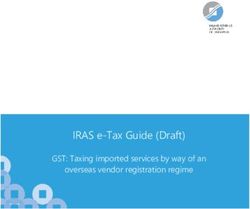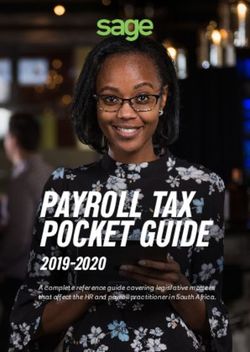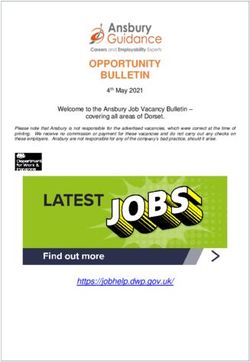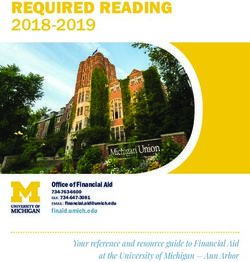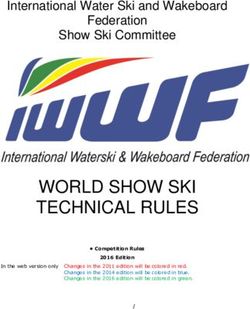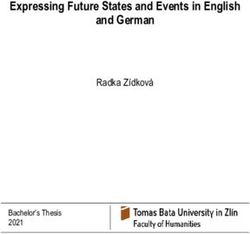Package 'mousetrap' February 2, 2019 - The R Project for Statistical Computing
←
→
Page content transcription
If your browser does not render page correctly, please read the page content below
Package ‘mousetrap’
February 2, 2019
Type Package
Version 3.1.2
Date 2019-02-02
Title Process and Analyze Mouse-Tracking Data
Description Mouse-tracking, the analysis of mouse movements in computerized
experiments, is a method that is becoming increasingly popular in the
cognitive sciences. The mousetrap package offers functions for importing,
preprocessing, analyzing, aggregating, and visualizing mouse-tracking data.
Maintainer Pascal J. Kieslich
URL https://github.com/pascalkieslich/mousetrap
BugReports https://github.com/pascalkieslich/mousetrap/issues
License GPL-3
Depends R (>= 3.1.0),
Imports utils, stats, pracma, dplyr (>= 0.5.0), tidyr, magrittr,
graphics, grDevices, ggplot2, scales, psych (>= 1.2.4), Rcpp
(>= 0.11.4), diptest, RColorBrewer, cstab, fastcluster,
parallel, fields
Suggests readbulk, testthat
LinkingTo Rcpp
Encoding UTF-8
LazyData TRUE
RoxygenNote 6.1.1
NeedsCompilation yes
Author Pascal J. Kieslich [aut, cre] (),
Dirk U. Wulff [aut] (),
Felix Henninger [aut] (),
Jonas M. B. Haslbeck [aut],
Sarah Brockhaus [ctb]
Repository CRAN
Date/Publication 2019-02-02 05:40:09 UTC
12 R topics documented:
R topics documented:
bezier . . . . . . . . . . . . . . . . . . . . . . . . . . . . . . . . . . . . . . . . . . . . 3
bimodality_coefficient . . . . . . . . . . . . . . . . . . . . . . . . . . . . . . . . . . . 4
KH2017 . . . . . . . . . . . . . . . . . . . . . . . . . . . . . . . . . . . . . . . . . . . 5
KH2017_raw . . . . . . . . . . . . . . . . . . . . . . . . . . . . . . . . . . . . . . . . 6
mousetrap . . . . . . . . . . . . . . . . . . . . . . . . . . . . . . . . . . . . . . . . . . 7
mt_add_trajectory . . . . . . . . . . . . . . . . . . . . . . . . . . . . . . . . . . . . . . 11
mt_add_variables . . . . . . . . . . . . . . . . . . . . . . . . . . . . . . . . . . . . . . 12
mt_aggregate . . . . . . . . . . . . . . . . . . . . . . . . . . . . . . . . . . . . . . . . 13
mt_aggregate_per_subject . . . . . . . . . . . . . . . . . . . . . . . . . . . . . . . . . 15
mt_align . . . . . . . . . . . . . . . . . . . . . . . . . . . . . . . . . . . . . . . . . . . 17
mt_align_start . . . . . . . . . . . . . . . . . . . . . . . . . . . . . . . . . . . . . . . . 18
mt_align_start_end . . . . . . . . . . . . . . . . . . . . . . . . . . . . . . . . . . . . . 20
mt_angles . . . . . . . . . . . . . . . . . . . . . . . . . . . . . . . . . . . . . . . . . . 21
mt_animate . . . . . . . . . . . . . . . . . . . . . . . . . . . . . . . . . . . . . . . . . 23
mt_average . . . . . . . . . . . . . . . . . . . . . . . . . . . . . . . . . . . . . . . . . 26
mt_bind . . . . . . . . . . . . . . . . . . . . . . . . . . . . . . . . . . . . . . . . . . . 28
mt_check_bimodality . . . . . . . . . . . . . . . . . . . . . . . . . . . . . . . . . . . . 29
mt_check_resolution . . . . . . . . . . . . . . . . . . . . . . . . . . . . . . . . . . . . 31
mt_cluster . . . . . . . . . . . . . . . . . . . . . . . . . . . . . . . . . . . . . . . . . . 32
mt_cluster_k . . . . . . . . . . . . . . . . . . . . . . . . . . . . . . . . . . . . . . . . 35
mt_count . . . . . . . . . . . . . . . . . . . . . . . . . . . . . . . . . . . . . . . . . . 38
mt_derivatives . . . . . . . . . . . . . . . . . . . . . . . . . . . . . . . . . . . . . . . . 39
mt_deviations . . . . . . . . . . . . . . . . . . . . . . . . . . . . . . . . . . . . . . . . 41
mt_diffmap . . . . . . . . . . . . . . . . . . . . . . . . . . . . . . . . . . . . . . . . . 42
mt_distmat . . . . . . . . . . . . . . . . . . . . . . . . . . . . . . . . . . . . . . . . . 44
mt_example . . . . . . . . . . . . . . . . . . . . . . . . . . . . . . . . . . . . . . . . . 46
mt_example_raw . . . . . . . . . . . . . . . . . . . . . . . . . . . . . . . . . . . . . . 47
mt_exclude_initiation . . . . . . . . . . . . . . . . . . . . . . . . . . . . . . . . . . . . 48
mt_export_long . . . . . . . . . . . . . . . . . . . . . . . . . . . . . . . . . . . . . . . 49
mt_heatmap . . . . . . . . . . . . . . . . . . . . . . . . . . . . . . . . . . . . . . . . . 51
mt_heatmap_ggplot . . . . . . . . . . . . . . . . . . . . . . . . . . . . . . . . . . . . . 52
mt_heatmap_raw . . . . . . . . . . . . . . . . . . . . . . . . . . . . . . . . . . . . . . 54
mt_import_long . . . . . . . . . . . . . . . . . . . . . . . . . . . . . . . . . . . . . . . 56
mt_import_mousetrap . . . . . . . . . . . . . . . . . . . . . . . . . . . . . . . . . . . . 58
mt_import_wide . . . . . . . . . . . . . . . . . . . . . . . . . . . . . . . . . . . . . . . 60
mt_map . . . . . . . . . . . . . . . . . . . . . . . . . . . . . . . . . . . . . . . . . . . 62
mt_measures . . . . . . . . . . . . . . . . . . . . . . . . . . . . . . . . . . . . . . . . 65
mt_plot . . . . . . . . . . . . . . . . . . . . . . . . . . . . . . . . . . . . . . . . . . . 69
mt_plot_add_rect . . . . . . . . . . . . . . . . . . . . . . . . . . . . . . . . . . . . . . 72
mt_plot_per_trajectory . . . . . . . . . . . . . . . . . . . . . . . . . . . . . . . . . . . 73
mt_plot_riverbed . . . . . . . . . . . . . . . . . . . . . . . . . . . . . . . . . . . . . . 75
mt_prototypes . . . . . . . . . . . . . . . . . . . . . . . . . . . . . . . . . . . . . . . . 77
mt_qeffect . . . . . . . . . . . . . . . . . . . . . . . . . . . . . . . . . . . . . . . . . . 78
mt_remap_symmetric . . . . . . . . . . . . . . . . . . . . . . . . . . . . . . . . . . . . 79
mt_resample . . . . . . . . . . . . . . . . . . . . . . . . . . . . . . . . . . . . . . . . . 80
mt_reshape . . . . . . . . . . . . . . . . . . . . . . . . . . . . . . . . . . . . . . . . . 82bezier 3
mt_sample_entropy . . . . . . . . . . . . . . . . . . . . . . . . . . . . . . . . . . . . . 85
mt_scale_trajectories . . . . . . . . . . . . . . . . . . . . . . . . . . . . . . . . . . . . 87
mt_space_normalize . . . . . . . . . . . . . . . . . . . . . . . . . . . . . . . . . . . . 88
mt_spatialize . . . . . . . . . . . . . . . . . . . . . . . . . . . . . . . . . . . . . . . . 89
mt_standardize . . . . . . . . . . . . . . . . . . . . . . . . . . . . . . . . . . . . . . . 91
mt_subset . . . . . . . . . . . . . . . . . . . . . . . . . . . . . . . . . . . . . . . . . . 92
mt_time_normalize . . . . . . . . . . . . . . . . . . . . . . . . . . . . . . . . . . . . . 93
print.mt_heatmap_raw . . . . . . . . . . . . . . . . . . . . . . . . . . . . . . . . . . . 95
read_mt . . . . . . . . . . . . . . . . . . . . . . . . . . . . . . . . . . . . . . . . . . . 95
scale_within . . . . . . . . . . . . . . . . . . . . . . . . . . . . . . . . . . . . . . . . . 96
Index 98
bezier Create Bezier-curves using the Bernstein approximation.
Description
bezier creates 3-point Bezier-curves using the Bernstein approximation to simulate continuous
competition in mouse- and hand-trajectories.
Usage
bezier(x = c(0, 1, -1), y = c(0, 1.5, 1.5), w = 1, resol = 100)
Arguments
x a numeric vector giving the x-coordinates of exactly three Bezier-points. De-
faults to c(0,1,-1) matching the ’mt’ format in mt_align.
y a numeric vector giving the x-coordinates of exactly three Bezier-points. De-
faults to c(0,1.5,1.5) matching the ’mt’ format in mt_align.
w a numeric value or vector specifying one or several Bezier curves, with w govern-
ing the pull towards the middle point. Each entry in w creates one Bezier-curve.
resol a numeric value specifying the spatial resolution of the bezier curves. For ex-
ample, resol = 100 creates bezier curves comprised of 100 points each.
Value
A trajectory array containing the bezier curves.
Author(s)
Dirk U. Wulff ()4 bimodality_coefficient
Examples
# Generate range of Bezier-curves
bezier_curvesKH2017 5
See Also
skew and kurtosi for calculating skewness and kurtosis.
mt_check_bimodality for assessing bimodality using several methods in a mousetrap data object.
Examples
pfister_data_a6 KH2017_raw
Details
The raw dataset (KH2017_raw) was filtered keeping only correctly answered trials. The filtered
dataset was imported using mt_import_mousetrap. Trajectories were then remapped using mt_remap_symmetric
so that all trajectories end in the top-left corner and their starting point was aligned to a common
value (0,0) using mt_align_start.
References
Kieslich, P. J., & Henninger, F. (2017). Mousetrap: An integrated, open-source mouse-tracking
package. Behavior Research Methods, 49(5), 1652-1667. https://doi.org/10.3758/s13428-017-0900-z
Dale, R., Kehoe, C., & Spivey, M. J. (2007). Graded motor responses in the time course of cat-
egorizing atypical exemplars. Memory & Cognition, 35(1), 15-28. https://doi.org/10.3758/
BF03195938
KH2017_raw Raw mouse-tracking dataset from Kieslich & Henninger (2017)
Description
Raw mouse-tracking dataset from Kieslich & Henninger (2017), an experiment using the material
and procedure of experiment 1 by Dale et al. (2007). A preprocessed (as opposed to raw) version
of the same data can be found in KH2017.
Usage
KH2017_raw
Format
A data.frame with 1140 rows and 19 variables. The data.frame is based on the combined raw data
that were created using read_opensesame from the readbulk library. For ease of use, unnecessary
columns were excluded.
The variables included relate to the item that was presented (Exemplar), the answer categories
(Category1 and Category2), the subject identifier (subject_nr), the subjects’ response (response),
the correctness of the response (response) as well as the mouse-tracking variables (timestamps_get_response,
xpos_get_response and ypos_get_response)
Each mouse-tracking variable contains a list of values (separated by ’, ’) - one entry for each
recorded position of the mouse. The position coordinates are given in pixels, such that values
of zero for both xpos_get_response and ypos_get_response indicate that the cursor is located
in the center of the screen. Both variables increase in value as the mouse moves toward the bottom
right. Timestamps are given in milliseconds.mousetrap 7
Details
The data stem from a study by Kieslich & Henninger (2017) which used the material and procedure
of experiment 1 by Dale et al. (2007). In this experiment, participants have to assign exemplars (e.g.,
"whale") to one of two categories (e.g., "fish" or "mammal") by clicking on the button corresponding
to the correct category. All exemplars and categories from the original study were translated to and
presented in German.
The data was collected in OpenSesame using the mousetrap plugin (Kieslich & Henninger, 2017).
Across the 19 trials of the experiment, 60 participants categorized 13 exemplars that were typical of
their category and 6 atypical exemplars for which this was not the case. For the atypical exemplars
(e.g., "whale"), the competing category ("fish") was selected to compete with the correct category
("mammal"). The hypothesis under investigation is whether participants’ mouse trajectories devi-
ate more towards the competing category for the atypical exemplars, indicating increased conflict
between the response options.
References
Kieslich, P. J., & Henninger, F. (2017). Mousetrap: An integrated, open-source mouse-tracking
package. Behavior Research Methods, 49(5), 1652-1667. https://doi.org/10.3758/s13428-017-0900-z
Dale, R., Kehoe, C., & Spivey, M. J. (2007). Graded motor responses in the time course of cat-
egorizing atypical exemplars. Memory & Cognition, 35(1), 15-28. https://doi.org/10.3758/
BF03195938
mousetrap Process and analyze mouse-tracking data
Description
The mousetrap package provides functions for importing, preprocessing, analyzing, aggregating,
and visualizing mouse-tracking data. In the following, a brief overview of the functions in this
package is given.
Read functions
Depending on the file format, one of the standard R functions for reading files into R can be used
(e.g., read.table or read.csv).
If raw data were collected using MouseTracker, the mousetrap package provides the read_mt func-
tion to read files in the ".mt" format.
If several raw data files should be read and merged, the read_bulk function from the readbulk pack-
age can be used (or the read_opensesame function, if data were collected using OpenSesame).8 mousetrap
Import functions
The initial step to prepare data for analysis in the mousetrap package is to create a mousetrap data
object. Depending on the input format, one of the following functions can be used. A detailed
description (and example) of the resulting mousetrap data object can be found in mt_example.
mt_import_mousetrap imports mouse-tracking data that were recorded using the mousetrap plugin
for OpenSesame.
mt_import_wide imports mouse-tracking data saved in a wide format (e.g., data collected using
MouseTracker).
mt_import_long imports mouse-tracking data saved in a long format. (e.g., trajectories exported
using mt_export_long).
Geometric preprocessing functions
A number of functions are available that perform geometric preprocessing operations.
mt_remap_symmetric remaps mouse trajectories to one side (or one quadrant) of the coordinate
system.
mt_align is a general purpose function for aligning and rescaling trajectories. For specific opera-
tions, you can rely on one of the following functions.
mt_align_start aligns the start position of trajectories.
mt_align_start_end aligns all trajectories so that they share a common initial and final coordinate
(this is also sometimes referred to as "space-normalization").
Resampling and interpolation functions
A number of functions are available that perform resampling and interpolation operations.
mt_exclude_initiation excludes the initial phase of a trial without mouse movement.
mt_time_normalize performs time-normalization using equidistant time intervals, resulting in an
identical number of samples for all trajectories.
mt_resample resamples trajectories so that samples occur at constant intervals of a specified length.
mt_average averages trajectory coordinates (and related variables) for time bins of constant dura-
tion.
mt_spatialize re-represents each trajectory spatially so that adjacent points on the trajectory become
equidistant to each other.
Data handling functions
A number of functions are available for data handling operations, such as filtering or adding of new
variables or trajectories.
mt_subset filters mouse-tracking data by trials, so that only those meeting the defined criteria are
included.
mt_add_variables adds new, self created variables to a trajectory array.
mt_add_trajectory adds a new trajectory to a trajectory array.
mt_bind joins two trajectory arrays.mousetrap 9
Analysis functions
A number of different analysis procedures and summary statistics for mouse trajectories have been
established in the existing literature. The following functions implement many of these approaches.
mt_derivatives calculates distance, velocity, and acceleration for trajectories.
mt_angles calculates movement angles for trajectories.
mt_deviations calculates the deviations from an idealized trajectory (straight line).
mt_measures calculates a set of mouse-tracking measures.
mt_sample_entropy calculates sample entropy.
mt_standardize standardizes mouse-tracking measures onto a common scale (separately for subsets
of the data, e.g., per participant).
mt_scale_trajectories provides different options for standardizing variables in a mouse trajectory
array.
mt_check_bimodality assesses the bimodality of mouse-tracking measure distributions.
mt_check_resolution checks the (temporal) logging resolution of raw trajectories.
mt_count counts the number of observations for each trajectory.
Cluster functions
A number of different functions for clustering trajectories is provided.
mt_distmat computes the dissimilarity/distance between each pair of trajectories.
mt_cluster performs trajectory clustering with a specified number of clusters.
mt_cluster_k estimates the optimal number of clusters using various methods.
mt_map maps trajectories onto a predefined set of prototype trajectories (a core set is provided in
mt_prototypes).
Reshaping, aggregation, and export functions
A number of helper functions are provided for aggregating, plotting, and exporting the multi-
dimensional mouse trajectory arrays.
mt_reshape is a general purpose reshaping and aggregation function for mousetrap data.
mt_aggregate aggregates mouse-tracking data per condition.
mt_aggregate_per_subject aggregates mouse-tracking data per (within subjects-) condition sepa-
rately for each subject.
mt_export_long exports mouse-tracking data in long format.
mt_export_wide exports mouse-tracking data in wide format.
Visualization functions
The following functions can be used for plotting trajectory data, e.g., individual and aggregated
trajectories or velocity profiles.
mt_plot plots individual trajectory data.
mt_plot_aggregate plots aggregated trajectory data.10 mousetrap
mt_plot_add_rect adds rectangles to a trajectory plot.
mt_plot_riverbed plots the relative frequency of a selected variable across time.
mt_plot_per_trajectory creates a pdf with separate plots per trajectory.
mt_heatmap and mt_heatmap_ggplot plot trajectory heatmaps.
mt_diffmap for creating a difference-heatmap of two trajectory heatmap images.
mt_animate creates a gif trajectory animation.
Helper functions
bimodality_coefficient calculates the bimodality coefficient.
scale_within scales and centers variables within the levels of another variable.
bezier creates Bezier-curves using the Bernstein approximation.
Datasets
mt_example and mt_example_raw contain a mouse-tracking example dataset for demonstrations
using the mousetrap package.
KH2017 and KH2017_raw contain a mouse-tracking dataset from Kieslich & Henninger (2017).
Examples
## Not run:
KH2017mt_add_trajectory 11
## End(Not run)
mt_add_trajectory Add new trajectory to trajectory array.
Description
Add a single new trajectory to trajectory array.
Usage
mt_add_trajectory(data, use = "trajectories", save_as = use,
xpos = NULL, ypos = NULL, xypos = NULL, id = "new")
Arguments
data a mousetrap data object created using one of the mt_import functions (see mt_example
for details). Alternatively, a trajectory array can be provided directly (in this case
use will be ignored).
use a character string specifying which trajectory data should be used.
save_as a character string specifying where the resulting trajectory data should be stored.
xpos a vector of x positions. Ignored, if xypos is provided.
ypos a vector of y positions. Ignored, if xypos is provided.
xypos a matrix, the first column corresponding to the x positions, the second to the y
positions.
id a character string specifying the identifier of the to be added trajectory.
Value
A mousetrap data object (see mt_example) where the new trajectory has been added. If the trajec-
tory array was provided directly as data, only the trajectory array will be returned.
Author(s)
Pascal J. Kieslich ()
Felix Henninger
Examples
# Add additional prototype to mt_prototypes
mt_prototypes_ext12 mt_add_variables
mt_add_variables Add new variables to trajectory array.
Description
Add new variables to the trajectory array (and remove potentially existing variables of the same
name). This is mostly a helper function used by other functions in this package (e.g., mt_deviations).
However, it can also be helpful if the user has calculated new variables for each logged coordinate
and wants to add them to an existing trajectory array.
Usage
mt_add_variables(data, use = "trajectories", save_as = use, variables)
Arguments
data a mousetrap data object created using one of the mt_import functions (see mt_example
for details). Alternatively, a trajectory array can be provided directly (in this case
use will be ignored).
use a character string specifying which trajectory data should be used.
save_as a character string specifying where the resulting trajectory data should be stored.
variables a list of matrices that each contain the data of one of the to be added variables.
In this case, the new variables with their values are added as a new entry in the
trajectory arrays third dimension. Alternatively, a character vector specifying
the name of the new variables that should be added to the trajectory array. In
this case, the new variables are filled with NAs.
Value
A mousetrap data object (see mt_example) where the new variables have been added to the trajec-
tory array. Depending on the input to variables, the values for the added variables are either NAs
or their actual values. If columns of the same name already existed, they have been removed. If the
trajectory array was provided directly as data, only the trajectory array will be returned.
Author(s)
Pascal J. Kieslich ()
Felix Henninger
Examples
# Calculate new (arbitrary) variables for this example
# ... the sum of the x- and y-positions
xy_summt_aggregate 13
# Add the new variables to the trajectory array
mt_example14 mt_aggregate
trajectories_long
logical indicating if the reshaped trajectories should be returned in long or wide
format. If TRUE, every recorded position in a trajectory is placed in another row
(whereby the order of the positions is logged in the variable mt_seq). If FALSE,
every trajectory is saved in wide format and the respective positions are indexed
by adding an integer to the corresponding label (e.g., xpos_1, xpos_2, ...). Only
relevant if data[[use]] contains trajectories.
... additional arguments passed on to mt_reshape (such as subset).
Value
A data.frame containing the aggregated data.
Author(s)
Pascal J. Kieslich ()
Felix Henninger
See Also
mt_aggregate_per_subject for aggregating mouse-tracking measures and trajectories per subject.
summarize_at for aggregating data using the dplyr package.
Examples
# Time-normalize trajectories
mt_examplemt_aggregate_per_subject 15
mt_aggregate_per_subject
Aggregate mouse-tracking data per condition separately for each sub-
ject.
Description
mt_aggregate_per_subject can be used for aggregating mouse-tracking measures (or trajecto-
ries) per condition separately for each subject. One or more condition variables can be specified
using use2_variables. Aggregation will be performed separately for each level of the condition
variables. mt_aggregate_per_subject is a wrapper function for mt_reshape.
Usage
mt_aggregate_per_subject(data, use = "measures", use_variables = NULL,
use2 = "data", use2_variables = NULL, subject_id,
trajectories_long = TRUE, ...)
Arguments
data a mousetrap data object created using one of the mt_import functions (see mt_example
for details). Alternatively, a trajectory array can be provided directly (in this case
use will be ignored).
use a character string specifying which dataset should be aggregated. The corre-
sponding data are selected from data using data[[use]]. Usually, this value
corresponds to either "tn_trajectories" or "measures", depending on whether the
time-normalized trajectories or derived measures should be aggregated.
use_variables a character vector specifying the mouse-tracking variables to aggregate. If a
data.frame with mouse-tracking measures is provided as data, this corresponds
to the column names. If a trajectory array is provided, this argument should
specify the labels of respective array dimensions. If unspecified, all variables
will be aggregated.
use2 a character string specifying where the data containing the condition information
can be found. Defaults to "data" as data[["data"]] usually contains all non
mouse-tracking trial data. Alternatively, a data.frame can be provided directly.
use2_variables a character string (or vector) specifying the variables (in data[[use2]]) across
which the trajectories / measures will be aggregated. For each combination
of levels of the grouping variable(s), aggregation will be performed separately
using summarize_at.
subject_id a character string specifying which column contains the subject identifier.
trajectories_long
logical indicating if the reshaped trajectories should be returned in long or wide
format. If TRUE, every recorded position in a trajectory is placed in another row16 mt_aggregate_per_subject
(whereby the order of the positions is logged in the variable mt_seq). If FALSE,
every trajectory is saved in wide format and the respective positions are indexed
by adding an integer to the corresponding label (e.g., xpos_1, xpos_2, ...). Only
relevant if data[[use]] contains trajectories.
... additional arguments passed on to mt_reshape (such as subset).
Value
A data.frame containing the aggregated data.
Author(s)
Pascal J. Kieslich ()
Felix Henninger
See Also
mt_aggregate for aggregating mouse-tracking measures and trajectories per condition.
summarize_at for aggregating data using the dplyr package.
Examples
# Time-normalize trajectories
mt_examplemt_align 17
mt_align Align trajectories.
Description
mt_align aligns trajectories to a common start point, end point, and / or coordinate system.
Usage
mt_align(data, use = "trajectories", save_as = use,
dimensions = c("xpos", "ypos"), coordinates = "isotropic",
align_start = FALSE, align_end = FALSE, align_side = "no",
verbose = FALSE)
Arguments
data a mousetrap data object created using one of the mt_import functions (see mt_example
for details). Alternatively, a trajectory array can be provided directly (in this case
use will be ignored).
use a character string specifying which trajectory data should be used.
save_as a character string specifying where the resulting trajectory data should be stored.
dimensions a character string specifying which trajectory variables should be used. Can
be of length 2 or 3 for two-dimensional or three-dimensional alignment respec-
tively.
coordinates either a numeric vector of length 4 specifying the xstart, ystart, xend, yend co-
ordinates of the trajectory start and end points. Can also be isotropic (the
default) to preserve the coordinates of dim1 and dim2, isotropic-norm to set
the coordinates to c(0,0,-1,x) where x is chosen to preserve the aspect ratio
of dim1 and dim2, mt to set coordinates to c(0,0,-1,1.5), norm to set coordi-
nates to c(0,0,-1,1), and wide to set coordinates to c(0,0,-1,1.2). In the
three-dimensional case, coordinates is a vector of length 6.
align_start boolean specifying whether the start points of all trajectories should be aligned
to the position specified in coordinates. See Details.
align_end boolean specifying whether the end points of all trajectories should be aligned
to the position specified in coordinates. See Details.
align_side character string specifying whether all trajectories should be flipped to the left
side (left), the right side (right), or not at all (no). Assumes that first entry in
dimensions are the x positions.
verbose logical indicating whether function should report its progress.18 mt_align_start
Details
If align_start / align_end is FALSE, coordinates define the position of the average start / end
point across all trajectories.
Note that if the end points of trajectories are not aligned, coordinates refer to the hypothetical case
where all trajectories are mapped to one side.
If align_start / align_end is TRUE, the start / end point of each trajectory is set to the exact posi-
tion specified in coordinates. align_start and align_end can be set completely independently
of one another, i.e., one can align only end points, only start points, none, or both.
If align_start is set to "left" or "right" trajectories will be flipped to the lower or upper
spectrum of the first dimensions, respectively. If the first dimension is the x-coordinate this is
equivalent to flipping the trajectories to the left and right side, respectively.
Value
A mousetrap data object (see mt_example) with aligned trajectories. Per default, the dimensions
in the original trajectory array will be replaced. If a different trajectory array is specified using
save_as, a new trajectory array will be created (including only the aligned dimensions). If a trajec-
tory array was provided directly as data, only the aligned trajectories will be returned.
Author(s)
Dirk U. Wulff ()
See Also
mt_align_start for aligning all trajectories to a common start position.
mt_align_start_end for aligning all trajectories so that they share a common initial and final coordi-
nate.
mt_remap_symmetric for remapping trajectories to one side (or one quadrant) of the coordinate
system.
Examples
mt_examplemt_align_start 19
Usage
mt_align_start(data, use = "trajectories", save_as = use,
dimensions = c("xpos", "ypos"), start = c(0, 0), verbose = FALSE)
Arguments
data a mousetrap data object created using one of the mt_import functions (see mt_example
for details). Alternatively, a trajectory array can be provided directly (in this case
use will be ignored).
use a character string specifying which trajectory data should be used.
save_as a character string specifying where the resulting trajectory data should be stored.
dimensions a character vector specifying the dimensions in the trajectory array that should
be aligned.
start a numeric vector specifying the start values for each dimension, i.e., the values
the first recorded position should have in every trial. If NULL, trajectories are
aligned to the mean first position across all trials.
verbose logical indicating whether function should report its progress.
Value
A mousetrap data object (see mt_example) with aligned trajectories. All other trajectory dimensions
not specified in dimensions (e.g., timestamps) will be kept as is in the resulting trajectory array. If
the trajectory array was provided directly as data, only the trajectory array will be returned.
Author(s)
Pascal J. Kieslich ()
Felix Henninger
See Also
mt_align_start_end for aligning the start and end position of trajectories.
mt_align as a general purpose function for aligning and rescaling trajectories.
mt_remap_symmetric for remapping trajectories.
Examples
# Import raw trajectories for demonstration
mt_example20 mt_align_start_end
# Align trajectories to mean first coordinates
mt_examplemt_angles 21
Author(s)
Pascal J. Kieslich ()
Felix Henninger
References
Dale, R., Kehoe, C., & Spivey, M. J. (2007). Graded motor responses in the time course of catego-
rizing atypical exemplars. Memory & Cognition, 35(1), 15-28.
See Also
mt_align_start for aligning the start position of trajectories.
mt_align as a general purpose function for aligning and rescaling trajectories.
mt_remap_symmetric for remapping trajectories.
Examples
# Align start and end positions to specific coordinates
mt_example22 mt_angles
Arguments
data a mousetrap data object created using one of the mt_import functions (see mt_example
for details). Alternatively, a trajectory array can be provided directly (in this case
use will be ignored).
use a character string specifying which trajectory data should be used.
dimensions a character string specifying which trajectory variables should be used. Must be
of length 2.
save_as a character string specifying where the resulting trajectory data should be stored.
na_replace logical specifying whether NAs in the angle values should be replaced using the
next existing angle value (see Details). Defaults to FALSE.
unit character specifying the unit for the angles. Default is "radian", alternative is
"degree".
verbose logical indicating whether function should report its progress.
Details
By default, angles are reported in radians, the alternative is degrees. For the first point in a trajectory,
the angle values are always not defined (NA).
For vertical-based angles (angle_v), positive values indicate a movement to the left of the vertical,
negative values to the right of the vertical. If there was no movement across two consecutive points,
angle_v is not defined and, by default, NA is returned. If na_replace is TRUE, the next existing
angle value is reported instead.
For point-based angles (angle_p), angles indicate changes of movement within three consecutive
time steps. The reported angle is always the smaller one. A value of pi (= 3.14...) (for radians)
or 180 (for degrees) indicates a constant movement direction, a value of 0 (both for radians and
degrees) a complete reversal. If there was no movement across two consecutive points, angle_p is
not defined and, by default, NA is returned. If na_replace is TRUE, the next existing angle value is
reported instead. angle_p is also not defined for the last point of the trajectory.
Value
A mousetrap data object (see mt_example) with point-based and vertical-based angles added as
additional variables to the trajectory array (called angle_p and angle_v). If a trajectory array was
provided directly as data, only the trajectory array will be returned.
Author(s)
Dirk U. Wulff ()
Examples
# Calculate movement angles
mt_examplemt_animate 23
unit="degree", na_replace=TRUE)
mt_animate Create gif trajectory animation.
Description
mt_animate animates trajectories using the animation package. Note that this function has beta
status.
Usage
mt_animate(data, use = "trajectories", dimensions = c("xpos", "ypos"),
timestamps = "timestamps", filename = "trajectory_animation.gif",
xres = 1000, seconds = 3, framerate = 24, speed = 0.5,
density = 3, jitter = TRUE, remove = FALSE, bg = "black",
col = "white", lwd = 1, loop = FALSE, bounds = NULL,
norm = FALSE, upscale = 1, decay = 10, max_intensity = 5,
discard_images = TRUE, im_path = NULL, parallel = TRUE,
verbose = FALSE)
Arguments
data a mousetrap data object created using one of the mt_import functions (see mt_example
for details). Alternatively, a trajectory array can be provided directly (in this case
use will be ignored).
use a character string specifying which trajectory data should be used.
dimensions a character vector specifying the two dimensions in the trajectory array that
contain the mouse positions. Usually (and by default), the first value in the
vector corresponds to the x-positions (xpos) and the second to the y-positions
(ypos).
timestamps a character string specifying the trajectory dimension containing the timestamps.
If NULL linearly increasing timestamps are assumed, producing a perfectly con-
stant timestamp interval.
filename character string specifying the path and filename of the resulting .gif. If the
extension of filename is not .gif, .gif is added at the end. Must not contain
spaces.
xres numeric specifying the resolution of the .gif file.
seconds numeric specifying the duration of the .gif file.
framerate numeric specifying the framerate of the .gif file. Defaults to 24 implying smooth
non-discrete frame transitions for the human eye.
speed numeric specifying the speed of the trajectories with regard to their original ve-
locity profile. I.e., a value of .5 shows trajectories in half of the original veloci-
ties, whereas a value of 2 shows trajectories in double of the original velocities.24 mt_animate
density integer specifying the number of trajectories to be added each frame. I.e., if
density = 10, seconds = 10, framerate = 24 and speed = .5 then the
animation will show 10 x 10 x 24 x .5 = 1200 trajectories.
jitter logical specifying whether the density should be jittered. If TRUE, density
varies according to rgeom(1/density).
remove logical specifying whether trajectories that reached their end points should be
removed from the rest of the animation. Defaults to FALSE implying that all
finished trajectories remain visible.
bg character string specifying the background color.
col character string specifying the foreground color, i.e., the color used to draw the
trajectories.
lwd numeric specifying the line width of the trajectories.
loop logical specifying whether gif should be looped. If FALSE (the default), the last
frame will remain visible after the animation is finished. If TRUE, the gif will
infinitely repeat itself.
bounds numeric vector specifying the xleft, xright, ybottom, and ytop limits of the an-
imation canvas. Defaults to NULL in which case the animation canvas is set to
include all existing trajectory points, irrespective of how extreme they may be.
norm logical specifying whether the trajectories should be remapped to the mt-space.
See mt_align. Note that aligning often requires that that all trajectories are
flipped to one side first (see mt_remap_symmetric).
upscale numeric specifying a scaling factor for the animation resolution. E.g, upscale = 2
implies that the x-resolution in .gif file is 2*xres.
decay numeric defining a within-trajectory gradient of color intensity. Specifically,
values larger than 1 will give more recent movements higher color intensities
than movements that lie longer in the past, and vice versa.
max_intensity numeric specifying the maximum color intensity. A value of, e.g., 5, implies
that color intensity is limited to 5 overlapping trajectories. I.e., a point at which
4 trajectories overlap will in that case have a smaller color intensity than a point
at which 5 trajectories overlap, but there will be no difference between the latter
and a point at which 6 trajectories overlap. If decay is unequal 1, this metric
refers to the most intense color point within the trajectory.
discard_images logical specifying whether the temporary folder containing the temporary .png
images should be deleted. Defaults to TRUE.
im_path character string specifying the location of ImageMagick’s convert function. If
NULL, the convert function is expected in '/usr/local/bin/convert', the de-
fault location for Linux and OSX operating systems. The location has to be
specified explicitly for Windows (see Details and Examples).
parallel logical specifying whether the temporary .png images should be created using
parallel processing (uses clusterApplyLB). Process will be run on the maximum
number of available cores (as determined by detectCores).
verbose logical indicating whether function should report its progress.mt_animate 25
Details
mt_animate produces a .gif file showing a continuous stream of animated trajectories. The func-
tion first produces a series of .png images, which then are combined into a .gif animation using
ImageMagick (see https://www.imagemagick.org/).
In order to run this function, ImageMagick must be installed (download from https://www.imagemagick.
org/). Under Unix systems (Linux and Apple’s OSX) the function will look for ImageMagick using
its default installation path. Alternatively, the location of ImageMagick’s convert function can be
provided using the im_path argument. Under Windows, im_path must always be specified explic-
itly (e.g., it might look something like this im_path = "C:/Program Files/ImageMagick-7.0.5-Q16/convert.exe").
During the animation trajectories are sampled from the data without replacement. The function
stops when it reaches the last trajectory contained in data.
By default, mt_animate animates trajectories using the original timestamps. Timestamps are ex-
pected to be expressed in milliseconds. By setting timestamps = NULL, the function can also
assume timestamps to be regular, i.e., of constant interval, in this case the longest duration is set to
exactly one second.
In order to create high-resolution (large) animations in a relatively short time increase upscale in
favor of xres. However, note that this will decrease the sharpness of the image.
In order to increase or decrease the overall color intensity decrease or increase the max_intensity,
respectively.
Author(s)
Dirk U. Wulff ()
Examples
## Not run:
# Preprocess trajectory data
mt_example26 mt_average
mt_average Average trajectories across intervals.
Description
Average trajectory data across specified intervals (e.g., constant time intervals). For every specified
dimension in the trajectory array (by default, every dimension, i.e., x- and y-position, possibly also
velocity and acceleration etc.), the mean value for the respective interval is calculated (see Details
for information regarding the exact averaging procedure).
Usage
mt_average(data, use = "trajectories", save_as = "av_trajectories",
dimensions = "all", av_dimension = "timestamps", intervals = NULL,
interval_size = 100, max_interval = NULL, verbose = FALSE,
dimension = NULL)
Arguments
data a mousetrap data object created using one of the mt_import functions (see mt_example
for details). Alternatively, a trajectory array can be provided directly (in this case
use will be ignored).
use a character string specifying which trajectory data should be used.
save_as a character string specifying where the resulting trajectory data should be stored.
dimensions a character vector specifying the dimensions in the trajectory array that should
be averaged. By default ("all"), all trajectory dimensions will be averaged.
av_dimension a character string specifying which values should be used for determining the
intervals for averaging ("timestamps" by default).
intervals an optional numeric vector. If specified, these values are taken as the borders of
the intervals (interval_size and max_interval are ignored).
interval_size an integer specifying the size of the constant dimension interval.
max_interval an integer specifying the upper limit of the last dimension value that should be
included (therefore, it should be a multiple of the interval_size). If specified,
only values will be used for averaging where the dimension values are smaller
than max_interval. If unspecified (the default), all values will be included.
verbose logical indicating whether function should report its progress.
dimension Deprecated. Please use av_dimension instead.
Details
For each interval, it is first determined which of the values lie within the respective interval of the
dimension used for averaging (e.g., timestamps). Intervals are left-open, right-closed (e.g., if values
are averaged across constant timestamps of 100 ms, a timestamp of 1200 would be included in
the interval 1100-1200 while a timestamp of 1300 would be included in the interval 1200-1300).mt_average 27
Then, all values for which the corresponding average dimension values lie within the interval are
averaged.
In case the last interval is not fully covered (e.g., if the last timestamp has the value 1250), values
for the corresponding interval (1200-1300) will be computed based on the average of the values up
to the last existing value.
Note that mt_average assumes that the trajectory variables are recorded with a constant sampling
rate (i.e., with a constant difference in the timestamps). If the sampling rate varies considerably,
mt_resample should be called before averaging to arrive at equally spaced timestamps. The sam-
pling rate can be investigated using mt_check_resolution.
If average velocity and acceleration are of interest, mt_derivatives should be called before averaging.
Value
A mousetrap data object (see mt_example) with an additional array (by default called av_trajectories)
that contains the average trajectory data per dimension interval. If a trajectory array was provided
directly as data, only the average trajectories will be returned.
For the dimension values used for averaging (specified in av_dimension), the mid point of the
respective interval is reported, which is helpful for plotting the trajectory data later on. However,
this value does not necessarily correspond to the empirical mean of the dimension values in the
interval.
Author(s)
Pascal J. Kieslich ()
Felix Henninger
See Also
mt_derivatives for calculating velocity and acceleration.
mt_resample for resampling trajectories using a constant time interval.
Examples
mt_example28 mt_bind
mt_bind Join two trajectory arrays
Description
Join two trajectory arrays. This function is mainly used internally, but can be helpful in those
(relatively rare) occasions where additional processed trajectory data should be added to another
trajectory array.
Usage
mt_bind(trajectories1, trajectories2, verbose = FALSE)
Arguments
trajectories1 a trajectory array (see mt_example).
trajectories2 a trajectory array (see mt_example).
verbose logical indicating whether function should report its progress.
Value
A trajectory array.
Author(s)
Pascal J. Kieslich ()
Felix Henninger
Examples
trajectories_combinedmt_check_bimodality 29
mt_check_bimodality Assess bimodality of mouse-tracking measure distributions.
Description
Assess bimodality of the distribution of mouse-tracking measures using the bimodality coefficient
and Hartigan’s dip statistic (see Details). If bimodality should be assessed separately for different
conditions, the corresponding variables can be specified under grouping_variables.
Usage
mt_check_bimodality(data, use = "measures", use_variables = NULL,
methods = c("BC", "HDS"), B = 2000, grouping_variables = NULL, ...)
Arguments
data a mousetrap data object created using one of the mt_import functions (see mt_example
for details).
use a character string specifying which data should be used. By default, points to
the measures data.frame created using mt_measures.
use_variables a vector specifying for which mouse-tracking measures bimodality should be
assessed.
methods a character string (or vector) specifying which methods should be used for as-
sessing bimodality (see Details).
B an integer specifying the number of replicates used in the Monte Carlo test (only
relevant if "HDS_sim" is included in methods, see Details).
grouping_variables
a character string (or vector) specifying one or more variables in data[["data"]].
If specified, bimodality will be assessed separately for each level of the variable.
If unspecified (the default), bimodality is checked across all trials.
... additional arguments passed on to mt_reshape (such as subset).
Details
Different methods have been suggested for assessing the bimodality of mouse-tracking measure
distributions, each of which has advantages and disadvantages (see Freeman & Dale, 2013).
Hehman et al. (2015) focus on two specific methods (bimodality coefficient and Hartigan’s dip
statistic) which are implemented here.
If methods include BC, the bimodality coefficient is calculated using the bimodality_coefficient
function in this package. According to Freeman and Ambady (2010), a distribution is considered
bimodal if BC > 0.555.
Note that MouseTracker (Freeman & Ambady, 2010) standardizes variables within each subject
before computing the BC. This is also possible here using mt_standardize (see Examples).30 mt_check_bimodality
If methods include HDS, Hartigan’s dip statistic is calculated using the dip.test function of the
diptest package. The corresponding p value (computed via linear interpolation) is returned.
If methods include HDS_sim, Hartigan’s dip statistic is calculated using the dip.test function with
the additional argument simulate.p.values=TRUE. In this case, the p value is computed from a
Monte Carlo simulation of a uniform distribution with B (default: 2000) replicates.
Value
A list of several data.frames. Each data.frame contains the value returned by the respective method
for assessing bimodality (see Details) - separately per condition (specified in the row dimension)
and measure (specified in the column dimension).
Author(s)
Pascal J. Kieslich ()
Felix Henninger
References
Freeman, J. B., & Ambady, N. (2010). MouseTracker: Software for studying real-time mental
processing using a computer mouse-tracking method. Behavior Research Methods, 42(1), 226-241.
Freeman, J. B., & Dale, R. (2013). Assessing bimodality to detect the presence of a dual cognitive
process. Behavior Research Methods, 45(1), 83-97.
Hehman, E., Stolier, R. M., & Freeman, J. B. (2015). Advanced mouse-tracking analytic techniques
for enhancing psychological science. Group Processes & Intergroup Relations, 18(3), 384-401.
See Also
bimodality_coefficient for more information about the bimodality coefficient.
dip.test for more information about Hartigan’s dip test.
Examples
# Calculate measures
mt_examplemt_check_resolution 31
mt_check_bimodality(mt_example,
use_variables=c("z_MAD", "z_AD"),
methods=c("BC", "HDS_sim"))
# Assess bimodality per condition
mt_check_bimodality(mt_example,
use_variables=c("z_MAD", "z_AD"),
grouping_variables="Condition")
mt_check_resolution Check logging resolution by looking at timestamp differences.
Description
mt_check_resolution computes the timestamp differences as a measure of the logging resolution.
It provides various descriptive statistics to check the logging resolution.
Usage
mt_check_resolution(data, use = "trajectories",
timestamps = "timestamps", desired = NULL)
Arguments
data a mousetrap data object created using one of the mt_import functions (see mt_example
for details). Alternatively, a trajectory array can be provided directly (in this case
use will be ignored).
use a character string specifying which trajectory data should be used.
timestamps a character string specifying the trajectory dimension containing the timestamps.
desired an optional integer. If specified, additional statistics are computed concerning
the (relative) frequencies with which exactly the desired timestamp difference
(with tolerance 1e-12) occurred.
Details
If mouse-tracking experiments are conducted using the mousetrap plug-ins for OpenSesame, the
logging resolution can be specified explicitly in the experiment under "Logging resolution", which
corresponds to the delay (in milliseconds) between recordings of the mouse position. By default,
mouse positions are recorded every 10 ms (corresponding to a 100 Hz sampling rate). As the
actual resolution achieved depends on the performance of the hardware, it makes sense to check the
logging resolution using mt_check_resolution. Note that delays smaller than the specified delay
typically result from mouse clicks in the experiment.
Value
A list with various descriptive statistics. For convenience, the relative frequencies are rounded to 4
decimal places.32 mt_cluster
Author(s)
Pascal J. Kieslich ()
Felix Henninger
Examples
mt_check_resolution(mt_example)
mt_cluster Cluster trajectories.
Description
Performs trajectory clustering. It first computes distances between each pair of trajectories and then
applies off-the-shelf clustering tools to explain the resulting dissimilarity matrix using a predefined
number of clusters.
Usage
mt_cluster(data, use = "sp_trajectories", save_as = "clustering",
dimensions = c("xpos", "ypos"), n_cluster = 5, method = "hclust",
weights = rep(1, length(dimensions)), pointwise = TRUE,
minkowski_p = 2, hclust_method = "ward.D", kmeans_nstart = 10,
na_rm = FALSE, cluster_output = FALSE, verbose = FALSE)
Arguments
data a mousetrap data object created using one of the mt_import functions (see mt_example
for details). Alternatively, a trajectory array can be provided directly (in this case
use will be ignored).
use a character string specifying which trajectory data should be used.
save_as a character string specifying where the resulting data should be stored.
dimensions a character vector specifying which trajectory variables should be used. Can be
of length 2 or 3, for two-dimensional or three-dimensional trajectories respec-
tively.
n_cluster an integer specifying the number of clusters to estimate.
method character string specifying the clustering procedure. Either hclust (the default)
or kmeans.
weights numeric vector specifying the relative importance of the variables specified in
dimensions. Defaults to a vector of 1s implying equal importance. Technically,
each variable is rescaled so that the standard deviation matches the correspond-
ing value in weights. To use the original variables, set weights = NULL.mt_cluster 33
pointwise boolean specifying the way in which dissimilarity between the trajectories is
measured. If TRUE (the default), mt_distmat measures the average dissimilarity
and then sums the results. If FALSE, mt_distmat measures dissimilarity once
(by treating the various points as independent dimensions). This is only relevant
if method is "hclust". See mt_distmat for further details.
minkowski_p an integer specifying the distance metric for the cluster solution. minkowski_p = 1
computes the city-block distance, minkowski_p = 2 (the default) computes the
Euclidian distance, minkowski_p = 3 the cubic distance, etc. Only relevant if
method is "hclust". See mt_distmat for further details.
hclust_method character string specifying the linkage criterion used. Passed on to the method
argument of hclust. Default is set to ward.D. Only relevant if method is "hclust".
kmeans_nstart integer specifying the number of reruns of the kmeans procedure. Larger num-
bers minimize the risk of finding local minima. Passed on to the nstart argu-
ment of kmeans. Only relevant if method is "kmeans".
na_rm logical specifying whether trajectory points containing NAs should be removed.
Removal is done column-wise. That is, if any trajectory has a missing value at,
e.g., the 10th recorded position, the 10th position is removed for all trajectories.
This is necessary to compute distance between trajectories.
cluster_output logical. If FALSE (the default), the mousetrap data object with the cluster assign-
ments is returned (see Value). If TRUE, the output of the cluster method (kmeans
or hclust) is returned directly.
verbose logical indicating whether function should report its progress.
Details
mt_cluster uses off-the-shelf clustering tools, i.e., hclust and kmeans, for cluster estimation. Clus-
ter estimation using hclust relies on distances computed by mt_distmat.
Mouse trajectories often occur in distinct, qualitative types (see Wulff et al., in press; Wulff et al.,
2018). Common trajectory types are linear trajectories, mildly and strongly curved trajctories, and
single and multiple change-of-mind trials (see also mt_map). mt_cluster can tease these types
apart.
mt_cluster uses hclust or kmeans to explain the distances between every pair of trajectories using
a predefined number of clusters. If method is "hclust", mt_cluster computes the dissimiliarity
matrix for all trajectory pairs using mt_distmat. If method is "kmeans", this is done internally by
kmeans.
We recommend setting method to hclust using ward.D as the linkage criterion (via hclust_method).
Relative to kmeans, the other implemented clustering method, and other linkage criteria, this setup
handles the skewed distribution cluster sizes and trajectory outliers found in the majority of datasets
best.
For clustering trajectories, it is often useful that the endpoints of all trajectories share the same direc-
tion, e.g., that all trajectories end in the top-left corner of the coordinate system (mt_remap_symmetric
or mt_align can be used to achieve this). Furthermore, it is recommended to use spatialized trajec-
tories (see mt_spatialize; Wulff et al., in press; Haslbeck et al., 2018).34 mt_cluster
Value
A mousetrap data object (see mt_example) with an additional data.frame added to it (by default
called clustering) that contains the cluster assignments. If a trajectory array was provided directly
as data, only the clustering data.frame will be returned.
Author(s)
Dirk U. Wulff ()
Jonas M. B. Haslbeck ()
References
Wulff, D. U., Haslbeck, J. M. B., Kieslich, P. J., Henninger, F., & Schulte-Mecklenbeck, M. (in
press). Mouse-tracking: Detecting types in movement trajectories. In M. Schulte-Mecklenbeck,
A. Kühberger, & J. G. Johnson (Eds.), A Handbook of Process Tracing Methods. New York, NY:
Routledge.
Wulff, D. U., Haslbeck, J. M. B., & Schulte-Mecklenbeck, M. (2018). Measuring the (dis-)continuous
mind: What movement trajectories reveal about cognition. Manuscript in preparation.
Haslbeck, J. M. B., Wulff, D. U., Kieslich, P. J., Henninger, F., & Schulte-Mecklenbeck, M. (2018).
Advanced mouse- and hand-tracking analysis: Detecting and visualizing clusters in movement tra-
jectories. Manuscript in preparation.
See Also
mt_distmat for more information about how the distance matrix is computed when the hclust method
is used.
mt_cluster_k for estimating the optimal number of clusters.
Examples
# Spatialize trajectories
KH2017mt_cluster_k 35
mt_cluster_k Estimate optimal number of clusters.
Description
Estimates the optimal number of clusters (k) using various methods.
Usage
mt_cluster_k(data, use = "sp_trajectories", dimensions = c("xpos",
"ypos"), kseq = 2:15, compute = c("stability", "gap", "jump",
"slope"), method = "hclust", weights = rep(1, length(dimensions)),
pointwise = TRUE, minkowski_p = 2, hclust_method = "ward.D",
kmeans_nstart = 10, n_bootstrap = 10, model_based = FALSE,
n_gap = 10, na_rm = FALSE, verbose = FALSE)
Arguments
data a mousetrap data object created using one of the mt_import functions (see mt_example
for details). Alternatively, a trajectory array can be provided directly (in this case
use will be ignored).
use a character string specifying which trajectory data should be used.
dimensions a character vector specifying which trajectory variables should be used. Can be
of length 2 or 3, for two-dimensional or three-dimensional trajectories respec-
tively.
kseq a numeric vector specifying set of candidates for k. Defaults to 2:15, implying
that all values of k within that range are compared using the metrics specified in
compute.
compute character vector specifying the to be computed measures. Can be any subset of
c("stability","gap","jump","slope").
method character string specifying the type of clustering procedure for the stability-
based method. Either hclust or kmeans.
weights numeric vector specifying the relative importance of the variables specified in
dimensions. Defaults to a vector of 1s implying equal importance. Technically,
each variable is rescaled so that the standard deviation matches the correspond-
ing value in weights. To use the original variables, set weights = NULL.
pointwise boolean specifying the way in which dissimilarity between the trajectories is
measured. If TRUE (the default), mt_distmat measures the average dissimilarity
and then sums the results. If FALSE, mt_distmat measures dissimilarity once
(by treating the various points as independent dimensions). This is only relevant
if method is "hclust". See mt_distmat for further details.
minkowski_p an integer specifying the distance metric for the cluster solution. minkowski_p = 1
computes the city-block distance, minkowski_p = 2 (the default) computes the
Euclidian distance, minkowski_p = 3 the cubic distance, etc. Only relevant if
method is "hclust". See mt_distmat for further details.You can also read