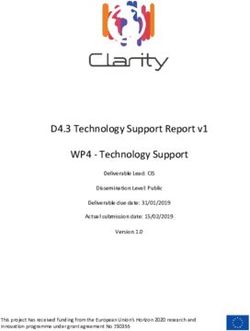DE Series Synchronous and Asynchronous Mirroring (11.50 and 11.60) - Lenovo
←
→
Page content transcription
If your browser does not render page correctly, please read the page content below
DE Series Synchronous and Asynchronous Mirroring (11.50 and 11.60) Feature Description and Deployment Guide Abstract Lenovo DE Series systems provide rock-solid local and remote data mirroring capabilities by using the synchronous and asynchronous mirroring features. This document describes the features and provides specific setup and operations guidance for customers who use ThinkSystem DE Series storage arrays
First edition (October 2020) © Copyright Lenovo 2020. LIMITED AND RESTRICTED RIGHTS NOTICE: If data or software is delivered pursuant to a General Services Administration (GSA) contract, use, reproduction, or disclosure is subject to restrictions set forth in Contract No. GS‐35F‐05925 2 DE Series Synchronous and Asynchronous Mirroring © 2020 Lenovo, Inc. All Rights Reserved.
TABLE OF CONTENTS
1 Introduction ............................................................................................................................................. 6
1.1 Document Scope ..............................................................................................................................................6
1.2 Audience ...........................................................................................................................................................6
1.3 Intended Use.....................................................................................................................................................6
1.4 Overview of the Mirroring Features ...................................................................................................................7
1.5 Terminology ......................................................................................................................................................7
2 Overview of Mirroring Features ............................................................................................................. 9
2.1 Comparison of Asynchronous and Synchronous Mirroring ...............................................................................9
2.2 Typical Use Cases ..........................................................................................................................................10
3 Overview of Mirroring Operations ....................................................................................................... 10
3.1 Asynchronous Mirroring Operations ................................................................................................................10
3.2 Synchronous Mirroring Operations .................................................................................................................14
4 Storage Array Requirements ............................................................................................................... 18
4.1 Configuration Requirements ...........................................................................................................................18
4.2 Storage Array Limits .......................................................................................................................................18
5 Application Requirements ................................................................................................................... 19
5.1 SAN Manager .................................................................................................................................................19
5.2 System Manager .............................................................................................................................................21
5.3 Mirroring and Role-Based Access Control ......................................................................................................22
6 Connectivity Requirements ................................................................................................................. 23
6.1 FC Interface (Asynchronous or Synchronous) ................................................................................................23
6.2 iSCSI Interface (Asynchronous Only) .............................................................................................................25
6.3 Distances and Speed ......................................................................................................................................25
6.4 Host Connections ............................................................................................................................................26
7 Capacity and Volume Requirements ................................................................................................... 26
7.1 Mirror Volume Requirements ..........................................................................................................................26
7.2 Free Capacity..................................................................................................................................................28
7.3 Reserved Capacity ..........................................................................................................................................28
7.4 Connectivity and Volume Ownership ..............................................................................................................28
8 Configuring Through Management GUI .............................................................................................. 29
8.1 Use Cases and Different GUIs ........................................................................................................................29
9 Asynchronous Mirroring Configuration and Management ............................................................... 30
3 DE Series Synchronous and Asynchronous Mirroring © 2020 Lenovo, Inc. All Rights Reserved.9.1 Determine Synchronization Times and Performance Impacts ........................................................................30
9.2 Configure Asynchronous Mirroring..................................................................................................................34
9.3 Test the Asynchronous Communications Link ................................................................................................40
9.4 Manage Asynchronous Mirroring ....................................................................................................................42
9.5 Troubleshooting of Common Failures .............................................................................................................47
10 Synchronous Mirroring Configuration and Management .................................................................. 48
10.1 Balance Link Speeds and Data Traffic ............................................................................................................48
10.2 Configure Synchronous Mirroring ...................................................................................................................49
10.3 Test the Synchronous Communications Link ..................................................................................................53
10.4 Manage Synchronous Mirroring ......................................................................................................................54
Summary ...................................................................................................................................................... 56
Where to Find Additional Information ....................................................................................................... 56
Version History ............................................................................................................................................ 56
Notices ......................................................................................................................................................... 57
Trademarks .................................................................................................................................................. 57
4 DE Series Synchronous and Asynchronous Mirroring © 2020 Lenovo, Inc. All Rights Reserved.LIST OF TABLES Table 1) Mirroring terms ..................................................................................................................................................... 4 Table 2) Comparison between mirroring features ............................................................................................................. 6 Table 3) Resynchronization methods for asynchronous mirroring .................................................................................... 9 Table 4) Resynchronization methods for synchronous mirroring .................................................................................... 13 Table 5) Storage array limits for mirroring ....................................................................................................................... 14 Table 6) Cable distances by cable type and speed ......................................................................................................... 19 Table 7) Transmission rates by carrier type..................................................................................................................... 20 Table 8) Candidates for mirror volumes........................................................................................................................... 21 Table 9) Approximate hours needed for initial or full synchronization by pipe size ......................................................... 26 Table 10) System configuration for performance example .............................................................................................. 26 Table 11) Example performance results .......................................................................................................................... 26 Table 12) Troubleshooting of common failures ............................................................................................................... 41 LIST OF FIGURES Figure 1) Periodic resynchronization in asynchronous mirroring ..................................................................................... 10 Figure 2) Synchronous mirroring write process ............................................................................................................... 13 Figure 3) SAN Manager application interface .................................................................................................................. 15 Figure 4) System Manager application interface ............................................................................................................. 16 Figure 5) Single-fabric configuration ................................................................................................................................ 17 Figure 6) Fabric dedicated to mirroring ............................................................................................................................ 18 Figure 7) Time from one protection point to the next. ...................................................................................................... 24 5 DE Series Synchronous and Asynchronous Mirroring © 2020 Lenovo, Inc. All Rights Reserved.
1 Introduction
Mirroring is a feature in Lenovo DE Series SAN OS applications that replicates data between two storage
arrays. The mirroring features enable administrators to replicate data online over near or far distances to
protect against disasters or to centrally back up data at a remote location. Lenovo DE Series storage
systems offer two types of mirroring—asynchronous and synchronous:
Asynchronous mirroring copies data volumes on demand or on a schedule, capturing only the data
that has changed since the last image capture. This type of mirroring is optimal for periodic processes
such as backup and archiving.
Synchronous mirroring replicates data volumes in real time for continuous availability, capturing an
identical copy of data at every moment. This type of mirroring is optimal for business continuity
purposes such as disaster recovery.
To accomplish this replication, the administrator creates mirrored volume pairs on the local and remote
storage systems. For each pair, the volume on the local site is known as the primary, and the remote
volume is known as the secondary. Any given storage system might have both primary and secondary
volumes, enabling companies to have multiple active sites that protect data for each other.
If a disaster or other failure causes a set of primary volumes on one site to become unavailable, the
administrator can promote the corresponding secondary volumes to the role of primary to take over
responsibility for maintaining IT operations.
1.1 Document Scope
This document describes how to configure mirroring with the following Lenovo SAN OS versions and
controller models:
SAN OS applications:
System Manager, OS version 11.50 or later
SAN Manager, version 3.0 or later
Array models (dual controllers only), firmware versions 8.50 and later:
DE2000H
DE4000H, DE4000F
DE6000H, DE6000F
1.2 Audience
This document is for Lenovo customers, partners, and OEMs with general experience in the following:
Lenovo DE Series systems and products, particularly in the area of data protection
Disaster recovery solutions
1.3 Intended Use
This information is for Lenovo customers, partners, and OEMs. For the information and procedures
described in this document to be useful, it is assumed that the reader has:
A minimal knowledge of Lenovo DE Series platforms and products, particularly in the area of data
protection
General knowledge of disaster recovery (DR) solutions
6 DE Series Synchronous and Asynchronous Mirroring © 2020 Lenovo, Inc. All Rights Reserved.1.4 Overview of the Mirroring Features
DE Series storage systems offer two types of mirroring: asynchronous and synchronous:
Asynchronous mirroring. Replicates changed data from the primary to the secondary at discrete
points in time, providing a recovery point at the secondary that is behind the current primary.
Asynchronous mirroring can function over long distances and includes the following attributes:
Block-level updates reduce bandwidth and time requirements by replicating only changed blocks.
Crash-consistent data is available at a recovery point at the secondary site.
A disaster recovery plan can be tested without affecting production and replication.
Data can be replicated between dissimilar Lenovo DE Series storage systems.
A standard Internet Protocol (IP) or Fibre Channel (FC) network can be used for replication.
Synchronous mirroring. Continuously replicates data so that the secondary is always up to date.
Synchronous mirroring supports shorter distances and includes the following attributes:
Block-level replication provides consistent data across two sites.
Up-to-date crash-consistent data is available at a disaster recovery site.
Data can be replicated between dissimilar Lenovo DE Series storage systems.
An FC network is used for replication.
Both types of mirroring have some effect on performance, but it is important to be aware that, with
synchronous mirroring, each write I/O is not completed until the write to the remote volume has completed.
This is an important consideration for high performance environments given the additional write latency
associated with remote write confirmation messages.
1.5 Terminology
Table 1 lists terms that are used in this document.
Term Definition
Array A DE Series storage array. Also called a “storage system.”
Initial (or full) When a mirror relationship is established, all data from the primary is copied to the
synchronization secondary. During this process, the primary volume is fully accessible for I/O
operations. Full synchronization can also be required under certain failure conditions of
the communications link or the secondary volume. If a volume being replicated is thin,
a full synchronization only copies blocks to the secondary that have been written on
the primary. Any blocks on a thin primary volume that have been unmapped are also
not replicated to the secondary.
Local storage The primary site, which holds the original data in a mirroring configuration.
array
Mirror consistency A container for one or more volumes that participate in asynchronous mirroring.
group Each mirrored pair in a mirror consistency group shares the same synchronization
settings. Thus, all mirrored pairs in the group synchronize simultaneously, which
preserves a consistent recovery point at the secondary site.
Note: Synchronous mirroring does not use mirror consistency groups.
Mirror volume Any volume that participates in mirroring. It can have either the primary or
the secondary role.
7 DE Series Synchronous and Asynchronous Mirroring © 2020 Lenovo, Inc. All Rights Reserved.Term Definition
Mirrored pair Two volumes that are linked together through a mirroring relationship. A mirrored pair
consists of a primary volume and a secondary volume. In asynchronous mirroring, a
mirrored pair always belongs to a mirror consistency group.
Primary site The production site for any given mirrored pair or group. Mirroring occurs from the
primary site to the secondary site.
Sites can also mirror for each other; that is, one site can be the primary for one set of
volumes and the secondary for another.
Primary volume The source volume in a mirrored pair.
Remote storage The secondary site, which holds a replica of the data in a mirroring configuration.
array
Reserved capacity The physical allocated capacity that is used for any copy service operation and storage
object. It is not directly readable by the host.
Reserved capacity volumes are required so that the controller can persistently save the
information that is necessary to maintain mirroring in an operational state. They contain
information such as delta logs and copy-on-write data.
Resynchronization A process in which changed data is sent from the primary site to the secondary
site after the initial or full synchronization has been completed.
Role The volume’s designation in the mirrored pair, either primary or secondary. You can
reverse the volume’s role, if necessary. Role changes are typically used for recovery
when a failure has occurred at the primary site or when communication is lost between
volume members.
Secondary site The destination recovery site where volumes reside for any given mirrored pair or
group. Sites can mirror for each other; that is, one site can be the primary for one set
of volumes and the secondary for another.
Secondary volume The destination volume in a mirrored pair, which contains the replica of the data. In
synchronous mirroring, the secondary volume is an exact copy of the primary volume.
In asynchronous mirroring, the secondary lags in time behind the primary.
Synchronization Data transfer between the local and the remote storage arrays.
8 DE Series Synchronous and Asynchronous Mirroring © 2020 Lenovo, Inc. All Rights Reserved.2 Overview of Mirroring Features
This section describes the differences between the two types of mirroring.
2.1 Comparison of Asynchronous and Synchronous Mirroring
Asynchronous mirroring and synchronous mirroring offer several important differences and benefits, as
follows:
Asynchronous mirroring replicates changed data from the primary site to the secondary site at discrete
points in time, providing a recovery point at the secondary site that is behind the current primary site.
Asynchronous mirroring includes the following attributes:
Long distances are supported between arrays.
Block-level updates reduce bandwidth and time requirements by replicating only changed blocks.
Crash-consistent data is available at a recovery point at the secondary site.
A disaster recovery plan can be tested without affecting production and replication.
Data can be replicated between dissimilar Lenovo DE Series storage arrays.
A standard IP or FC network can be used for replication.
Synchronous mirroring continuously replicates data so that the secondary site is up to date.
Synchronous mirroring includes the following attributes:
The supported distances between arrays are shorter than for asynchronous mirroring.
Block-level replication provides consistent data across two sites.
Up-to-date crash-consistent data is available at a disaster recovery site.
Data can be replicated between dissimilar Lenovo DE Series storage arrays.
An FC network is used for replication.
Both types of mirroring have some effect on performance, but be aware that with synchronous mirroring,
each write I/O is not complete until the write to the remote volume has been completed. Given the extra
write latency that remote write confirmation messages incur, this consideration is important for high-
performance environments.
Table 2 describes the main differences between the two types of mirroring.
Table 2) Comparison between mirroring features.
Attribute Asynchronous Mirroring Synchronous Mirroring
Replication Point in time: Copies are created on Continuous: Mirroring is automatically
method demand or at user-defined intervals. Data executed continuously, copying data from
that has changed between the current and every host write. Writes are acknowledged
the previous copy is written to the to the host after the copy to the secondary
secondary volume. is completed.
Note: The remote write acknowledgment
adds latency to all mirrored-volume write
I/O.
Consistency Each mirrored volume is a member of a Not supported: Mirroring is performed on a
groups mirror consistency group. All volumes in a volume basis only.
group are synchronized at the same time
so that a recovery point can include
several volumes.
Communication FC or iSCSI FC only
between arrays
9 DE Series Synchronous and Asynchronous Mirroring © 2020 Lenovo, Inc. All Rights Reserved.Attribute Asynchronous Mirroring Synchronous Mirroring
Reserved capacity Reserved capacity (repository) volumes One reserved capacity (repository) volume
(repository) are required for each volume in a mirrored is created for each controller with
pair. synchronous mirroring activated.
Allowed volume Standard or thin Standard only
types
Distance Virtually unlimited: Distance is limited only To meet latency and application
by the capabilities of the network, network performance requirements, the supported
components, and required synchronization distance is limited to 6.2 miles (10km).
interval. The supported distance is
actually measured in time, or 120msec,
which typically works out to 12,000 km or
about 7,500 miles.
2.2 Typical Use Cases
Asynchronous mirroring is optimal for satisfying the demand for nonstop operations. In general, it is far
more network efficient for periodic processes, such as backup and archiving.
Synchronous mirroring is optimal for continuous replication between a small number of systems over
relatively short distances for business continuity purposes. It is not ideal for periodic processes, such as
backup and archiving.
Asynchronous mirroring is good for the following use cases:
Remote backup consolidation
Wide area content distribution
Long-distance disaster recovery
Backup of 24/7 application data
Application development and testing on a point-in-time image of live data
Application data replication to a secondary site
Synchronous mirroring is good for the following use cases:
Data center–type environments to top-tier applications and data
Protection of databases and other highly transactional applications
Local and near-local disaster recovery; a secondary data center in the same metropolitan area
Business continuity during scheduled maintenance of the primary storage array, with the secondary
array acting as the primary
3 Overview of Mirroring Operations
This section describes the process for asynchronous and synchronous mirroring, including initial
synchronization and resynchronization methods.
3.1 Asynchronous Mirroring Operations
Asynchronous mirroring copies data volumes on demand or on a schedule, which minimizes or avoids
downtime that might result from data corruption or loss. This type of mirroring captures the state of the
primary volume at a particular point in time and copies just the data that has changed since the last image
capture. The primary site can be updated immediately, and the secondary site can be updated as
bandwidth allows. The information is cached and sent later, as network resources become available.
10 DE Series Synchronous and Asynchronous Mirroring © 2020 Lenovo, Inc. All Rights Reserved.After you configure it, asynchronous mirroring works as follows:
1. Initial synchronization begins. This step is a one-time transfer of the entire primary volume to the
secondary volume. This step is required before incremental updates can occur. At the end of the
initialization, the source system creates a point-in-time image and begins tracking changed blocks.
2. After the initialization is complete, scheduled or manually triggered updates can occur. Each update
transfers only the new and changed blocks from the source to the remote system. This operation
proceeds as follows:
a. The source storage array creates a new point-in-time image and begins tracking changes.
b. The changed blocks are sent to the destination system.
c. After the update is complete, both systems have the new point-in-time image, which becomes the
baseline image for the next update.
Because asynchronous replication is periodic, the system can consolidate the changed blocks and
conserve network bandwidth. There is minimal impact on write throughput and write latency.
The following sections provide more details on how asynchronous mirroring works.
Initial Synchronization Process for Asynchronous Mirroring
After you configure a mirrored pair, the data from the primary volume is copied in its entirety to the
secondary volume. The owning controller on the primary side directs this process. During this process, the
primary volume is fully accessible for I/O operations by all host systems that normally have access to it.
Until the initial synchronization is complete, the secondary volume has minimal value as a recovery point.
The initial synchronization is completed in multiple phases. The first phase copies all the data from the
primary to the secondary volume. For a thin volume, this approach includes only blocks that have been
written on the primary volume and have not been unmapped. However, the first phase does not create a
point-in-time image as the synchronization point. The first phase usually takes quite a long time (possibly
many hours for large volumes), so the mirror is not considered to be synchronized from the first pass.
During the first phase, a delta log is used to track write requests to the primary volume. The second phase
of the initial synchronization creates a point-in-time image on the primary volume to use as a
synchronization point. Not using a point-in-time image for the first phase of the synchronization process
minimizes the effect on performance during the initialization process.
During initial synchronization, the following steps are taken on the primary storage array:
1. The mirror state is set to initializing.
2. One of the delta logs (log A) in the primary side’s reserved capacity (repository) is initialized to a clean
state and then is activated to track updates to the primary volume from that point forward.
3. The other delta log (log B) is initialized in a completely set state, indicating that all the data regions of
the primary and secondary are not synchronized.
4. A background synchronization process transfers the contents of the primary volume to the secondary
volume. The process iterates through delta log B, copying any data that is flagged as unsynchronized
in the delta log to the secondary volume. After copying an individual data segment, the delta log is
updated to persistently save the progress of the synchronization process. Any interruption or reset of
the controller causes the synchronization process to resume at the point of the most recent progress
record. Such interruptions do not force the controller to restart the synchronization process from the
beginning of the volume. Because the address range of an individual bit in the delta log is relatively
small, a larger data chunk might be copied to the secondary. This action results in several bits in the
delta log being marked complete in the synchronization progress.
5. A point-in-time image is created to capture the post-first-phase consistent image of the primary volume
to be synchronized to the secondary array.
6. Data regions of the primary volume that had been written during step 4 as recorded in delta log A are
written to the secondary volume. After copying an individual data segment, the delta log is updated to
11 DE Series Synchronous and Asynchronous Mirroring © 2020 Lenovo, Inc. All Rights Reserved.persistently save the progress of the synchronization process. Any interruption or reset of the
controller causes the synchronization process to resume at the point of the most recent progress
record. When all the data regions have been copied to the secondary, a message is sent to the
remote array so that an image copy can be created to capture the recovery point on the secondary
volume.
7. The point-in-time image that was created to capture the primary synchronization image is deleted.
8. Steps 5 through 7 are repeated as long as the synchronization process is not completed within the
configured synchronization interval.
9. When the background synchronization process is completed within the synchronization interval, the
mirror state is set to Optimal.
10. The next synchronization process for normal mirror operation is scheduled based on the creation time
of the point-in-time image that was used to complete initial synchronization.
The following steps are taken on the secondary array:
1. The secondary side receives the mirror state change to Initializing from the primary array and persists
with the state change.
2. The secondary volume receives synchronization write commands from the primary site. Because this
synchronization is the initial one, the updates are written directly to the secondary site’s base volume,
without first creating an image copy.
3. The secondary site receives a message from the primary site that the background synchronization
process is complete. A point-in-time image is created to capture the synchronized image.
Resynchronization Methods for Asynchronous Mirroring
After the initial synchronization is complete, the system must resynchronize every so often to create a new
recovery point that meets your SLA. Two resynchronization methods, manual and automatic, are available
for asynchronous mirroring. Table 3 describes the two methods.
Table 3) Resynchronization methods for asynchronous mirroring.
Method Description
Manual To immediately resynchronize data on all mirrored pairs in the group, use manual
resynchronization.
Automatic To schedule resynchronization times, use the automatic method. You can specify the time (in
(periodic) minutes) from the beginning of the previous update to the beginning of the next update. For
example, if the synchronization interval is set at 30 minutes and the synchronization process
starts at 4 p.m., the next process starts at 4:30 p.m.
Periodic Resynchronization for Asynchronous Mirroring
Each mirror consistency group has a configurable attribute that specifies the resynchronization interval for
all mirrored pairs in the group. This interval is the amount of time between automatically sending updates of
modified primary-side data to the secondary side. For example, if the interval is 30 minutes and the first
resynchronization interval is encountered at 3:15 p.m., then the ensuing resynchronization intervals start at
3:45 p.m., 4:15 p.m., and so on. Because of differing quantities of modified data on the primary volume
and because of performance variations in the intercontroller communications link, the actual amount of time
to complete a resynchronization varies. Thus, the first resynchronization cycle might be from 3:15 to 3:39
p.m., the second from 3:45 to 4:06, the third from 4:15 to 4:42, and so on. Figure 1 shows an example.
Note: In Figure 1, “PiT” refers to a point-in-time image.
12 DE Series Synchronous and Asynchronous Mirroring © 2020 Lenovo, Inc. All Rights Reserved.Figure 1) Periodic resynchronization in asynchronous mirroring. When a resynchronization interval arrives (for example, at time T1 as shown in Figure 1), the controller on the primary side of the mirrored pair manages the synchronization process with the following steps: 1. The mirror synchronization activity state changes to Active. 2. A point-in-time image is created to capture the T1 image of the primary volume. 3. Delta log B is cleared and is activated to track primary volume updates that occur after T1. 4. Delta log A is deactivated to no longer track writes. A background synchronization process transfers the regions of the primary T1 point-in-time image that were modified between T0 and T1, as recorded in delta log A. The process iterates through the delta log, copying any data that is flagged as unsynchronized in the delta log to the secondary volume. After copying an individual data segment, the delta log is updated to persistently save the progress of the synchronization process. Any interruption or reset of the controller causes the synchronization process to resume at the point of the most recent progress record. Such interruptions do not force the controller to restart the synchronization process from the beginning of the volume. 5. Copy-on-write operations that result from write requests to the primary volume are minimized by performing the copy-on-write only for regions that are flagged in delta log A. The background synchronization process accesses only data regions that are flagged in the delta log. If a write request to the primary site affects a region that is not flagged, saving the original data is unnecessary because the synchronization process does not access that region. 6. When the background synchronization process is complete (all flagged regions from delta log A have been copied to the secondary site), the mirror synchronization activity state is set to Idle. 7. The point-in-time image that was created to capture the initial synchronization image is deleted, leaving no active point-in-time images on the primary mirror repository. The following steps occur on the secondary site: 1. The secondary site receives the mirror synchronization activity state change to Active from the primary array and persists with the state change. 2. The secondary volume receives synchronization write commands from the primary side. Because a point-in-time image was created at the end of the previous synchronization cycle, the consistent secondary image is preserved during the synchronization process. 13 DE Series Synchronous and Asynchronous Mirroring © 2020 Lenovo, Inc. All Rights Reserved.
3. The secondary site receives a mirror synchronization activity state change to Idle from the primary
side. A point-in-time image is created to protect the newly established consistent image; any old point-
in-time image for a previous consistent image is deleted, and the mirror state is persisted.
When the next resynchronization interval arrives (time T2), the primary side’s actions are repeated, except
delta log A and delta log B are reversed. On the secondary side, the processing is the same as previously
described for the first resynchronization interval. This pattern repeats for all subsequent resynchronization
intervals.
Use of Thin-Provisioned Volumes in Asynchronous Mirroring
Thin-provisioned volumes are allowed to participate in a mirror consistency group only when they are
paired with another thin-provisioned volume. Thin-provisioned volumes that are in a group follow the same
rules as for normal volumes (for example, security settings, data assurance, and capacity). They also have
the following operational differences from fully provisioned volumes:
If an existing thin volume is selected for the secondary volume of a mirrored pair, that thin volume is
reinitialized with a new reserved capacity volume.
The secondary thin volume is initialized before the initial (or any full) synchronization process begins.
Only provisioned blocks in the primary thin volume are transferred during the initial synchronization
process.
Automatic expansion must be enabled. Thin volumes with automatic expansion disabled are not
shown as candidates for mirroring in the Lenovo SAN OS applications.
The secondary thin volume parameters that control that volume’s growth are set to match the primary
thin volume parameters. When you select an existing thin volume for the secondary volume, a warning
appears and allows you to cancel the operation.
The alert thresholds can be changed only on the primary side of the mirrored pair. Any changes to
those parameters on the primary side are automatically propagated to the secondary side.
Removing a thin-provisioned volume from a mirror consistency group does not cause any changes to
the parameters that control that volume’s growth.
3.2 Synchronous Mirroring Operations
Synchronous mirroring replicates data volumes in real time to promote continuous availability. The copy is
identical to production data at every moment because each time a write to the primary volume occurs, a
write to the secondary volume occurs. The host does not receive an acknowledgment that the write was
successful until the secondary volume is successfully updated with the changes.
After you configure it, synchronous mirroring works as follows:
1. Initial synchronization begins. The first step is a one-time baseline transfer of the entire dataset. This
step is required before incremental updates can occur.
2. After the initial synchronization is complete, the two sides attempt to stay synchronized through normal
operations. Each update transfers the new and changed blocks from the primary volume to the
secondary volume. This operation proceeds as follows:
a. Changed data blocks are written to the primary volume.
b. The primary storage array sends the changed blocks to the secondary array.
c. The secondary array sends an acknowledgment after the changed blocks have been written to the
cache (or to the disk for write-through caching).
d. The primary storage array sends an acknowledgment to the host.
e. After the operation is complete, both systems are in a synchronized state. From the application
point of view, both systems have the same consistent dataset.
Because synchronous replication is continuous, the replication link between the two sites must provide
sufficient bandwidth capabilities. For more information, see section 6, “Connectivity Requirements.”
14 DE Series Synchronous and Asynchronous Mirroring © 2020 Lenovo, Inc. All Rights Reserved.The following sections provide more in-depth information about how synchronous mirroring works.
Initial Synchronization Process for Synchronous Mirroring
When the mirror relationship is first established, the data from the primary volume is copied in its entirety
to the secondary volume. The owning controller on the primary side directs this process. During the copy
or mirror initialization, the primary volume is fully accessible for I/O operations by all host systems that
normally have access to it. Until the initial synchronization is complete, the secondary volume has minimal
value as a recovery point.
Following are the steps in the write process, indicating the corresponding numbers with the illustration in
Figure 2:
1. When a primary controller (the owning controller of the primary volume) receives a write request from
a host (1), the controller first logs information about the write request on the reserved capacity volume
(the information is placed in a queue), (2a). In parallel, it writes the data to the primary volume (2b).
2. The controller then initiates a remote write operation to copy the affected data blocks to the secondary
volume at the remote site (3).
3. When the remote write operation is complete (4 and 5), the primary controller removes the log record
from the mirror repository volume (deletes it from the queue) (6).
4. Finally, the controller sends an I/O completion confirmation back to the host system (7).
Figure 2) Synchronous mirroring write process.
Resynchronization Methods for Synchronous Mirroring
If a link interruption or a volume error prevents communication with the secondary storage array, the
current owner of the primary volume changes the mirrored pair to an Unsynchronized status. The host can
continue to issue write requests to the primary volume, but remote writes to the secondary volume do not
take place. In this case, the mirrored volume pairs are running out of synchronization. Events that might
cause a mirrored pair to become unsynchronized include the following:
Primary controller failure or reset
Remote volume error
Secondary controller failure
Link failures due to switch errors
15 DE Series Synchronous and Asynchronous Mirroring © 2020 Lenovo, Inc. All Rights Reserved.When connectivity is restored between the controller owner of the primary volume and the controller owner
of the secondary volume, resynchronization occurs. Only the blocks of data that have changed on the
primary volume during the link interruption are copied to the secondary volume. The changed blocks are
written to a delta bitmap table, which is part of the reserved capacity (repository) volume.
Note: During resynchronization, because of the process that the controller uses, the secondary volume
is not a suitable candidate for disaster recovery. The controller processes changed blocks
sequentially from the lowest to the highest logical block address of the primary volume.
Table 4 describes the two resynchronization methods, manual and automatic, that are available with
synchronous mirroring.
Table 4) Resynchronization methods for synchronous mirroring.
Method Description
Manual When the manual option is selected and communication fails between the primary volume
and the secondary volume, the remote mirrored pair changes to Unsynchronized status.
Any write requests to the primary volume are logged, and a Needs Attention status appears
for the storage array. After the controller owner of the primary volume detects that
communication has been restored, the remote mirrored pair stays in Unsynchronized status
until you issue a resume command. The resume starts the resynchronization process.
Because you can manage the resynchronization process in a way that provides the best
opportunity to recover data, Lenovo recommends that you use the manual
resynchronization option.
Automatic The automatic option enables automatic resynchronization after a communication failure
between the primary storage array and the secondary storage array. Immediately after the
controller owner of the primary volume detects that communication has been restored, that
controller owner starts resynchronizing the primary volume and the secondary volume.
Any communication disruptions between the primary storage array and the secondary
storage array while resynchronization is in progress could result in a mix of new data and old
data on the secondary volume. This situation renders the data unusable in a disaster
recovery situation. For this reason, Lenovo recommends that you use manual
resynchronization and create a point-in-time image of the secondary volume before you
begin the resynchronization. Then, if a failure occurs during the resynchronization, you have
a crash-consistent image at the secondary site at the point at which synchronization was
lost. (Asynchronous mirroring is not subject to this resynchronization issue.)
16 DE Series Synchronous and Asynchronous Mirroring © 2020 Lenovo, Inc. All Rights Reserved.Suspend and Resume
A storage administrator can stop mirror synchronization with a remote array by issuing a configuration
request to suspend the mirror. This mechanism allows end users to implement backup and other strategies
that are based on the split-mirror model used throughout the industry. When a mirror is in a suspended
state, no attempt is made to contact the secondary volume for any reason. While suspended, writes to the
mirror primary volume are persistently logged so that upon resumption, only the regions of the primary
known to have changed are written to the secondary. The state of the mirror remains suspended until the
administrator issues a configuration request to resume synchronization activity.
Suspend and resume commands can only be issued on the primary array.
Role Changes on a Synchronous Mirror Pair
The administrator can perform a role reversal on a synchronous mirrored volume pair. This reversal can be
done either by promoting the selected volume to a primary role or by demoting the selected volume to a
secondary role.
The role reversal change affects only the selected synchronous mirrored pair.
Note: Make sure that the mirror is synchronized before using the role reversal command to have a
consistent dataset.
When demoting a primary synchronous mirror volume to a secondary role, if the current secondary
volume can be contacted, it is automatically promoted to a primary role in the mirror relationship.
Likewise, when promoting a secondary volume to a primary role, if the current primary volume can
be contacted, it is automatically demoted to a secondary role in the mirror relationship.
Note: If the environment has a suspended synchronous mirror pair operation, it resumes during
the change role operation.
Keep these guidelines in mind:
Any hosts that are accessing the primary volume in a synchronous mirror pair through a mapping
have read/write access to the synchronous mirrored volumes in the mirror relationship. When the
primary synchronous mirror volume becomes a secondary, hosts that have been mapped to the
mirrored volumes no longer have write access to it.
When the secondary synchronous mirror volume becomes a primary, any hosts that are accessing
that volume are now able to write to it.
If a communication problem between the local and remote sites prevents the promotion of the
secondary synchronous mirror volume, an error message appears. However, the administrator can
still force the secondary volume to a primary role. This forced promotion leads to a dual primary
synchronous mirroring condition after communication is restored. Use the Recovery Guru to resolve
this condition.
Likewise, the administrator can force the primary volume to a secondary role if communication is not
possible between the two storage systems. When communication is restored, the mirror pair is in a
dual secondary condition, which can also be resolved by using the Recovery Guru.
17 DE Series Synchronous and Asynchronous Mirroring © 2020 Lenovo, Inc. All Rights Reserved.4 Storage Array Requirements
Mirroring features are supported on Lenovo DE Series storage arrays. The desired mirroring feature must
be both enabled and activated on each storage system that participates in mirroring operations. If the
feature is ordered at the same time as the system is ordered, the feature will be installed from the factory.
If the mirroring feature is added later, a premium feature key is required to use the mirroring features.
When required, the feature is enabled by applying the key through the ThinkSystem System Manager.
4.1 Configuration Requirements
For mirroring operations, you must have two storage arrays that meet the following requirements:
Each storage array must have two controllers (duplex configuration).
See below for limitations in a VMware environment
Each controller in both the primary and secondary storage arrays must have an Ethernet management
port that is configured, and it must be connected to your network.
For the instructions in this document, the storage arrays must have a minimum firmware version of
8.50. The storage arrays can each run different OS versions.
The remote storage array must have enough free capacity to create a secondary volume that is equal
to or greater than the primary volume that you want to mirror.
For asynchronous mirroring, the controllers must have FC or iSCSI host ports. For synchronous
mirroring, the controllers must have FC host ports. However, controllers can still receive host I/O on a
different interface, such as SAS.
VMware Limitations
In a VMWare environment, controller types in a mirrored pair must be of consistent families. The following
table shows the valid combinations of mirrored pairs and applies to both async and sync mirroring.
VMWare Pairs DE2000H DE4000H/DE4000F DE6000H/DE6000F
DE2000H Yes Yes Not Supported
DE4000H/DE4000F Yes Yes Not Supported
DE6000H/DE6000F Not Supported Not Supported Yes
4.2 Storage Array Limits
DE Series systems have different limits on the number of volumes and mirrors that they support, as is
shown in Table 5.
Table 5) Storage array limits for mirroring
Maximum DE2000H DE4000H/F DE6000H/F
Volumes per system (including reserved capacity volumes) 512 512 2,048
Mirrors per system (both asynchronous and synchronous) 32 32 128
Asynchronous mirror consistency groups per system 4 4 4
Volumes per asynchronous mirror consistency group 32 32 64
Asynchronous mirrors per system 32 32 128
Synchronous mirrors per system N/A 16 128
Note: DE2000H does not support Synchronous Mirroring.
18 DE Series Synchronous and Asynchronous Mirroring © 2020 Lenovo, Inc. All Rights Reserved.5 Application Requirements
The System Manager application must be at 11.50 or later. Mirroring setup is different when using SAN
Manager 4.1 and earlier versus 4.2 and later, as well as System Manager 11.60.1 and earlier vs 11.60.2
and later.
If you are using System Manager 11.50–11.60.1, select the initiator array and click Launch to open the
browser-based System Manager and configure mirroring from there. If you are using System Manager
11.60.2 or later, mirroring configuration is performed entirely from SAN Manager 4.2 or later.
5.1 SAN Manager
ThinkSystem SAN Manager is a web-based, central management interface for managing new generation
DE Series DE2000, DE4000, and DE6000 systems. It is bundled with Web Services Proxy 3.0 and later.
Web Services Proxy with the SAN Manager GUI is installed on a management server that has IP access to
all arrays that you want to manage from the central management interface and can manage up to 500
arrays. ThinkSystem SAN Manager provides a higher level of management interface security and adds the
following time-saving features that are not available for older generation DE Series arrays:
Supports a new, central storage array upgrade wizard for arrays managed using the web based
ThinkSystem System Manager GUI.
Note: The new upgrade wizard is available with Web Services Proxy 3.1 and later, but it is not available
in Web Services Proxy 3.0.
Supports Lightweight Directory Access Protocol (LDAP) and role-based access control (RBAC) just like
ThinkSystem System Manager. ThinkSystem SAN Manager includes a simplified certificate
management workflow to manage the SAN Manager and Web Services Proxy server certificates
(truststore and keystore certificates).
Supports organizing arrays by groups you can create, name, and arrange.
Supports importing common settings from one array to another, saving time from duplicating set-up
steps for each array.
Supports synchronous and asynchronous mirroring for DE2000, DE4000, and DE6000 arrays.
SAN Manager is part of the Web Services Proxy that is installed separately on a networked Windows or
Linux host. To install SAN Manager, download either DE Series ThinkSystem SAN Manager or DE Series
ThinkSystem Web Services Proxy from the Software Download page of the Lenovo Support site. Either
link downloads the combined package. When the Web Services Proxy installation wizard completes, you
can open SAN Manager as shown in Figure 1.
19 DE Series Synchronous and Asynchronous Mirroring © 2020 Lenovo, Inc. All Rights Reserved.Figure 1) Web Services Proxy installation wizard with the link to launch SAN Manager.
To access SAN Manager, open a browser from the host and then enter the proxy’s fully qualified domain
name (FQDN) and port number, followed by /um. For example:
https://:/um
SAN Manager has a similar look and feel to System Manager, but the initial login sequence is different
based on the version of SAN Manager you are using.
If you are using SAN Manager 3.x, it has a factory default account and password: user=admin
and password=admin. The administrator can choose to continue the setup using the default
admin settings or the admin password can be changed before additional setup work is
completed.
If you are using SAN Manager 4.0 or later, you must set the admin password as part of the initial
login, the same way as with System Manager. To then access the SAN Manager web interface,
enter the administrator user name and password.
Figure 2) ThinkSystem SAN Manager login page.
20 DE Series Synchronous and Asynchronous Mirroring © 2020 Lenovo, Inc. All Rights Reserved.SAN Manager 4.2 and later
Before you configure mirrored pairs in SAN Manager, review these requirements:
Both SAN OS Web Services Proxy and SAN Manager must be version 4.2 or later. If you have an
earlier version, you must upgrade to access the mirroring configuration tasks in SAN Manager. You
can download the Web Services Proxy and SAN Manager from the Lenovo Support site.
The Web Services Proxy service must be running.
SAN Manager must show valid Secure Sockets Layer (SSL) certificates for the storage array. You
can accept a self-signed certificate or install your own security certificate by navigating to
Certificate Management.
Both the local and remote storage arrays that you want to use for mirroring must be discovered in
SAN Manager. You can discover a single array, or you can scan a range of IP addresses to
discover multiple arrays at once by using the Add/Discover arrays wizard. For instructions, see the
online help in the SAN Manager interface.
Before you can create mirrored pairs in SAN Manager, you must discover the storage arrays in
the network that you want to use for mirroring. See Figure 3.
Figure 3) SAN Manager application interface.
SAN Manager 4.1 and earlier
SAN Manager 4.1 and earlier supports synchronous and asynchronous mirroring only for arrays managed
by System Manager running SAN OS 11.60.1 or earlier.
Both the initiator and target arrays must be discovered and managed by SAN Manager. The System
Manager session for the initiator and target arrays must be launched from SAN Manager. You must always
launch array management sessions from SAN Manager.
Note: To set up mirroring relationships using SAN Manager 3.0 (Web Services Proxy 3.0), the legacy
management SYMbol interface on the arrays must be turned on temporarily until the mirroring
configuration is complete. You can turn on the legacy management SYMbol interface using
ThinkSystem System Manager at Settings > System > Change Management Interface. For SAN
Manager 3.1 (Web Services Proxy 3.1) and later, you do not need to enable the legacy management
interface on the arrays. The setup is fully supported through the HTTPs interfaces.
Mirroring is configured by launching SAN Manager. Any mirroring relationship requires that both the initiator
and target arrays are discovered by and listed in SAN Manager. You must have the browser-based SAN
Manager installed, and you must have discovered the two storage arrays you want to mirror data between.
Then, from SAN Manager, you select the initiator array and click Launch to open the browser-based
System Manager and set up mirroring.
5.2 System Manager
System Manager is a storage-provisioning application that is included with the controller’s operating
system. To access System Manager, open a browser from a host that is connected to the controller’s
management port and then enter the controller’s IP address or domain name. To then access the System
Manager web interface, enter the administrator user name and password.
21 DE Series Synchronous and Asynchronous Mirroring © 2020 Lenovo, Inc. All Rights Reserved.You can also read